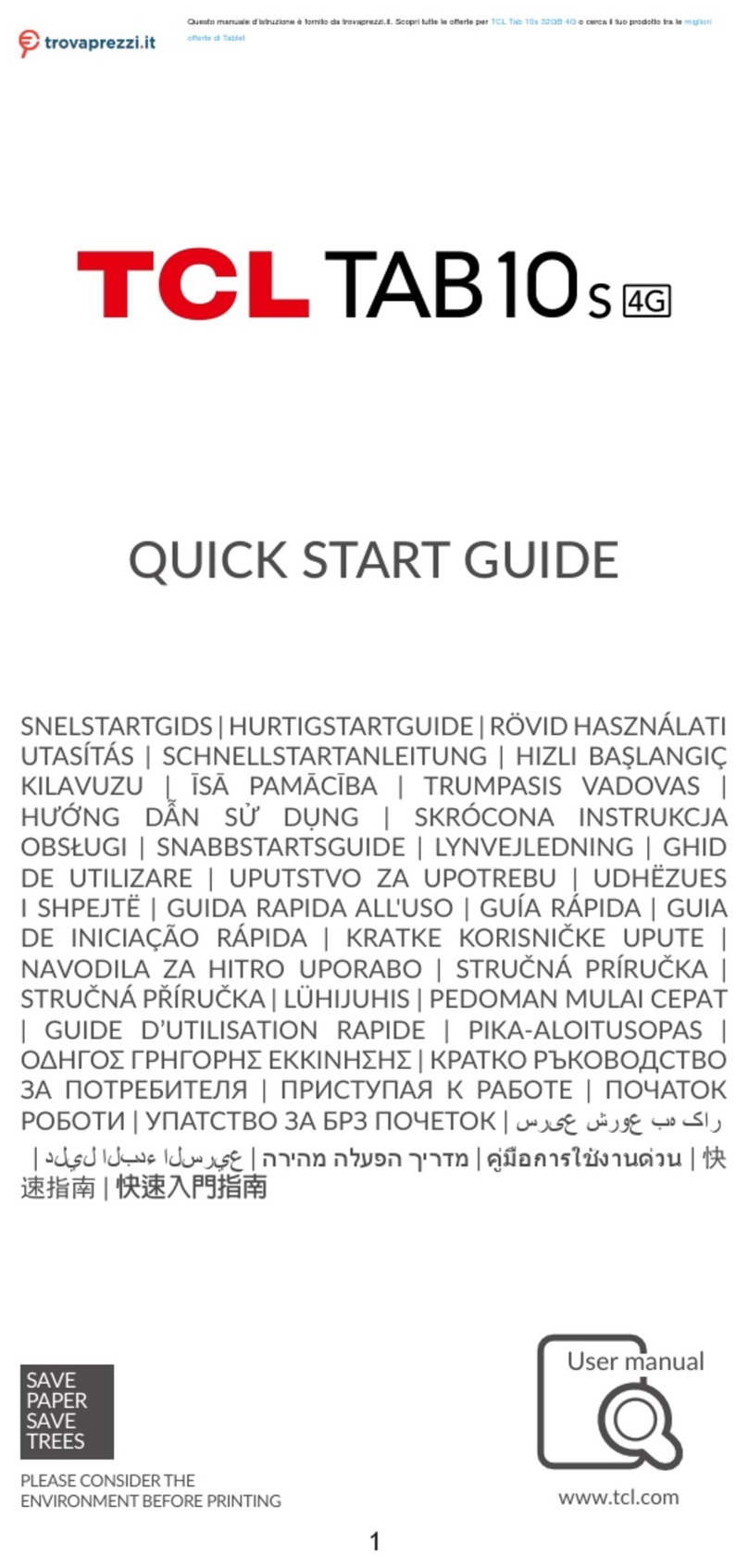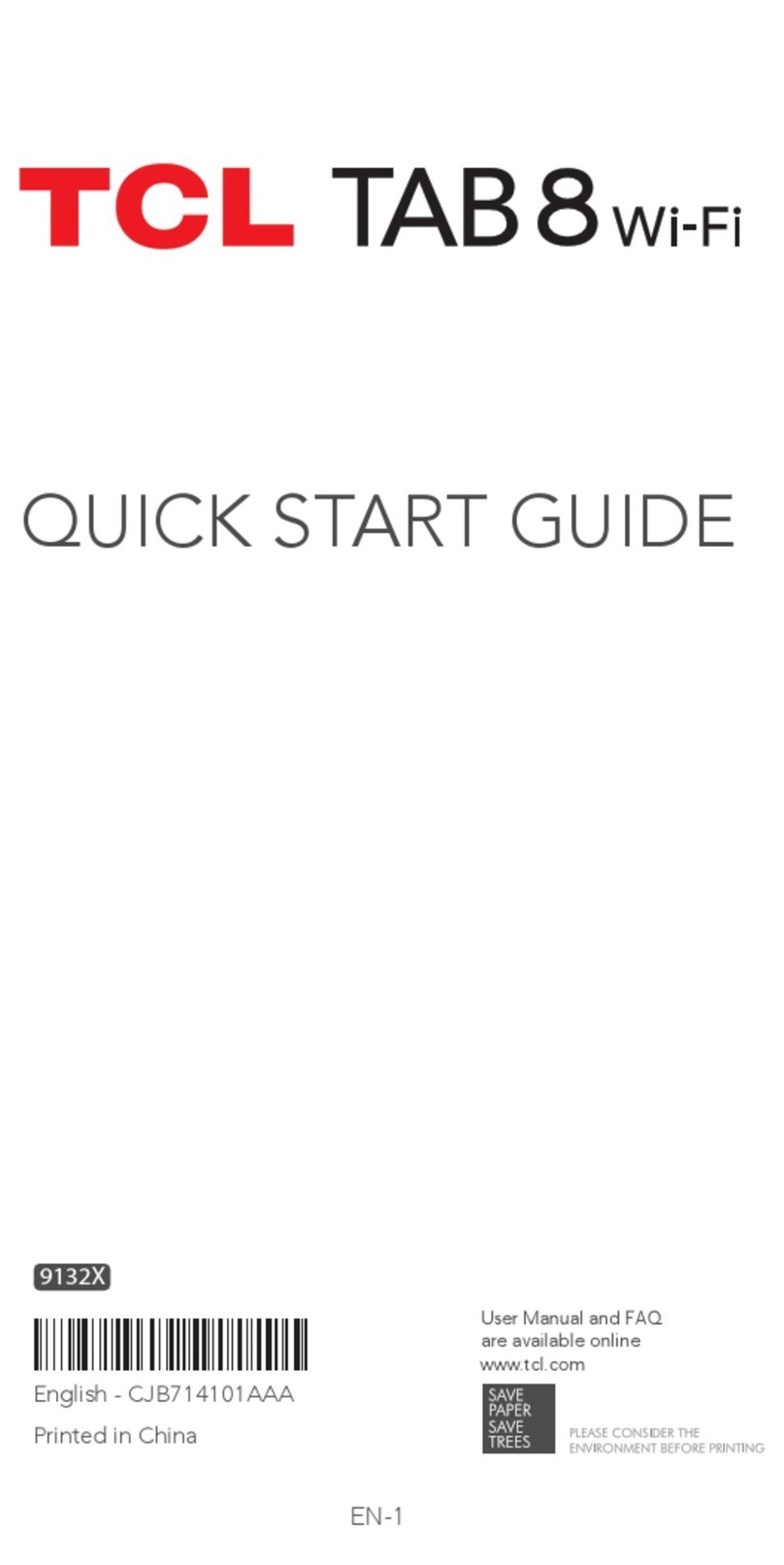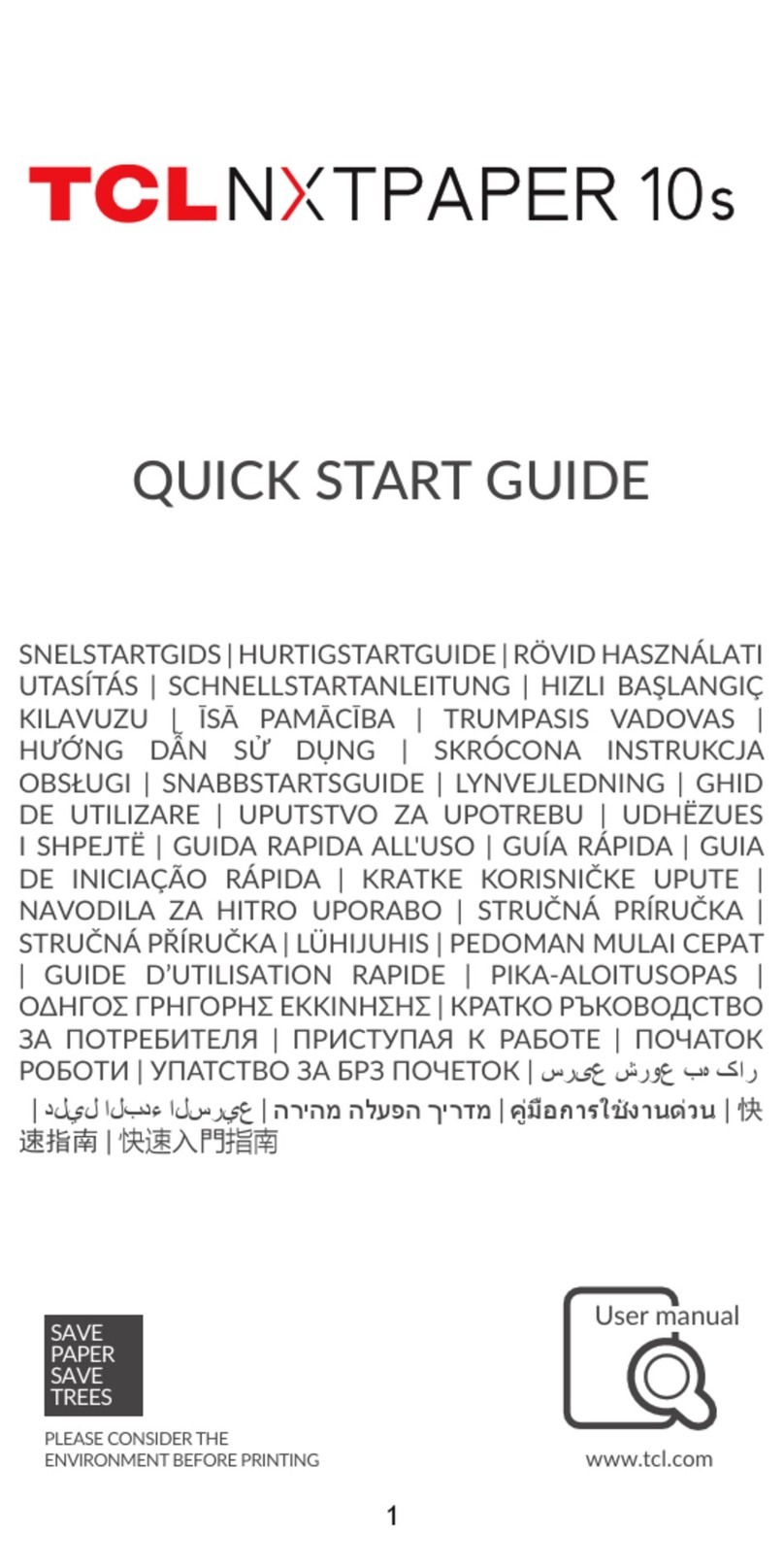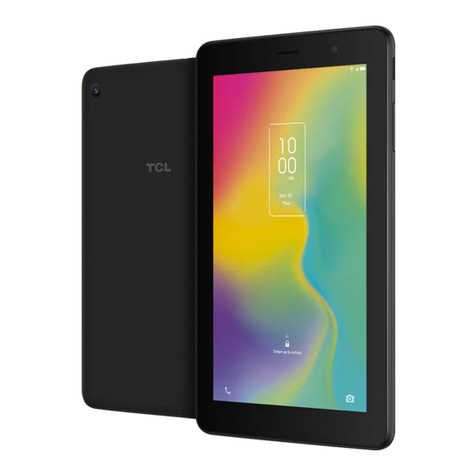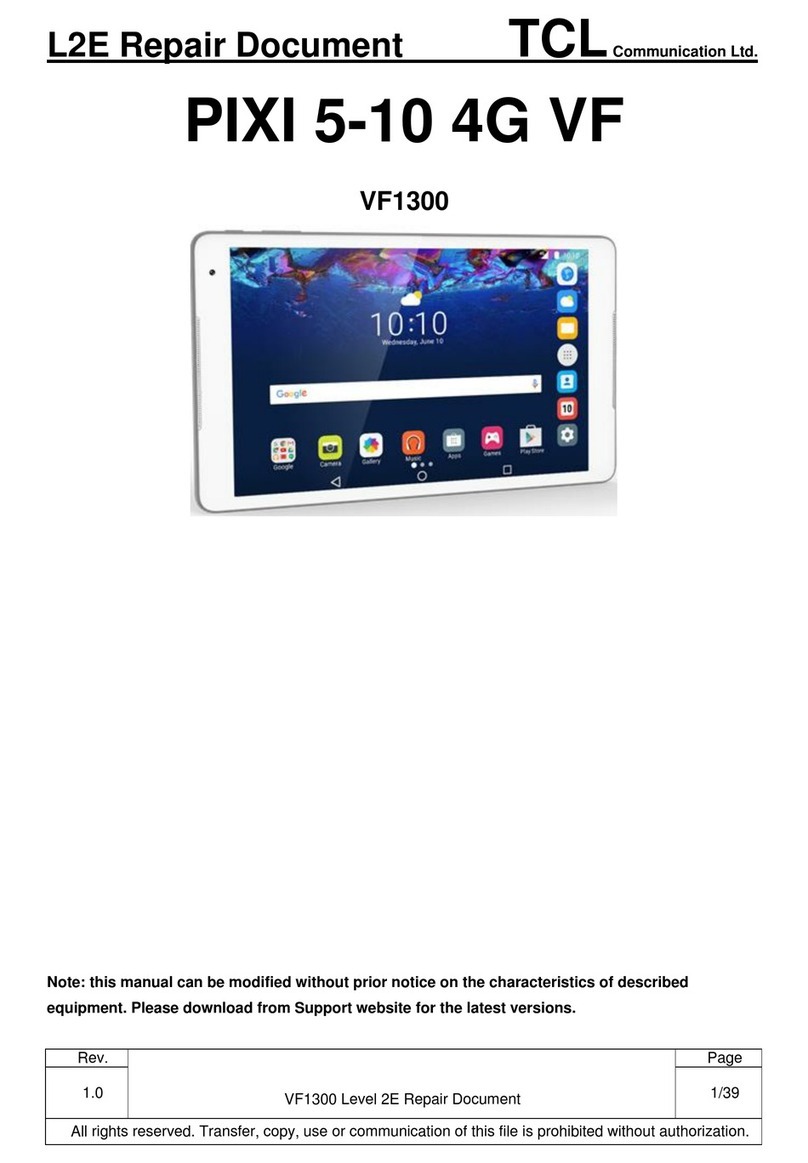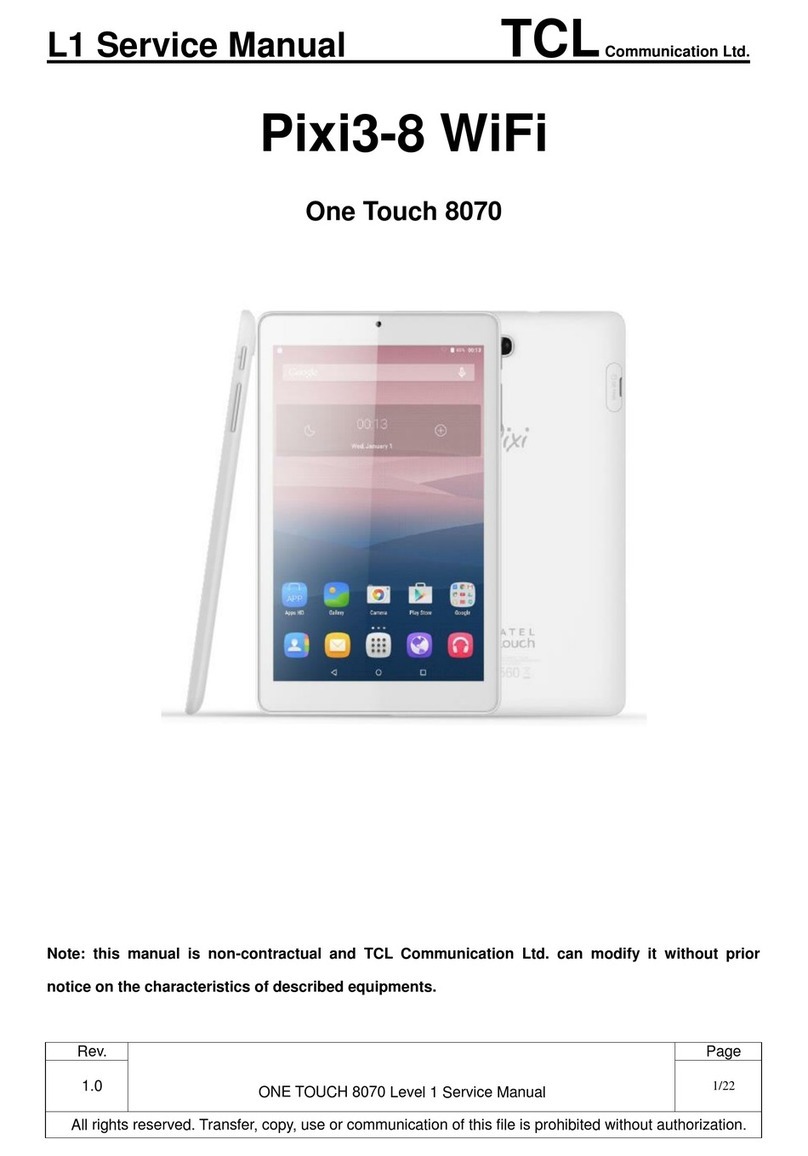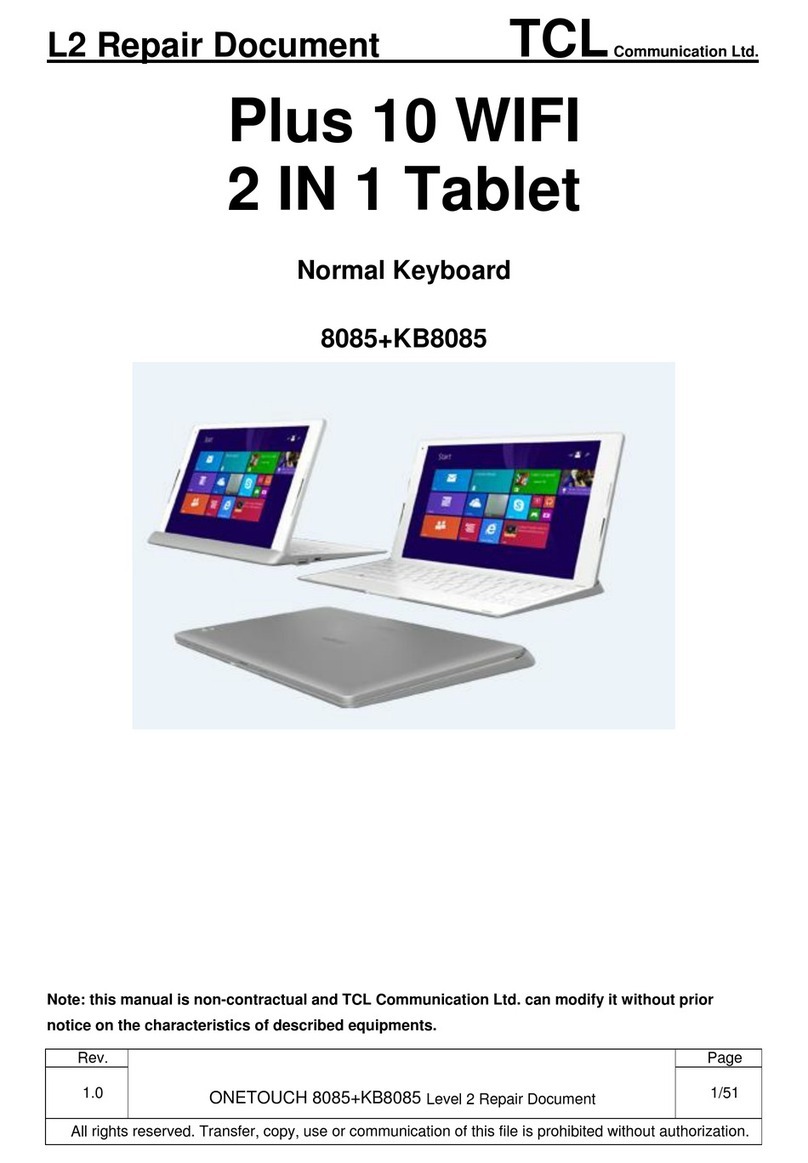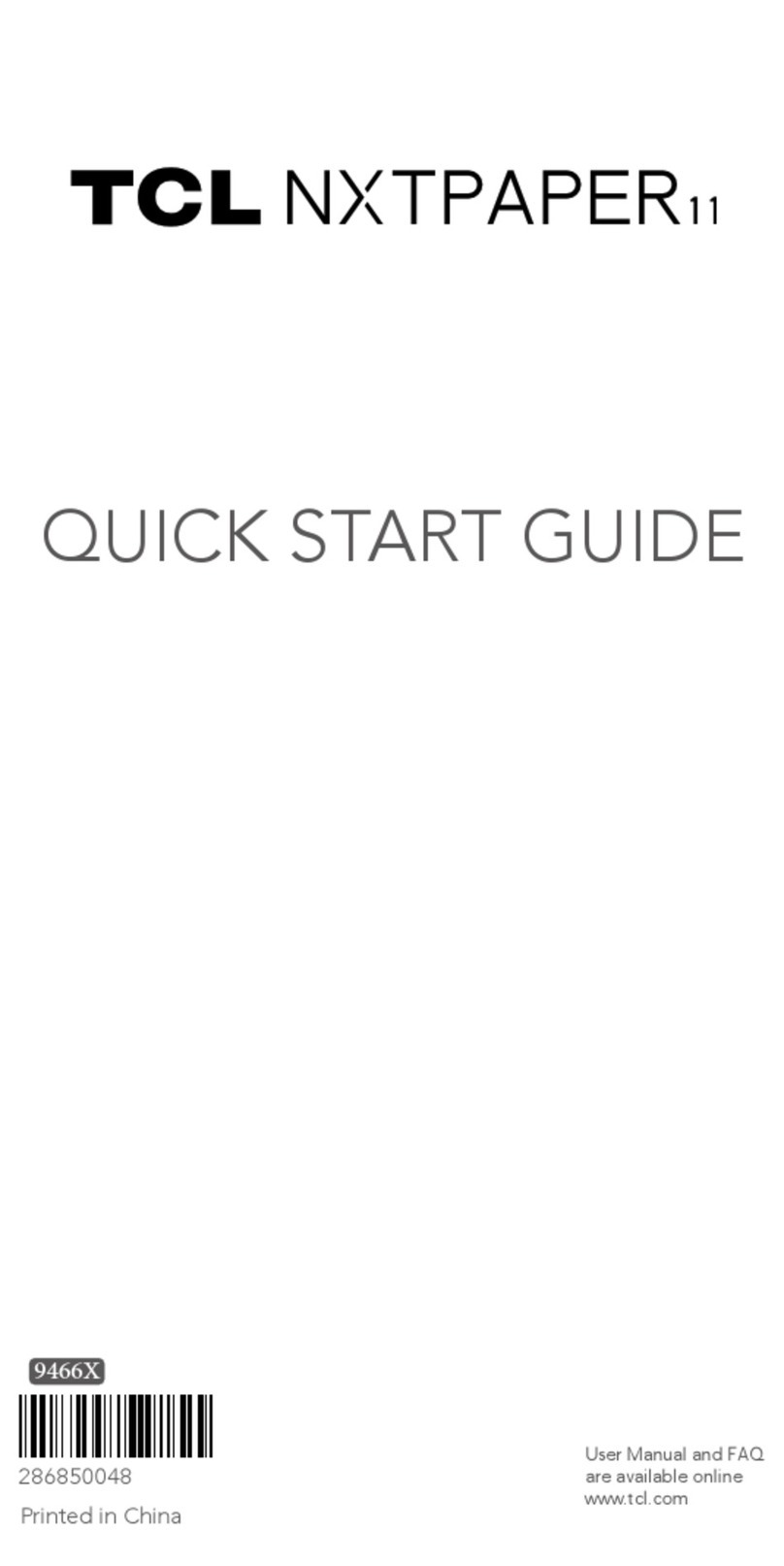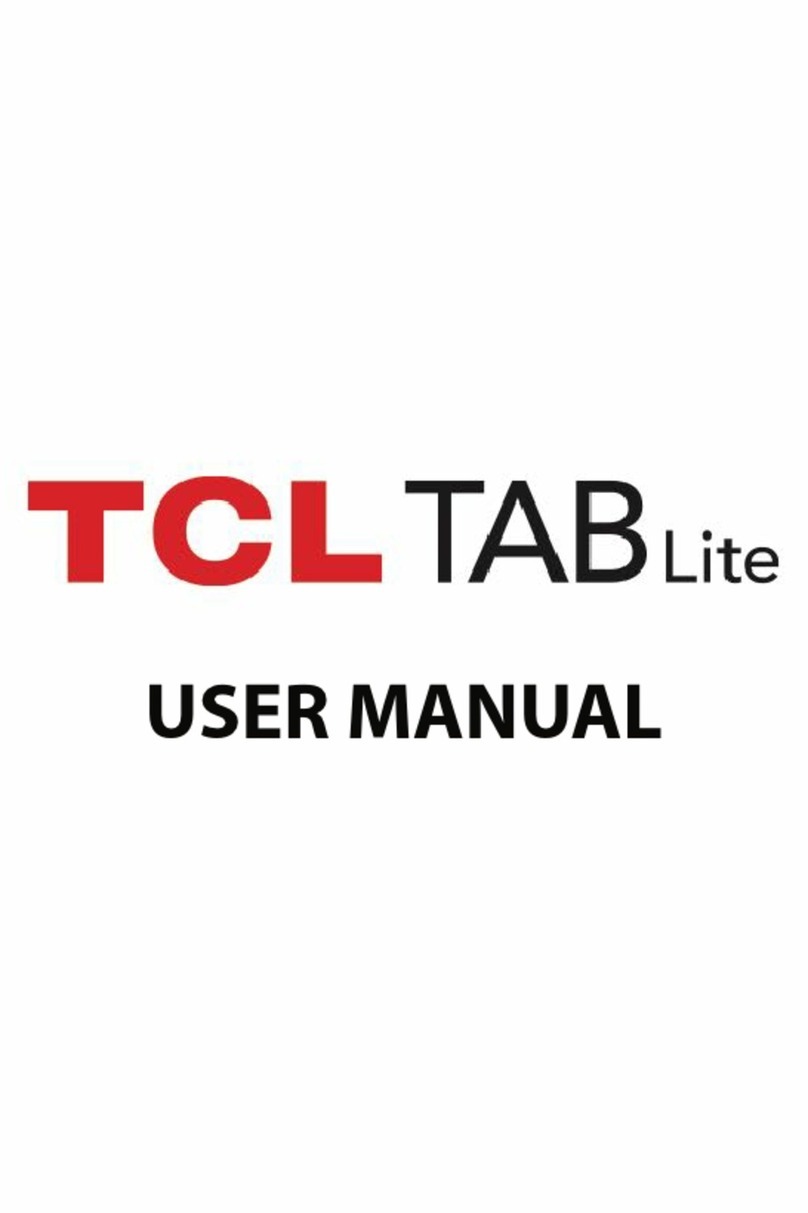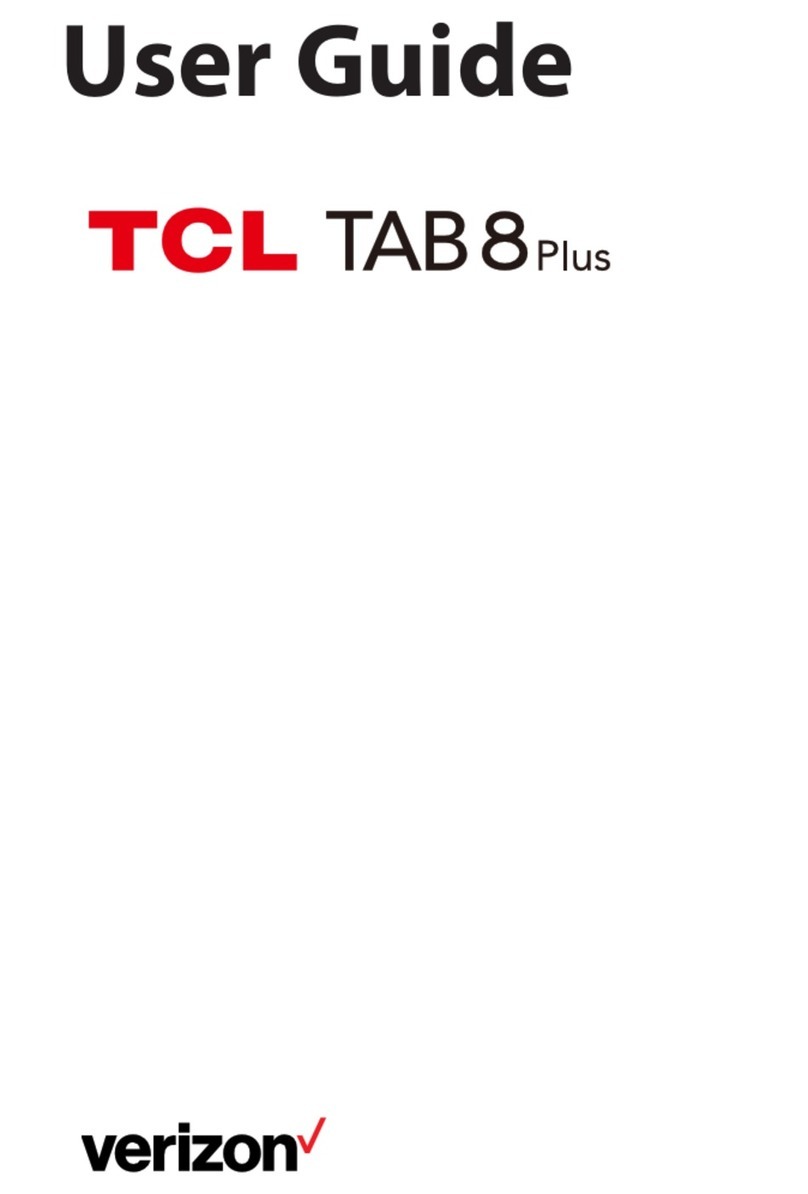L1 Service Manual TCLCommunication Ltd.
ONETOUCH 8085+LKB001X/A Level 1 Service Manual
All rights reserved. Transfer, copy, use or communication of this file is prohibited without authorization.
Content
1. Level 1 repair process....................................................................................................................4
2. General.............................................................................................................................................6
3. Portable Label..................................................................................................................................9
3.1.Label zones......................................................................................................................................9
Commercial Label Samples..................................................................................................................9
CU label.................................................................................................................................................10
Commercial Label Samples................................................................................................................12
CU label.................................................................................................................................................13
3.2 L1 Spare Part List..........................................................................................................................14
3.3 Accessory.......................................................................................................................................15
3.3.1 Charger....................................................................................................................................15
3.3.2 End user USB cable ..............................................................................................................16
3.4 LTE Keyboard................................................................................................................................17
3.5 Maintenance policy.......................................................................................................................18
3.5.1 For tablet and LTE keyboard:...............................................................................................18
3.5.2 For standard accessories (charger and USB cable) ........................................................19
3.5.3 For the information of tablet..................................................................................................19
3.5.4 For the information of LTE keyboard ..................................................................................25
3.6 Tablet and LTE keyboard maintenance.....................................................................................28
3.7 Invoice check.................................................................................................................................28
3.8 SN Check .......................................................................................................................................29
3.9 Humidity sensitive sticker Check................................................................................................31
3.10 Visual Mechanical inspection...............................................................................................33
3.11 Accessories inspection..........................................................................................................34
3.12 Tablet and LTE keyboard maintenance procedure ..........................................................34
4Tablet System install.....................................................................................................................43
4.1 Equipments requested when install:........................................................................................43
4.2 BIOS install process......................................................................................................................43
4.3 OS install process..........................................................................................................................45
4.4 Check BIOS and OS version.......................................................................................................49
5LTE keyboard upgrade.................................................................................................................52