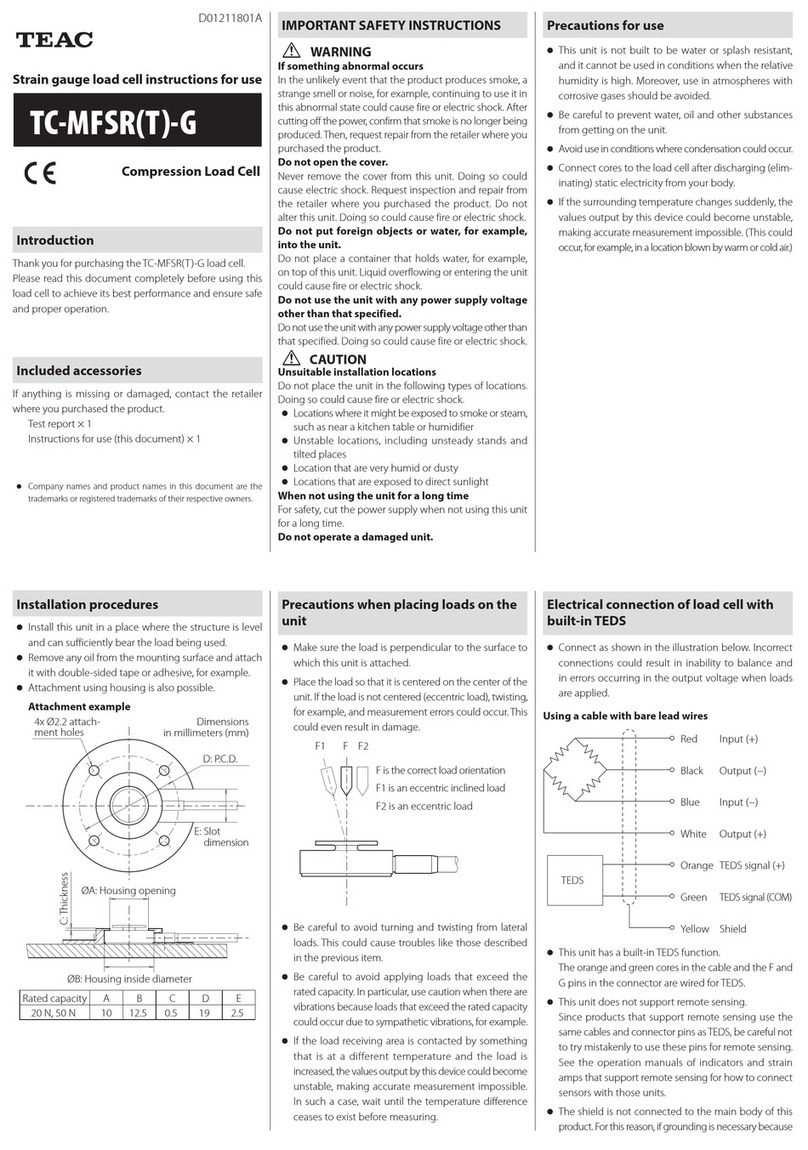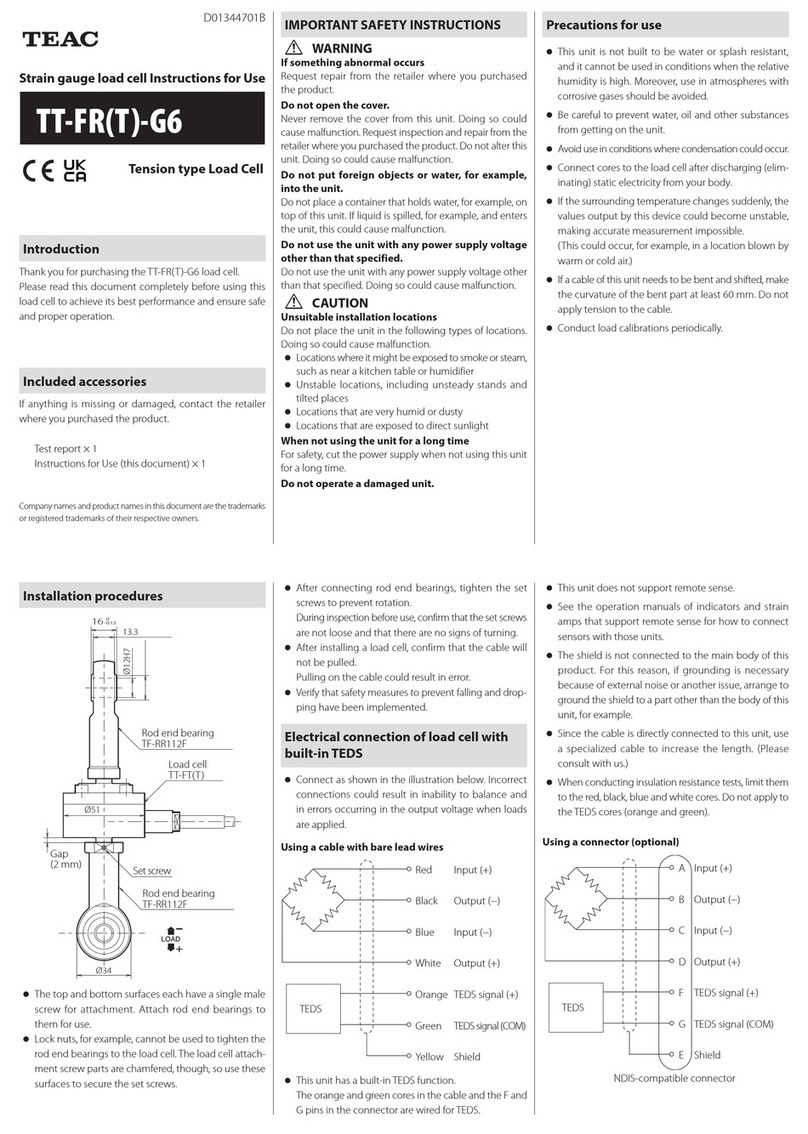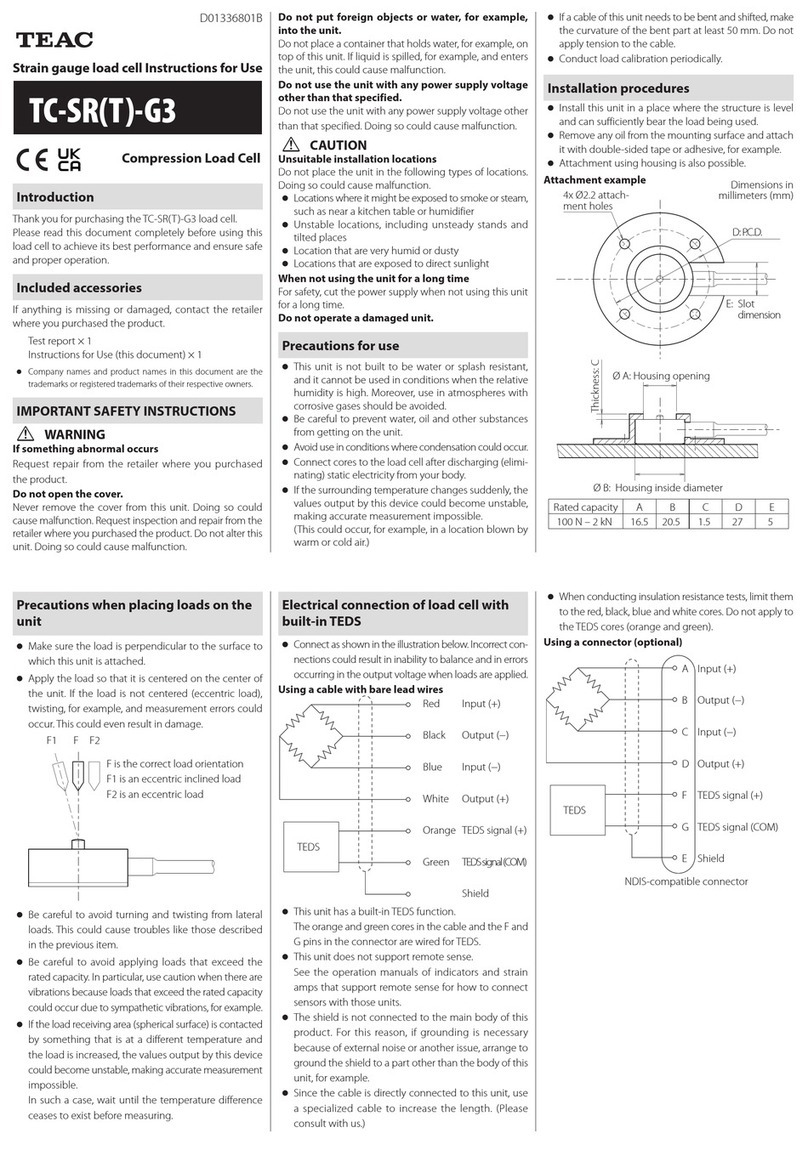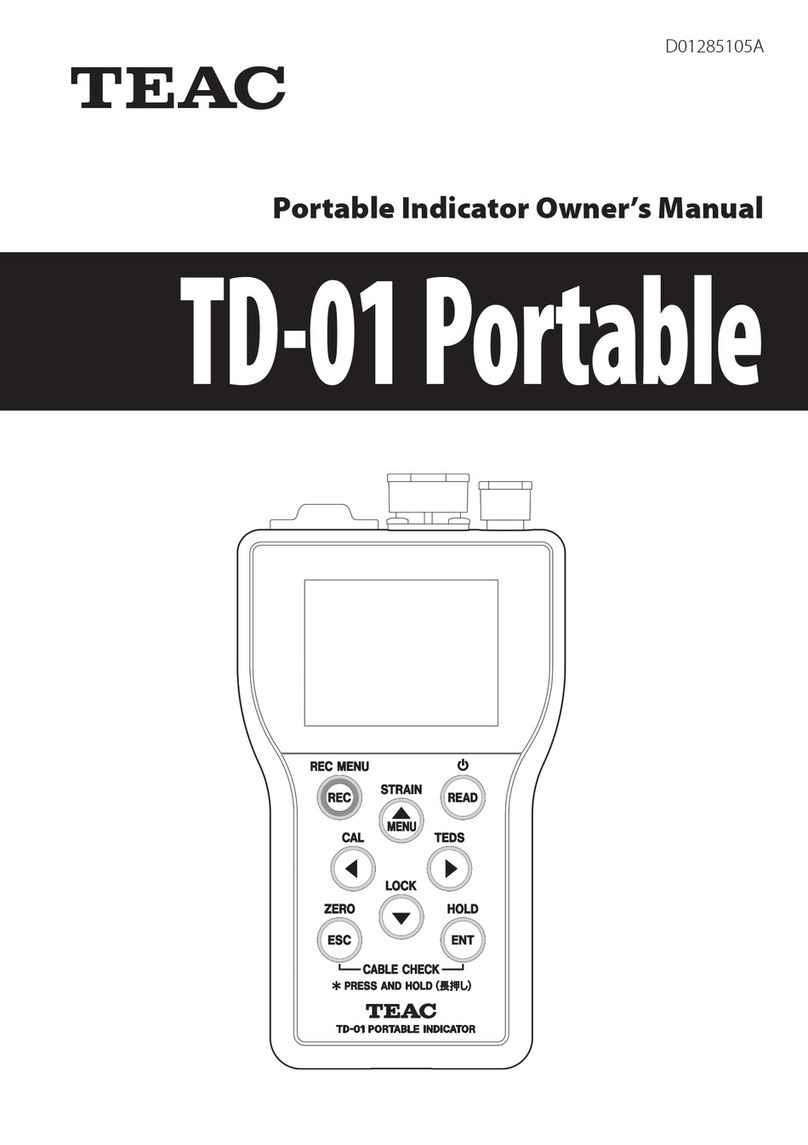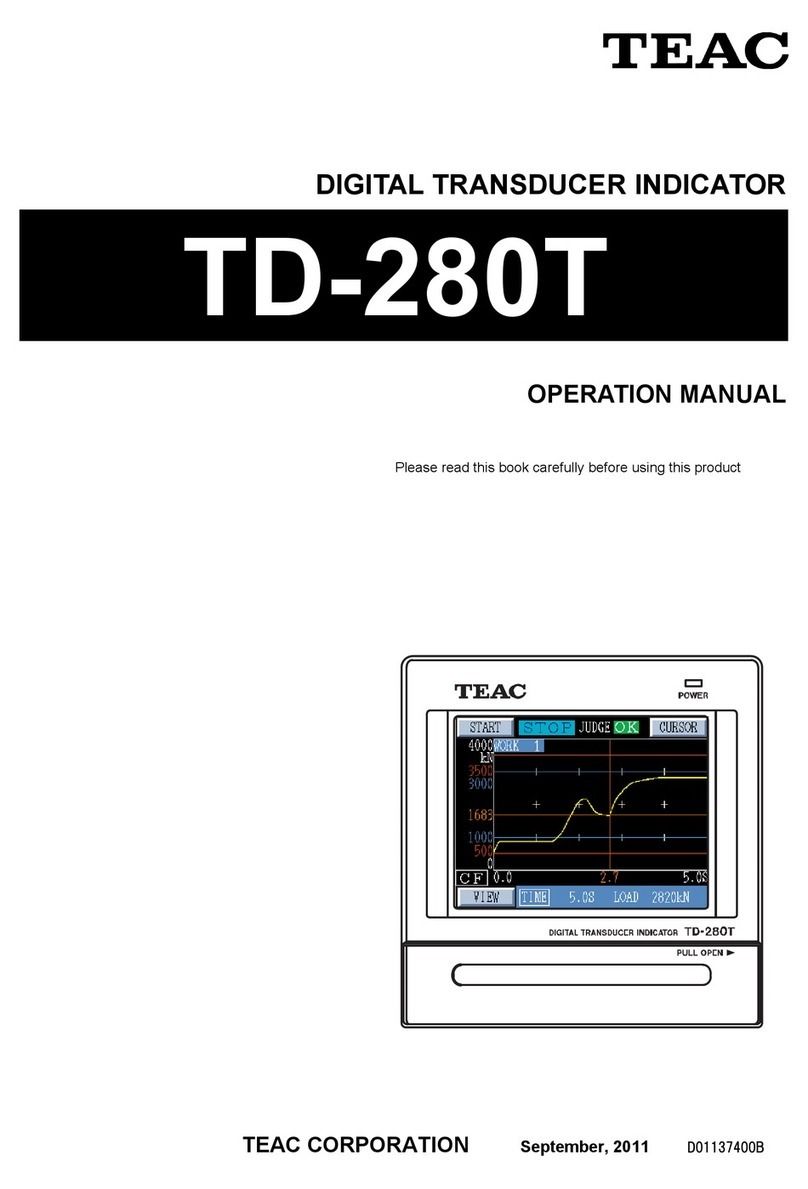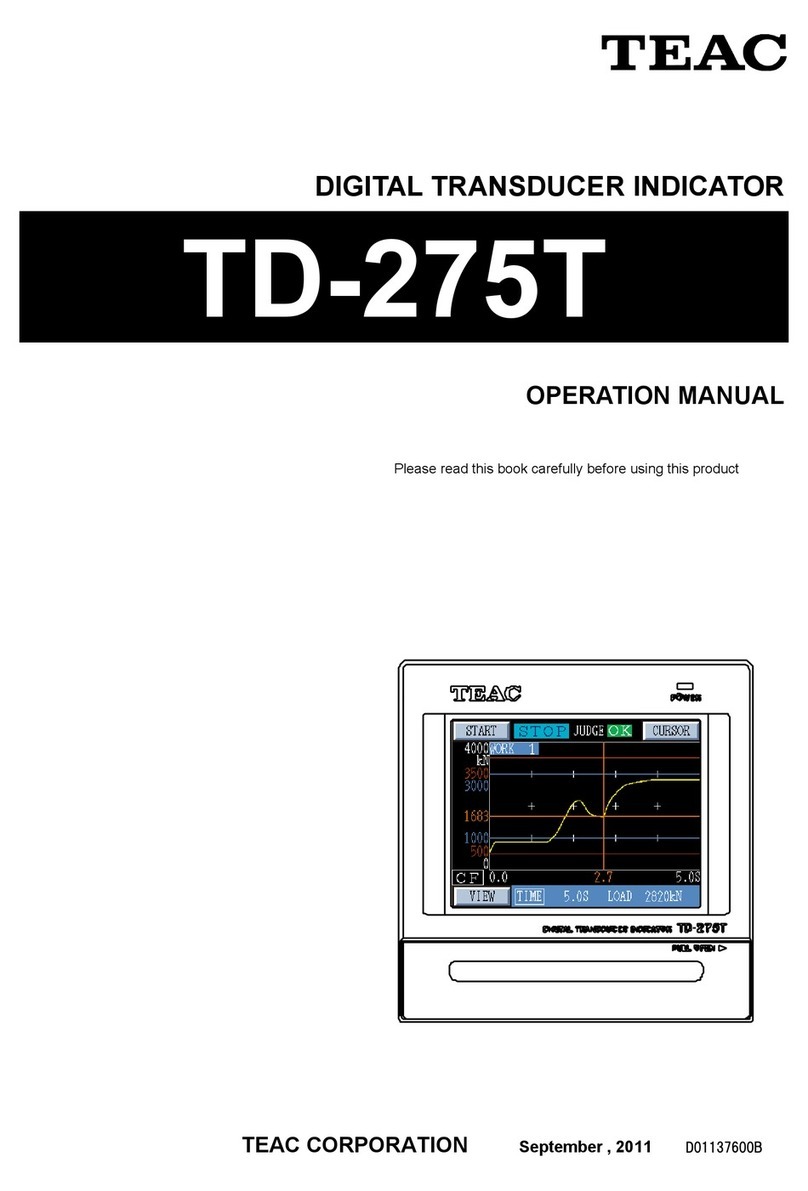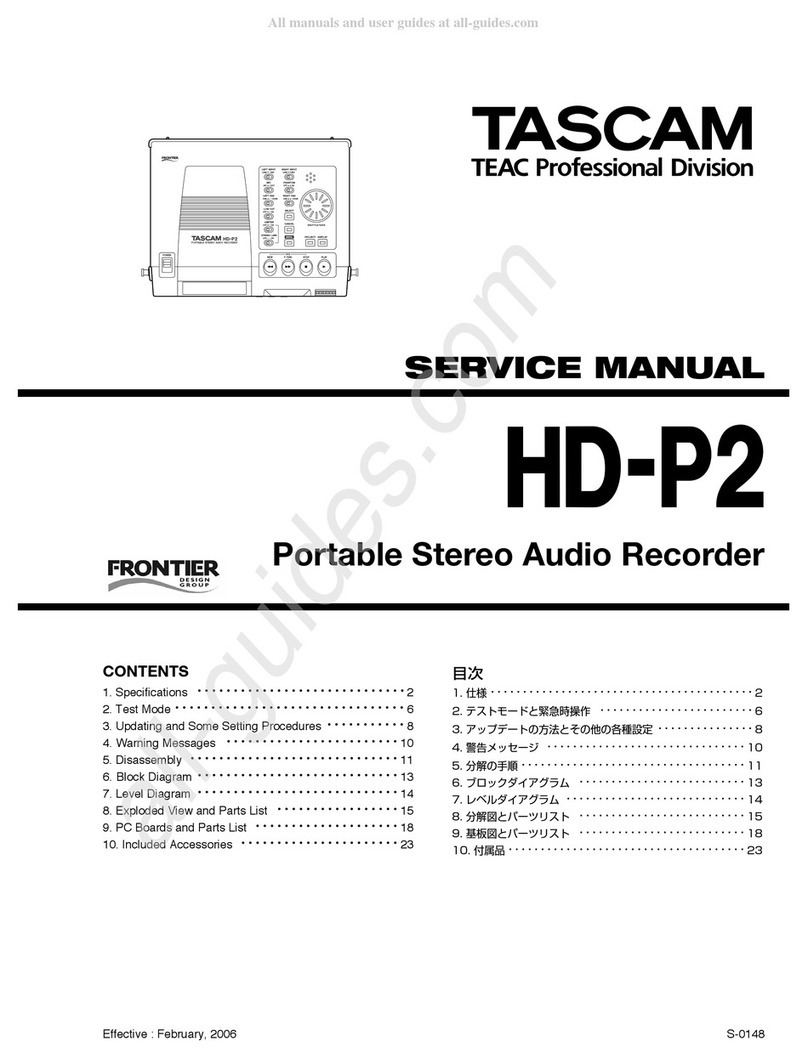4. Standard Accessories
1) ZR6(Y) Oxyride dry‑cell battery ・・・・・・・・・・・・・・・・ Qty 4
2) Operation Manual ・・・・・・・・・・・・・・・・・・・・・・・・・・・・・・・ Qty 1
3) AC Adapter ・・・・・・・・・・・・・・・・・・・・・・・・・・・・・・・・・・・・・ Qty 1
5. Specifications
Input : Strain gauge type connector
Input connector : NDI‑7R connector
Bridge power supply : Approx. DC 2.5V, Max current 30mA
Input range : ±20000×10−6 strain(±10mV/V)
Zero shift : ±10000×10−6 strain, digital adjustment
Display : Strain display mode : 0±20000×10−6 strain
User display mode : 020000×10−6 strain value
can be converted to an arbitrary user value
within 099999 (with arbitrary decimal point)
Display module : LCD, Character height approx. 12mm,
Display frequency : Approx. 6 times/second
Peak hold : Maximum value during measurement
Calibration accuracy : 0.1% F.S or less (FS = 20000×10−6 strain)
Linearity :
±1×10−6 strain +1digit
Stability Zero : ±0.2×10−6 strain/℃
Stability Sensitivity : ±0.1×10−6 strain/℃
Low battery voltage warning : LCD shows B under approx. 4V
Operating condition
Temperature range : 0〜45℃
Humidity range : Max. 80% RH (without condensation)
Storage temperature range : ‑40〜80℃
Power supply (Internal) : ZR6(Y9) dry battery
(Externnal) :
DC5〜8V AC adapter
(Current consumption) : Approx. 170mA/DC6V (when sensor=120Ω,
Back‑light=OFF)
Battery life : Approx. 8 hours (when ZR6(Y) Oxiride dry‑cell
battery, sensor=120Ω, Back‑light=OFF, at
room temperature)
6