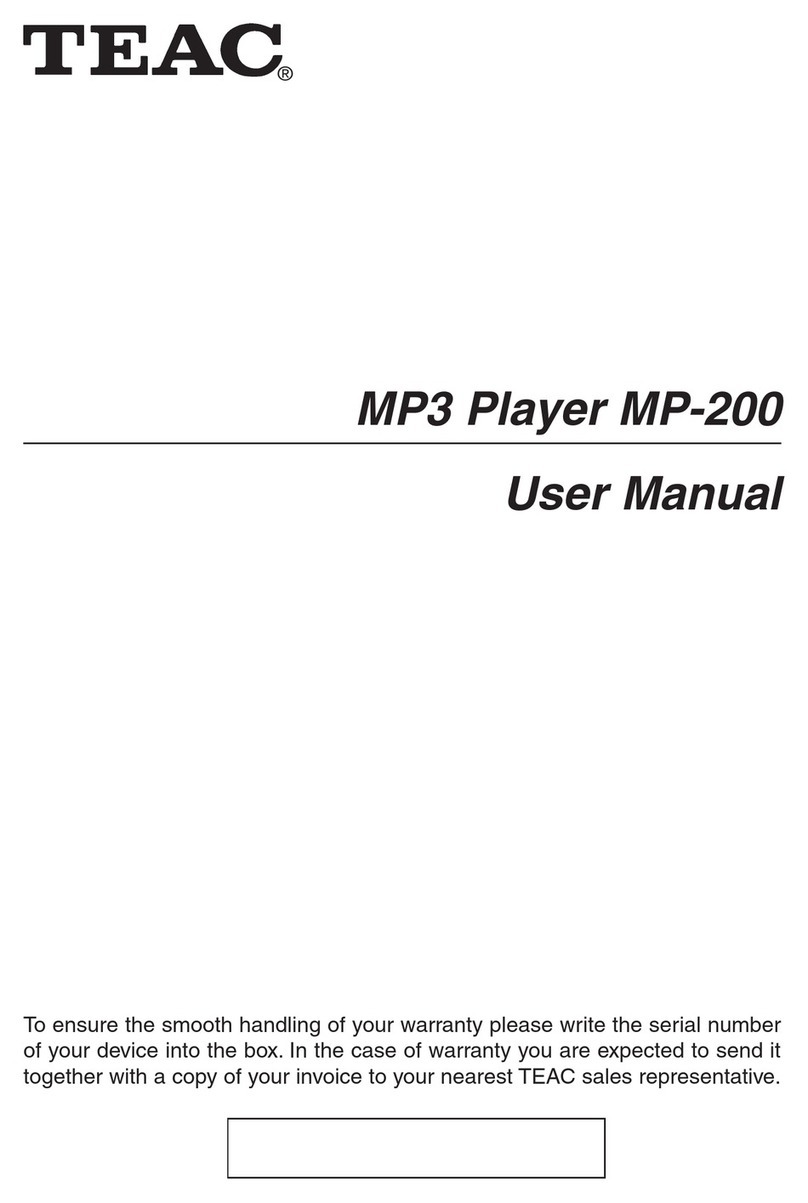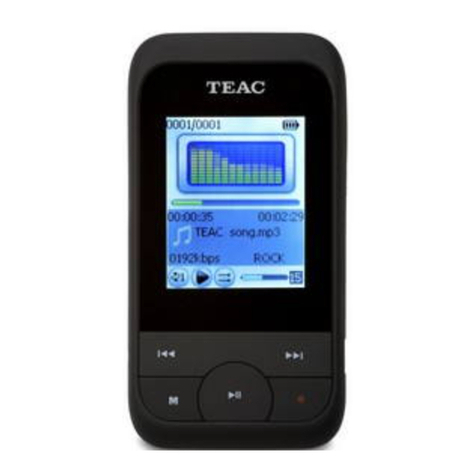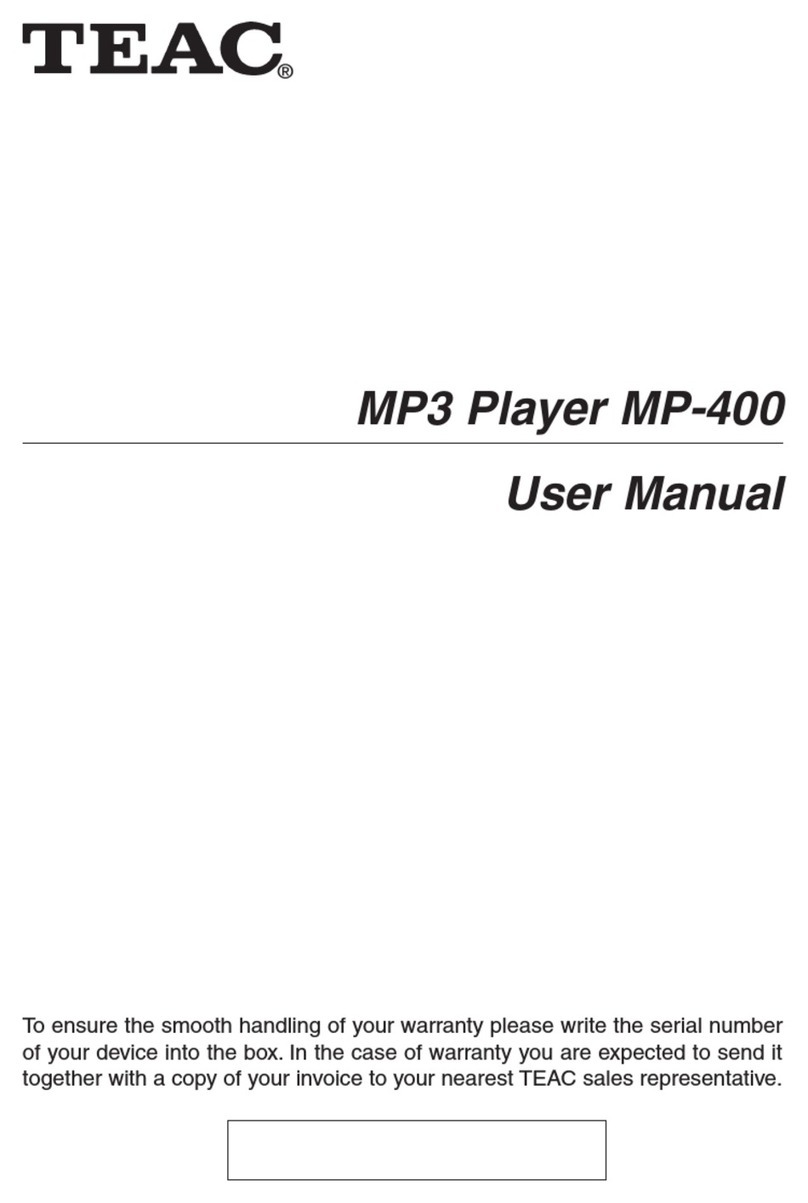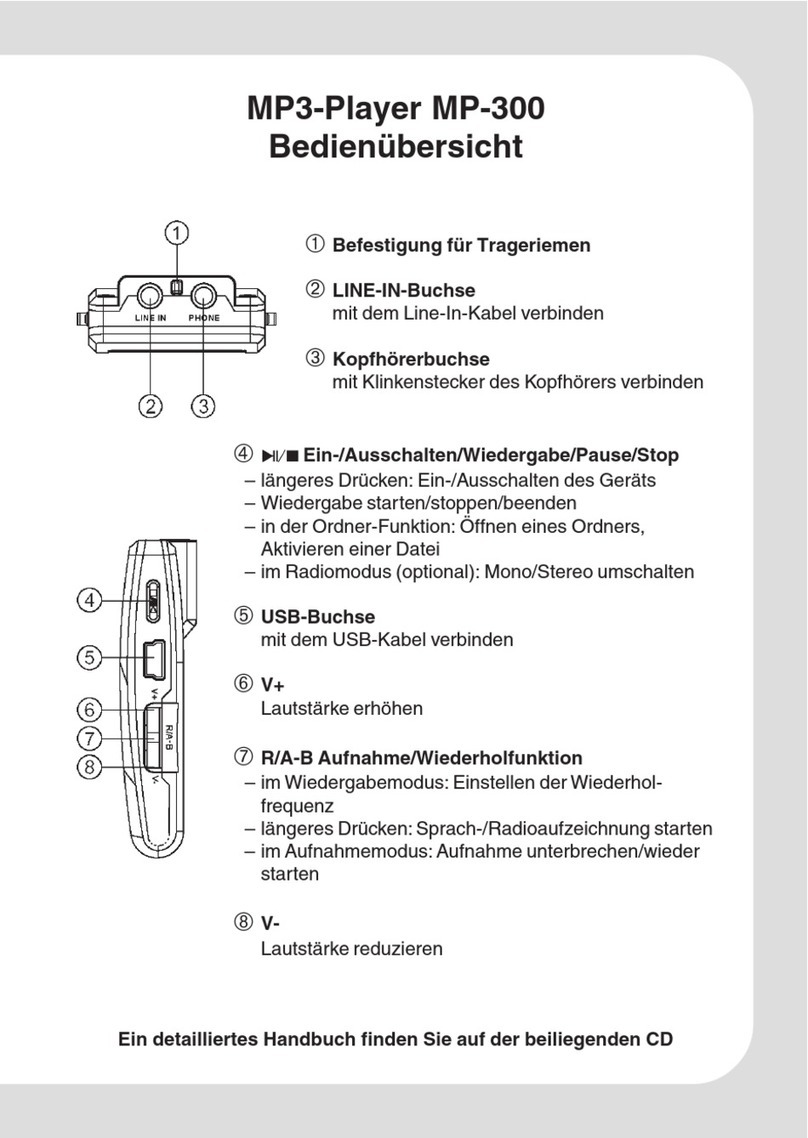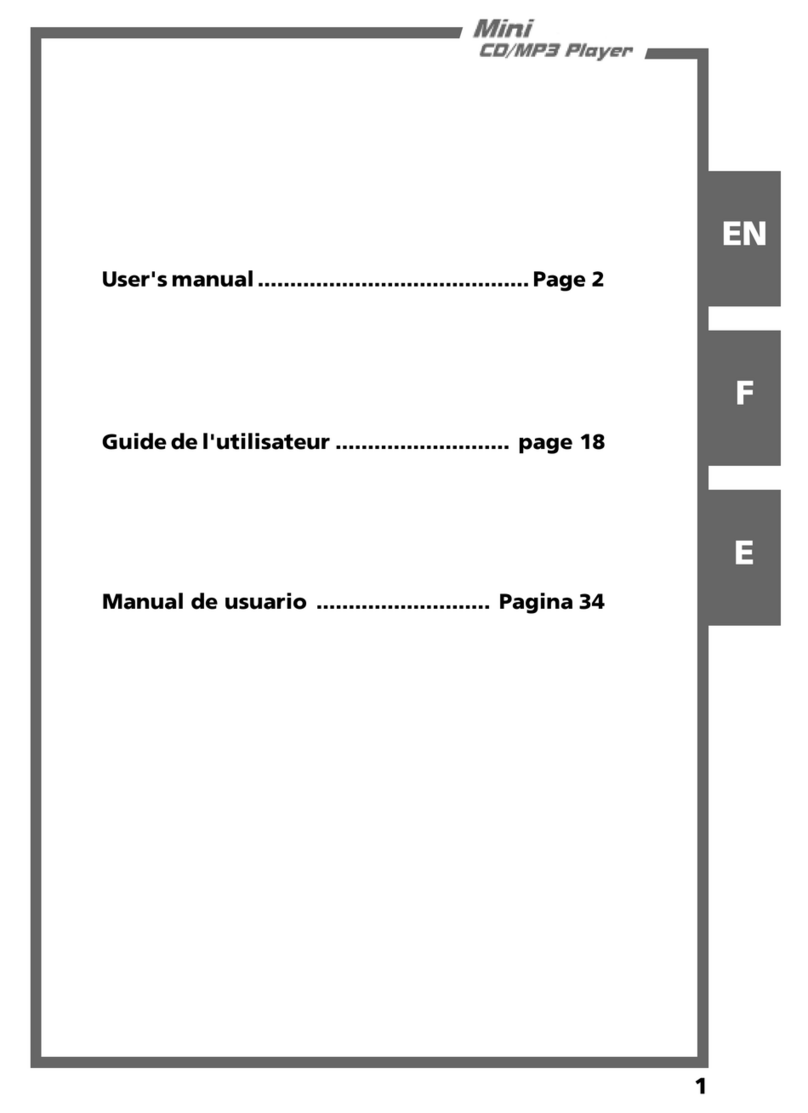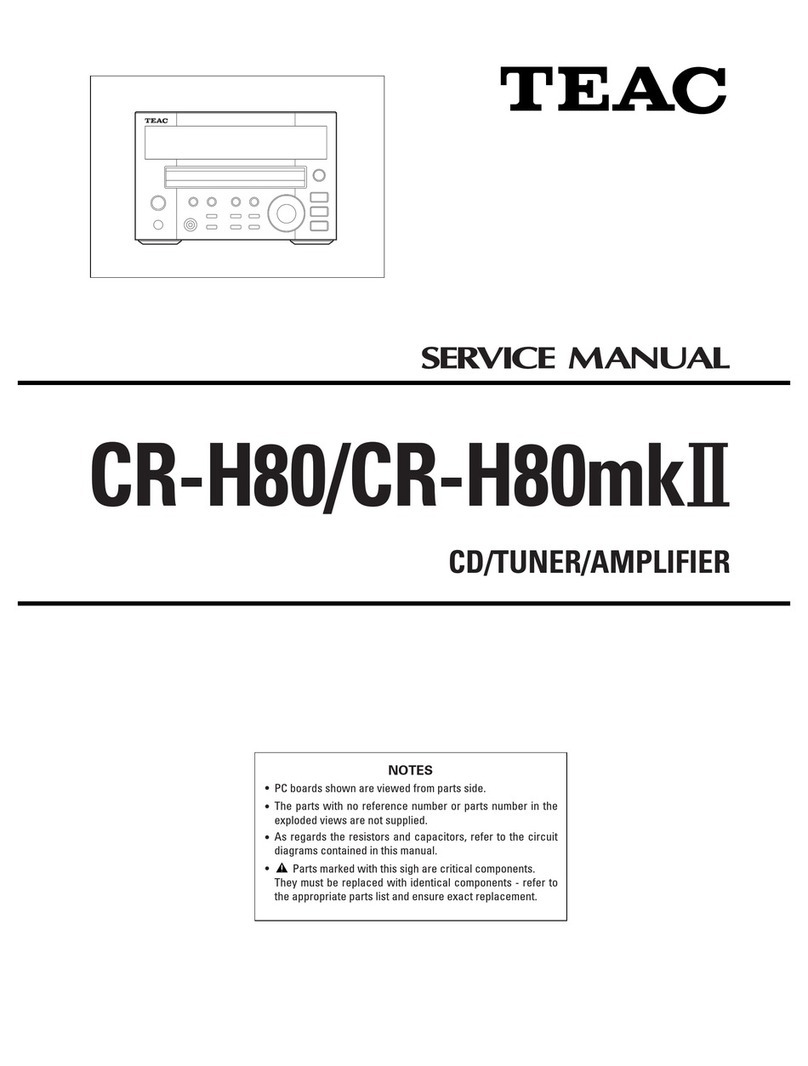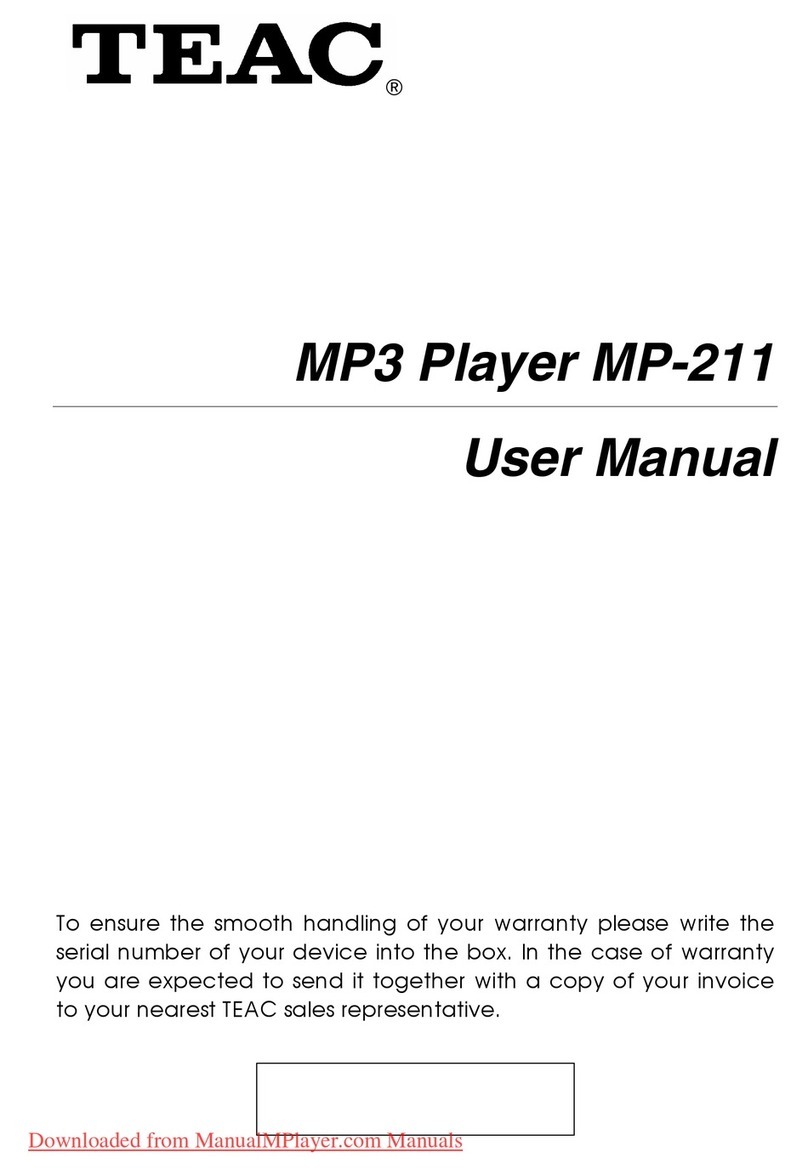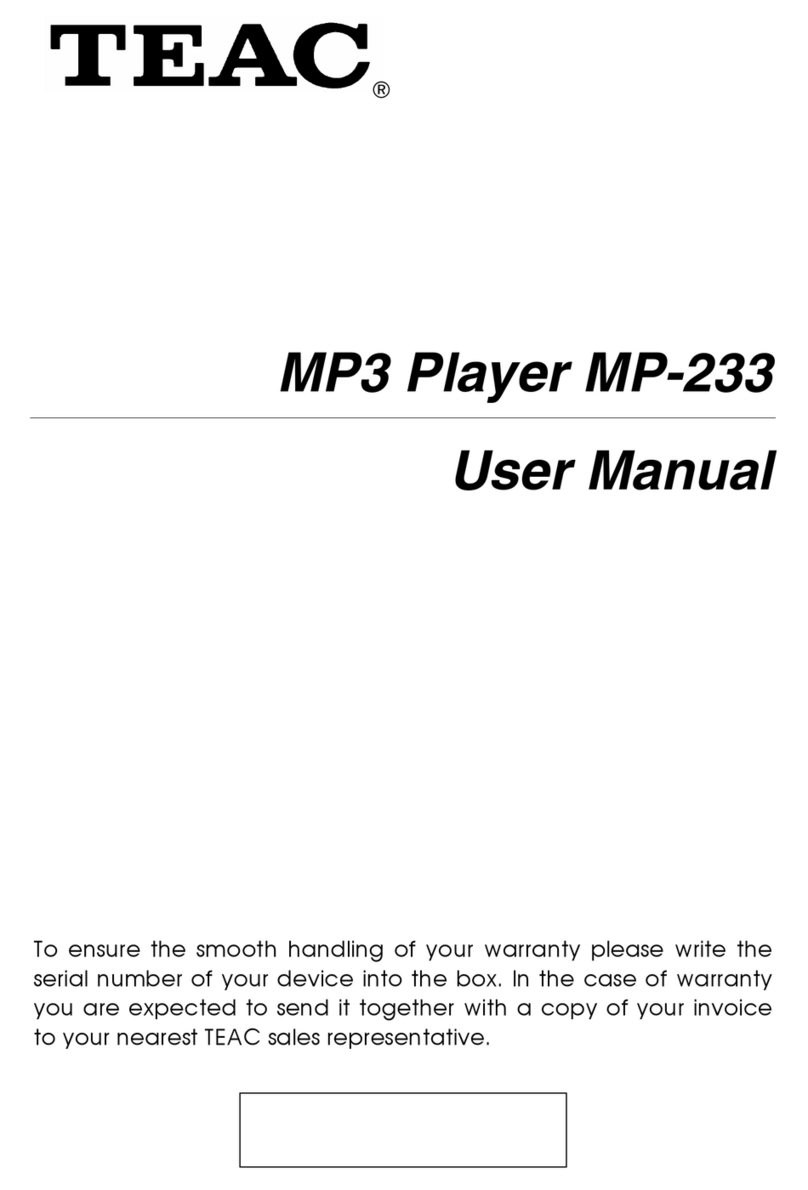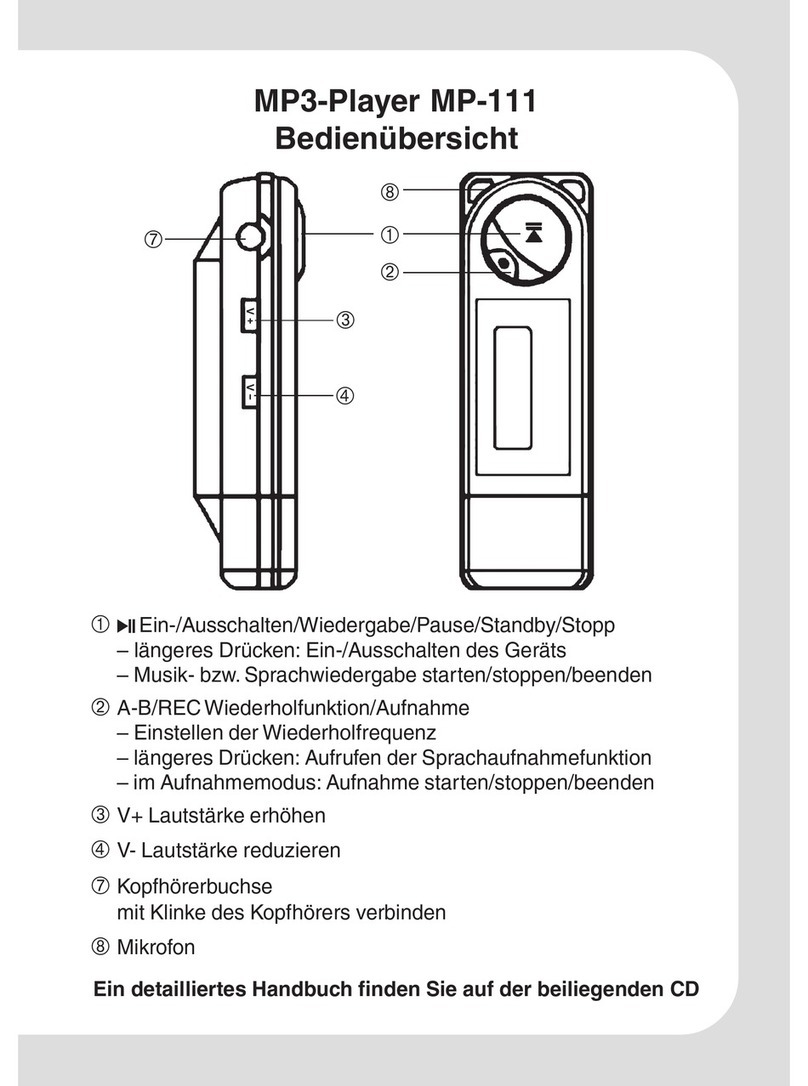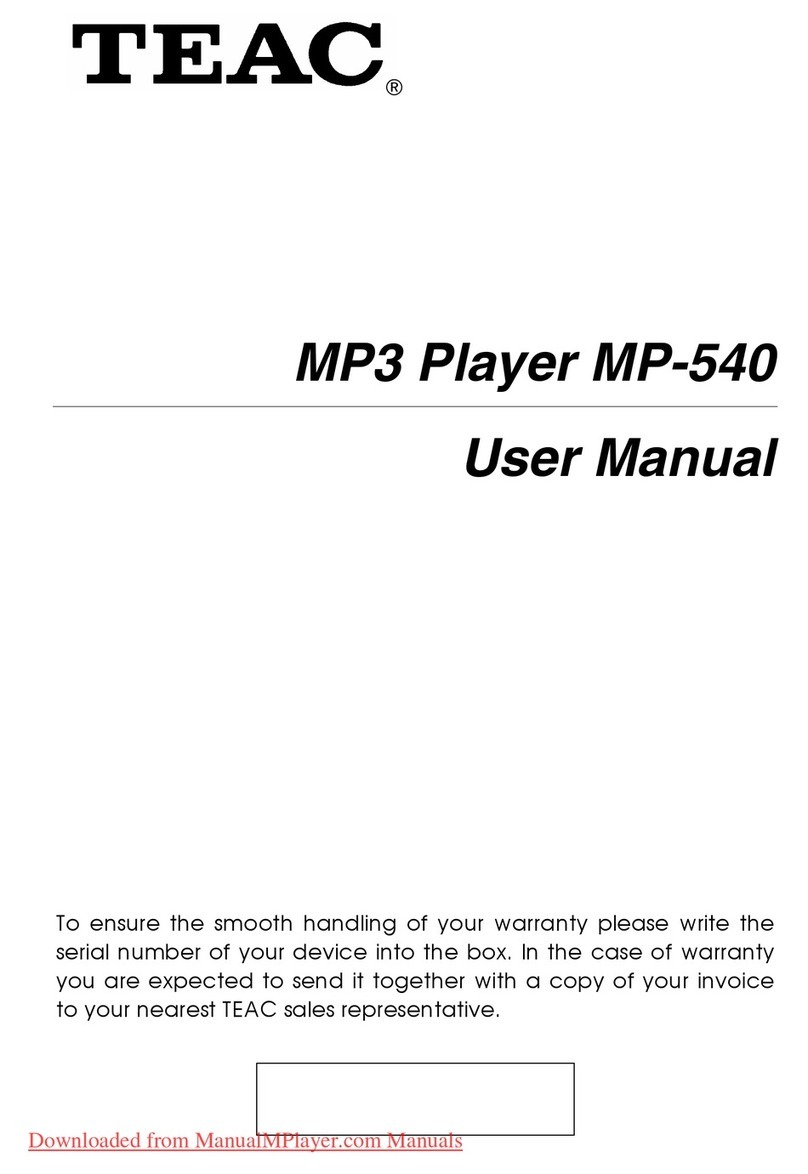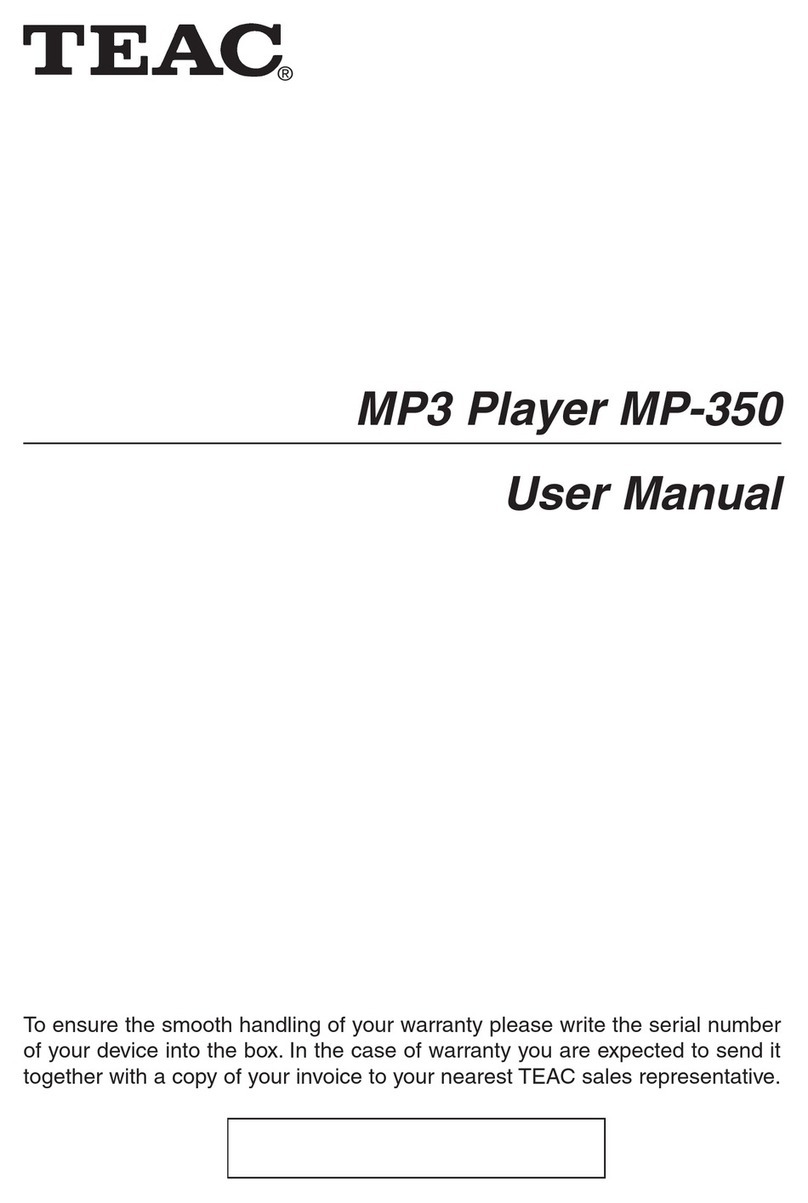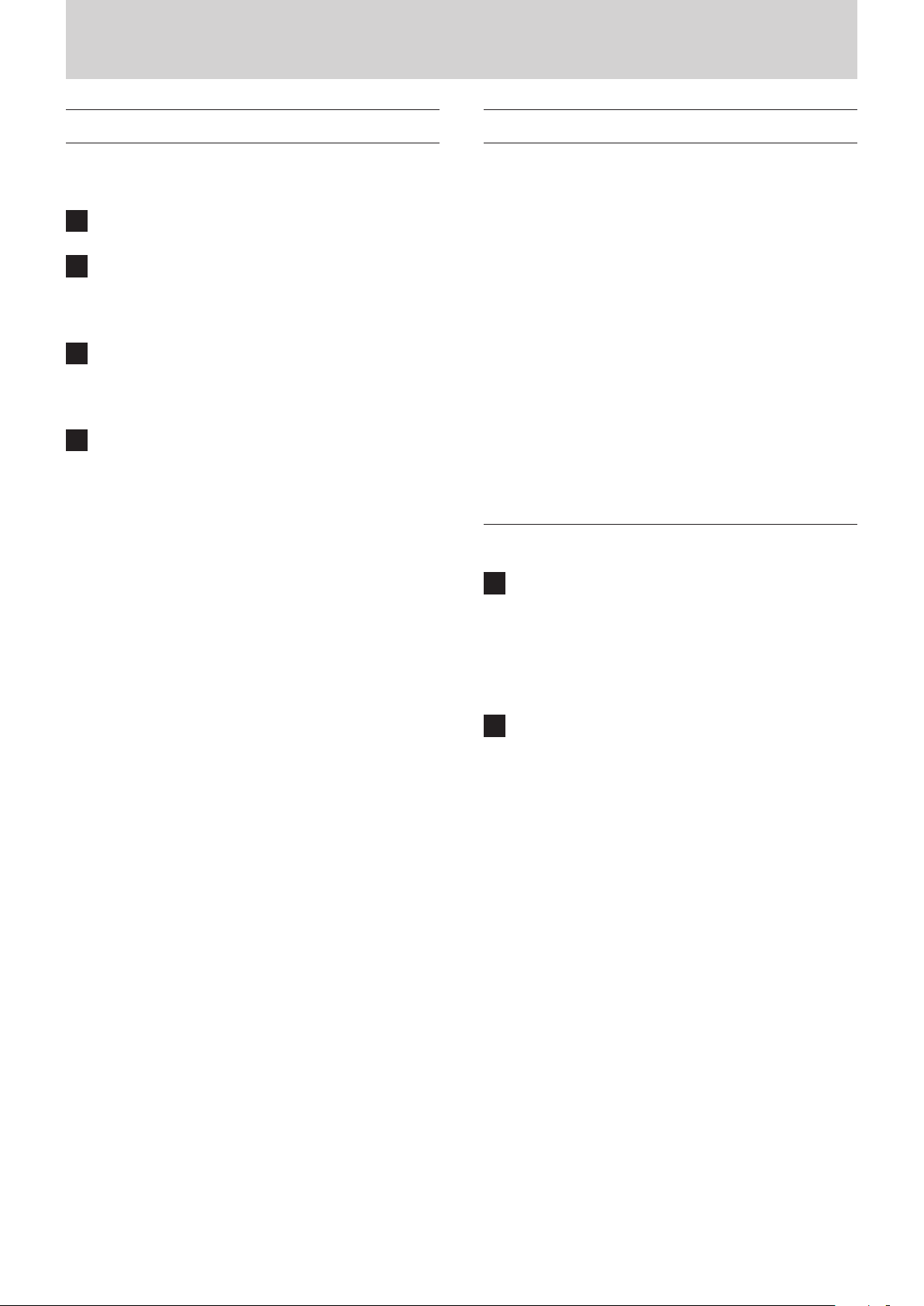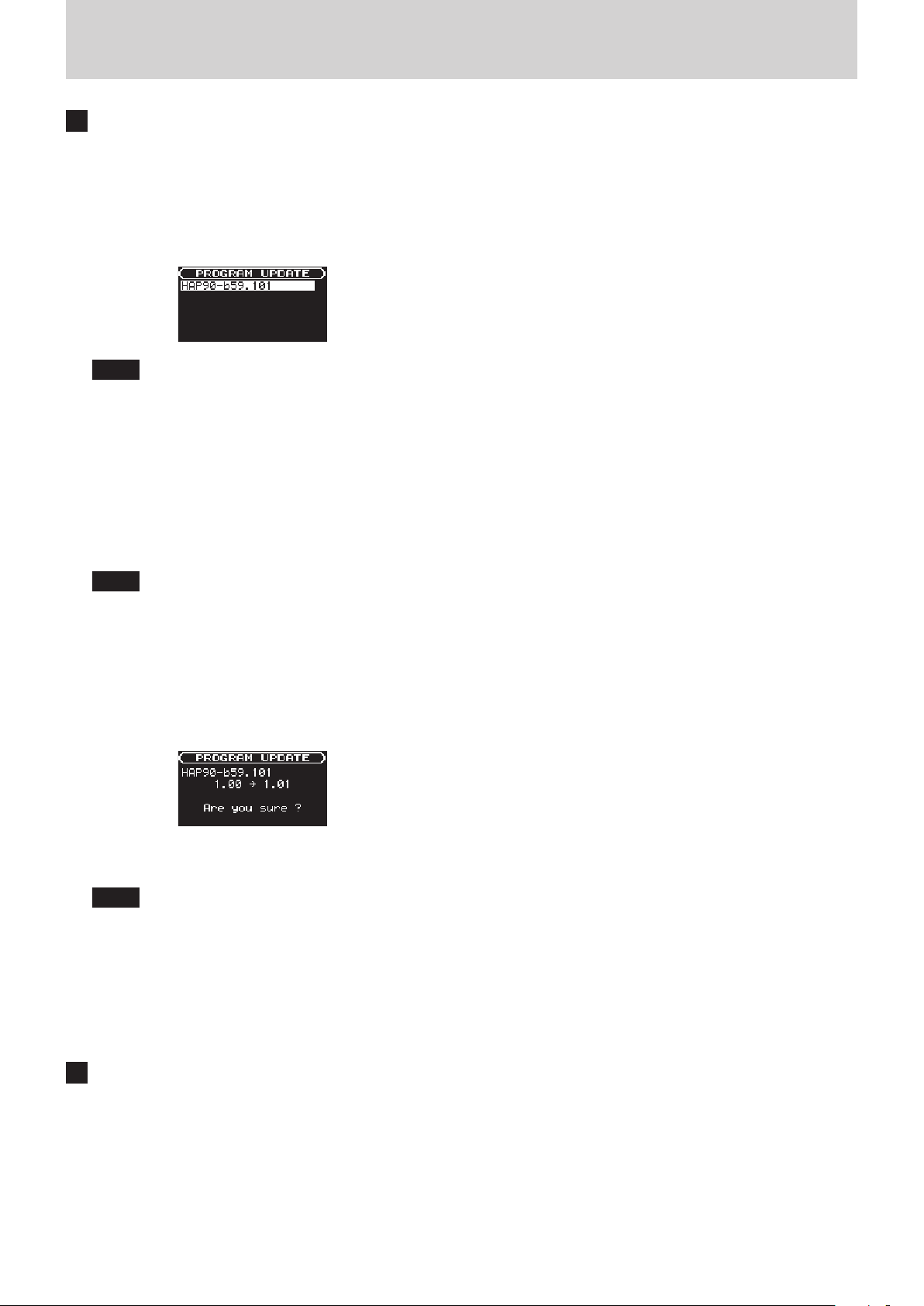3
ZHA-P90SD Release Notes
Checking the firmware version
Before starting a firmware update, check the firmware version of
the HA-P90SD that you are using.
1 Turn the unit on.
2 Use the multiway button to select SETTINGS, and
then press the multiway button.
The SETTINGS menu will open.
3 Use the multiway button to select OTHERS, and
then press the multiway button.
The OTHERS submenu will open.
4 Use the multiway button to move the cursor down
and show the ABOUT item. “VER x.x.x.” shows the
current rmware version.
Version numbers are shown in the following manner.
“VER 1.0.0” is version 1.00.
“VER 1.0.1” is version 1.01.
Updating is not necessary if the version number shown here is
the same or newer than the firmware version of the planned
update.
Firmware update procedures
Precaution before updating
When conducting a firmware update, be sure that remaining
battery power is sufficient or that power is being supplied by the
recommended TASCAM PS-P515U AC adapter (sold separately).
The unit will not allow updating if the remaining battery power is
low.
Precautions when updating to V1.02 and newer versions
oThe dedicated driver for Windows playback must also be
updated to V1.0.0.1.
oSee the “Installation guide for the HA-P90SD USB DRIVER” for
driver installation procedures.
oAfter updating to V.1.02 or a newer version from V.1.00 or V.1.01,
check the USB charging function ON/OFF setting.
Set the USB CHRG item in the OTHERS menu on the SETTINGS
screen as follows.
ON to enable USB recharging
OFF to disable USB recharging
Update procedures
1 Download the le and decompress it.
Download the latest version of the firmware from the TEAC
website (http://audio.teac.com/support/downloads/). If the
downloaded file is in ZIP format or another compressed file
type, decompress it.
oDo not change the file name.
2 Copy the updater le to a microSD card.
1) Insert a microSD card into the unit and turn it on.
When the Home Screen opens, connect the unit to a
computer using the included USB cable.
The computer recognizes the unit as an external drive
(mass storage device).
2) Create a new folder named “UTILITY” in the root directory
of the unit.
oDo not use Japanese, Chinese or other multi-byte
characters when creating the folder.
oIf a UTILITY folder already exists, this step can be
skipped.
3) Copy the downloaded firmware updater
(“HA-P90SD-b59.101” for V1.01) to the UTILITY folder.
4) After copying completes, follow the proper procedures
to disconnect the unit from the computer and then turn
the unit off.
Do not remove the microSD card with the copied firm-
ware from the unit before continuing with the following
procedures.
Continued on the next page e