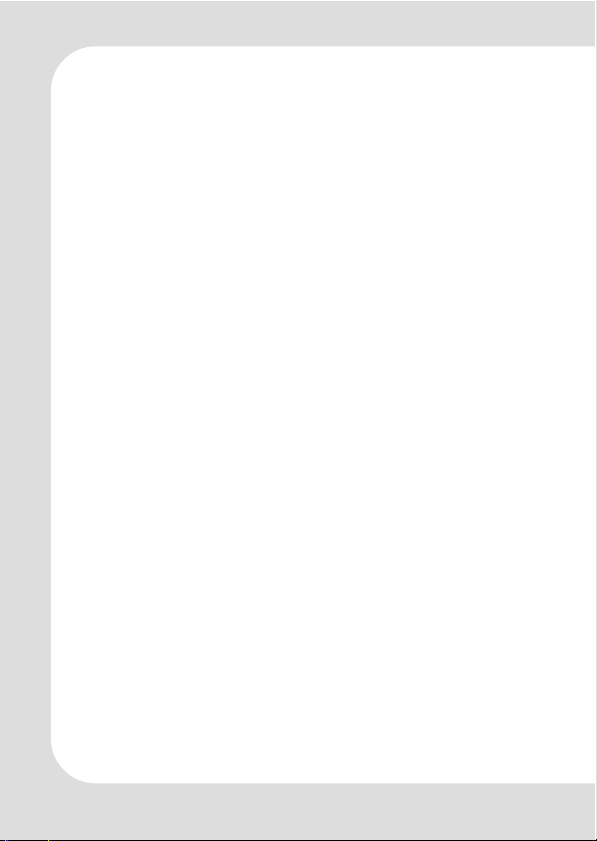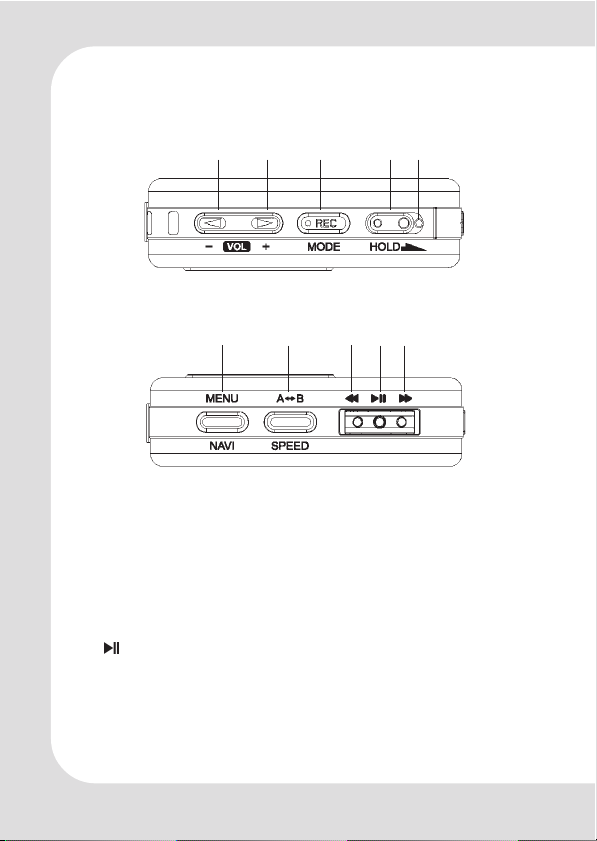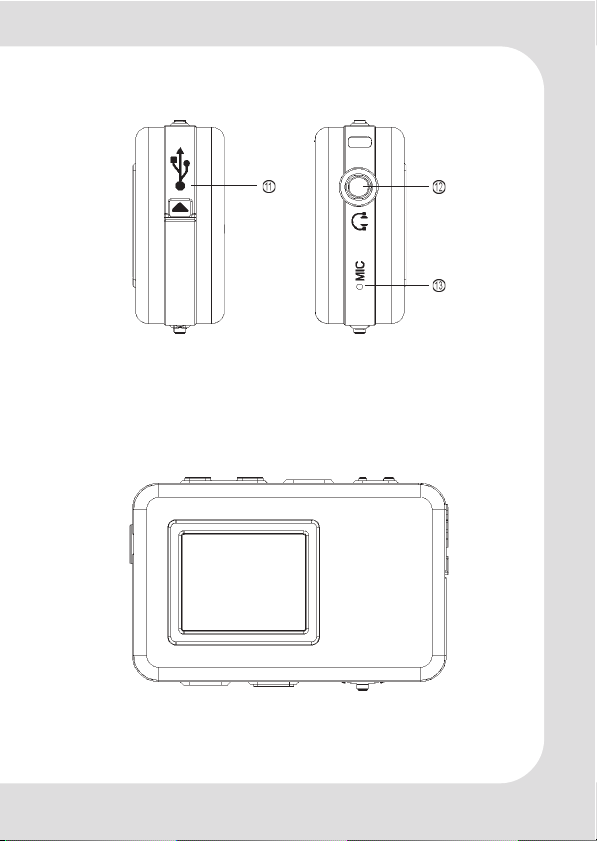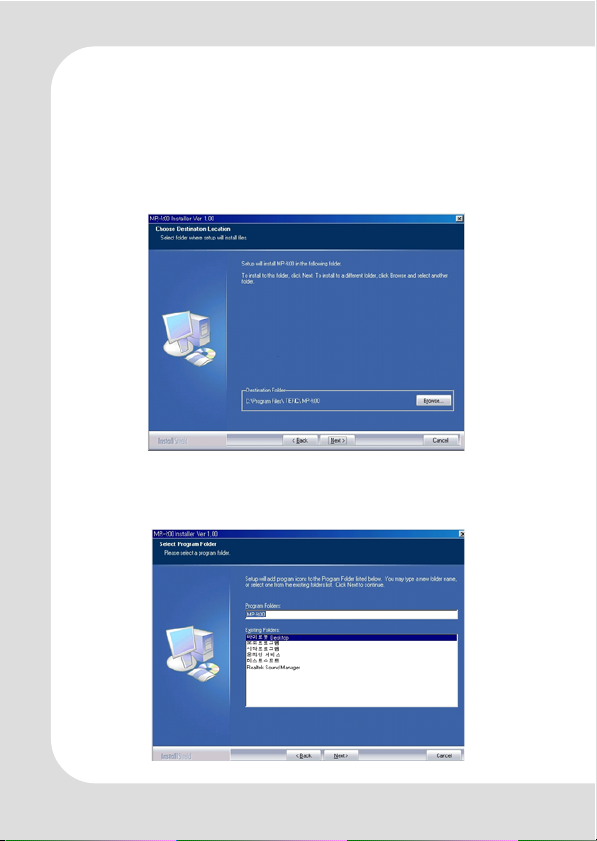GB – 4 | MP-400
File Menu ..................................................................................... 33
File Info ................................................................................... 33
Delete Bookmark .................................................................. 34
Creating a Bookmark ........................................................... 35
Navigation Mode ....................................................................... 36
Navigation ................................................................................... 36
Delete File .............................................................................. 37
Copy File ................................................................................ 38
Repeat Section (A <-> B) ........................................................... 39
VOICE RECORD .................................................................................. 40
Select Voice Record Mode ....................................................... 40
Voice Record .............................................................................. 41
Voice Record Quality ................................................................. 42
FM RADIO ............................................................................................ 43
Select FM Radio Mode ............................................................... 43
Manual Mode ............................................................................. 44
Selecting Station Manually in Manual Mode ..................... 44
FM Radio CH Auto Scan in Manual Mode. ........................ 44
FM Radio CH Auto Save in Manual Mode. ........................ 44
Preset Mode ................................................................................ 45
Saving CH .................................................................................... 45
FM Radio Menu ........................................................................... 46
Using FM Radio Menu ........................................................... 46
FM Band ................................................................................. 47
Set Sensitivity ......................................................................... 48
Mode Select .......................................................................... 49
Shift Between Manual Mode and Preset Mode ............ 49
CH List ..................................................................................... 50
CH Delete .............................................................................. 51
CH Delete by the Easy Way ............................................ 51
FM Radio Record ........................................................................ 52
LINE IN RECORD .................................................................................. 53
Select Line in Record Mode ...................................................... 53
Connect Devices ....................................................................... 54
Line In Record ............................................................................. 55
Using Line in Record Menu ........................................................ 56
Quality .................................................................................... 57
CD Sync ................................................................................. 58
Contents