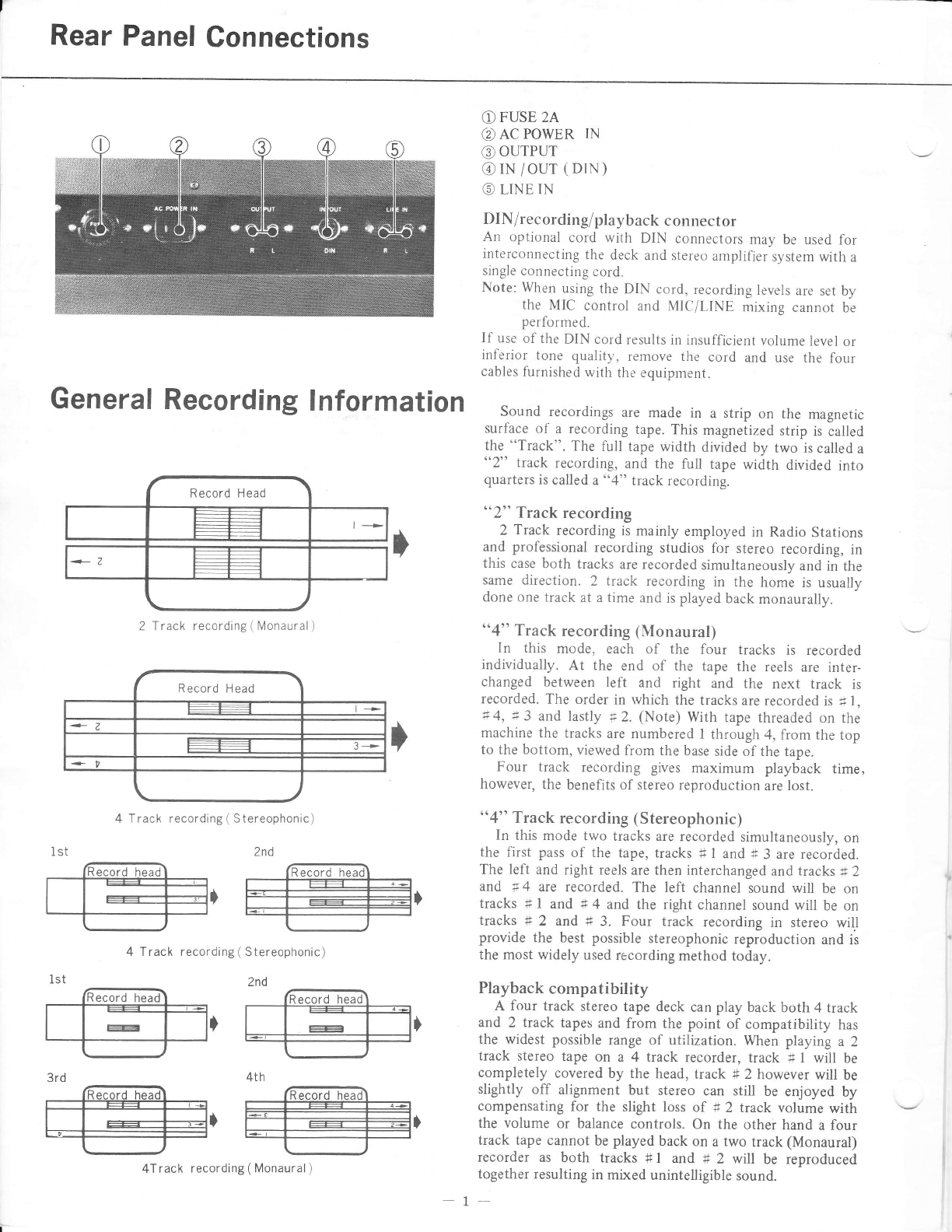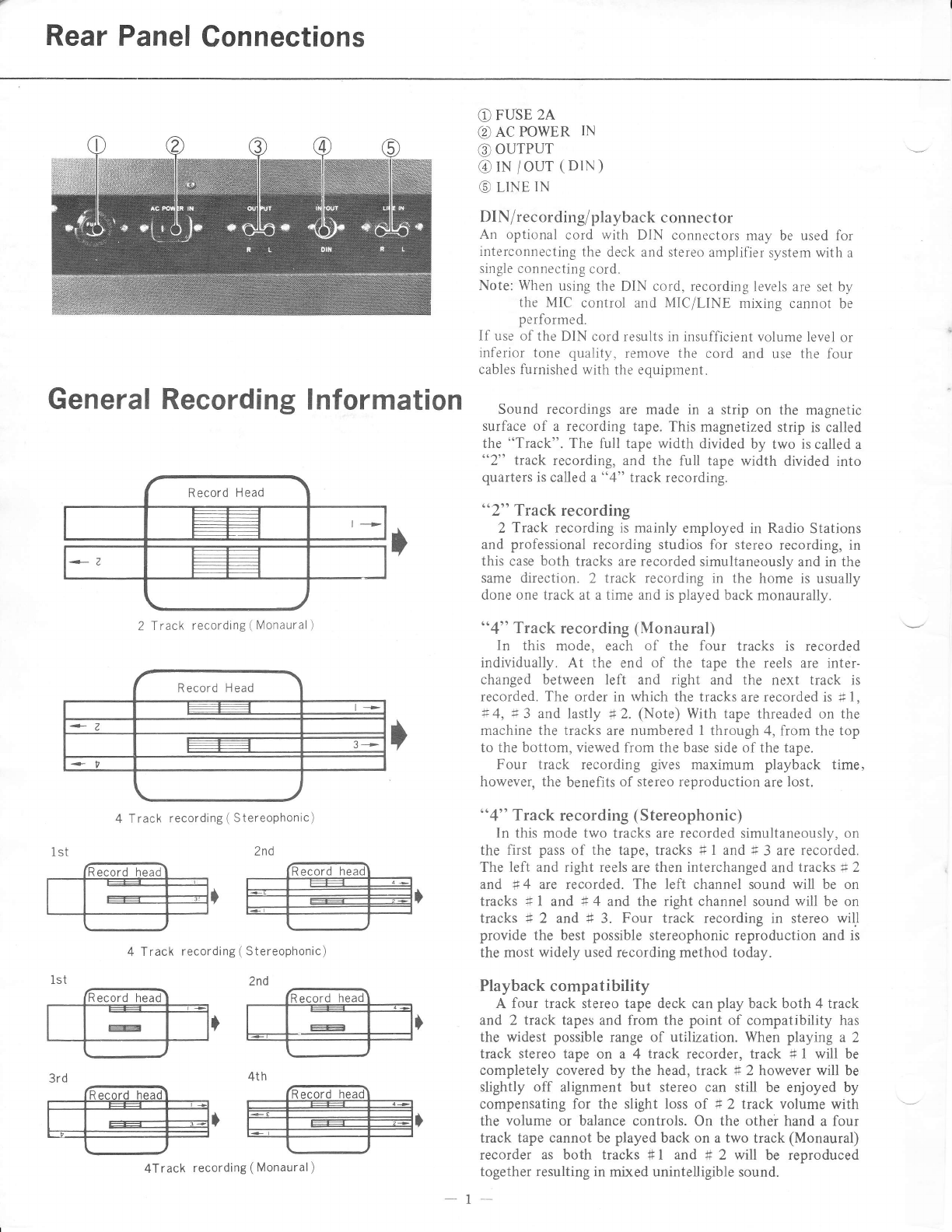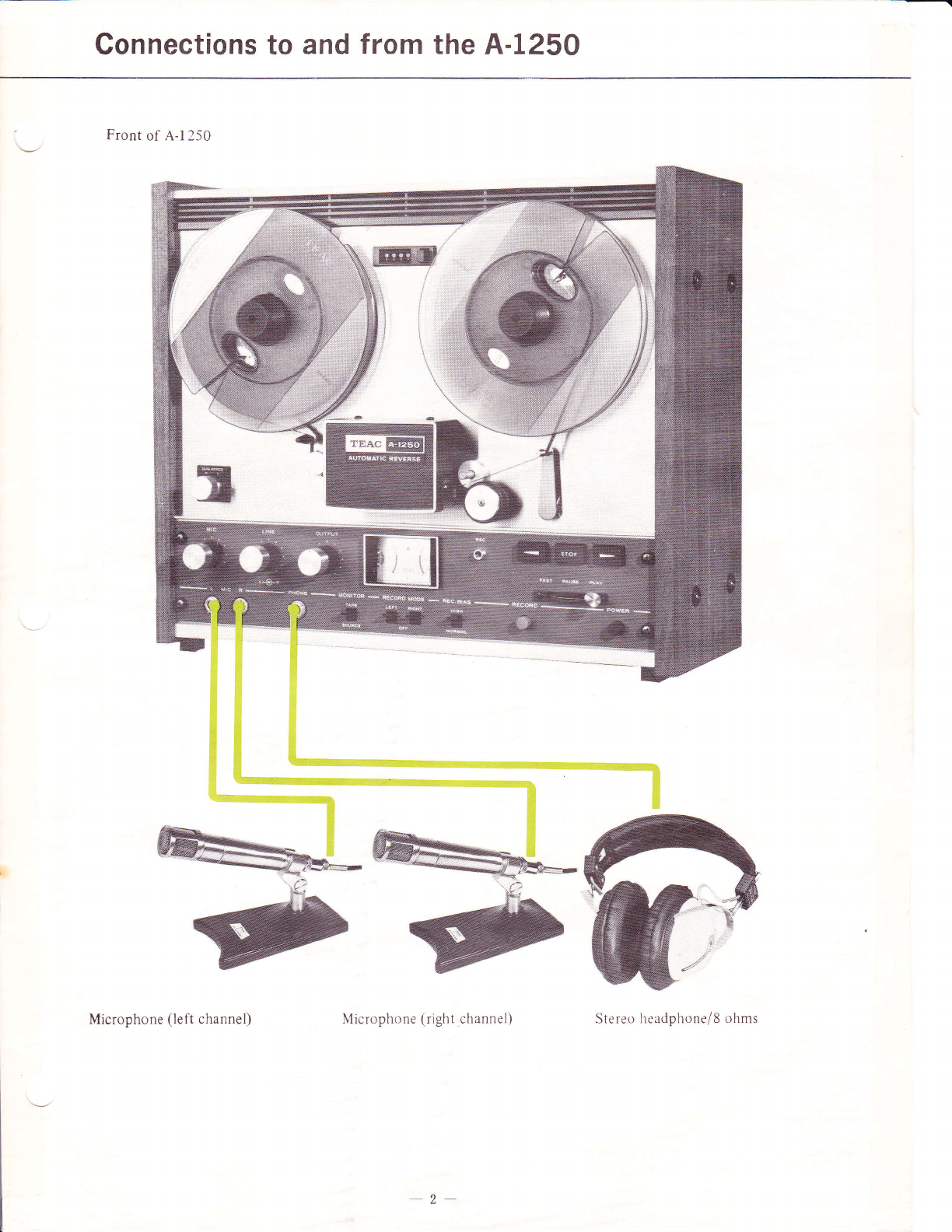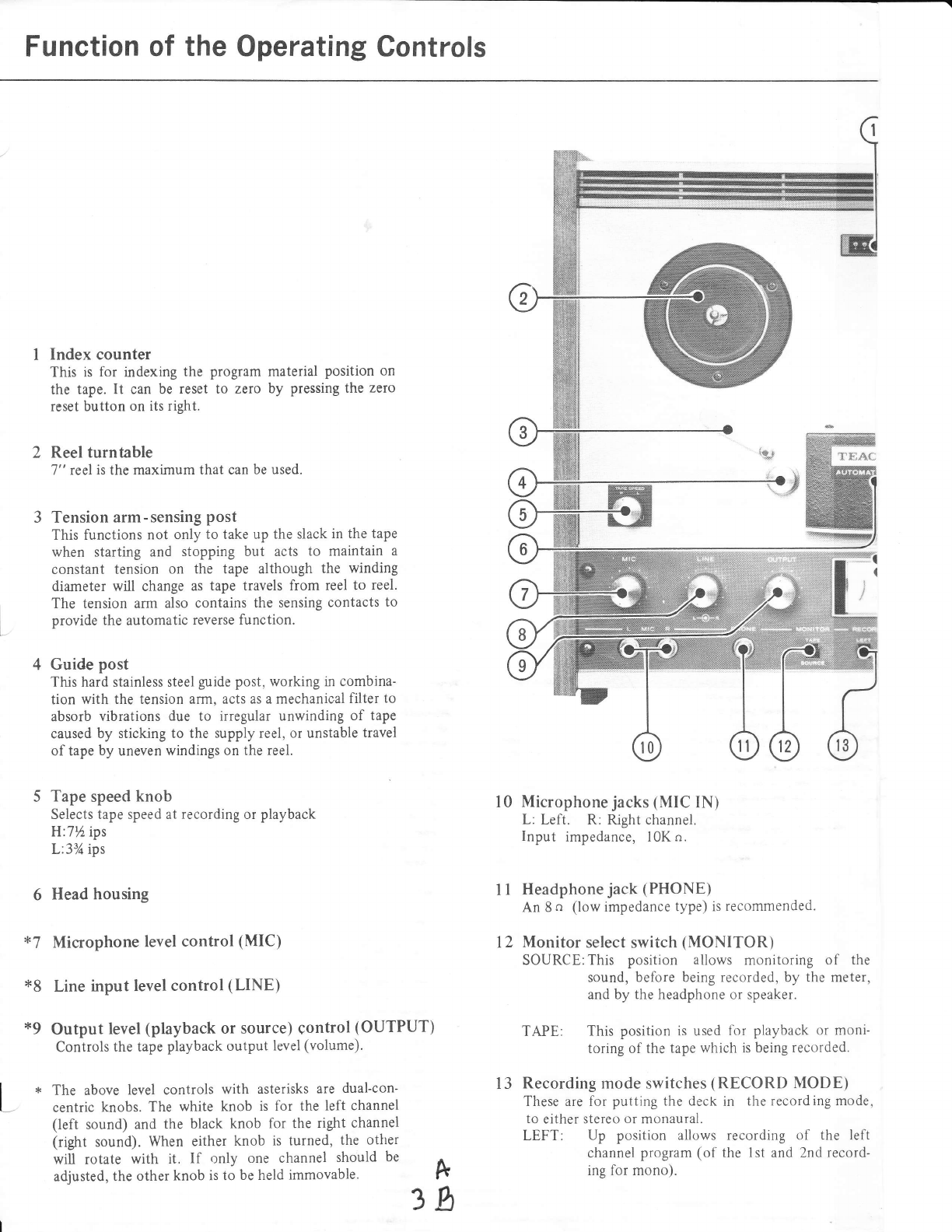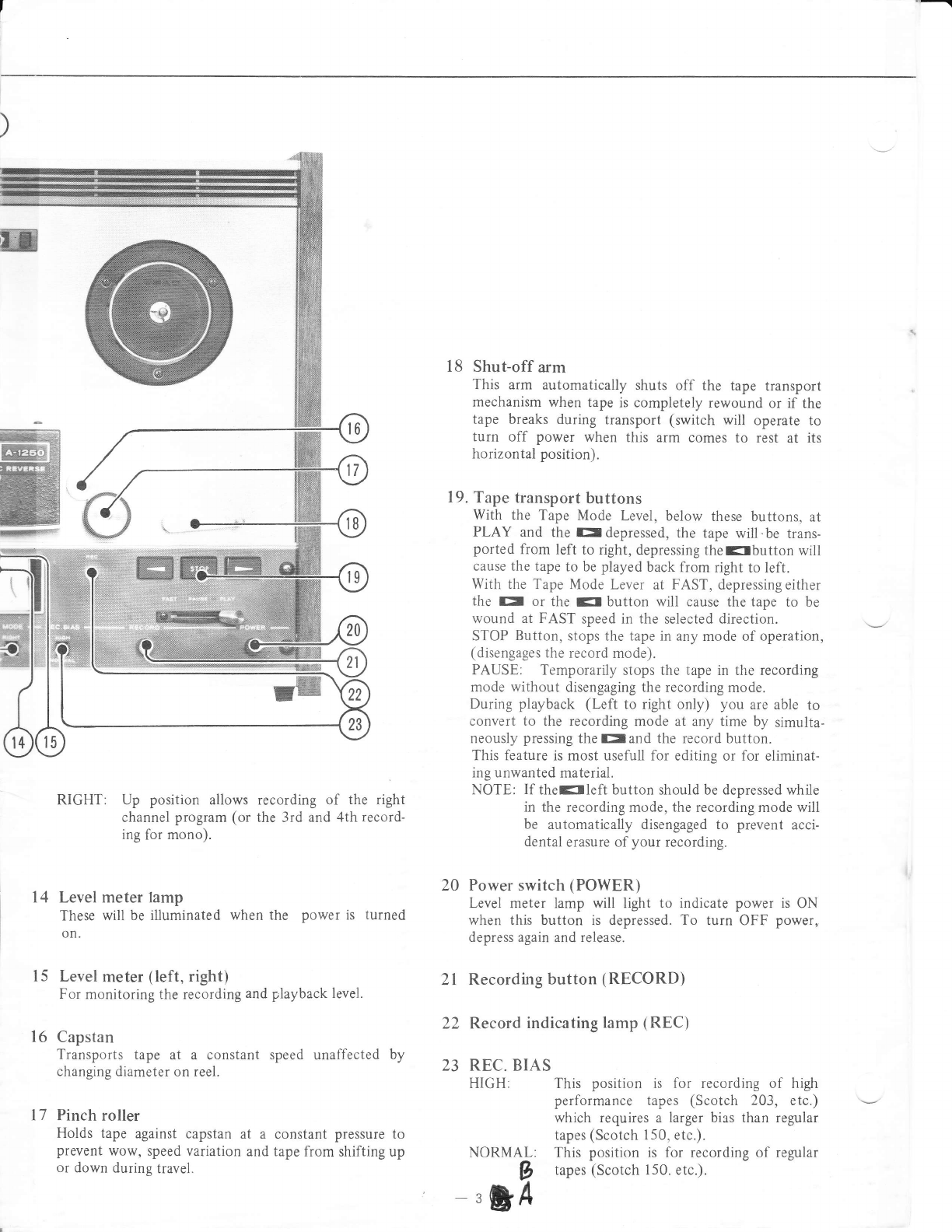Rear Panel Gonnections
O FUSE 2A
(D AC POWER IN
o OUTPUT
@rN TOUT (DIN)
@ LINE IN
DIN/recording/playback connector
An optional cord with DIN connectors may be used for
interconnecting the deck and stereo amplilier system with a
single connecting cord.
Note: When using the DIN cord, recording leve1s are set
the MIC control and MIC/LINE mixing cannot
performed.
If use of the DIN cord results in insufficient volume level or
inlerior tone quality, remove rhe cord and use the four
cables furnished with the equiprrent.
Sound recordings are made in a strip on the magnetic
surface of a recording tape. This magnetized strip is called
the "Track". The lull tape width divided by two is called a
"2" track recording, and the full tape width divided into
quarters is called a "4" track recording.
"2" Tfack recording
2 Track recording is mainly employed in Radio Stations
and professional recording studios for stereo recording, in
this case both tracks are recorded simultaneously and in the
same direction. 2 track recording in the home is usually
done one track at a time and is played back monaurally.
"4" Track recording (Monaural)
In this mode, each of the four tracks is recorded
individually. At the end of the tape the reels are inter-
changed between left and right and the next track is
recorded. The order in rvhich the tracks are recorded is i* 1,
+ 4, # 3 and lastly # 2. (Note) With tape threaded on the
machine the tracks are numbered 1 through 4, from the top
to the bottom, viewed from the base side of the tape.
Four track recording gives maximum playback time,
however, the benefits of stereo reproduction are lost.
"4" Track recording (Stereophonic)
In this mode two tracks are recorded simultaneously, on
the first pass of the tape, tracks # I and S 3 are recorded.
The left and right reels are then interchanged and tracks # 2
and F 4 are recorded. The left channel sound will be on
tracks f I and # 4 and the right channel sound will be on
tracks f 2 and * 3. Four track recording in stereo wil,l
provide the best possible stereophonic reproduction and is
the most widely used recording method today.
Playback compatibility
A four track stereo tape deck can play back both 4 track
and 2 track tapes and from the point of compatibility has
the widest possible range of utilization. When playing a 2
track stereo tape on a 4 track recorder, track # 1 will be
completely covered by the head, track # 2 however will be
slightly off alignment but stereo can still be enjoyed by
compensating for the slight loss of f 2 track volume with
the volume or balance controls. On the other hand a four
track tape cannot be played back on a two track (Monaural)
recorder as both tracks # I and # 2 will be reproduced
together resulting in mixed unintelligible sound.
by
be
General Recording lnformation
4 Track recording ( Stereophonic)
2nd
1st lecord head
2 T rack recording ( Monaural )
Record Head
4 frack recording ( Stereophonic)
4Track recording ( Monaural )
-1--