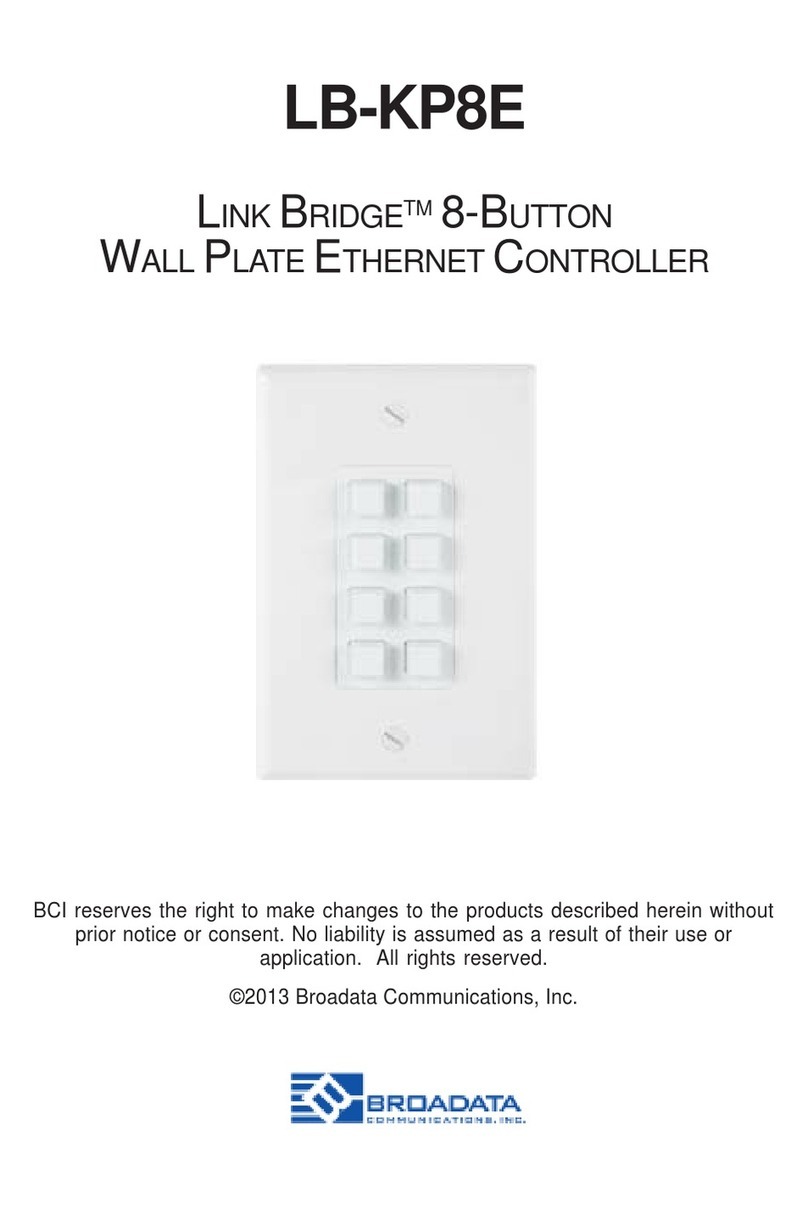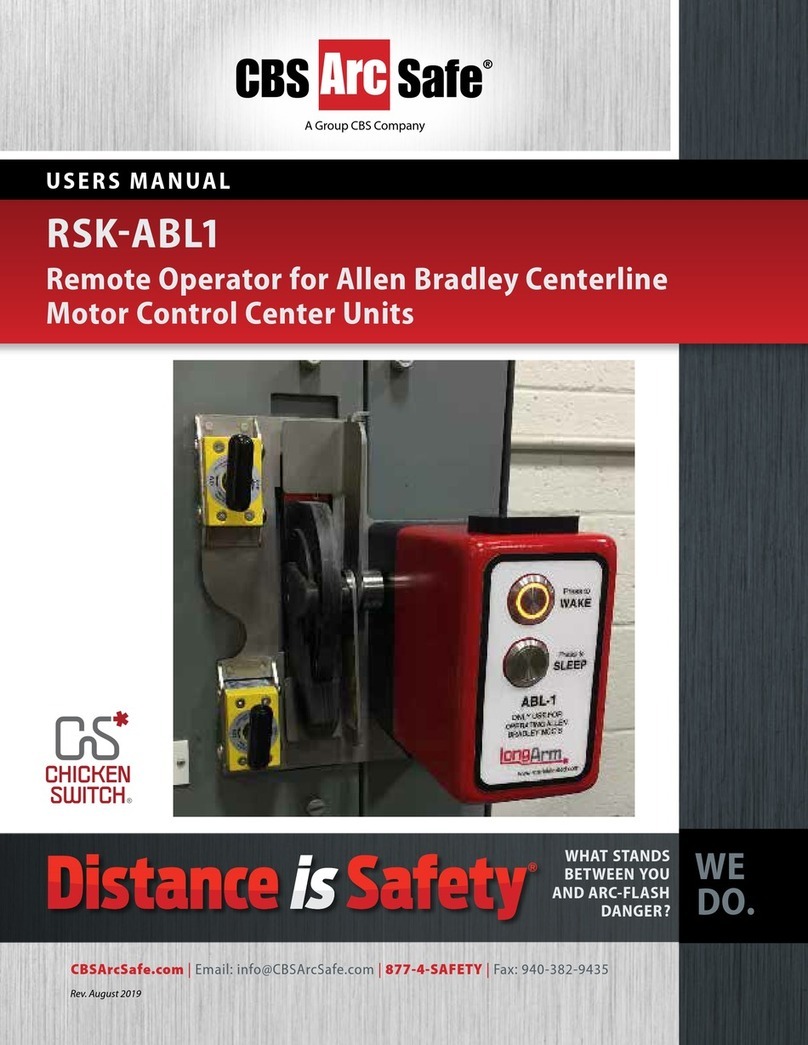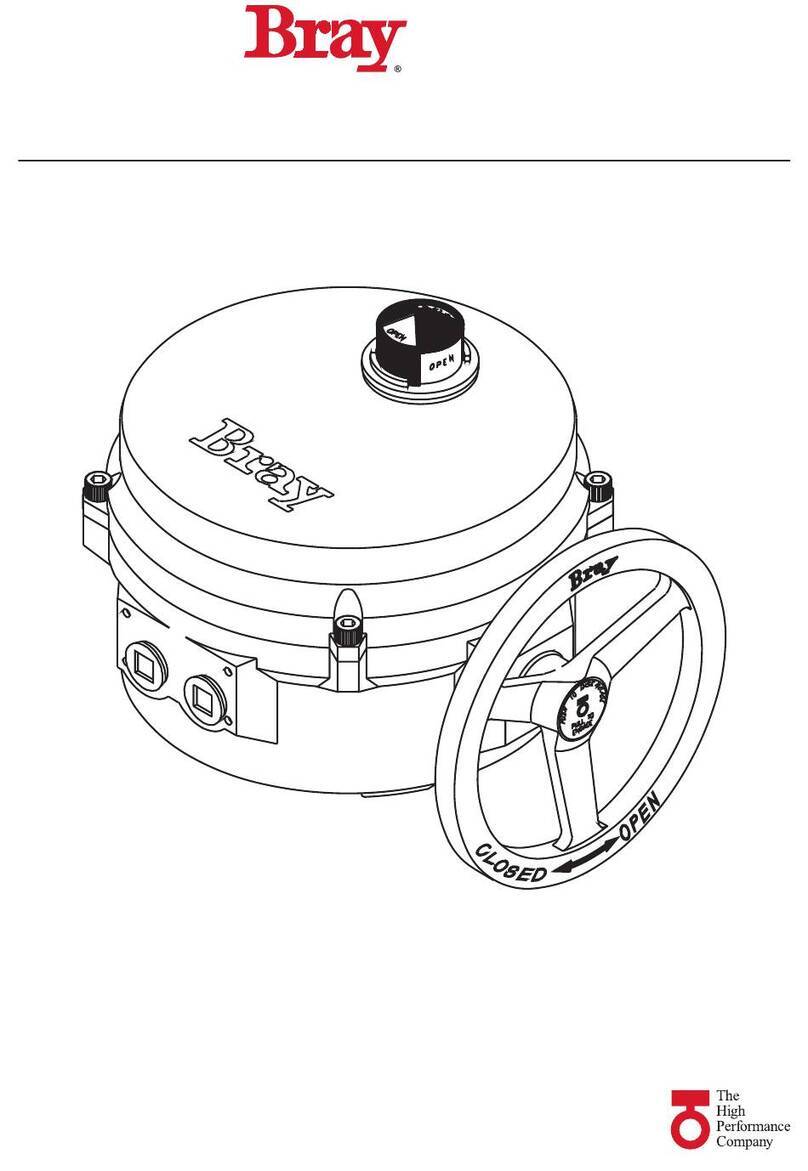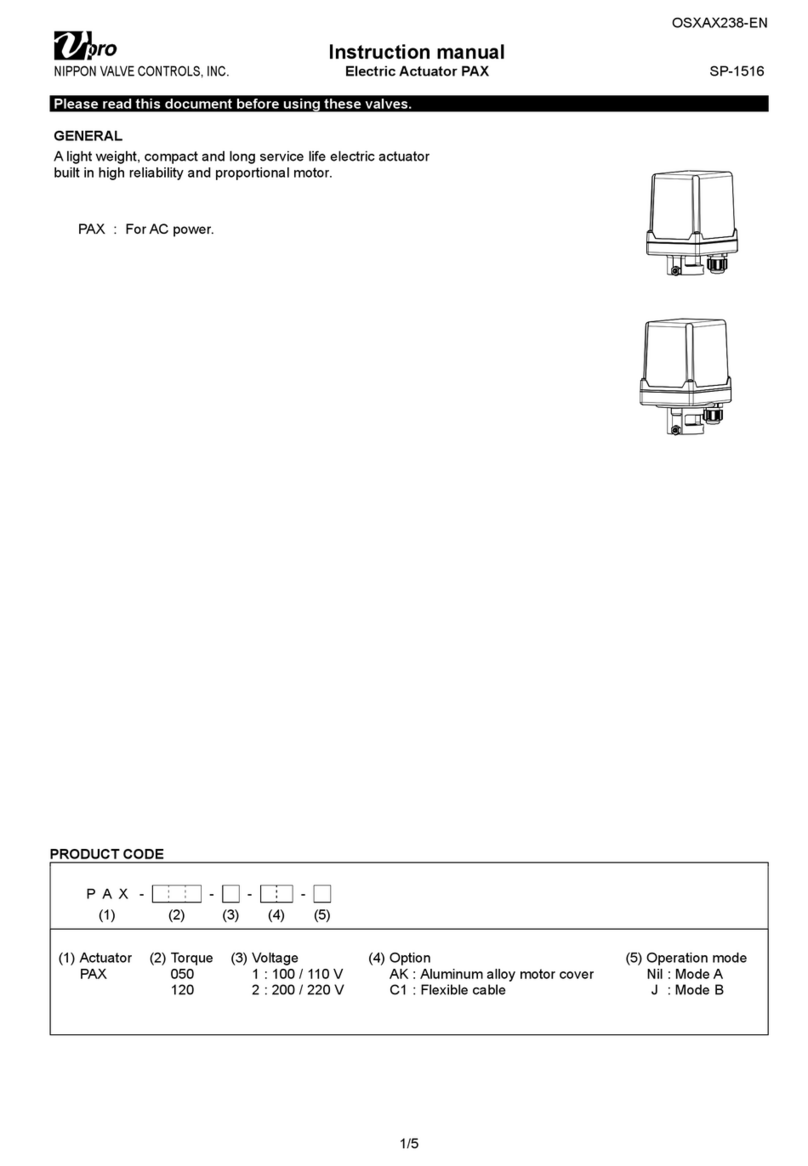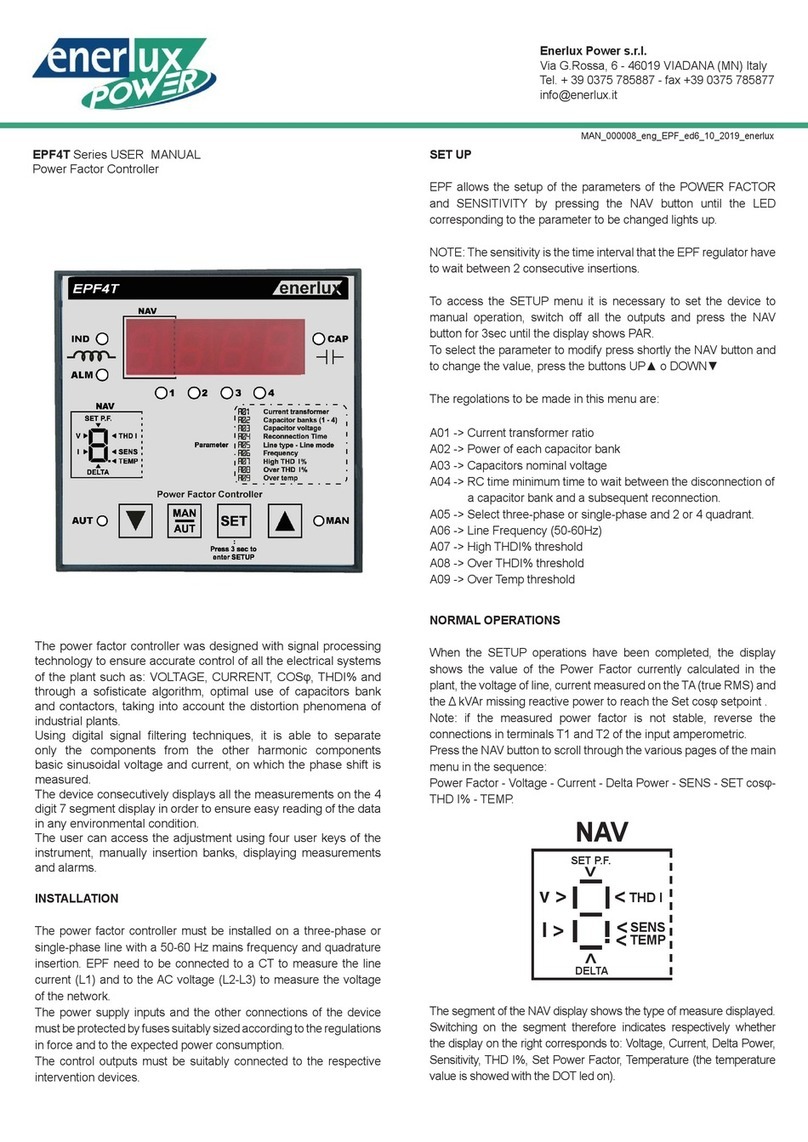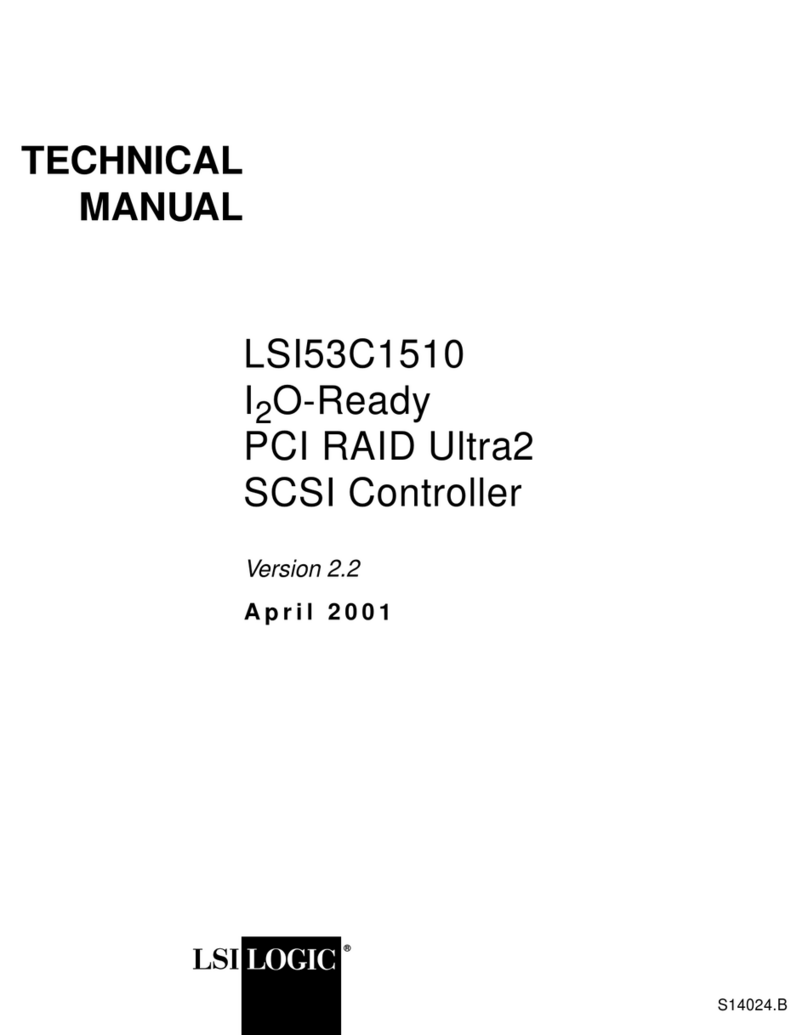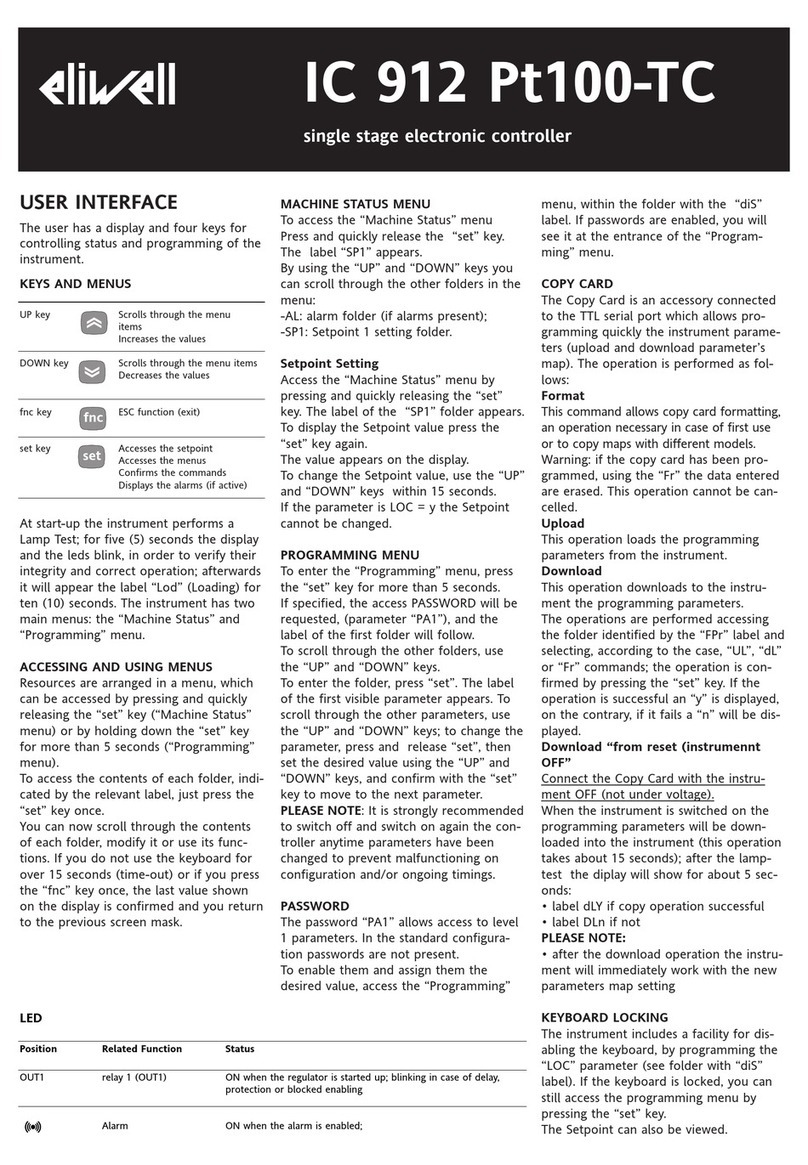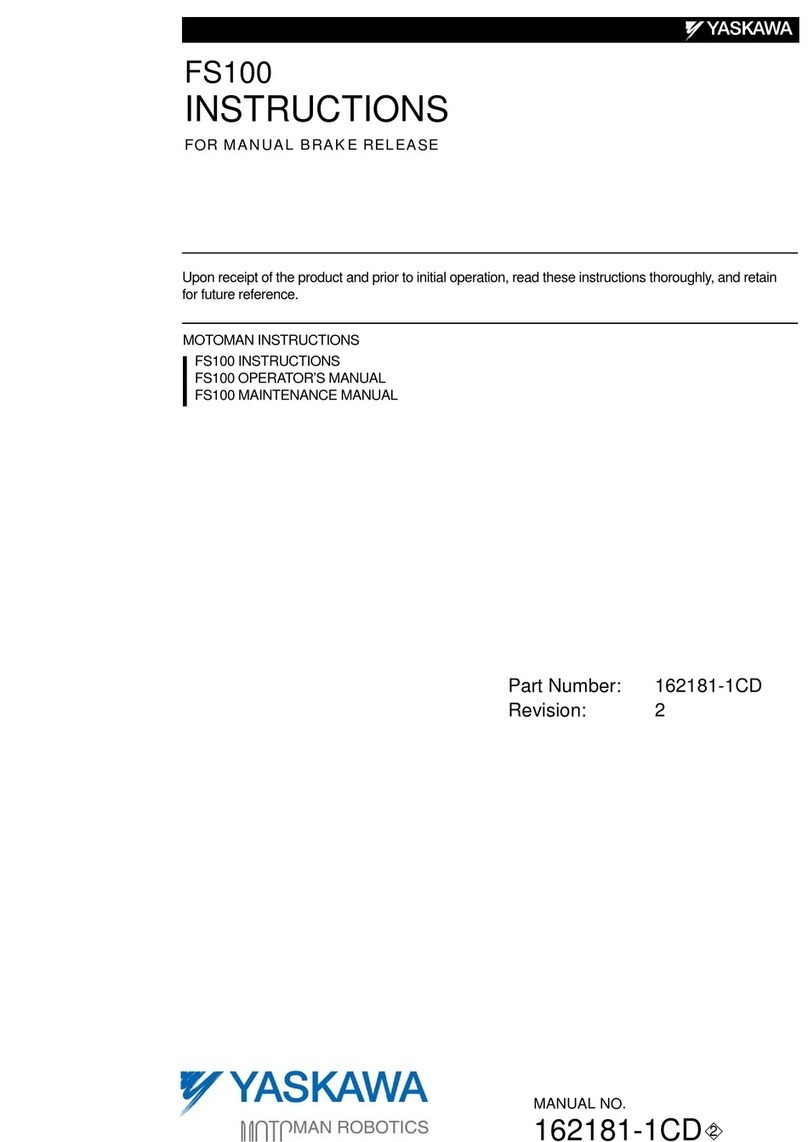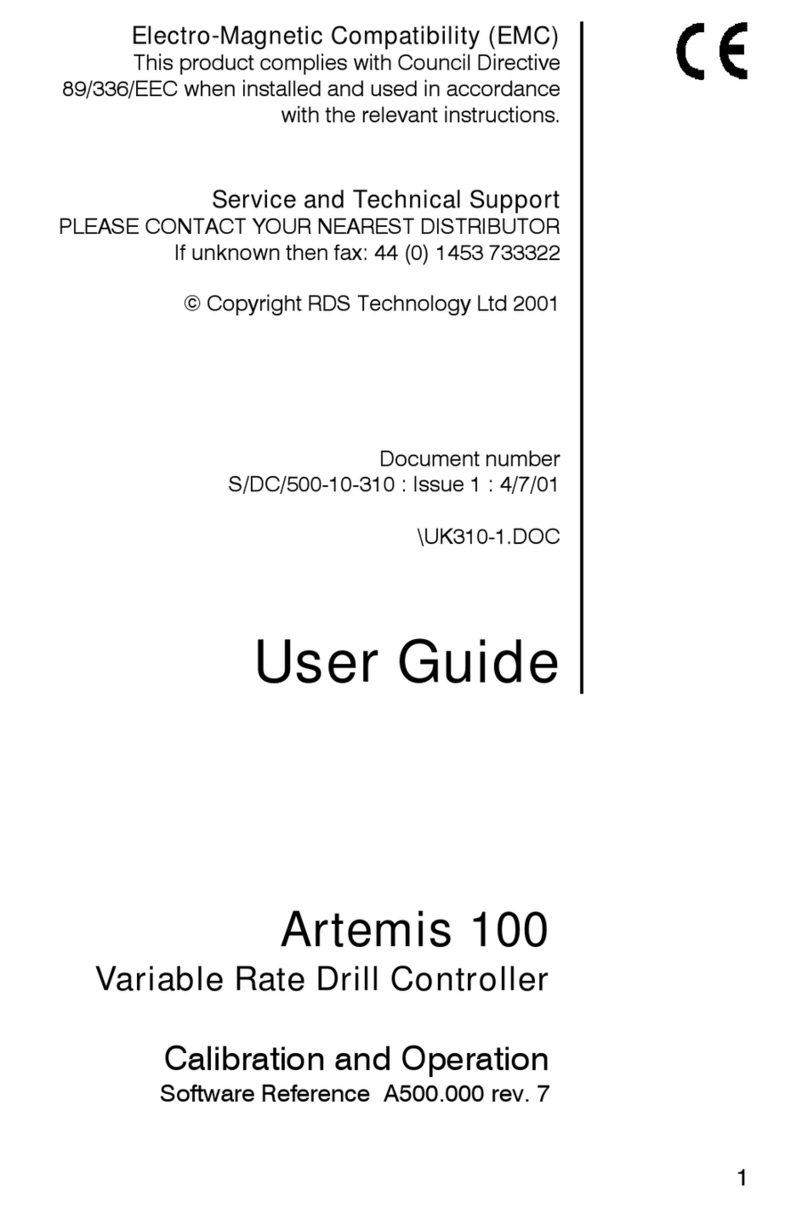FAQ
Q: How many lights can be operated with the TH708 Light Controller?
A: This depends on the current / wattage your lights are. The controller is
designed for a total current of 60 watts (for 12v and 5A).
e.g. 10x 6 watt lights or 20x 3 watt lights
Q: What voltage can the controller operate from?
A: The TH708-12 is designed to operate from 12V dc only.
Q: Can the TH708-12 be operated by an existing TecHome remote ?
A: Yes, but it must be a multi-channel remote (model TH701).
Q: Can more than one TH708-12 be used on a multi-channel remote control?
A: Yes, you can add many units onto one or any channel.
Q: What is the warranty on the TH708-12?
A: The TH708-12 has a 12 month warranty, return to supplier (purchaser is
responsible for any freight associated costs). See Warranty Statement on the
back of this manual.
Proof of Purchase
This warranty is only valid to the original purchaser and is not transferable. Please
keep your receipt for warranty purposes, please present your receipt when
claiming warranty as proof of purchase date.
Warranty
This product is warranted to be free from any defects for a period of 12 months
(one year) from the date of purchase, any defects that may occur will be repaired
or replaced.
Warranty Procedure
Please return the faulty product with a valid proof of purchase to the orginal place
of purchase. The customer is responsible for freight, postage and packing costs
when claiming warranty.
Exclusions
This warranty does not cover batteries, misuse, packaging, general wear and tear,
power surges, lightning strikes, oods, incorrect installation, damage due to lack
of care, modications or repair by unauthorised persons.
Resellers stamp here:
TH708 Light Controller
WIRING AND INSTRUCTION
MANUAL
www.techome.com.au
3