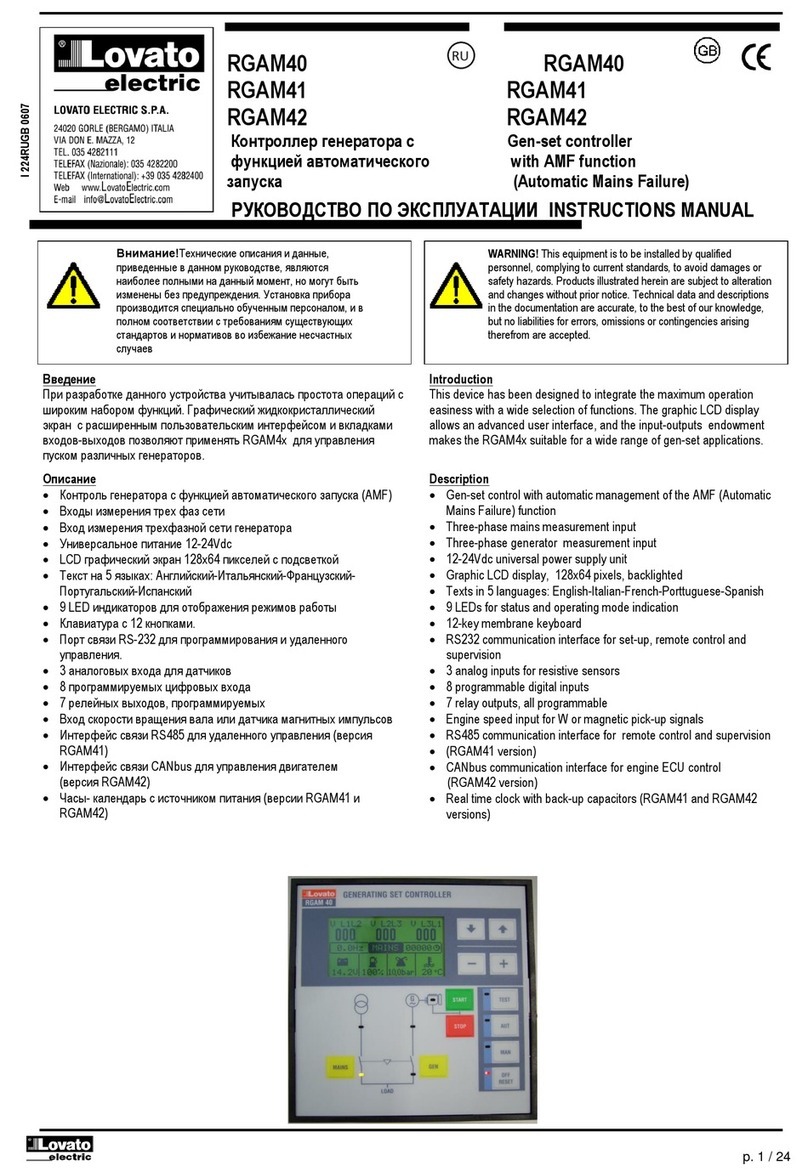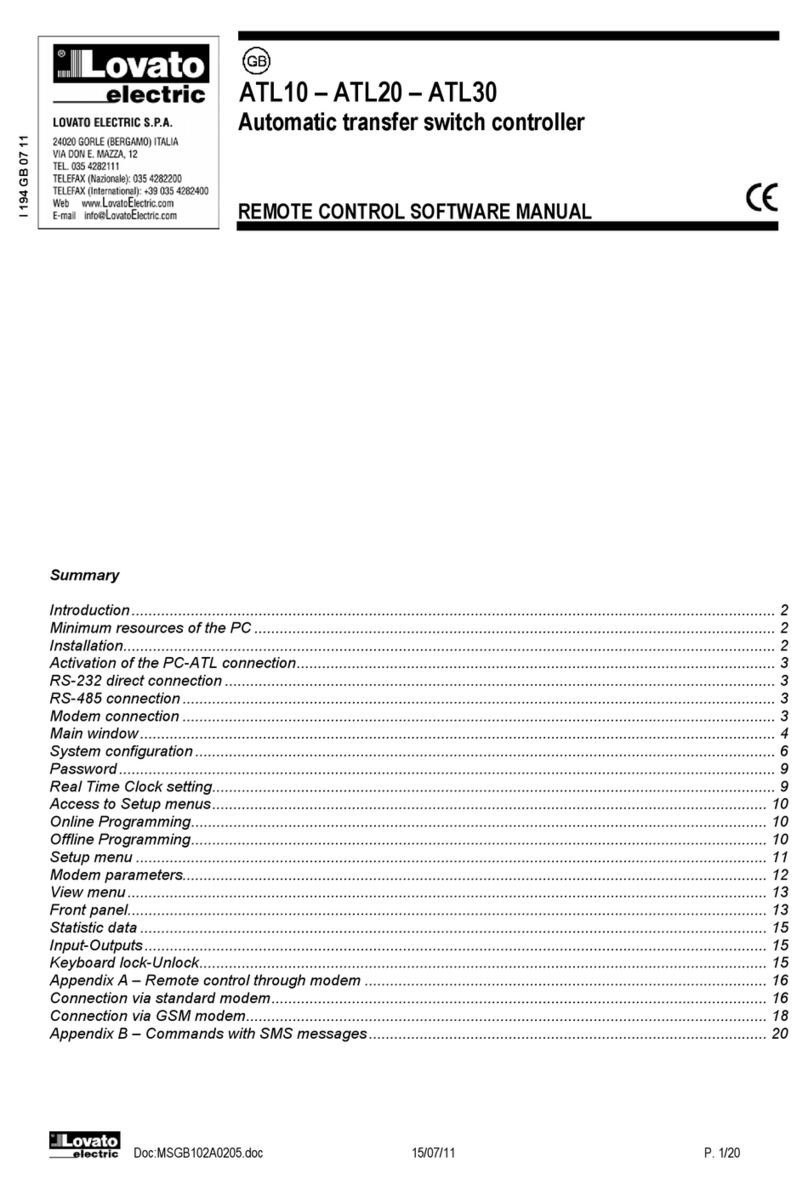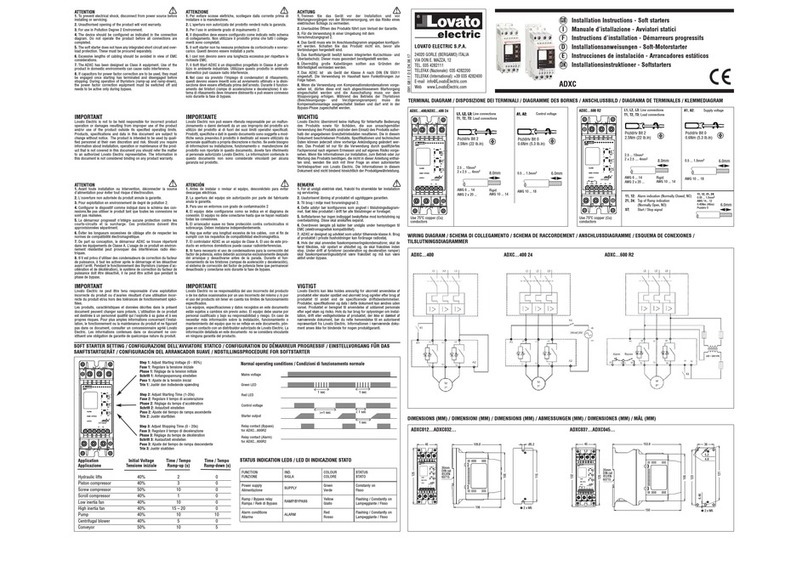P.01 - Valoarea transformatorului de curent primar. Exemplu: cu CT 800/5 setare
800. Dacă este setat la OFF, după pornire, dispozitivul vă va solicita să setaţi CT şi
să permiteţi accesul direct la acest parametru.
P.02 - Valoarea transformatorului de curent secundar. Exemplu: cu CT 800/5
setare 5.
P.03 –Defineşte la care fază dispozitivul citeşte semnalul de curent. Cablajul
intrărilor de curent trebuie să se potrivească cu valoarea setată pentru acest
parametru. Acceptă toate combinaţiile posibile ale parametrului P.05.
P.04 - Citirea polarităţii conexiunilor la CT.
AUT = Polaritatea este detectată automat la pornire. Poate fi utilizat numai când
funcţionează cu un CT şi când sistemul nu are niciun dispozitiv generator.
Dir = Detectarea automată dezactivată. Conectare directă.
Inv = Detectarea automată dezactivată. Cablaj inversat (încrucişat).
P.05 - Defineşte pe care şi pe câte faze dispozitivul citeşte semnalul tensiunii.
Cablajul intrărilor de tensiune trebuie să se potrivească cu setarea acestui
parametru. Acceptă toate combinaţiile posibile ale parametrului P.03.
P.06 - Valoarea în kvar a celui mai mic pas instalat (echivalent cu pasul 1). Puterea
nominală a plăcii condensatorului furnizată la tensiunea nominală specificată în
P.07 şi raportată la totalul celor trei condensatoare pentru aplicaţii trifazice.
P.07 - Tensiunea nominală a plăcii condensatorului, care este livrată la putere
specifică P.06. În cazul în care condensatoarele sunt utilizate la o tensiune diferită
(mai mică) decât cea nominală, puterea care rezultă este recalculată automat de
către dispozitiv.
P.08 - Frecvenţa de lucru a sistemului:
Aut = selecţie automată între 50 şi 60 Hz la pornire.
50Hz = fixată la 50 Hz.
60Hz = fixată la 60 Hz.
Var = variabilă, măsurată continuu şi reglată.
P.09 - Timpul minim care trebuie să treacă între deconectarea unui pas şi
reconectarea ulterioară, atât în modul MAN, cât şi în modul AUT. În acest timp,
numărul pasului de pe pagina principală se aprinde intermitent.
P.10 - Sensibilitate conexiune. Acest parametru setează viteza de reacţie a
controlerului. Cu valori mici ale P.10, reglarea se face rapid (mai precisă în jurul
valorii de referinţă, dar cu mai multe comutări de paşi). La valori ridicate vor exista,
în schimb, reacţii mai lente ale reglării, cu mai puţine comutări ale paşilor. Timpul
de întârziere a reacţiei este invers proporţional cu cererea de paşi pentru a atinge
valoarea de referinţă: timp de aşteptare = (sensibilitate/numărul de paşi necesar).
Exemplu: setarea sensibilităţii la 60 s, dacă se solicită introducerea unui pas de
greutate 1, se estimează 60 s (60/1 = 60). Dacă, în schimb, se vor deservi 4 paşi,
se estimează 15 s (60/4 = 15).
P11 ... P18 - Funcţia releelor de ieşire 1 ... 8:
OFF = Neutilizat.
1 .. 32 = Greutatea pasului. Acest releu acţionează un banc de
condensatoare al cărui putere este n (n = 1...32) înmulţit cu cea mai mică
putere definită cu parametrul P.06.
ON = Tot timpul pornit.
NOA = Alarma în mod obişnuit nealimentată. Acest releu este alimentat
când se emite orice alarmă cu proprietatea Alarmă globală.
NCA = Alarmă alimentată în mod normal. Acest releu este scos de sub
tensiune când se emite orice alarmă cu proprietatea Alarmă globală.
FAN = Releul controlează ventilatorul de răcire.
MAN = Releul este alimentat când dispozitivul este în modul MAN.
AUT= Releul este alimentat când dispozitivul este în modul AUT.
A01 ... A13 = Releul este alimentat când alarma specificată este activă.
P.19 - Valoarea de referinţă (valoarea ţintă) pentru cosphi. Utilizată pentru aplicaţii
standard.
P.20 - Limba mesajelor de alarmă defilante.
P.01 - The value of the primary current transformer. Example: with CT 800/5 set
800. If set to OFF, after the power-up the device will prompt you to set the CT and
allow direct access to this parameter.
P.02 - Value of the secondary of the current transformers. Example: with CT 800/5
set 5.
P.03 –It defines on which phase the device reads the current signal. The wiring of
current inputs must match the value set for this parameter. Supports all possible
combinations of parameter P.05.
P.04 - Reading the connection polarity of the CT.
AUT = Polarity is automatically detected at power up. Can only be used when
working with only one CT and when the system has no generator device.
Dir = Automatic detection disabled. Direct connection.
Inv = Automatic detection disabled. Reverse wiring (crossover).
P.05 - Defines on which and on how many phases the device reads the voltage
signal. The wiring of voltage inputs must match the setting for this parameter.
Supports all possible combinations of parameter P.03.
P.06 - Value in kvar of the smallest step installed (equivalent to the step weight 1).
Rated power of the capacitor bank provided at the rated voltage specified in P.07
and referred to the total of the three capacitors for three-phase applications.
P.07 - Rated plate capacitor, which is delivered in specified power P.06. If the
capacitors are used to a voltage different (lower) than nominal, the resulting power
is automatically recalculated by the device.
P.08 - Working frequency of the system:
Aut = automatic selection between 50 and 60 Hz at power on.
50Hz = fixed to 50 Hz.
60Hz = fixed to 60 Hz.
Var = variable, measured continuously and adjusted.
P.09 - Minimum time that must elapse between the disconnection of one step and
the subsequent reconnection both in MAN or AUT mode. During this time the
number of the step on the main page is blinking.
P.10 - Connection sensitivity. This parameter sets the speed of reaction of the
controller. With small values of P.10 the regulation is fast (more accurate around
the setpoint but with more step swithchings). With high values instead we’ll have
slower reactions of the regulation, with fewer switchings of the steps. The delay
time of the reaction is inversely proportional to the request of steps to reach the
setpoint: waiting time = (sensitivity / number of steps required).
Example: setting the sensitivity to 60s, if you request the insertion of one step of
weight 1 are expected 60s (60/1 = 60). If instead serve a total of 4 steps will be
expected 15s (60/4 = 15).
P11 ... P18 - Function of output relays 1 ... 8:
OFF = Not used .
1 .. 32 = Weight of the step. This relay drives a bank of cpacitors which
power is n times (n = 1…32) the smallest power defined with parameter
P.06.
ON = Always on.
NOA = Alarm normally de-energized. The relay is energized when any
alarm with the Global alarm property arises.
NCA = Alarm normally energized. The relay is de-energized when any
alarm with the Global alarm property arises.
FAN = The relay controls the cooling fan.
MAN = Relay is energized when device is in MAN mode.
AUT = Relay is energized when device is in AUT mode.
A01 ... A13 = The relay is energized when the alarm specified is active.
P.19 - Setpoint (target value) of the cosphi. Used for standard applications.
P.20 - Language of scrolling alarm messages.