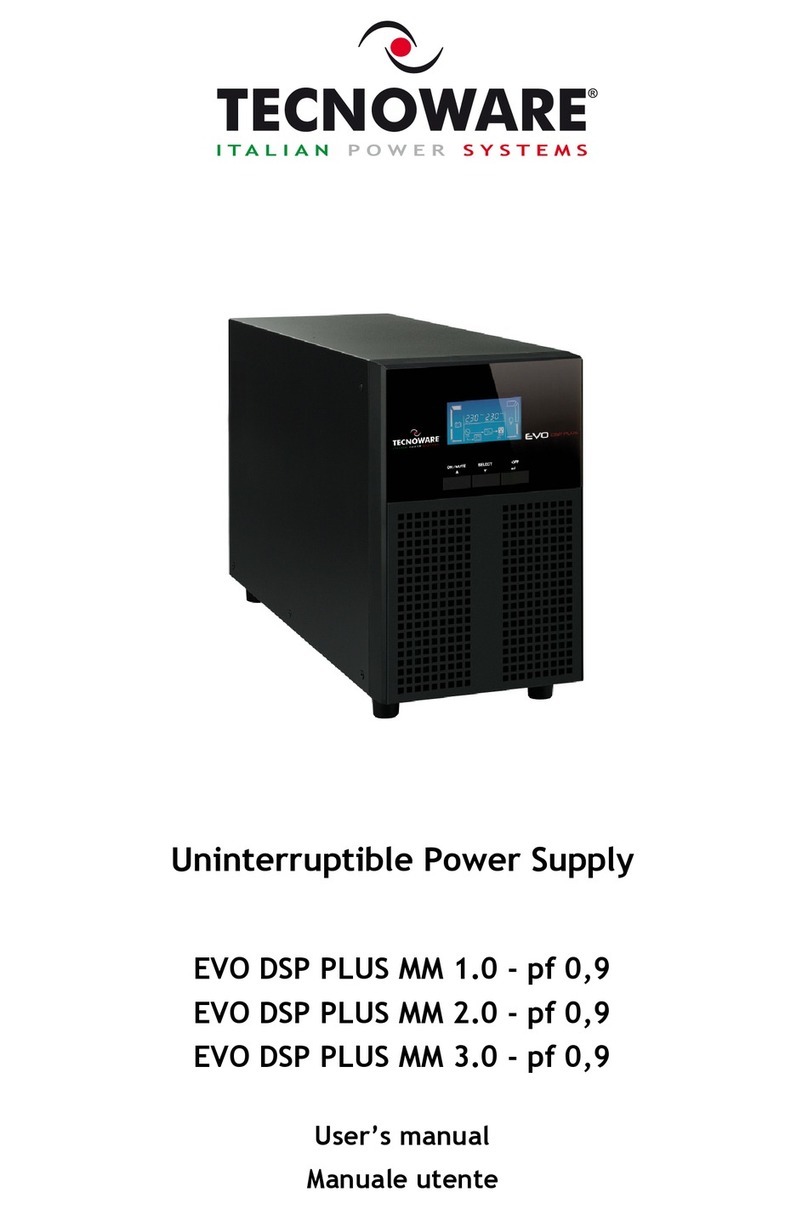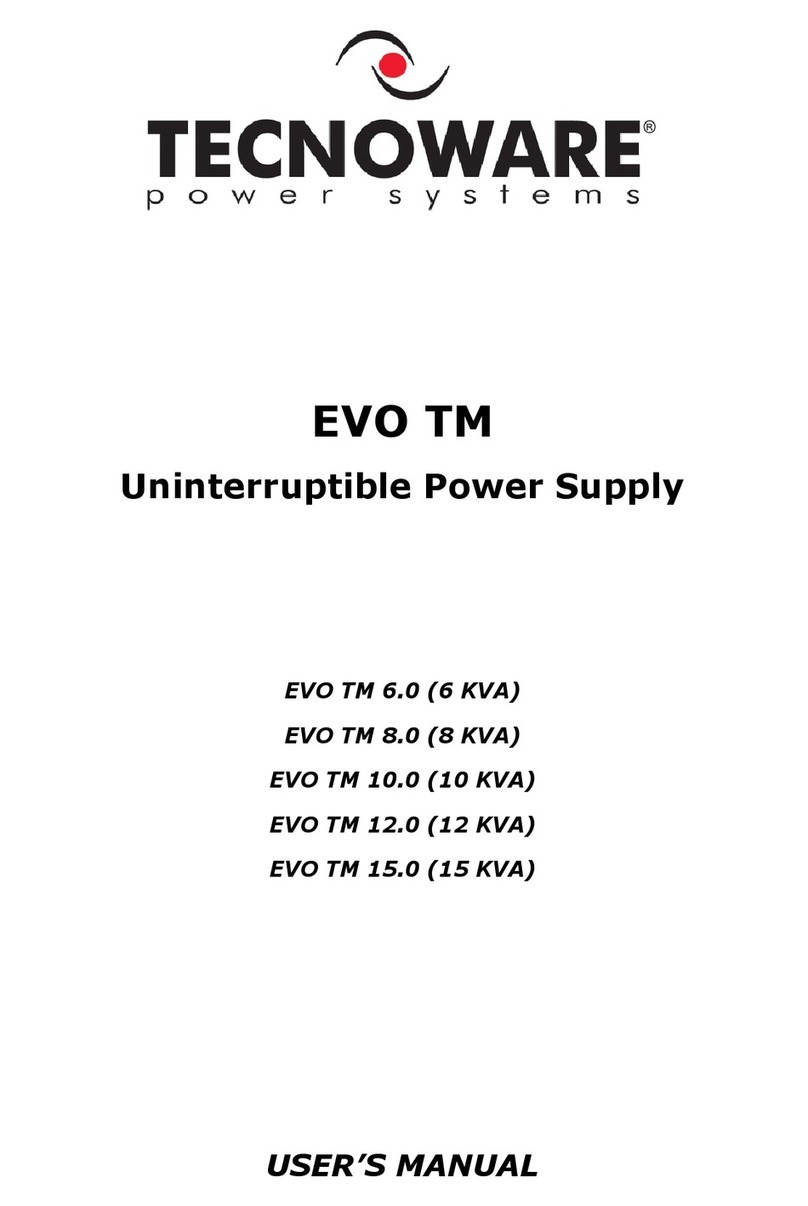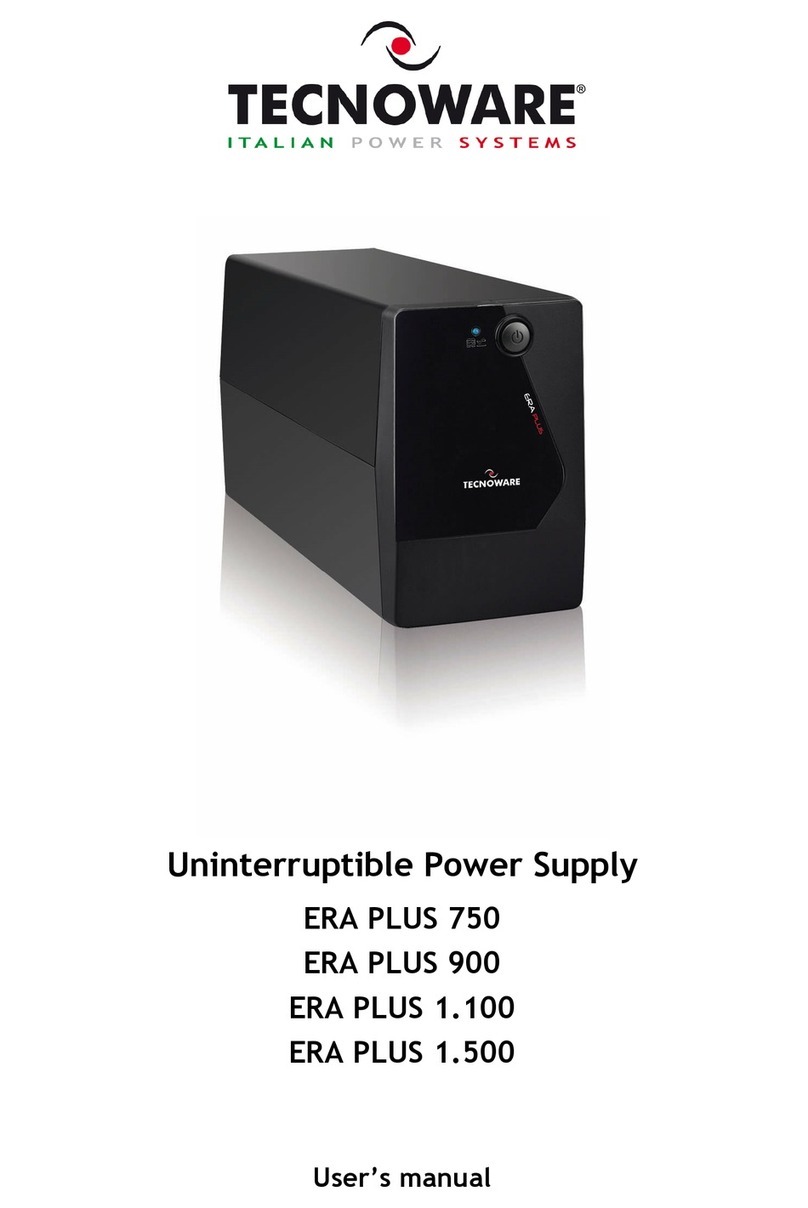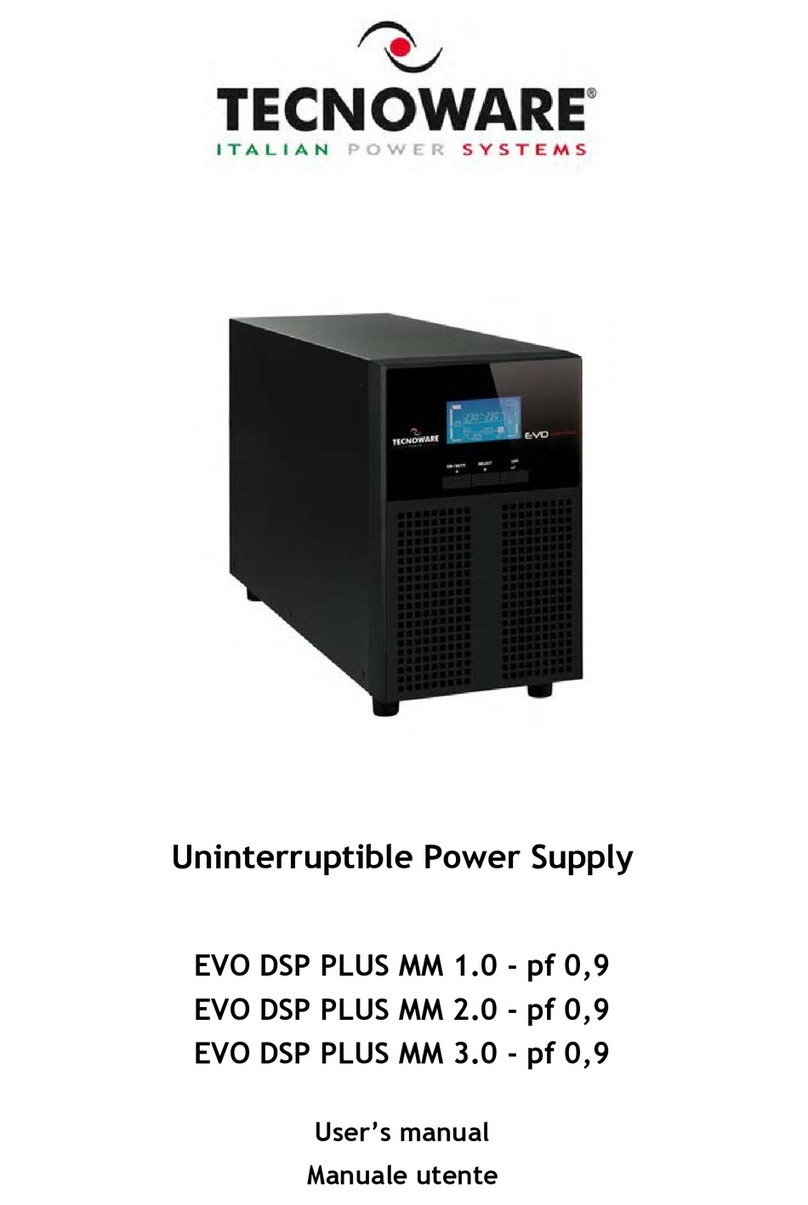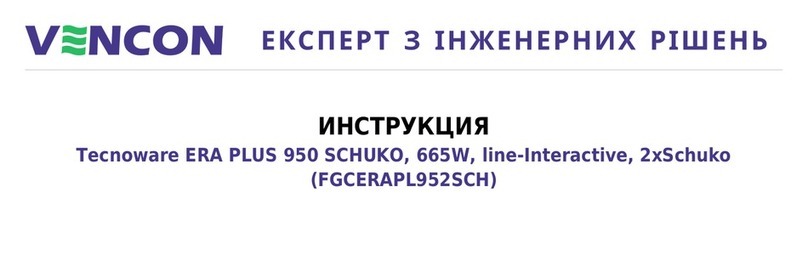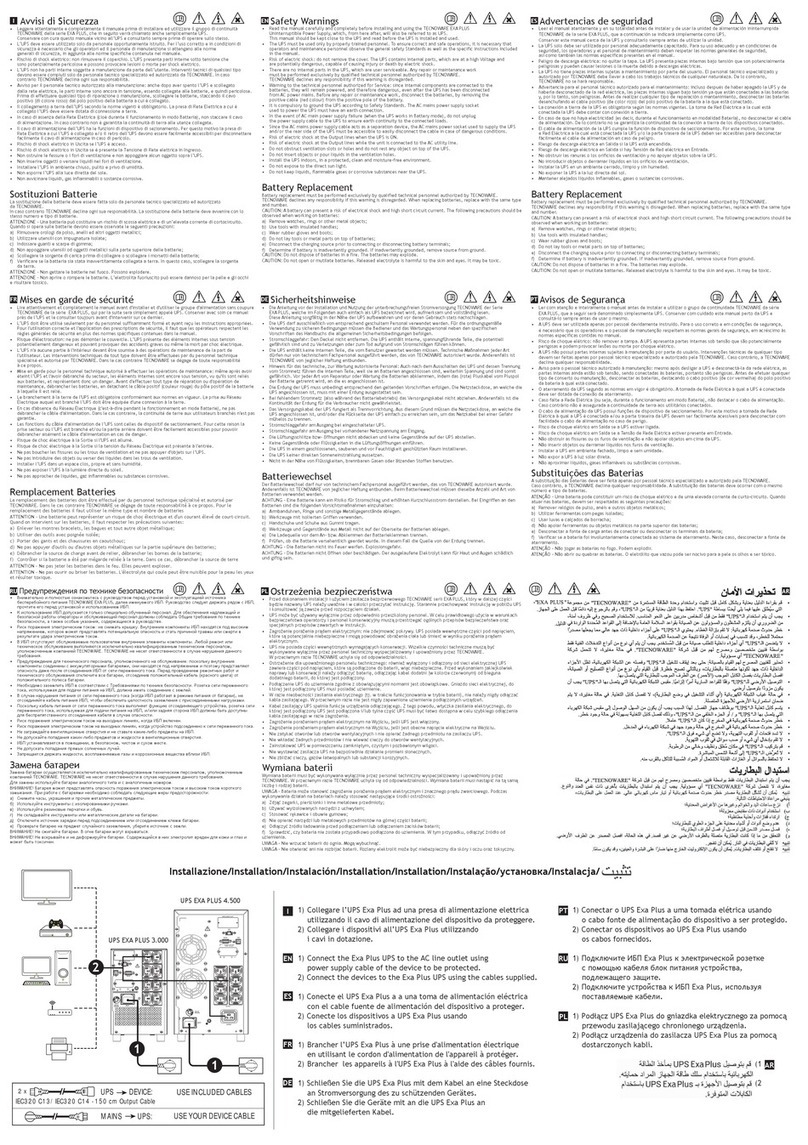User’s manual 8 UPS EXA LCD 1.5 – 2-0 – 2.6
5Electric l Inst ll tion nd First St rt Up
We adv se you to follow the steps below expla ned for greater safety:
1. Sw tch off all the dev ces (Personal Computer or other electron c dev ces) that need to be suppl ed by the
UPS.
2. Connect the UPS Input socket to the AC l ne outlet Through the Personal Computer supply ng cable. It is
m nd tory to ground the AC line outlet ccording to the S fety St nd rds. Carefully check the ground ng,
make sure that the ut l ty power s ava lable, and that ts range falls w th n the UPS spec f cat ons (refer to
the “Spec f cat ons” chapter).
3. Press the ON/OFF button on the front panel: the UPS em ts a br ef acoust c s gnal, turns the LCD d splay on,
and performs a functioning SELF-TEST. After some seconds the UPS starts to work n Norm l mode: the AC
MODE con s on. Leave the UPS n Normal mode for at least 4 hours n order to completely recharge the
batter es.
4. Sw tch the UPS off (by press ng aga n the ON/OFF button).
5. Connect the dev ces to be suppl ed to the UPS outputs, by us ng only the ncluded cables. Be sure all the
dev ces have the ma n sw tch n ON pos t on.
6. Turn on the UPS aga n. Check that t starts work ng correctly and t doesn’t s gnal any sort of anomaly.
Moreover be sure that all the dev ces connected to the UPS outputs are work ng correctly. By LCD d splay
check f the Output load percentage s less than 100%; otherw se t s necessary to remove part of the Output
load.
7. S mulate a black-out by remov ng the AC Input l ne. The UPS starts work ng n B ttery mode: the AC MODE
con s off and the BATTERY MODE con s on. Moreover the UPS em ts a br ef acoust c s gnal every 10 seconds.
8. Be sure that all the dev ces connected to the UPS outputs are work ng correctly and the UPS doesn’t s gnal
any sort of anomaly.
9. Restore the AC Input l ne: after few seconds the UPS turns back n Normal mode.
Before us ng EXA LCD normally, leave t n Normal mode n order to charge the batter es completely as spec f ed at
po nt 3. The batter es reach the 90% of the r capac ty after about 4 hours of recharge.
It is compulsory to ground/e rth the UPS ccording to the S fety St nd rds.
Risk of electric shock t the Output lines if the UPS is ON, even when the UPS is not
connected to AC utility line.
Risk of electric shock t the Output lines while the unit is connected to the AC utility
line.
Risk of electric shock: do not remove the cover. The UPS cont ins intern l p rts, which
re t high Volt ge nd re potenti lly d ngerous, c p ble of c using injury or de th
by electric shock.
There re no intern l p rts in the UPS th t re user service ble. Any rep ir or
m inten nce work must be performed exclusively by qu lified technic l personnel
uthorized by TECNOWARE. TECNOWARE declines ny responsibility if this w rning is
disreg rded.
Disreg rd for these w rnings m y le d to risk of electric shock to oper tors.