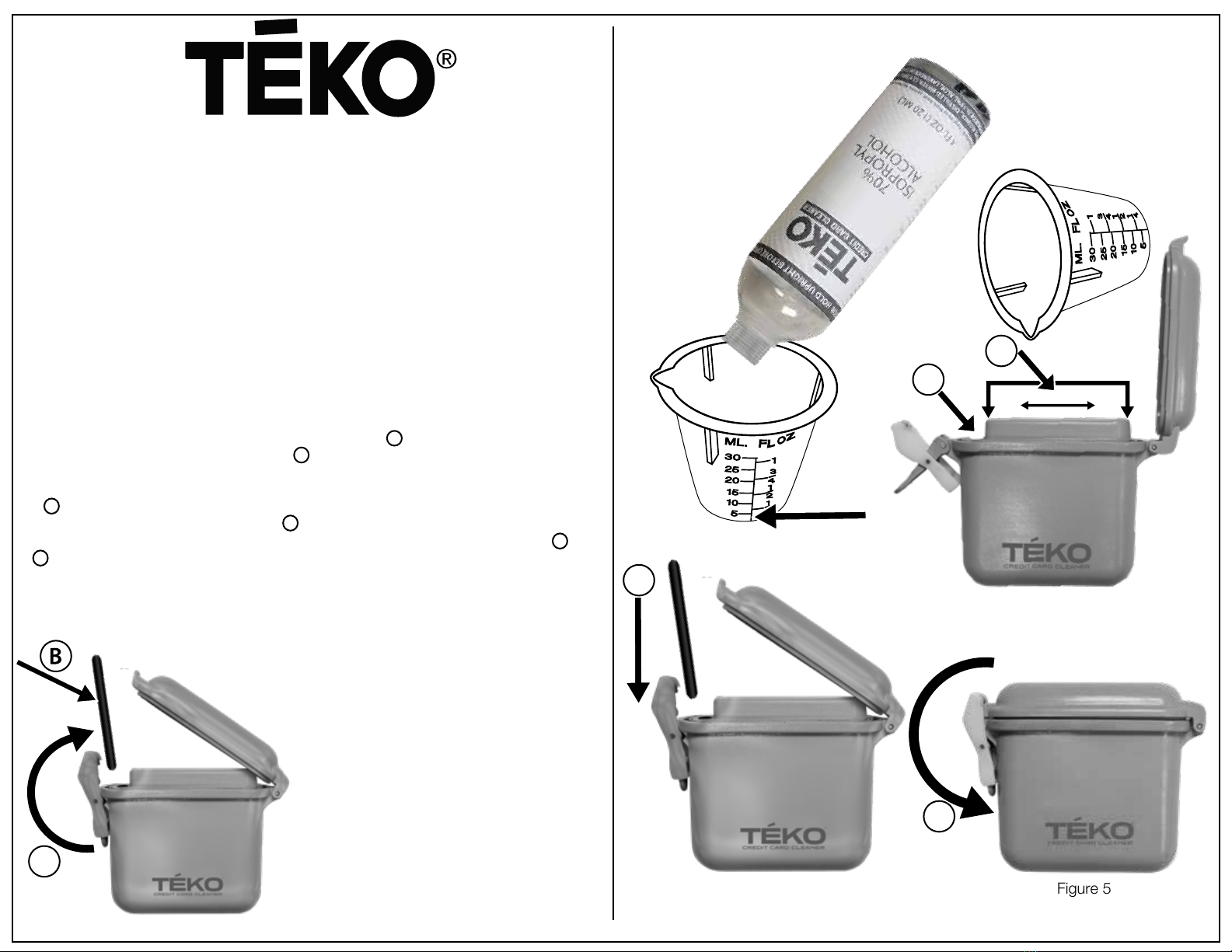001247 TCI rev v1L us
Santee,
California
92071
|
World
Wide
Patents
Pending
|
Email:
[email protected] |
On
the
web:
www.tekoclean.com
Facebook & Pinterest: tekoclean | Instagram: @tekoclean Twitter: @yrdllc
© Yeiser Research & Development, LLC; 2021. All rights reserved.
Made in China | Designed in the USA
LIMITED ONE YEAR WARRANTY
This warranty gives you specific legal rights and you may also have other
rights which vary from state to state. This product has a one year limited
warranty on all materials and workmanship. Teko®warrants the original
purchaser of this product that the product will be free from manufactur-
ing defects in workmanship and material for a period of one (1) year from
the date of original purchase. If within one (1) year this product fails due
to defect in material or workmanship, Teko®will repair, replace or supply
any defective part at their discretion. The purchaser must contact Teko®
and provide a description of the defective part, including digital pictures
if requested, with the original purchase documentation as validation of
warranty coverage. This warranty does not cover or apply to: (a) damage
to the product due to misuse, mishandling, or abuse, (b) products not
used in accordance with instructions, (c) product not assembled or
installed according to instructions, and (d) normal wear and tear. Call us
for assistance at +1 (619) 449-2392 or you can email us at customer-
92071, Our Customer Care Department is available: Monday - Friday
8:30am to 4:00pm PST / 11:30am - 7:00pm EST
Please read first before returning:
Please call us for assistance at 1-619-449-2392 or email us at customer-
Monday - Friday 8:30am to 4:00pm PST, 11:30am to 7:00pm EST. If you
have any questions regarding assembly, parts, or operation, please visit
our website at www.tekoclean.com. This product comes with a one year
limited warranty against materials and workmanship.
How To Use the Teko Credit Card Cleaner:
How To Use the Teko®Credit Card Cleaner Stylus:
1. Open the latch on the side of the Teko®
Credit Card Cleaner (Figure 6 Arrow) by
lifting up on the latch.
2. Insert the credit card into the slot on
the top of the Teko®
Credit Card Cleaner
by pressing down on your card until it
comes to a stop. Then pull up to remove
card. The surface of the card will be evenly
coated with cleaning solution (Figure 7).
3. If your card was handled by someone else or slid
through a mag stripe reader, you can ip the card
over and insert the other side to ensure the entire
surface has been cleaned (Figure 7).
4. Fan your card for 2-3 seconds or until the surface
is dry.
5. Store your card away and close the lid of the
Credit Card Cleaner, being sure to rmly close the
latch.
Figure 7
Figure 6
The Teko®Credit Card Cleaner includes a stylus with
the contact point submerged in the cleaning
solution. This ensures the stylus is always available
for contact-less use at keypads and touchscreens,
allowing you to use them without touching them
with your ngers or a community stylus that is
connected to the terminal (Figure 8 Arrow).
1. Remove the stylus from the Teko®Credit Card Cleaner
(Figure 8 Arrow).
2. Use the stylus instead of your ngers to touch buttons
on elevators, keypads, touchscreens and for signatures at
digital kiosks.
3. Return the stylus to its slot in the Teko®
Credit Card
Cleaner so that it is cleaned and ready for its next use.
Figure 8