Tektronix 067-1039-00 User manual
Other Tektronix Laboratory Equipment manuals
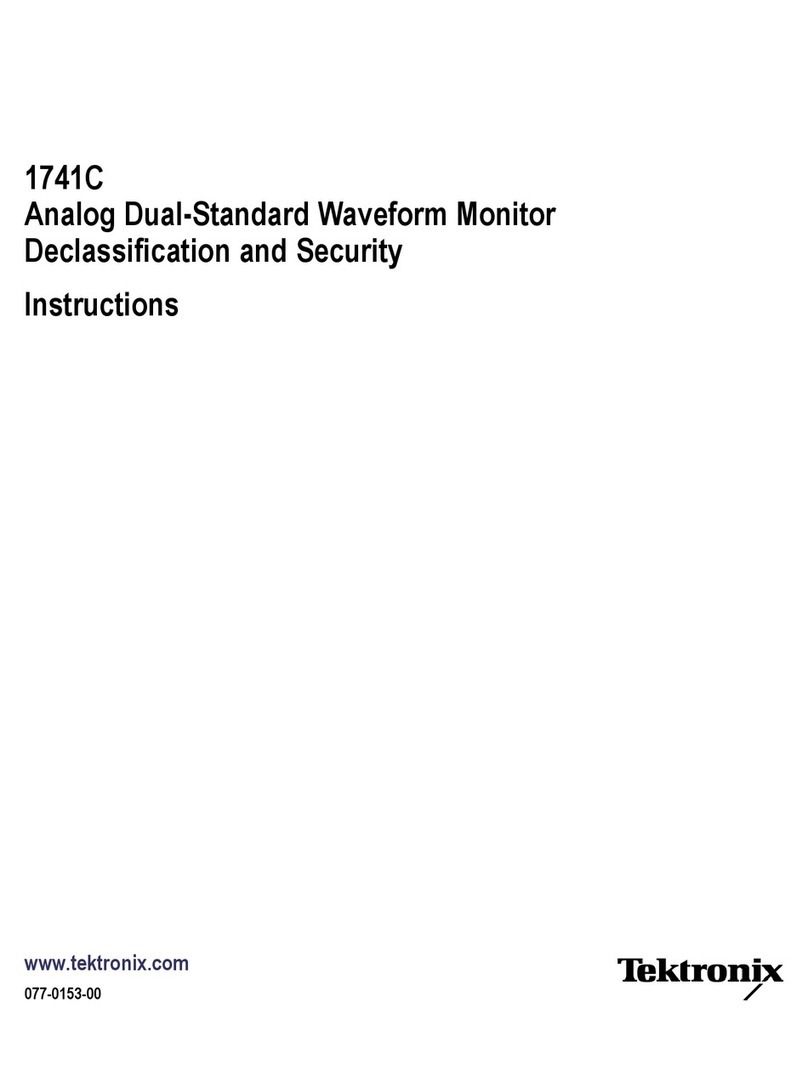
Tektronix
Tektronix 1741C Installation and maintenance instructions

Tektronix
Tektronix 7B71 User manual

Tektronix
Tektronix P7708 User manual

Tektronix
Tektronix 2706 User manual

Tektronix
Tektronix RFA300A User manual
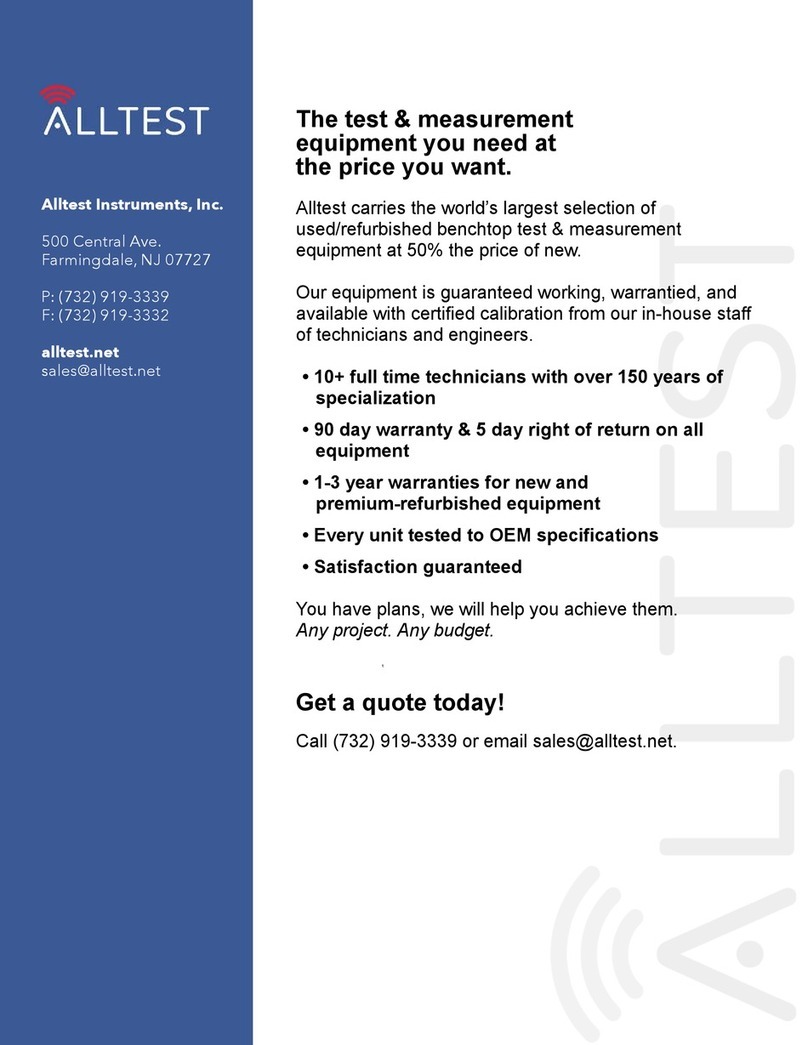
Tektronix
Tektronix TLA7PG2 User manual

Tektronix
Tektronix TSG130A User manual
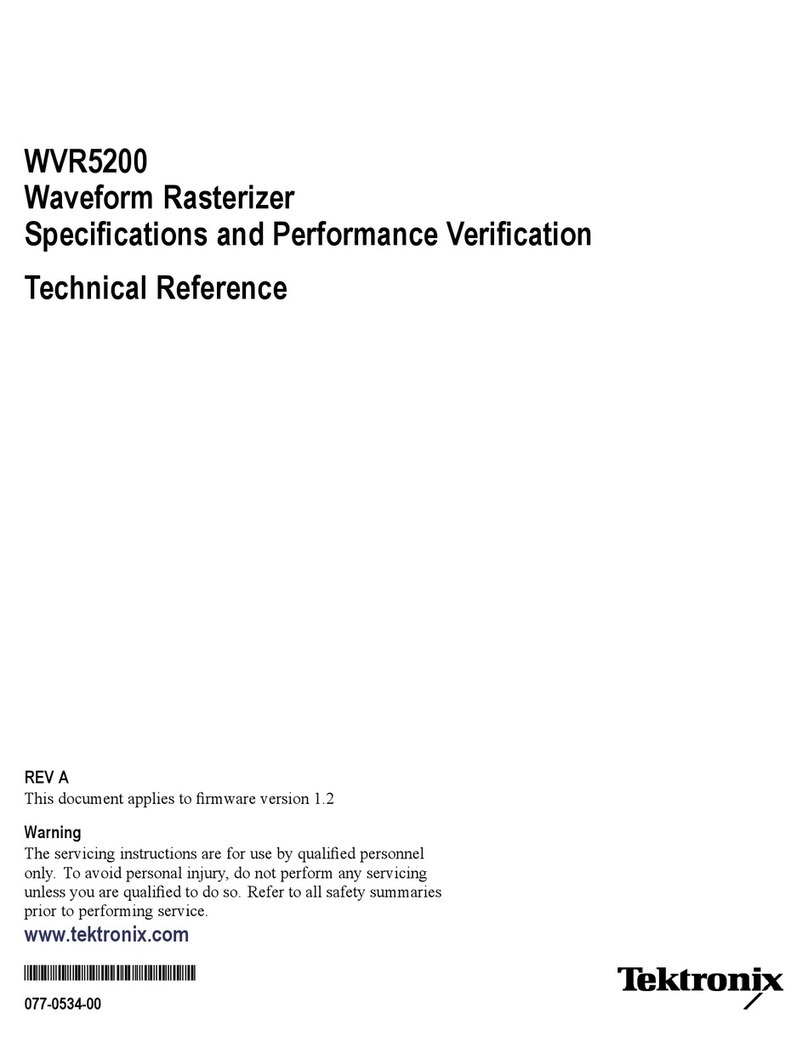
Tektronix
Tektronix WVR5200 Series Use and care manual

Tektronix
Tektronix IntelliFrame VX1410 User manual
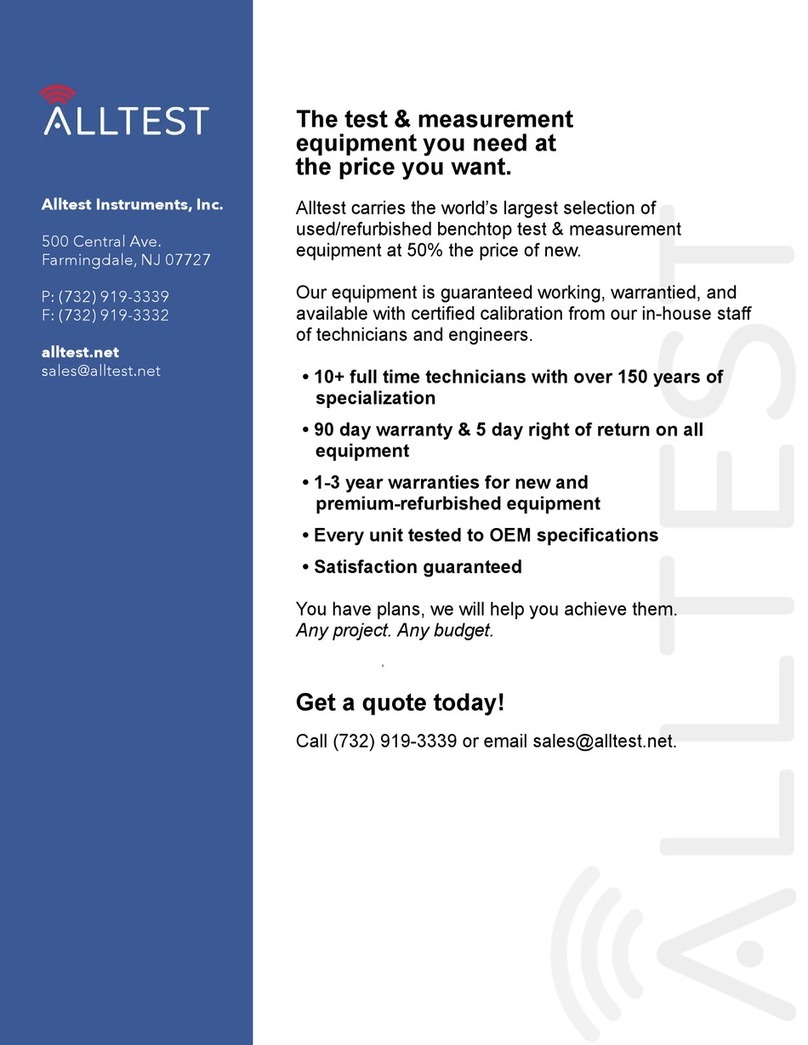
Tektronix
Tektronix P7350SMA User manual
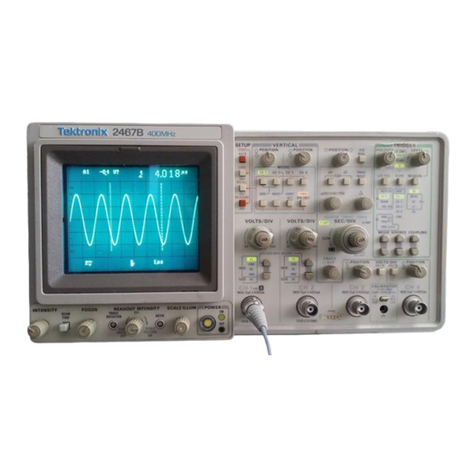
Tektronix
Tektronix Option 10 User manual

Tektronix
Tektronix AWG4162 Use and care manual
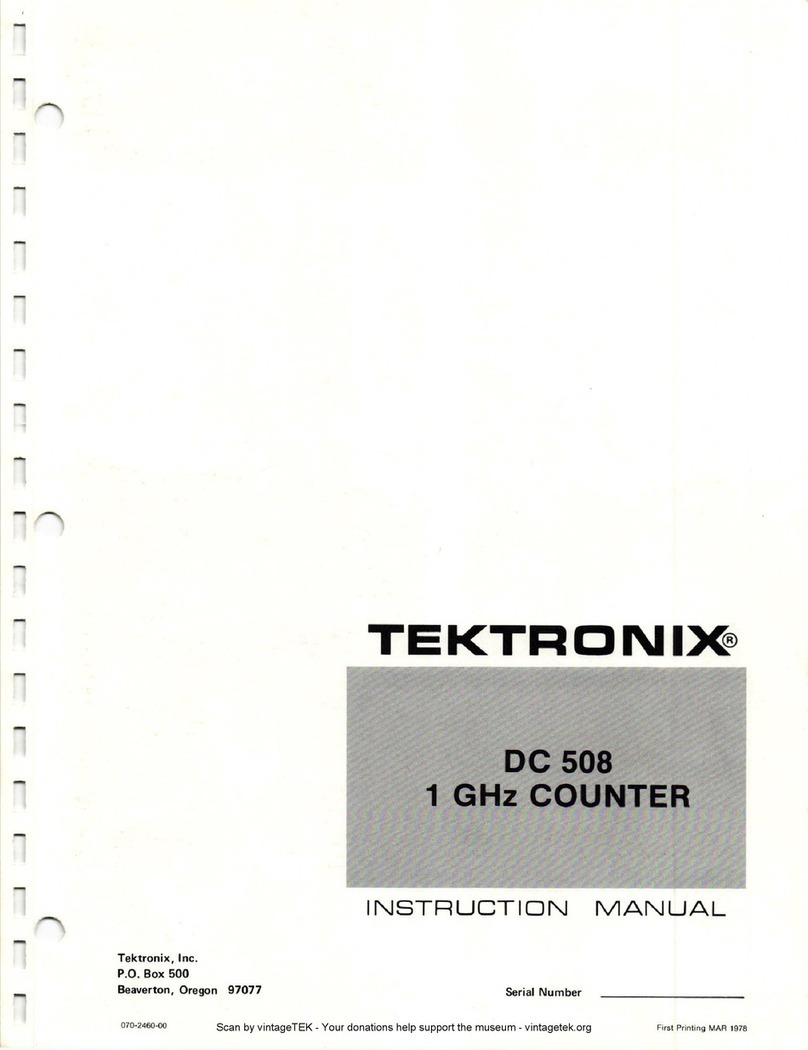
Tektronix
Tektronix DC508 User manual

Tektronix
Tektronix WFM5200 series Use and care manual

Tektronix
Tektronix Keithley 2380-500-30 Installation and operation manual

Tektronix
Tektronix Sony 370A User manual
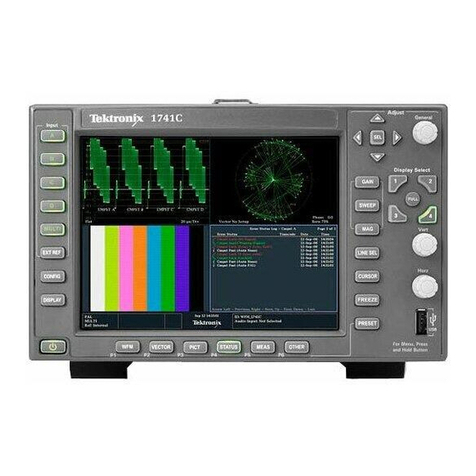
Tektronix
Tektronix 1741C User manual

Tektronix
Tektronix Keithley SourceMeter 2450 User manual
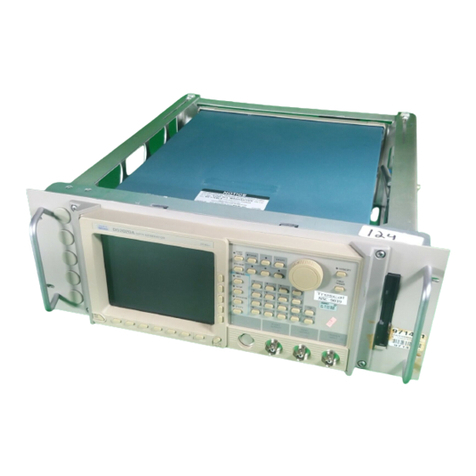
Tektronix
Tektronix DG2020A User manual

Tektronix
Tektronix 7B71 User manual
Popular Laboratory Equipment manuals by other brands

Belden
Belden HIRSCHMANN RPI-P1-4PoE installation manual

Koehler
Koehler K1223 Series Operation and instruction manual

Globe Scientific
Globe Scientific GCM-12 quick start guide

Getinge
Getinge 86 SERIES Technical manual

CORNING
CORNING Everon 6000 user manual

Biocomp
Biocomp GRADIENT MASTER 108 operating manual






















