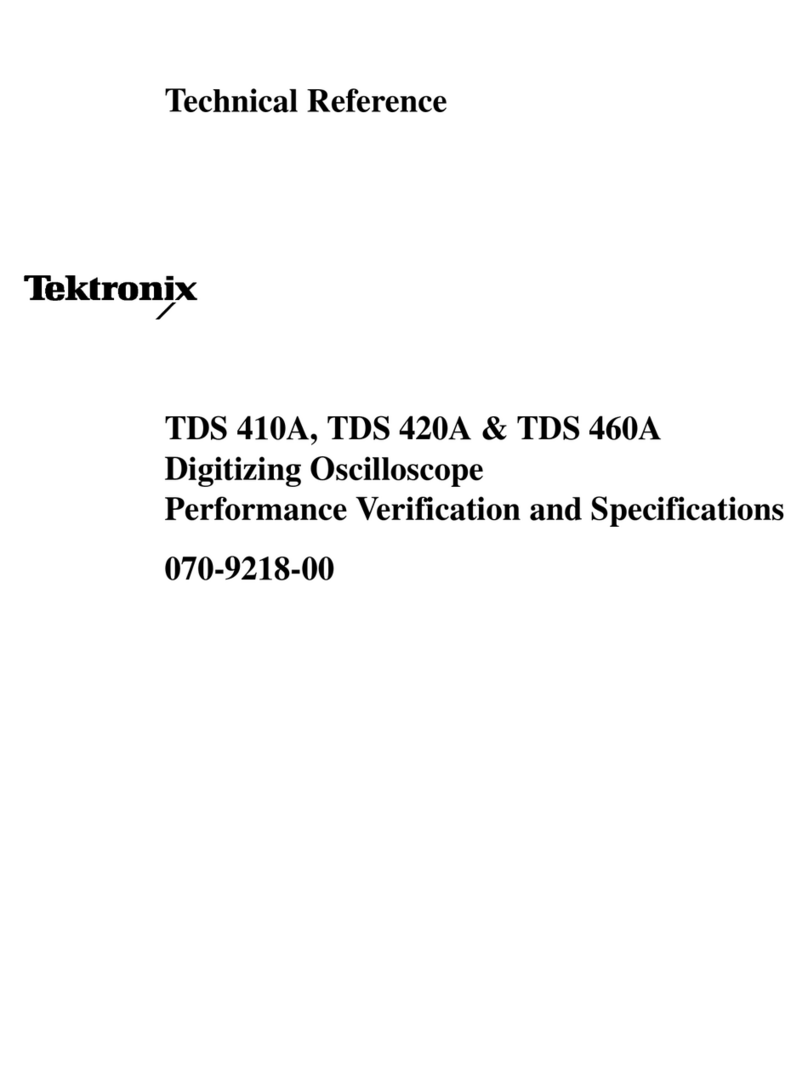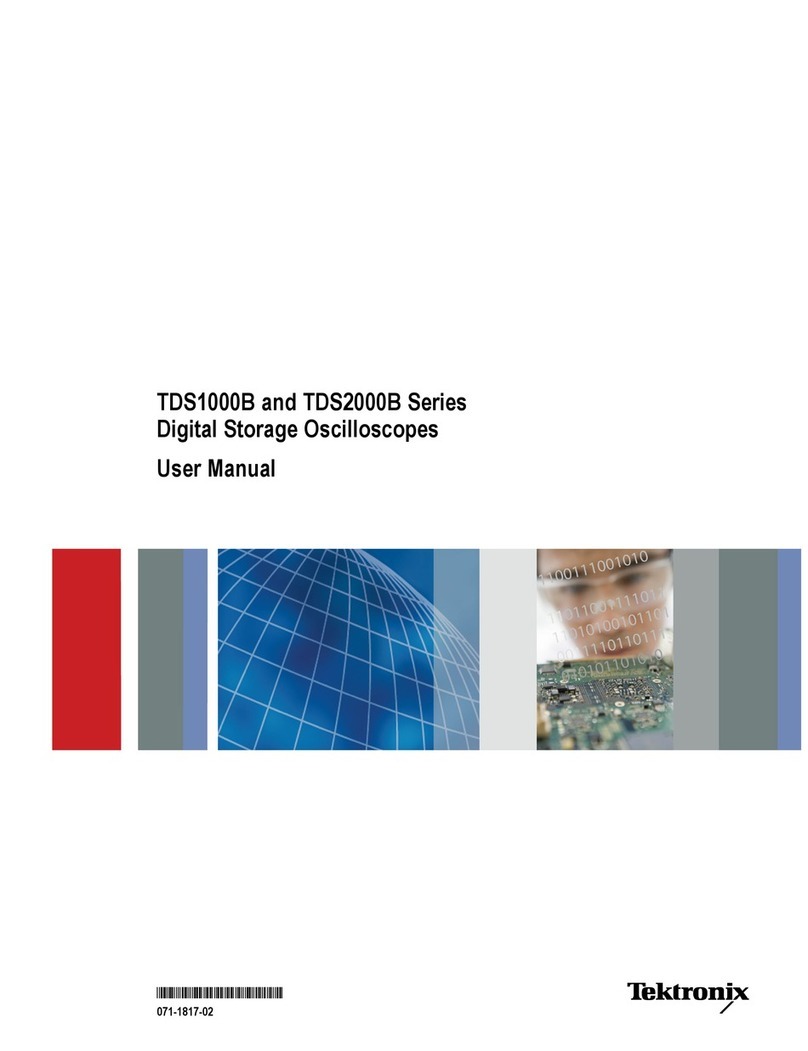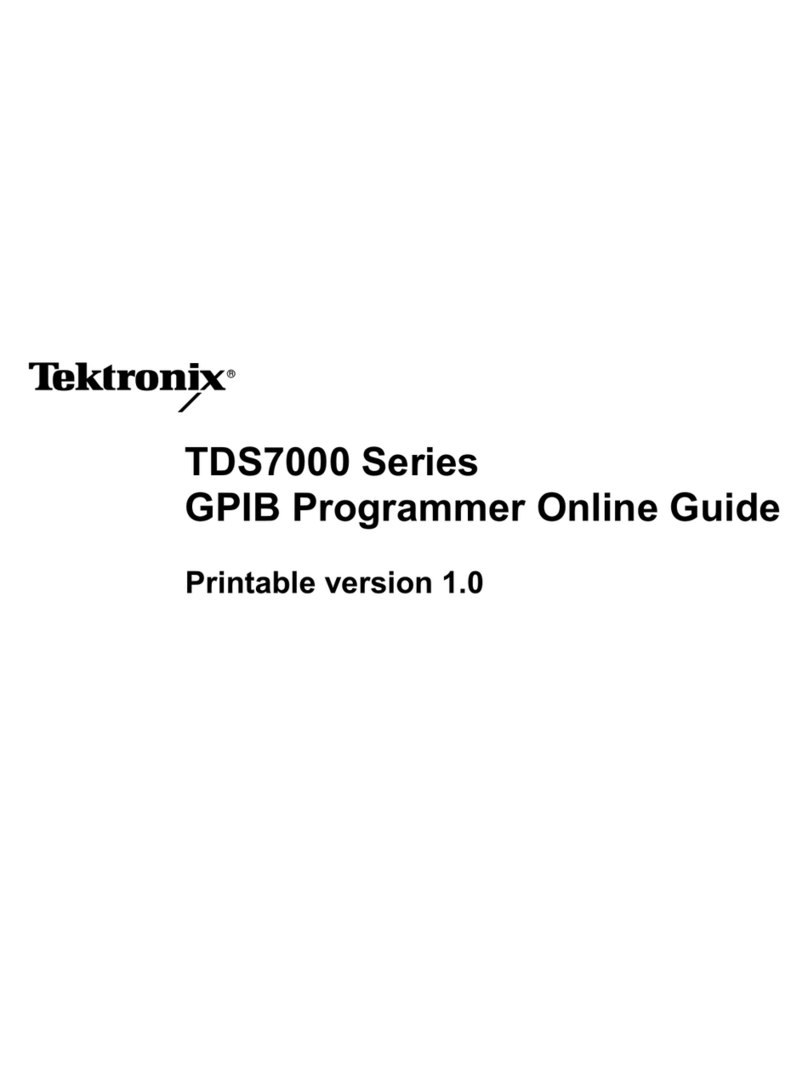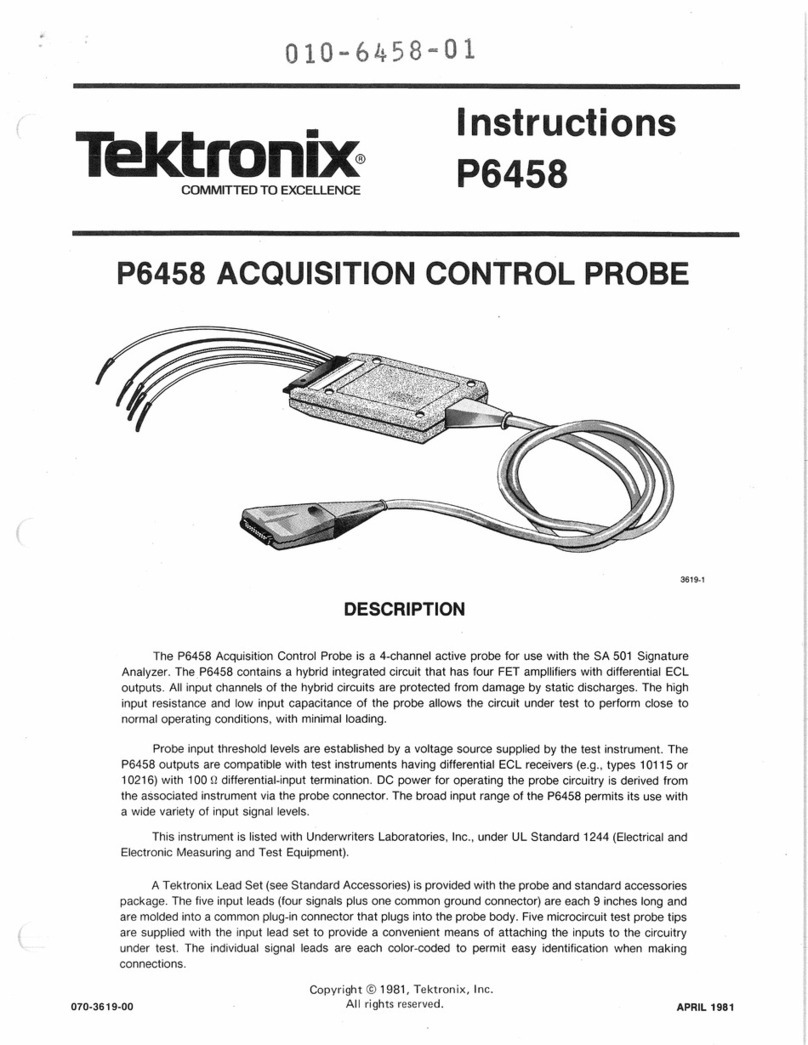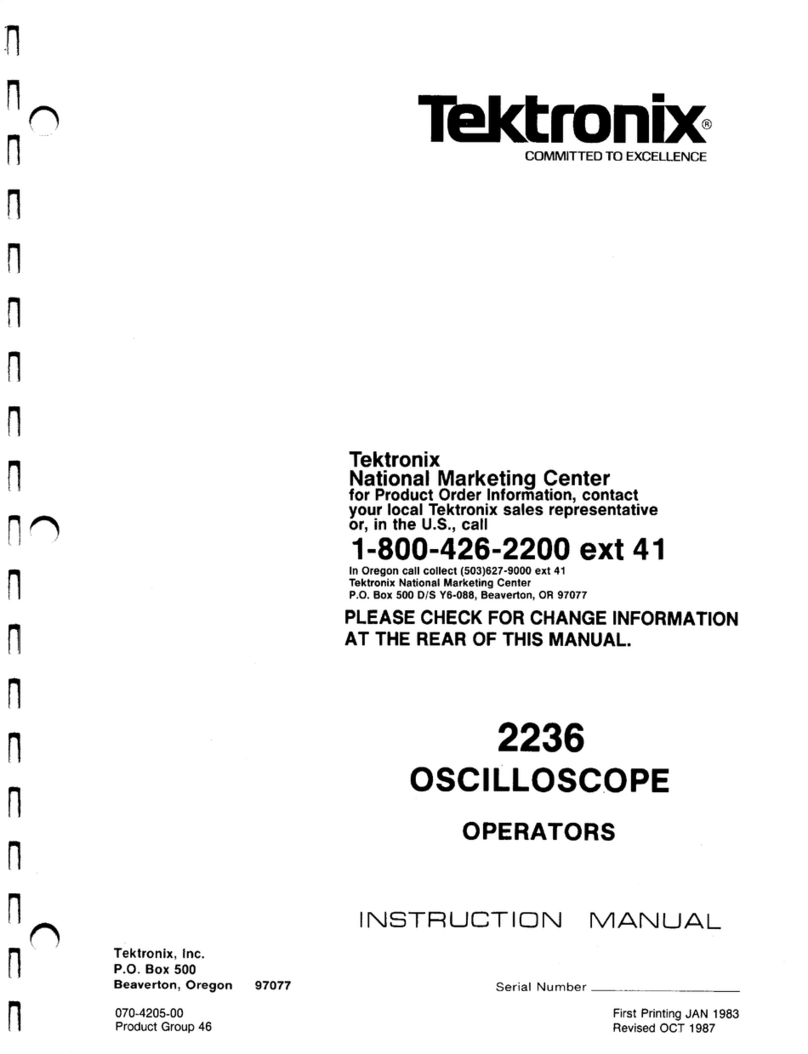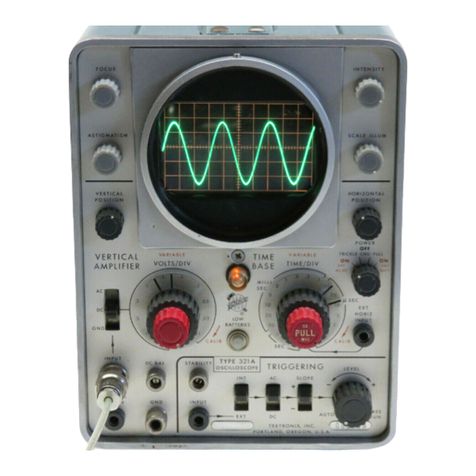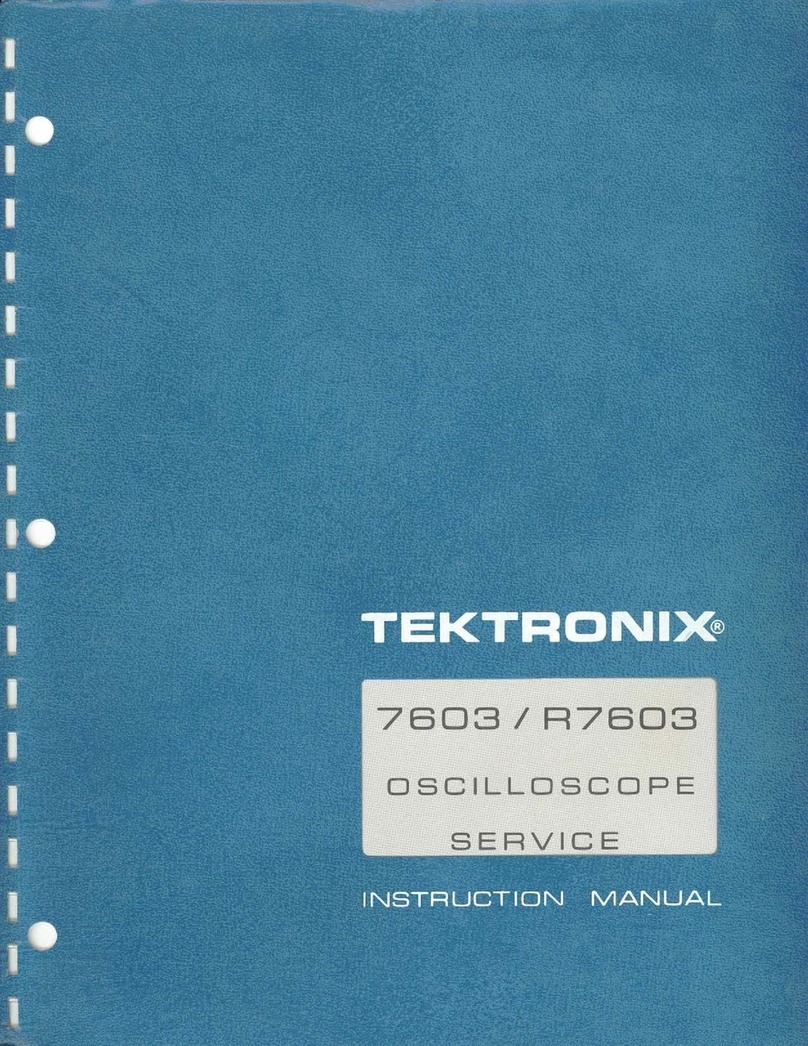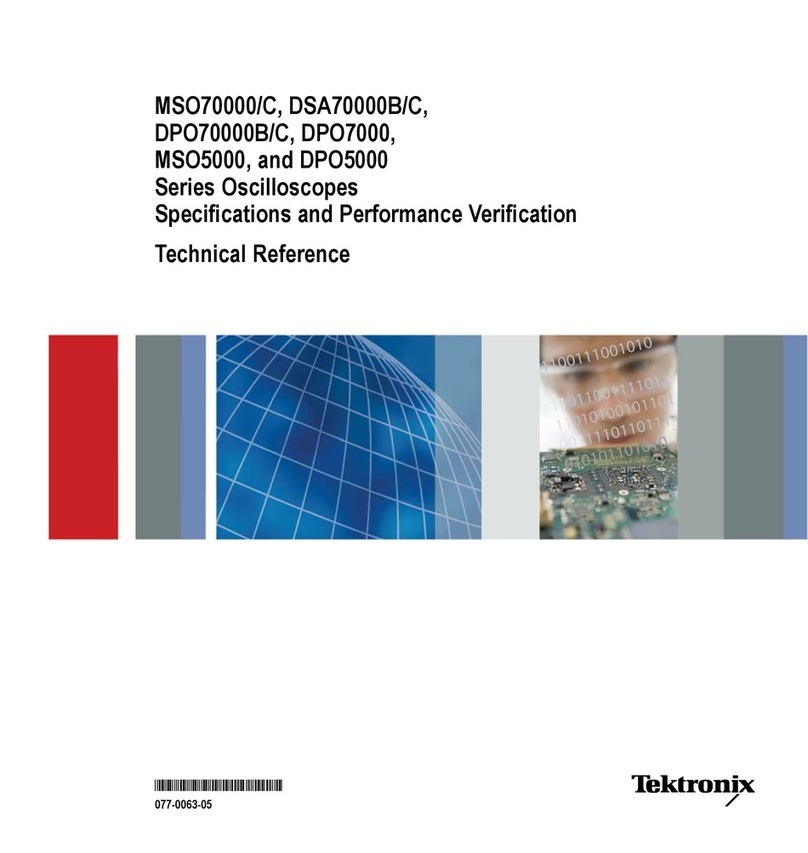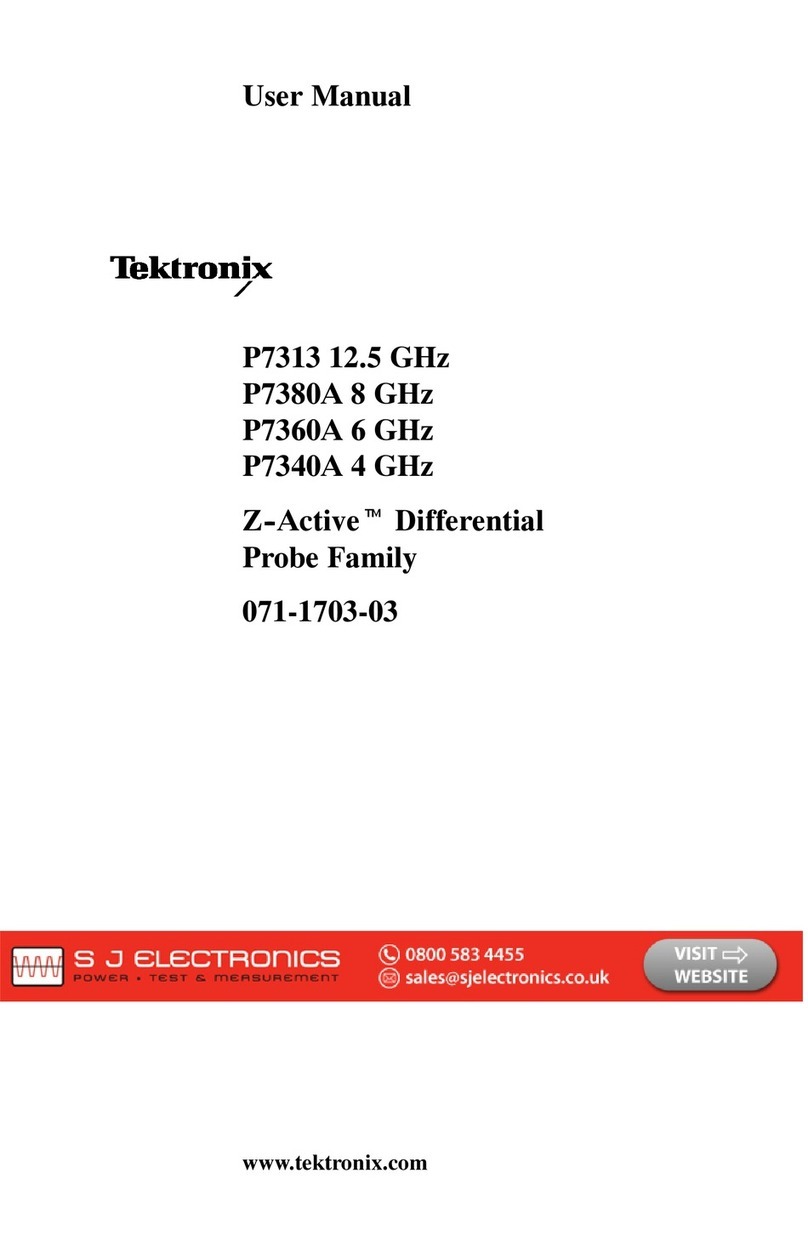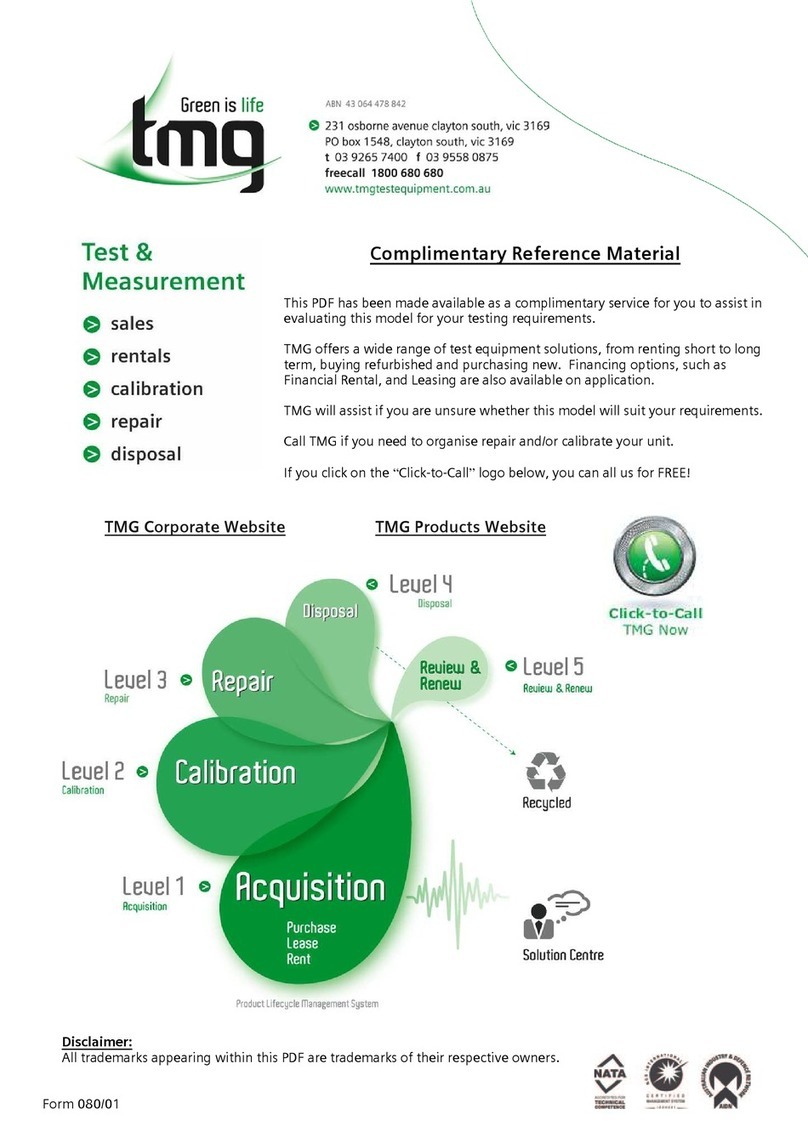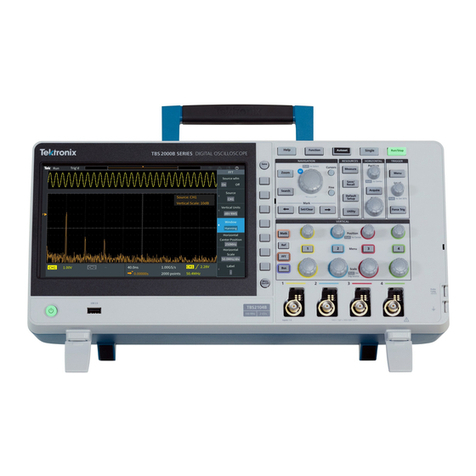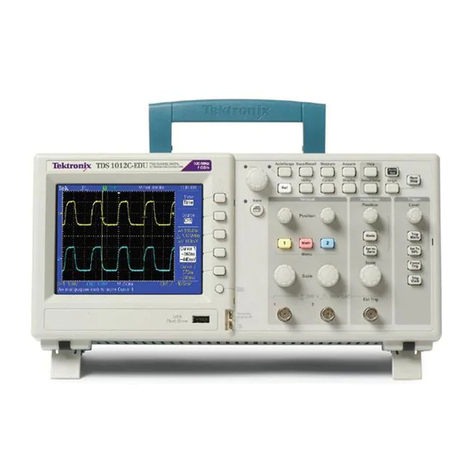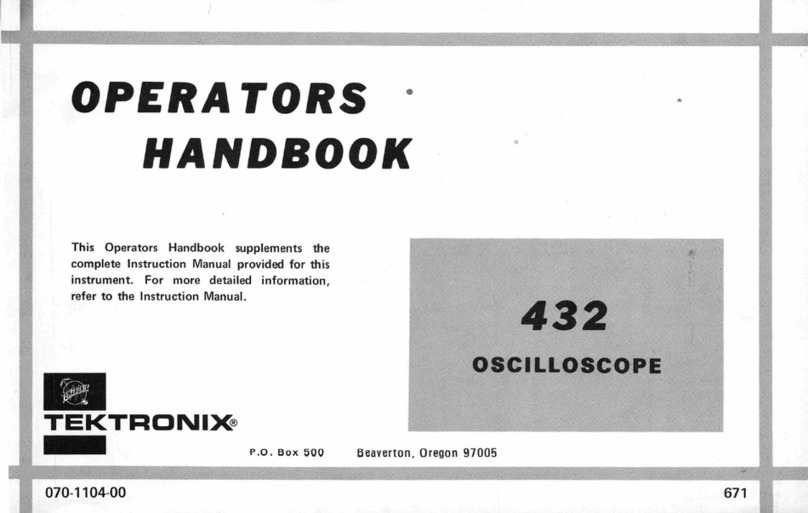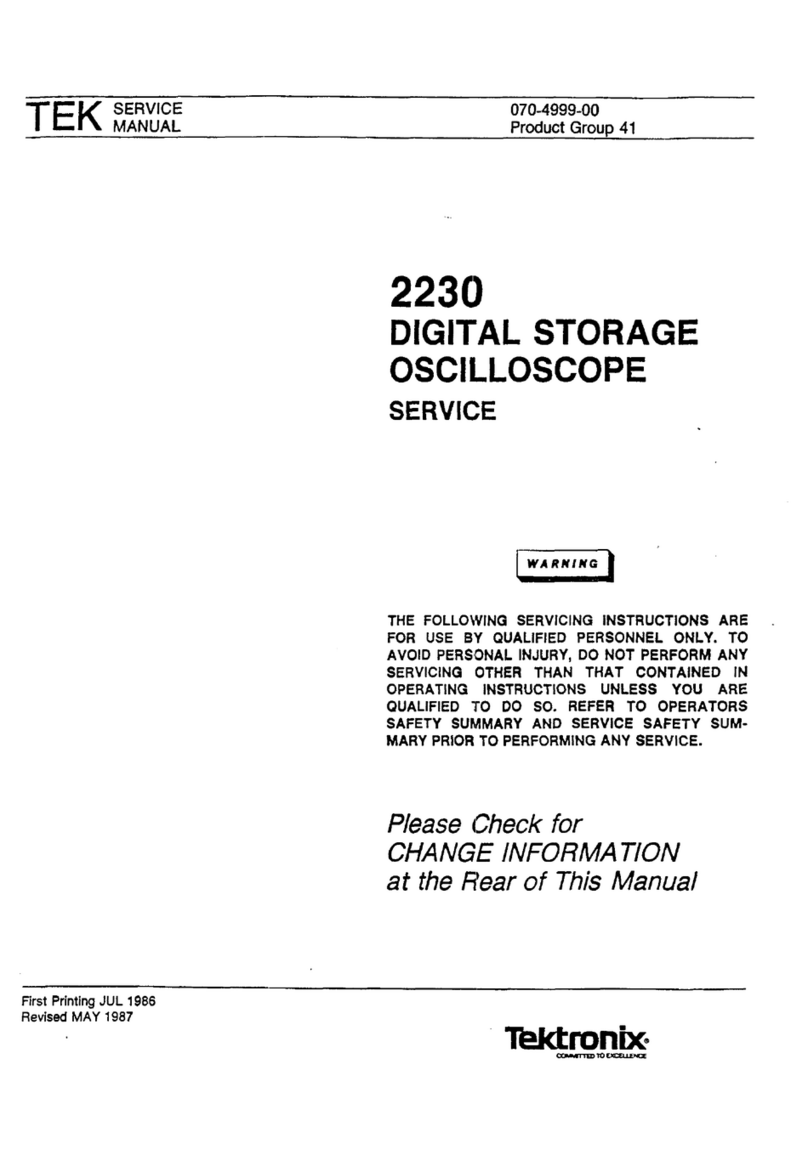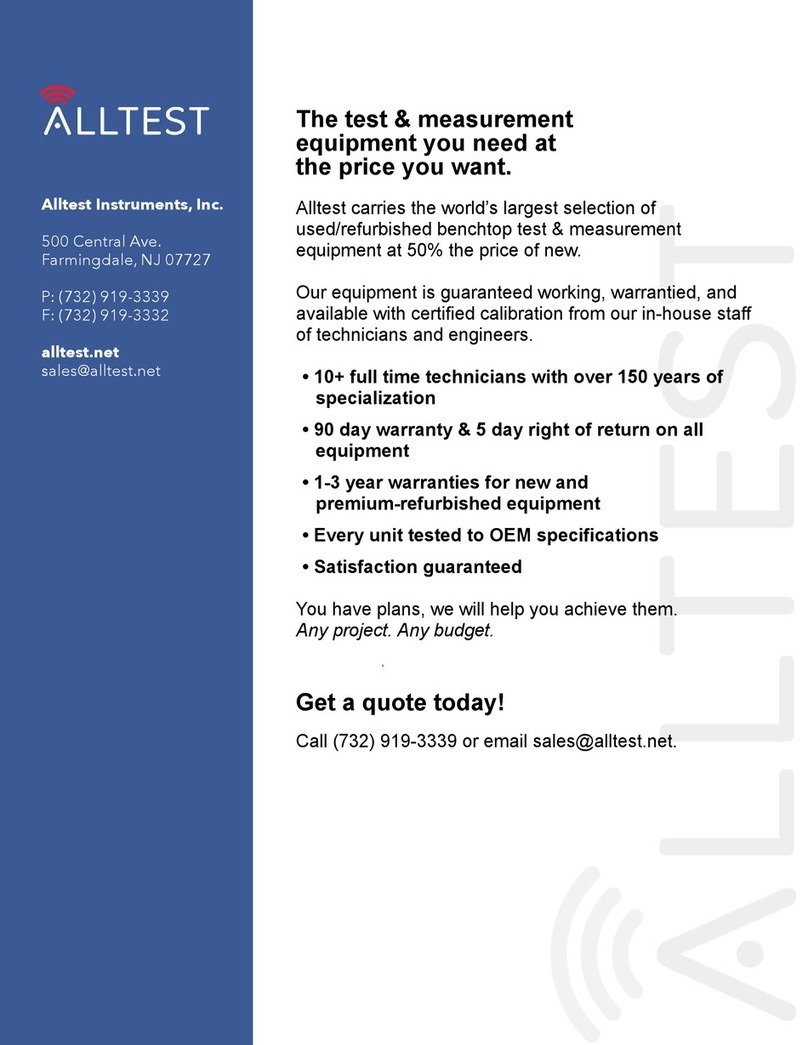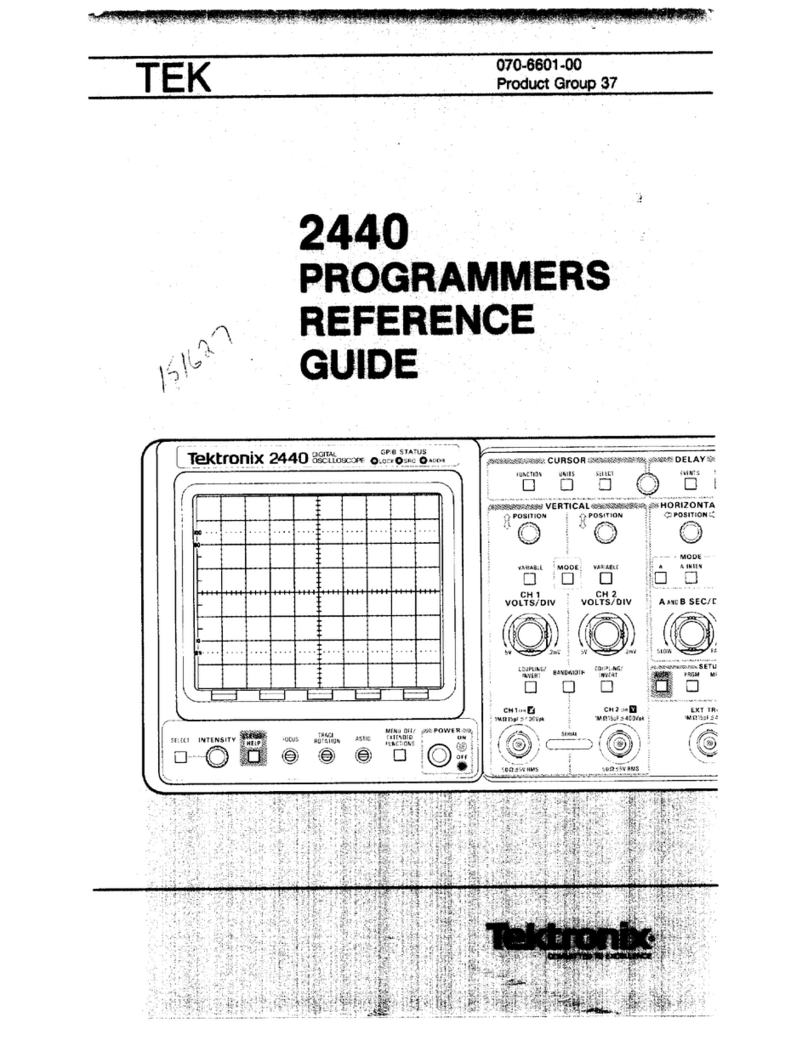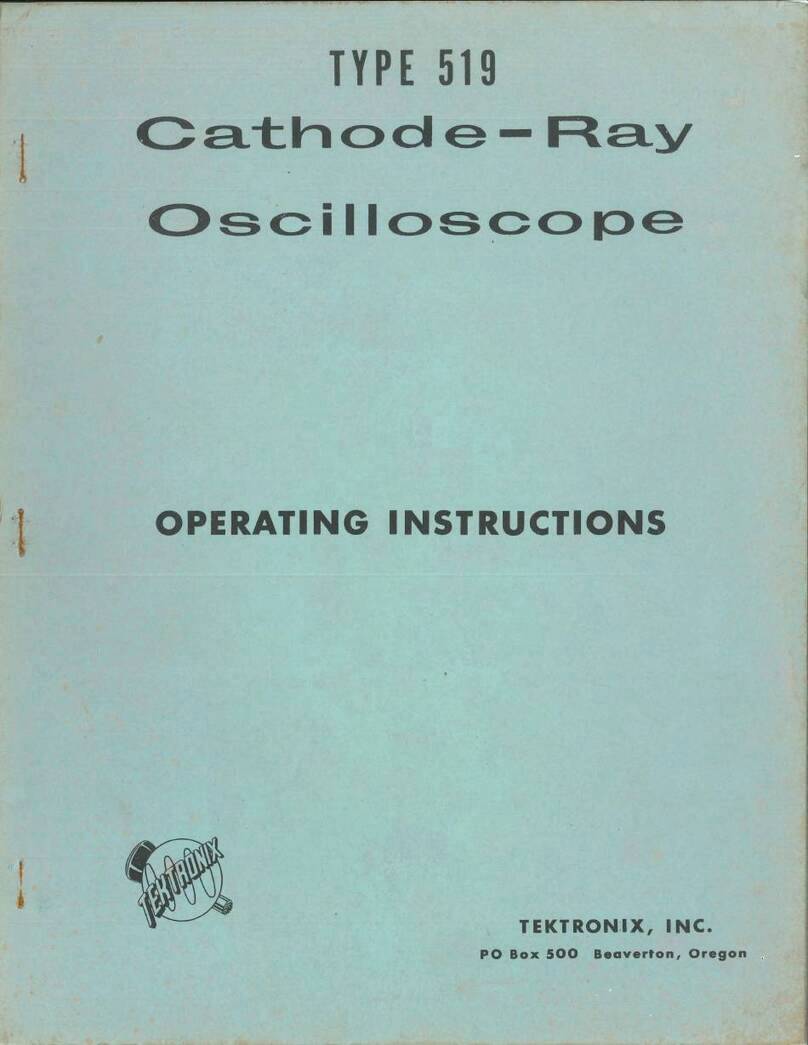Lo er limit— line volts, 105; INTENSITY advanced to produce a (defocused)
spot or glo .
Upper limit— line volts, 125; INTENSITY at CCW, to produce no spot.
The regulation is observed by noting that the voltmeter reading remains
nearly constant.
IMPORTANT— The above tests and adjustments are the ones normally required.
Note that they do not directly indicate correct operation of the -lU50-volt
and the +8650-volt portions of the high-voltage po er supply. If the
-Uj50-volt portion of the supply is not operating correctly, you may have
trouble in turning the spot off ith the INTENSITY control, particularly
hen the s eep is operating; or you may experience trouble in obtaining a
spot at all, particularly hen the s eep is not operating. In cases of
these kinds, you should also measure the -lU50-volt output of the supply.
If the +8650-volt output is not operating correctly, the trace may not dis
play normal brightness on the fastest s eeps, even ith the INTENSITY control
turned ell up. An even more important result of improper voltage from the
+ 8650-volt output is the effect upon horizontal and vertical deflection sen
sitivity. It must al ays be kept in mind that trouble ith timing or ith
vertical gain might be due to incorrect operation of the +8650-volt supply
circuits, rather than to the horizontal or vertical deflection systems. In
some cases, it may be desired to measure the +8650-volt output, using t o
voltmeters in series; but you should remember that the loading effect of the
measuring circuit can affect the reading.
5. To check s eep and vertical systems for operation.— Use 117 line volts.
a. Bring up INTENSITY control slo ly from CCW position until a spot or glo
appears on screen. Position spot on screen, keeping INTENSITY setting at
minimum useful point. Bring up Main S eep STABILITY control from CCW position
until s eep is produced. Adjust FOCUS, INTENSITY and ASTIGMATISM controls to
produce a trace of suitable sharpness and intensity.
b. Push CRT for ard so that its face is against the graticule. Rotate CRT so
that the trace coincides ith the horizontal graticule line hen properly
positioned ith the VERTICAL POSITION control. Clamp the CRT in position.
Recheck the trace orientation.
c. Apply 0.2 volts from the calibrator to the input connector of the plug-in unit.
With Main S eep TRIGGERING LEVEL and Main S eep STABILITY controls, obtain a
stable trace. This operation gives a preliminary check on the operability of
the triggering circuits.
No observe the display from a position above and in front of the screen.
Position the display to various parts of the screen by means of the position
controls. Observe any aviness on the internal face of the CRT, Any
appreciable aviness is cause for rejection of the CRT.
d. Set HORIZONTAL DISPLAY at DELAYING SWEEP position. Turn Main S eep STABILITY
CCW, Set delaying S eep TIME/CM at 1 millisec; set Delaying S eep TRIGGERING
LEVEL at 0. Connect VERT. SIG. OUT to TRIGGER OR EXT. SWEEP IN. With EXT.
SWEEP ATTEN. s itch at XI and ith SLOPE toggle s itch at +, adjust Delaying
S eep STABILITY for stable s eep. Increase INTENSITY setting if necessary to
vie trace.
August, 1956 FD-535-ii