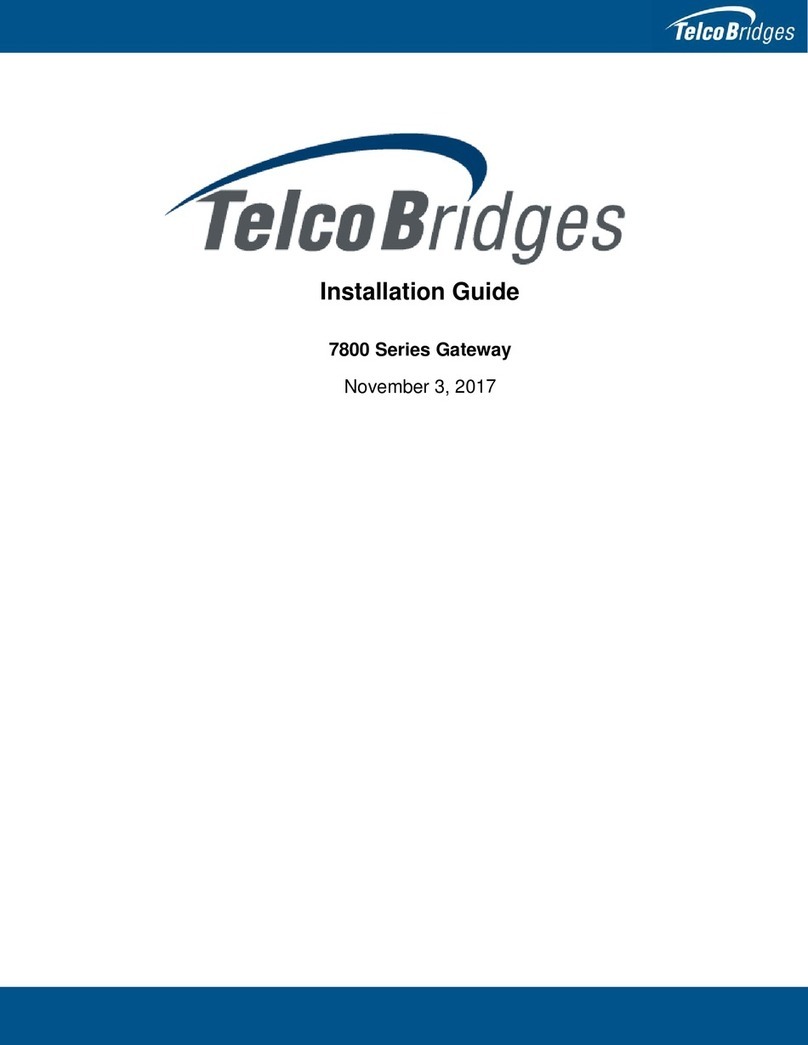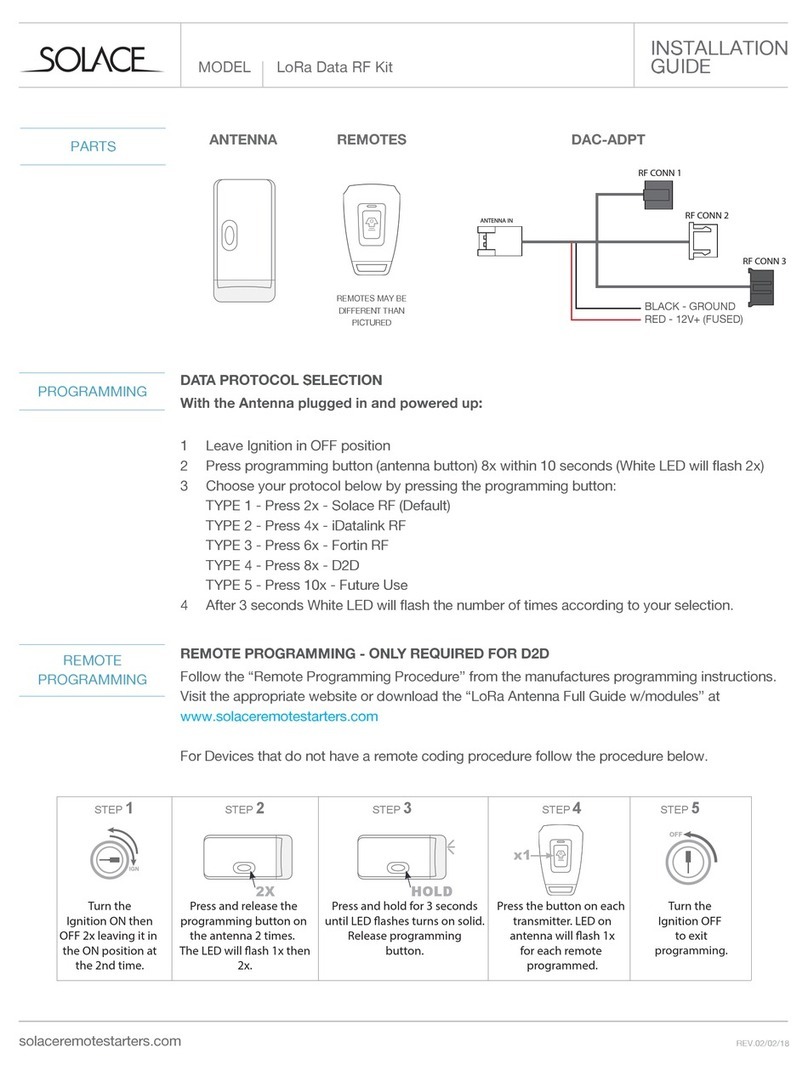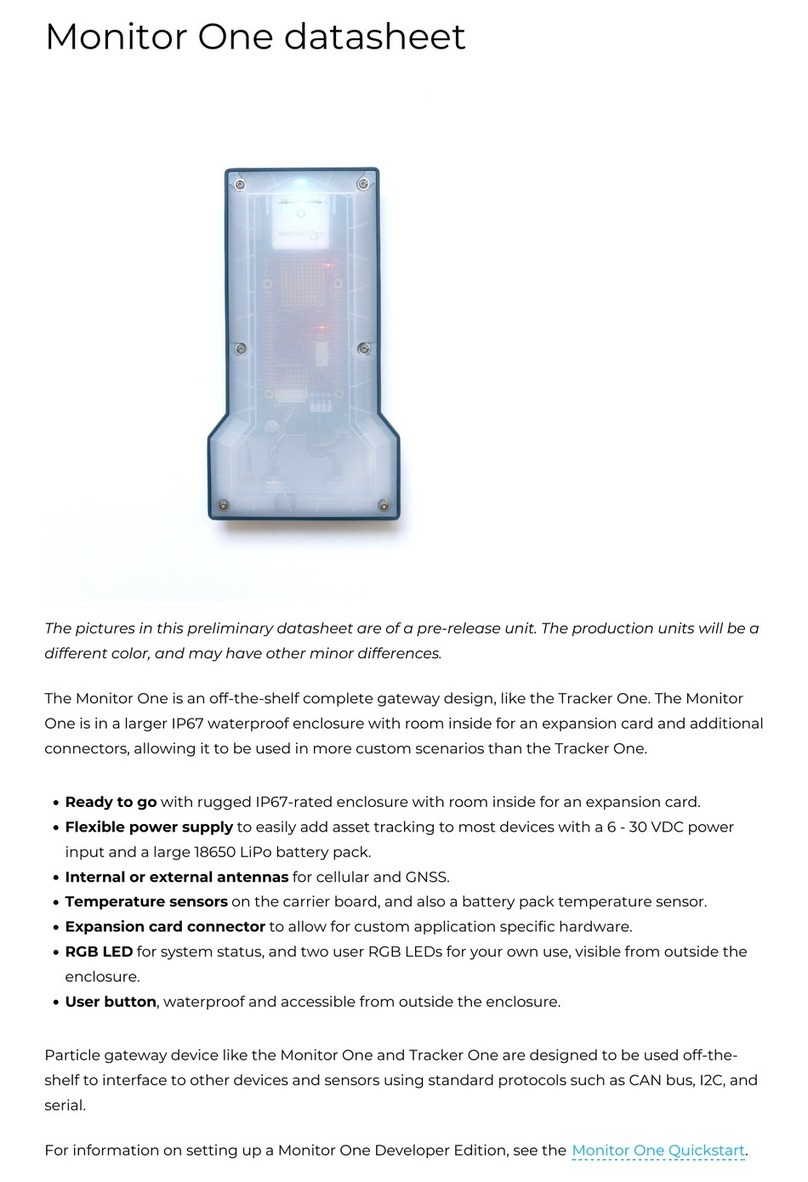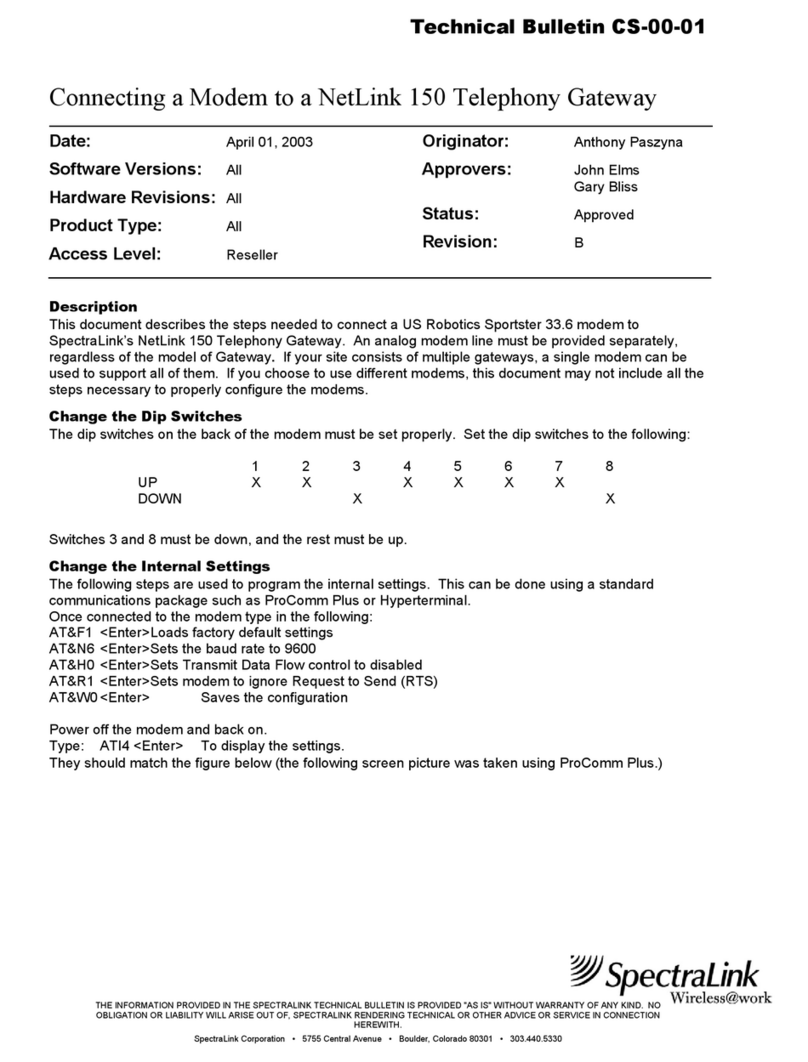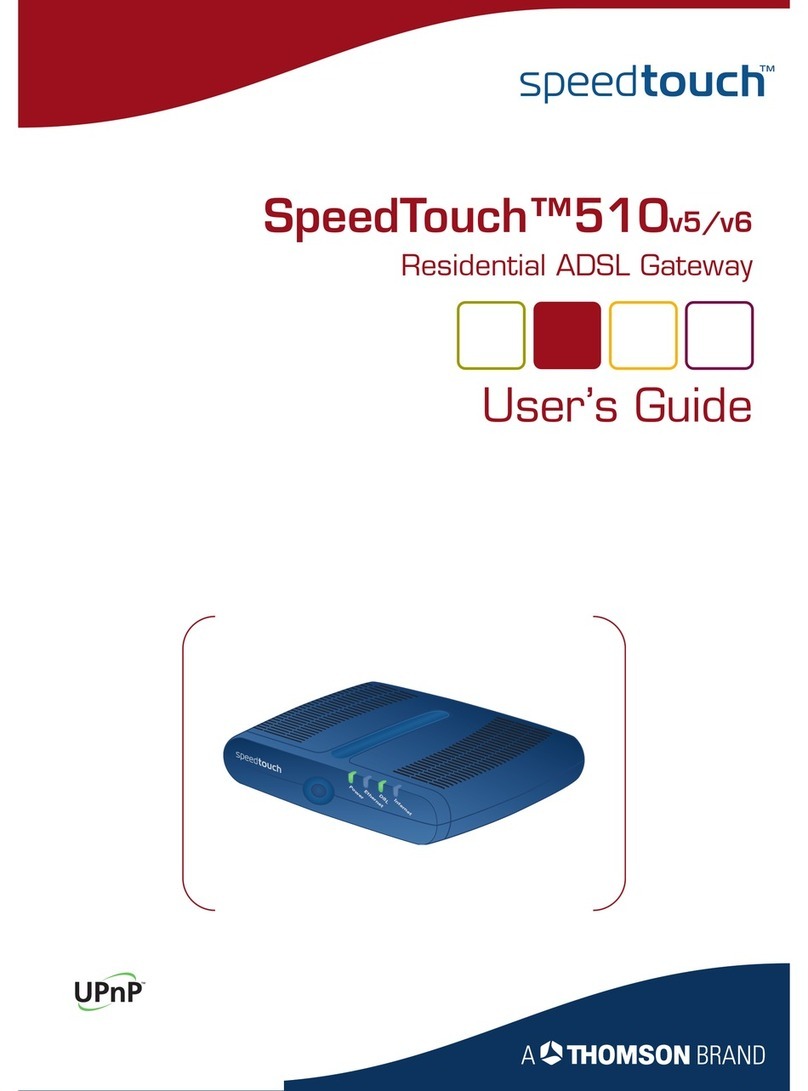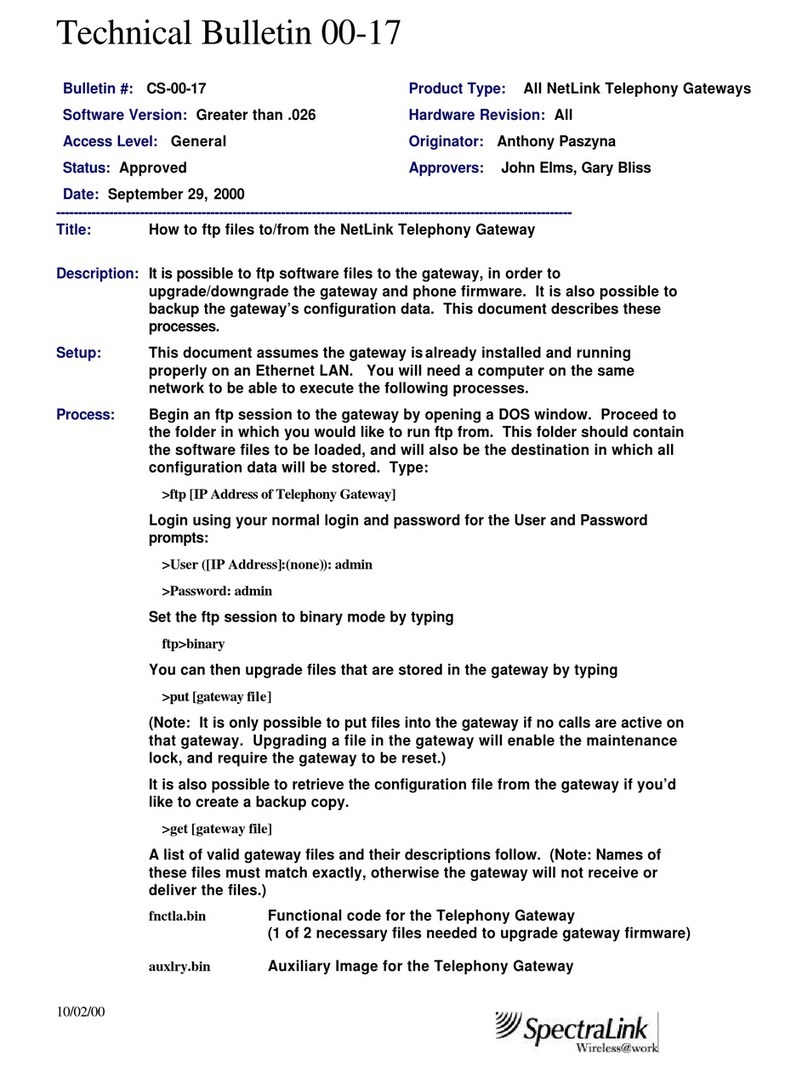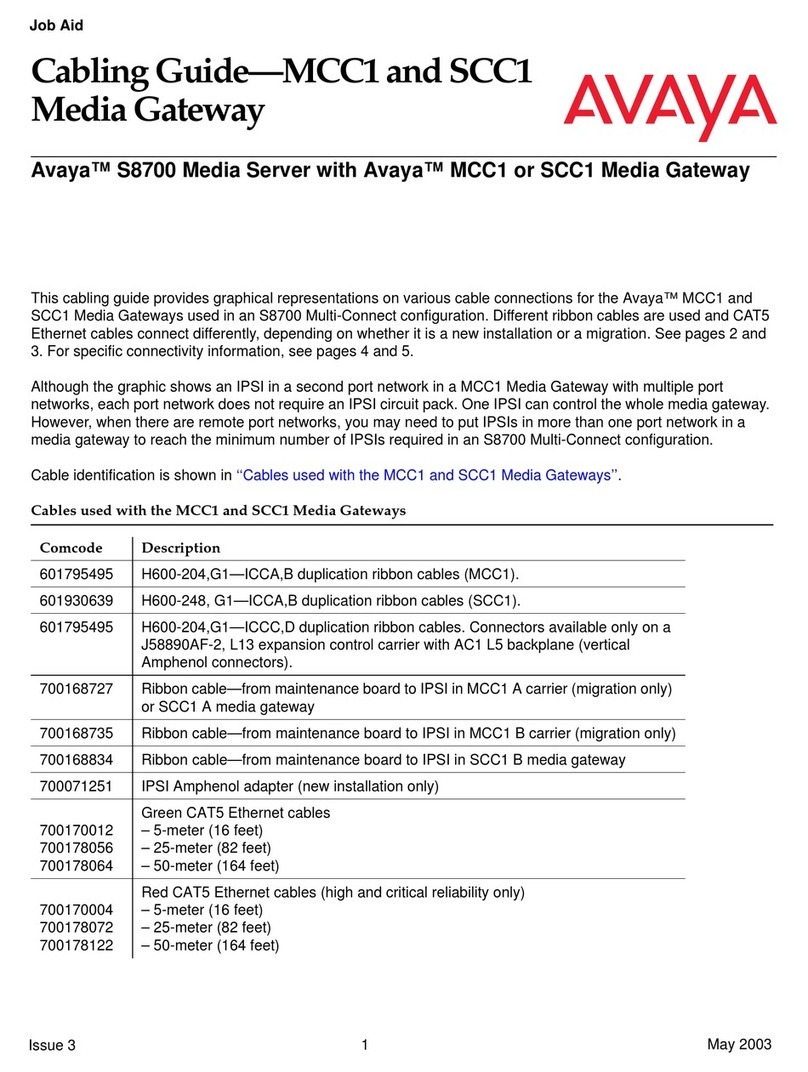TelcoBridges Tmedia TMG3200 User manual

Installation Guide
3200 Series Gateway Standalone &
3200 Series Gateway 1+1
November 27, 2014

The information in this document as well as product specifications referred to throughout, are subject to change without notice.
No part of this document may be reproduced or transmitted in any form or by any means, electronic or mechanical, for any
purpose, without the express written permission of TelcoBridges. TelcoBridges may have patents or pending patent
applications, trademarks, copyrights, or other intellectual property rights covering subject matter in this document. The
furnishing of this document does not give you license to these patents, trademarks, copyrights, or other intellectual property
except as expressly provided in any written license agreement from TelcoBridges Inc.
The information provided in this document is intended as a guide only. For the latest detailed engineering specifications, please
contact TelcoBridges TB Support or visit the TBWiki: http://docs.telcobridges.com. TelcoBridges is committed to continually
improving product designs; as a result, product specifications may be subject to change without notification.
© 2003-2013 TelcoBridges. All rights reserved.
TelcoBridges, Tmedia, TMG800, TMG3200, TMG3200-RJ, TMG3200-TE, TMG3200-DS3, TMG3200-STM1, TMG7800,
TMG7800-TE, TMG7800-DS3, TMG7800-STM1, TMG7800-CTRL, TMG-CONTROL, TMG7800-TMS, Tsig, TSG800,
TSG3200, TSG3200-RJ, TSG3200-TE, TSG3200-DS3, TSG3200-STM1, Ttrans, TMGIP800, TMGIP3200, TMGIP7800,
Tmedia 1+1, Tmedia N+1, TMG800+1, TMG3200-TE+1, TMG3200-DS3+1, TMG3200-STM1+1, TMG7800-TE+1,
TMG7800-DS3+1, TMG7800-STM1+1, Tdev, TMP800, TMP6400, TMP6400-CTRL, TMP6400-TMS, Tmonitor, TM1000,
TM3000, Toopack, ToolpackAPI, TB640, TB-8, TB-16, and TB-Video, are trademarks of TelcoBridges Inc. All other
trademarks are the property of their owners. This information is subject to change without notice.
HEAD OFFICE
TelcoBridges Inc.
91 rue de la Barre, Suite 01
Boucherville, QC, J4B 2X6
CANADA
www.telcobridges.com
T +1 450 655 8993
F +1 450 655 9511
TB Support - Technical Support
Tel: +1 438 338 2100
www.telcobridges.com/en/tbsupport.aspx
ii
Issue 5.0m

iii
About this Guide
This guide provides installation, and setup procedures for the 3200 series standalone
and 3200 series 1+1 systems.
Conventions
Terminology Description
3200 series gateway This term is used when a description applies to both the 3200 series standalone
system and 3200 series 1+1 system.
3200 series standalone
system This term is used when a description applies to the 3200 series unit operating as a
standalone unit.
3200 series 1+1 system This term is used when a description applies to the 3200 series unit operating in
conjunction with the 3200 series +1. This term also includes the 1+1 patch panel(s).
3200 series unit This term is used when a description applies to all variations of the 3200 series
units, such as: TMG3200 (TMG3200-RJ, TMG3200-TE, TMG3200-DS3, or
TMG3200-STM1), or TSG3200 (TSG3200-RJ, TSG3200-TE, TSG3200-DS3), or
TMGIP3200.
3200-RJ This term is used when a description applies to the TMG3200-RJ and TSG3200-RJ.
3200-TE This term is used when a description applies to the TMG3200-TE and TSG3200-TE.
3200-DS3 This term is used when a description applies to the TMG3200-DS3 and TSG3200-
DS3.
3200-STM1 This term is used when a description applies to the TMG3200-STM1 and TSG3200-
STM1.
3200 series +1 unit This term is used when a description applies to all variations of the 3200 series +1
units, such as: TMG3200 +1 (TMG3200-RJ, TMG3200-TE, TMG3200-DS3, or
TMG3200-STM1), or TSG3200 +1 (TSG3200-RJ, TSG3200-TE, TSG3200-DS3), or
TMGIP3200 +1.
1+1 Patch Panel This term is used as a generic reference to 1+1 patch panel(s), which enables a
3200 series to connect to a 3200 series +1.
Preface

3200 Series Standalone and 3200 Series 1+1 System Installation Guide
iv
Contact Us
If you have comments about this guide or any other TelcoBridges technical documentation,
To help guide you through the installation of your gateway, the following icons are used. Take note of the icon that
represents the type of installation you are conducting and follow it throughout this guide to ensure proper installation
and gateway setup.
Graphics Description
This icon appears in the margins of pages describing the 3200 series operating as a
standalone unit. If you are installing a standalone unit read and follow the
instructions provided in those sections and pages.
This icon appears in the margins of pages describing the 3200 series operating in
conjunction with a 3200 series +1 and 1+1 Patch Panel(s). If you are installing a 1+1
System read and follow the instructions provided in those sections and pages.

v
Table of Contents
Table of Contents
Section 1 Introduction....................................................................................................................... 1
1.1 Recognizing a 3200 Series Standalone versus a 3200 Series 1+1 System .......................2
1.1.1 3200 Series Standalone .....................................................................................................2
1.1.2 3200 Series 1+1 System ....................................................................................................2
1.1.3 Product Images...................................................................................................................3
1.2 Installation Prerequisites.....................................................................................................5
1.3 Preventing Electrostatic Discharge Damage.......................................................................6
1.4 Recommended Reading......................................................................................................6
Section 2 Installing the Equipment................................................................................................... 7
2.1 Package Contents...............................................................................................................8
2.1.1 3200 Series Standalone Package Contents........................................................................8
2.1.2 3200 Series 1+1 System Package Contents.......................................................................9
2.2 Rack Mounting the 3200 Series Standalone or 3200 Series 1+1 System ........................12
2.2.1 Prerequisites .....................................................................................................................12
2.2.2 Vertical Placement of the Equipment................................................................................12
2.2.3 Installing the 3200 Series Standalone and the 3200 Series 1+1 on an Equipment Rack.13
2.3 Choosing your Connection Procedures.............................................................................15
2.4 3200 Series Standalone System.......................................................................................16
2.4.1 Connecting to the 3200 Series Gateway Management Interface......................................17
2.4.2 Connecting to a VoIP Network..........................................................................................18
2.4.3 Connecting to the PSTN....................................................................................................19
2.4.3.1 RJ48C Type Interface (T1/E1) for the 3200-RJ.................................................................20
2.4.3.2 SCSI Interface (T1/E1) for the 3200-TE............................................................................21
2.4.3.3 Dual BNC Interface (DS3) for the 3200-DS3.....................................................................23
2.4.3.4 Optical Interface (OC3/STM-1) for the 3200-STM1...........................................................24
2.4.4 Grounding the Equipment Chassis....................................................................................25
2.4.5 Powering Up......................................................................................................................26
2.4.5.1 Connecting to AC Power...................................................................................................26
2.4.5.2 Connecting to DC Power...................................................................................................27
2.4.6 Start Up.............................................................................................................................28
2.4.6.1 Configuring the Role..........................................................................................................28
2.5 3200 Series 1+1 System...................................................................................................29
2.5.1 Connecting to the 3200 Series 1+1 System Management Interfaces...............................30
2.5.2 Connecting to the Control Network ...................................................................................31
2.5.3 Connecting the 3200 Series 1+1 System VoIP Network(s)...............................................32
2.5.4 Connecting to the PSTN in a 3200 Series 1+1 System ....................................................33
2.5.4.1 RJ48C Type Interface (T1/E1) for the 3200-RJ and 3200-RJ+1.......................................34
2.5.4.2 SCSI Interface (T1/E1) for the 3200-TE and 3200-TE+1..................................................36
2.5.4.3 Dual BNC Interface (DS3) for the 3200-DS3 and 3200-DS3+1 ........................................38
2.5.4.4 Optical Interface (OC3/STM-1)..........................................................................................39
2.5.5 Grounding the Equipment Chassis....................................................................................41
2.5.6 Powering Up......................................................................................................................42
2.5.6.1 Connecting to AC Power...................................................................................................42
2.5.6.2 Connecting to DC Power...................................................................................................43

3200 Series Standalone and 3200 Series 1+1 System Installation Guide
vi
2.5.7 Start Up.............................................................................................................................44
2.6 Adding a 3200 Series +1 Unit to an Existing Standalone, Creating a 3200 Series 1+1
System46
2.6.1 Reconfigure a Standalone Unit as a Primary Unit in an 3200 Series 1+1 System............46
2.6.2 Install the 3200 Series +1 Unit on the Equipment Rack....................................................49
2.6.3 Install a 1+1 Patch Panel ..................................................................................................49
2.6.4 Connect to the 3200 Series 1+1 Management Interface...................................................50
2.6.5 Connect to the 3200 Series 1+1 Control Network.............................................................50
2.6.6 Connect to the VoIP Network............................................................................................50
2.6.7 Connect to the PSTN Network..........................................................................................51
2.6.8 Power Up the 3200 Series 1+1 System............................................................................52
2.6.9 Start Up.............................................................................................................................53
2.7 Verifying the LED Status Indications.................................................................................54
2.8 Powering Down.................................................................................................................56
Section 3 Initial System Configuration............................................................................................ 57
3.1 Connecting to the Serial Port of the 3200 Series Gateway...............................................58
3.2 Configuring the Terminal Emulator Application.................................................................59
3.3 Connecting to the 3200 Series Gateway...........................................................................59
3.4 Retrieving 3200 Series Gateway Information....................................................................60
3.5 Changing the 3200 Series Gateway Management Port IP Address .................................60
3.6 Changing 3200 Series Gateway Management Port Passwords .......................................60
3.7 Setting the Time Zone.......................................................................................................61
3.8 Configuring the 3200 Series Gateway Using the Web Portal............................................61
3.9 Changing VoIP Interface Addresses.................................................................................61
Section 4 System Backups............................................................................................................. 63
4.1 Creating a Database Backup ............................................................................................64
4.2 Downloading a Database Backup.....................................................................................64
4.3 Uploading a Database Backup..........................................................................................64
4.4 Restoring a Database Backup...........................................................................................64
Appendix A Wiring Diagrams............................................................................................................. 65
A.1 RJ48C Wiring Diagram: Crossover and Straight Cables...................................................66
A.2 RJ48 Console Wiring Diagram..........................................................................................67
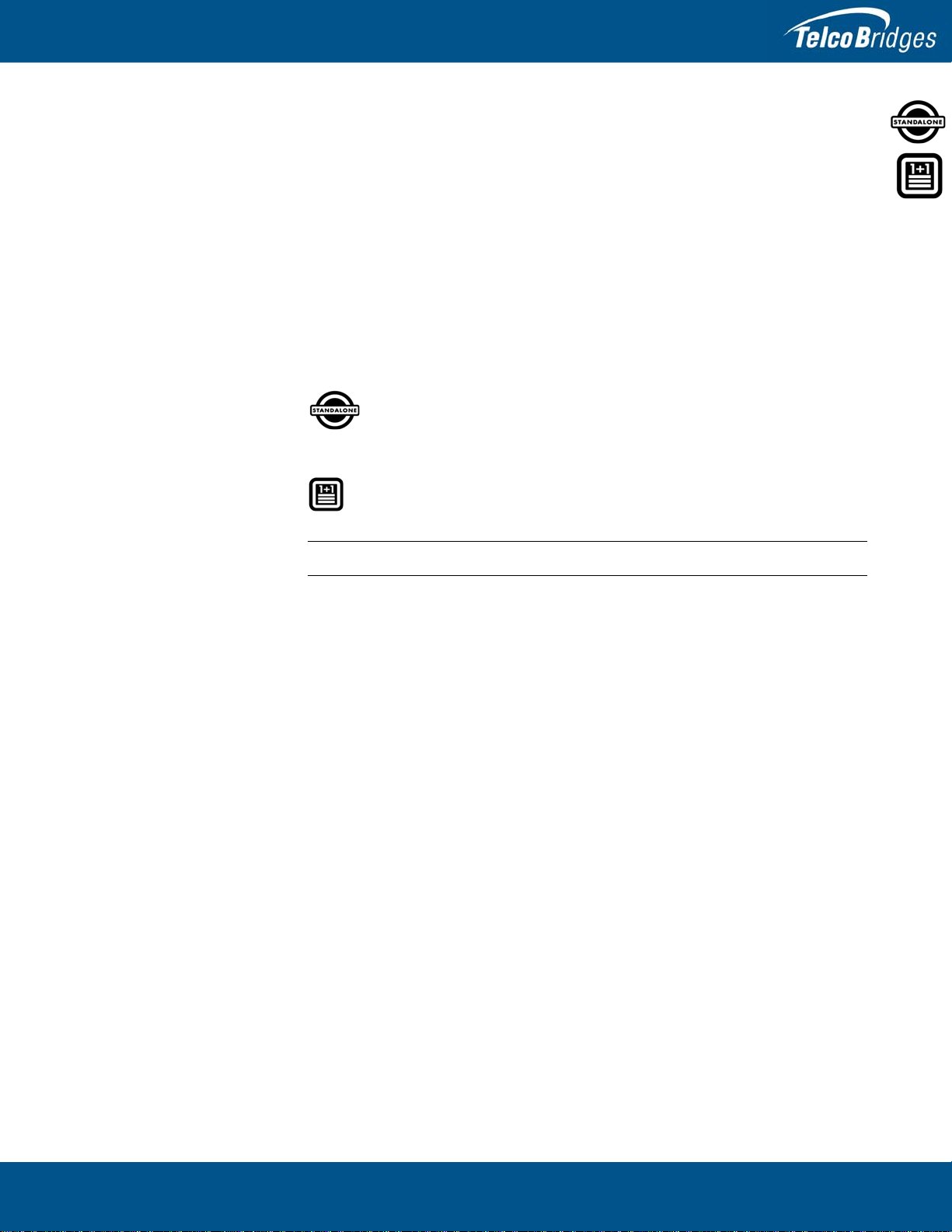
1
Section 1 Introduction
This chapter provides an introduction to the installation and setup for the following
configurations:
3200 Series Standalone: Single gateway unit operation in standalone mode.
3200 Series 1+1 System: 3200 series unit operating in conjunction with a 3200
series +1 unit, and 1+1 patch panel(s).
Note 1+1 Patch panels are only available for the TMG3200 and TSG3200.
The following topics are covered:
•Section 1.1 “Recognizing a 3200 Series Standalone versus a 3200 Series 1+1
System”
• Section 1.2 “Installation Prerequisites”
• Section 1.3 “Preventing Electrostatic Discharge Damage”
• Section 1.4 “Recommended Reading”

3200 Series Standalone and 3200 Series 1+1 System Installation Guide
2
1.1 Recognizing a 3200 Series Standalone versus a 3200 Series
1+1 System
1.1.1 3200 Series Standalone
The 3200 series standalone consists of one telecom unit. The front and rear views are shown in
figure 1.1 on page 3.
1.1.2 3200 Series 1+1 System
The 3200 series 1+1 system, see figure 1.1 on page 3and figure 1.2 on page 4, consists of:
• One (1) telecom unit
• One (1) +1 telecom unit
• One (1) or two (2) 1+1 patch panels)

3
Introduction
1.1.3 Product Images
Figure 1.1 3200 Series and 3200 Series +1 Front and Rear Views
TMG3200/TSG3200/TMGIP3200 (front view)
TMG3200-DS3/TMG3200-DS3+1 and TSG3200-DS3/TSG3200-DS3+1
TMG3200-RJ/TMG3200-RJ+1 and TSG3200-RJ/TSG3200-RJ+1
TMG3200-STM1/TMG3200-STM1+1 and TSG3200-STM1/TSG3200-STM1+1
TMG3200-TE/TMG3200-TE+1 and TSG3200-TE/TSG3200-TE+1
TMGIP3200

3200 Series Standalone and 3200 Series 1+1 System Installation Guide
4
Figure 1.2 1+1 Patch Panels
1+1 Patch Panel (RJ)
1+1 Patch Panel (TE)
1+1 Patch Panel (DS3)
1+1 Patch Panel (STM1)
Network
Gateway
Gateway 1+1
GatewayGateway
Gateway
GatewayGateway
Gateway1+1 NetworkGateway1+1 NetworkGateway1+1 Network
1+1 Network
APS Main APS Main APS Main

5
Introduction
1.2 Installation Prerequisites
For the installation to proceed without interruption, it is important that you verify that you have all
necessary materials on hand.
3200 Series Standalone 3200 Series 1+1 System
Adequate space for the installation of the
3200 Series Standalone.
You will need to mount the 3200 series unit on a
19" equipment rack (customer provided). Your
3200 series unit is a 2U unit.
Adequate space for the installation of your
3200 Series 1+1 system.
You will need to mount the 3200 series 1+1
system on a 19" equipment rack (customer
provided).
Your 1+1 System requires space for the
following number of units:
Adequate power supply and power
connections.
The 3200 series unit requires two power
connections to provide for its redundant power
supply.
To guarantee an uninterrupted supply of
electricity, each power connection must be fed
by a dedicated power source.
An IP address for the management port.
To avoid delays, you should have the IP address,
netmask and gateway addresses on hand. Take
note that the management port supports DHCP,
see Section 2.4.1 “Connecting to the 3200
Series Gateway Management Interface” on
page 17 for further information.
3200 Series Unit:
3200 Series +1 Unit:
1+1 Patch Panel:
Total:
2U
2U
1U or 2Ua
5U or 6Ub
a. 1U per 1+1 patch panel, 2U if two patch panels are required
b. Depending on whether your system required 1 or 2 patch panels. Refer to Section 2.1.2 “3200 Series 1+1 System Package
Contents”
Adequate power supply and power
connections.
The 3200 series and 3200 series +1 units
require two power connections each, as they are
equipped with redundant power supplies. To
guarantee an uninterrupted supply, each power
connection must be fed by a dedicated power
source.
An IP address for the management port.
To avoid delays, you should have the IP
address, netmask and gateway addresses on
hand. Take note that the management port
supports DHCP, see Section 2.5.1 “Connecting
to the 3200 Series 1+1 System Management
Interfaces” on page 30 for further information.

3200 Series Standalone and 3200 Series 1+1 System Installation Guide
6
1.3 Preventing Electrostatic Discharge Damage
Electrostatic discharge (ESD) can damage equipment and impair electrical circuitry. It may occur if
electronic printed circuit cards are improperly handled and may cause complete or intermittent failure.
Always follow ESD prevention procedures when removing and replacing modules:
• Ensure that the gateways are grounded.
• Wear an ESD-preventive wrist strap and ensure that it makes good contact with your
skin. Connect the wrist strap clip to an unpainted surface of the equipment or the
grounded equipment rack in order to channel away all ESD voltage safely to ground.
To guard against ESD damage and shocks, the wrist strap and cord must be in proper
working condition.
• If no wrist strap is available, and you must work with the equipment, ground yourself
by touching a metal part of the chassis.
1.4 Recommended Reading
This document assumes that you have a clear understanding of the installation of the equipment
described in this document and have been trained to work with the equipment.If you have any technical
questions, TelcoBridges TB Support (technical support team) can be reached at the following numbers
• Americas & Europe Technical Support Centre (GMT-05:00, Montreal):
Telephone: +1-450-655-8993 x131 or x102
• Asia Technical Support Centre (GMT +08:00, Hong Kong)
Telephone: +852-3749-9818
• 24/7 International Support
Telephone: +1-866-438-4703
Documents exploring various aspects of the product are available on the TB Wiki:
http://docs.telcobridges.com
!
Warning

7
Section 2 Installing the Equipment
This chapter provides information about the following topics:
•Section 2.1 “Package Contents”
• Section 2.2 “Rack Mounting the 3200 Series Standalone or 3200 Series 1+1
System”
• Section 2.3 “Choosing your Connection Procedures”
• Section 2.4 “3200 Series Standalone System”
• Section 2.5 “3200 Series 1+1 System”
• Section 2.6 “Adding a 3200 Series +1 Unit to an Existing Standalone, Creating a
3200 Series 1+1 System”
• Section 2.7 “Verifying the LED Status Indications”
• Section 2.8 “Powering Down”
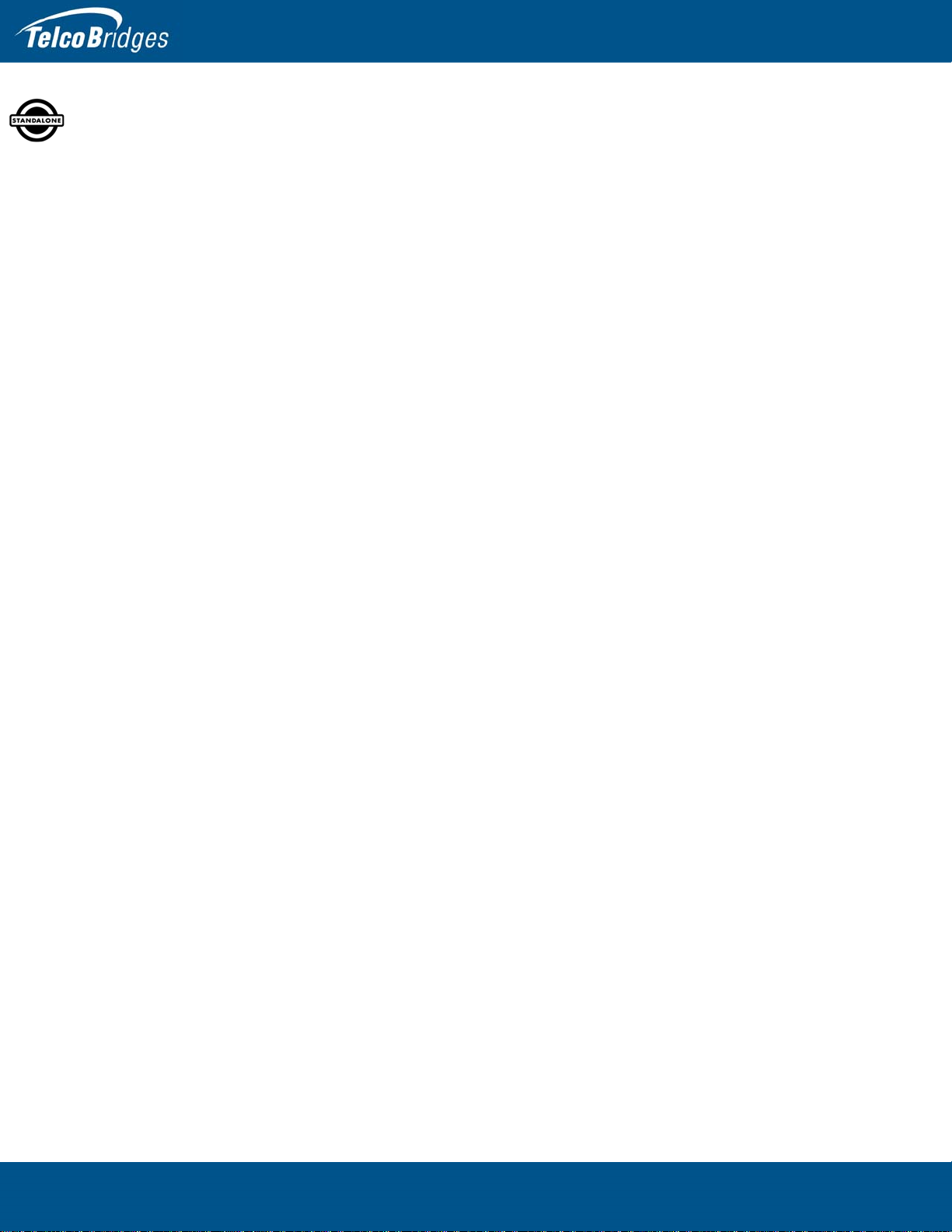
3200 Series Standalone and 3200 Series 1+1 System Installation Guide
8
2.1 Package Contents
Depending on your system requirements, you may receive one or more of the following items:
•Section 2.1.1 “3200 Series Standalone Package Contents” on page 8.
• Section 2.1.2 “3200 Series 1+1 System Package Contents” on page 9.
• Section “1+1 Patch Panels” on page 11.
The contents of these devices are described in the following sections.
2.1.1 3200 Series Standalone Package Contents
TMG3200, TSG3200, TMGIP3200
In the box, you will find the following items:
• One 3200 series unit:
TMG3200 (TMG3200-RJ, TMG3200-TE, TMG3200-DS3, or TMG3200-STM1), or TSG3200
(TSG3200-RJ, TSG3200-TE, TSG3200-DS3), or TMGIP3200. See figure 1.1 on page 3.
• One set of mounting brackets and screws, used to mount the 3200 series unit to a 19" rack.
• One DB-9 to RJ-45 adapter to interface the serial port of your computer with the RJ-45 port of the
3200 series unit.
• Three CAT5 Ethernet (blue) straight cables (male-male), 3 meters in length.
• One Important Notice (two-sided document containing pertinent product serial numbers, and other
important information).
• One Product Warranty.
• One packing slip.
• One Quick Installation Guide (two-sided document that provides a pictorial view of the equipment
setup).
• Two AC or DC power cables
Specifically with the 3200-TE unit, you will also have:
• One or two patch panel(s)
• Two SCSI cables per patch panel.
Not included
• A 19” equipment rack. The 3200 series unit must be installed on a 19” wide equipment rack.

9
Installing the Equipment
2.1.2 3200 Series 1+1 System Package Contents
TMG3200, TSG3200, TMGIP3200
In the box, you will find the following items:
• One 3200 series unit:
TMG3200 (TMG3200-RJ, TMG3200-TE, TMG3200-DS3, or TMG3200-STM1), or TSG3200
(TSG3200-RJ, TSG3200-TE, TSG3200-DS3), or TMGIP3200. See figure 1.1 on page 3.
• One set of mounting brackets and screws, used to mount the 3200 series unit to a 19" rack.
• One DB-9 to RJ-45 adapter to interface the serial port of your computer with the RJ-45 port of the
3200 series unit.
• Three CAT5 Ethernet (blue) straight cables (male-male), 3 meters in length.
• One Important Notice (two-sided document containing pertinent product serial numbers, and other
important information).
• One Product Warranty.
• One packing slip.
• One Quick Installation Guide (two-sided document that provides a pictorial view of the equipment
setup).
• Two AC or DC power cables
Specifically with the TMG3200-TE and TSG3200-TE, you will also have:
• One or two (2) patch panel(s)
• Two SCSI cables per patch panel.
Not included
• A 19” equipment rack. The 3200 series unit must be installed on a 19” wide equipment rack.
TMG3200 +1, TSG3200 +1, TMGIP3200 +1
In the box, you will find the following items:
• One 3200 +1 series unit:
TMG3200 +1 (TMG3200-RJ, TMG3200-TE, TMG3200-DS3, or TMG3200-STM1), or TSG3200 +1
(TSG3200-RJ, TSG3200-TE, TSG3200-DS3), or TMGIP3200 +1. See figure 1.1 on page 3.
• One set of mounting brackets and screws, used to mount the 3200 +1 series unit to a 19" rack.
• One DB-9 to RJ-45 adapter to interface the serial port of your computer with the RJ-45 port of the
3200 + 1 series unit.
• Three CAT5 Ethernet (blue) straight cables (male-male), 3 meters in length.
• One Important Notice (two-sided document containing pertinent product serial numbers, and other
important information).

3200 Series Standalone and 3200 Series 1+1 System Installation Guide
10
• One Product Warranty.
• One packing slip.
• One Quick Installation Guide (two-sided document that provides a pictorial view of the equipment
setup).
• Two AC or DC power cables
Specifically with the TMG3200-TE+1 and TSG3200-TE+1, you will also have:
• One or two patch panel(s)
• Two SCSI cables per patch panel.
Not included
• A 19” equipment rack. The 3200 +1 series unit must be installed on a 19” wide equipment rack.
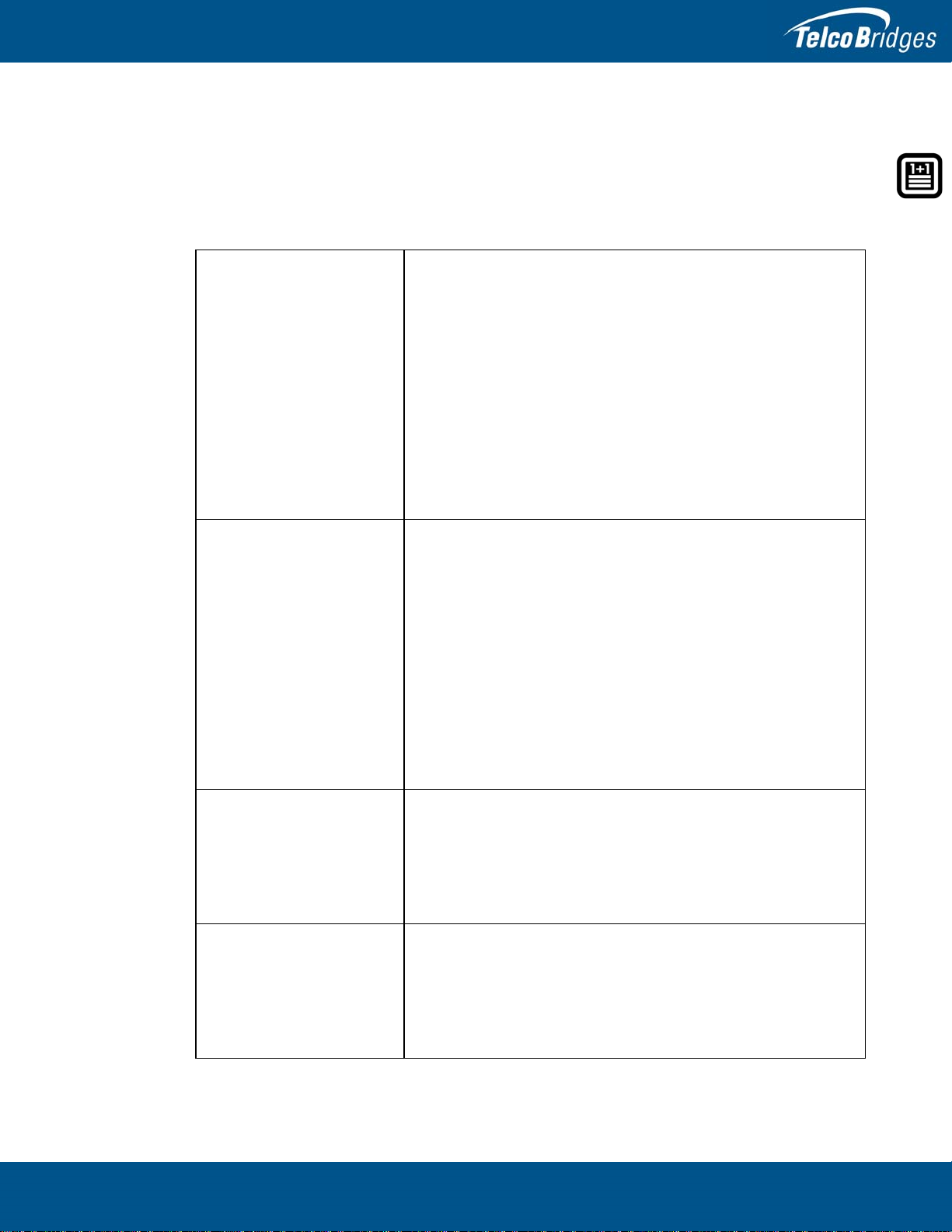
11
Installing the Equipment
1+1 Patch Panels
1+1 patch panels are required for the proper connection of the 3200 series 1+1 system, and are
automatically included when a 3200 +1 series unit is ordered. Table 2.1 lists the various 1+1 patch
panels that you will receive based upon the type of 3200 series telecom unit integrated in your 3200
series 1+1 system.
Table 2.1 1+1 Patch Panels
1+1 Patch Panel (8/T1/E1) Provides connection for up to 8 T1/E1 lines from the network to the
1+1 Patch Panel (8 T1/E1) and then links to the 3200-RJ and 3200-
RJ+1
To connect the 3200-RJ-8 to its +1 unit you require one 1+1 Patch
Panel (8 T1/E1).
To connect the 3200-RJ-9 and greater capacity (up to the 3200-RJ-
16) to its respective +1 unit, you require two 1+1 Patch Panels (8
T1/E1).
Cables provided:
You will be provided with 16 RJ48C cables (yellow), two meters in
length, per 1+1 Patch Panel (8 T1/E1) you receive.
1+1 Patch Panel (32/T1/E1) Provides connection for up to 32 T1/E1 lines from the network to the
3200-TE and 3200-TE+1.
To connect the 3200-TE-16 and the 3200-TE-32 to their respective
+1 units and the network, you will required one 1+1 Patch Panel (32
T1/E1).
To connect the 3200-TE-48 and the 3200-TE-64 to their respective
+1 units and the network, you will require two 1+1 Patch Panel (32
T1/E1).
Cables provided:
4 SCSI straight cables per 1+1 Patch Panel (32 T1/E1). Three
meters in length. This provides connection for up to 32 lines.
1+1 Patch Panel (DS3) Provides connection for up to 3 DS3 lines from the network to the
3200-DS3 and 3200-DS3+1.
Cables provided (with each 1+1 Patch Panel (DS3)):
• 12 DS3 cables, each two meters in length.
• 4 RJ48C straight cables (yellow), two meters in length.
1+1 Patch Panel (STM1) Provides connection of 1 STM1 line from the network to the 3200-
STM1 and 3200-STM1+1.
Cables provided (with each 1+1 Patch Panel (STM1)):
• 4 pairs of fiber optic cables, two meters in length.
• 4 RJ48C straight cables (yellow), two meters in length.
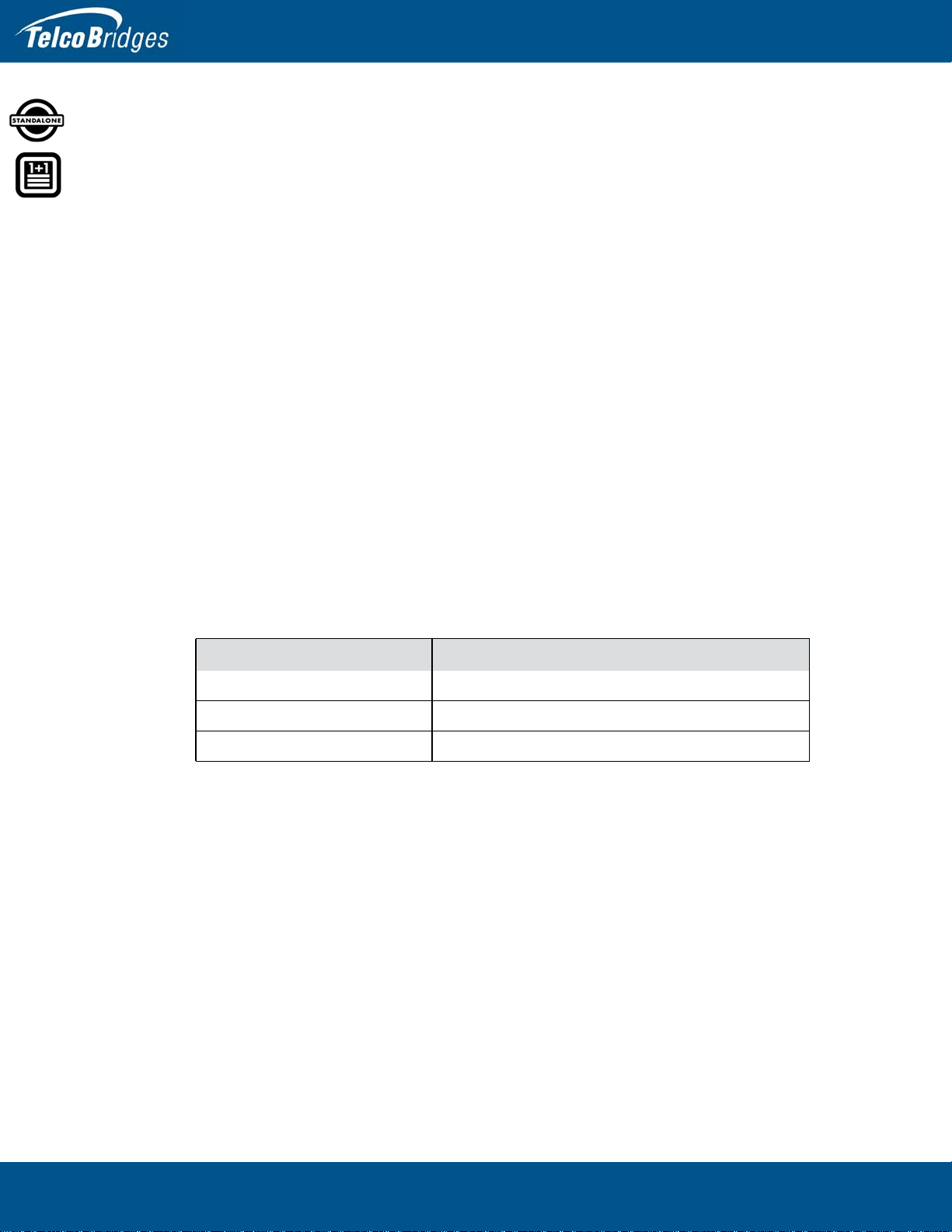
3200 Series Standalone and 3200 Series 1+1 System Installation Guide
12
2.2 Rack Mounting the 3200 Series Standalone or 3200 Series
1+1 System
The 3200 series equipment is mounted on a customer provided equipment rack using the mounting
hardware packaged in the box.
2.2.1 Prerequisites
To rack mount the equipment, you will need:
• One 19” customer-provided equipment rack. The rack must be solidly anchored to the floor with
appropriate support at the top of the racks.
• Climate controlled room: 0 to +50 Celsius, 0 to 95% non-condensing humidity.
2.2.2 Vertical Placement of the Equipment
The 3200 series standalone and 3200 series +1 are each housed in a 2U chassis, as tabulated in
table 2.2 on page 12. It is important that you provide for enough room on the equipment rack to allow for
the installation of the equipment.
Consider the available space on your equipment rack and the height of the 3200 series gateway
equipment. Due to the rear-exhaust heat vents and the efficient heat dissipation design, there is no
need to leave any physical vertical space above or below the 3200 series gateway equipment on the
rack.
Table 2.2 3200 Series Gateway Physical Height
3200 Series Vertical Height
3200 series standalone 2U (3.5 inches or 89.10 mm)
3200 +1 series 2U (3.5 inches or 89.10 mm)
Patch Panels 1U (1.75 inches or 44.45 mm)
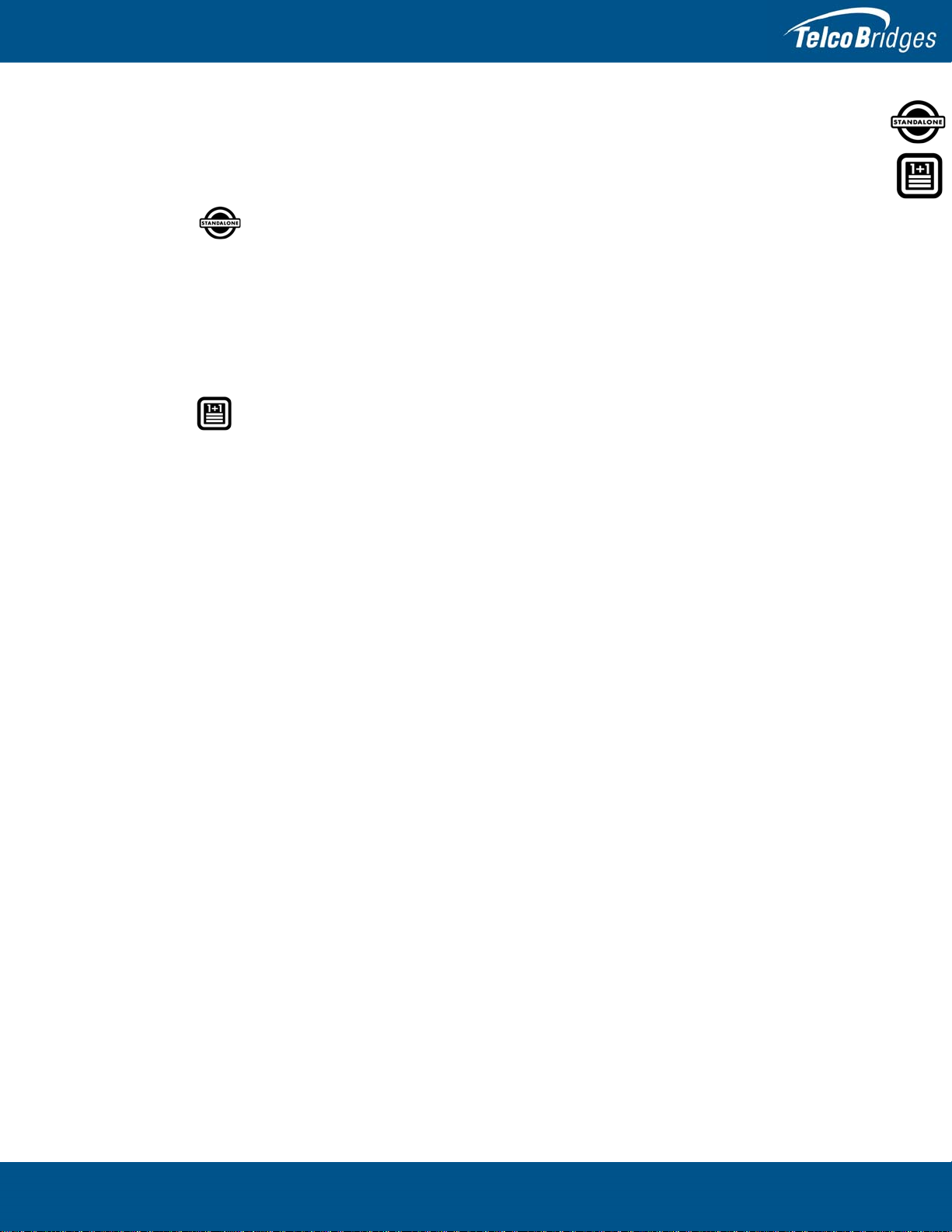
13
Installing the Equipment
2.2.3 Installing the 3200 Series Standalone and the 3200 Series 1+1 on an
Equipment Rack
Both the 3200 series standalone and the 3200 series 1+1 system are mounted on the 19" equipment
rack using the angle brackets and screws provided in the box.
Mounting the 3200 Series Standalone:
1. Using four metal screws, attach one angle bracket to the front, left-hand side of the 3200 series
unit, when viewed from the front, as shown in figure 2.1 on page 14. Do the same for the angle
bracket on the right-hand side.
2. Start mounting equipment at the top-most position of the rack, keeping in mind the space required
on the equipment rack as described in Section 2.2.2 “Vertical Placement of the Equipment” on
page 12.
Mounting the 3200 Series 1+1 System:
1. Mount the 3200 series unit as mentioned above:
2. Install the 3200 series +1 unit below the TMG3200, as shown in figure 2.1 on page 14.
3. To attach the 3200 series +1 unit to the equipment rack, follow the previous procedure.
4. Install the patch panel below the 3200 series +1 unit, as shown in figure 2.1 on page 14.
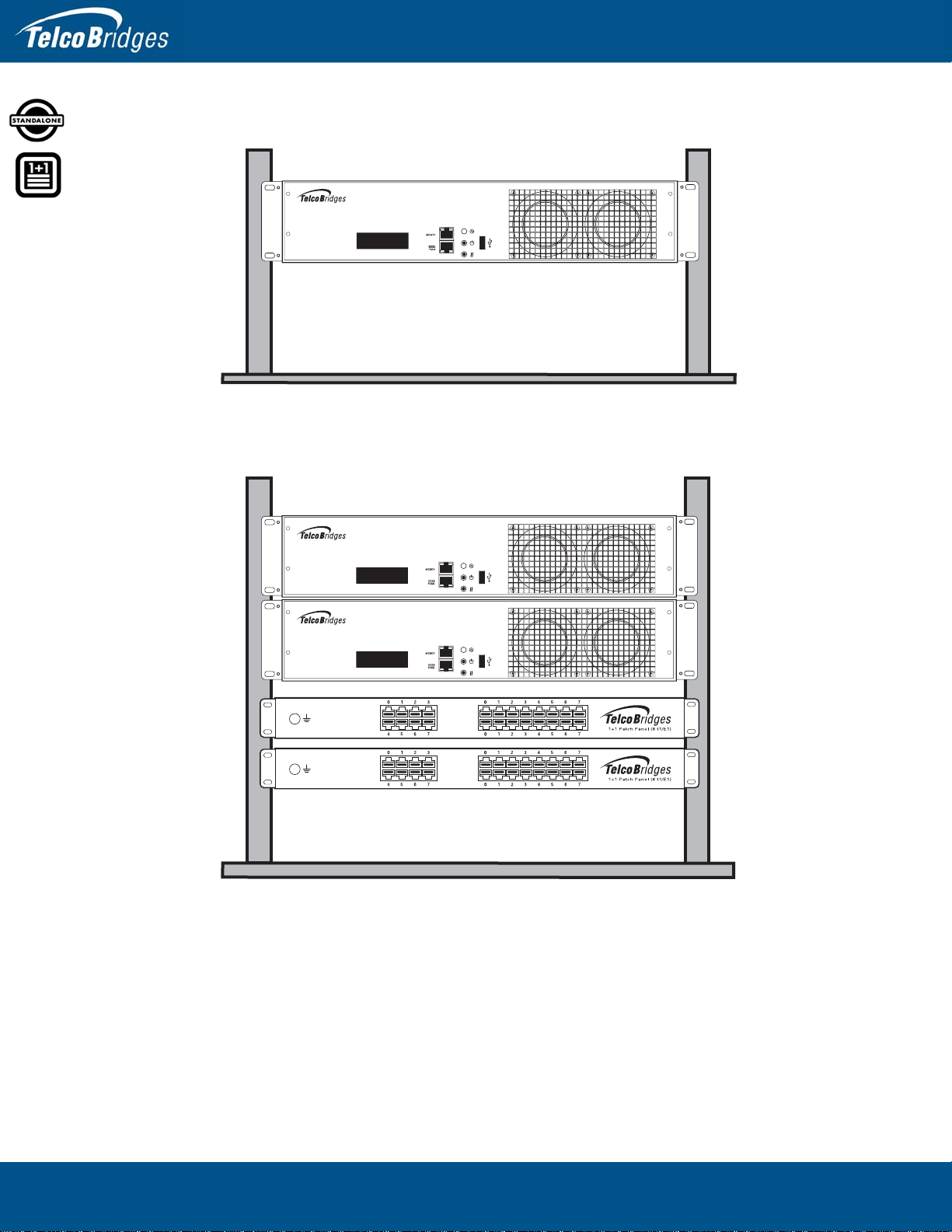
3200 Series Standalone and 3200 Series 1+1 System Installation Guide
14
Figure 2.1 Rack mounting the Equipment
3200 Series Unit
3200 Series +1
1 or 2
1+1 Patch Panels
3200 Series Standalone
3200 Series 1+1 System
3200 Series Unit
Network
Gateway
Gateway1+1
Network
Gateway
Gateway1+1
Other manuals for Tmedia TMG3200
2
This manual suits for next models
14
Table of contents
Other TelcoBridges Gateway manuals
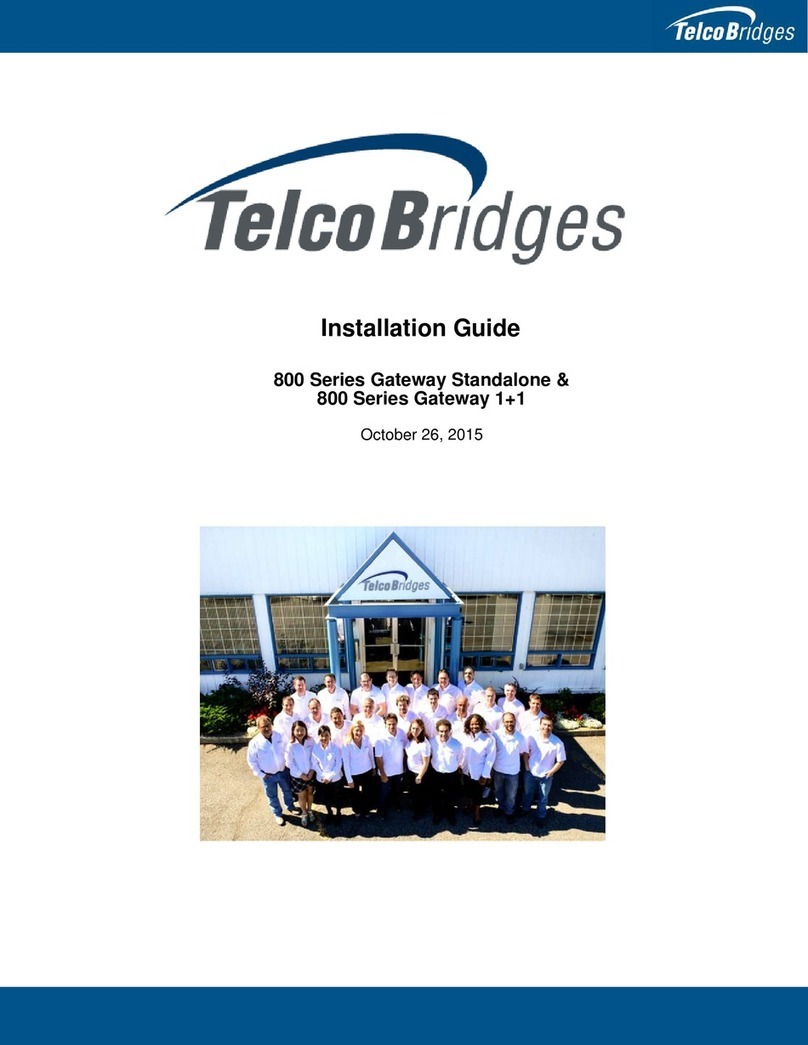
TelcoBridges
TelcoBridges 800 standalone series User manual

TelcoBridges
TelcoBridges Tmedia TMG800 User manual
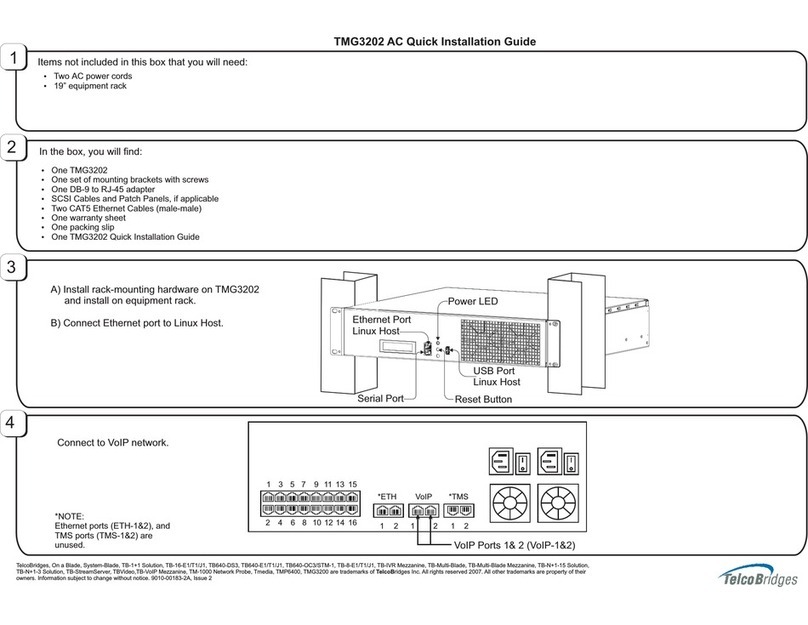
TelcoBridges
TelcoBridges TMG3202 User manual
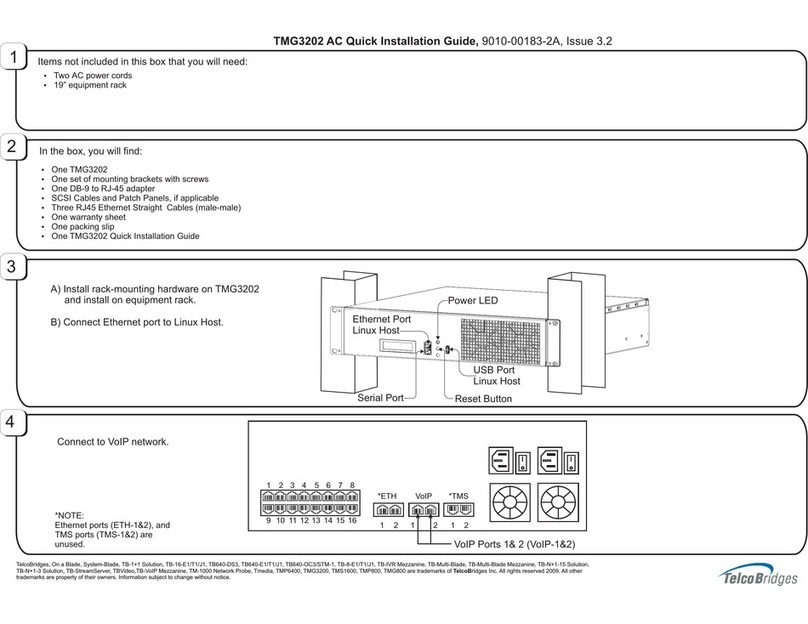
TelcoBridges
TelcoBridges TMG3202 User manual
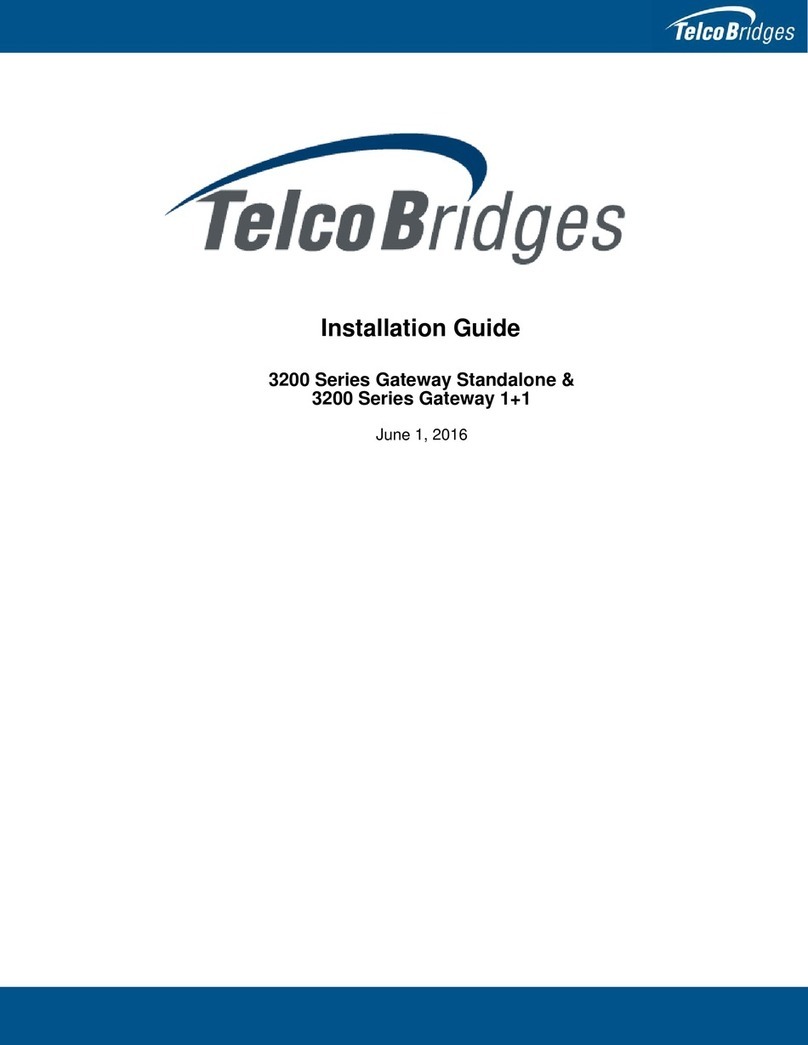
TelcoBridges
TelcoBridges 3200 Series Gateway Standalone User manual

TelcoBridges
TelcoBridges Tmedia TMG3200 User guide

TelcoBridges
TelcoBridges TMG7800 User guide
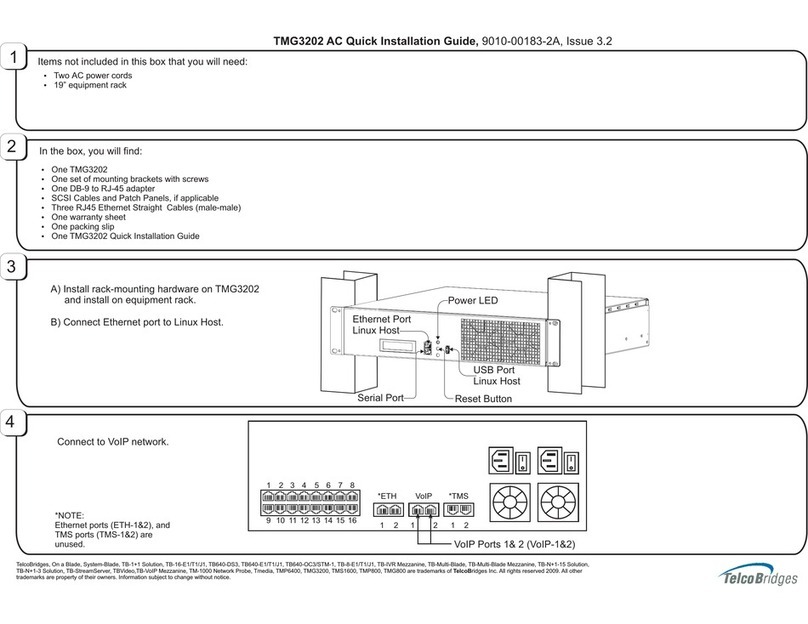
TelcoBridges
TelcoBridges TMG3202 User manual

TelcoBridges
TelcoBridges Tmedia TMG800 User manual
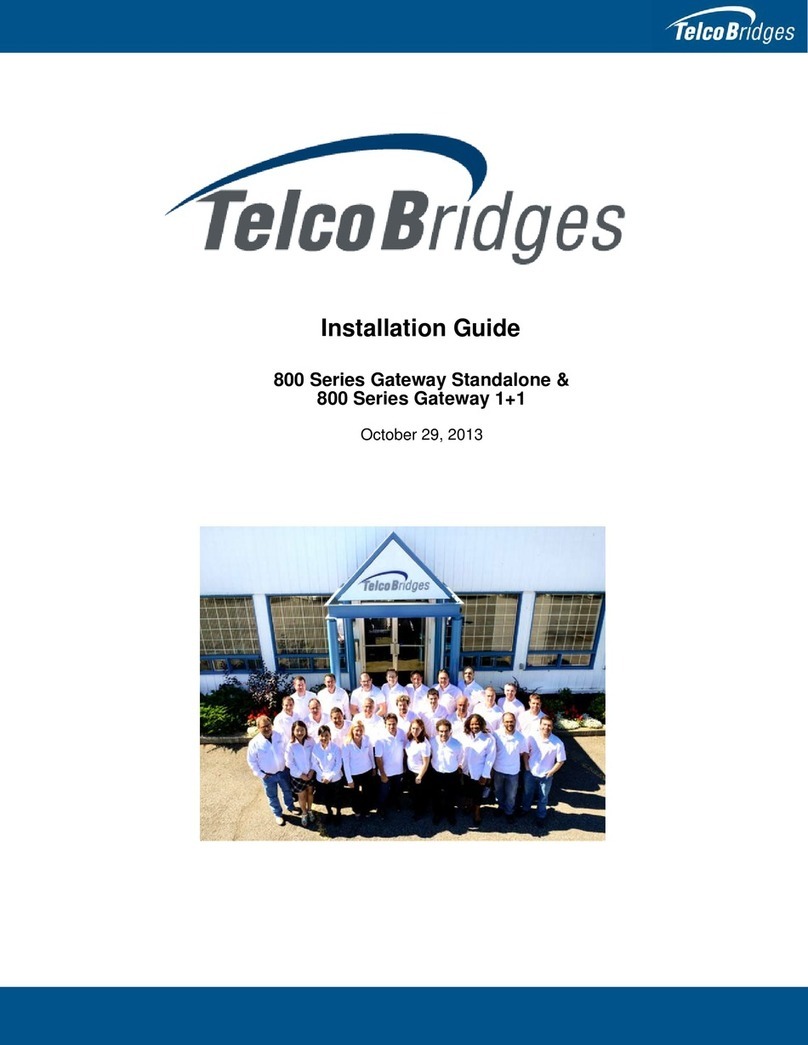
TelcoBridges
TelcoBridges Tmedia TMG800 User manual