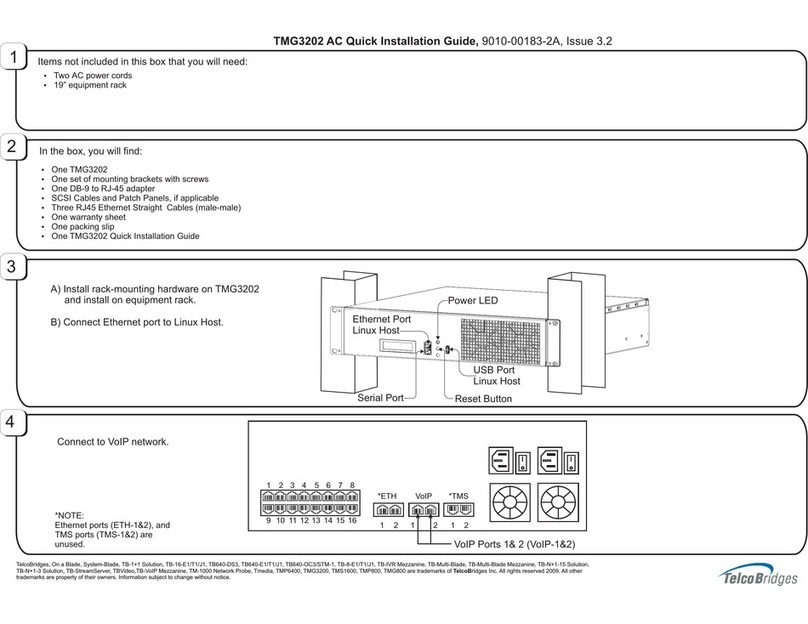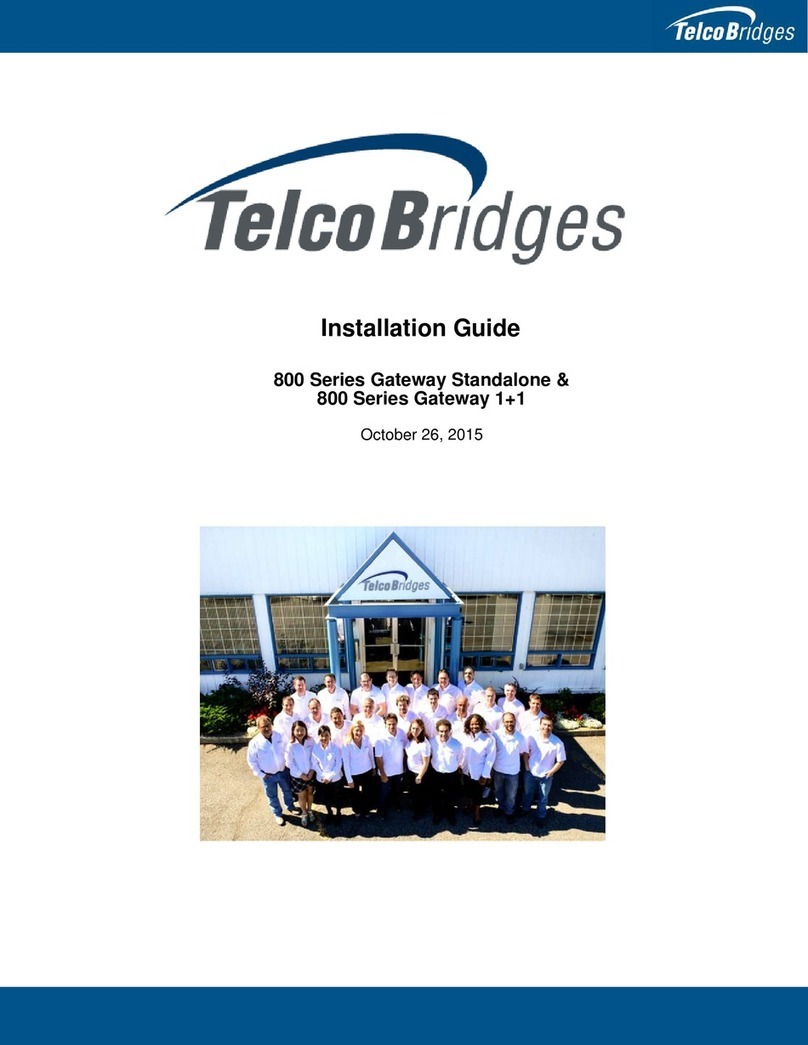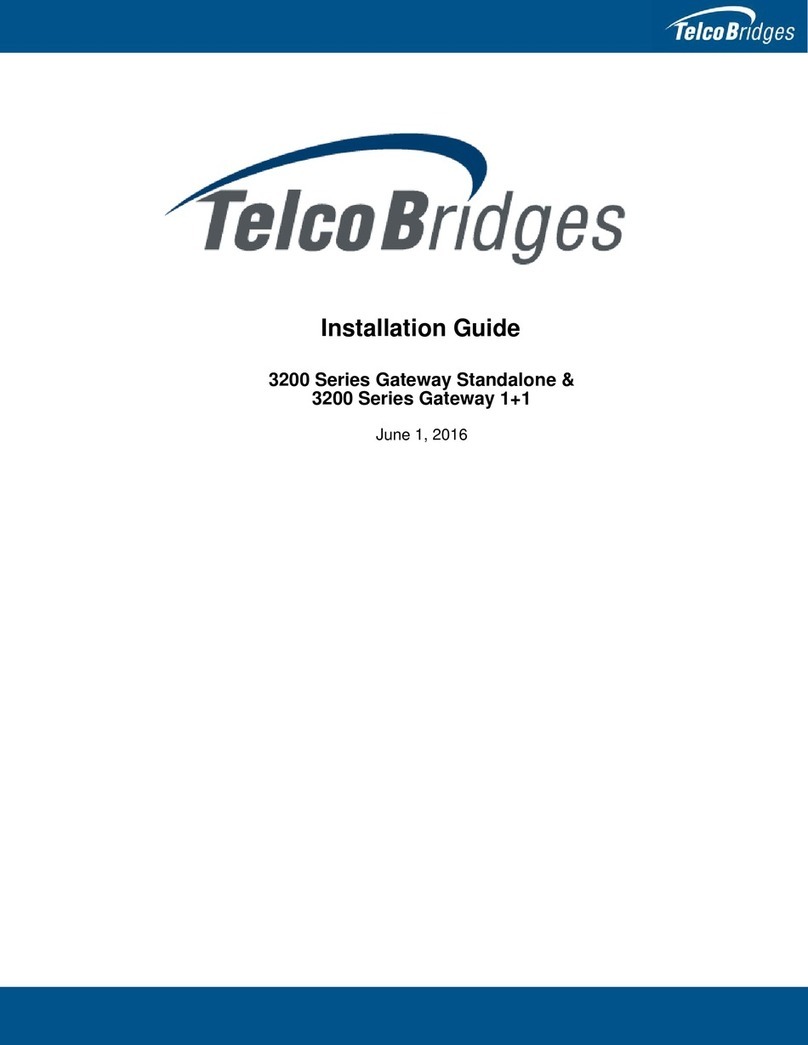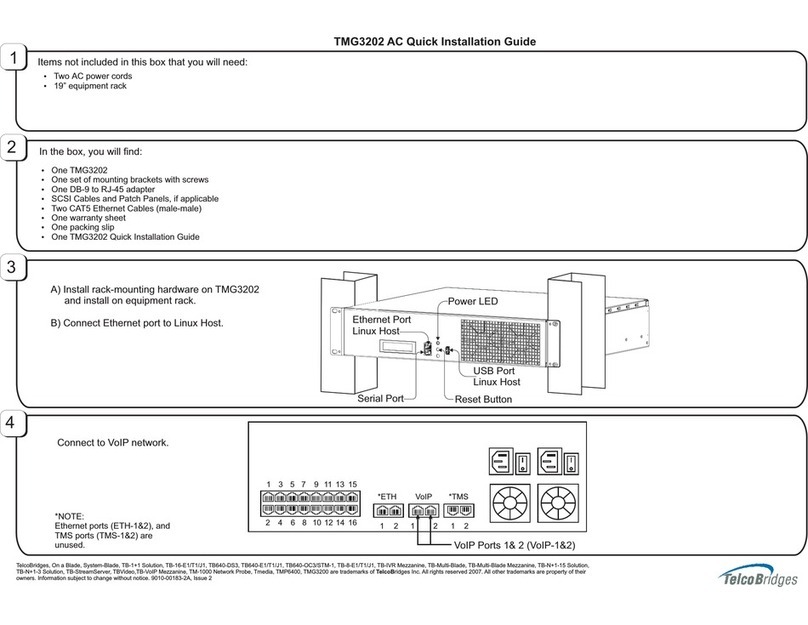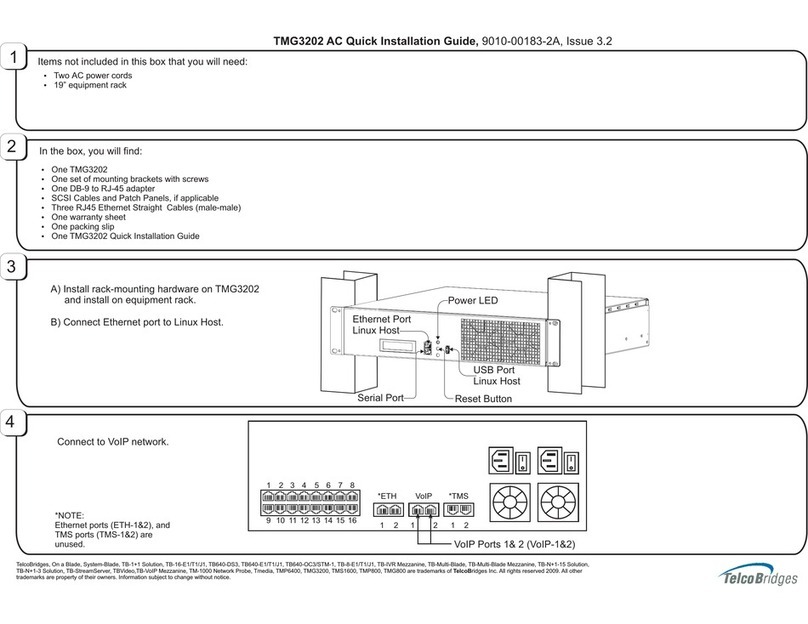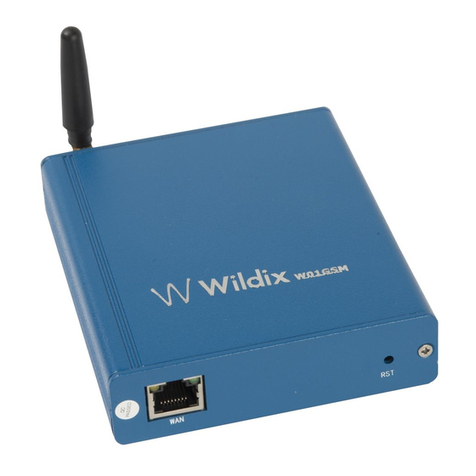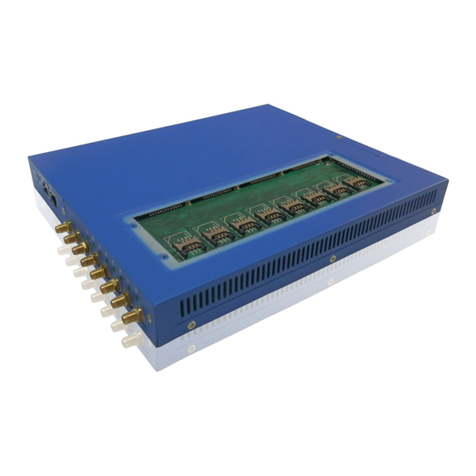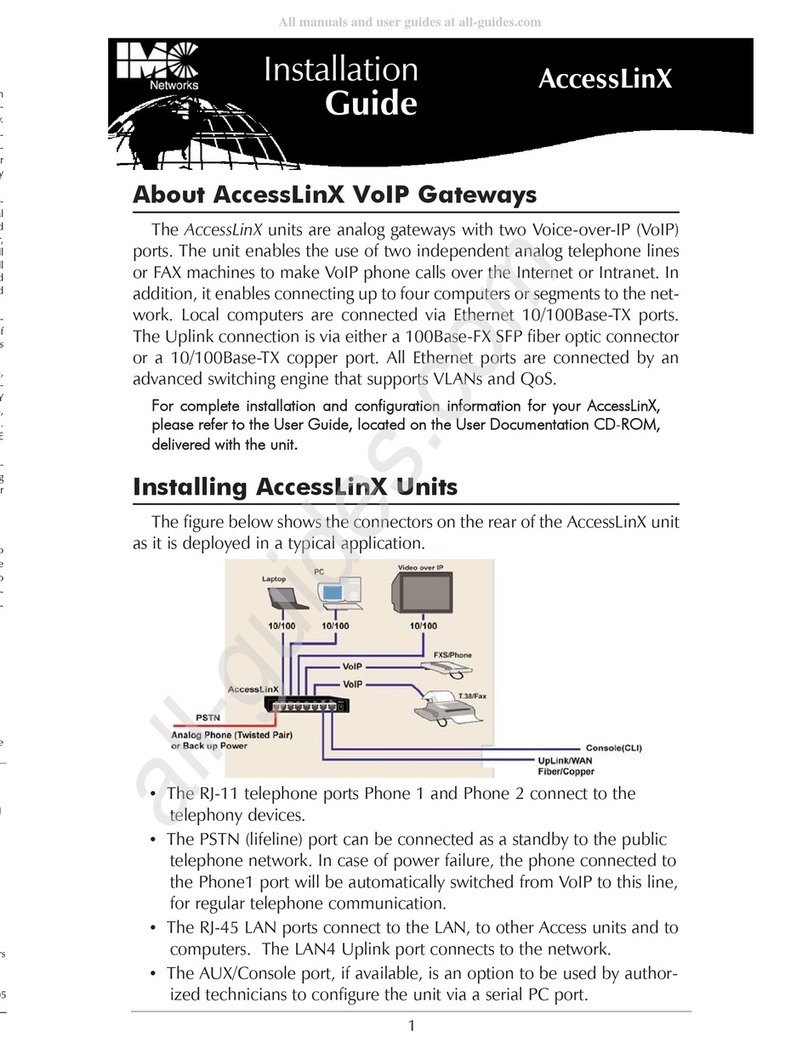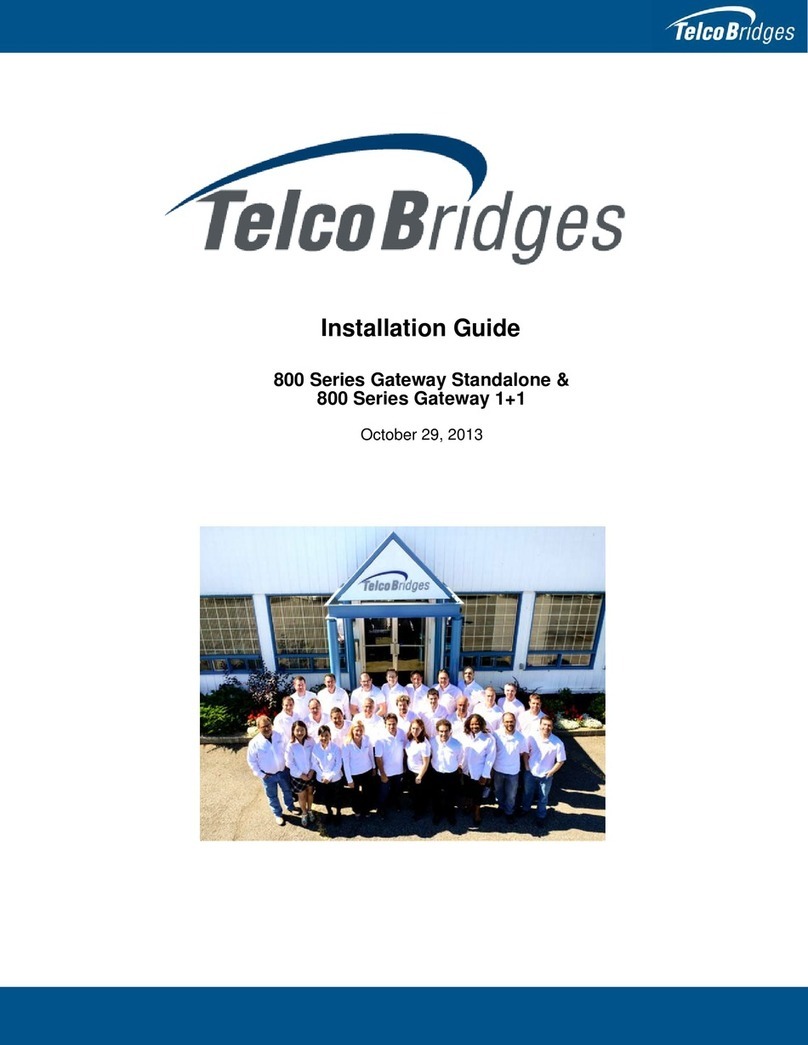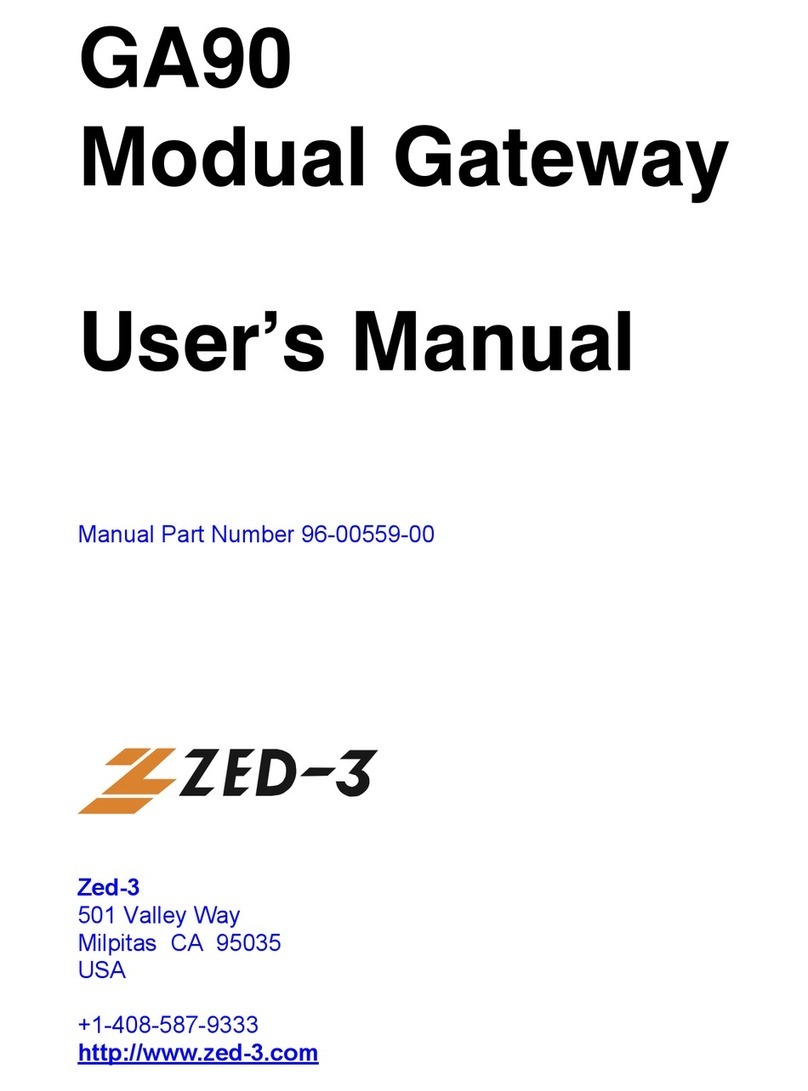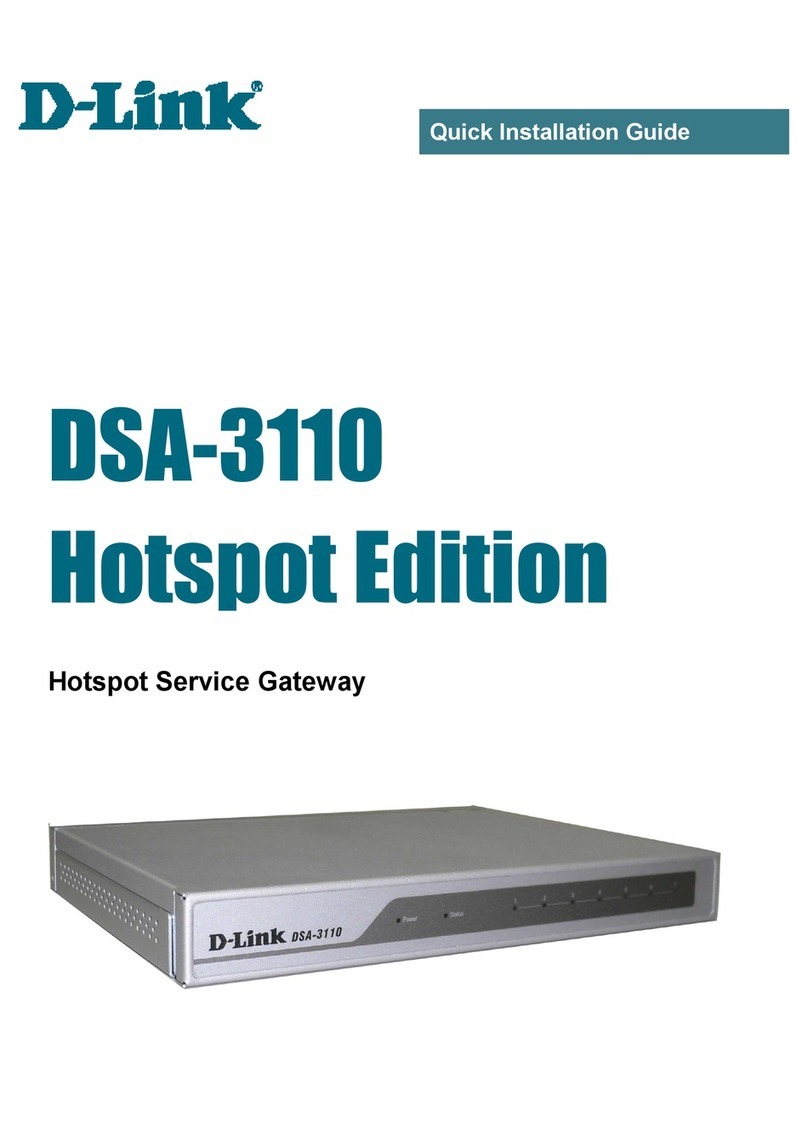TMG7800 Series System Installation Guide
vi
4.3.1.1 Standalone Configuration..................................................................................................28
4.3.1.2 1+1 Configuration..............................................................................................................29
4.3.2 Dual BNC Interface (DS3) for the TMG7800-DS3.............................................................31
4.3.2.1 Standalone Configuration..................................................................................................31
4.3.2.2 1+1 Configuration..............................................................................................................32
4.3.3 OC3/STM-1 Interface for the TMG7800-STM1.................................................................33
4.3.3.1 Standalone Configuration..................................................................................................34
4.3.3.2 1+1 Configuration..............................................................................................................34
4.3.3.3 N+1 Configuration.............................................................................................................35
4.4 Connecting to the TMS Network .......................................................................................37
4.4.1 Connecting to the TMG7800 Telecom Units.....................................................................37
4.4.1.1 Prerequisites .....................................................................................................................37
4.4.1.2 Interconnections................................................................................................................37
4.4.2 Interconnecting Two 7800 Telecom Units.........................................................................39
4.5 Grounding the Equipment Chassis....................................................................................40
4.6 Powering Up......................................................................................................................41
4.6.1 Connecting to AC Power...................................................................................................41
4.6.2 Connecting to DC Power...................................................................................................42
Section 5 Installing the 7800-TMS ................................................................................................. 45
5.1 Connecting to the Control Network ...................................................................................45
5.2 Grounding the Equipment Chassis....................................................................................46
5.2.1 7800 TMS..........................................................................................................................46
5.3 Powering Up......................................................................................................................47
5.3.1 Connecting to AC Power...................................................................................................47
5.3.2 Connecting to DC Power...................................................................................................48
5.4 TDM System Clock............................................................................................................48
Section 6 Installing the 7800 N+1 Patch Panel.............................................................................. 49
6.1 Connecting Fiber Optic Cables to the 7800 N+1 Patch Panel..........................................50
6.2 Connecting to the Control Network ...................................................................................50
6.3 Grounding the Equipment Chassis....................................................................................51
6.4 Connecting to AC Power...................................................................................................52
Section 7 Start Up and Verification ................................................................................................ 53
7.1 Start Up.............................................................................................................................53
7.2 Verifying the LED Status Indications.................................................................................54
7.2.1 7800-CTRL........................................................................................................................54
7.2.2 7800 Telecom Unit............................................................................................................54
7.2.3 7800-TMS..........................................................................................................................55
7.2.4 7800 N+1 Patch Panel......................................................................................................56
Section 8 Powering Down the Equipment...................................................................................... 57
8.1 7800-CTRL........................................................................................................................57
8.1.1 Local Method.....................................................................................................................57
8.1.2 Remote Method.................................................................................................................57
8.2 7800 Telecom Unit............................................................................................................57