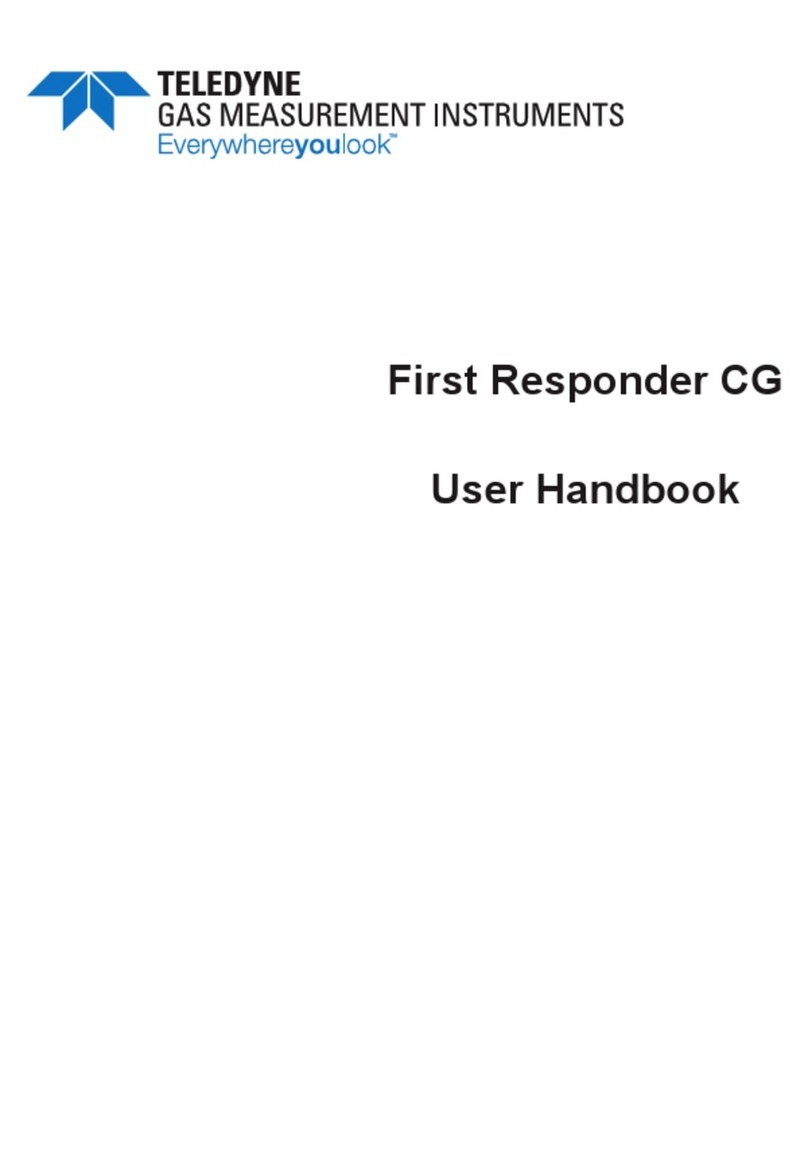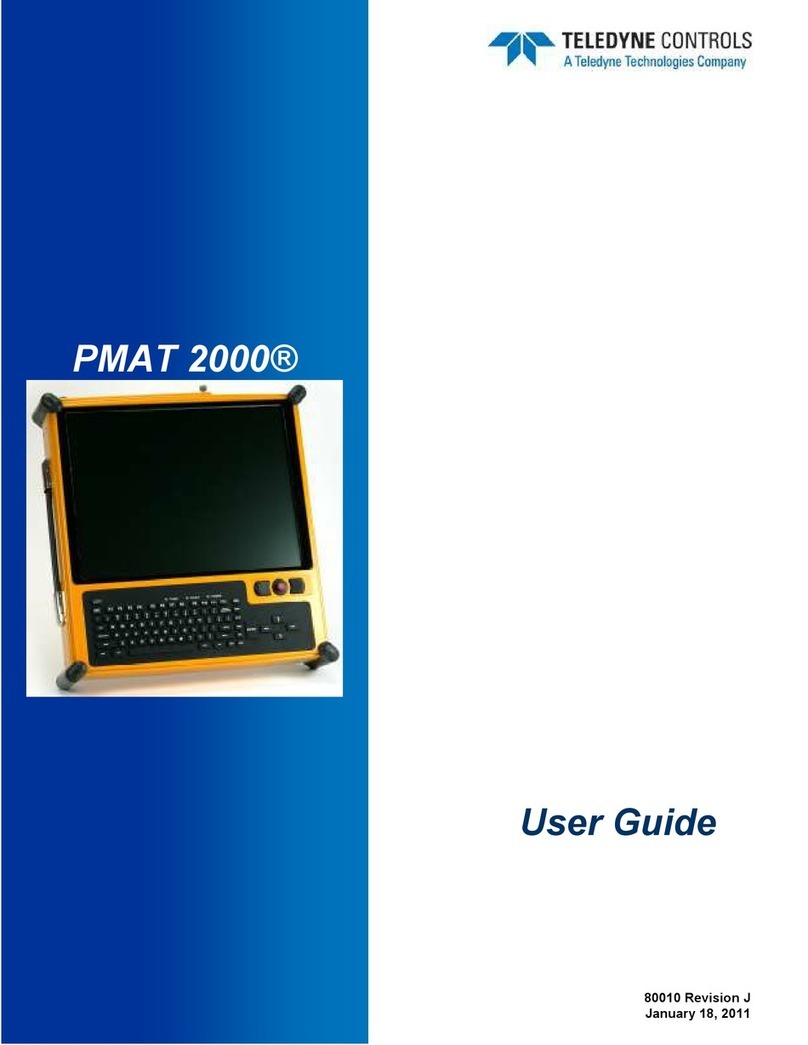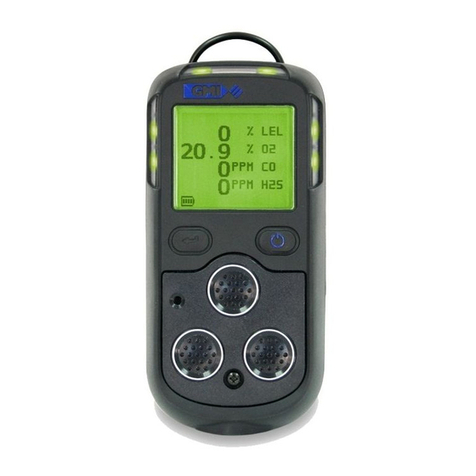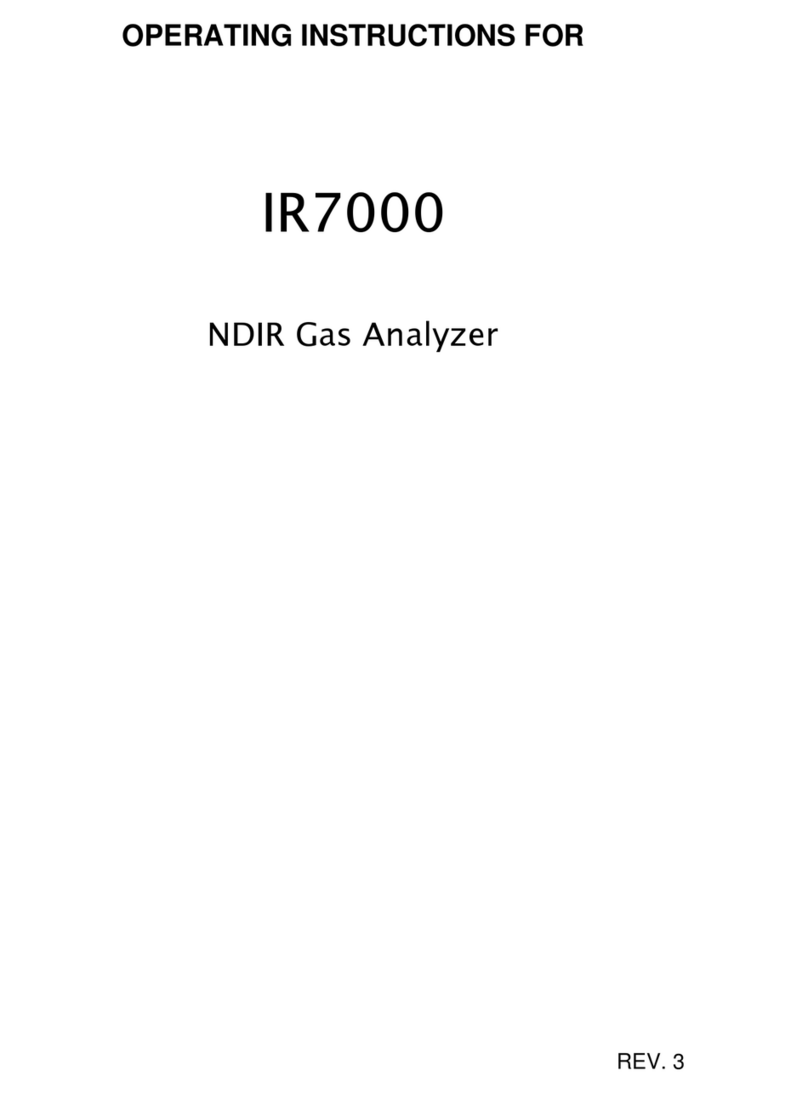vii
TABLE OF CONTENTS
Important Safety Information..............................................................................................................................ii
CONSIGNES DE SÉCURITÉ ...............................................................................................................................iii
Warranty...............................................................................................................................................................iv
About This Manual...............................................................................................................................................v
Revision History..................................................................................................................................................vi
TABLE OF CONTENTS..........................................................................................................VII
List of Figures......................................................................................................................................................xi
List of Tables.....................................................................................................................................................xiv
1. INTRODUCTION, FEATURES AND OPTIONS ................................................................. 17
T100 Overview.............................................................................................................................................171.1. Features .......................................................................................................................................................181.2. T100 Documentation...................................................................................................................................181.3. Options.........................................................................................................................................................181.4.
2. SPECIFICATIONS, APPROVALS & COMPLIANCE......................................................... 23
Specifications and Approvals....................................................................................................................232.1. EPA Equivalency Designation...................................................................................................................252.2. Approvals and Certifications.....................................................................................................................252.3. EMC.......................................................................................................................................................252.3.1. Safety.....................................................................................................................................................252.3.2. Other Type Certifications.......................................................................................................................252.3.3.
3. GETTING STARTED.......................................................................................................... 27
Unpacking the T100 Analyzer....................................................................................................................273.1. Ventilation Clearance.............................................................................................................................283.1.1.
Instrument Layout.......................................................................................................................................293.2. Front Panel.............................................................................................................................................293.2.1. Rear Panel.............................................................................................................................................333.2.2. Internal Chassis Layout .........................................................................................................................353.2.3.
Connections and Setup..............................................................................................................................363.3. Electrical Connections ...........................................................................................................................363.3.1. Pneumatic Connections.........................................................................................................................523.3.2.
Startup, Functional Checks, and Initial Calibration.................................................................................653.4. Startup....................................................................................................................................................653.4.1. Warning Messages ................................................................................................................................653.4.2. Functional Checks .................................................................................................................................673.4.3. Initial Calibration ....................................................................................................................................693.4.4.
4. OVERVIEW OF OPERATING MODES .............................................................................. 75
Sample Mode...............................................................................................................................................774.1. Test Functions .......................................................................................................................................774.1.1. Warning Messages ................................................................................................................................804.1.2.
Calibration Mode.........................................................................................................................................814.2. Setup Mode..................................................................................................................................................814.3. Password Security.................................................................................................................................814.3.1. Primary Setup Menu ..............................................................................................................................824.3.2. Secondary Setup Menu (SETUP>MORE).............................................................................................824.3.3.
5. SETUP MENU .................................................................................................................... 83
SETUP – CFG: Configuration Information................................................................................................835.1. SETUP – ACAL: Automatic Calibration Option........................................................................................835.2. SETUP – DAS: Internal Data Acquisition System....................................................................................845.3. SETUP – RNGE: Analog Output Reporting Range Configuration..........................................................845.4.