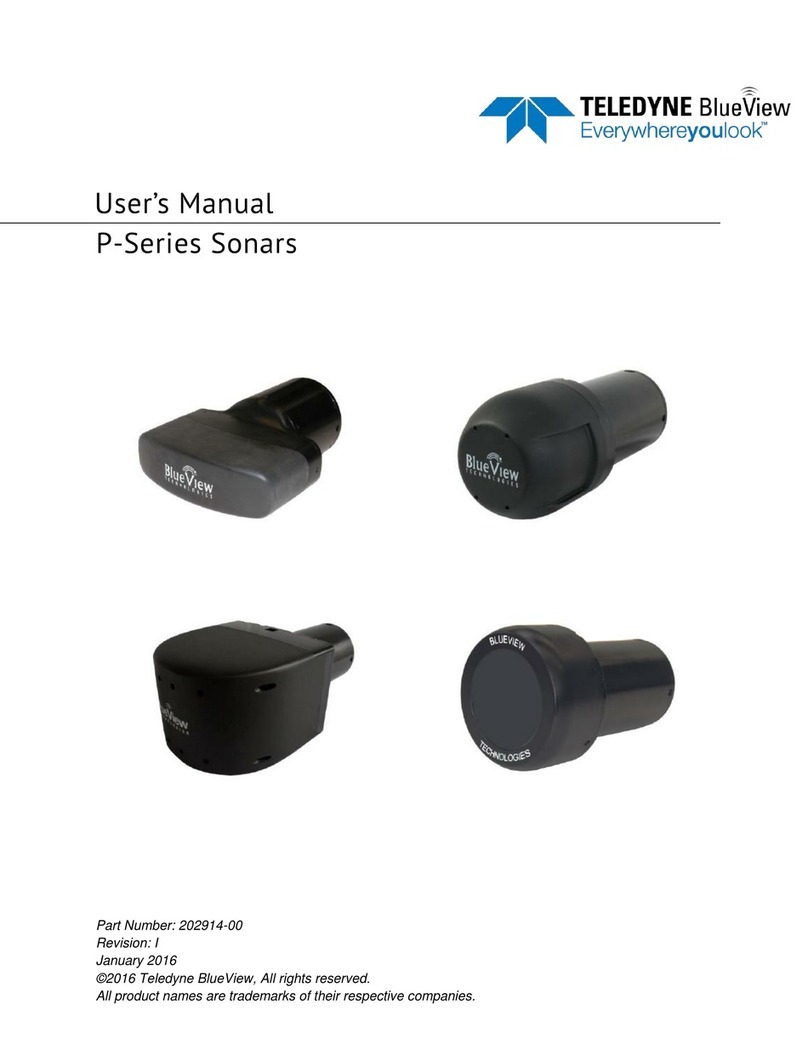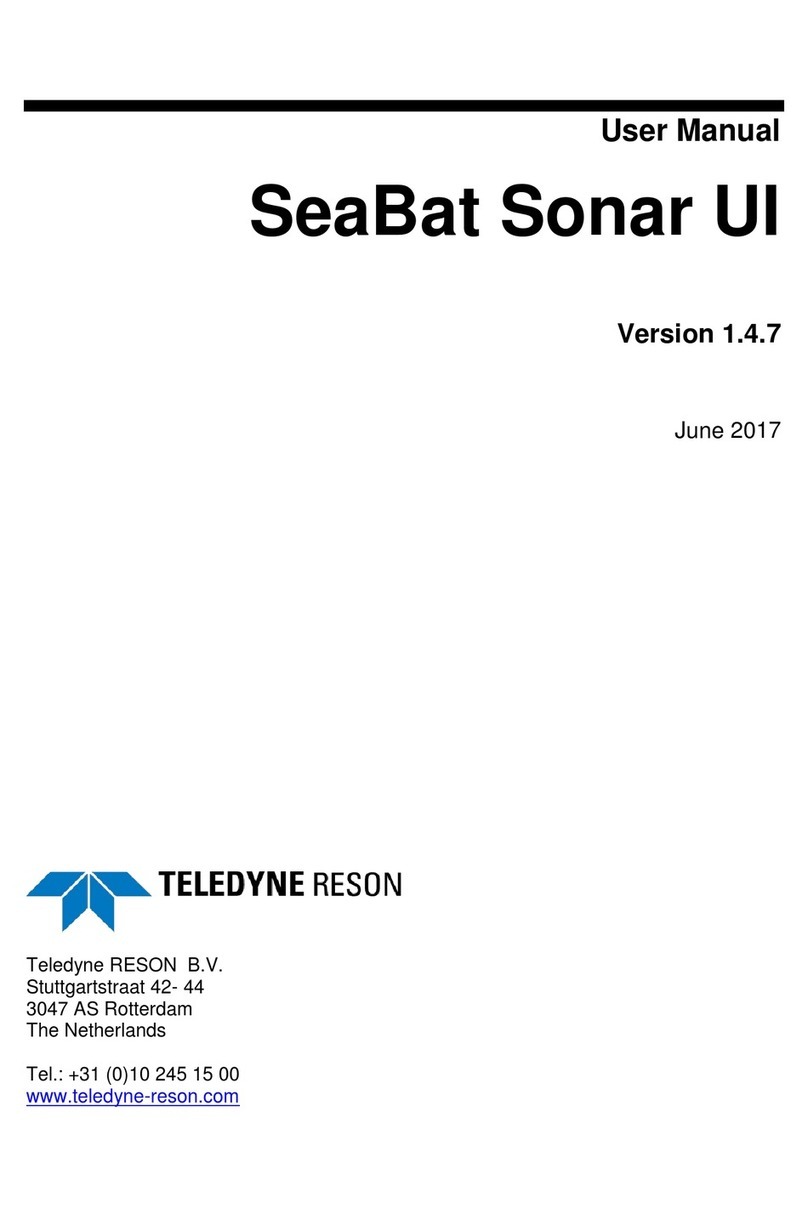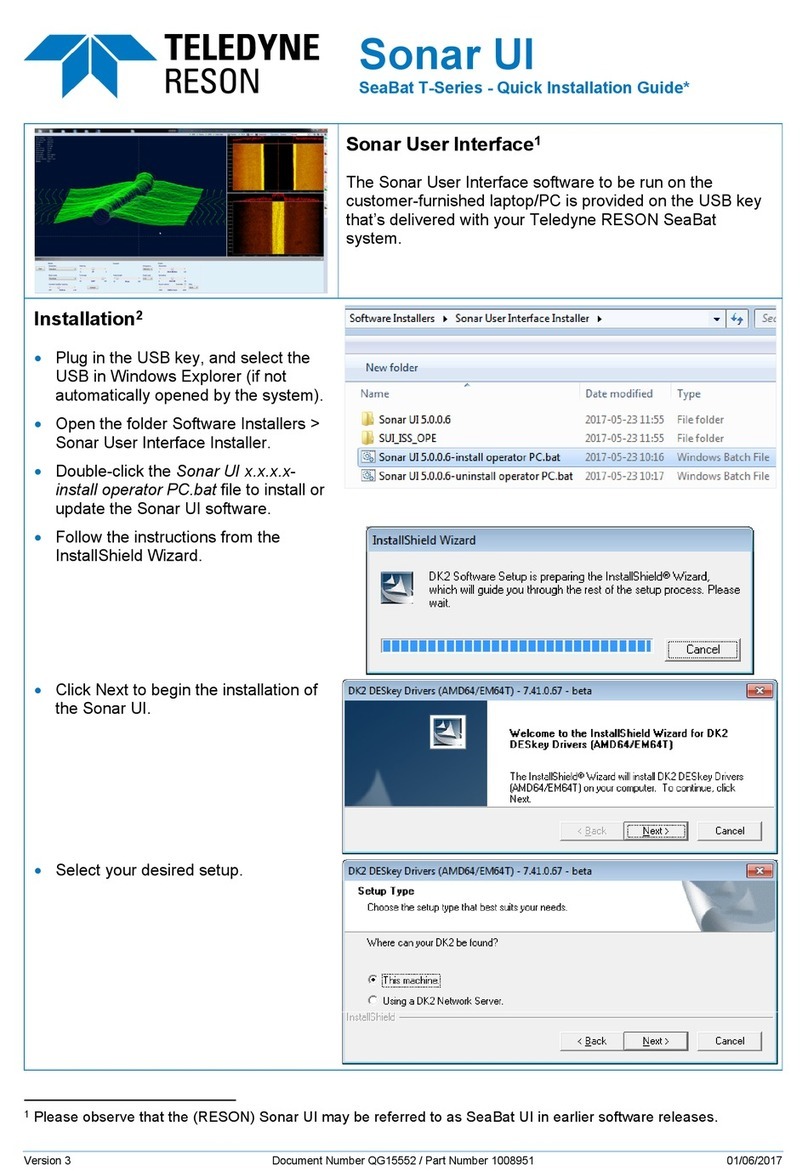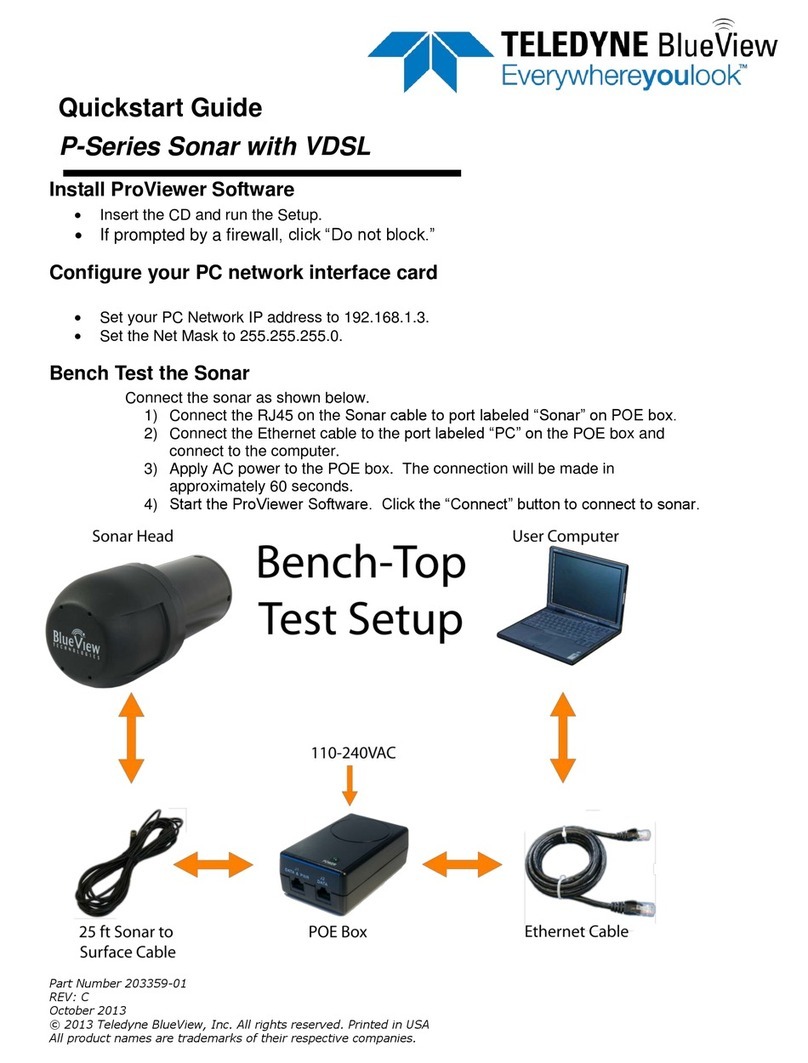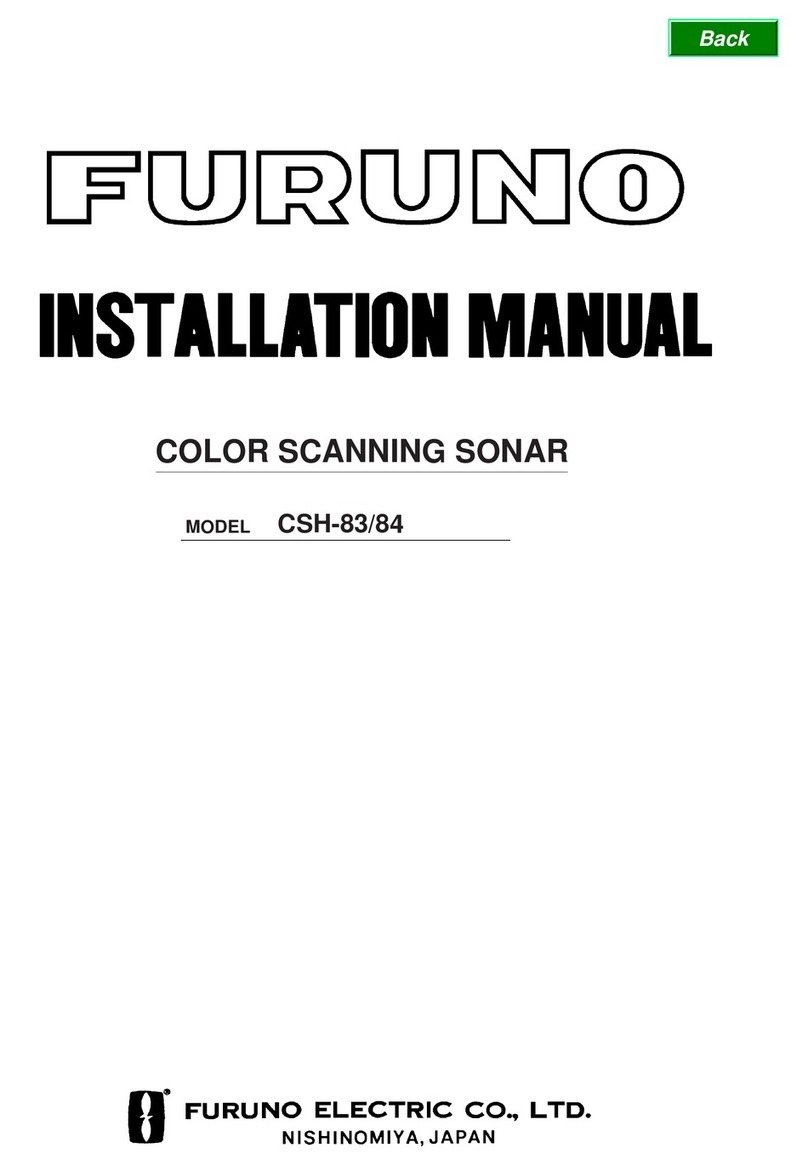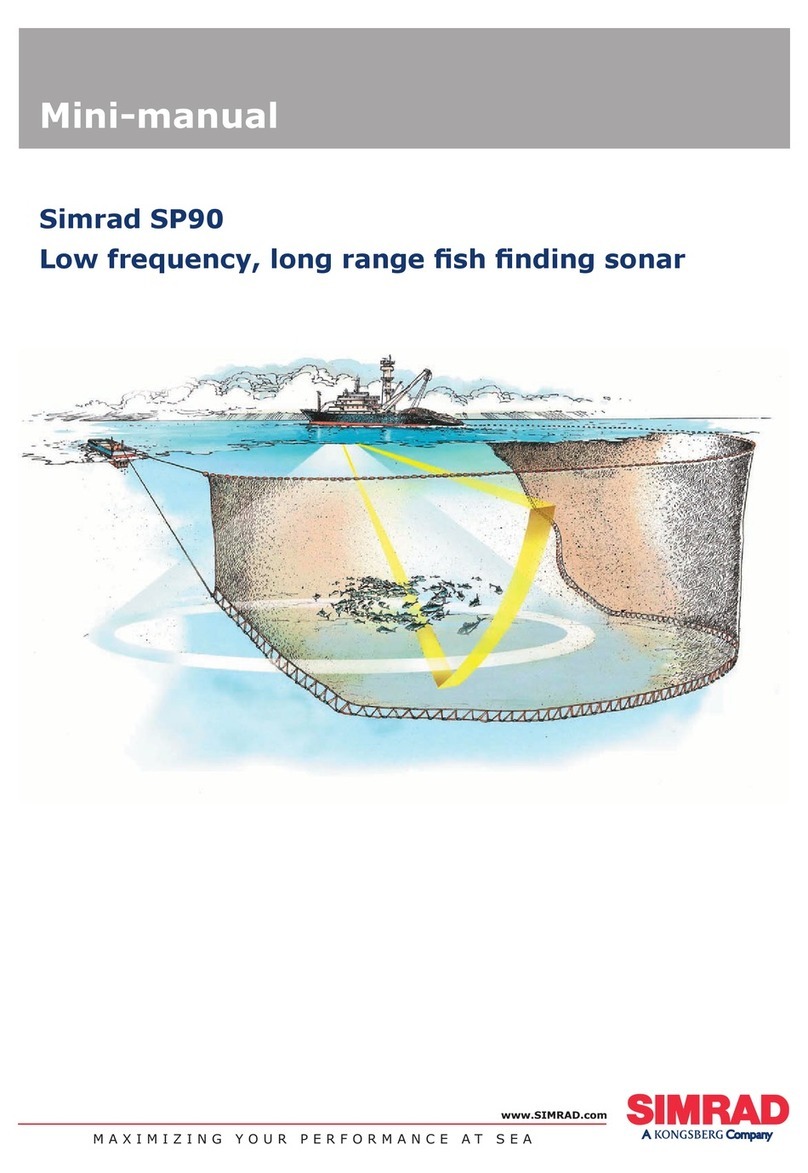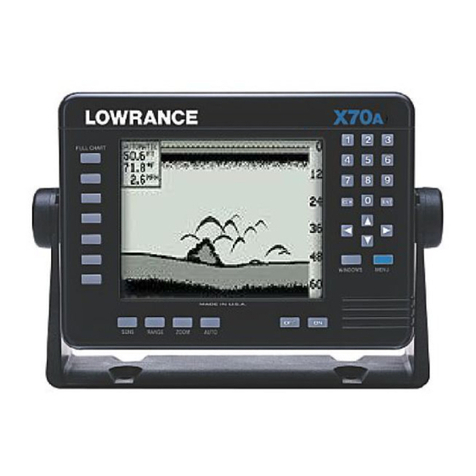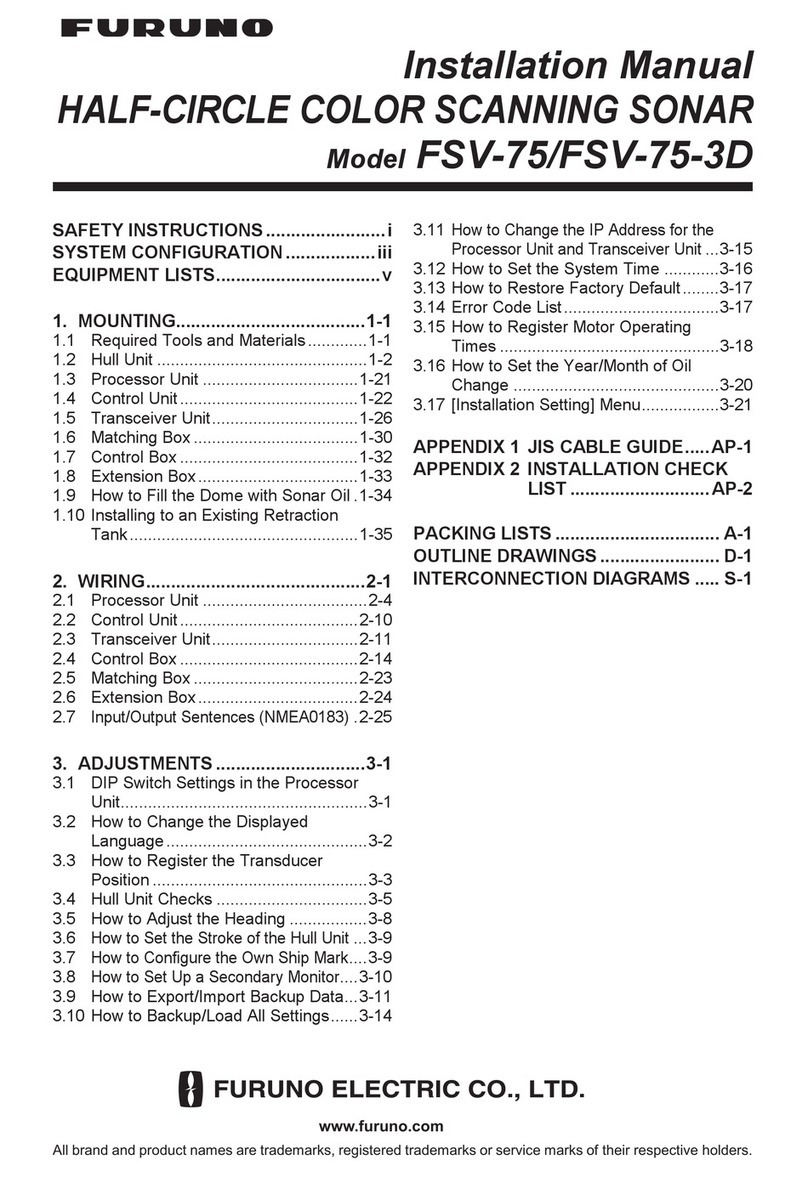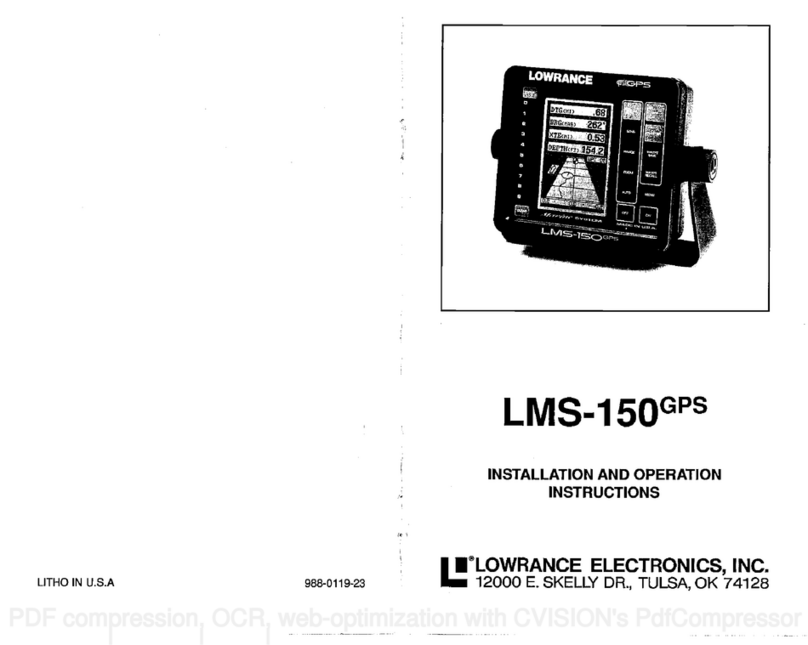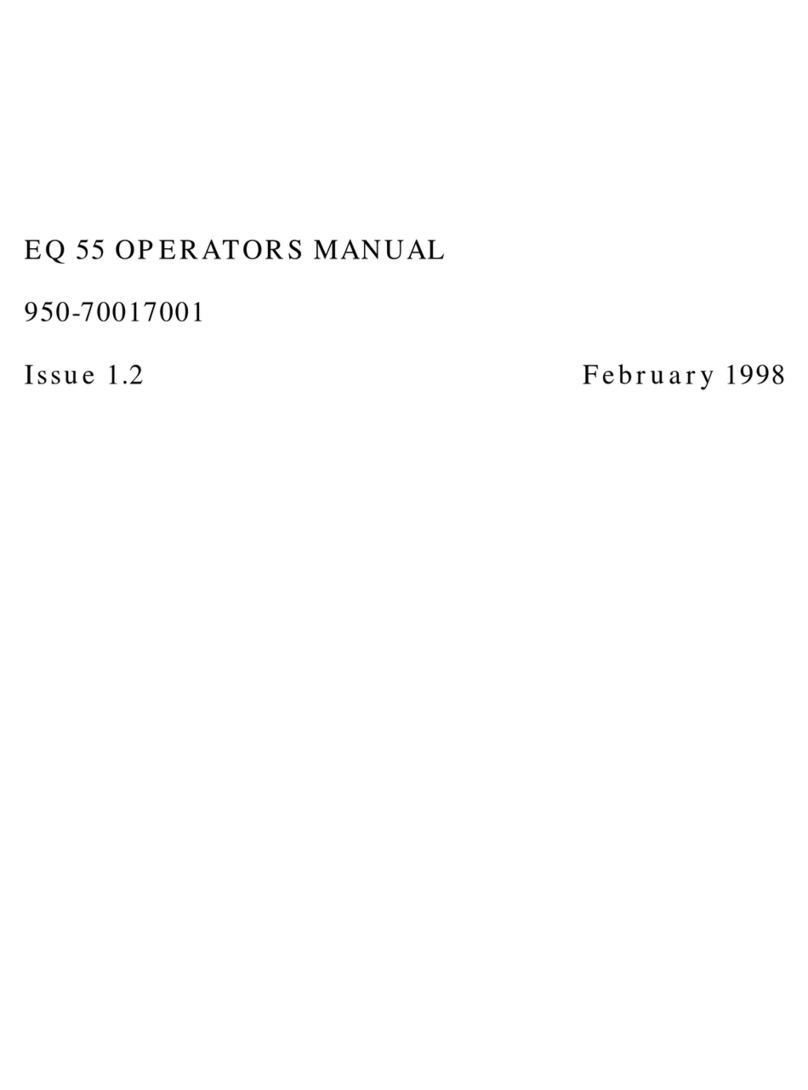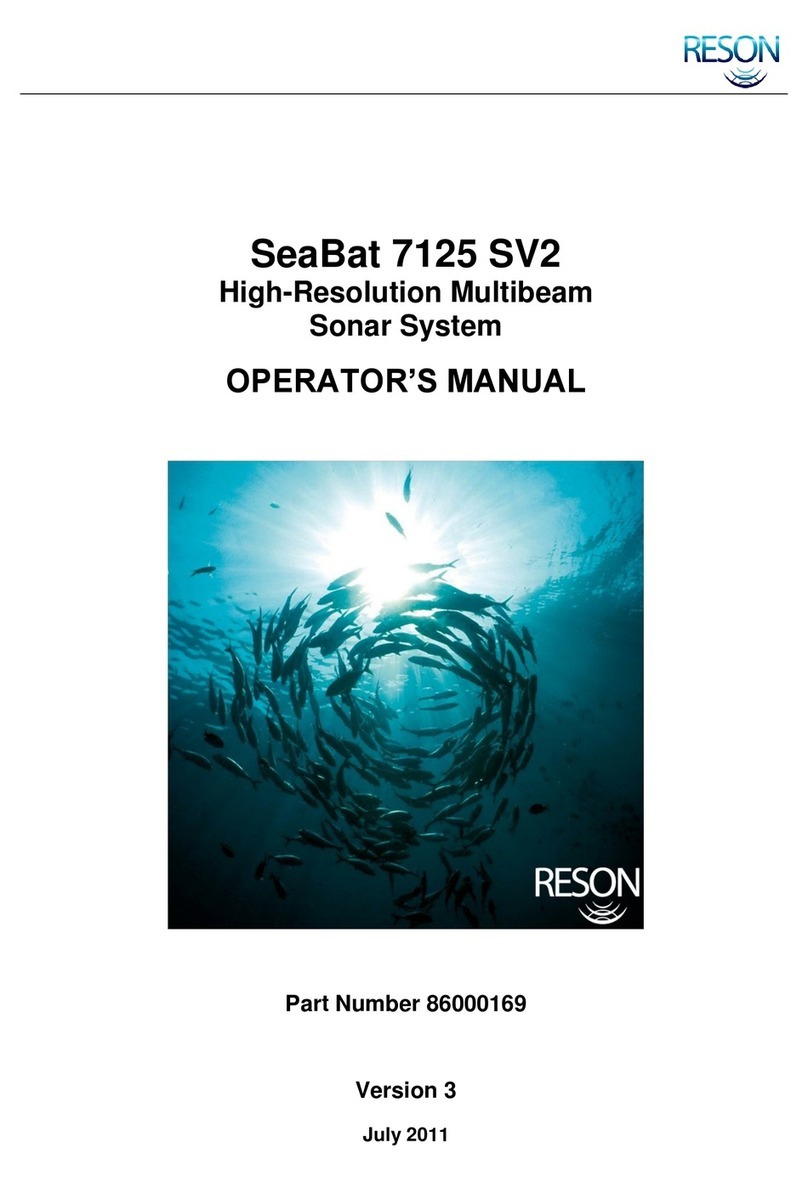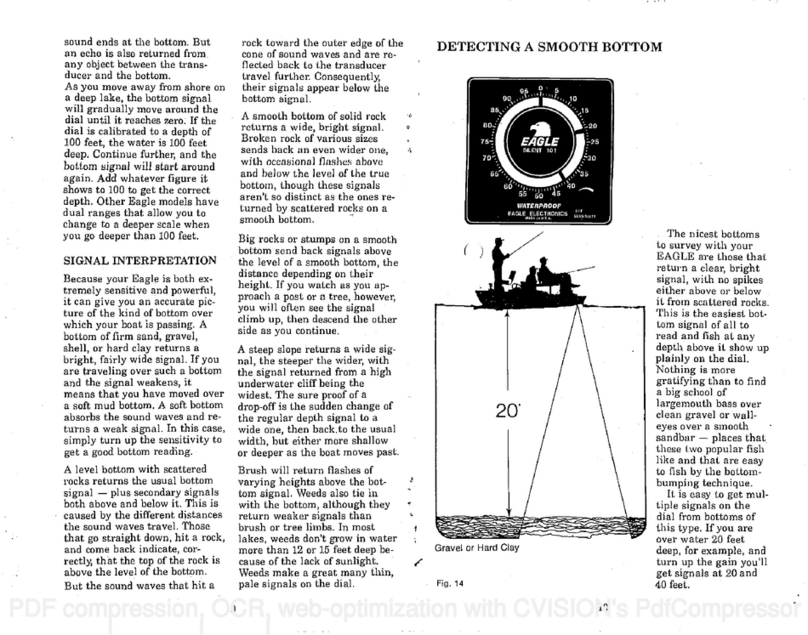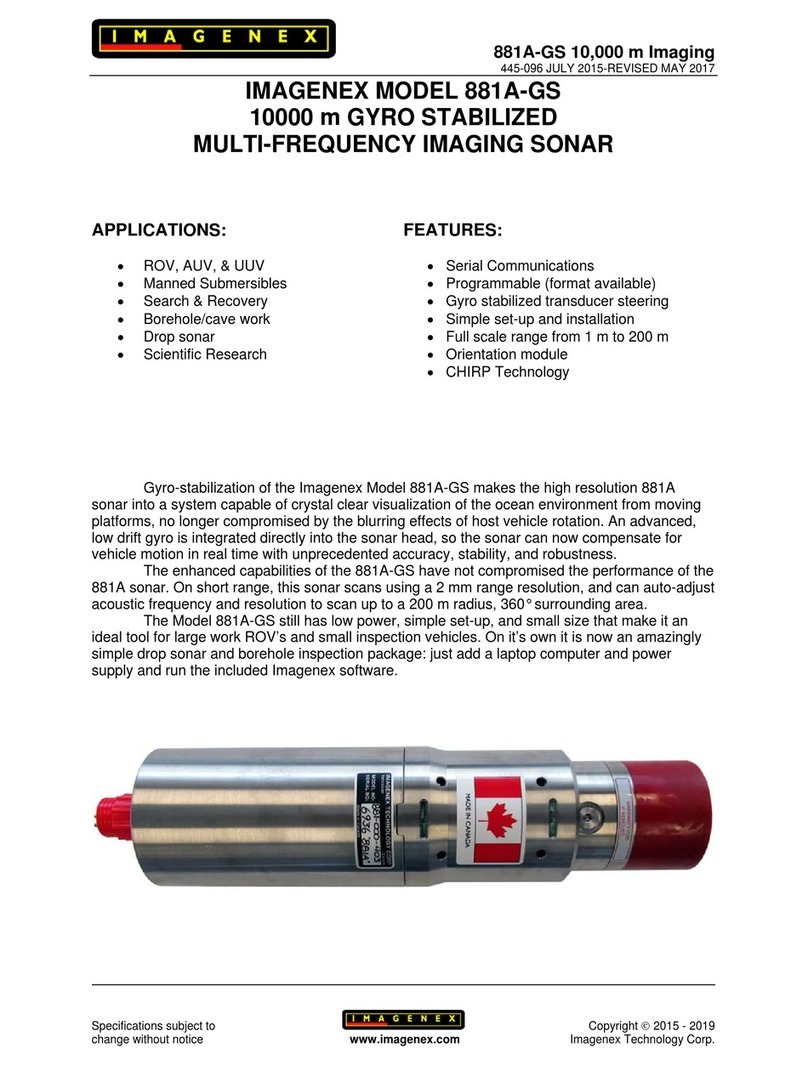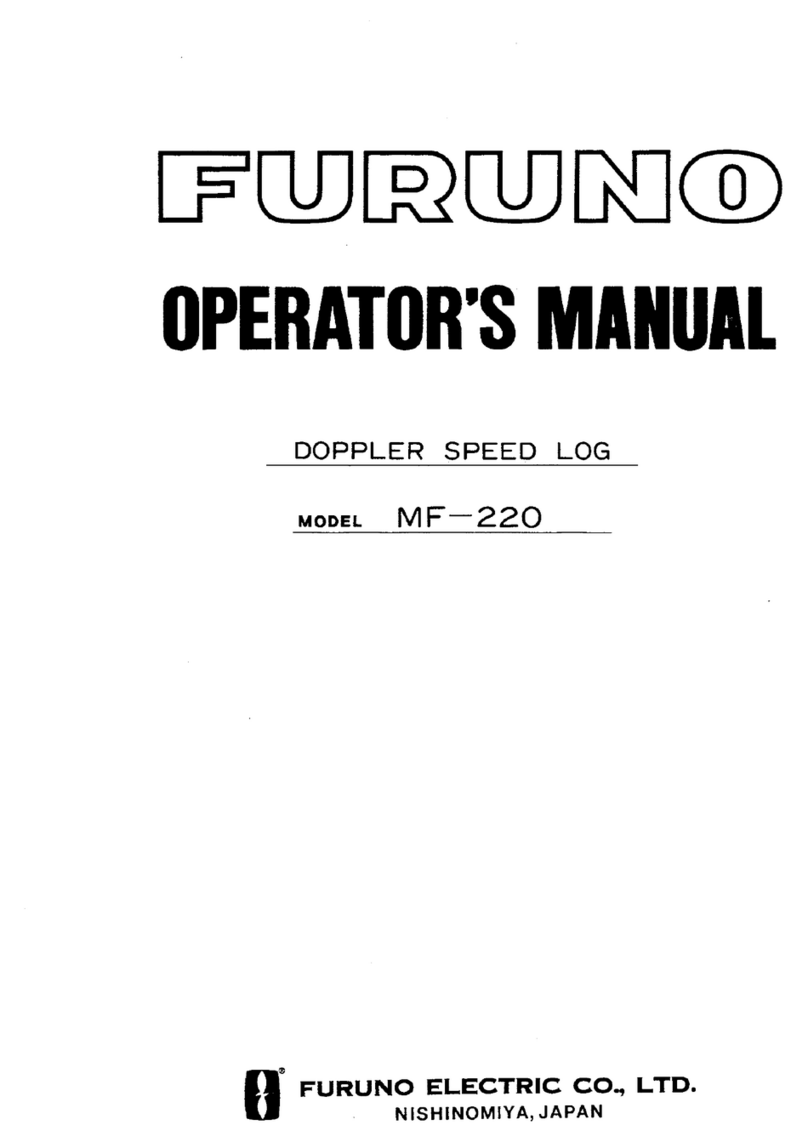|+1.425.492.7376 | www.blueview.com
©2014 Teledyne BlueView, Inc. All rights reserved. All product names are trademarks of their respective companies
Page | 2
Tilt Angle Adjustment
Connect to Sonar & GPS
Connect the sonar as shown below, making sure the sonar cable is connected to the port labeled SONAR
and the standard Ethernet cable to the port labeled PC on the POE Box.
GPS heading, LAT, LONG should appear in lower left corner of ProViewer screen.
GPS Compass Calibration –Only perform these steps if the GPS data is incorrect.
Install BV3200 in final test location with the arrow on the top of the unit pointing parallel to the
boat centerline, in the direction of forward travel.
In calm seas, navigate to an open area away from boats, ferrous objects or obstructions.
Power-cycle the BV3200 junction box, open ProViewer software and display GPS data.
Within 2 minutes of cycling the power, steer in a circle at 4 to 6 kts, taking about 2 minutes to
complete a circle. Heading information will disappear, indicating calibration has begun.
Complete 3 to 4 circles, maintaining speed until heading information reappears, indicating
calibration is complete.
Shutdown
To avoid data loss, be sure to close and save any sonar data files before removing the sonar power.
When power cycling the sonar, be sure to allow at least 10 seconds of ‘off time’ before turning the sonar
back on.
Loosen the clamp angle adjustment knob by
turning the knob counterclockwise.
Lift the clamp until the angle adjustment selector
clears the angle keyway.
Select desired angle and tighten the angle
adjustment knob by turning clockwise until it is
snug.
Apply AC power to Junction Box
Start the ProViewer Software
Once the Sonar is fully powered
up(approximately 45 seconds) click the
connect button
In the settings tab under “COM Port
Settings” select the appropriate GPS COM
Port, Baud: 4800, Data Bits: 8, Parity:
None, Stop Bits: 1, Flow Control: None
Under “NMEA Sequences” select HDT,
RMC, ZDA
GPS Offset should be x: 0, y: 0
Click “Add Current”
Click “Start All”