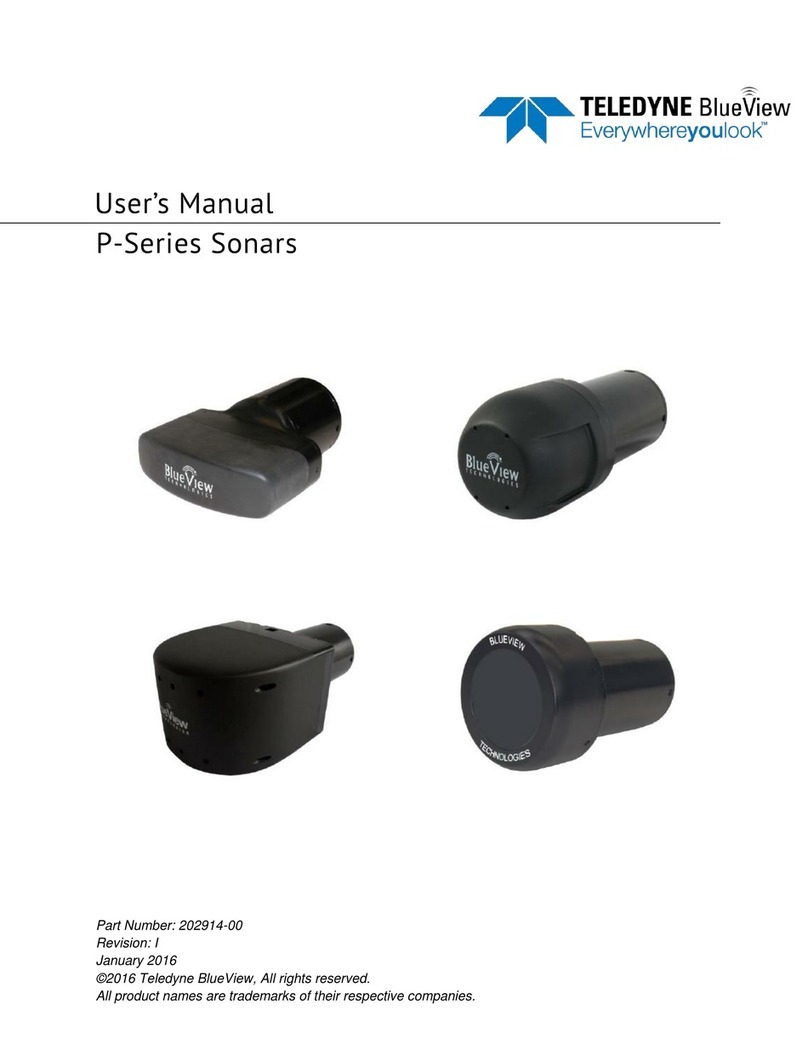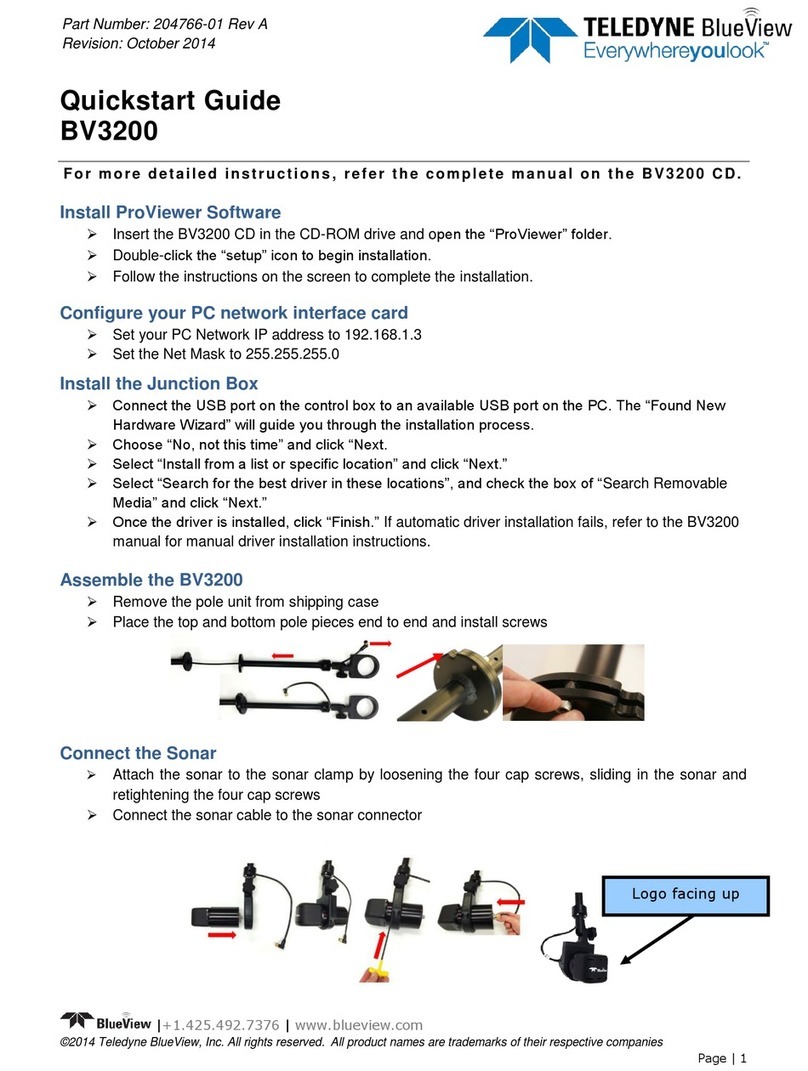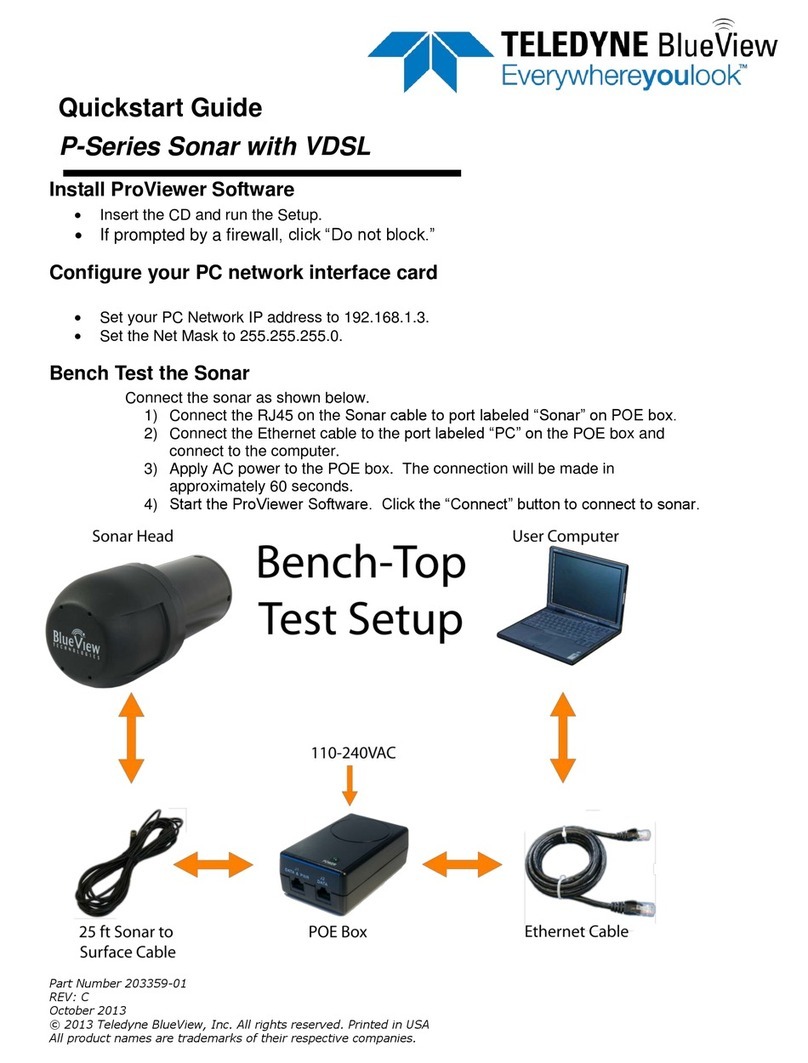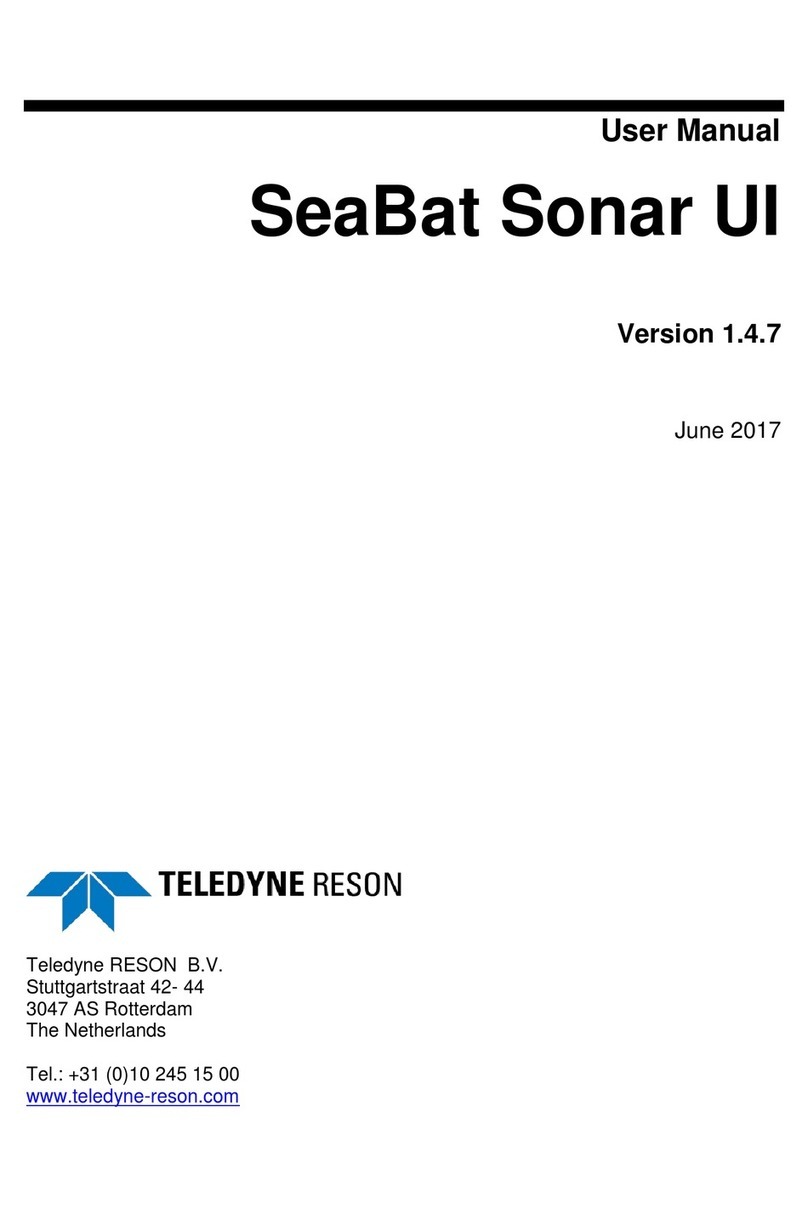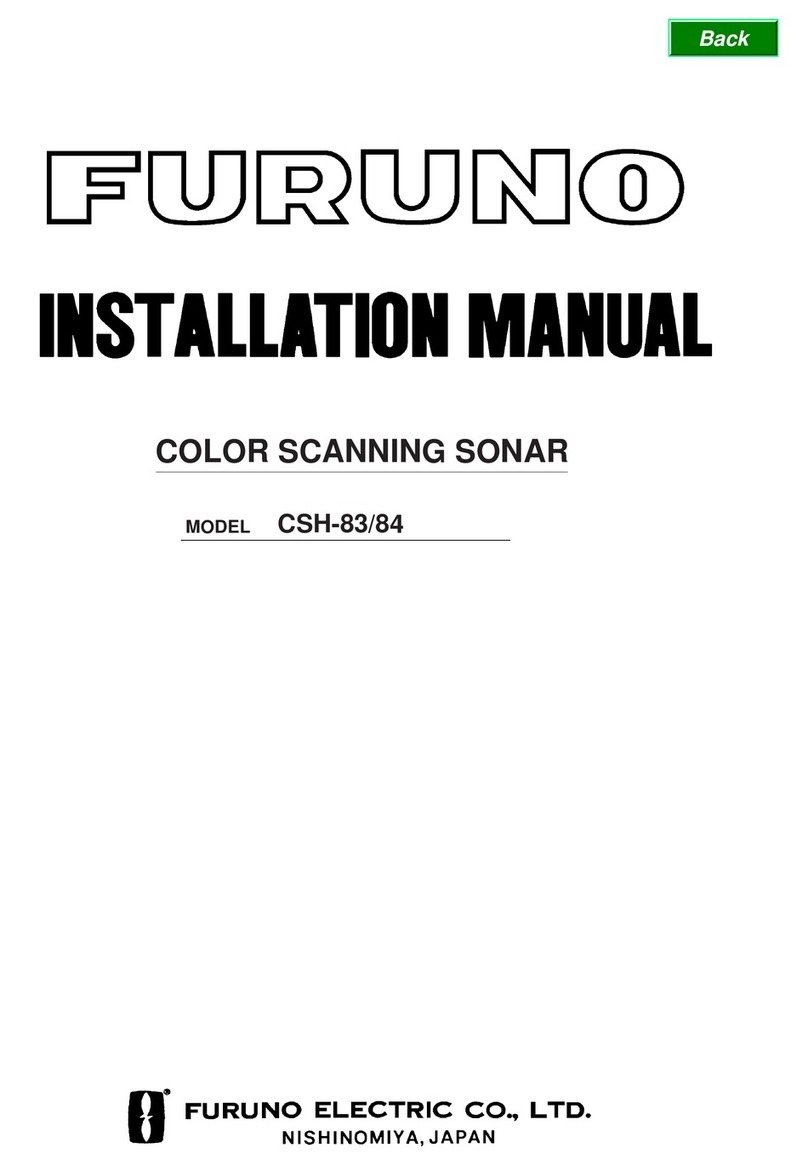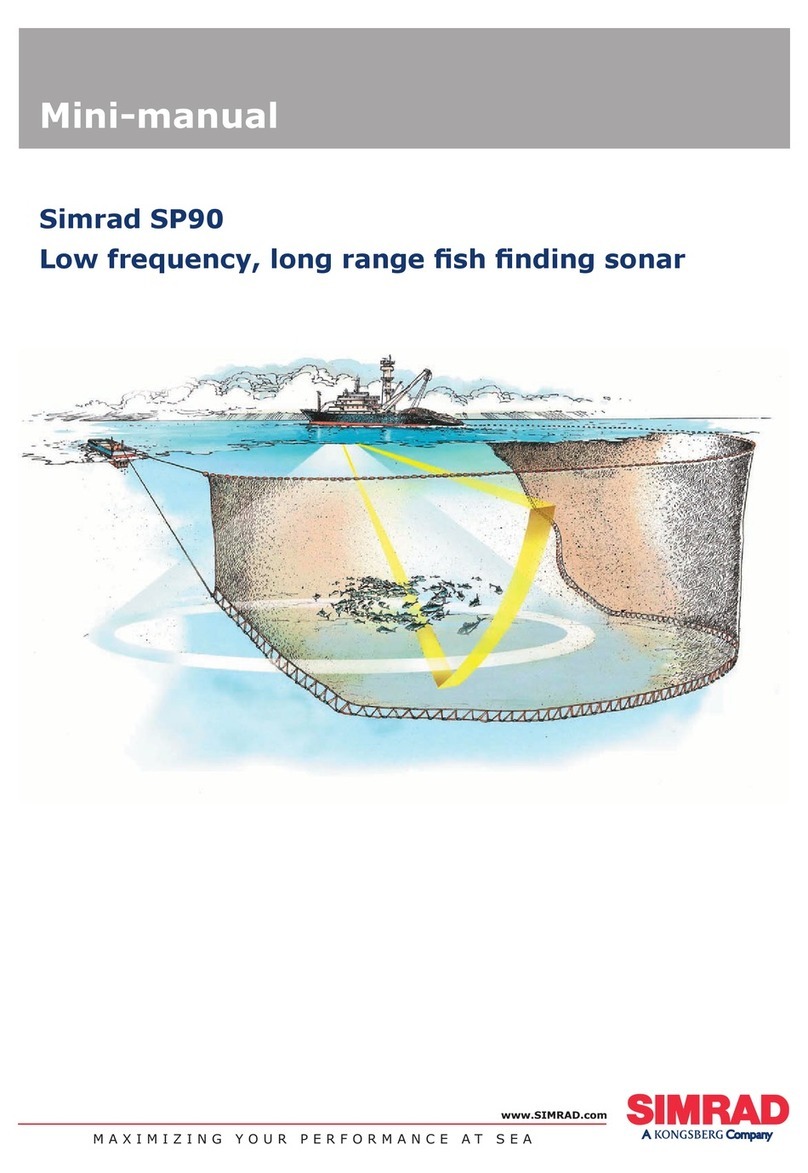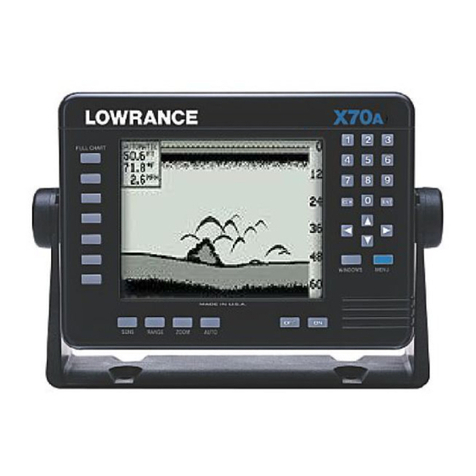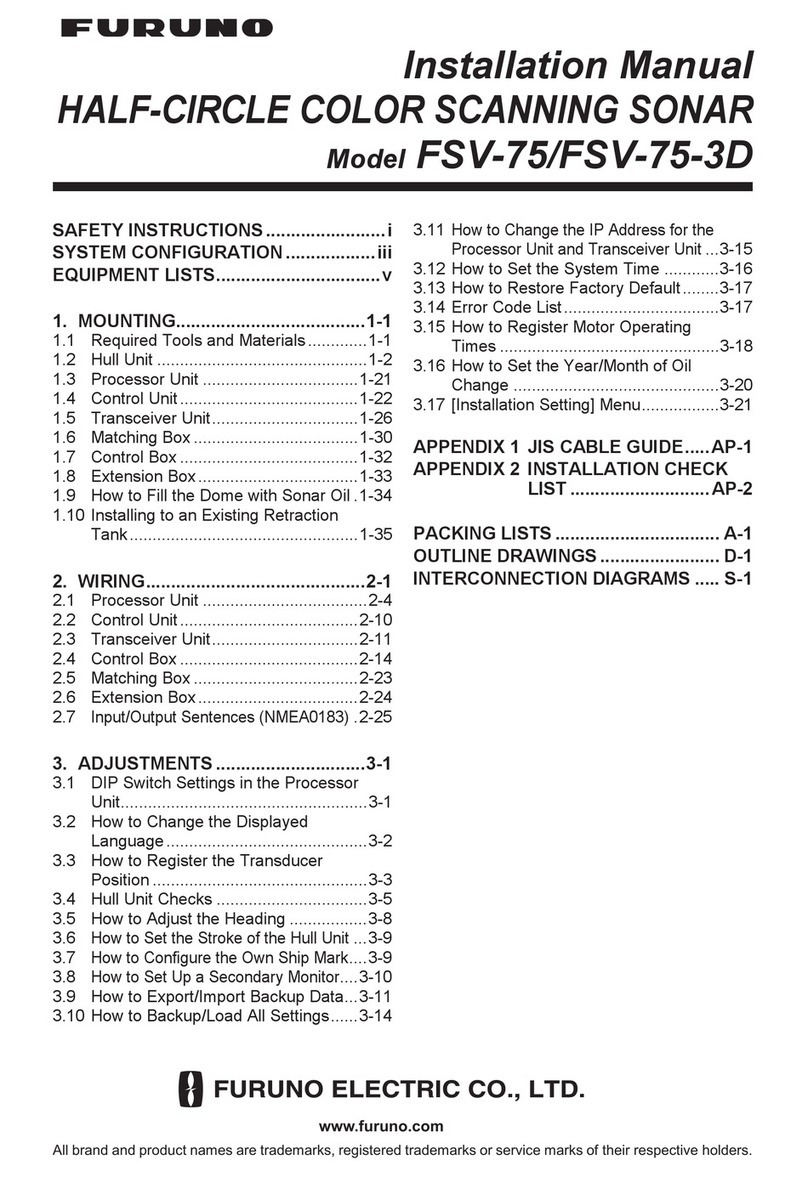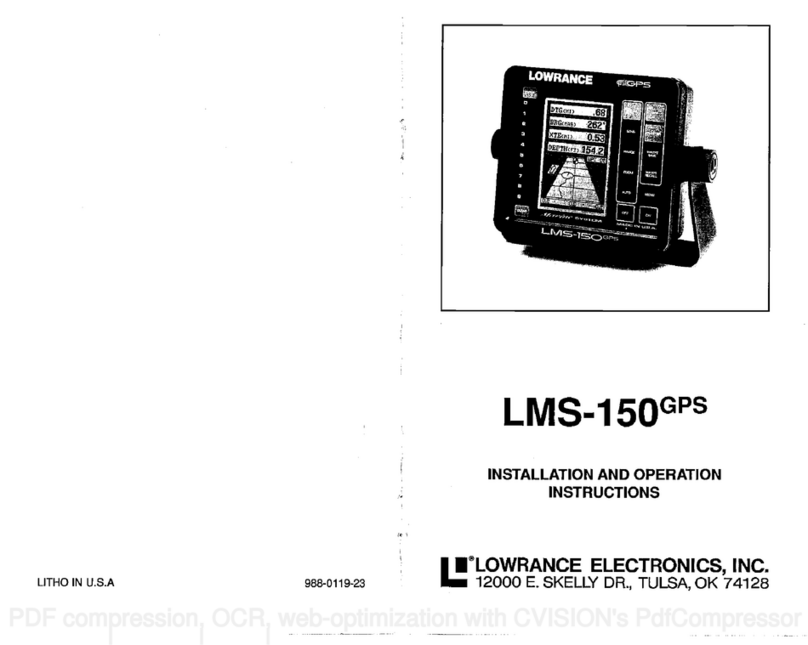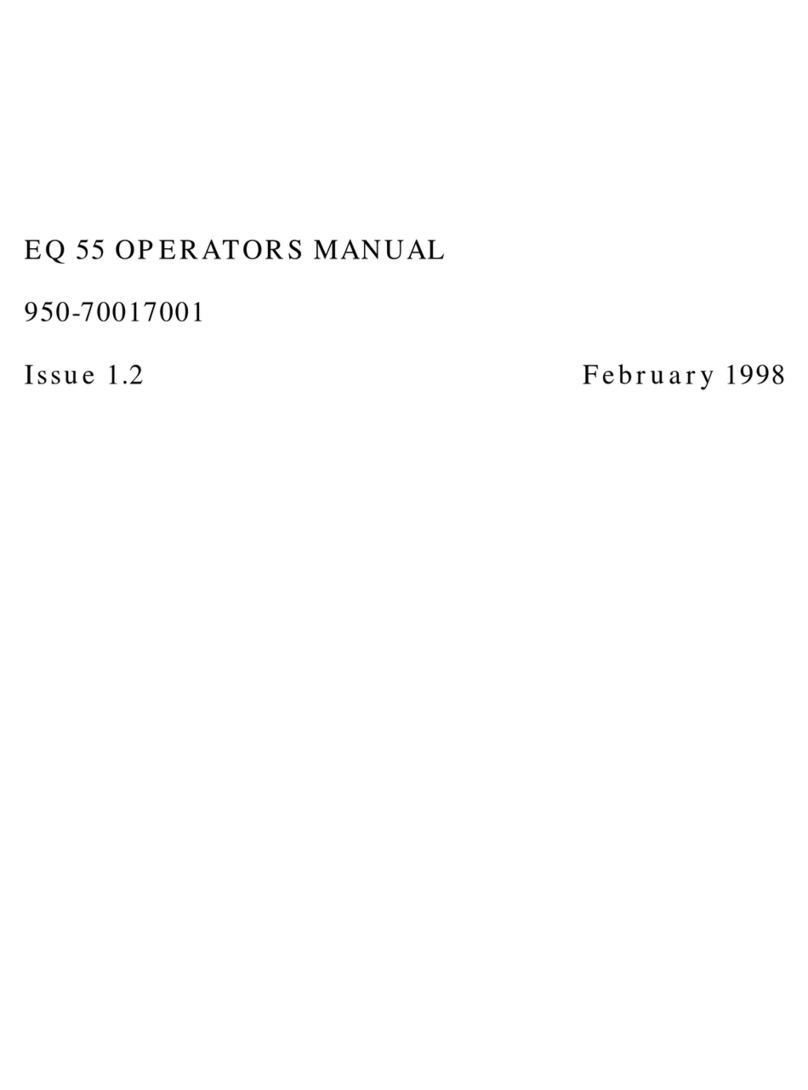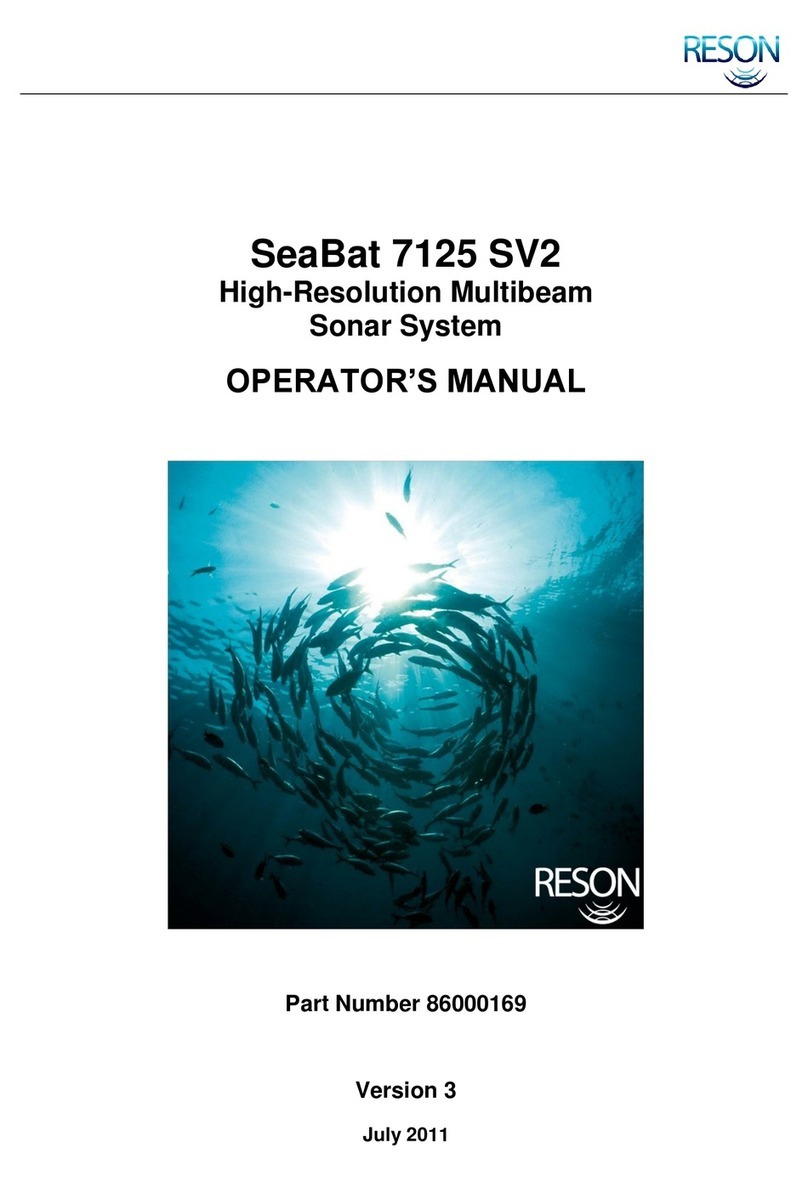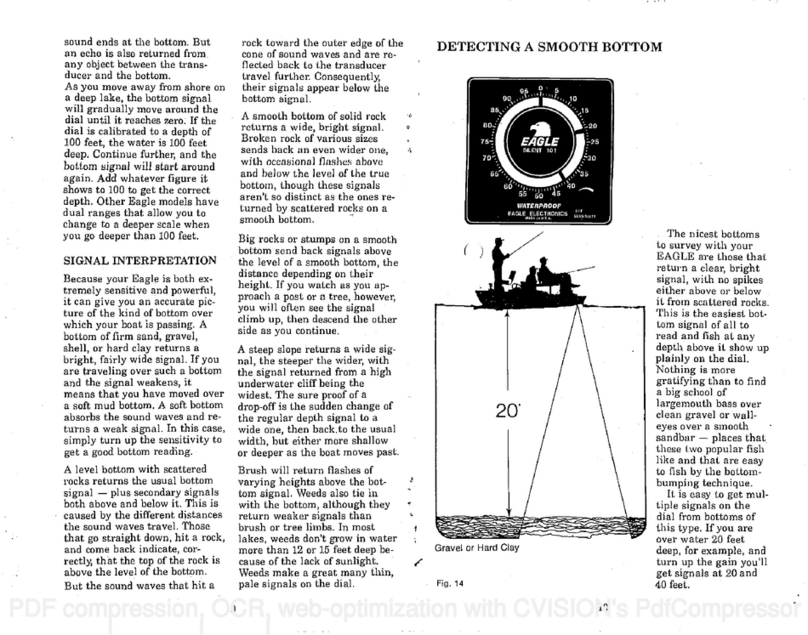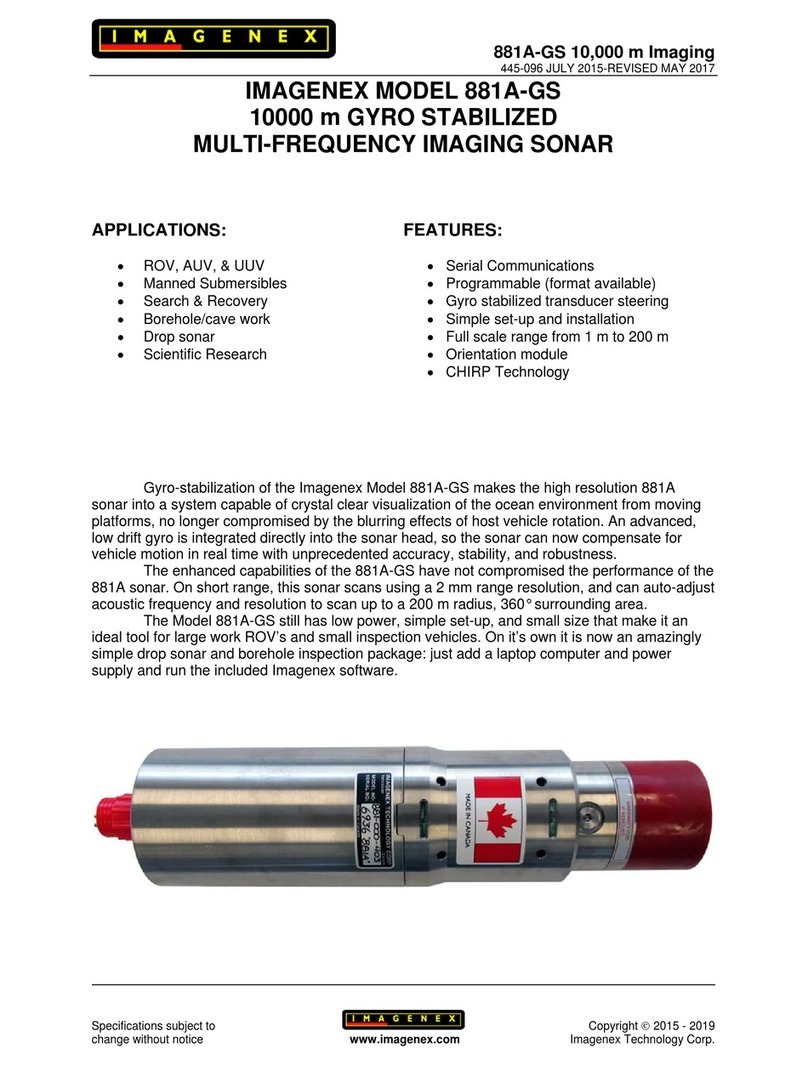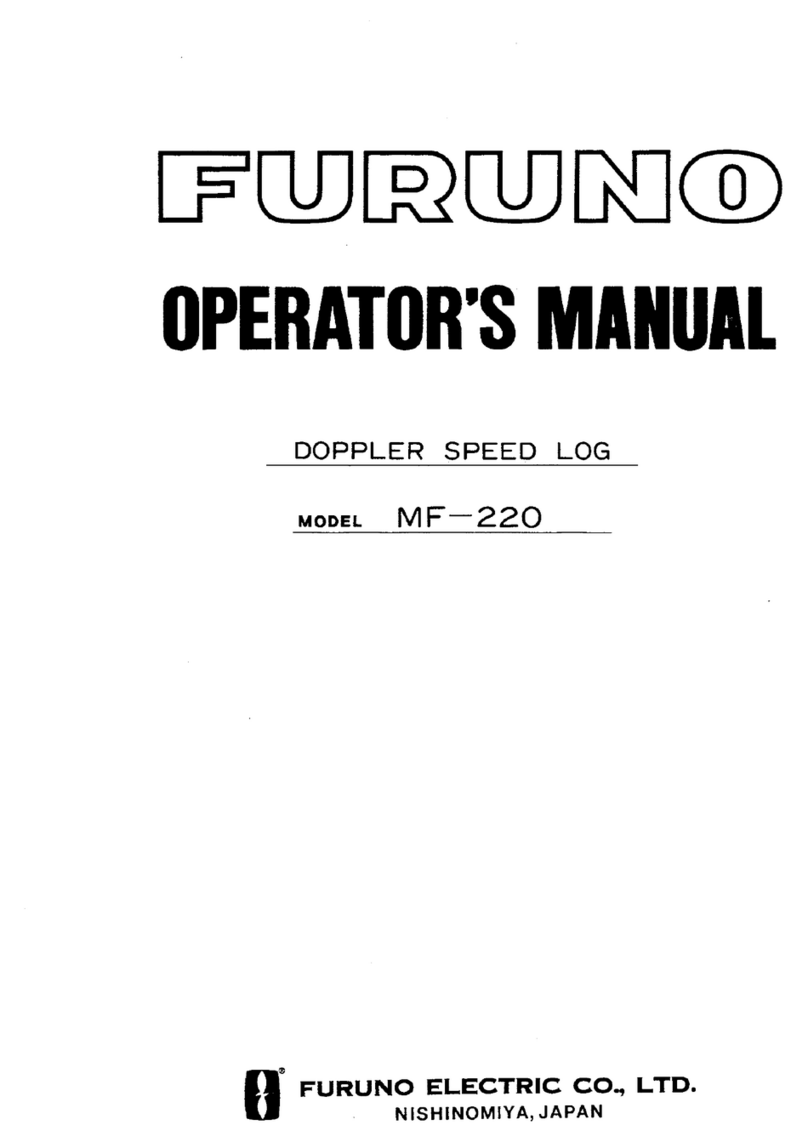Sonar UI
SeaBat T-Series - Quick Installation Guide*
Teledyne RESON reserves the right to change the content of this document without notice. Teledyne RESON makes no warranty of any kind with regard to this material,
and shall not be liable for errors contained herein or for incidental or consequential damages in connection with the furnishing, performance, or use of this material. © 2013-2017 Teledyne RESON A/S
Teledyne RESON A/S
Fabriksvangen 13, 3550 Slangerup, Denmark
Helpdesk: support@teledyne-reson.com
pds@teledyne-reson.com
Hotline: Europe: +45 20 999 088 / USA: +1 805 233 3900
PDS: +31 10 245 15 00
The installation is progressing.
Click Install to proceed with the
installation.
Click Finish to complete the
installation and exit the InstallShield
Wizard.
Press any key to continue.
Your system is ready for operation.
* For information on navigation in the Sonar User Interface, please refer to the Sonar UI User Manual.
For information on installation of the SeaBat T-Series sonar system, please refer to the corresponding Operator’s Manual or Quick Reference Guide.
2
IftheDK2DESKeyDriversarealreadyinstalled,theinstallationoftheSonarUIsoftwarewillbea“silent”process,whichmeansthatonlythescreens“WindowsExplorer”and“C:\Windows\system32\cmd.exe”willdisplayonyourmonitor.