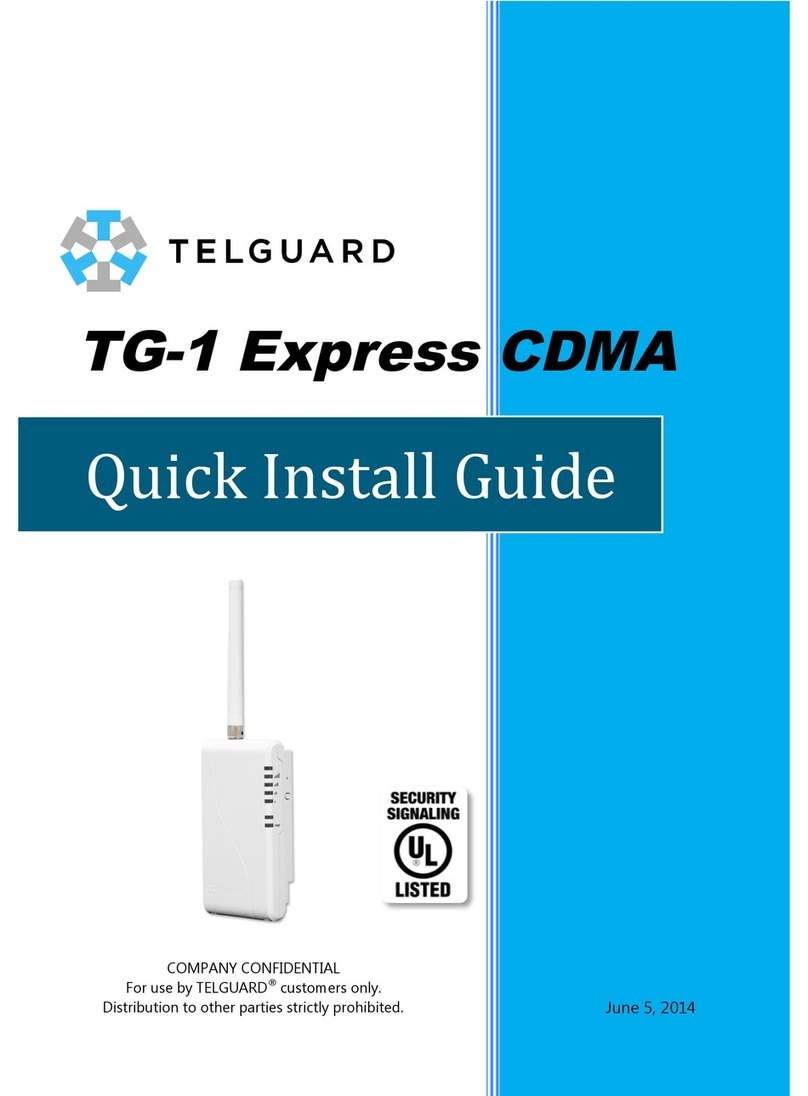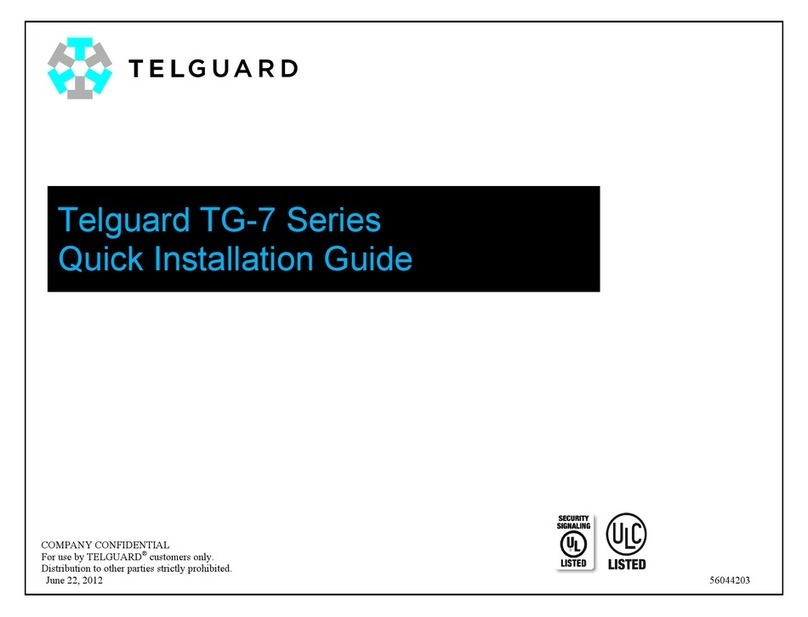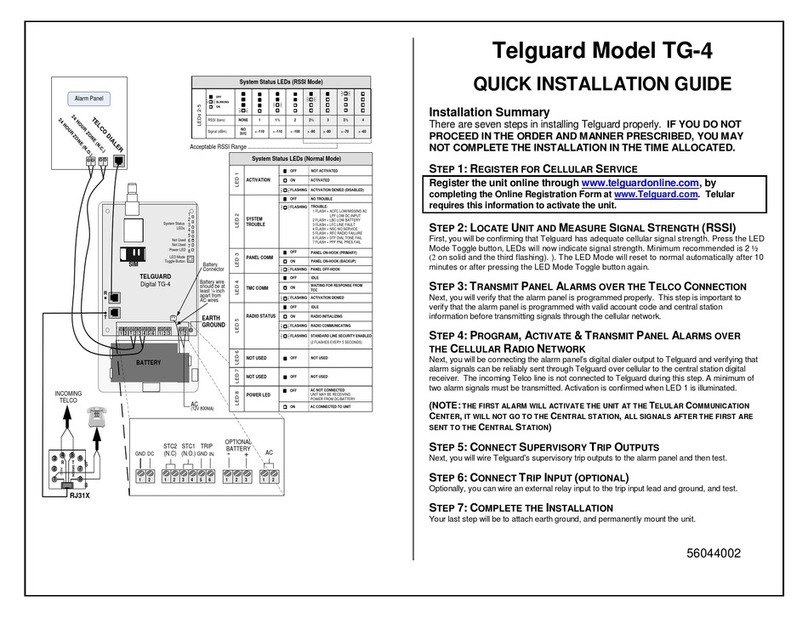QUICK INSTALL GUIDE
Register for Telguard Service
Register online at www.telguard.com
Connect Dialer and Power to the TG-SCI Plus
Connect the alarm panel’s dialer to the RJ-45 jack on the
TGSCIPG01. If using the Single Line Interface Cable (SLIC) for
power, connect the RJ-45 cable’s orange wire to the alarm
panel’s ground and its blue wire to the panel’s auxiliary power. If
using the terminal block, connect the terminals closest to the RJ
jack (labeled GND and DC IN) to the panel’s ground and power,
respectively.
Measure RSSI and Activate
Apply power and press the RSSI button to put the LEDs
into RSSI display mode. When you find a location that provides
2 ½ bars or more (LEDs 4, 3 solid ON and 2 flashing), you are
ready to activate. Press the RSSI button again to return the
LEDs to normal display mode, and trigger and alarm from the
panel. The first alarm will activate the unit with the TCC and will
not be sent to the central station. When activation is successful,
LED 1 will turn solid green.
Finish Installation
Send more signals and confirm delivery with central
station. Use the provided hardware to mount the device.