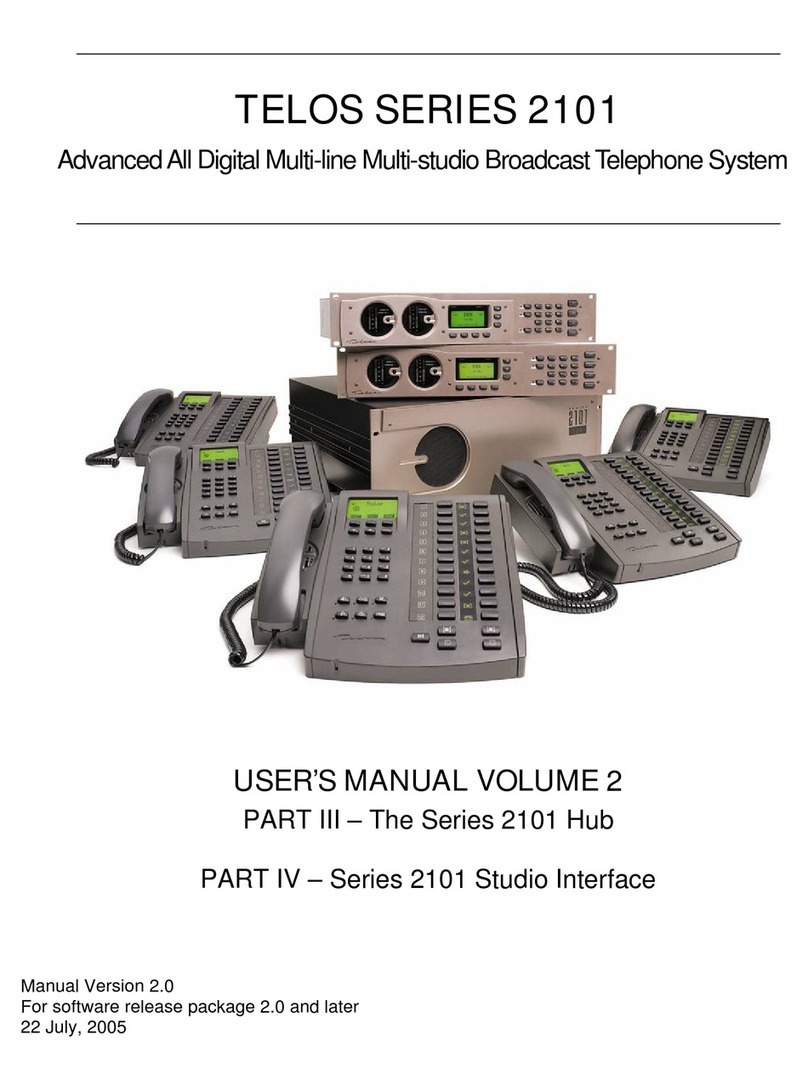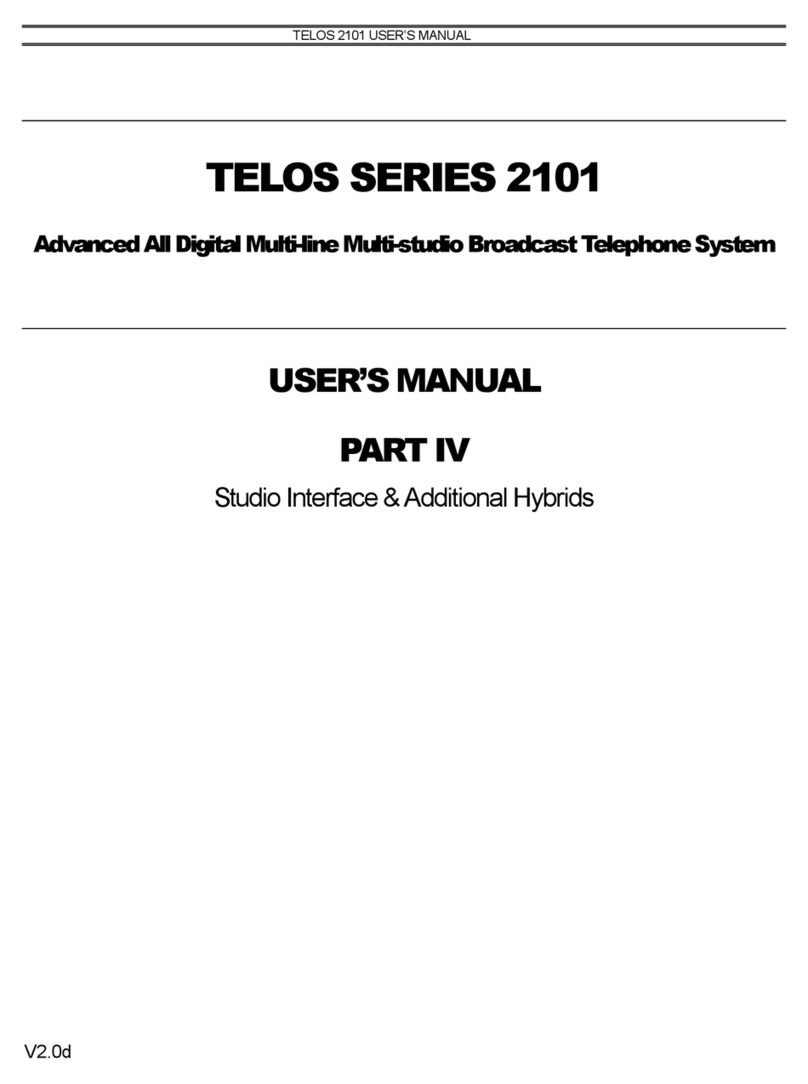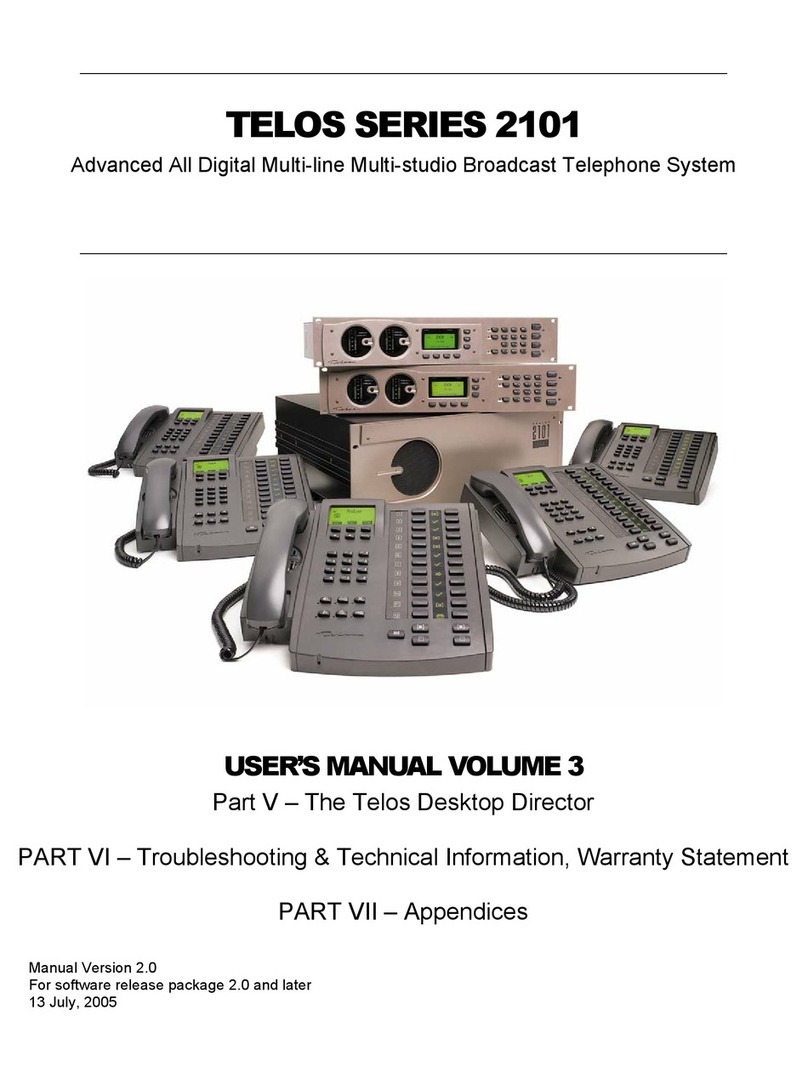This Warranty covers“the Products,” which are defined as the various audio equipment, parts, software and
accessories manufactured, sold and/or distributed by or on behalf of TLS Corp. and its affiliated companies,
collectively doing business as The Telos Alliance (hereinafter “Telos”).
With the exception of software-only items, the Products are warranted to be free from defects in material and
workmanship for a period of five (5) years from the date of receipt of such Product by the end-user (such date
of receipt the“Receipt Date”). Software-only items are warranted to be free from defects in material and work-
manship for a period of 90 days from the Receipt Date. Telos will repair or replace (in its discretion) defective
Products returned to Telos within the warranty period, subject to the provisions and limitations set forth herein.
This warranty will be void if the Product: (i) has been subjected, directly or indirectly, to Acts of God, including
(without limitation) lightning strikes or resultant power surges; (ii) has been improperly installed or misused,
including (without limitation) the failure to use telephone and power line surge protection devices; (iii) has
been damaged by accident or neglect. As with all sensitive electronic equipment, to help prevent damage
and or loss of data, we strongly recommend the use of an uninterruptible power supply (UPS) with all of our
Products.Telos products are to be used with registered protective interface devices which satisfy regulatory
requirements in their country of use.
This Warranty is void if the associated equipment was purchased or otherwise obtained through sales channels
not authorized by Telos.
EXCEPT FOR THE ABOVE-STATED EXPRESS WARRANTY, TELOS MAKES NO WARRANTIES, EXPRESS OR IMPLIED
(INCLUDING IMPLIED WARRANTIES OF MERCHANTABILITY AND FITNESS FOR A PARTICULAR PURPOSE).
In no event will Telos, its directors, officers, employees, agents, owners, consultants or advisors (its“Affiliates”),
or authorized dealers or their respective Affiliates, be liable for incidental or consequential damages, or for loss,
damage, or expense directly or indirectly arising from the use of any Product or the inability to use any Product
either separately or in combination with other equipment or materials, or from any other cause.
In order to invoke this Warranty, the Product must be registered via Telos’ website (found at: http://telosalliance.
com/legal/warranty) at time of receipt by end-user and notice of a warranty claim must be received by Telos
within the above stated warranty period and warranty coverage must be authorized by Telos. Contact may be
made
via
email:
[email protected] or
via
telephone:
(+1)
216-241-7225.
If
T
elos
authorizes
the
per
for
-mance of warranty service, the defective Product must be delivered to:Telos, 1241 Superior Avenue, Cleveland,
Ohio 44114 or other company repair center as may be specified by Telos at the time of claim.
Shipping Costs and Warranty Service:
If the date the customer’s notice of warranty claim is received by Telos (such date the “Warranty Claim Notice
Date”) is within the first 90 days following the Receipt Date,Telos will pay the costs of shipping such warranted
Product to and from the end user’s location, and the cost of repair or replacement of such warranted Product.
If the Warranty Claim Notice Date occurs after the first 90 days following the Receipt Date and before the
end of the second (2nd) year, the customer will pay the freight to return the warranted Product to Telos.Telos
will then, at its sole discretion, repair or replace the warranted Product and return it to the end user at Telos’
expense.
If the Warranty Claim Notice Date occurs between the end of the second (2nd) year following the Receipt Date
and the completion of the fifth (5th) year, the customer will pay the costs of shipping such warranted Product
to and from the end user’s location.Telos will then, in its sole discretion, repair or replace the warranted Product
at Telos’ expense. Telos also reserves the right, if it is not economically justifiable to repair the warranted
Product, to offer a replacement product of comparable performance and condition direct to the customer at a
discounted price, accepting the failed warranted Product as a trade-in.
The end user will in all cases be responsible for all duties and taxes associated with the shipment, return and
servicing of the warranted Product.
No distributor, dealer, or reseller of Telos products is authorized under any circumstances to extend, expand
or otherwise modify in any way the warranty provided by Telos, and any attempt to do so is null and void and
shall not be effective as against Telos or its Affiliates.
Out of warranty units returned to the factory for repair may be subject to a $500 evaluation fee, which fee must
be prepaid prior to shipping the unit to Telos. If no repairs are required, the $500 fee will be retained by Telos as
an evaluation charge. If repairs are required, the $500 fee will be applied to the total cost of the repair.
Telos Alliance Limited Warranty