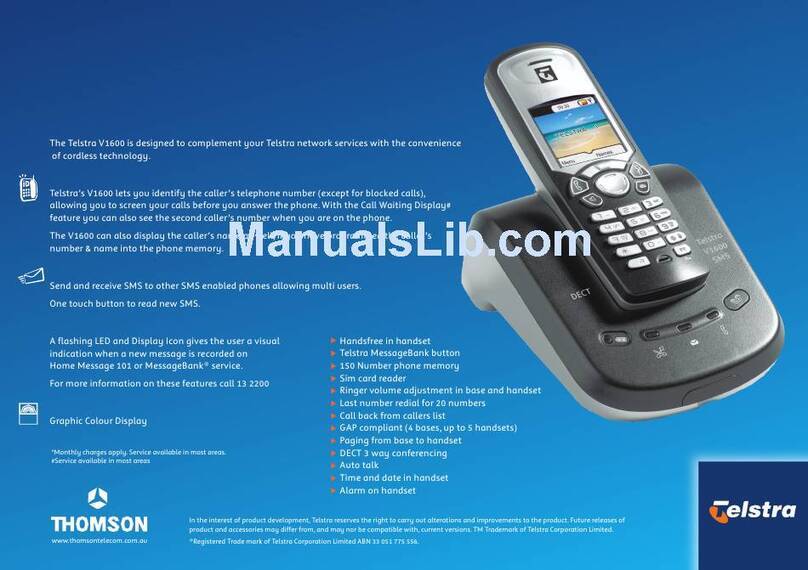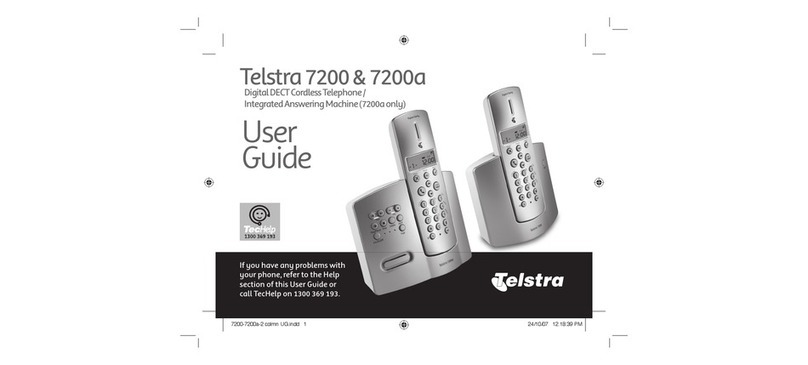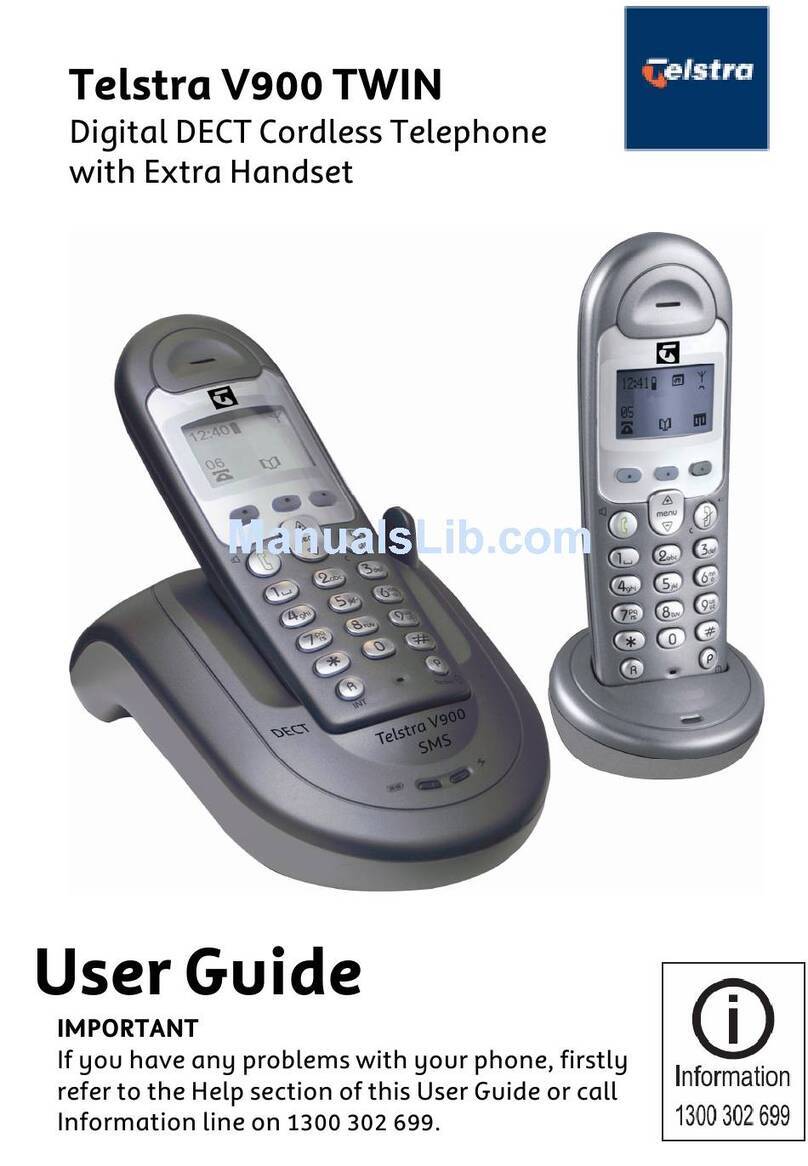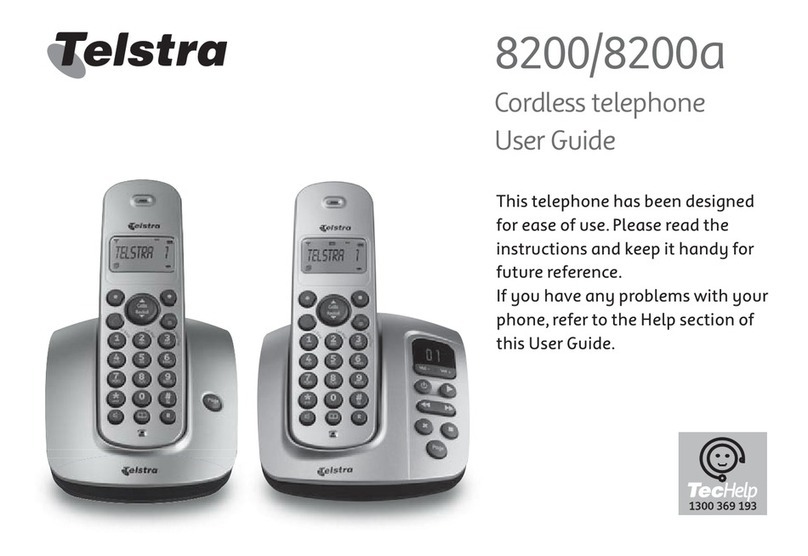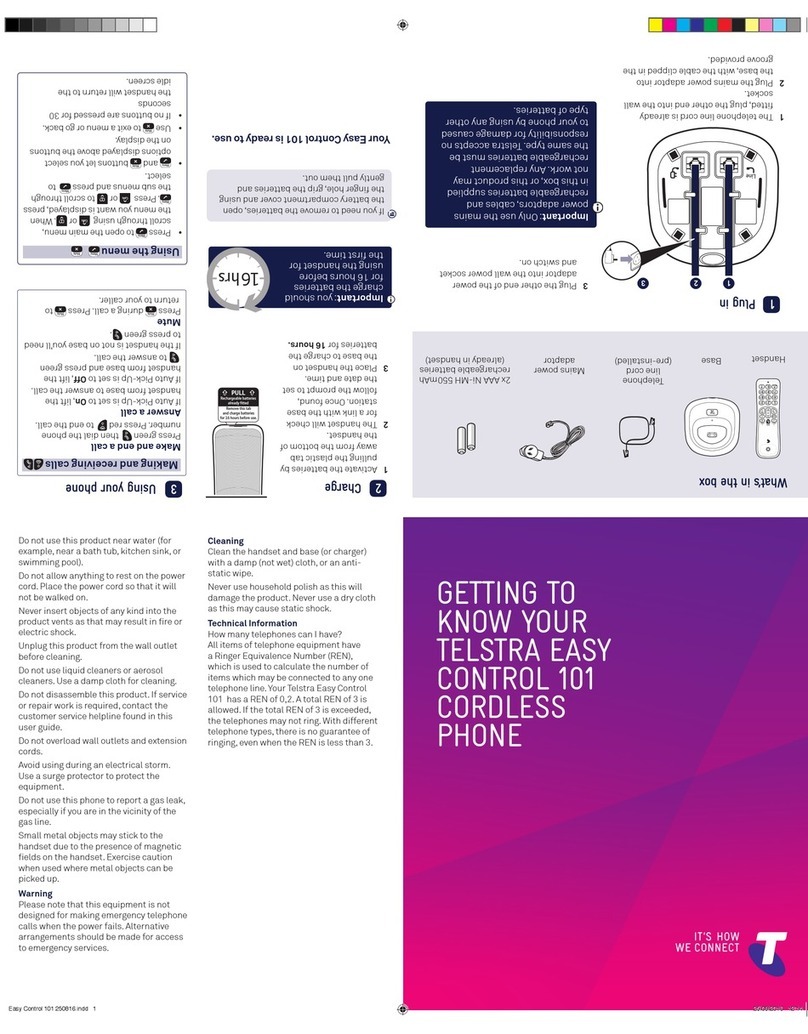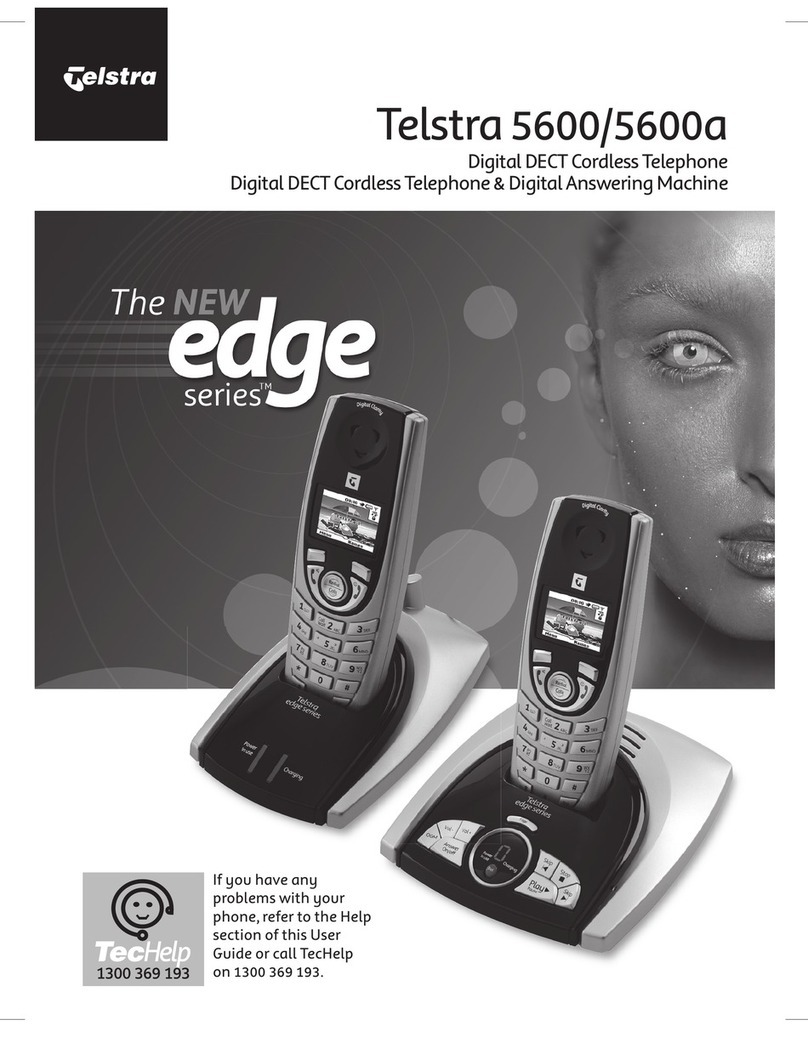already
fitted
Remove
this
tab
2
Charge
1
Activate
the
batteries
by
pulling
the
plastic
tab
away
from
the
bottom
of
the
handset.
2
The
handset
will
then
check
fora
link
with
the
base
station.
When
it
’
s
found,
follow
the
prompt
to
set
the
date
and
time
on
the
phone.
Place
the
handset
on
the
base
and
let
it
charge
for
16
hours.
3
After
16
hours,
plug
the
phone
line
cord
into
the
phone
wall
socket.
PULL
Rechargeable
batteries
and
charge
batteries
for
16
hours
before
use.
If
you
need
to
remove
the
batteries,
open
the
battery
compartment
by
sliding the cover off.
3
Using
your
phone
Making
and
receiving
calls
Make
and
end
a
call
Press
green
then
dial
the
phone
number.
Press
red
to
end
the
call.
Answer
a
call
If
Auto
Pick-Up
is
set
to
On,
lift
the
handset
from
base
to
answer
the
call.
If
Auto
Pick-Up
is
set
to
Off,
lift
the
handset
from
base and
press
green
to
answer
the call.
If
the
handset
is
not
on
base
you
’
ll
need
to
press
green
Mute
Press
mute during a call. Press mute to
return
to
your
caller.
Handset
volume
and
sound
Incoming
speech
volume
During
a
call,
press
or
to
increase
or
decrease
the
volume
of
your
caller
’
s
voice.
Handset
ringer
volume
1
Press
scroll
to
Personal
Set,
press
mute
2
Handset
Tone
is
displayed,
press
mute
3
Ring
Volume
is
displayed,
press
mute
4
Scroll
calls or to adjust the volume,
press
mute to save.
Handset
ringtone
1
Press
mute scroll to Personal Set,
press
mute
2
Handset
Tone
is
displayed,
press
mute
3
Scroll
to
Ring
Melody,
press
mute
4
Press
calls or to hear ringtones,
press
mute
to
save.
Your Easy
Control
Cordless
is
ready
to
use.
Important: you should
Charge the batteries
for 16 hours before
using the handset for
the first time
16 hrs