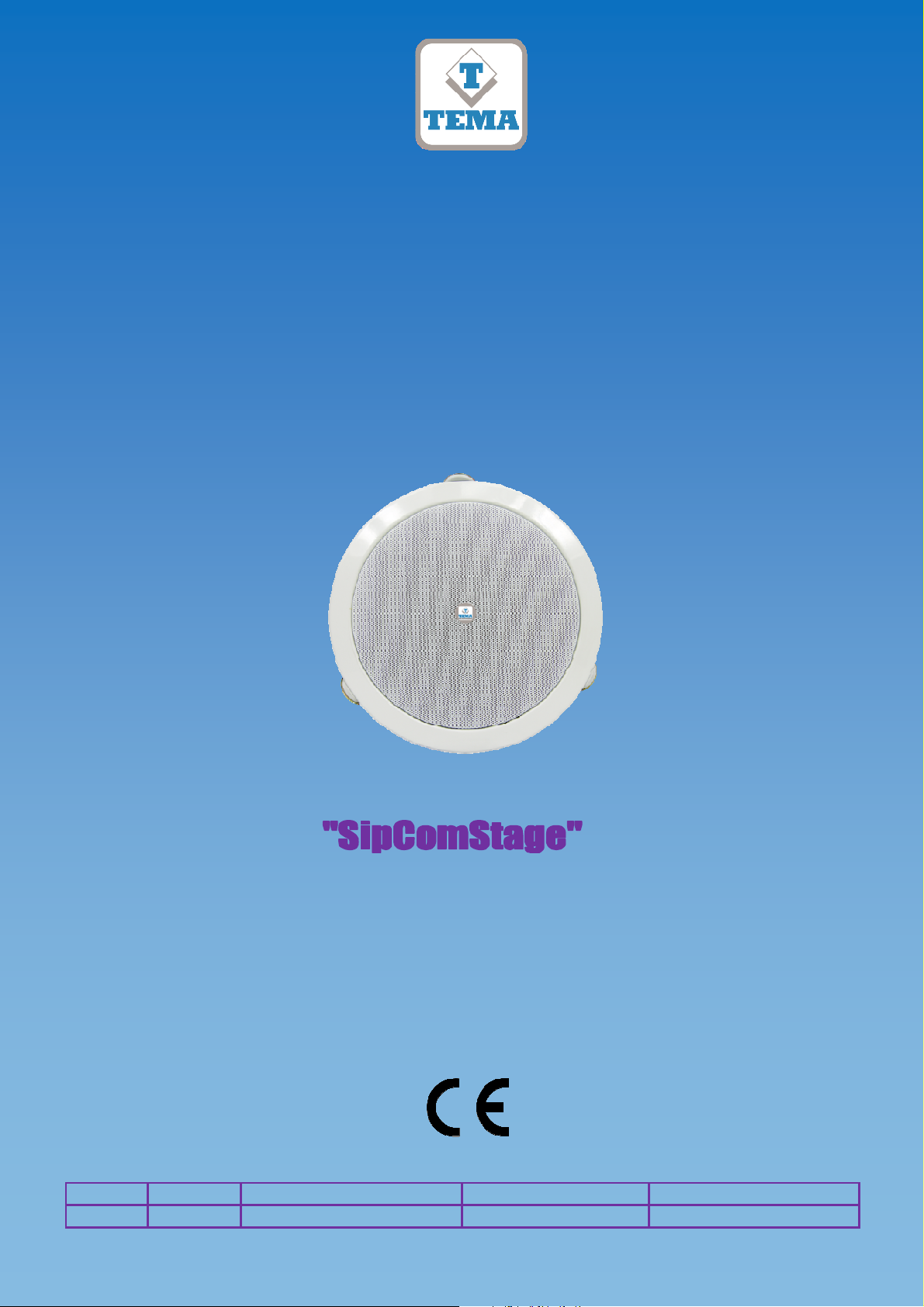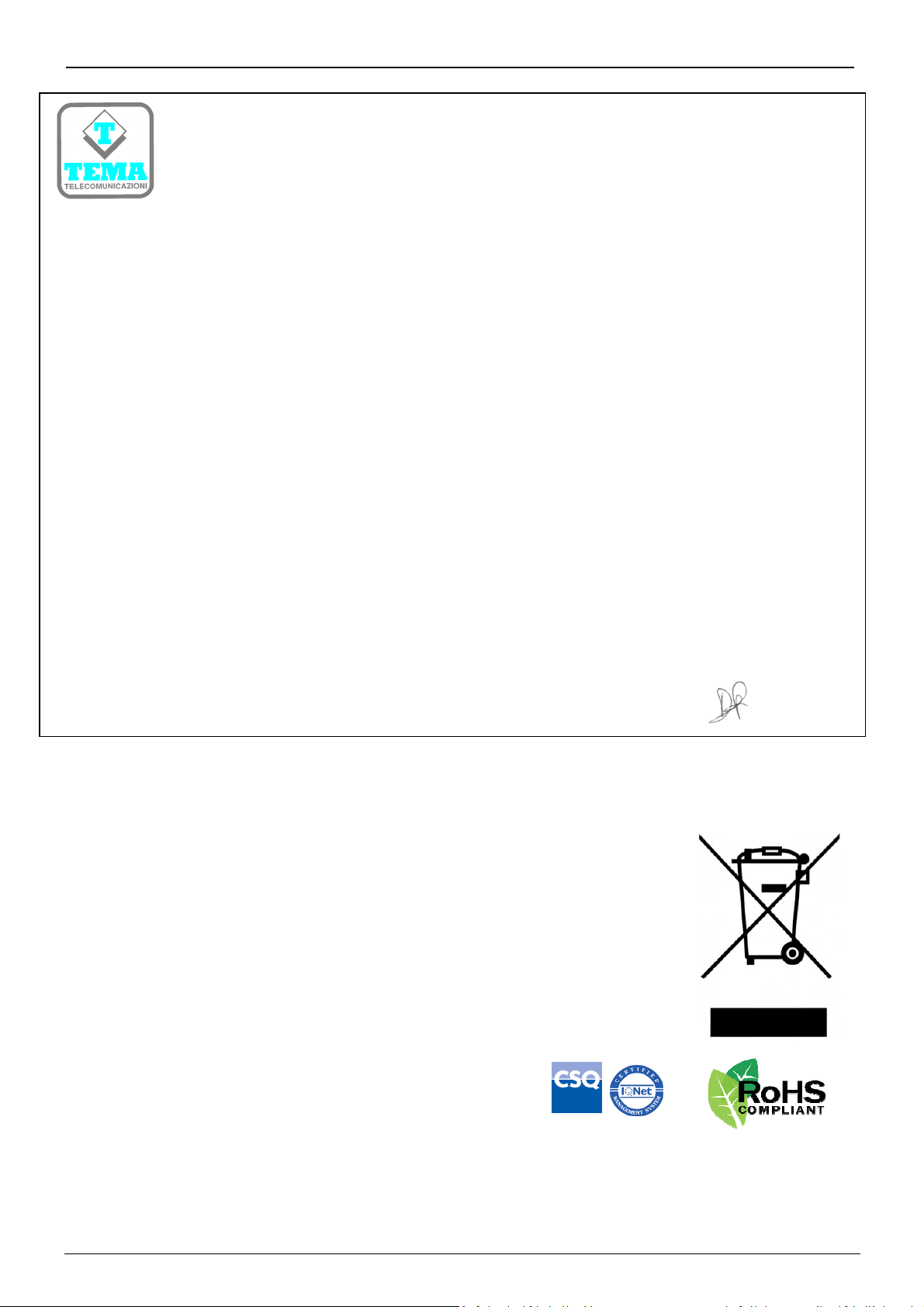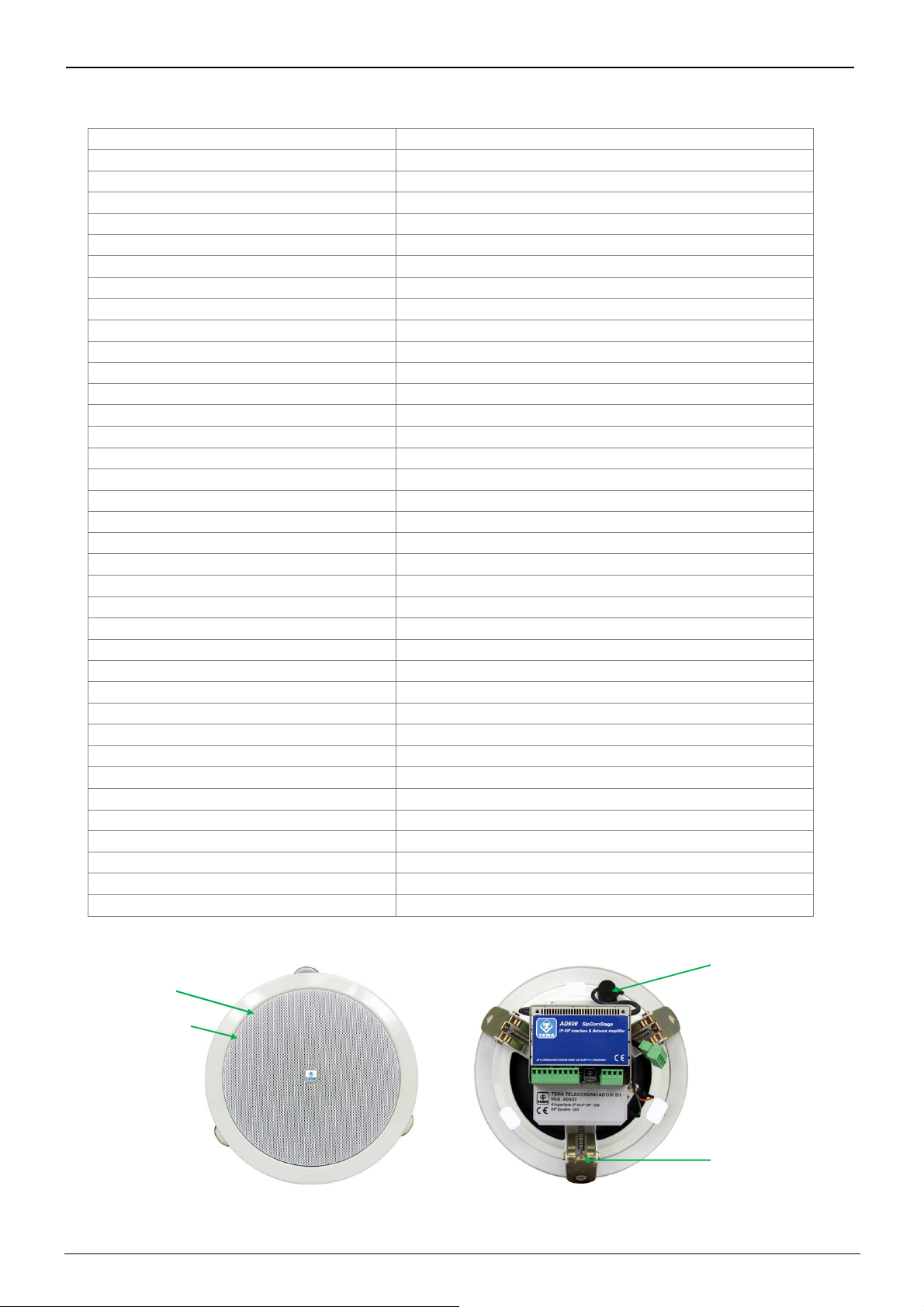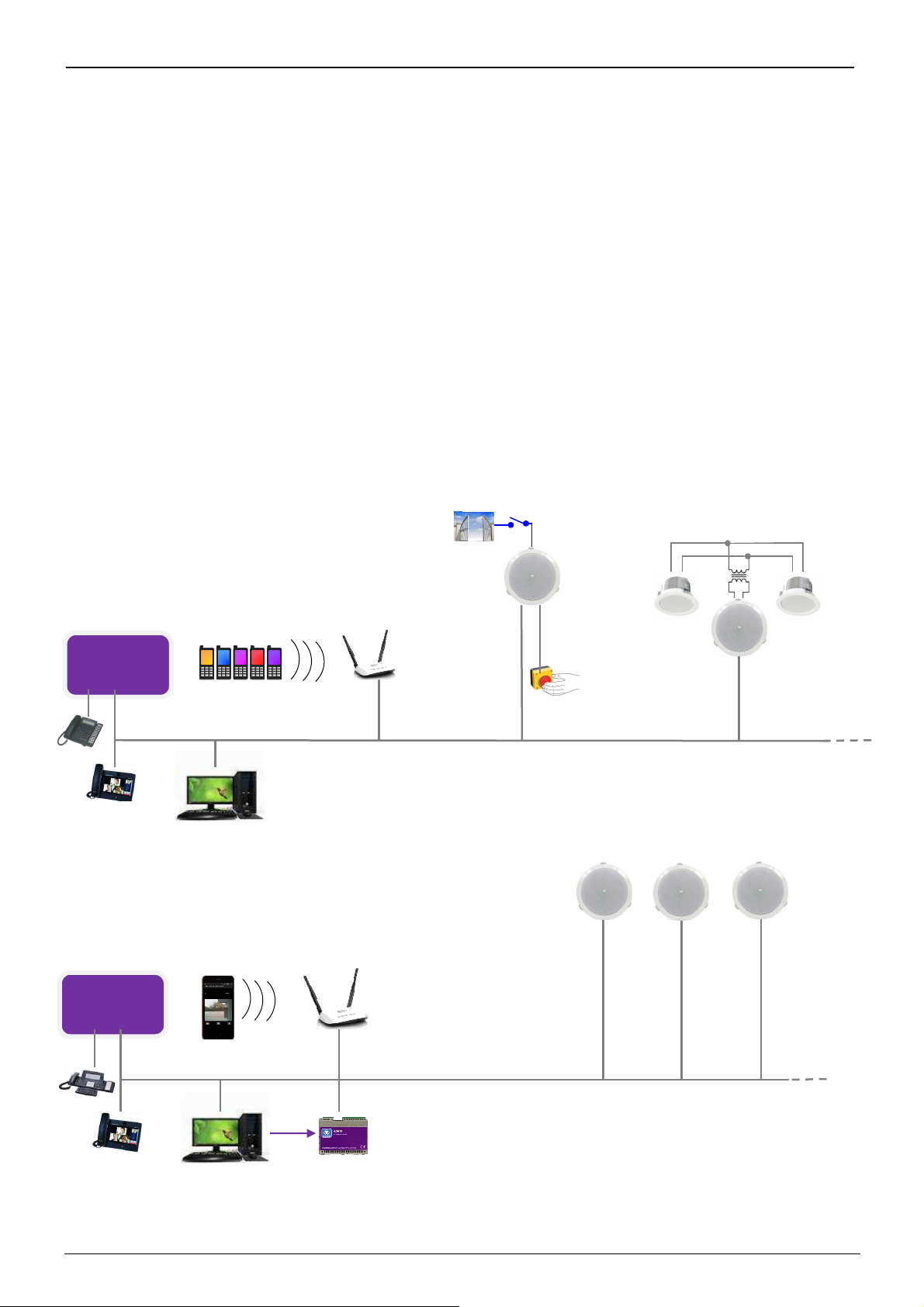TEMA TELECOMUNICAZIONI
VoIP SIP 12W PoE Speaker AD633
MAS-AD633-REV01 Page 4 of 48
1. PRESENTATION ........................................................................................................................................ 5
2. FEATURES.................................................................................................................................................. 7
3. PACKING LIST ........................................................................................................................................... 7
4. TECHNICAL SPECIFICATIONS ............................................................................................................... 8
5. OPERATION................................................................................................................................................ 9
5.1.
D
EVICE CONNECTION DIAGRAMS
..........................................................................................................................9
6. OPERATING MODES............................................................................................................................... 10
6.1.
C
ALLS TO DEVICES
...........................................................................................................................................10
6.2.
RELAY
FUNCTION
...........................................................................................................................................10
6.3.
C
ALLS GENERATED FOR ACQUISITION OF EXTERNAL CONTACTS FOR SPECIAL SIGNALINGS
........................................10
6.4.
M
ULTICAST
A
UDIO
S
TREAMING
.........................................................................................................................11
7. COMMANDS AND CODES...................................................................................................................... 11
8. INSTALLATION OF THE DEVICE .......................................................................................................... 12
8.1.
M
OUNTING AND POSITIONING OF THE
AD633
SYSTEM
..........................................................................................12
8.2.
A
CCESS TO INTERNAL PARTS
-
CABLE PASSAGE
..................................................................................................12
8.3.
C
ONNECTING OF THE
AD633
INTERNAL MODULE
.................................................................................................13
8.4.
C
ORRECT CONNECTION OF AN ADDITIONAL PASSIVE SPEAKER
..............................................................................15
8.5.
100V
AUDIO LINE FOR ADDITIONAL SPEAKERS AWAY FROM
AD633
IP
S
PEAKER
.....................................................16
9. PROGRAMMING ...................................................................................................................................... 17
9.1.
P
REPARATION FOR THE SYSTEM PARAMETERS PROGRAMMING
..............................................................................17
9.2.
A
CCESS TO PROGRAMMING
...............................................................................................................................19
9.3.
N
ETWORK PARAMETERS
...................................................................................................................................20
9.4.
SIP
P
ARAMETERS
...........................................................................................................................................21
9.5.
G
ENERAL PARAMETERS
....................................................................................................................................22
9.6.
S
ET OF THE OPERATING MODE
..........................................................................................................................23
9.7.
R
ELAY AND ALARM INPUT SETTINGS
...................................................................................................................24
9.8.
C
AMERA
.........................................................................................................................................................25
9.9.
C
ALL BUTTONS
................................................................................................................................................26
9.10.
M
ESSAGES MANAGEMENT
...........................................................................................................................27
9.11.
A
UTOMATIC
A
NNOUNCEMENTS
.....................................................................................................................29
9.12.
C
ALLS
R
EPORT
..........................................................................................................................................31
10. MAINTENANCE........................................................................................................................................ 32
10.1.
S
YSTEM
....................................................................................................................................................32
10.2.
L
OGIN CREDENTIALS
...................................................................................................................................33
10.3.
D
IAGNOSTIC LOGS
......................................................................................................................................33
11. PRESENTATION AND USE OF THE "AA Video Console" SOFTWARE ........................................ 34
11.1.
P
RESENTATION
..........................................................................................................................................34
11.2.
S
OFTWARE CONFIGURATION FOR
SIP
S
ERVER MODE
.....................................................................................35
11.3.
S
OFTWARE CONFIGURATION FOR
P
EER
-T
O
-P
EER MODE
.................................................................................36
12. Introduction to AA-Video Console APP version for operating systems iOS............................... 37
12.1.
D
OWNLOADING AND INSTALLING THE APP
......................................................................................................37
12.2.
U
SING THE APPLICATION
.............................................................................................................................39
13. Introduction to AA-Video Console APP version for ANDROID systems ...................................... 39
13.1.
D
OWNLOADING AND INSTALLING THE APP
......................................................................................................39
13.2.
U
SING THE APPLICATION
.............................................................................................................................41
14. APPENDIXES............................................................................................................................................ 43
14.1.
A
PPENDIX
1:
O
THER EXAMPLES OF
M
ULTICAST
A
UDIO
S
TREAMING APPLICATIONS
.............................................43
14.2.
A
PPENDIX
2:
U
SE OF THE
VLC
M
EDIA
P
LAYER SOFTWARE AS A
M
ULTICAST
E
NCODER FOR AUDIO FILES
..............45
14.3.
A
PPENDIX
3:
U
SE OF THE
AUDACITY
SOFTWARE FOR AUDIO FILES RECORDING
...............................................46
14.4.
A
PPENDIX
4:
C
ABLING OF A
UTP
RJ45
NETWORK CABLE ACCORDING TO THE STANDARD
EIA568B.....................47
INDEX PAGE