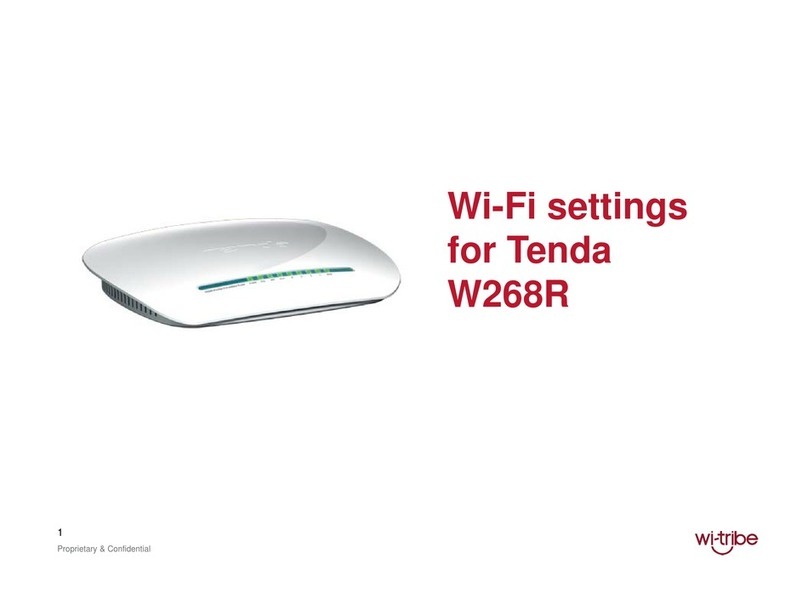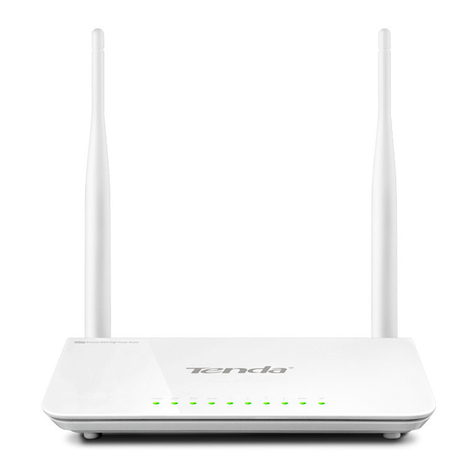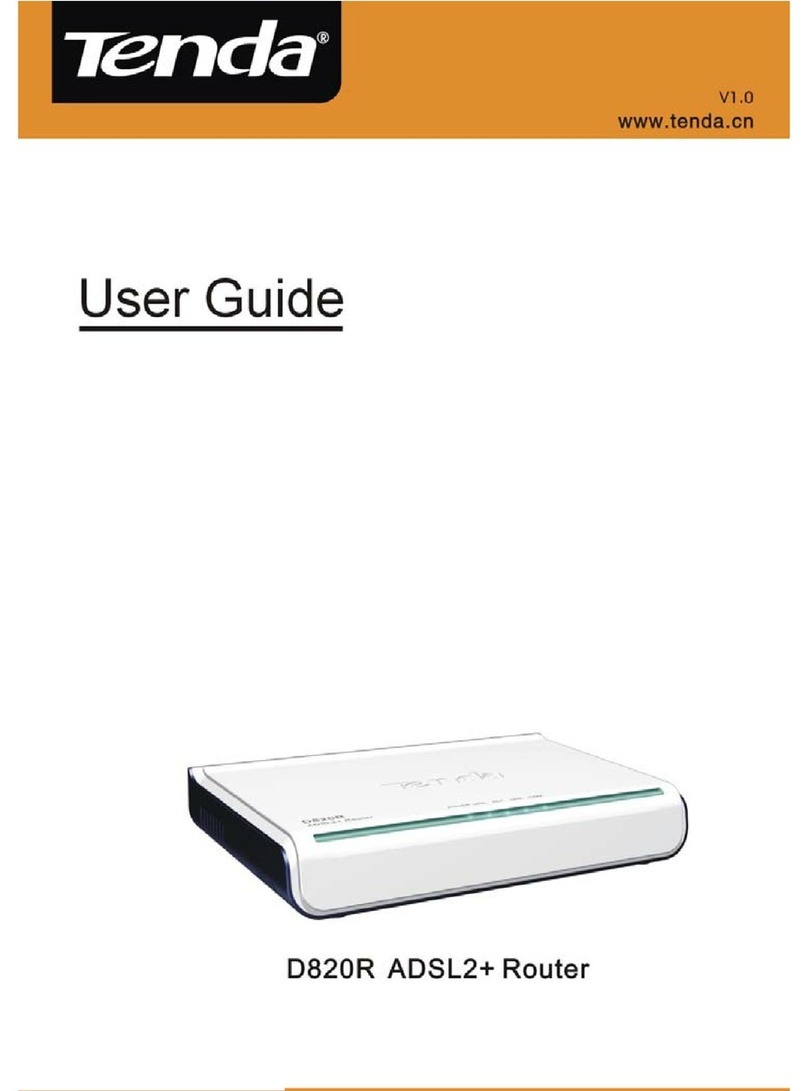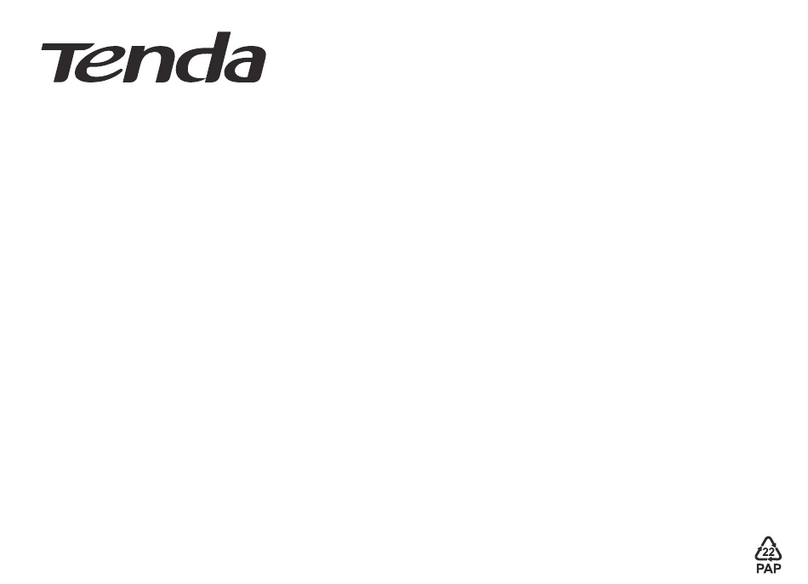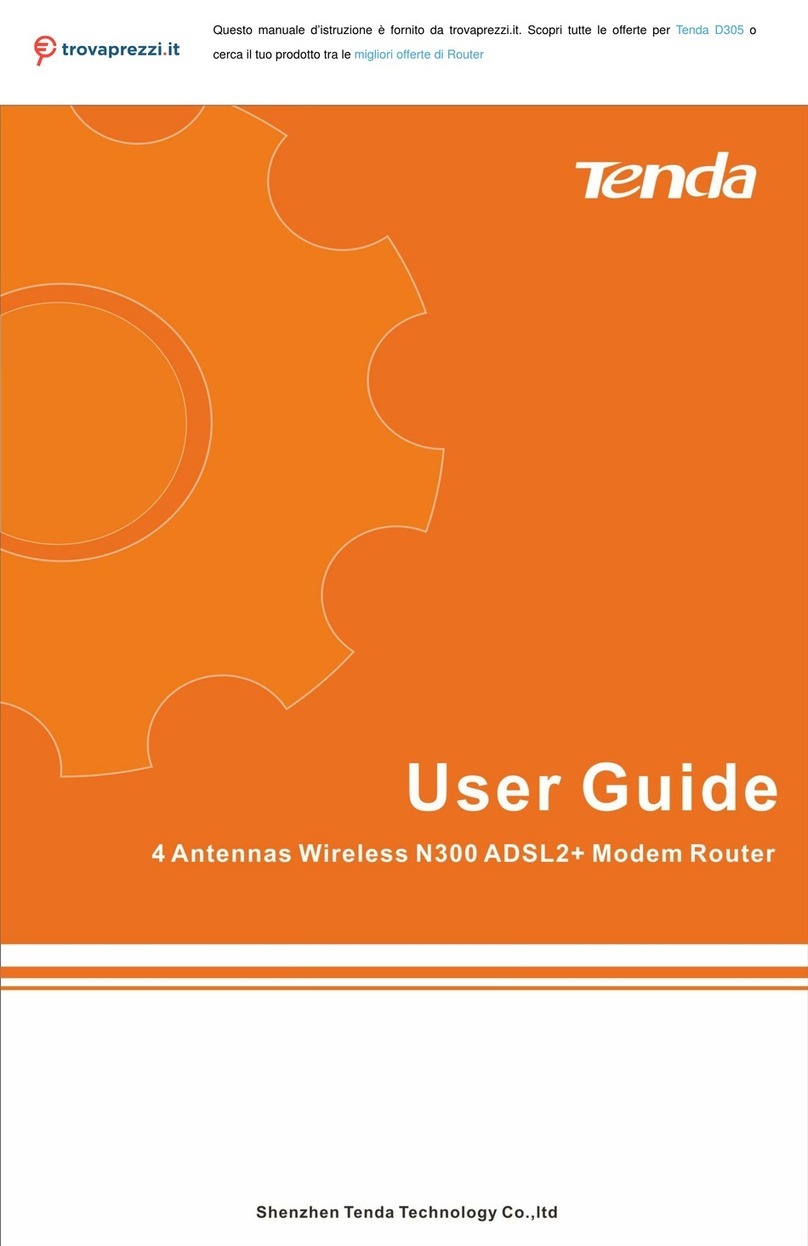Contents
I Get to Know Your Router...............................................................................................................1
1 Package Contents...........................................................................................................................1
2 LED Indicators ..............................................................................................................................2
3 Buttons & Interfaces......................................................................................................................3
4 Product Label.................................................................................................................................4
II Specify Your Internet Settings ......................................................................................................6
1 Prepare Your Router ......................................................................................................................6
2 Position Your Router .....................................................................................................................7
3 Connect Your Router .....................................................................................................................9
Connect your Router to the Internet..............................................................................................9
Connect a computer to the Router...............................................................................................11
4 Access to the Router....................................................................................................................13
5 Specify the Internet Settings........................................................................................................14
DHCP (Dynamic IP) ...................................................................................................................14
PPPoE..........................................................................................................................................17
Static IP.......................................................................................................................................19
6 Join Your WiFi.............................................................................................................................23
Windows 8 ..................................................................................................................................23
Windows 7 ..................................................................................................................................24
iPad/iPhone .................................................................................................................................25
Android .......................................................................................................................................26
III Specify Advanced Settings.........................................................................................................29
1 Internet Status..............................................................................................................................29
Change the Internet Type ............................................................................................................29
Customize your WiFi name and password..................................................................................37
Manage the attached device........................................................................................................39
2 Internet Settings...........................................................................................................................42
Select your connection type........................................................................................................42
3 Wireless Settings .........................................................................................................................43
WiFi Name & Password..............................................................................................................43
WiFi Schedule.............................................................................................................................44
Wireless Repeating......................................................................................................................45
Channel & Bandwidth.................................................................................................................54
Signal Conditioning ....................................................................................................................55
WPS ............................................................................................................................................56
4 Guest Network.............................................................................................................................59
To create a guest network: ..........................................................................................................59
5 Power Saving...............................................................................................................................60
To schedule the Router’s working time: .....................................................................................60
6 USB Application..........................................................................................................................62
File Share ....................................................................................................................................62