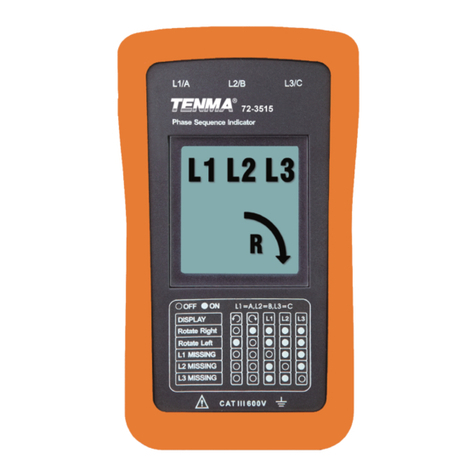Add dB 0 8 20 28 40
Battery test
•Connect the red lead to the (+) VAinput.
•Connect the black lead to the (–) COM input.
•Select the proper range for the type of battery to be used.
•For “AAA”, “AA”, “C” and “D” type batteries, select the 1.5V range.
•For rectangular 9V batteries, select the 9V range.
•Connect the black lead to the negative terminal of the battery.
•Connect the red lead to the positive terminal of the battery.
•The BAT scale at the bottom of the meter display will show GOOD, REPLACE or
Questionable status.
•Please note that this will only provide relative battery condition results. The actual
usefulness of a specific battery in a given application will depend upon the current
requirements of that application. This tester provides the following reference loads:
9V, 30mA 1.5V, 300mA
Transistor Type Check
•This meter will identify whether a given transistor is PNP or NPN.
•Insert the transistor into the correct socket inputs labeled Emitter, Base and Collector.
•Select the TR position on the Range Selector
•The red LED will indicate a PNP transistor, the green LED indicates NPN
Cleaning and General Maintenance
•Periodically wipe the case with a damp cloth and mild detergent. Do not use abrasives
or solvents.
•Periodically terminals and test probes standard spray contact cleaner as dirt and
moisture affect readings.
•Turn the Meter to OFF position when it is not in use and remove the batteries if the
meter is not to be used for a long period of time.
•Do not attempt to repair or service your Meter unless you are qualified to do so and
have the relevant calibration, performance test, and service information.
•To avoid electrical shock or damage to the Meter, do not allow water inside the case.
•Do not store the Meter in a place of high humidity or temperature
Battery Replacement
•When using the OHMS scale, if the meter cannot be calibrated to the Zero position,
the batteries should be replaced.
•Make certain the test leads are removed from the circuit under test and disconnected
from the meter.
•Remove the three Philips head screws from the rear of the meter housing
•Remove the rear housing from the meter assembly.
•Locate and replace the three batteries inside the meter (2x AA, plus 1x 9V).
•It is recommended that only good quality alkaline batteries be used.