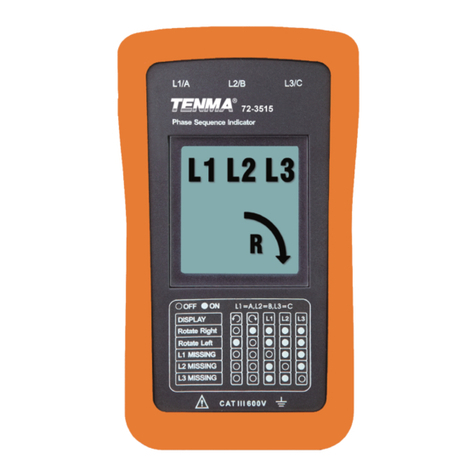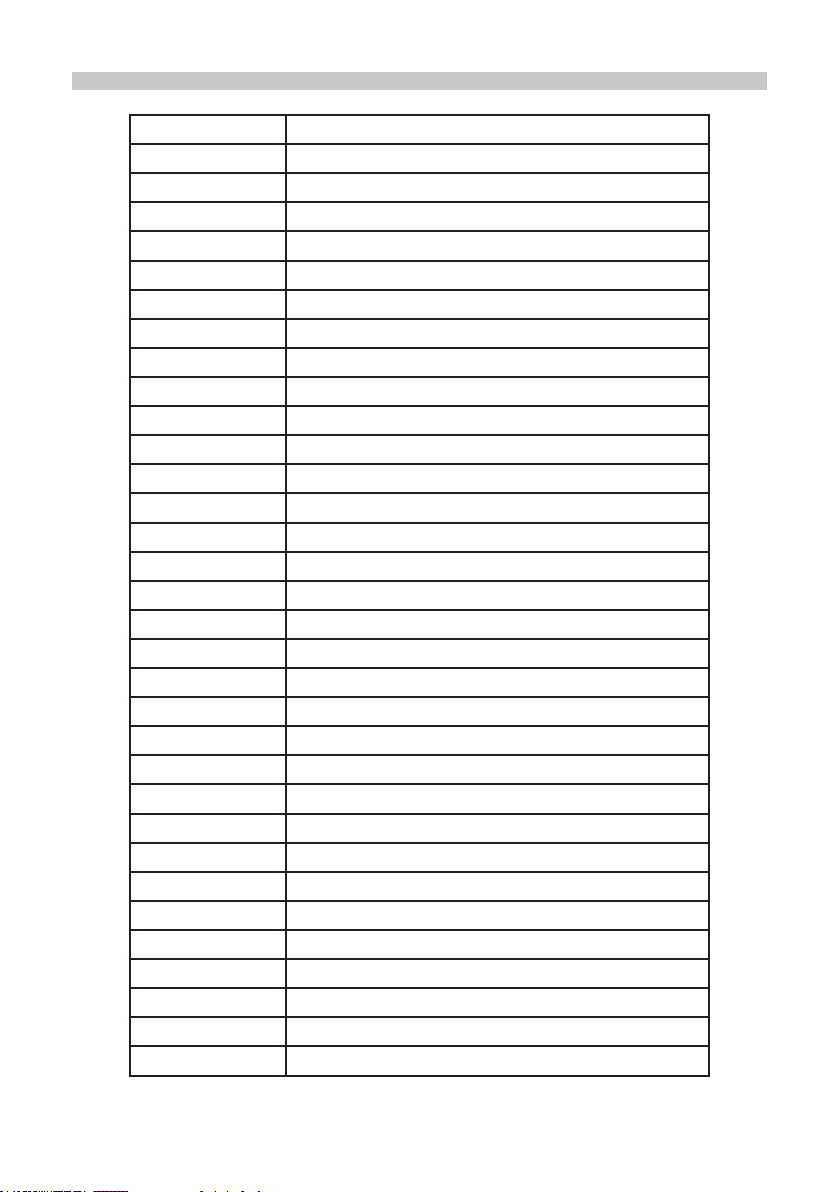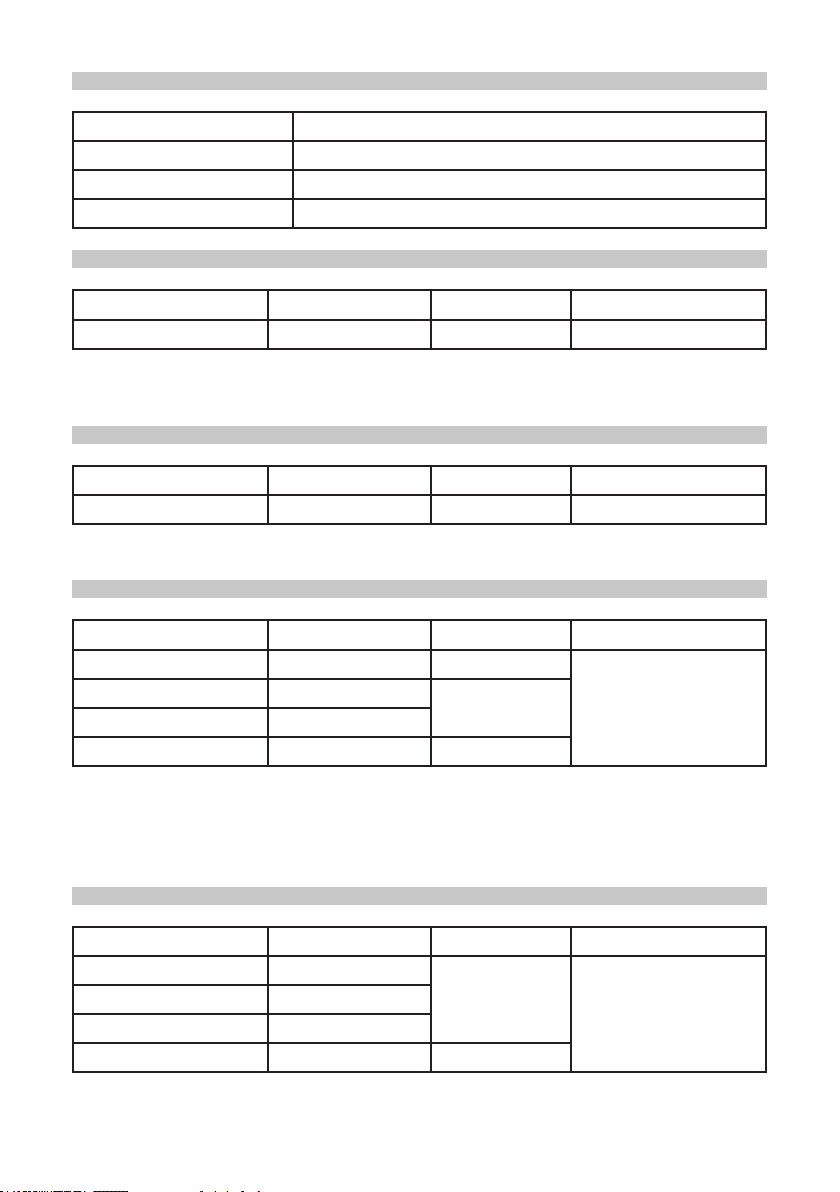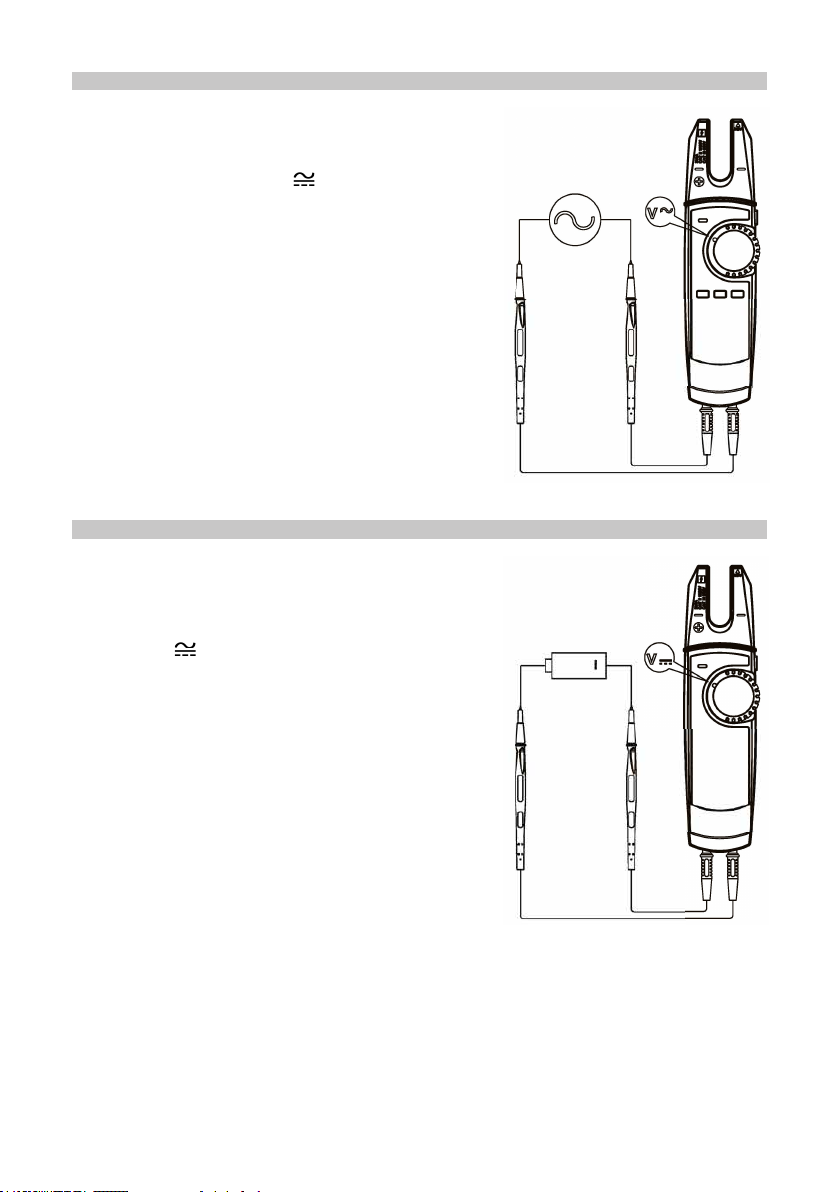5
ZERO BUTTON
HOLD BUTTON
BACKLIGHT BUTTON
ZERO: base reset button. This function is used with REL and works at the DC function.
• Since the clamp head of the meter generates the induced voltage due to earth
magnetic eld induction when it does not measure any signal, the base number
exists at DC gear generally and varies from the placement position and direction of
the Meter.
• It is necessary to deduct the base number at the time of DC measurement.
• Press the ZERO button under DC function to enter reset mode and deduct the
base number during DC measurement.
• Under reset mode, it will display Dn-Df on the main display screen, of which Df is
the DC base number and Dn is the current measured value.
•Meanwhile, it will display the “ZERO” symbol at the top left of the display screen,
which indicates it has entered reset mode.
• By pressing the ZERO button again under reset mode, it will update Df again and
display the updated Dn-Df.
• To exit the reset function either press and hold the ZERO button, turn the function
dial, or press SELECT.
• Press the HOLD button under reset mode, it will enter data-hold mode and the
Meter will not update the measurement data. When you exit reset mode, “hold”
state will be cancelled also.
HOLD: the data hold button works with all functions.
• To enter data-hold mode, press the HOLD button under normal measurement
mode.
• The Meter will not update the measurement data and the displayed value will be
locked and remain unchanged.
•It will display the “H” symbol at the top left of the display screen, which indicates it
has entered data-hold mode.
• If you wish to exit data-hold mode either press HOLD, turn the function dial or
press SELECT.
entered relative value measuring mode.
• You can return to normal operation mode by pressing the REL button again, or
pressing SELECT for a function switch.
•Press the HOLD button under relative value measuring mode and it will enter data-
hold mode as well and the Meter will not update the measurement data. When you
exit relative value measuring mode, “hold” state will be cancelled also.
• Press and hold the button to turn on the backlight and enter low-light mode,
which means the backlight is bright enough for basic reading.
• Press and hold the button again to enter the high-light mode, under which the
backlight is brighter and the contrast is clearer.
• Press and hold the button again to turn off the backlight.