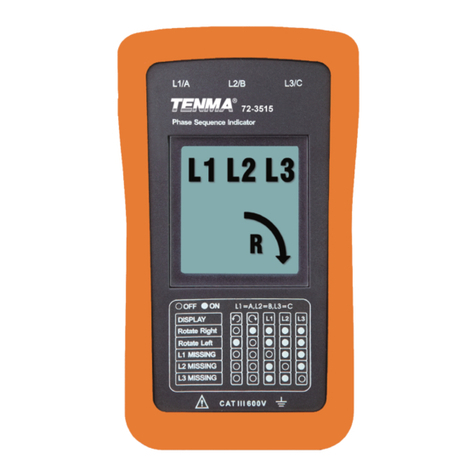www.element14.com
www.farnell.com
www.newark.com
www.cpc.co.uk
Page <3> V1.012/04/18
4. Operation Instructions
1. Power On/ off, Auto-power on:
Power on: Short press button “ ” to power on, system default auto power off . Long press to power on and disable auto power
off function. Long press the button again to enable the auto power off function
Power on: Short press button “ ” to power off.
Auto-power on: Auto-power off signal “ ” displays in the left caner of LCD and the instrument will auto-power off in 10 minutes
of no button operations.
If press the power on/off button for over 1 minutes, it will be recognized as faulty operation and the instrument will auto power off.
2. Temperature: Short press to switch the measure temperature type: NULL (dry bulb temperature) WS (wet bulb
temperature) DP (Dew point temperature) NULL (dry blub temperature), cycle in this order. Default measure dry blub
temperature; Long press temperature button to switch temperature unit, and cycle in turn °C °F °C, default unit is the
last unit before power off.
3. Bluetooth: Long Press once to enable the Bluetooth communication function; Long press once again to disable the function.
4. MAX/MIN:
Press MAX/MIN button once and “MAX” appears on the display. The LCD is now displaying the maximum reading of the
selected parameter in the display. The display reading will not change until a higher reading is registered. Press the MIN/MAX
button again and “MIN”appears on the display. The LCD is now displaying the minimum reading of the selected parameter in
the display. The display reading will not change until a lower reading is registered. Press the MIN/MAX button once again to
exit the MIN/MAX mode, no “MAX/MIN”display on the LCD now. Cycle in order: NULL MAX MIN NULL.
5. HOLD /Backlight: Press Hold/backlight Button to enter hold function, the LCD displays “HOLD”. At hold mode,
only power button and Hold/backlight button is enabled. Short press the button again to disable the hold function,
no” Hold” displays on LCD. Long press to enable backlight and long press once again to disable the backlight.
(Note: button 2, 3, 4, 5 can be enabled only when the instrument is power on.)
6. Meterbox Pro Operation Download Meterbox Pro APP to the smartphone before using the Bluetooth communication
function. Meterbox Pro APP is compatible with instruments with Bluetooth: Laser Distance Meters, Multimeters Clamp Meters,
Multifunction Insulation Tester, Environment Meter etc. The Meterbox Pro for Environment Meter detailed introduction please
look at the help les in GUIDE which is in the Environment Meter interface of Meterbox Pro.
5. Maintain
1. The instrument should be cleaned with a damp cloth and non-irritating cleanser when necessary. Do not use corrosive and
irritating cleanser.
2. Please keep the instrument in proper temp and humidity environment.
6. Battery Replacement
If the low battery signal appears on the LCD display, it indicates that the battery should be replaced. Open the battery cover with
screw, then replace the exhausted battery with new battery.
Important Notice : This data sheet and its contents (the “Information”) belong to the members of the Premier Farnell group of companies (the “Group”) or are licensed to it. No licence is granted
for the use of it other than for information purposes in connection with the products to which it relates. No licence of any intellectual property rights is granted. The Information is subject to change
without notice and replaces all data sheets previously supplied. The Information supplied is believed to be accurate but the Group assumes no responsibility for its accuracy or completeness, any
error in or omission from it or for any use made of it. Users of this data sheet should check for themselves the Information and the suitability of the products for their purpose and not make any
assumptions based on information included or omitted. Liability for loss or damage resulting from any reliance on the Information or use of it (including liability resulting from negligence or where the
Group was aware of the possibility of such loss or damage arising) is excluded. This will not operate to limit or restrict the Group’s liability for death or personal injury resulting from its negligence.
Tenma is the registered trademark of the Group. © Premier Farnell Limited 2016.