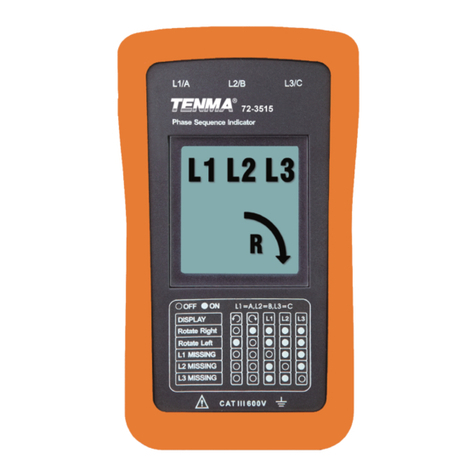6
Displaying Temperatures
• Press ºC ºF K to select the correct temperature scale.
• Hold or attach the thermocouple(s) to the measurement location.
• The temperature reading appears in the selected display.
Holding the displayed temperature
• Press HOLD to freeze the readings on the display. The display shows HOLD.
• Press HOLD again to turn off the HOLD function.
Display backlight operation
• Under temperature measurement mode, press to turn the display backlight on.
• Press again to turn off. The display backlight will not automatically switch off
after a time.
Viewing the minimum, maximum and average readings
• Press MIN MAX to step through the maximum (MAX), minimum (MIN), or the
average (AVG) readings.
• Press and hold MIN MAX to exit MIN MAX mode.
Using the offset to adjust for probe errors
• Use the offset option in Setup to adjust the thermometerís readings to compensate
for the errors of a specic thermocouple.
• Plug the thermocouple into the input connector.
• Place the thermocouple in a known, stable temperature environment (such
• as an ice bath or a dry well calibrator).
• Allow the readings to stabilize.
• In Setup change the offset until the display reading matches the calibration
temperature.
Over limit alarm (72-7715 only)
• Setting the low alarm and high alarm limit at the SETUP mode, the thermometer
beeps when the measured temperature is higher or lower than the pre-set limit.
• Setting the low and high limit signal output at the SETUP mode, the SIGN port
output the corresponding signal when the measured temperature is higher or lower
than the pre-set limit.
Using Memory
• During a logging session, the thermometer stores logged readings in its memory.
• The thermometer stores 00-99, total 100 sets of temperature readings. The stored
• readings are from primary display.
• Set the logging interval.
• Press STORE to start logging.
• The display blinks DATA.
• Press STORE again to stop logging.
• If you require a manual logging interval, set the logging interval as 00:00.
Press ENTER each time you want to store logged readings in memory. The
secondary display shows the logged reading. Each presses of ENTER will
automatically store the logged readings in the next memory location.
• Press ▲or▼ changes the memory location. Empty locations show - - - - - .
• To view loged readings press RECALL, the display shows RCL then press
▲or▼ shows each stored reading in turn.
• The secodary display shows the memory location.