Tenma 72-8000 Series User manual
Other Tenma Power Supply manuals
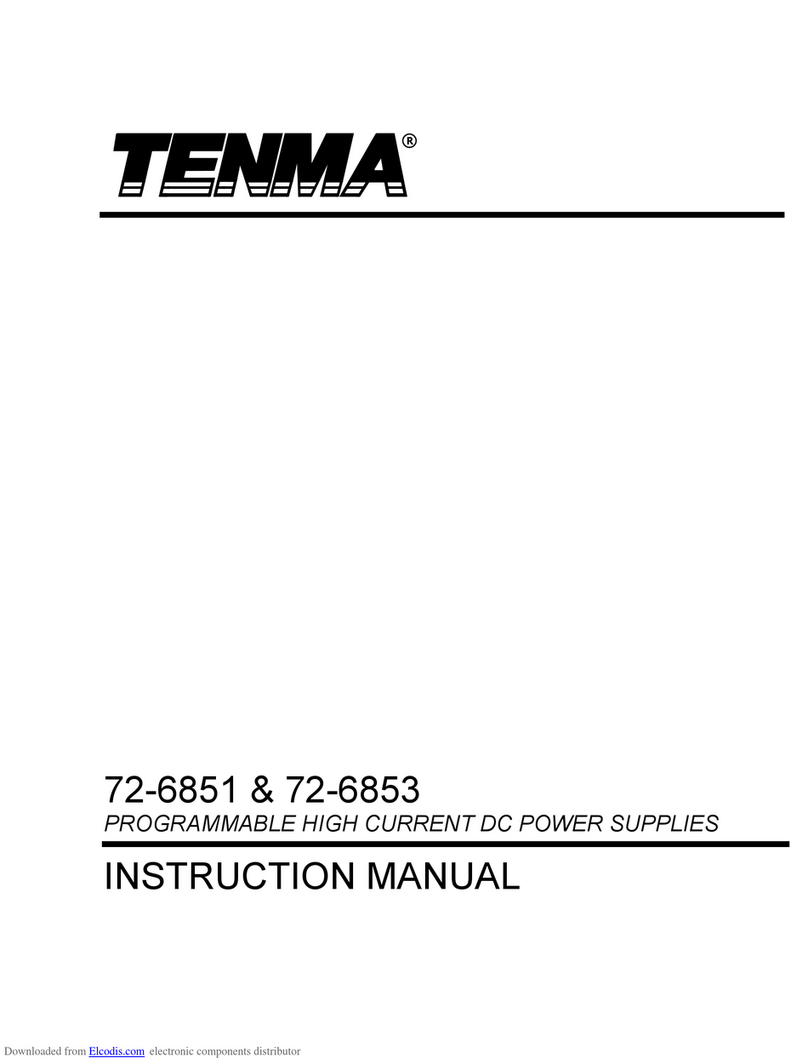
Tenma
Tenma 72-6851 User manual

Tenma
Tenma 72-2685 User manual

Tenma
Tenma 72-8695A User manual

Tenma
Tenma 72-13095 User manual

Tenma
Tenma TENMA 72-10495 User manual

Tenma
Tenma 72-630 User manual

Tenma
Tenma 72-7655 User manual

Tenma
Tenma 72-8340A User manual

Tenma
Tenma 72-8355 User manual

Tenma
Tenma 72-2660 User manual

Tenma
Tenma 72-8690 Series User manual

Tenma
Tenma TENMA 72-10495 User manual

Tenma
Tenma 72-2535 User manual

Tenma
Tenma 72-8345A User manual

Tenma
Tenma 72-2685 User manual

Tenma
Tenma 72-8340 User manual
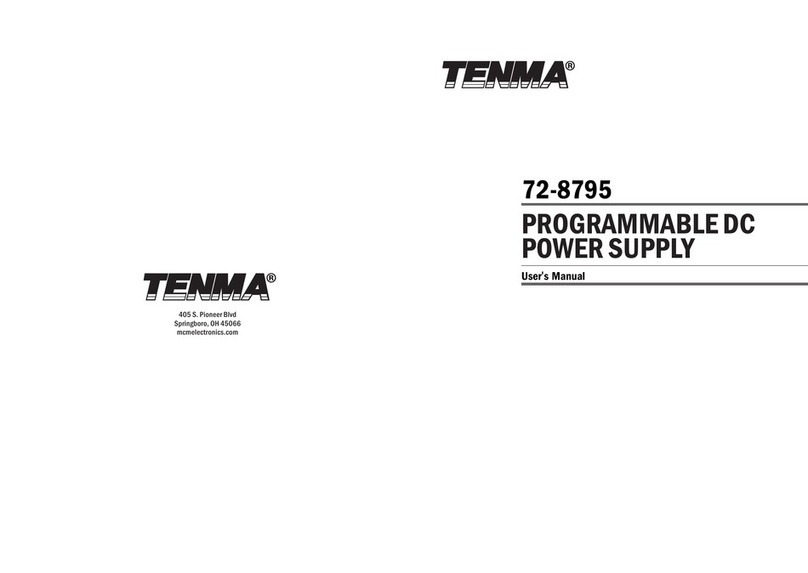
Tenma
Tenma 72-8795 User manual

Tenma
Tenma 72-7675 User manual

Tenma
Tenma 72-13300 User manual

Tenma
Tenma 72-2630 User manual




























