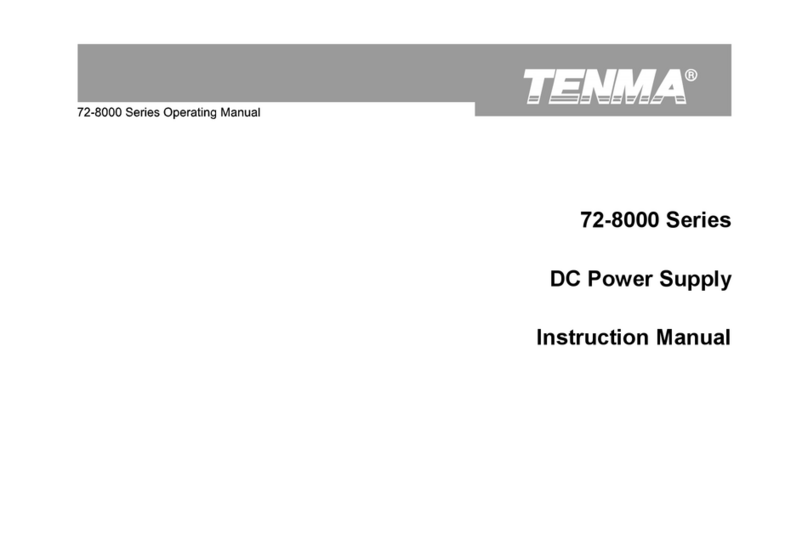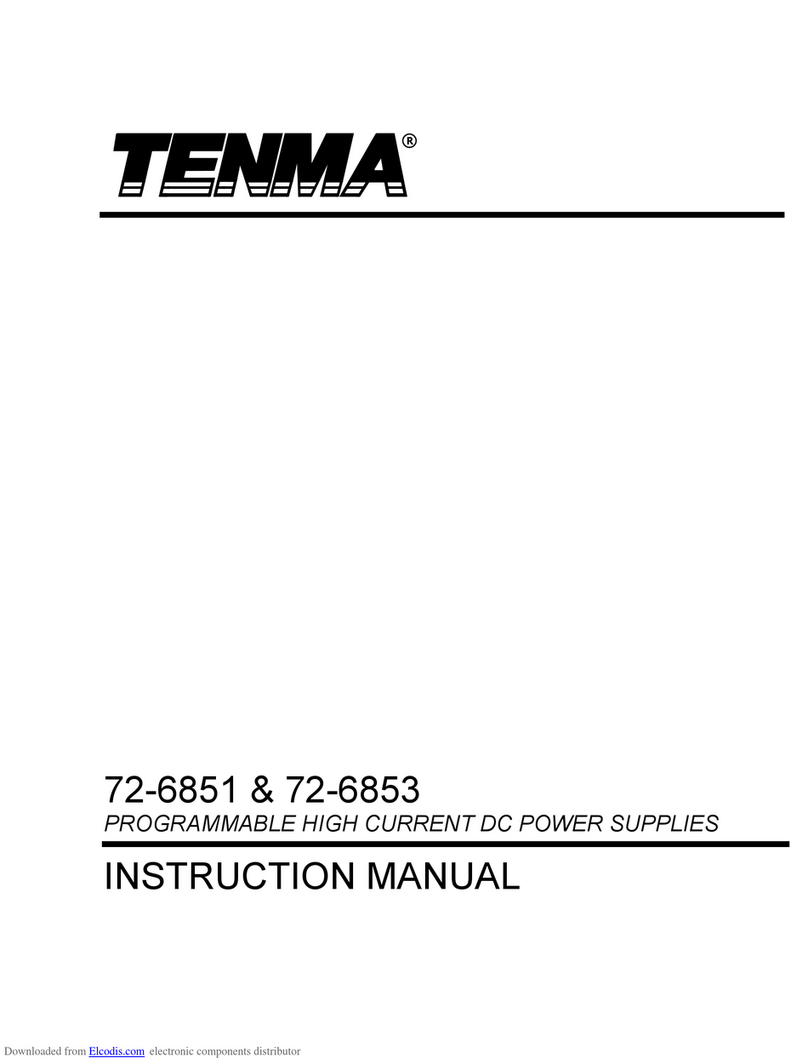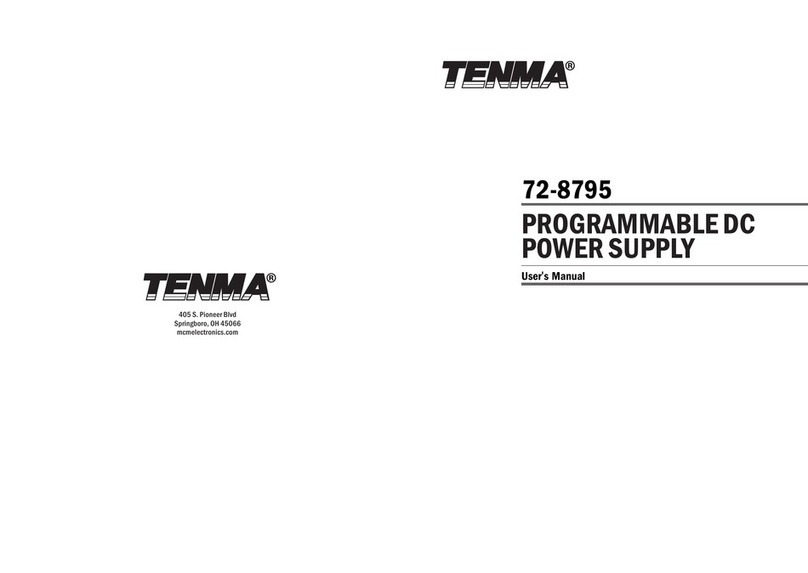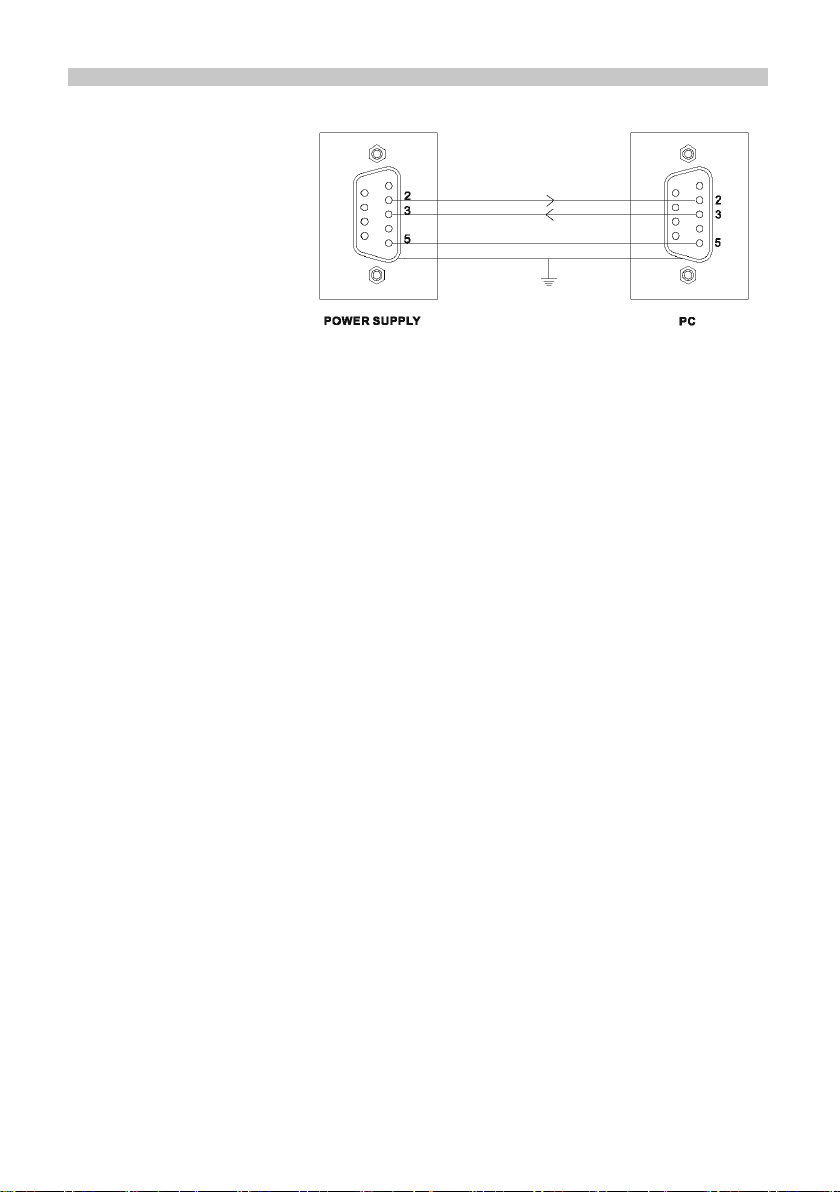5
Saving setting to memory
• There are 5 internal memory addresses that can be used to store settings.
• All current settings including voltage, current, OCP and OVP are stored.
• The output is always OFF and the front panel key lock is OFF by default when
recalling stored settings from memory.
• To store a setting press and hold any of the ve buttons M1, M2, M3, M4 and M5.
• The LED will blink and the setting is stored when the LED goes off.
Keyboard Lock
• Press and hold the voltage rotary control for 3 seconds, and then the front panel
controls will be locked.
• Press and hold it again for 3 seconds, and they will be unlocked.
Sounder ON/OFF
• Press and hold the current rotary control for 3 seconds, and the sounder will be
disabled.
• Press and hold it again for 3 seconds, and it will be restored.
Overcurrent Protection setting
• Press and hold the button OCP for 3 seconds to enter the OCP setting mode, and
the indicator OCP SET displays. The current set values on both CHl and CH2 are
displayed accordingly.
• By adjusting the current rotary control, the OCP value can be changed.
• Press and hold the button OCP again for 3 seconds to exit.
• Press the button OCP to switch on the Overcurrent Protection mode and the
indicator OCP is lit.
• Press the button OCP again to quit the OCP mode and the indicator OCP will turn
off.
• When the OCP mode is on, if the current value on the load or the setting current is
more than that set in the OCP mode, the output will be switched off.
Overcurrent Protection setting
• Press and hold the button OVP for 3 seconds to enter the OVP setting mode, and
the indicator OVP SET displays. The current set values on both CHl and CH2 are
displayed accordingly.
• By adjusting the voltage rotary control, the OVP value can be changed.
• Press and hold the button OVP again for 3 seconds to exit.
• Press the button OVP to switch on the Overvoltage Protection mode and the
indicator OVP is lit.
• Press the button OVP again to quit the OVP mode and the indicator OVP will turn
off.
• When the OVP mode is on, if the voltage value on the load or the setting voltage is
more than that set in the OVP mode, the output will be switched off.
Recalling a setting from memory
• To recall a setting press any of the ve buttons M1, M2, M3, M4 and M5.
• The setting is restored.