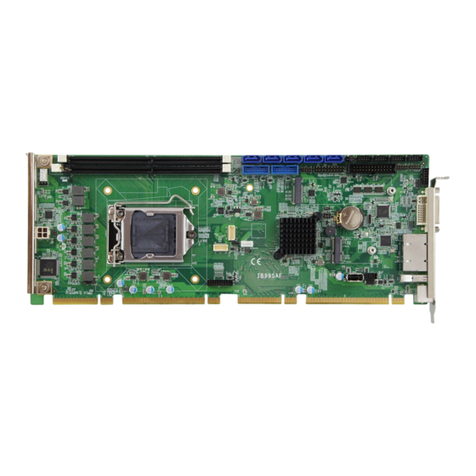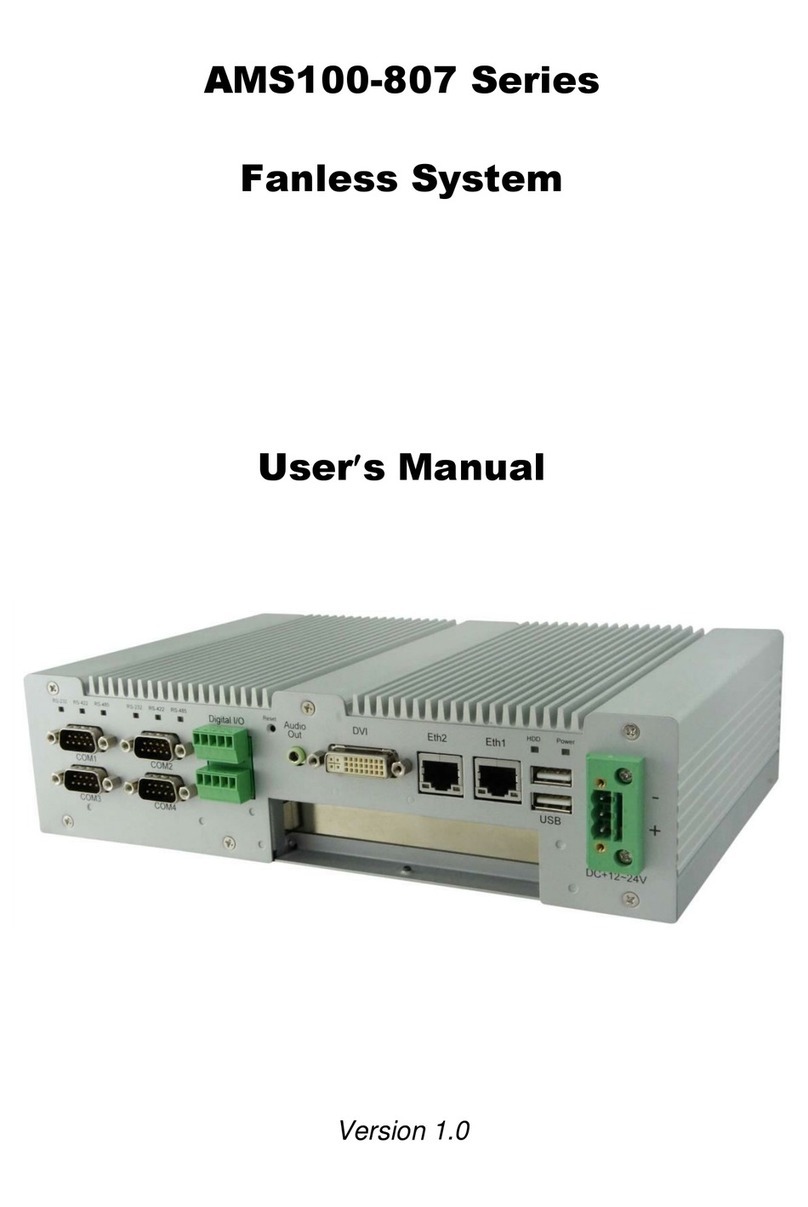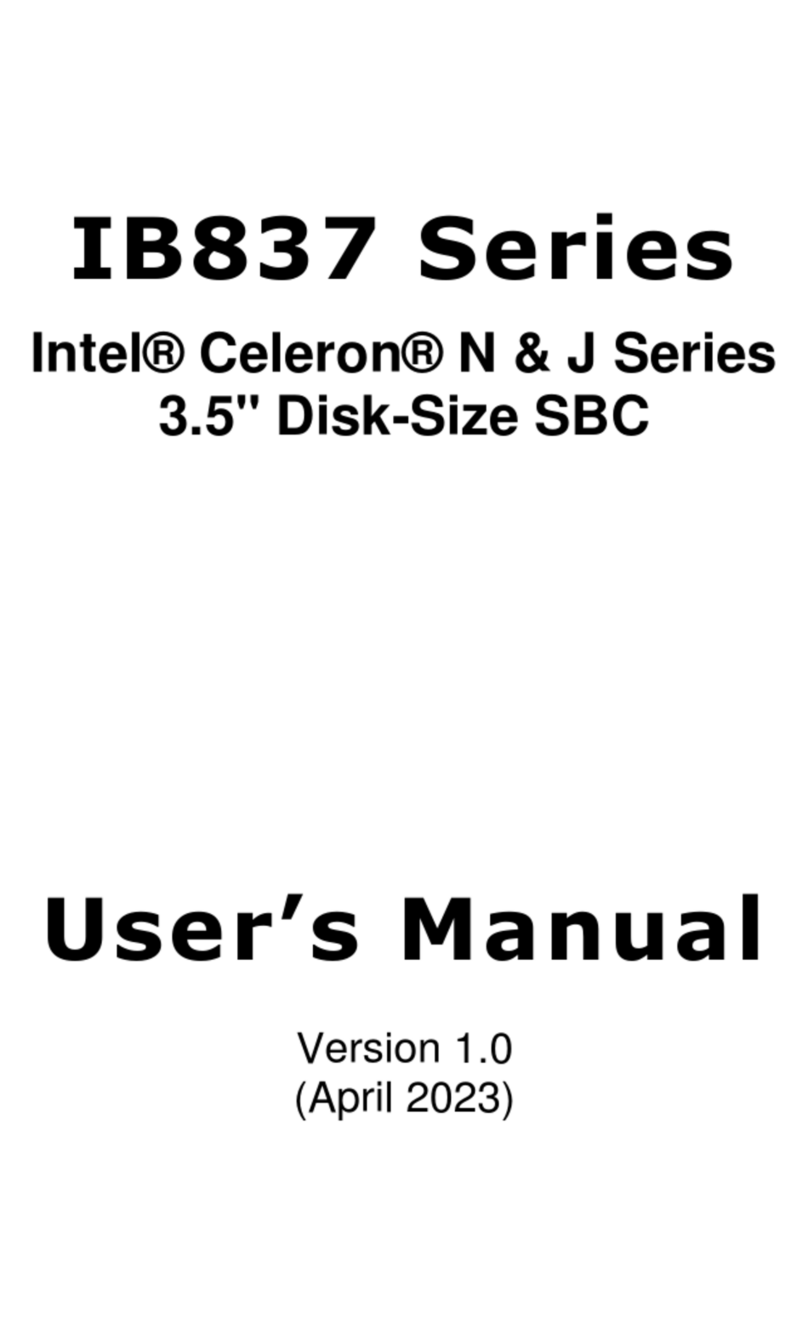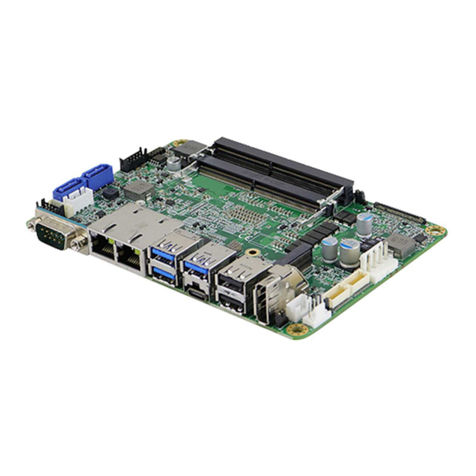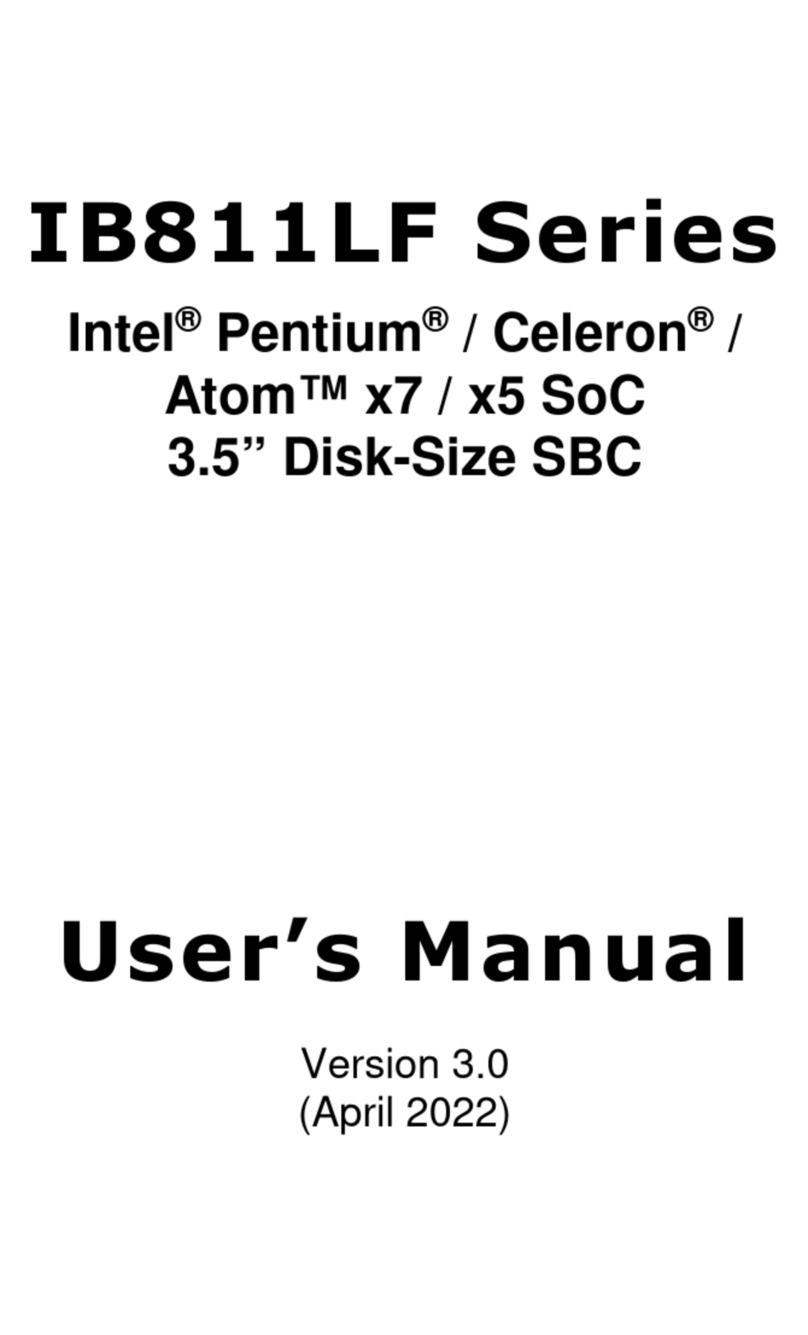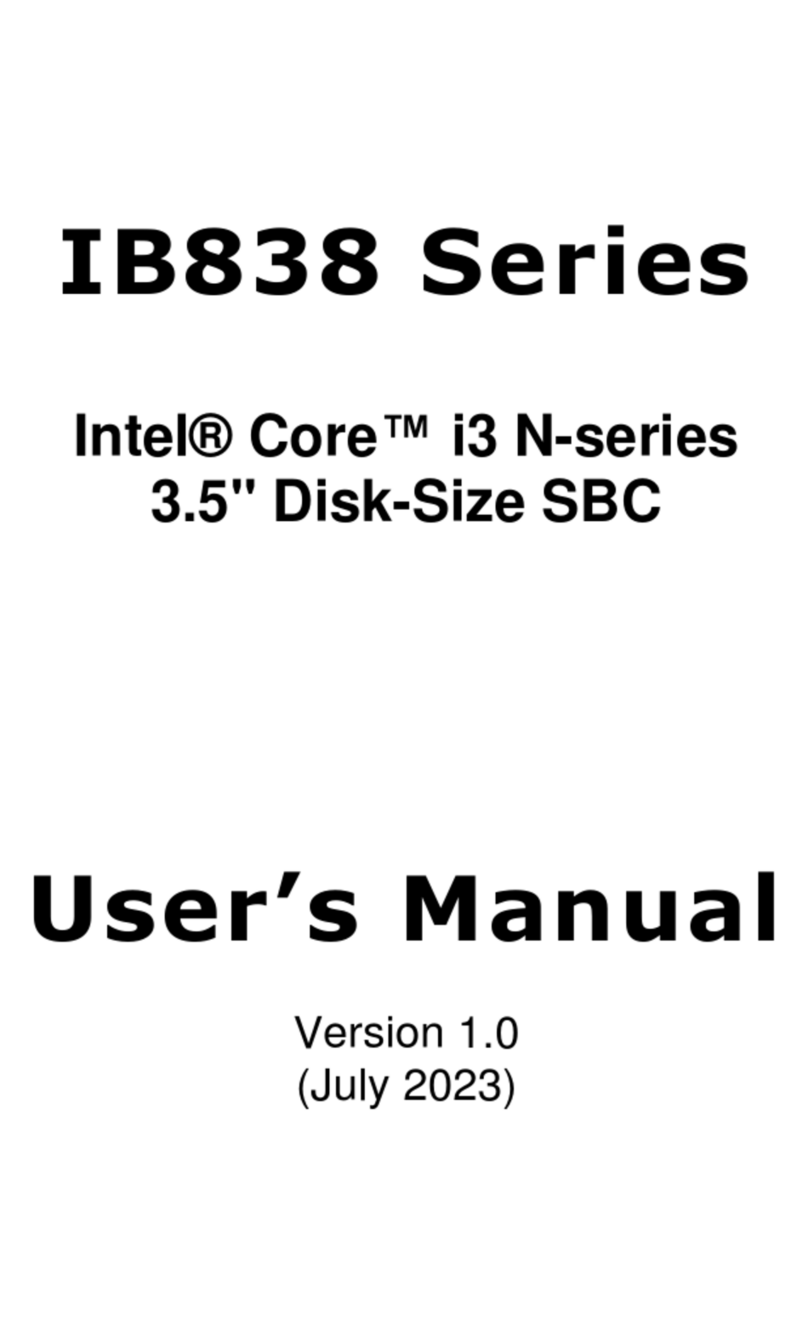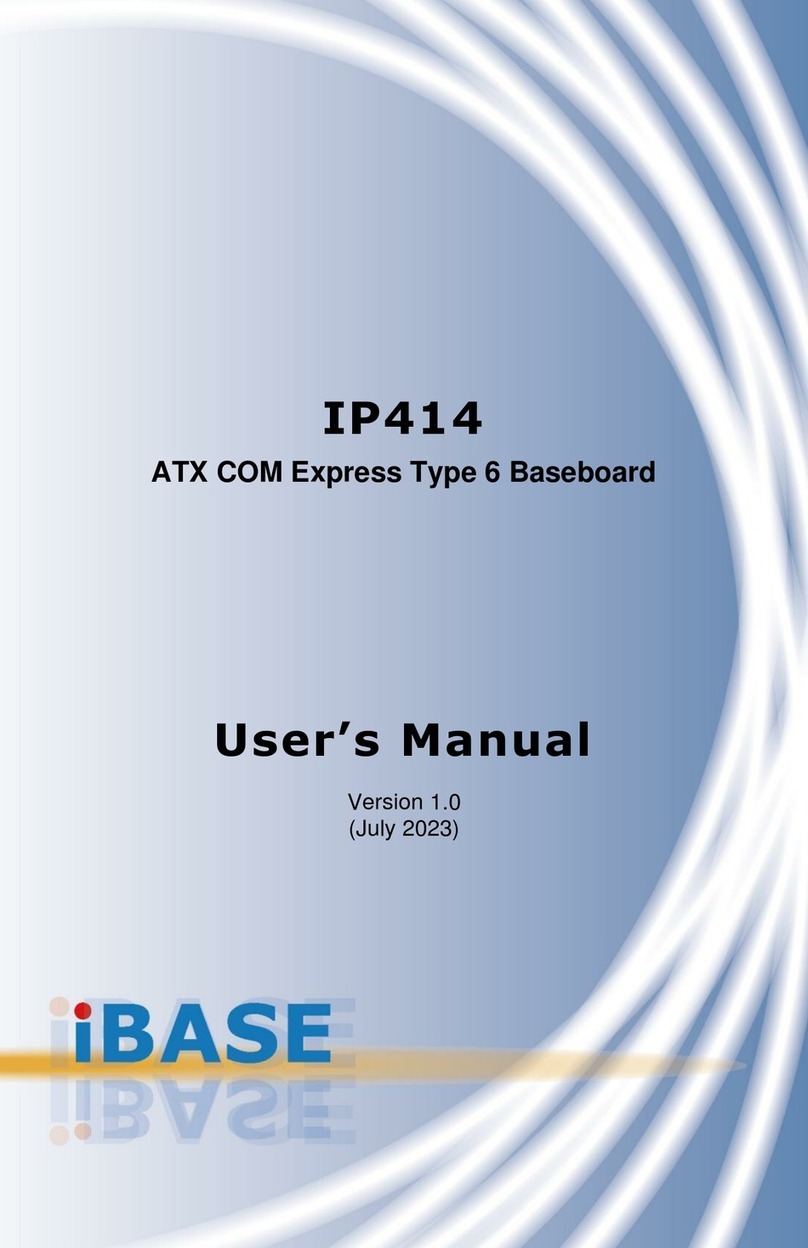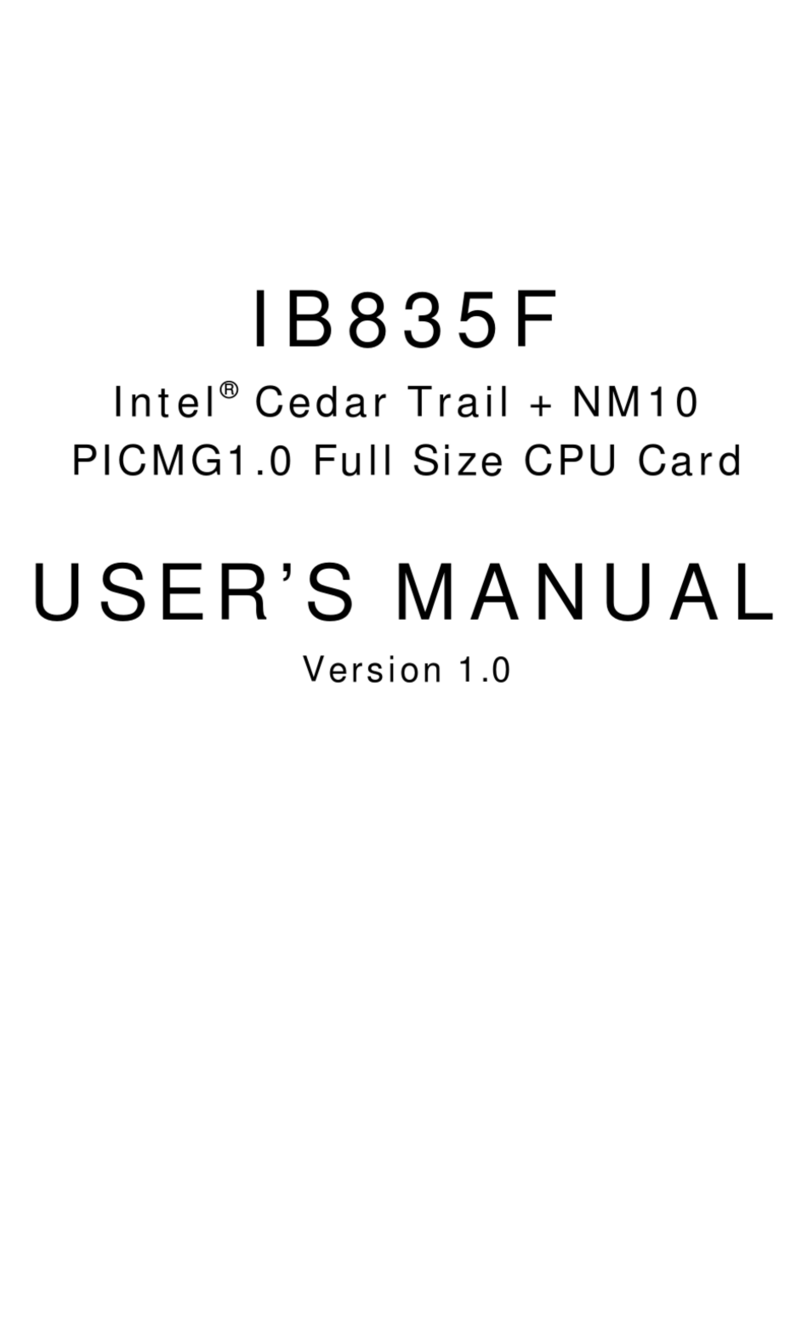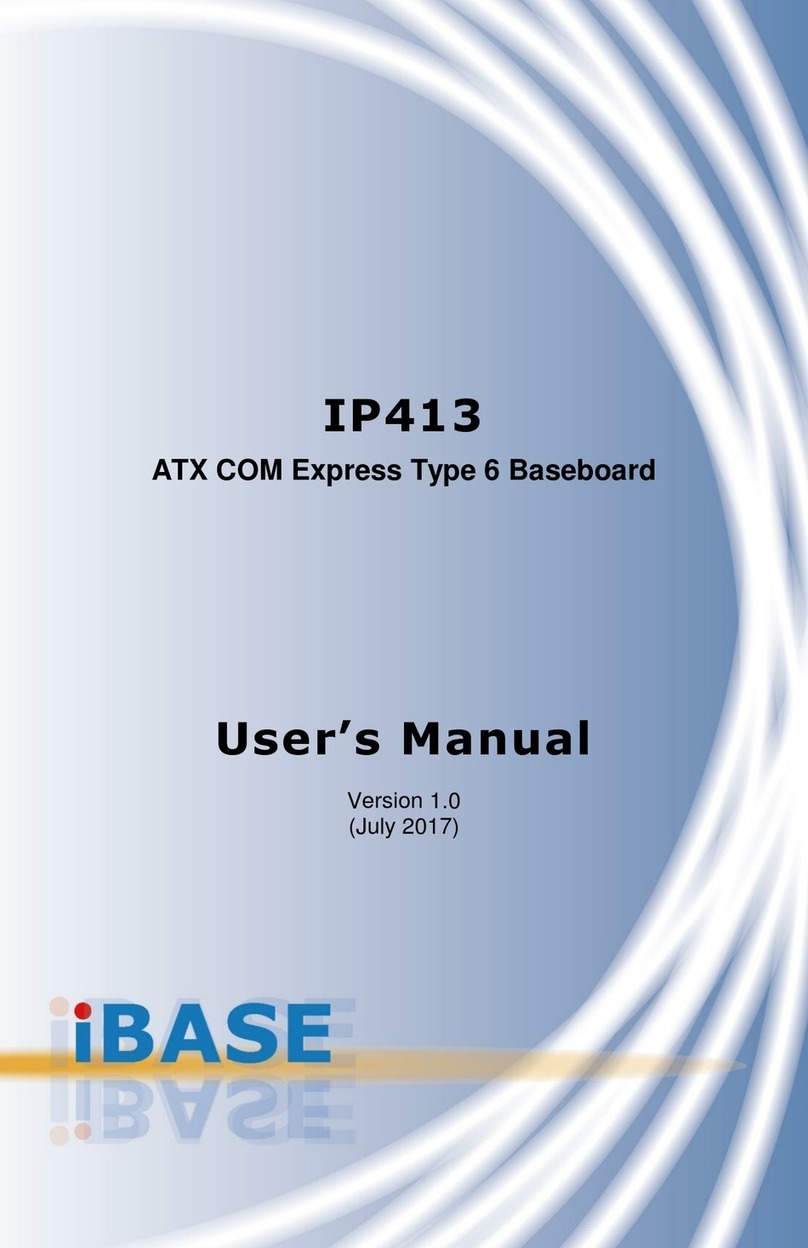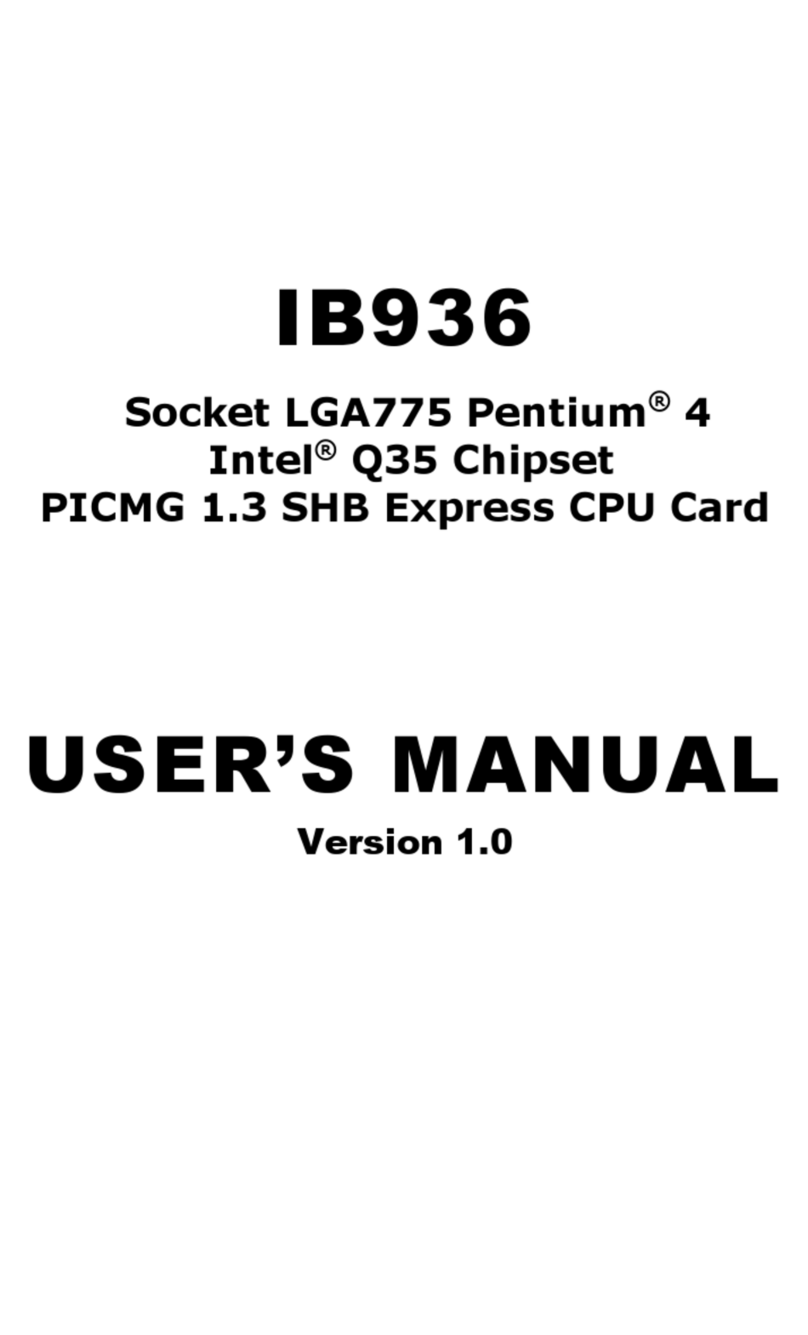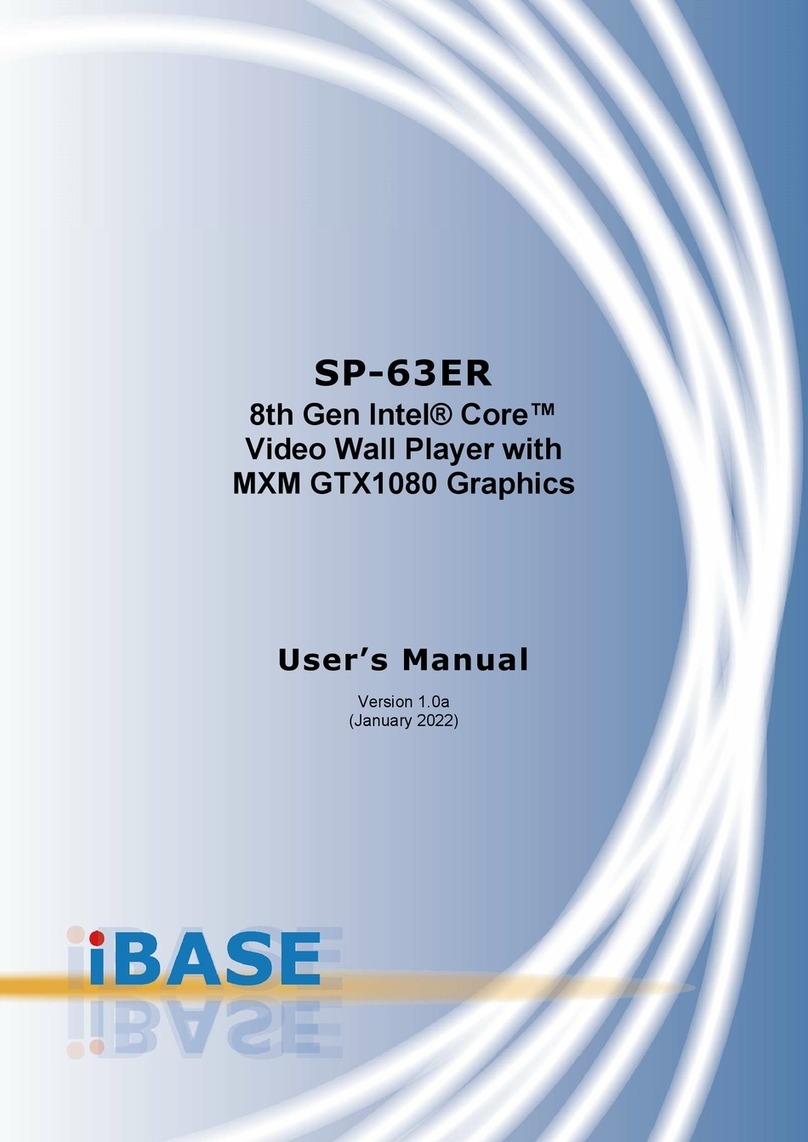2.5.8 Digital I/O 4 In/4 Out (J9).....................................................26
2.5.9 DVI-D Port (J13)..................................................................27
2.5.10 Parallel Port (J6)..................................................................28
2.5.11 VGA Port (J14)....................................................................29
2.5.12 CPU Fan Power Connector (CPU_FAN1)............................30
2.5.13 System Fan1 Power Connector (SYS_FAN1)......................30
Chapter 3 Drivers Installation.............................................31
3.1 Introduction........................................................................................32
3.2 Intel®Chipset Software Installation Utility ..........................................33
3.3 VGA Driver Installation.......................................................................35
3.4 HD Audio Driver Installation...............................................................38
3.5 LAN Driver Installation.......................................................................40
3.6 Intel®Management Engine Interface..................................................43
3.7 Intel®USB 3.0 Driver.........................................................................44
Chapter 4 BIOS Setup..........................................................47
4.1 Introduction........................................................................................48
4.2 BIOS Setup........................................................................................48
4.3 Main Settings.....................................................................................50
4.4 Advanced Settings.............................................................................51
4.4.1 Trusted Computing...............................................................52
4.4.2 ACPI Settings.......................................................................53
4.4.3 AMT Configuration................................................................54
4.4.4 F81846 Super IO Configuration............................................55
4.4.5 Hardware Monitor .................................................................56
4.4.6 CPU Configuration................................................................57
4.4.7 SATA Configuration..............................................................58
4.4.8 CSM Configuration ...............................................................59
4.4.9 USB Configuration................................................................60
4.5 Chipset Settings ................................................................................62
4.5.1 System Agent (SA) Configuration.........................................63
4.5.2 Graphics Configuration.........................................................64
4.5.3 Memory Configuration ..........................................................65
4.5.4 PCH-IO Configuration...........................................................66
4.6 Security Settings................................................................................67
4.7 Boot Settings.....................................................................................68
4.8 Save & Exit Settings ..........................................................................69
Appendix ........................................................................................71