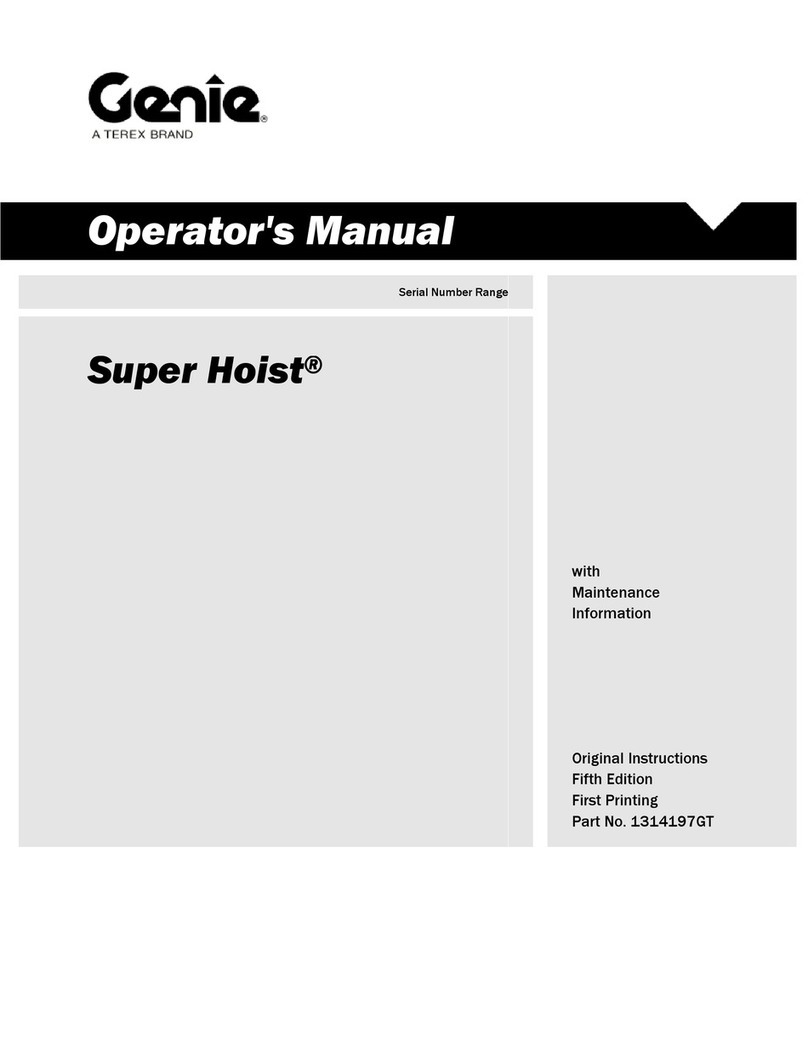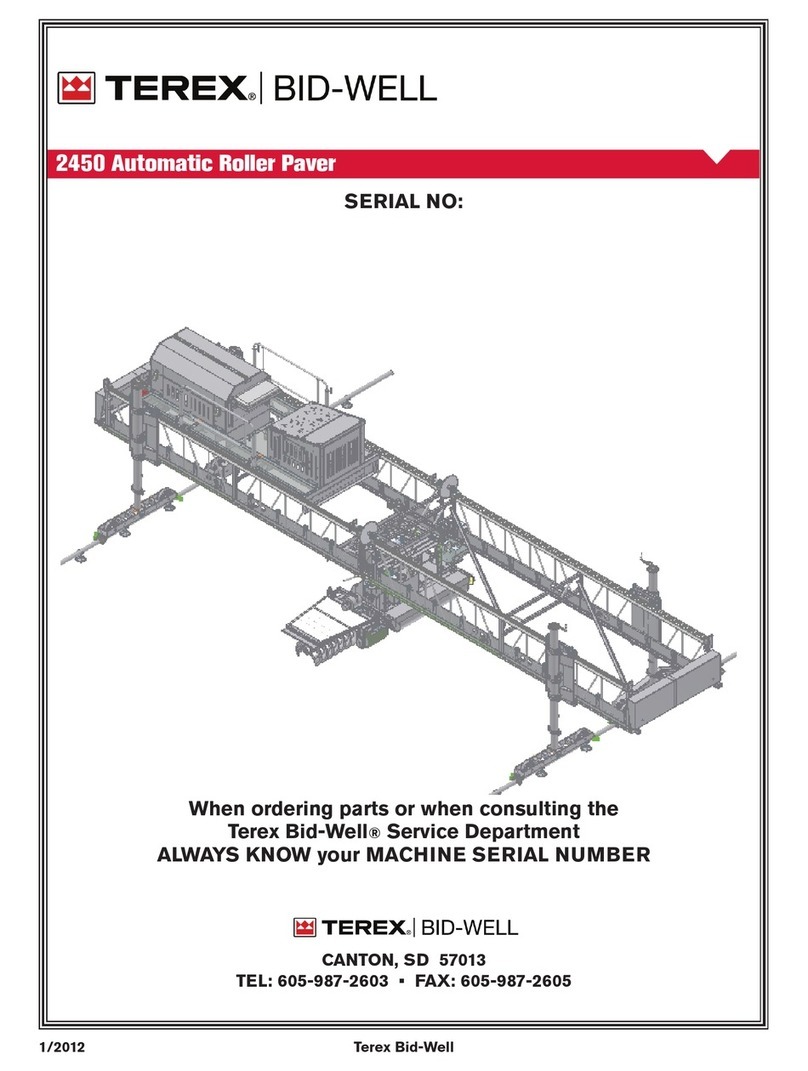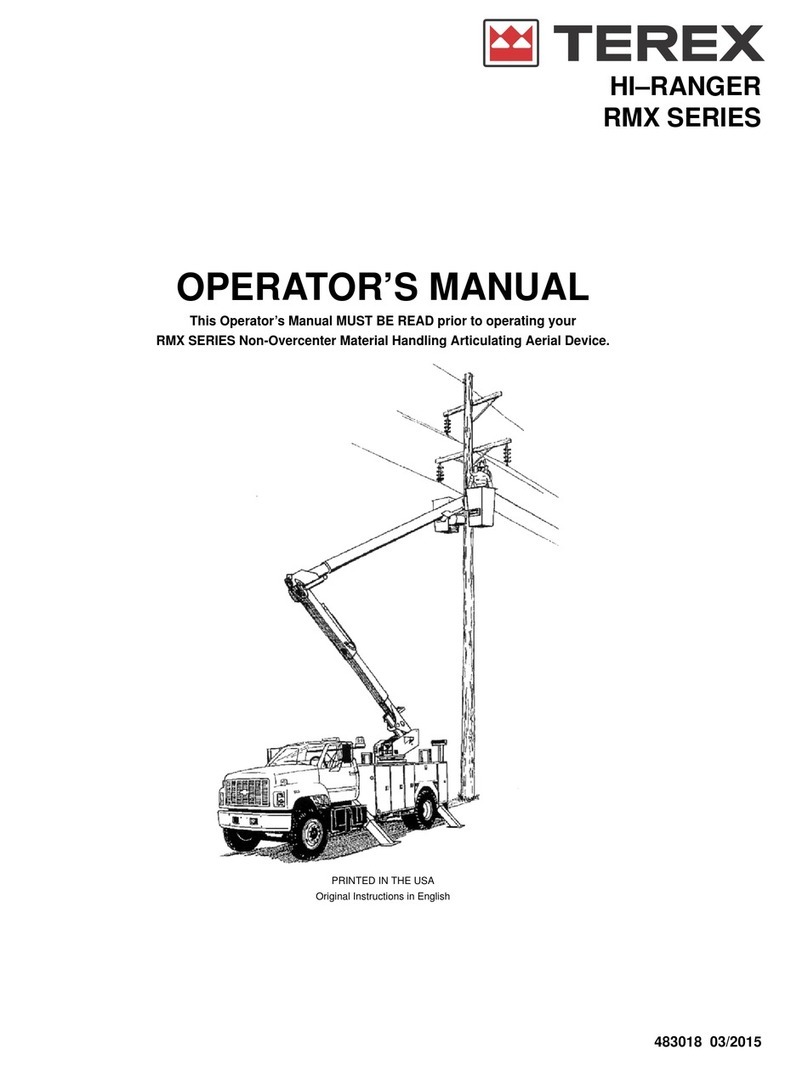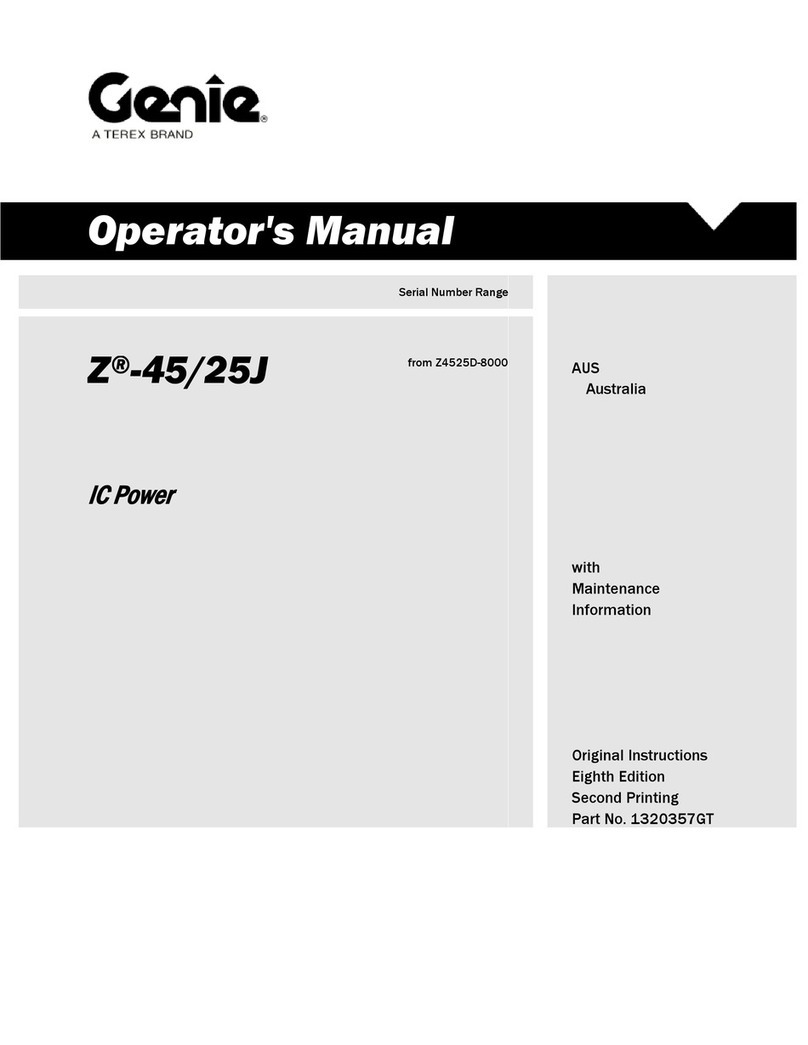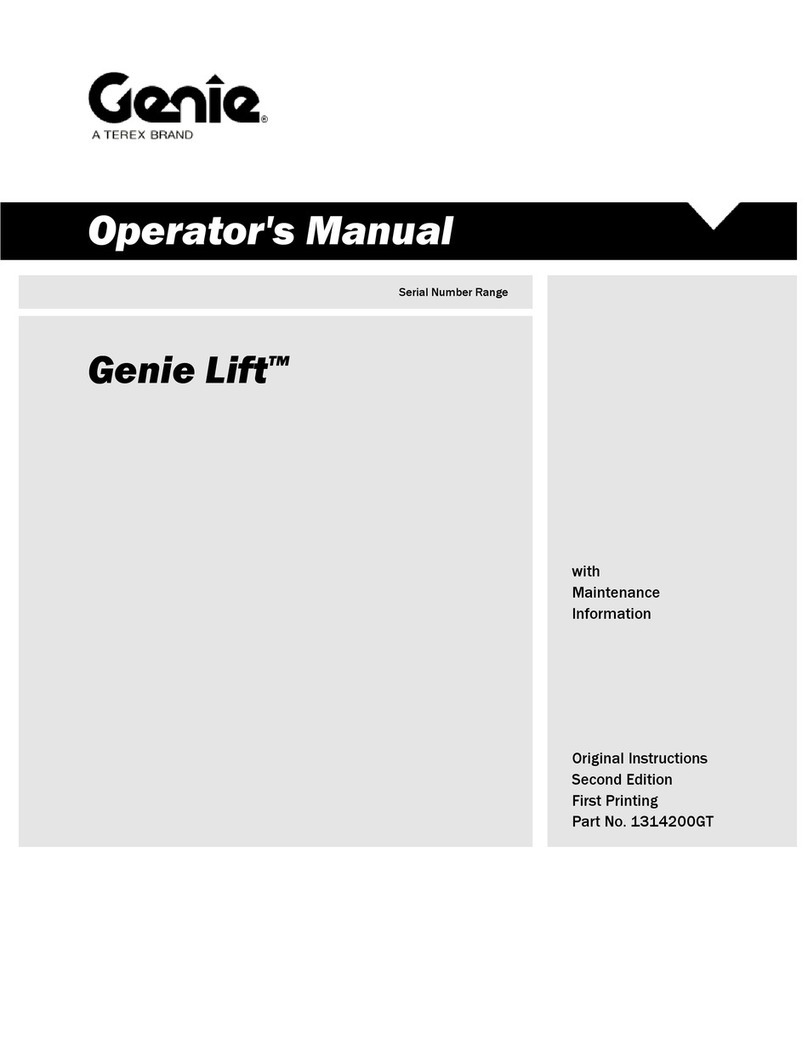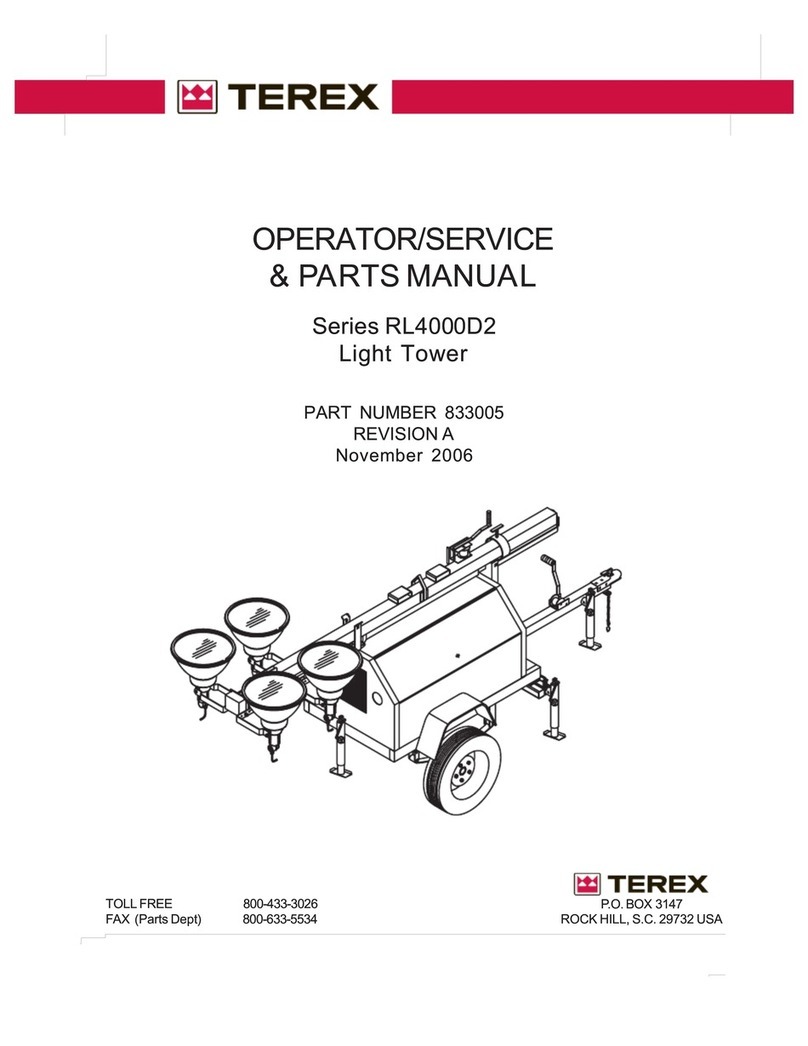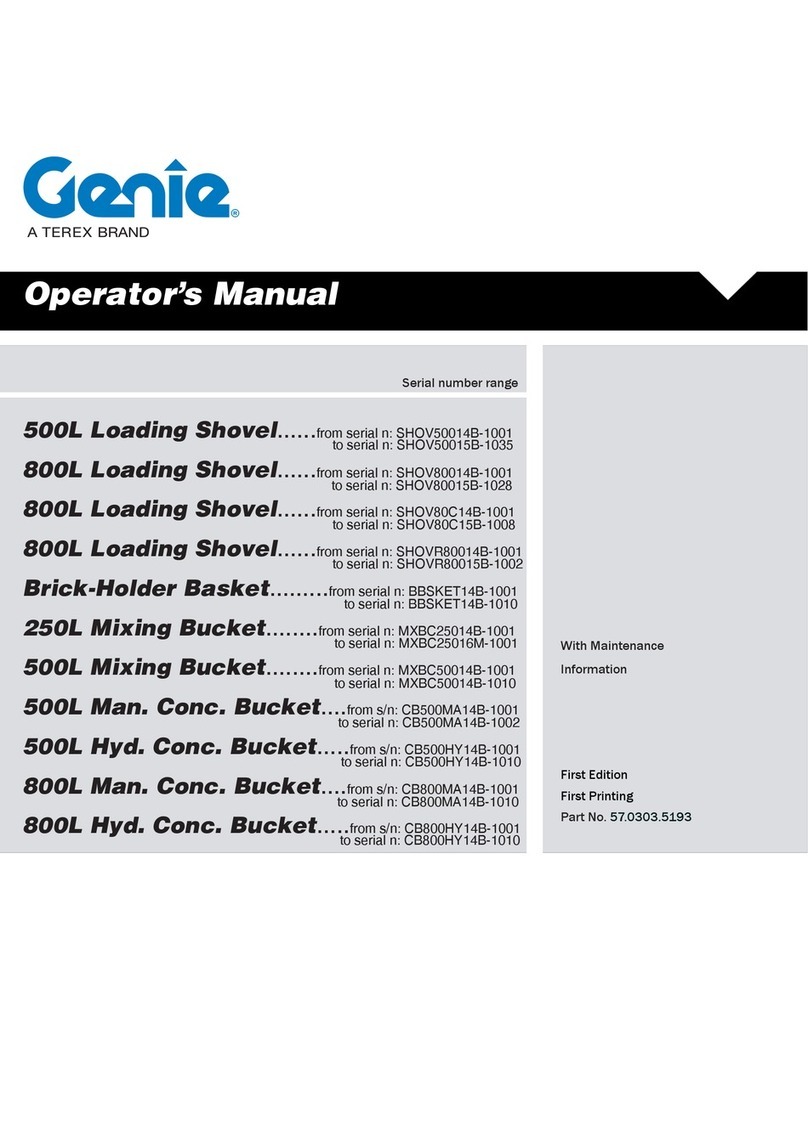Escaping uid under pressure can penetrate skin causing serious injury.
Relieve pressure before disconnecting hydraulic lines. Keep away from
leaks and pin holes. Use a piece of cardboard or paper to search for leaks.
DO NOT use your hand.
TECH TIP 02 | RELEASED 10.07.2020 | VERSION 1.0
STEP 1
Determine gauge installation location:
• Units with HOP: Use port G1 on HOP
manifold
• Units without HOP: Tee gauge in the
control line for lift-up between cylinder and
control valve.
See Figure 1 for Sensing Manifold with a G1
location. P/N 485770.
See Figure 2 and Figure 3 for locations on
where the sensing valve may be found on your
unit. An individual sensing valve may also be
located under the rider seat on the command
post.
INTRODUCTION
When setting system relief, it must be veried
that system pressure is present at the base of
the lift cylinders.
If system pressure is not present or improperly
set, the unit may not be able to lift the
capacities shown on the load chart.
This is the reason why pressure is checked at
the base of the lift cylinders or by hooking into
Hydraulic Overload Protection (HOP).
STEP 2
Install the gauge in the location indicated in Step 1. The boom must be supported by the boom rest
or the lift cylinders must be fully retracted before attempting to install the gauge.
PAGE 3 OF 6