TESmart HKS0401B2U User manual
Other TESmart Switch manuals

TESmart
TESmart PCK0402A10 User manual

TESmart
TESmart HSW0801A10 User manual

TESmart
TESmart HKS0401A1U-G Installation instructions

TESmart
TESmart PKS0802A10 Technical specifications

TESmart
TESmart HCK0402A1U User manual

TESmart
TESmart HSW0401A1U User manual
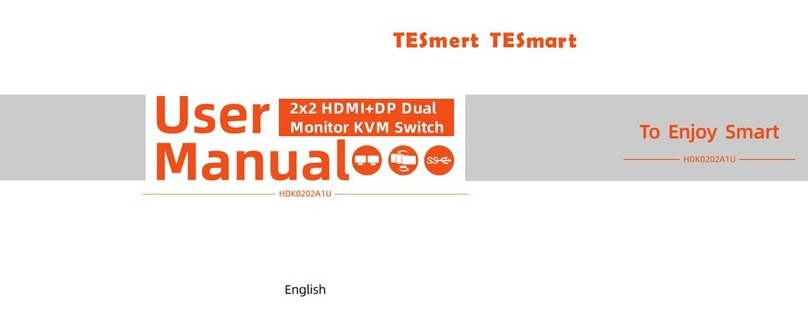
TESmart
TESmart HDK0202A1U User manual
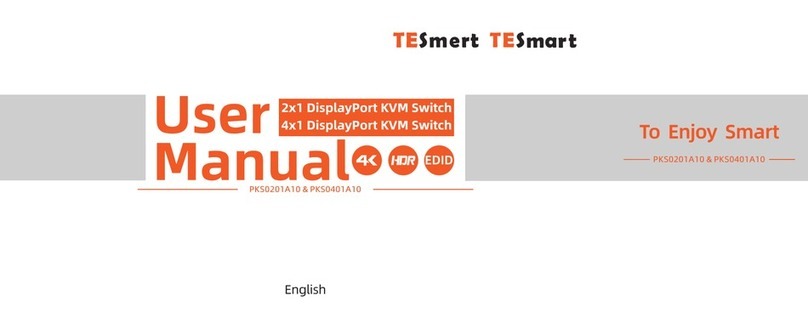
TESmart
TESmart PKS0201A10 User manual
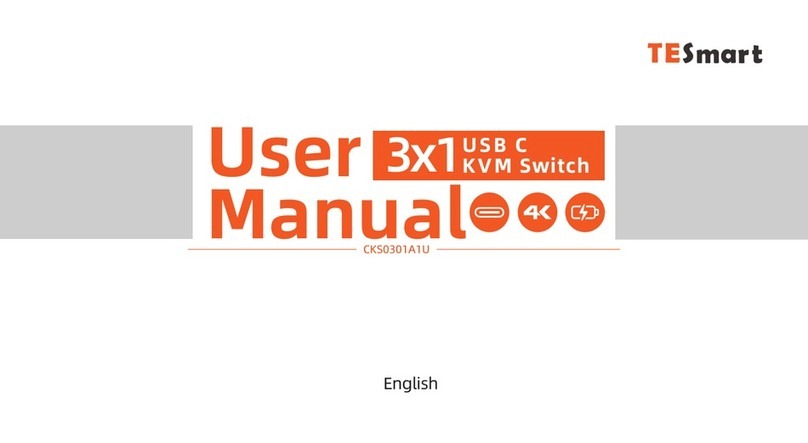
TESmart
TESmart CKS0301AIU User manual
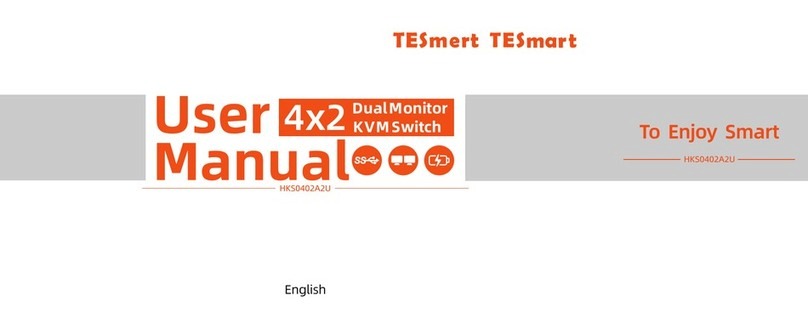
TESmart
TESmart HKS0402A2U User manual
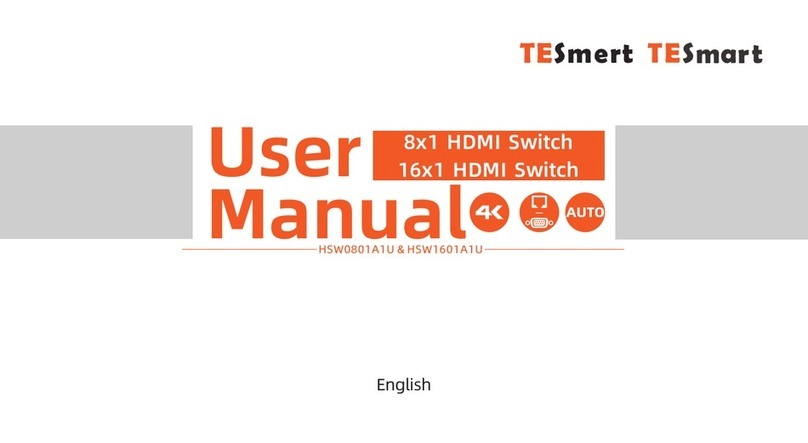
TESmart
TESmart HSW0801A1U User manual
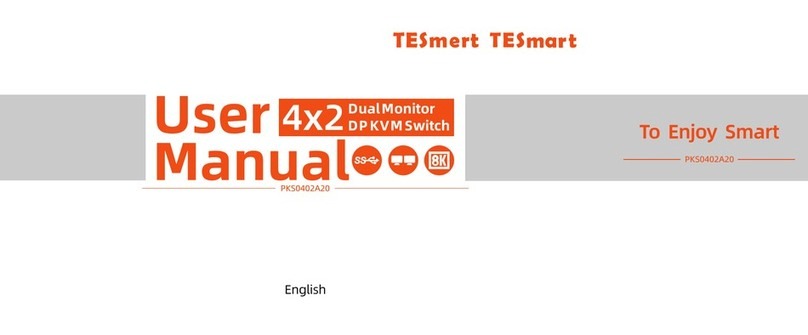
TESmart
TESmart PKS0402A20 User manual
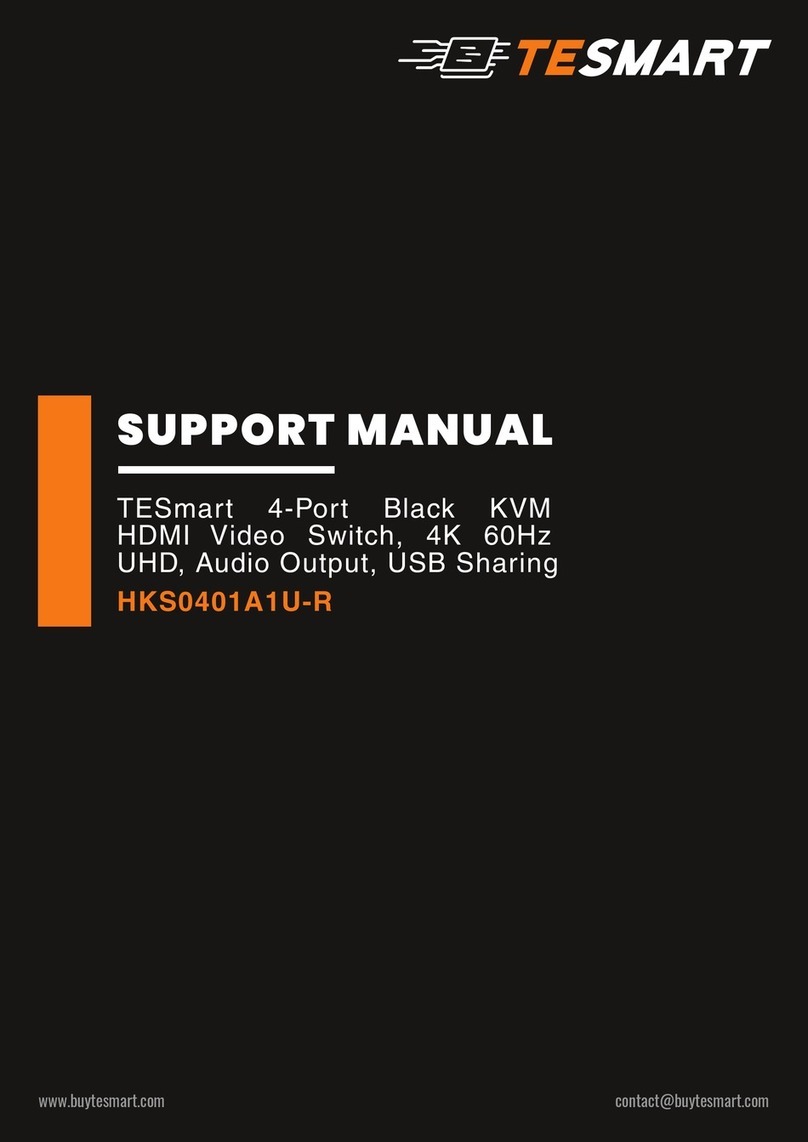
TESmart
TESmart HKS0401A1U-R Installation instructions

TESmart
TESmart HKS0801A1U User manual

TESmart
TESmart HSW1601A10 User manual

TESmart
TESmart HDK0402A1U User manual

TESmart
TESmart HKS0401A1S User manual

TESmart
TESmart PKS0201A10 User manual
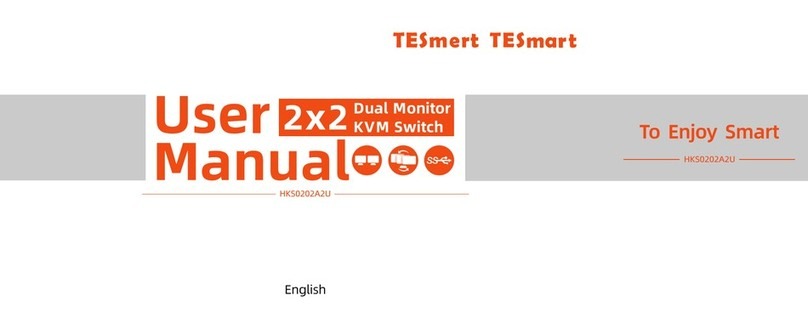
TESmart
TESmart HKS0202A2U User manual

TESmart
TESmart HSW0801A10 User manual

























