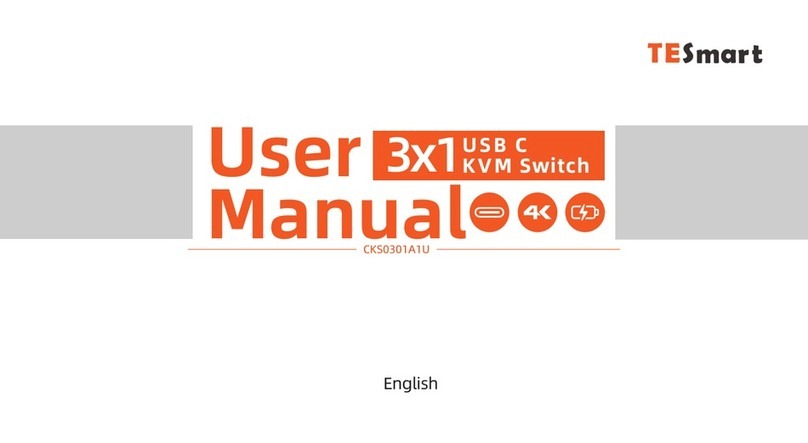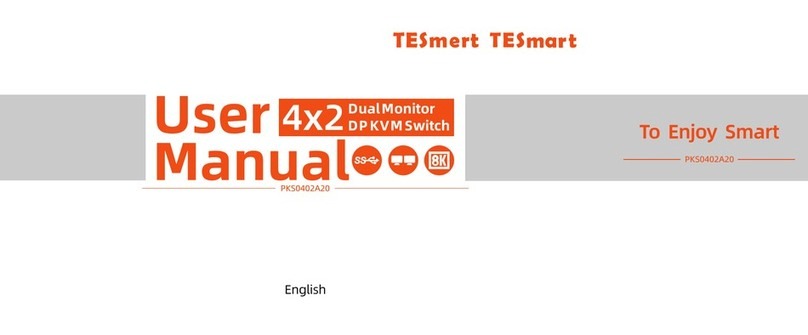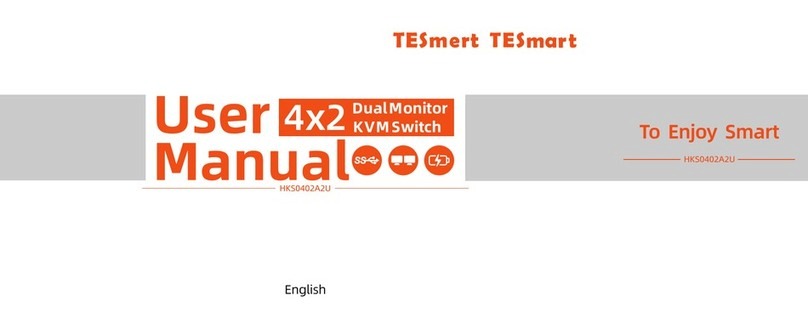TESmart HSW0801A10 User manual
Other TESmart Switch manuals
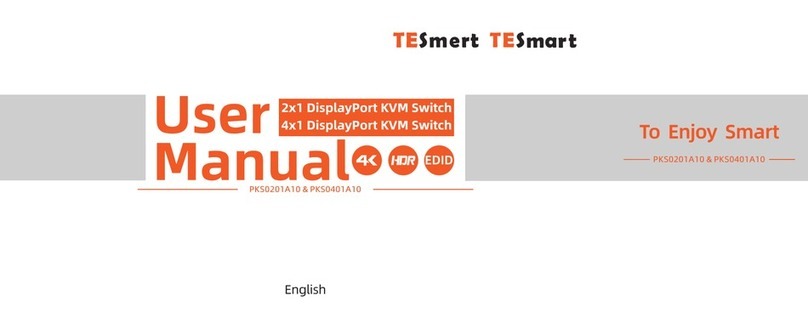
TESmart
TESmart PKS0201A10 User manual

TESmart
TESmart HKS0401A1U-G Installation instructions

TESmart
TESmart PKS0802A10 Technical specifications

TESmart
TESmart PKS0201A10 User manual

TESmart
TESmart HKS0801A30 User manual

TESmart
TESmart HMA0404A40 User manual

TESmart
TESmart HKS0801A1U User manual

TESmart
TESmart HSW0801A10 User manual

TESmart
TESmart HKS0401B1U User manual

TESmart
TESmart HKS1601A10 User manual

TESmart
TESmart HMA0808A30 User manual

TESmart
TESmart HSW0401A1U User manual
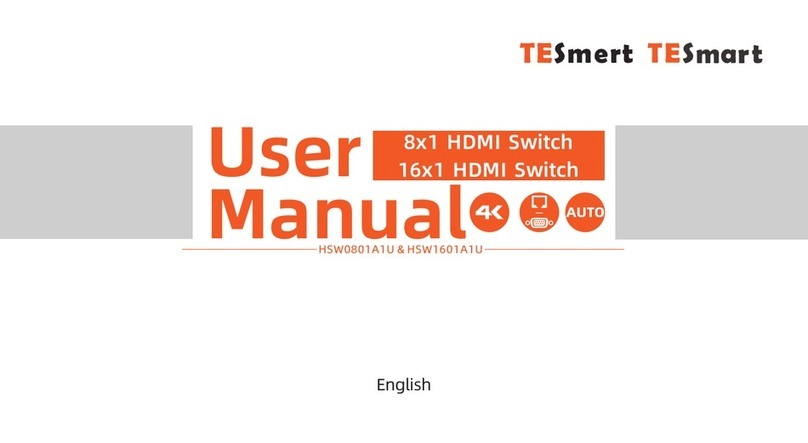
TESmart
TESmart HSW0801A1U User manual
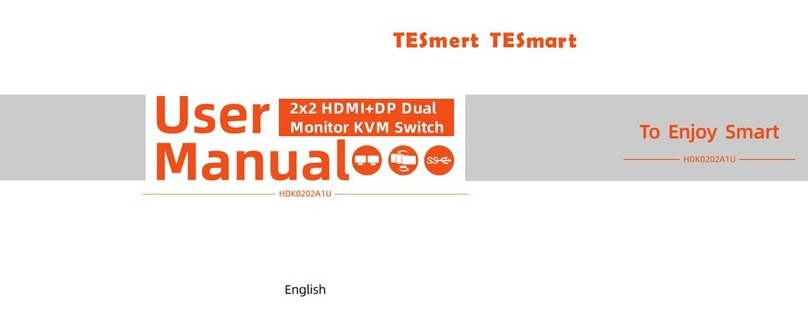
TESmart
TESmart HDK0202A1U User manual

TESmart
TESmart HDK0402A1U User manual

TESmart
TESmart HMA0808A30 User manual
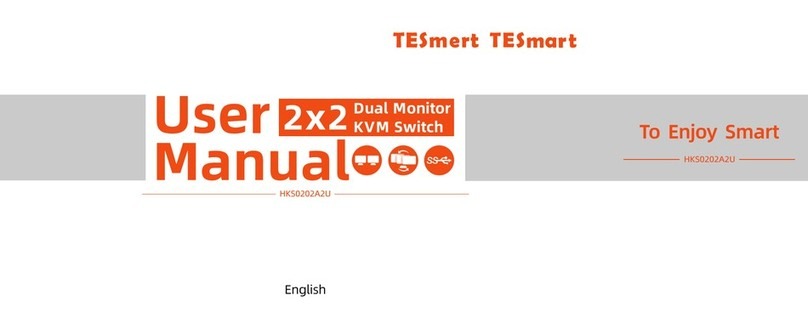
TESmart
TESmart HKS0202A2U User manual

TESmart
TESmart HKS0401A1S User manual

TESmart
TESmart HSW0401A1U User manual
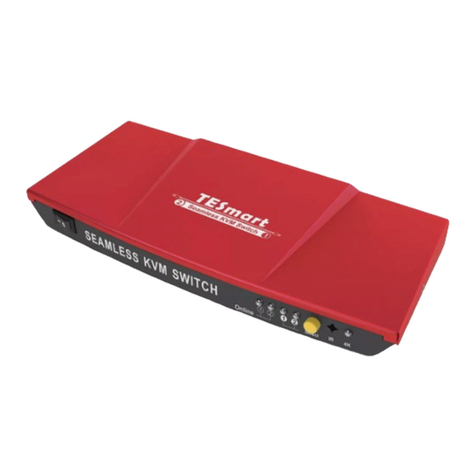
TESmart
TESmart HKS0201A30 User manual