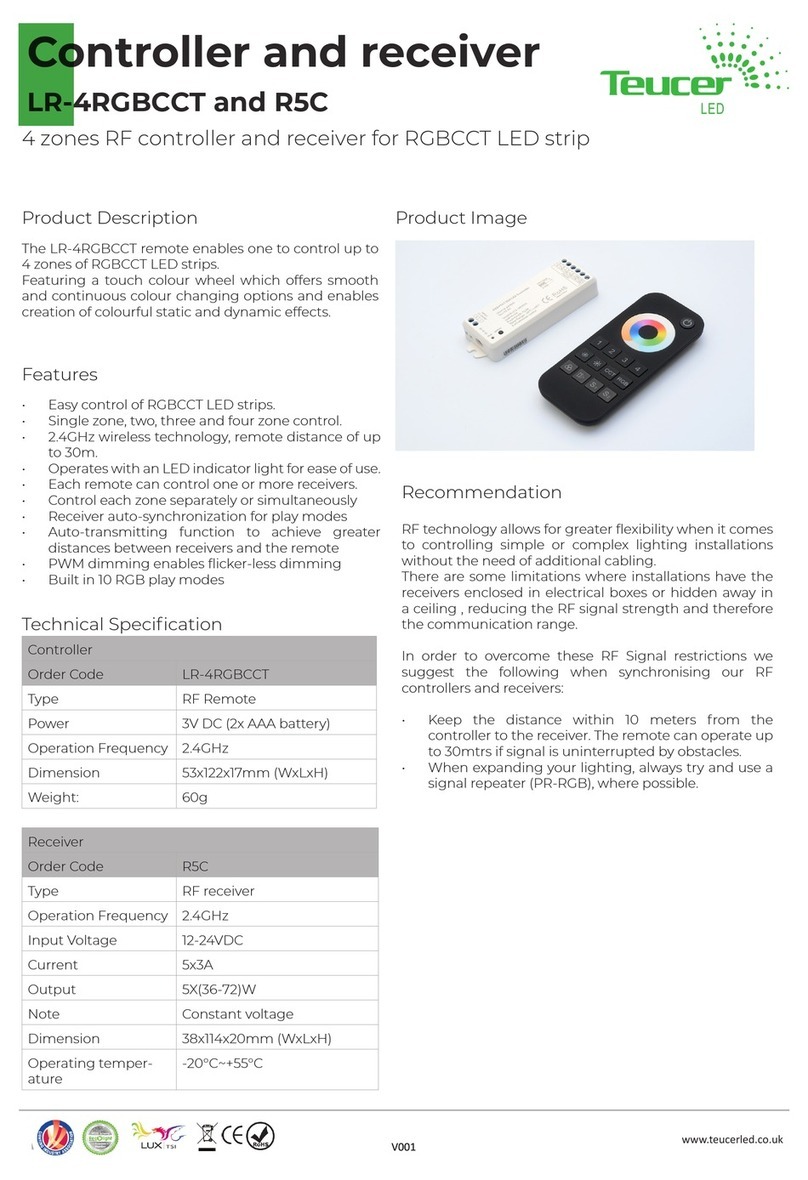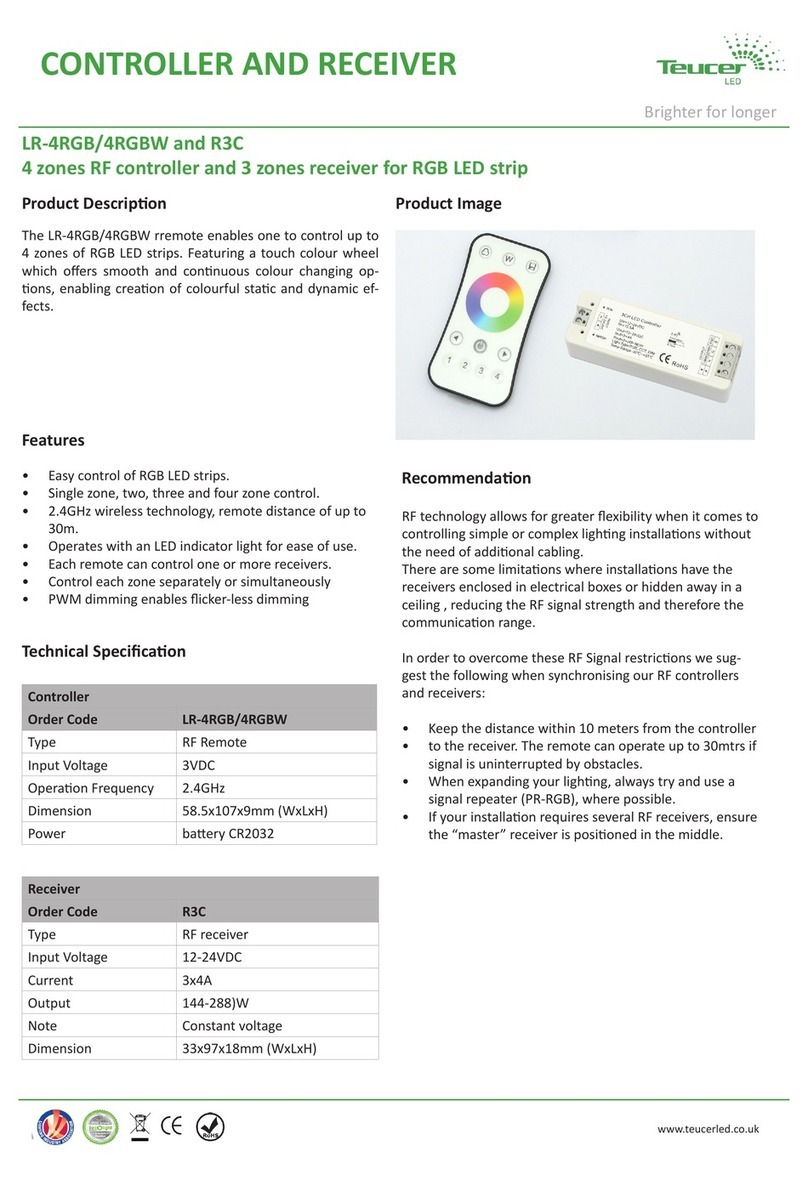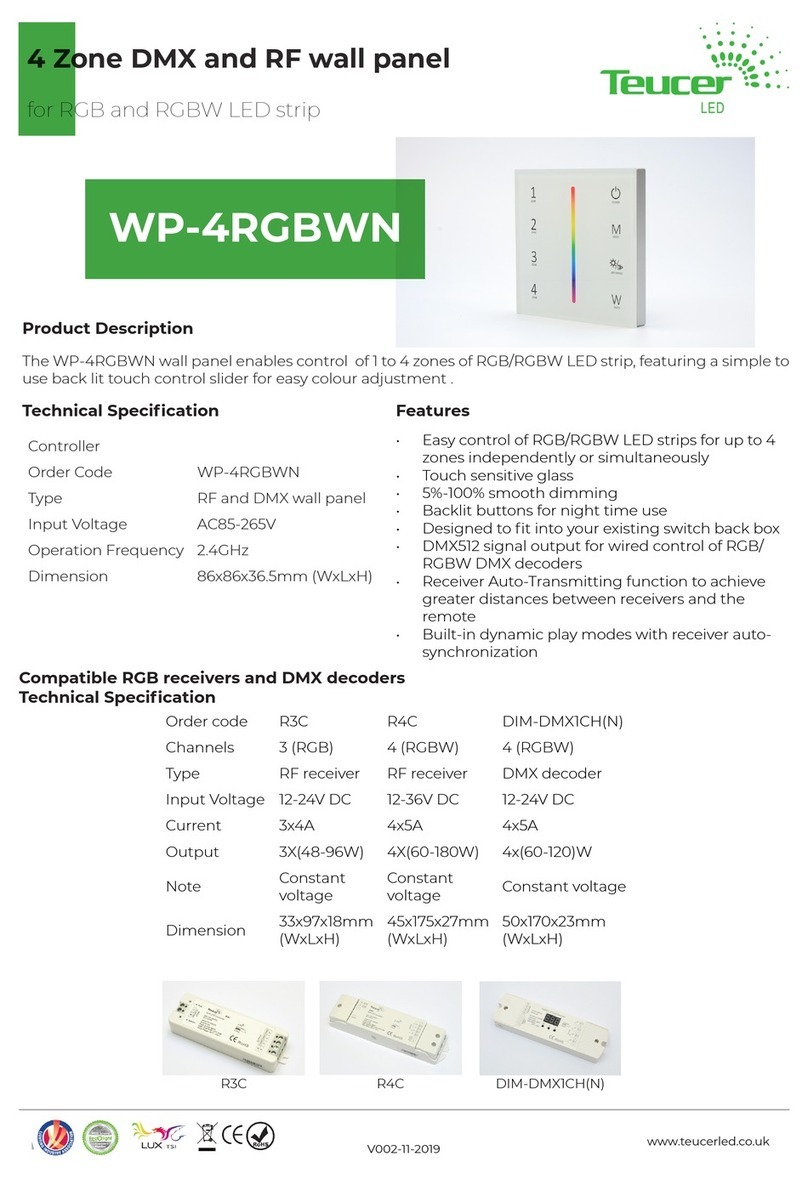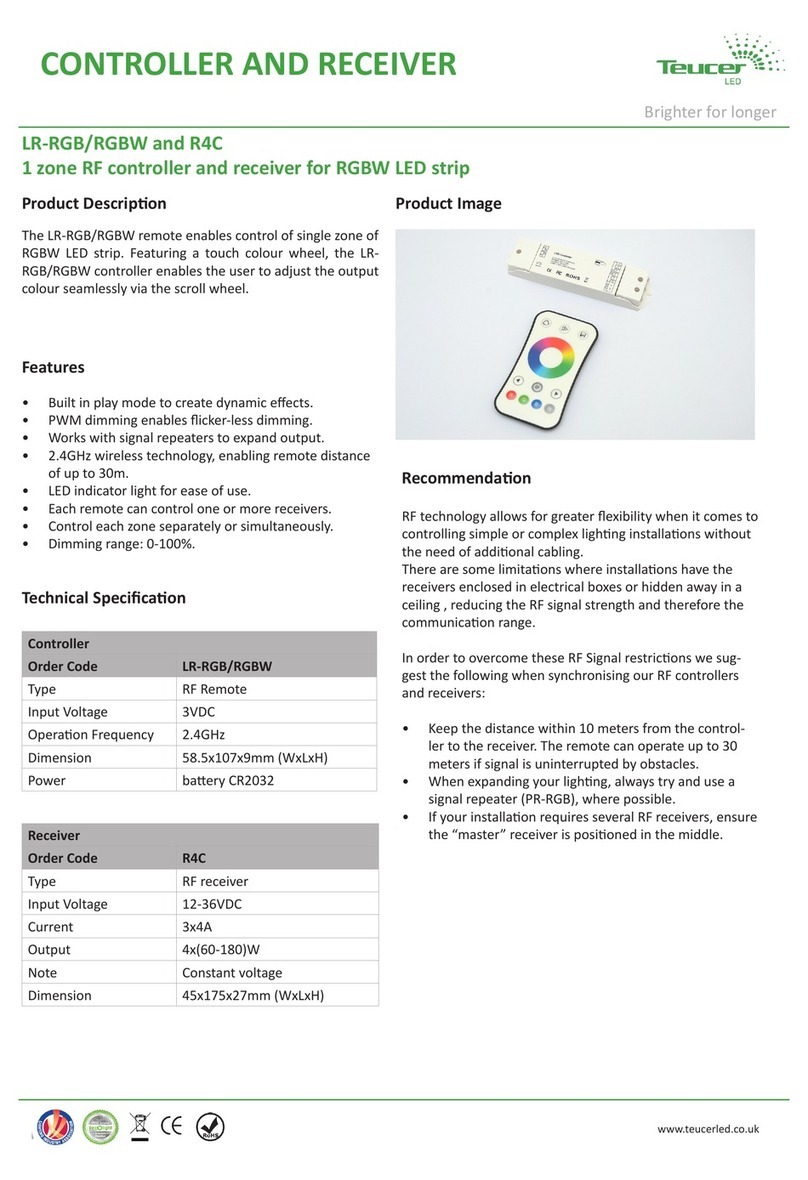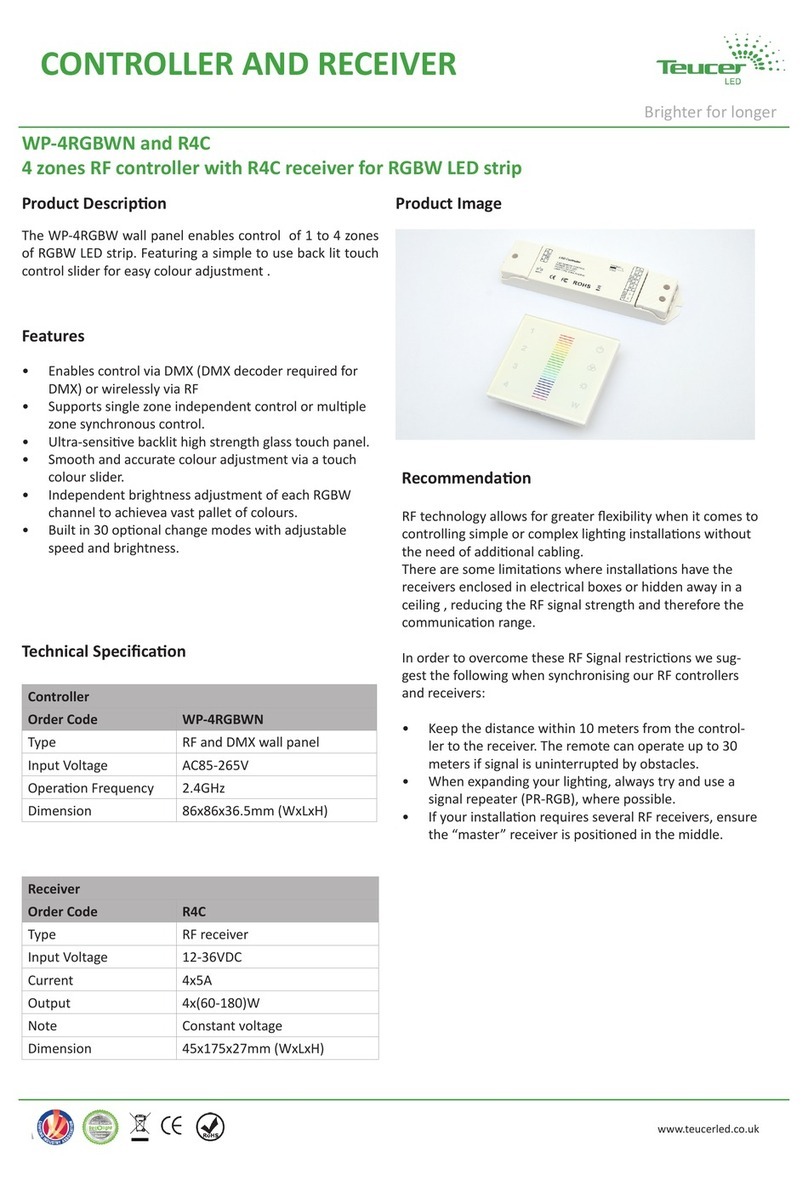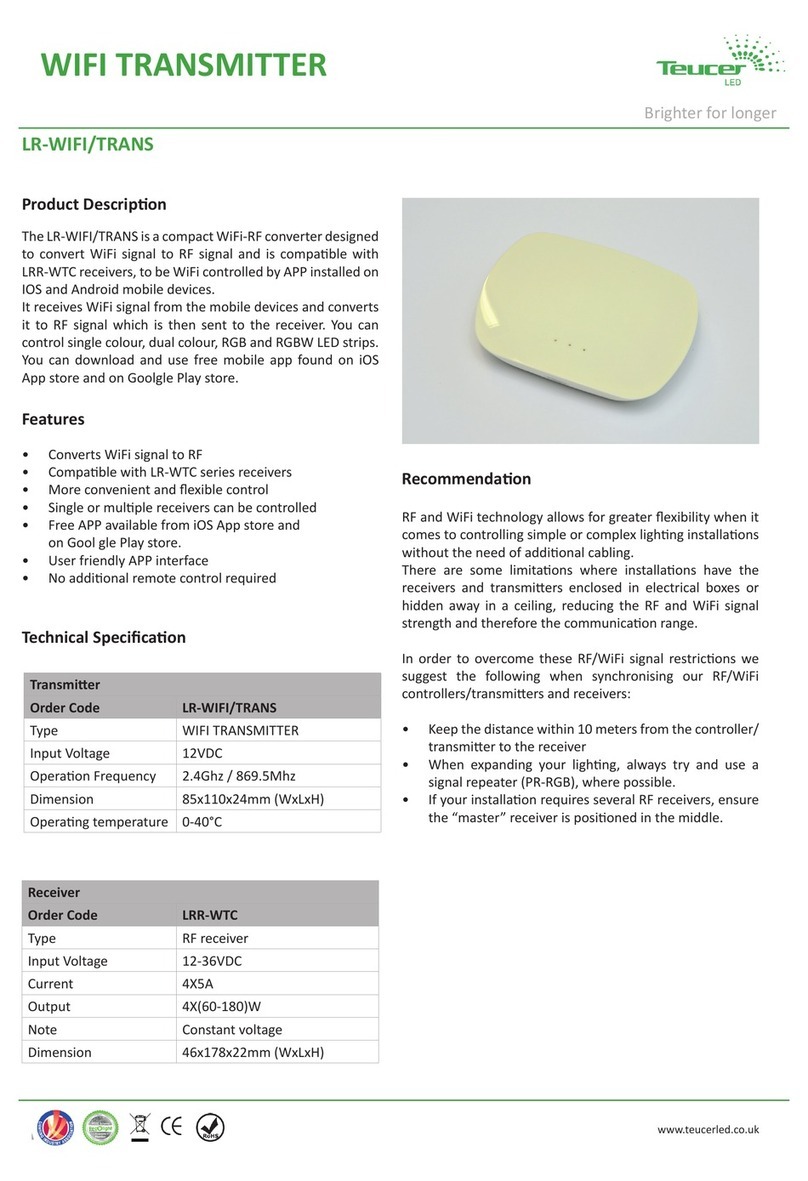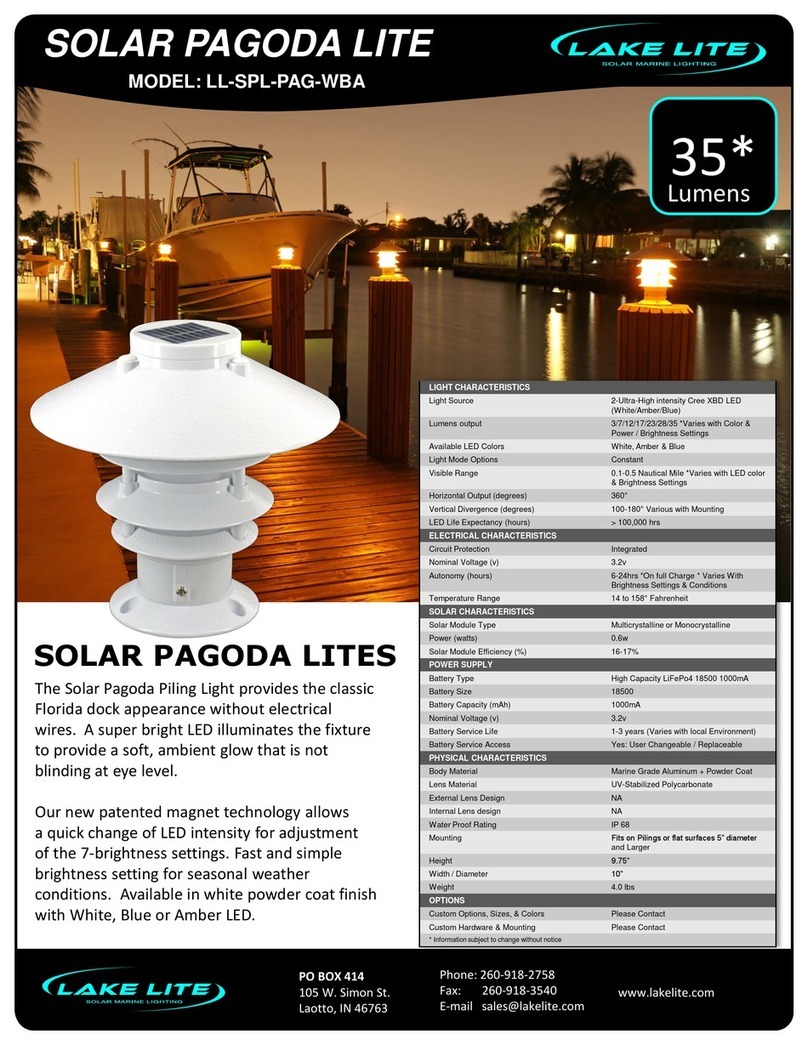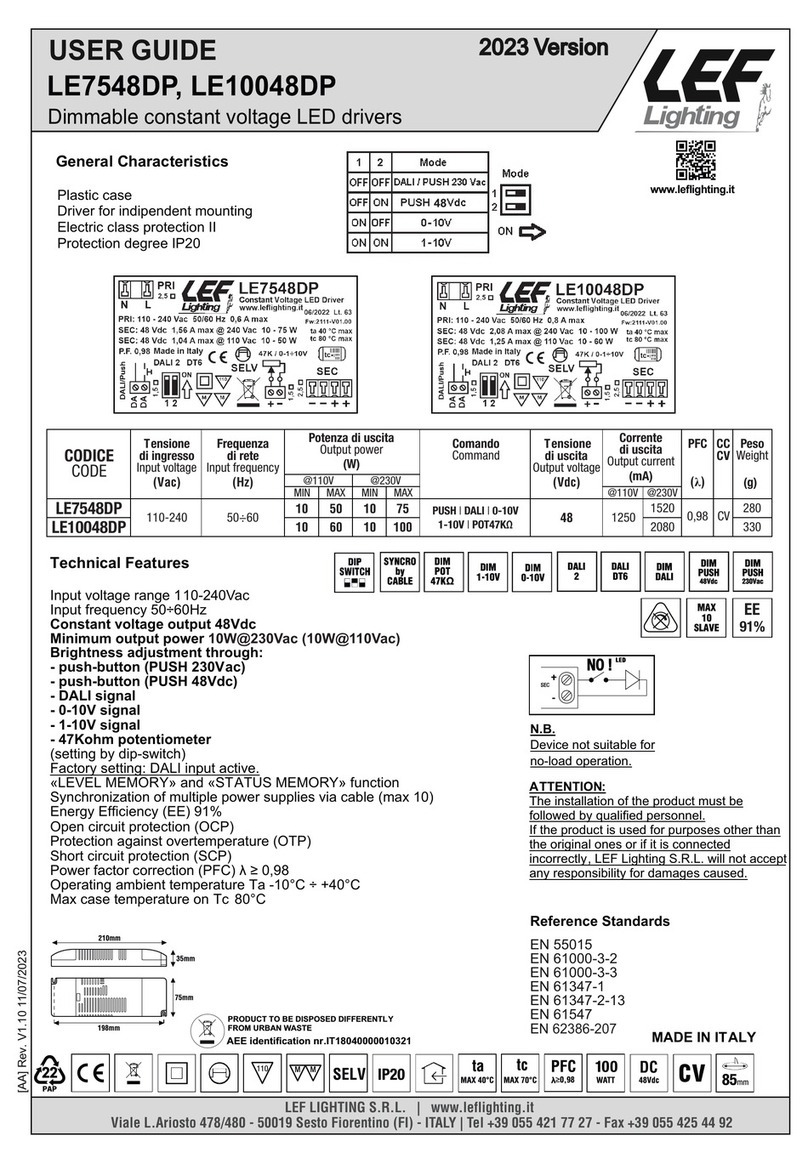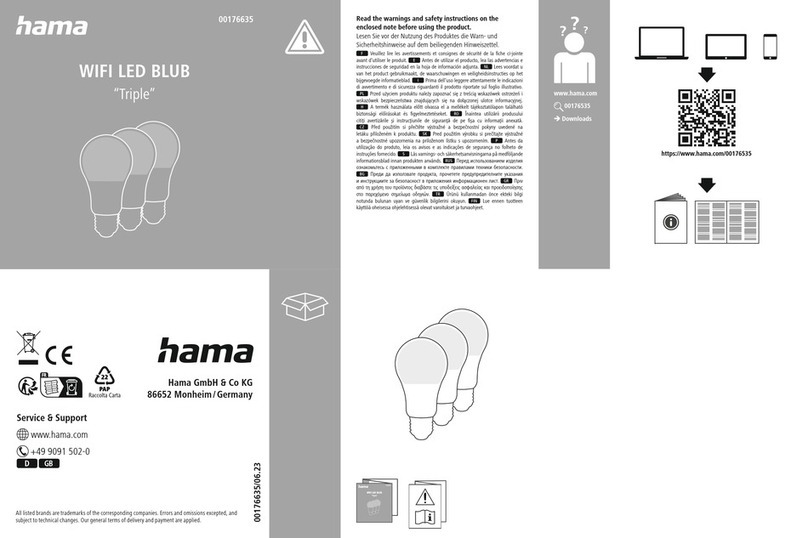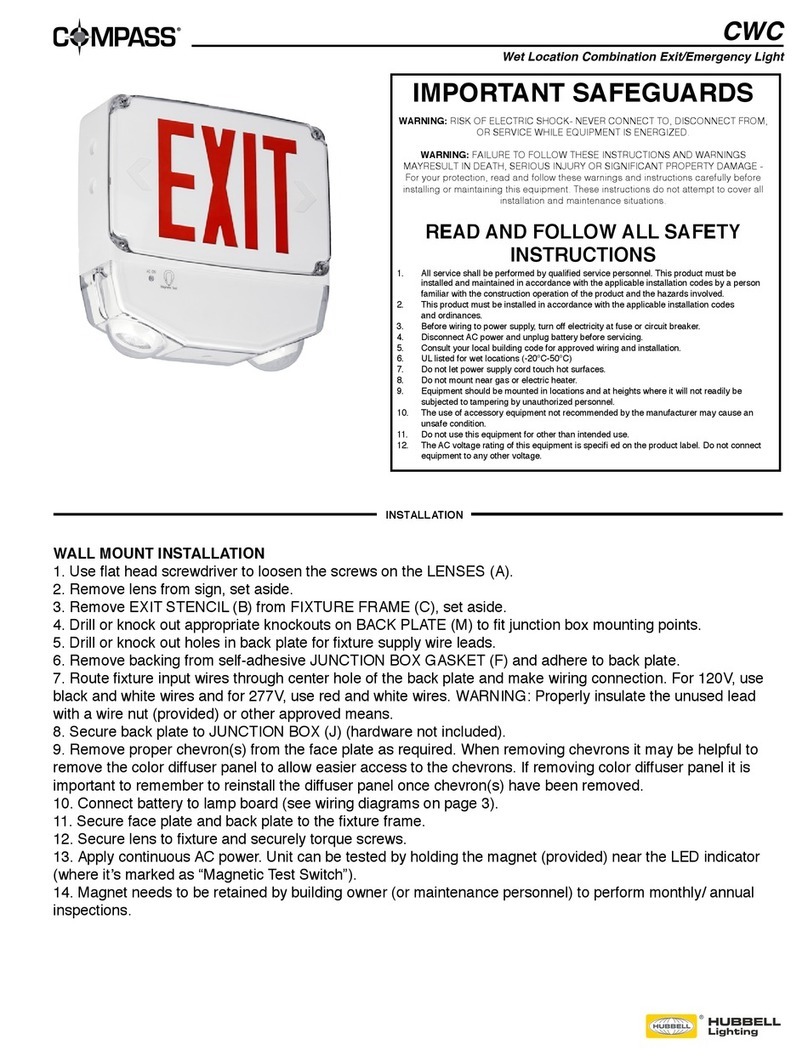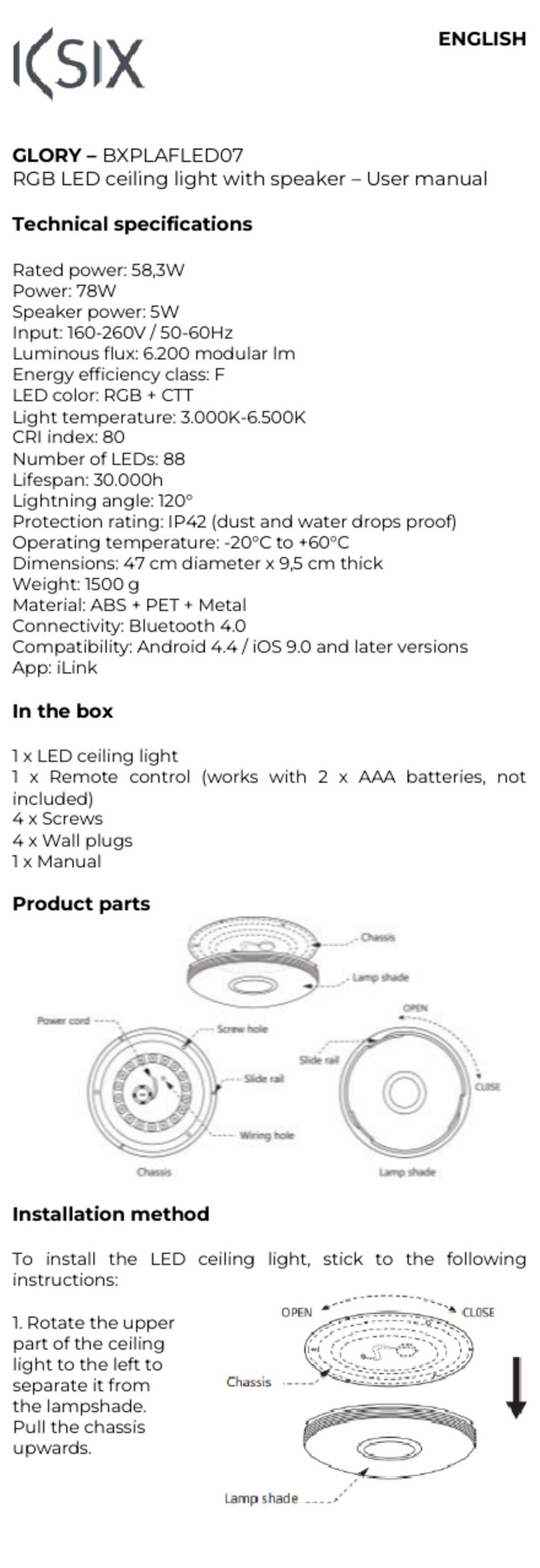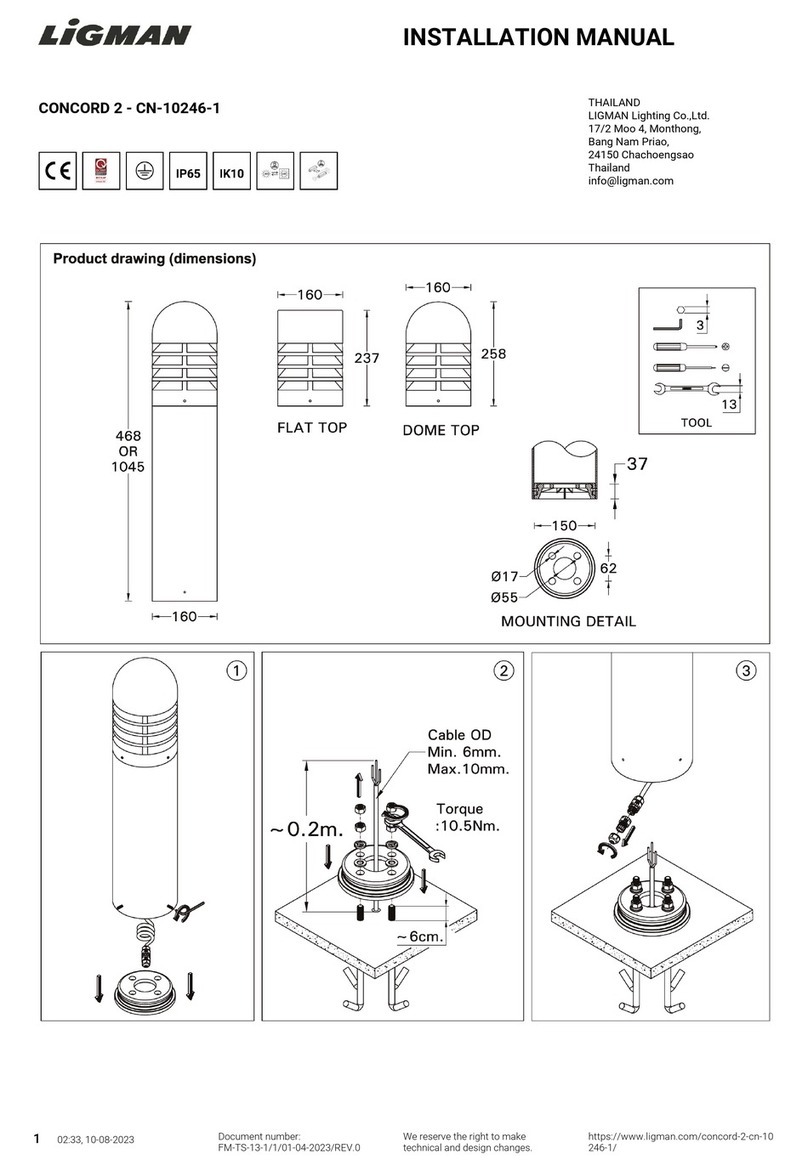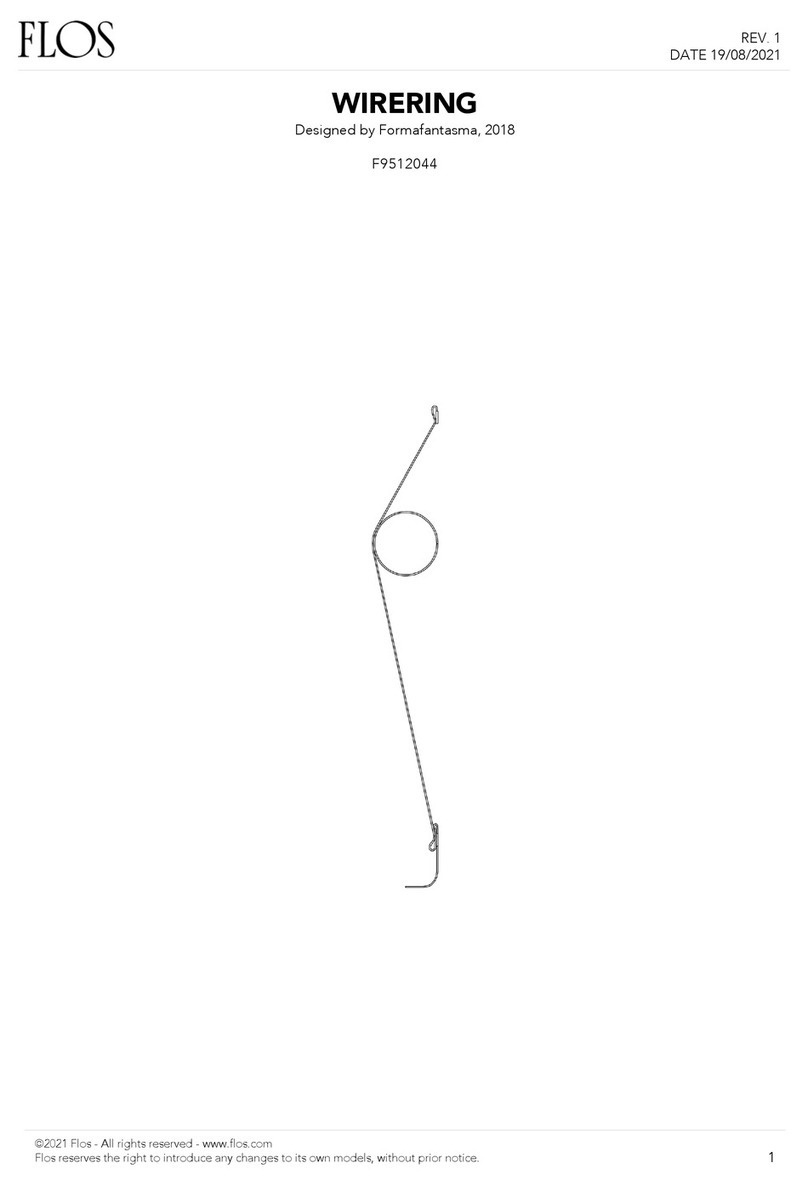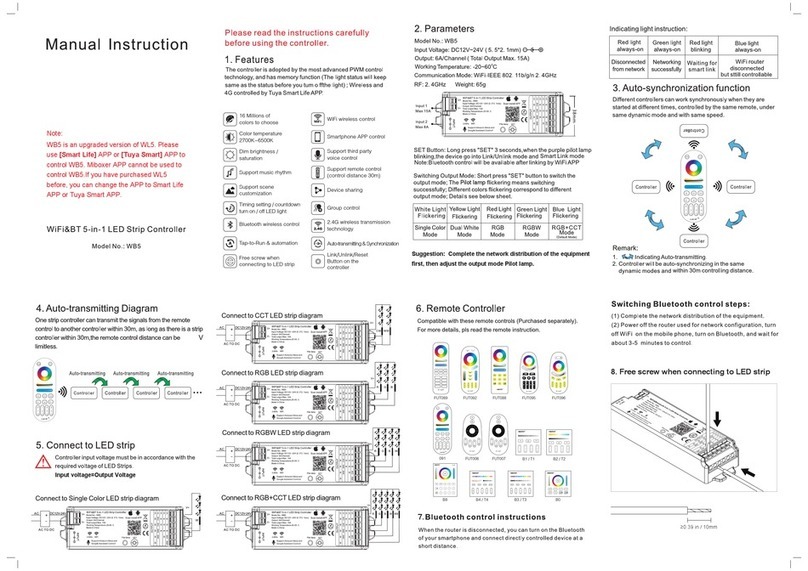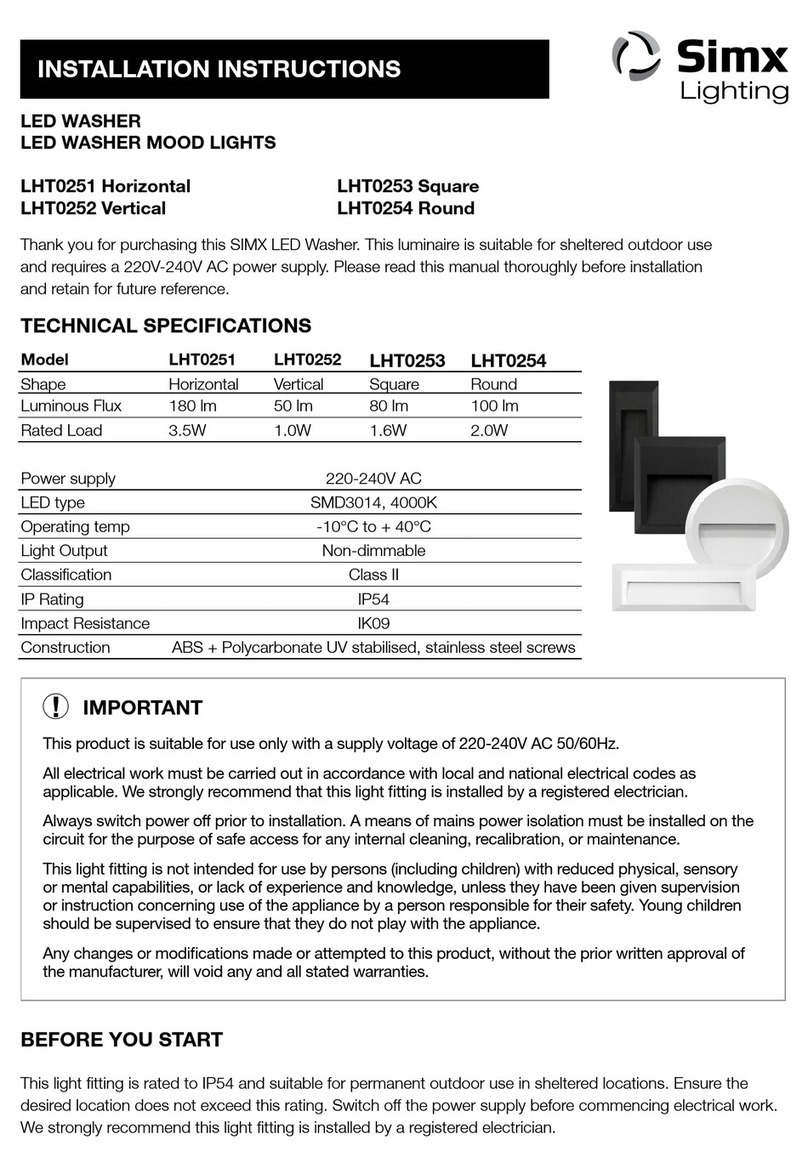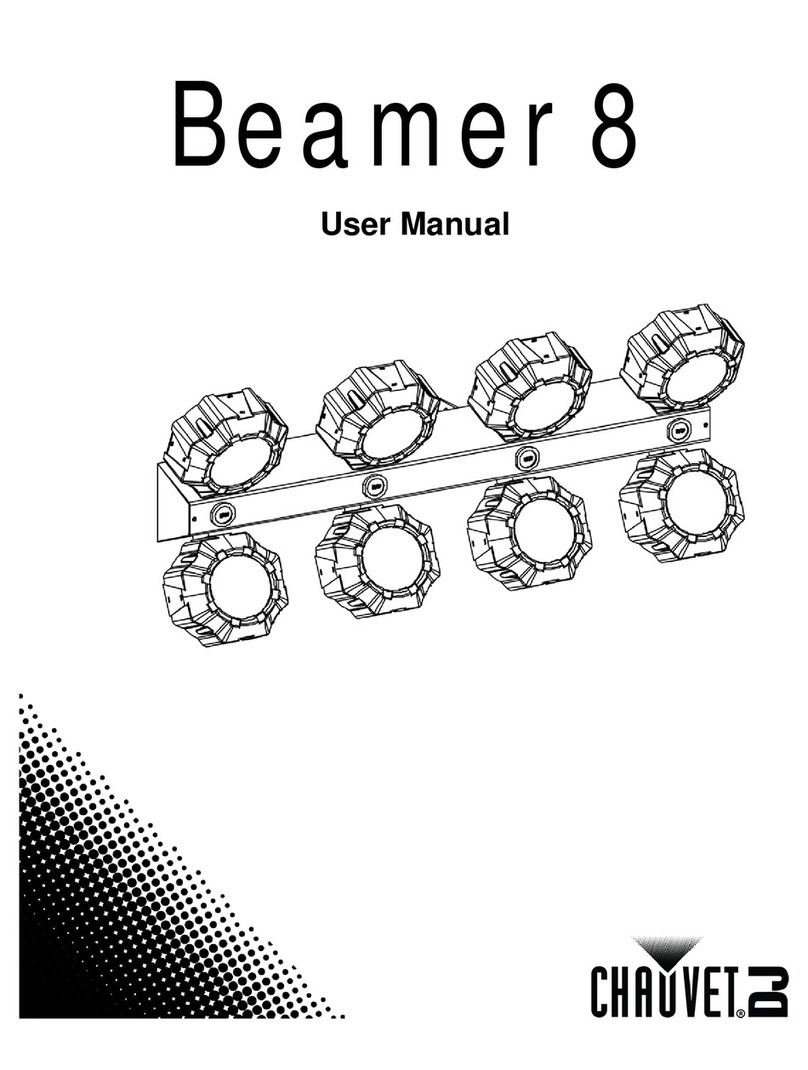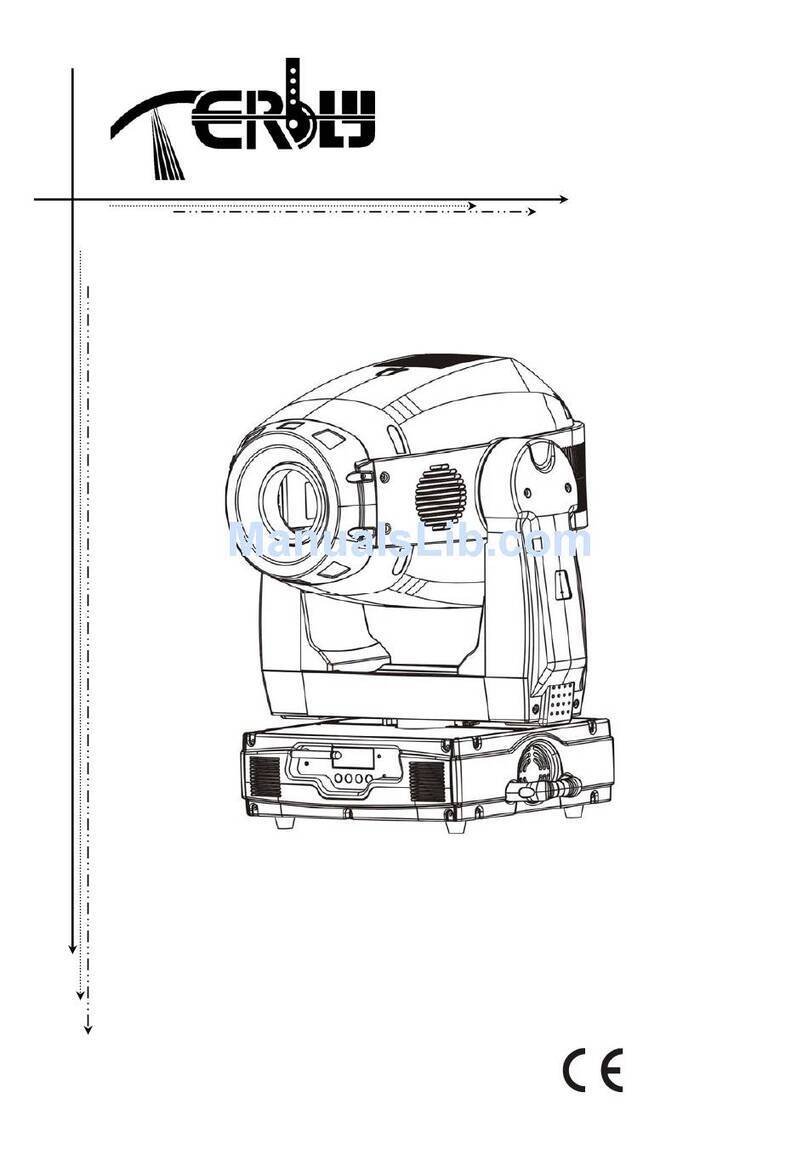TEUCER WP-4RGBWN Manual

The WP-4RGBWN wall panel enables control of 1 to 4 zones
of RGB/W LED strip. Featuring a simple to use back lit touch
control slider for easy colour adjustment .
Product ImageProduct Descripon
Technical Specicaon
Brighter for longer
CONTROLLER AND DMX DECODER
www.teucerled.co.uk
Controller
Order Code WP-4RGBWN
Type RF and DMX wall panel
Input Voltage AC85-265V
Operaon Frequency 2.4GHz
Dimension 86x86x36.5mm (WxLxH)
Receiver
Order Code DIM-DMX1CH(N)
Type DMX decoder
Input Voltage 12-24VDC
Current 4x5A
Output 4x(60-120)W
Note Constant voltage
Dimension 50x170x23mm (WxLxH)
• Enables control via DMX (when used with DIM-DMX-
1CH(N) ) or wirelessly via RF with a Teucer RF receiver.
• Supports single zone independent control or mulple
zone synchronous control.
• Ultra-sensive backlit high strength glass touch panel.
• Smooth and accurate colour adjustment via a touch col-
our slider.
• Independent brightness adjustment of each RGB chan-
nel to achieve vast pallet of colours.
• Built in 30 oponal change modes with adjustable speed
and brightness.
Features
Recommendaon
WP-4RGBWN and DIM-DMX1CH(N)
4 zones RF controller with DMX decoder for RGB/W LED strip
DMX is a standard protocol for digital communicaon which
allows control of DMX devices / lighng from a compable
DMX controller.
We recommend using the WP-4RGBWN controller when
controlling all lighng as a single zone.
Please note that with the DIMDMX1CH(N) one can use the
manual buon to switch ON the connected LED strips and
check the operaon by cycling through the various modes.
• When expanding your lighng always try and use a sig-
nal repeater (PR-RGB) where possible.
• If using DMX over 55mtrs it is recommended to use a
DIM-DMXAMP (amplier) for longer distances.
• Can be used with DMX control systems

Decoder wiring diagram
Controller layout
L
N
Power input
AC85-265V
WP-RGBWN
W
Ppwer Supply
5-24VDC
LN
AC110-230V
Uin=12-36VDC
Iin=20.5A
Uout=4×(12-36)VDC
Iout=4×5A
Pout=4×(60-180)W
TempRange:
-30℃~+55℃
DMX512 & RD M De co de r
DMX IN/O UT
D+ D- D+ D-
DIM-DMX1CH(N)
Ppwer Supply
5-24VDC
LN
AC110-230V
W
Uin=12-36VDC
Iin=20.5A
Uout=4×(12-36)VDC
Iout=4×5A
Pout=4×(60-180)W
TempRange:
-30℃~+55℃
DMX512 & RD M De co de r
DMX IN/O UT
D+ D- D+ D-
DIM-DMX1CH(N)
DMX Signal
DMX Signal
ON/OFF
Brightness / speed
Zones / Scenes Play mode
RGB colour slide
White
Brighter for longer
CONTROLLER AND DMX DECODER
www.teucerled.co.uk
WP-4RGBWN and DIM-DMX1CH(N)
4 zones RF controller with DMX decoder for RGB/W LED strip
When wiring the decoders, it is important to make sure the total waage of the LED strips does not exceed the maximum
rated waage per channel of the decoder. Each chanel is rated at 5A, so the maximum waage per channel is 24x5A=120w.
The power supply has to match the rated voltage and be superior to the total LED strip waage by a remcommended 10%.

Brighter for longer
CONTROLLER AND DMX DECODER
www.teucerled.co.uk
Troubleshoot
Problem Cause Correcve
No light • No power.
• Wrong connecon or unsecure connecon.
• Check the power.
• Check the connecon.
Wrong Colour • Wrong connecon of RGB/W wires. • Retrace and reconnect RG-
B/W wires.
Uneven intensity between front and
rear of the strip, with voltage drop
• Output cable is too long.
• Cable diameter is too small.
• Overload beyond driver capability.
• Overload beyond receiver capability.
• Reduce cable or loop supply.
• Change to a thicker cable.
• Replace with a suitable higher
power driver.
• Add a power repeater.
WP-4RGBWN and DIM-DMX1CH(N)
4 zones RF controller with DMX decoder for RGB/W LED strip
Example Address Seng
Addresses for the RGB / RGBW mode when using a single decoder:
MODE Starng Address/
1st Channel 2nd Channel 3rd Channel 4th Channel
RGB/RGBW Zone 1 001 002 003 004
RGB/RGBW Zone 2 005 006 007 008
RGB/RGBW Zone 3 009 010 011 012
RGB/RGBW Zone 4 013 014 015 016
Each RGB/RGBW Zone will use 4 channels.
R G B W DECODER
NUMBER
001 002 003 004 DECODER 1
005 006 007 008 DECODER 2
009 010 011 012 DECODER 3
013 014 015 016 DECODER 4
Addresses for the RGB / RGBW mode when using mulple decoders
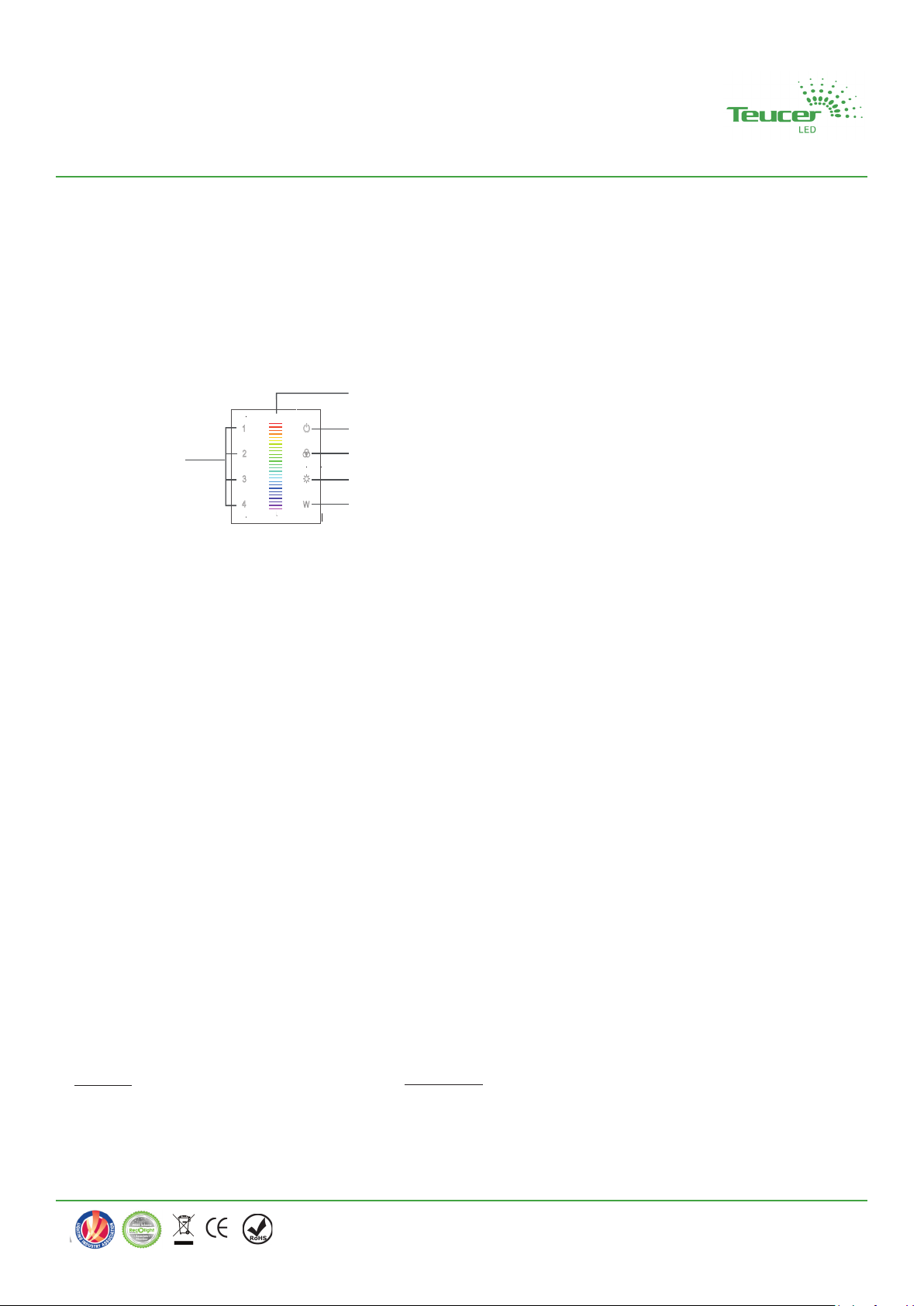
Teucer (UK) Ltd
Head oce
Bedford House, Fulham Green, Fulham High Street,
London, SW6 3JW, UK
Tel: +44 (0)20 7350 4429
Fax: +44(0)20 7228 4647
www.teucerled.co.uk
sales@teucer.eu
Logiscs Centre
Trident Court,
1 Oakcro Road,
Chessington,
Surrey, KT9 1BD, London, UK
Tel: +44(0)20 7350 4429, extension: 401
warehouse@teucer.eu
Controlling your LED strip
Warranty
• Products must be installed and serviced by qualied
electrician.
• Please ensure the receiver is mounted in a water proof
enclosure if installed in an outdoor environment,
avoiding metallic enclosures.
• Always ensure products are mounted in areas with
adequate venlaon to avoid overheang.
• Please ensure outputs of any power suppliers used in
conjucon with this product comply with its working
voltage.
• Never install product whilst connected to power and
double check connecons before switching on to
avoid short circuits.
Safety
Should this product fail during the 3 year warranty
period it will be replaced free of charge, subject to the
correct installaon of the original product in accordance
with applicable and appropriate electrical codes and
instrucons provided by Teucer, as well as subsequent
return of the faulty unit. Teucer does not accept
responsibility for any installaon costs associated with
the replacement of this product and Teucer reserves the
right to alter specicaons without prior noce. Teucer
can oer 5 year warranty upon request. For further
informaon, please see our Terms and Condions.
www.teucerled.co.uk/terms-and-condions/
• To adjust the colour, touch the RGB colour slider.
• To change the brightness, press the brightness
buon.
• On/O: For single zone: Turn ON/OFF strips.
• For 4 Zone: Short press turn ON/OFF current
zone light, long press 2s turn OFF all zones strips.
• Mode: Short press to run next mode, long press
2s runs mode-cycle.
• W: Short press to turn ON/OFF W channel,
• Long press 1-5s for connuous 256 levels adjust-
ment of the white channel brightness.
• Zone: Choose the zone you wish to control.
• Zone / Scene: When used as 4 scene: Short press-
to run the scene, long press 2s to save.
ON/OFF
Brightness / speed
Zones / Scenes Play mode
RGB colour slide
White
• There are 30 dynamic modes, press the play mode buon to browse thorugh modes. To choose the mode,
press and hold play mode for 2seconds.
• There are 10 speeds for the play modes. Press the speed buon to browse through the speed levels.
• Press and hold the speed buon to go to the highest speed level.
• To save your favourite setup, press and hold scene buons.
• To recall saved setup, press scene buon.
• You can save up to 4 scenes.
Brighter for longer
CONTROLLER AND DMX DECODER
www.teucerled.co.uk
WP-4RGBWN and DIM-DMX1CH(N)
4 zones RF controller with DMX decoder for RGB/W LED strip
This manual suits for next models
1
Other TEUCER Lighting Equipment manuals