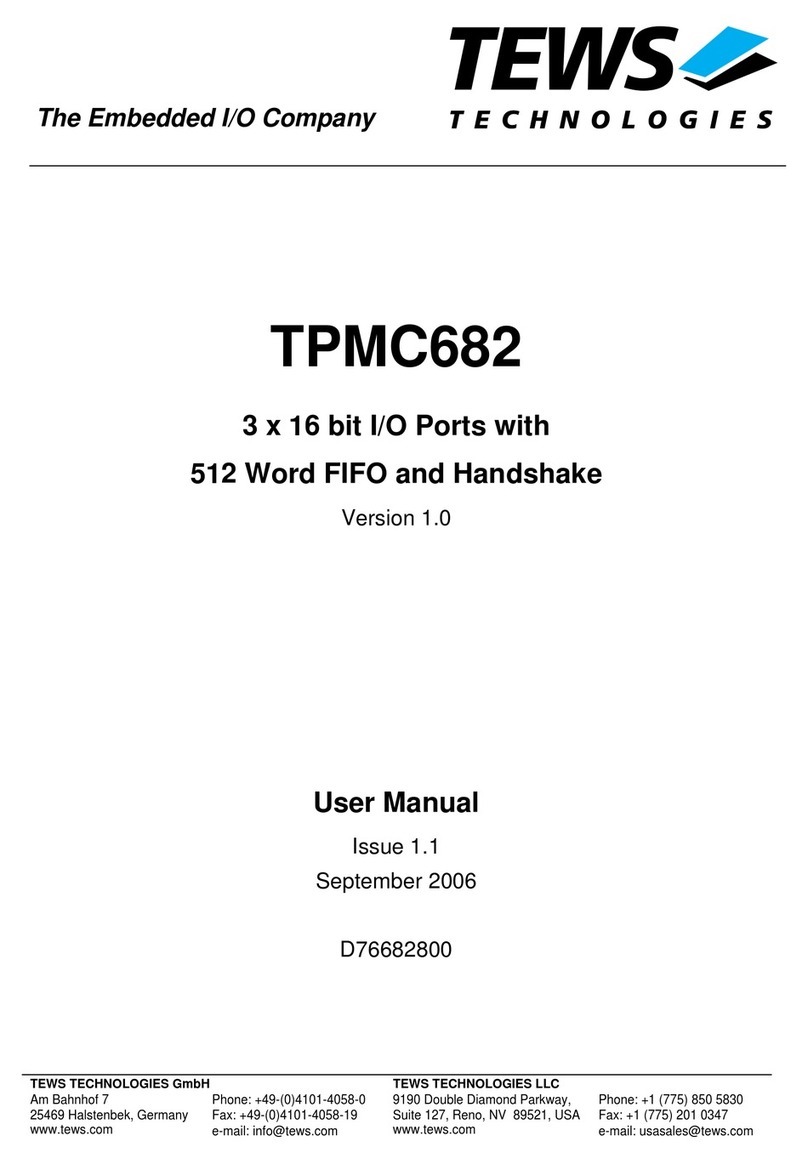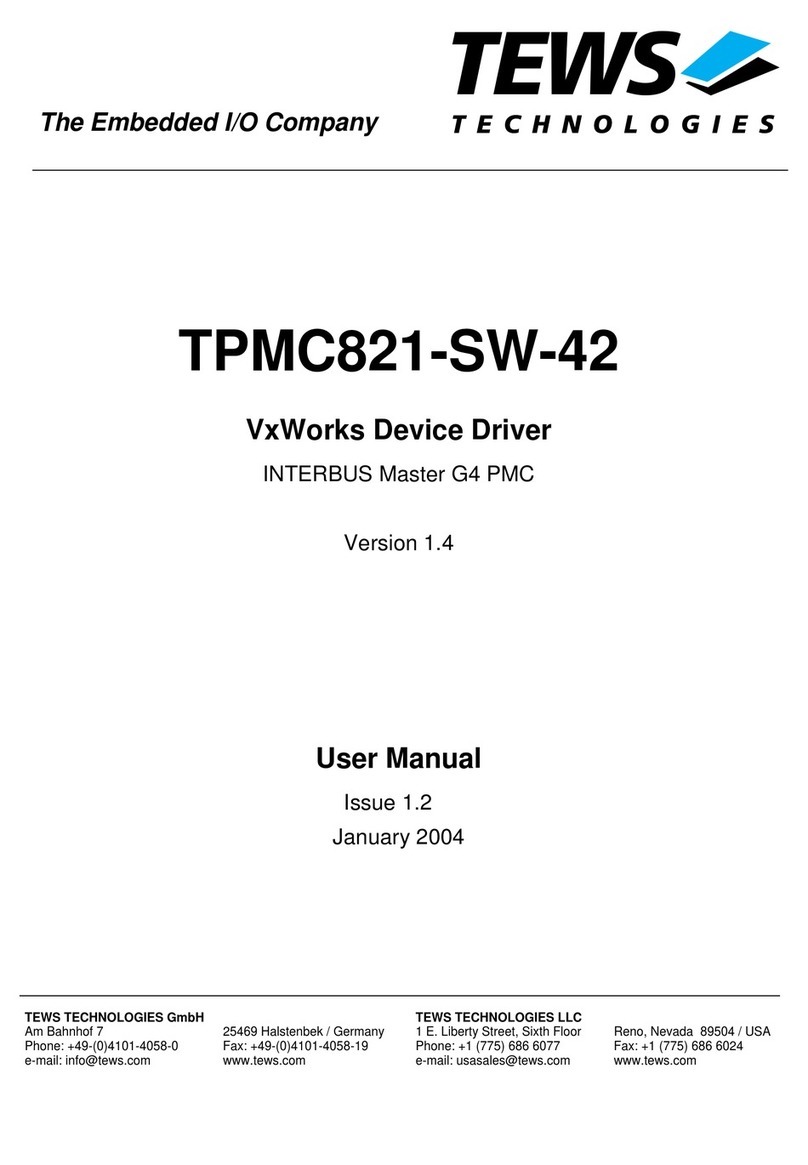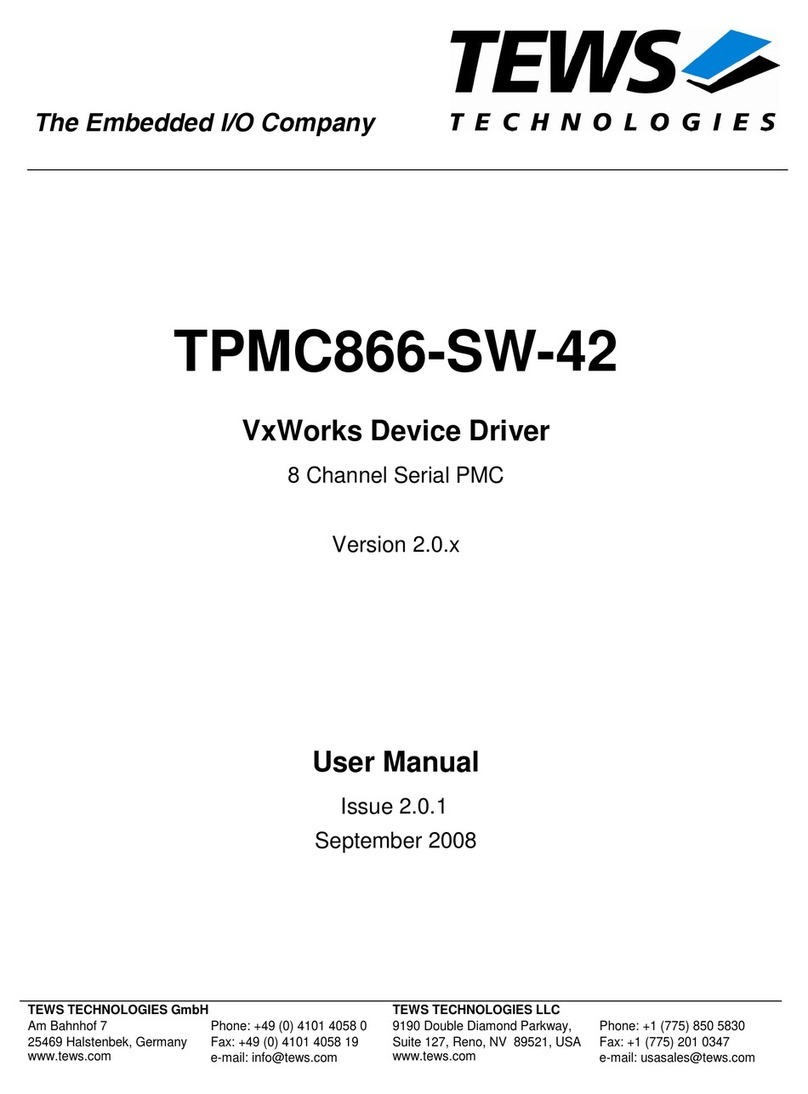TIP810-SW-42 - VxWorks Device Driver Page 3 of 36
Table of Contents
1 INTRODUCTION.........................................................................................................4
1.1 Device Driver ...................................................................................................................................4
1.2 IPAC Carrier Driver .........................................................................................................................5
2 INSTALLATION..........................................................................................................6
2.1 Include device driver in VxWorks project ....................................................................................6
2.2 Special installation for Intel x86 based targets............................................................................6
3 I/O SYSTEM FUNCTIONS..........................................................................................7
3.1 t810Drv()...........................................................................................................................................7
3.2 t810DevCreate()...............................................................................................................................9
4 I/O INTERFACE FUNCTIONS..................................................................................13
4.1 open() .............................................................................................................................................13
4.2 read() ..............................................................................................................................................15
4.3 write() .............................................................................................................................................18
4.4 ioctl() ..............................................................................................................................................21
4.4.1 FIO_T810_SET_BUSTIMING ............................................................................................23
4.4.2 FIO_T810_SET_FILTER....................................................................................................25
4.4.3 FIO_T810_SET_BUSON....................................................................................................27
4.4.4 FIO_T810_SET_BUSOFF..................................................................................................28
4.4.5 FIO_T810_GET_CANSTATUS..........................................................................................29
4.4.6 FIO_T810_ENABLE_SELFTEST.......................................................................................31
4.4.7 FIO_T810_DISABLE_SELFTEST......................................................................................32
4.4.8 FIO_T810_ENABLE_LISTENONLY...................................................................................33
4.4.9 FIO_T810_DISABLE_ LISTENONLY.................................................................................34
4.4.10 FIO_T810_SET_LIMIT .....................................................................................................35
5 APPENDIX................................................................................................................36
5.1 Predefined Symbols......................................................................................................................36
5.2 Status and Error Codes................................................................................................................36