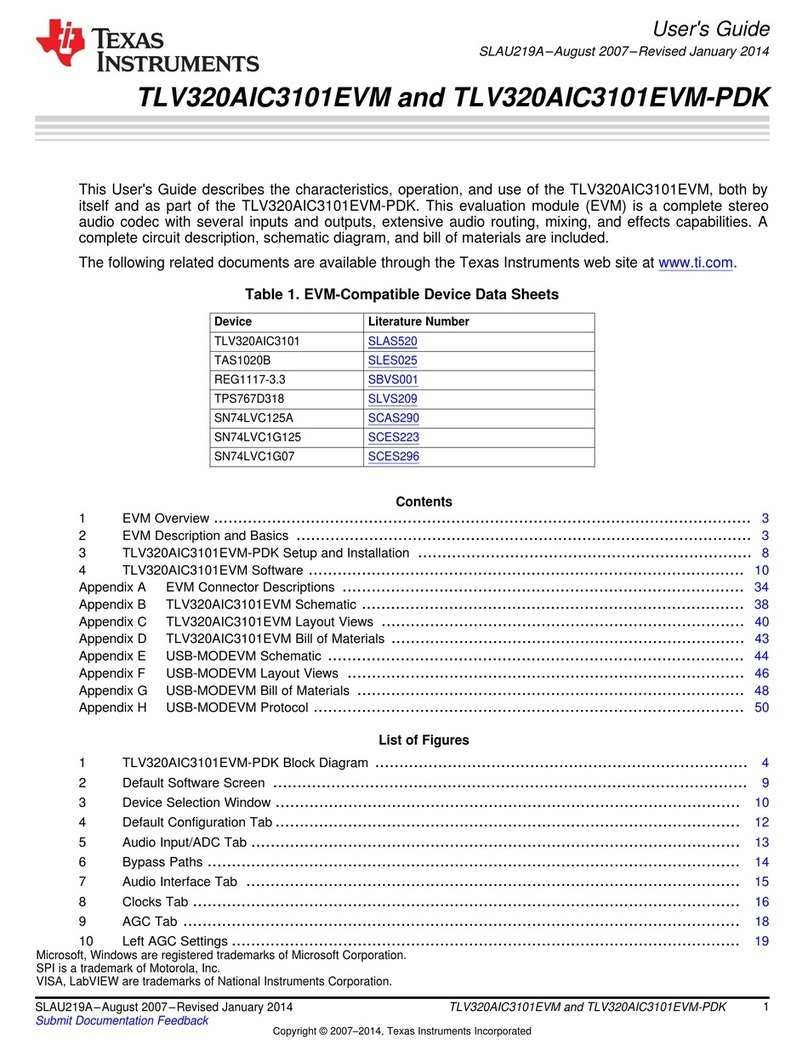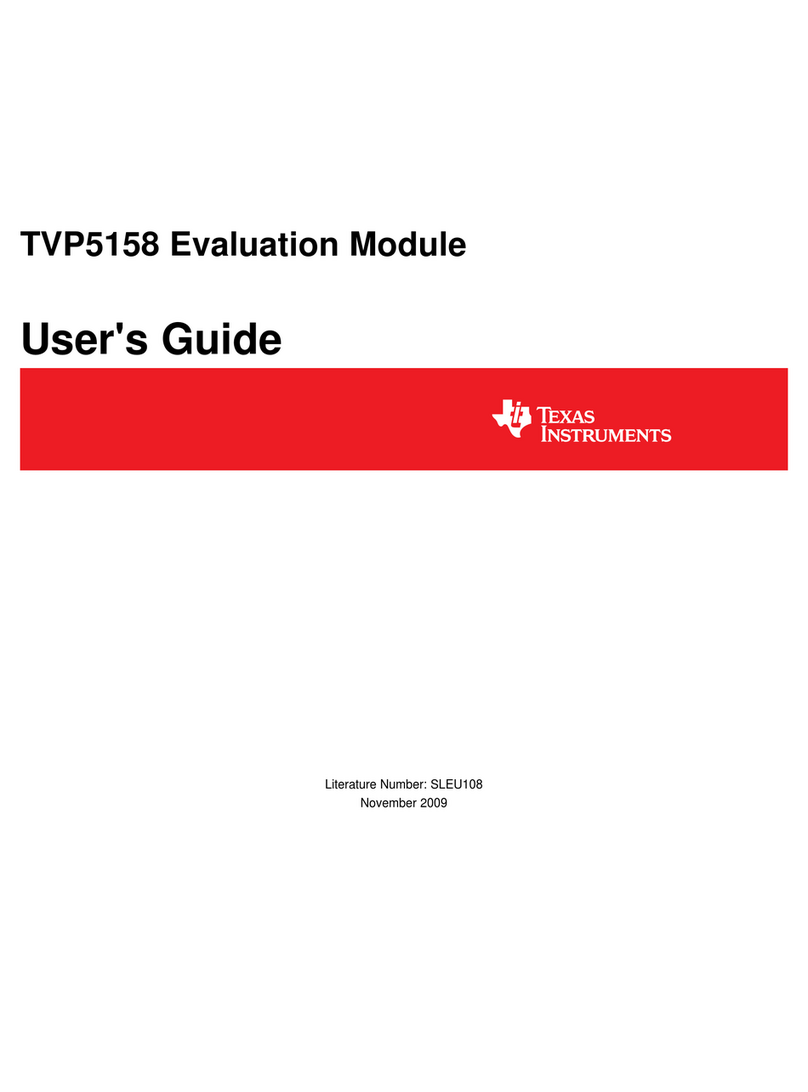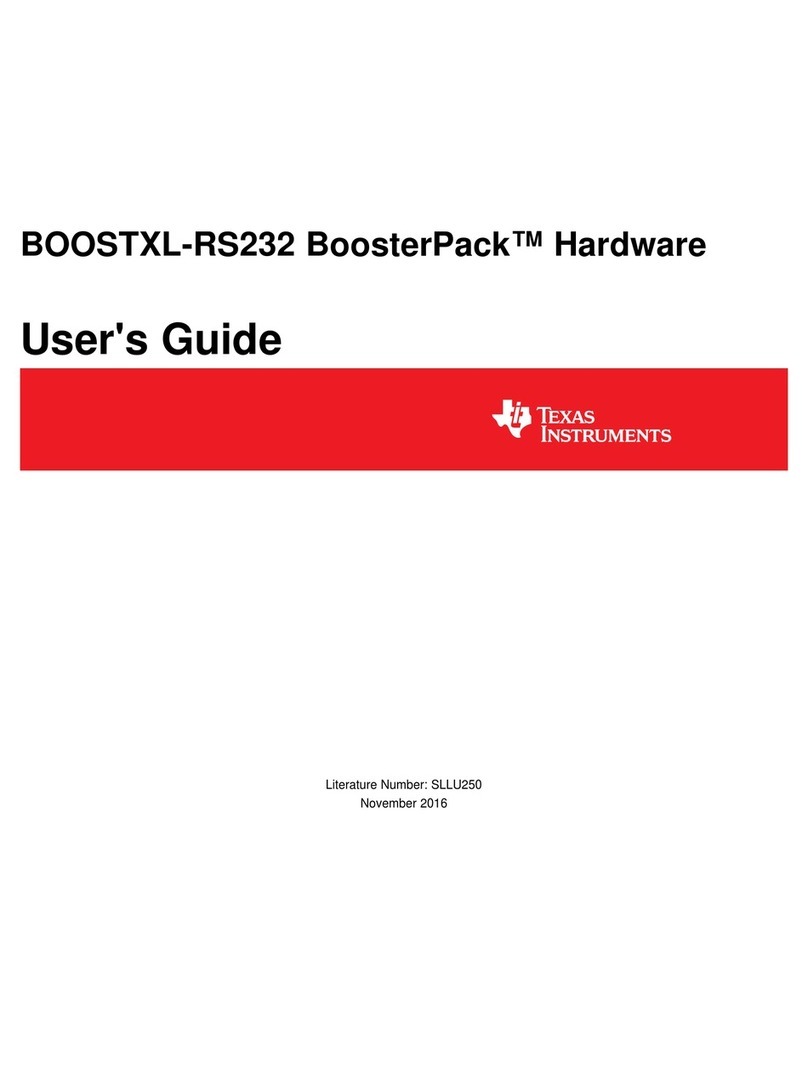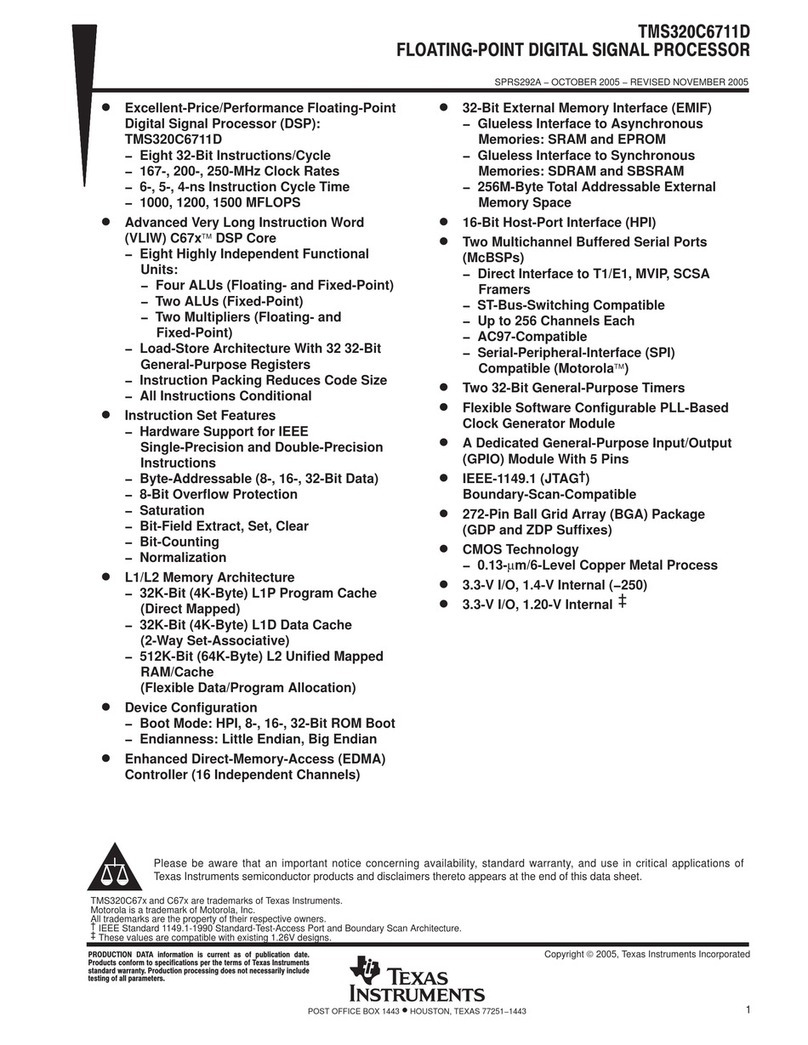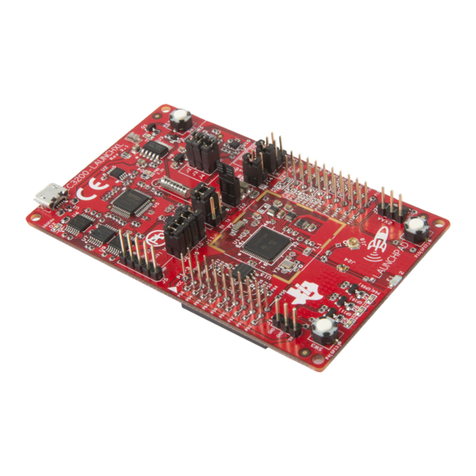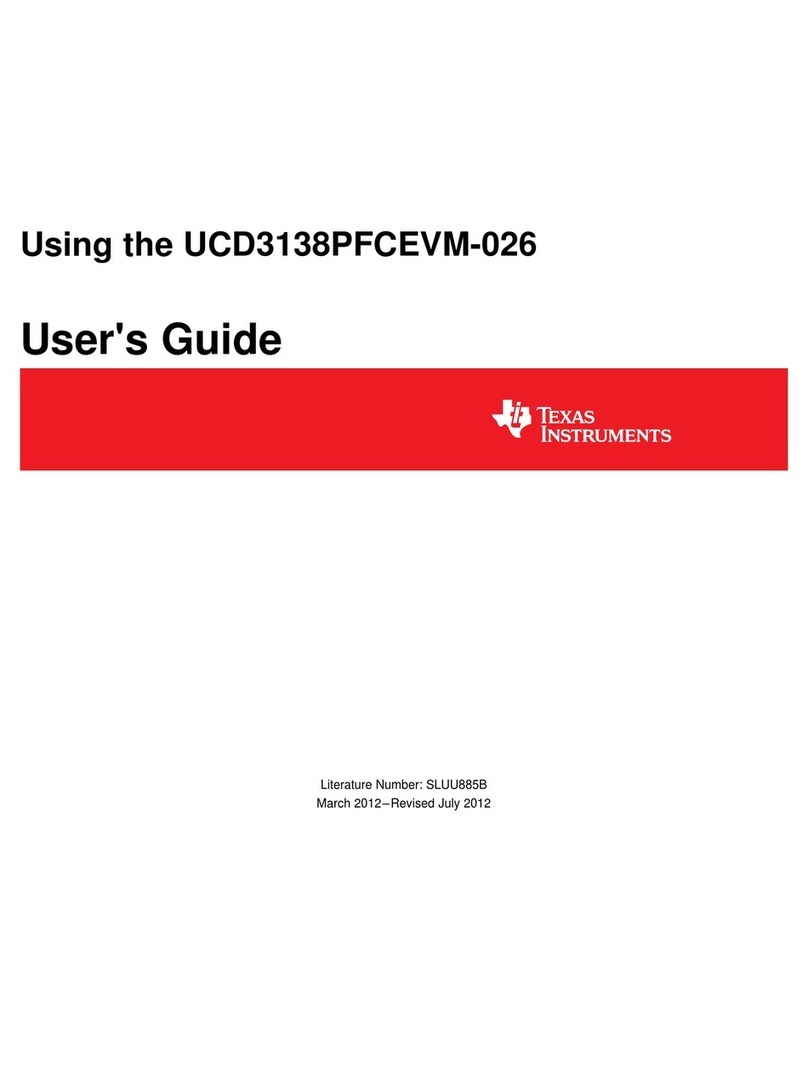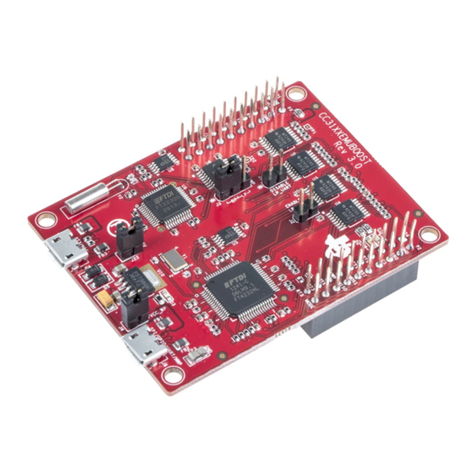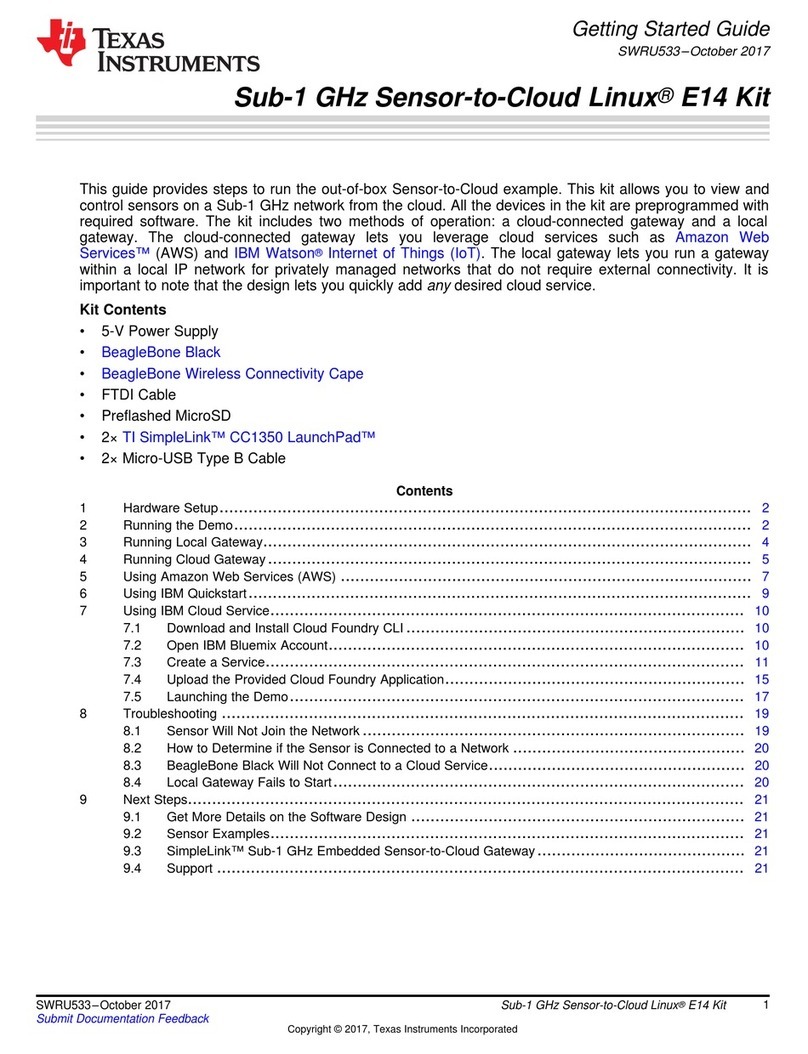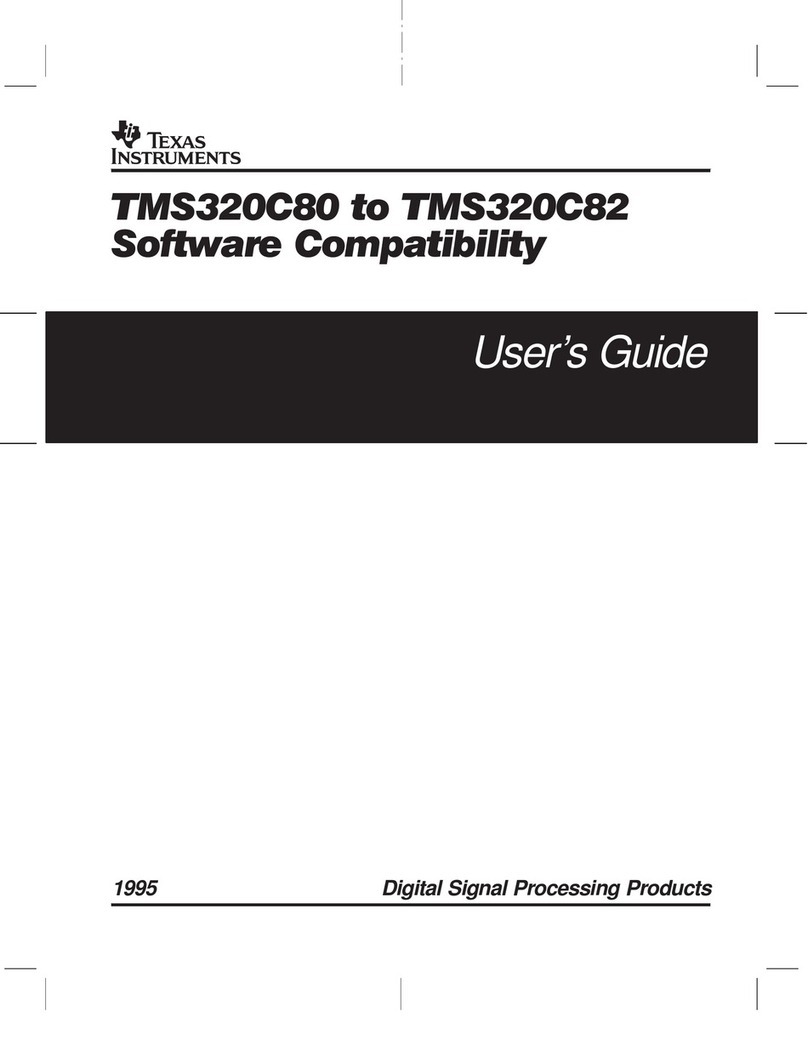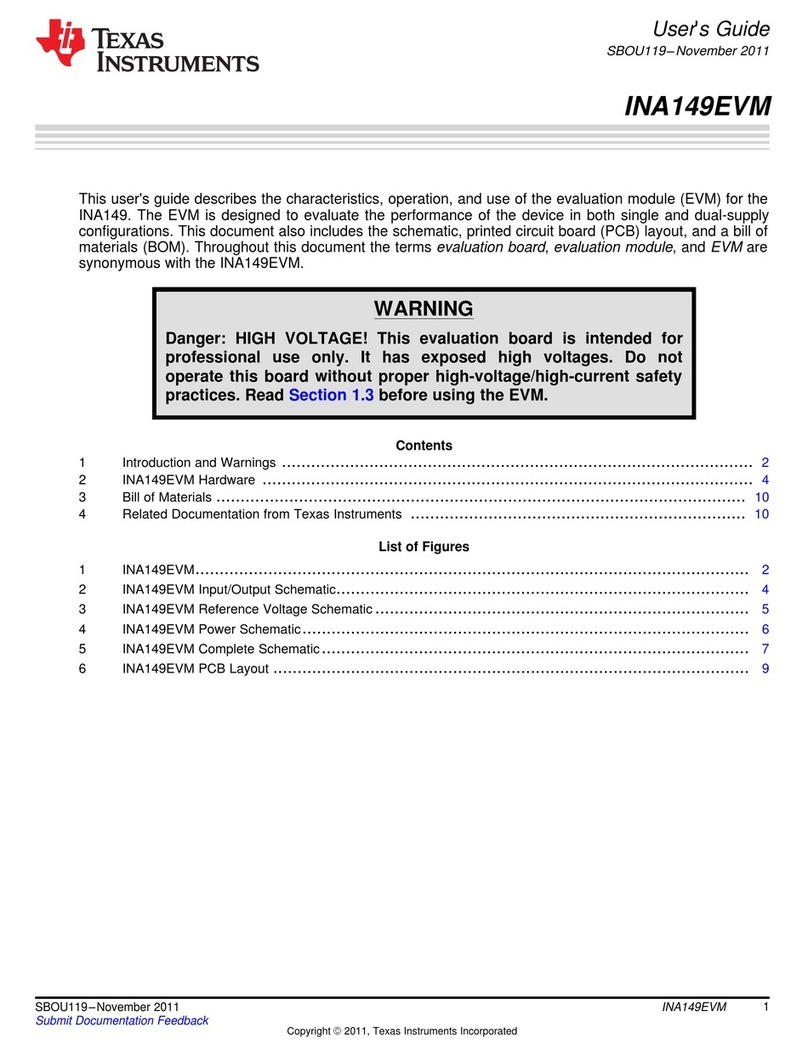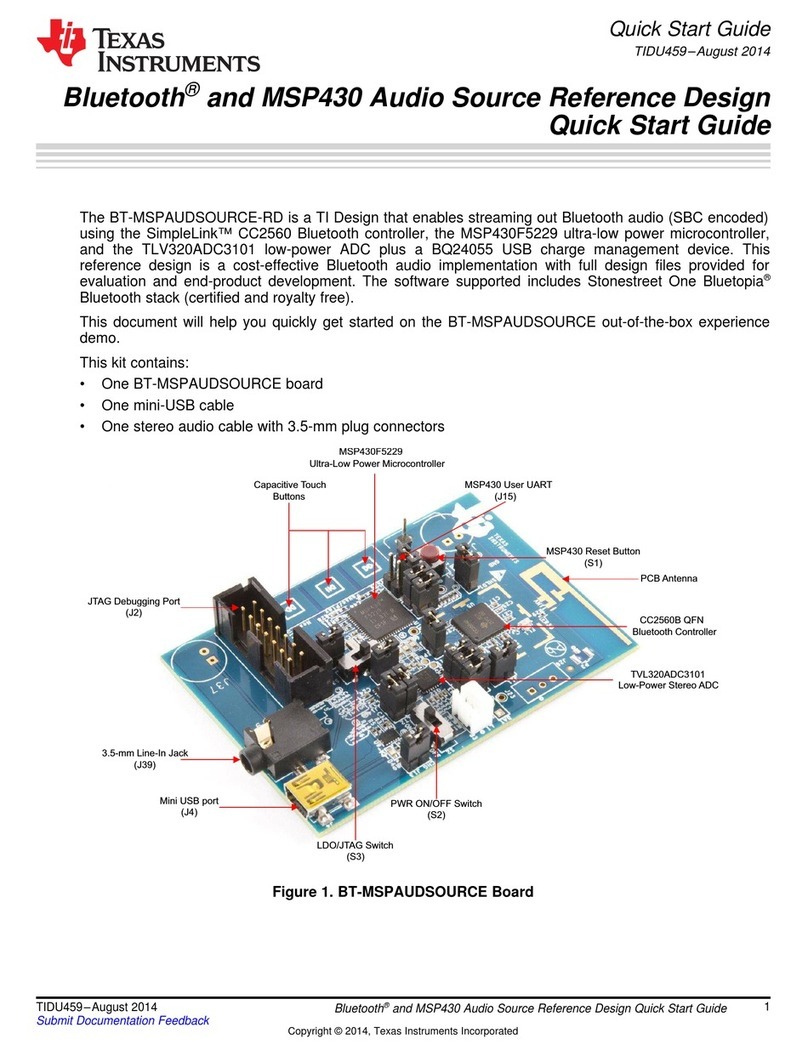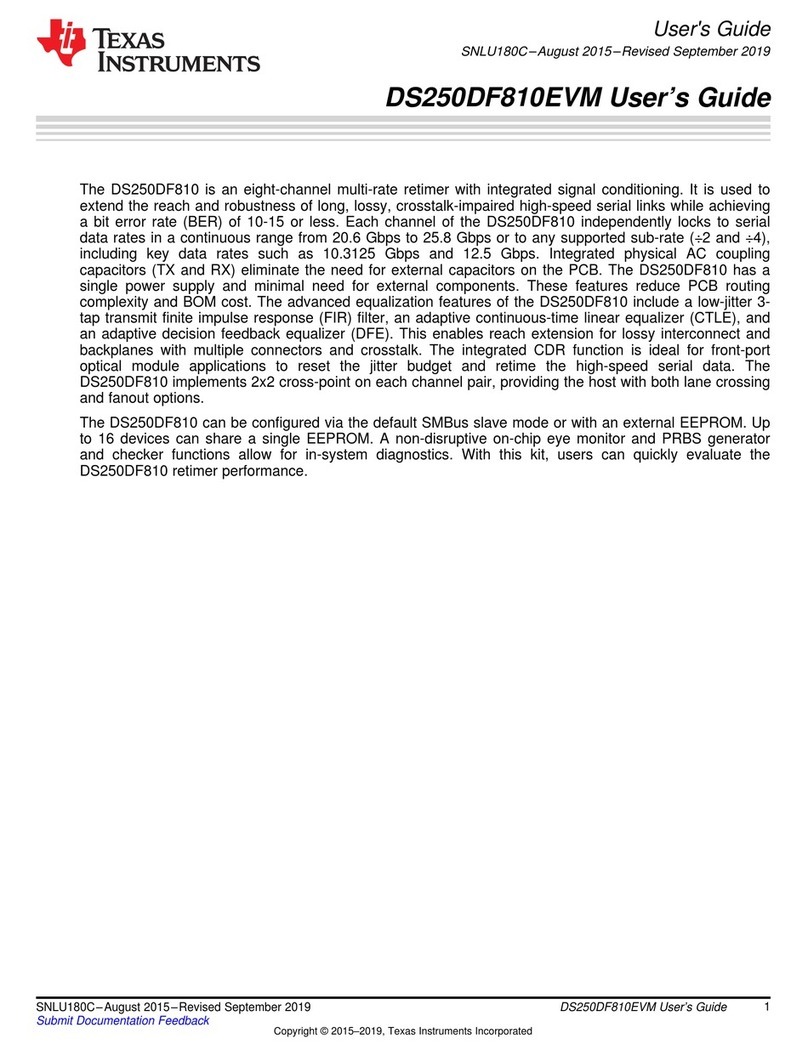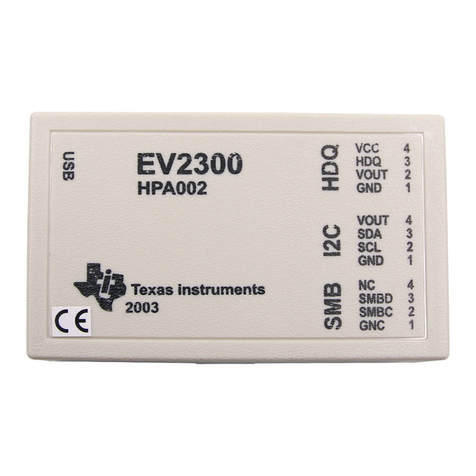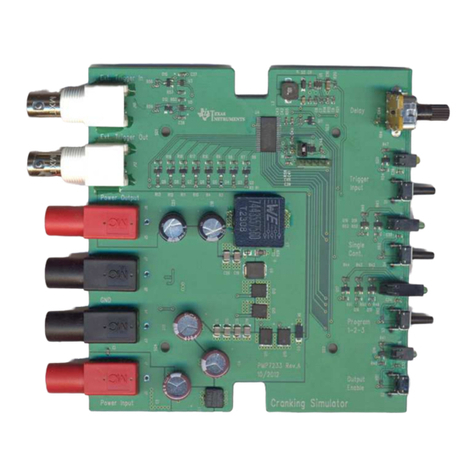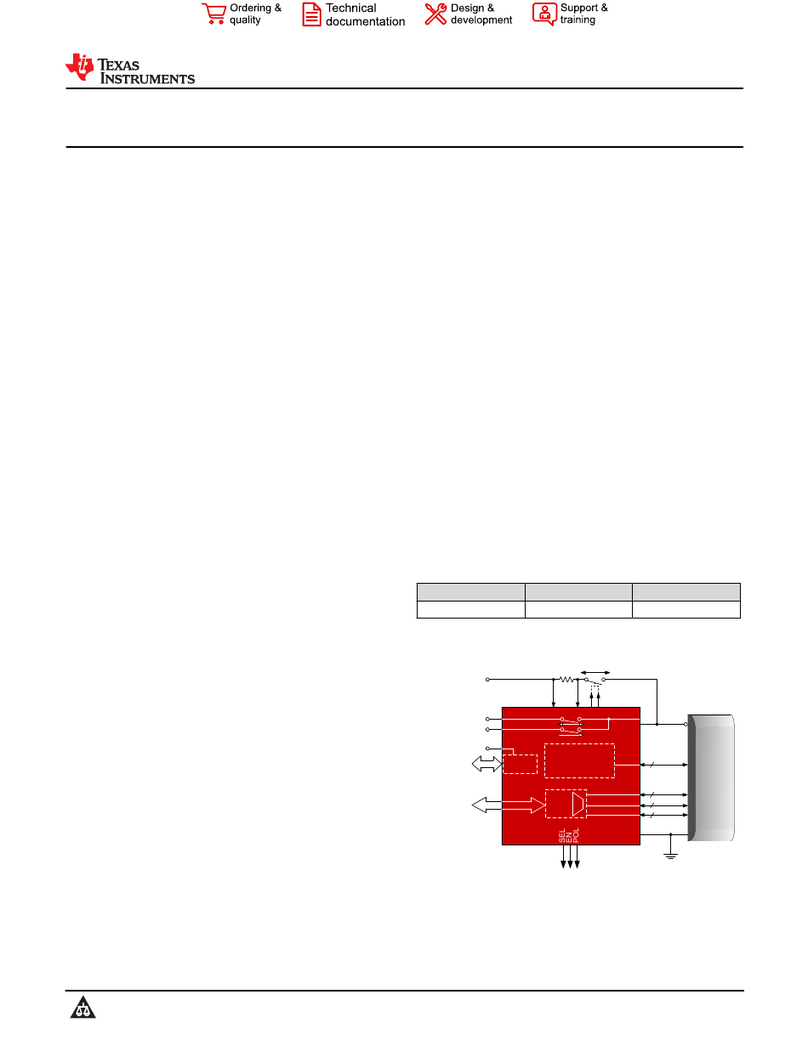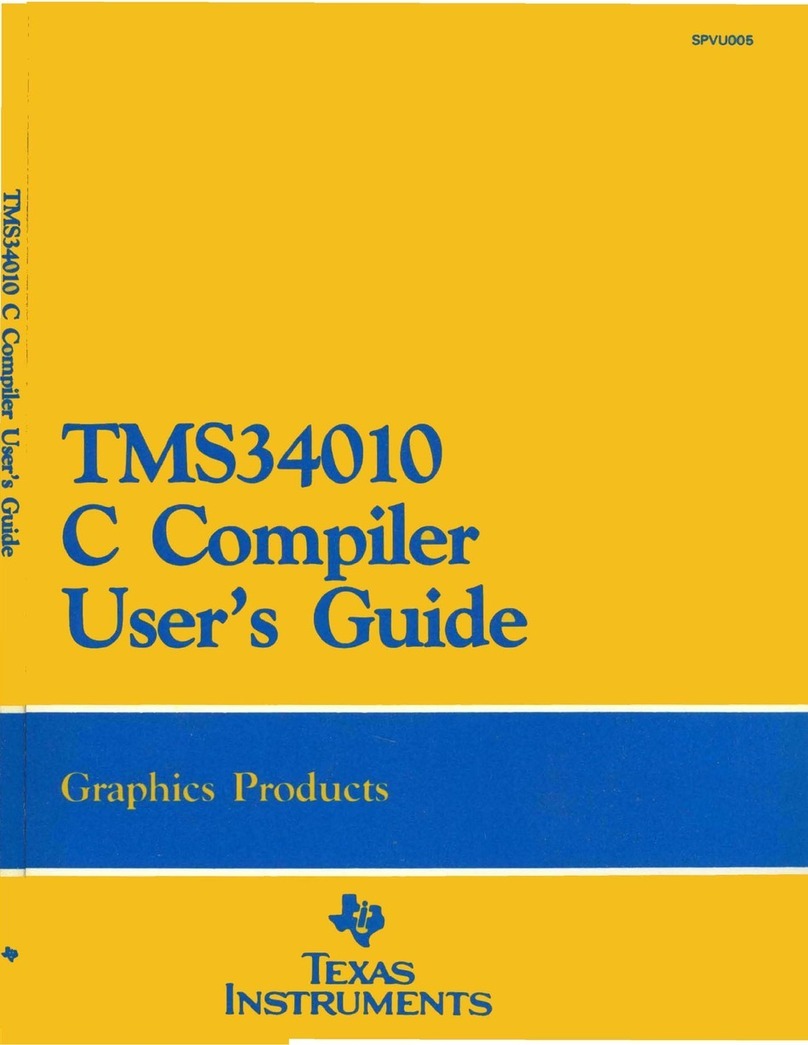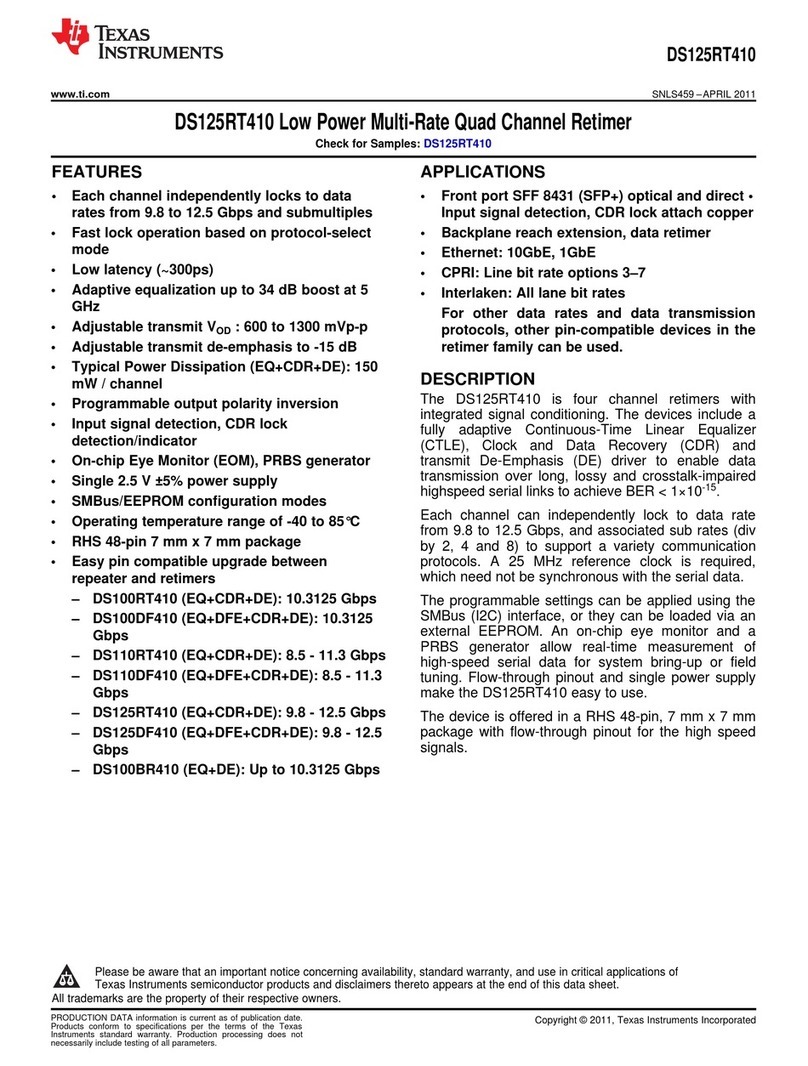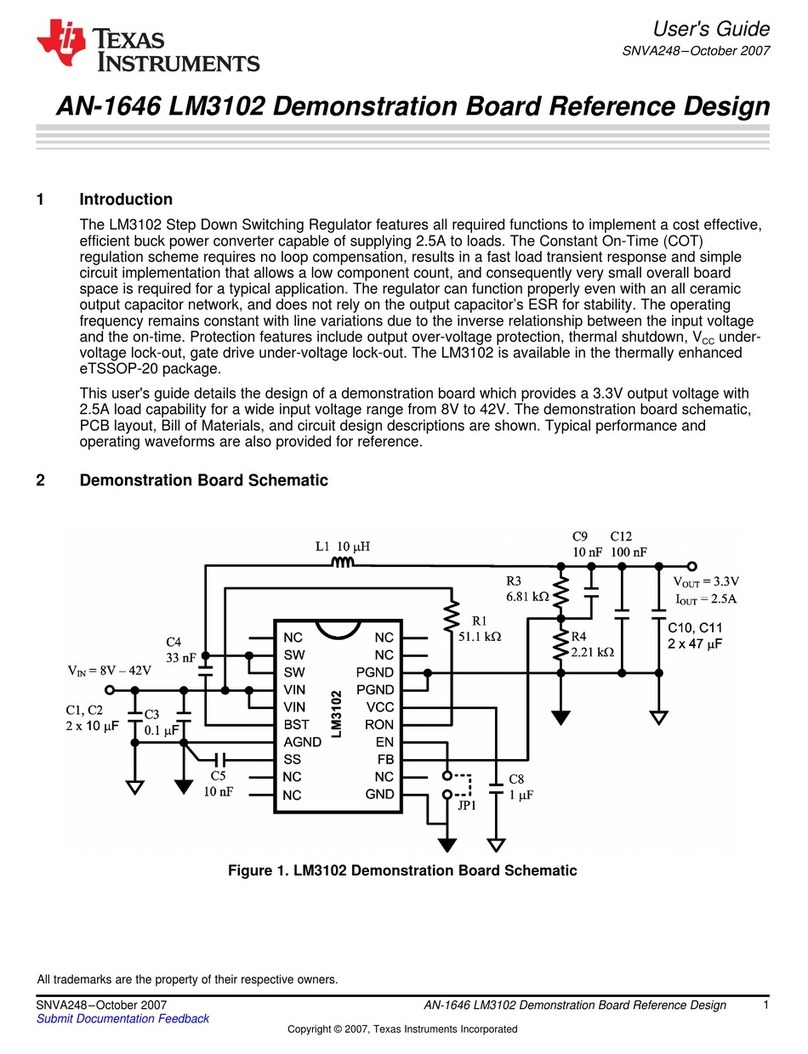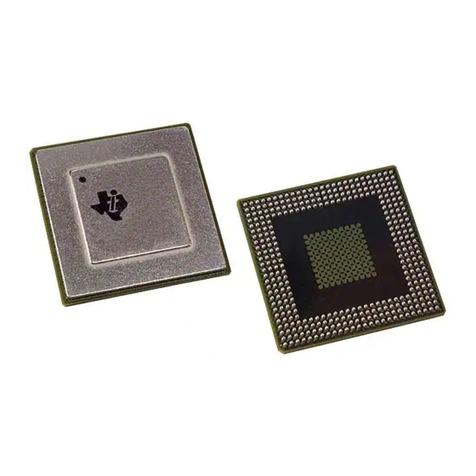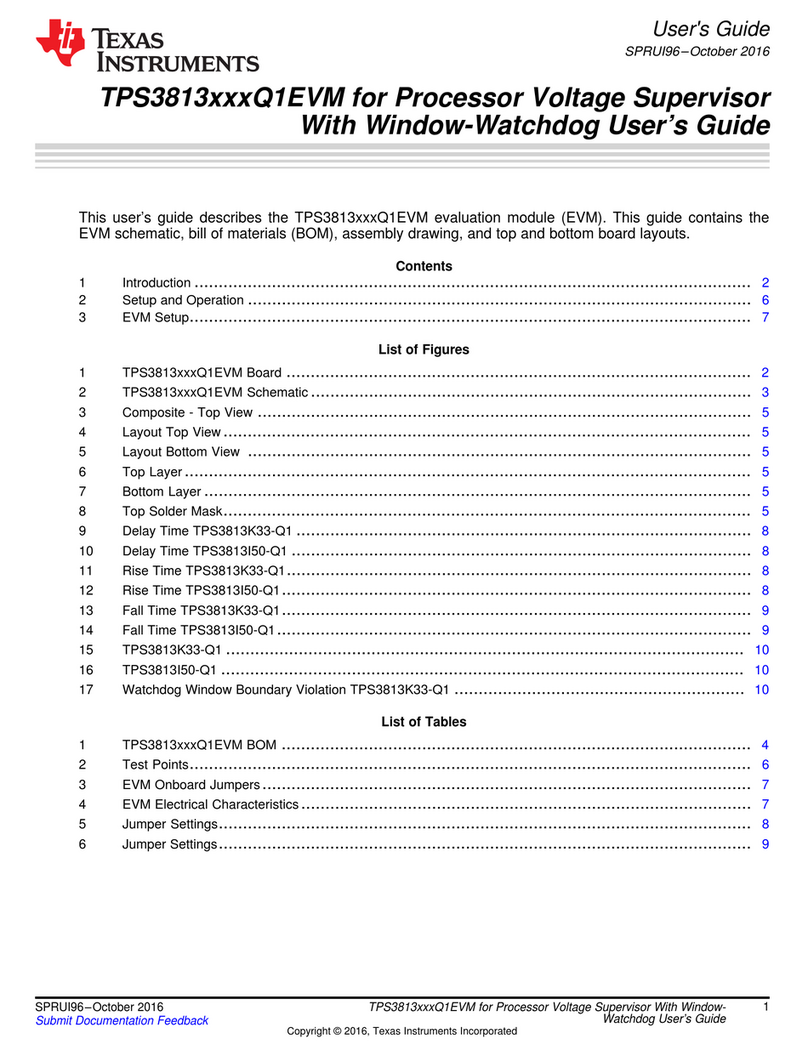User’s Guide
PGA2500EVMV2 Evaluation Module
ABSTRACT
This user’s guide describes the characteristics, operation, and use of the PGA2500EVMV2, a refreshed
evaluation module (EVM) that is compatible with the PGA2500 on a modern operating system. This document
includes the schematic, printed circuit board (PCB) layout, and Bill Of Materials (BOM). Throughout this
document the terms evaluation board, evaluation module, and EVM are synonymous with the universal
PGA2500EVMV2.
Table of Contents
1 Product Overview................................................................................................................................................................... 2
2 Features...................................................................................................................................................................................5
3 Getting Started........................................................................................................................................................................6
3.1 Electrostatic Discharge Warning........................................................................................................................................ 6
3.2 Unpacking the EVM........................................................................................................................................................... 6
3.3 Absolute Operating Conditions Warning............................................................................................................................ 7
4 Setup Guide.............................................................................................................................................................................8
4.1 Analog and Digital Power Supplies.................................................................................................................................... 8
4.2 Microphone Input............................................................................................................................................................... 9
4.3 Phantom Power Connections.............................................................................................................................................9
4.4 DC Blocking Capacitors..................................................................................................................................................... 9
4.5 Protection Network.............................................................................................................................................................9
4.6 Configurable Input Circuitry..............................................................................................................................................10
4.7 Configurable Output Circuitry and Preamp Output Connector.........................................................................................10
5 Schematic, PCB Layout, and Bill of Materials....................................................................................................................11
5.1 Schematic.........................................................................................................................................................................11
5.2 PCB Layout...................................................................................................................................................................... 12
5.3 Bill of Materials.................................................................................................................................................................15
6 Software Operation...............................................................................................................................................................17
6.1 Applications Software Overview.......................................................................................................................................17
6.2 Using the GUI...................................................................................................................................................................17
List of Figures
Figure 1-1. PGA2500 Functional Block Diagram.........................................................................................................................2
Figure 1-2. PGA2500EVMV2 GUI............................................................................................................................................... 3
Figure 1-3. PGA2500 16-bit Control............................................................................................................................................ 3
Figure 3-1. PGA2500EVMV2 With MSP430™ Microcontroller Connected.................................................................................. 6
Figure 4-1. Power Terminal Block J2 Schematic......................................................................................................................... 8
Figure 4-2. Microphone Input Connector Configuration...............................................................................................................9
Figure 5-1. PGA2500EVMV2 Schematic................................................................................................................................... 11
Figure 5-2. PGA2500EVMV2 Top Overlay................................................................................................................................ 12
Figure 5-3. PGA2500EVMV2 Top Layer....................................................................................................................................13
Figure 5-4. PGA2500EVMV2 Bottom Layer.............................................................................................................................. 14
Figure 6-1. PGA2500EVMV2 GUI With Programmable Functions............................................................................................17
List of Tables
Table 3-1. PGA2500EVMV2 Absolute Maximum Operating Conditions......................................................................................7
Table 5-1. PGA2500EVMV2 BOM............................................................................................................................................. 15
www.ti.com Table of Contents
SBOU257 – JUNE 2021
Submit Document Feedback
PGA2500EVMV2 Evaluation Module 1
Copyright © 2021 Texas Instruments Incorporated