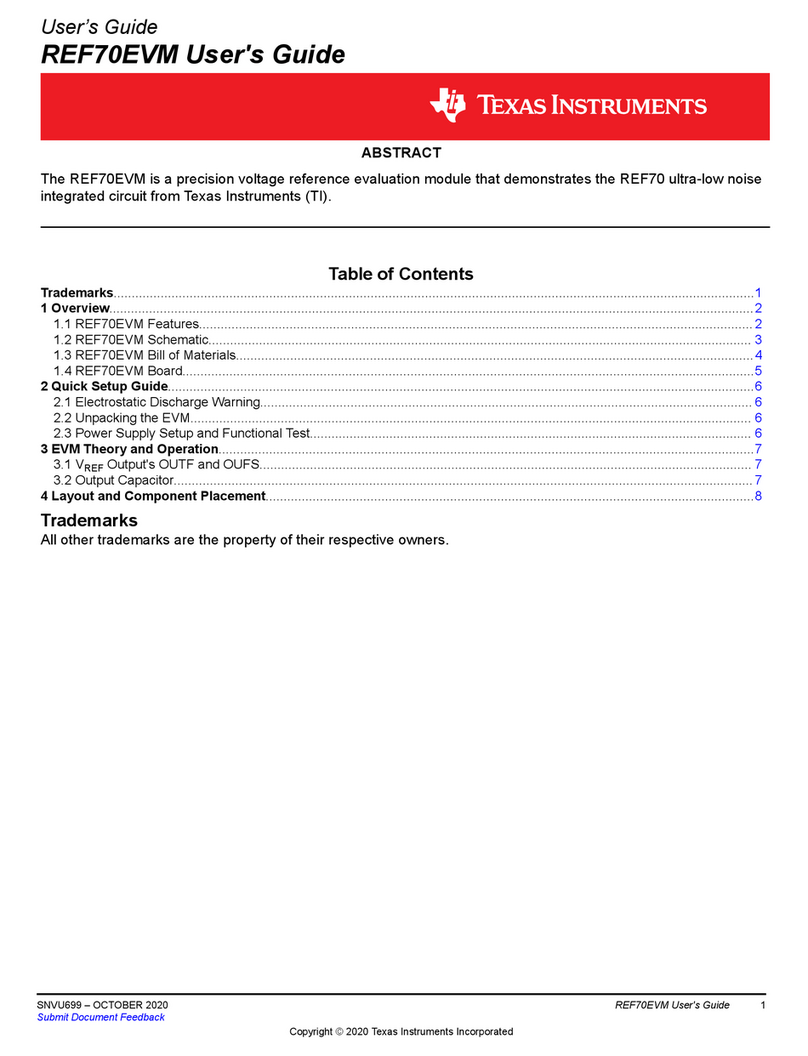Texas Instruments Chipcon CC2420DK Programming manual
Other Texas Instruments Microcontroller manuals

Texas Instruments
Texas Instruments SimpleLink CC2620 Product manual
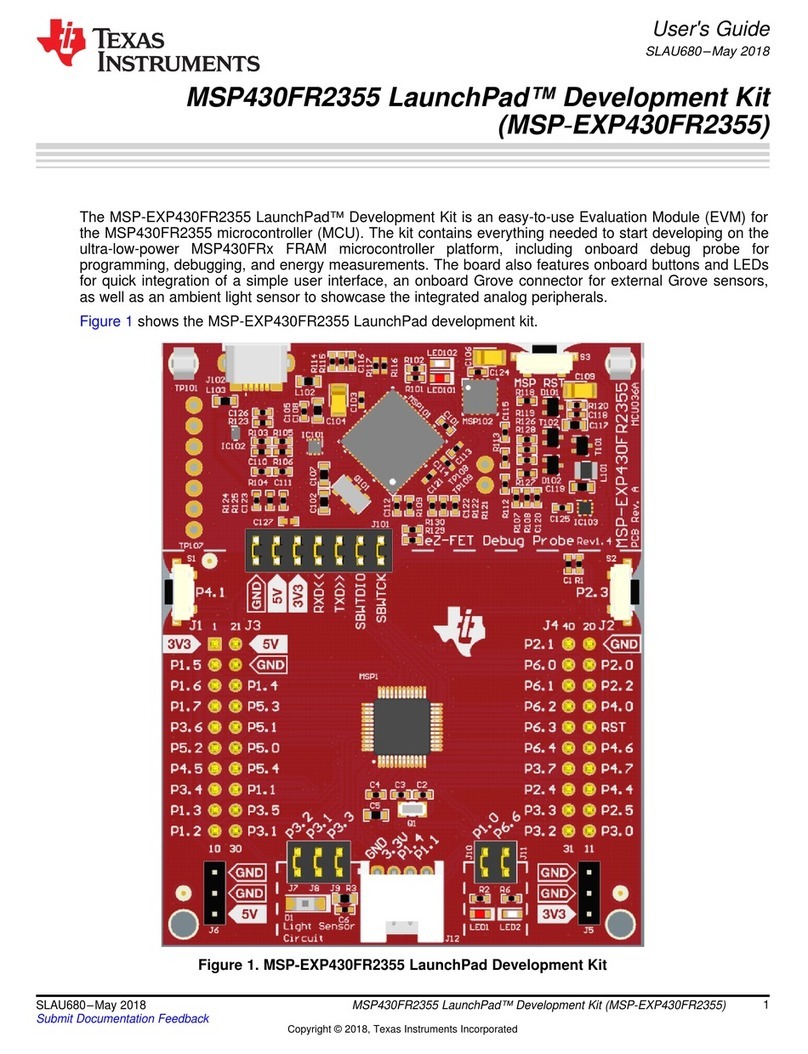
Texas Instruments
Texas Instruments LaunchPad MSP430FR2355 User manual
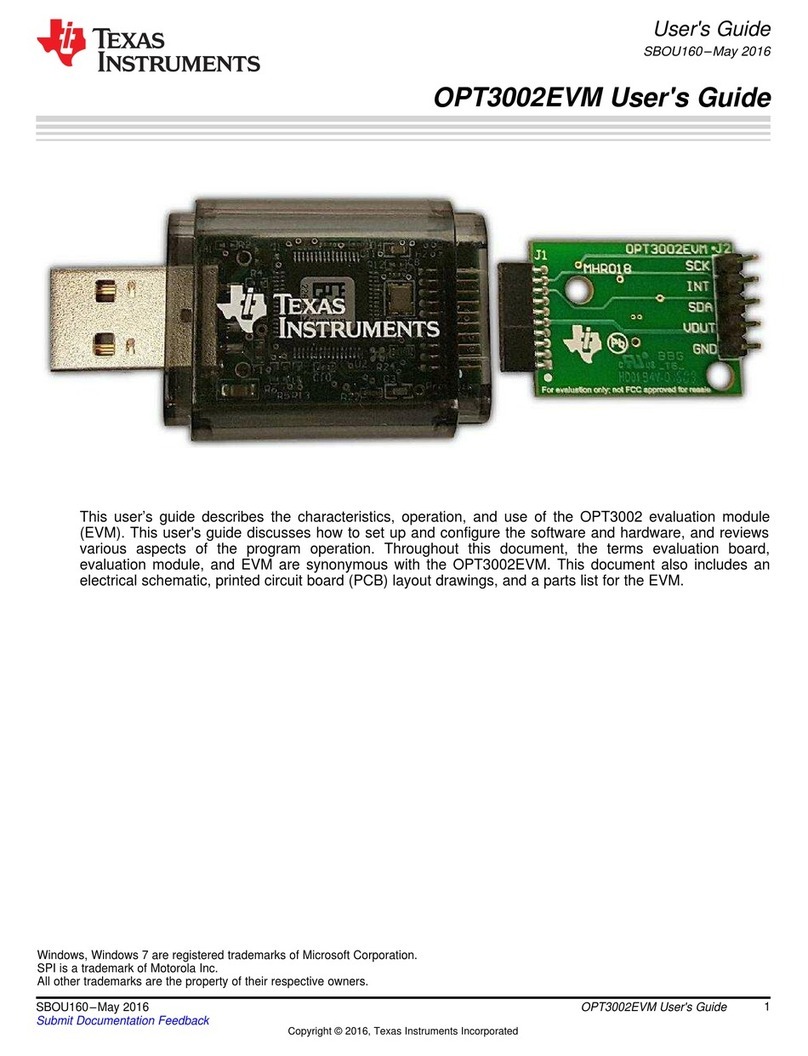
Texas Instruments
Texas Instruments OPT3002EVM User manual

Texas Instruments
Texas Instruments CC2531 User manual
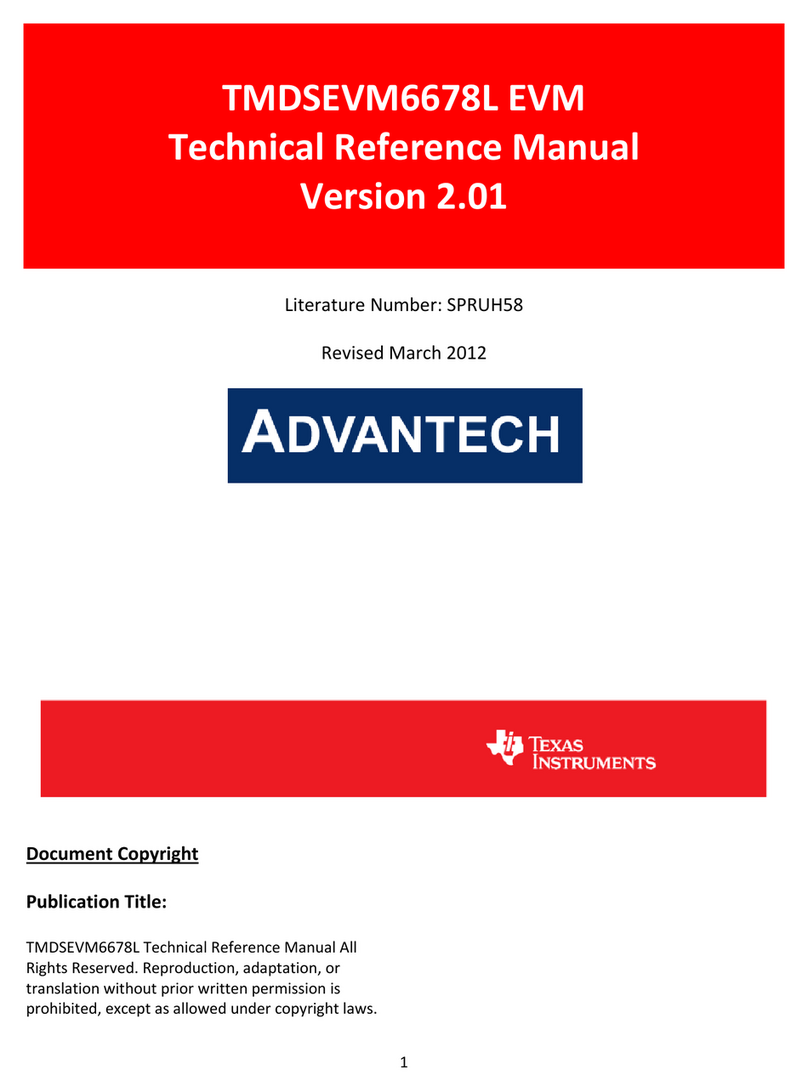
Texas Instruments
Texas Instruments TMDSEVM6678L Product manual
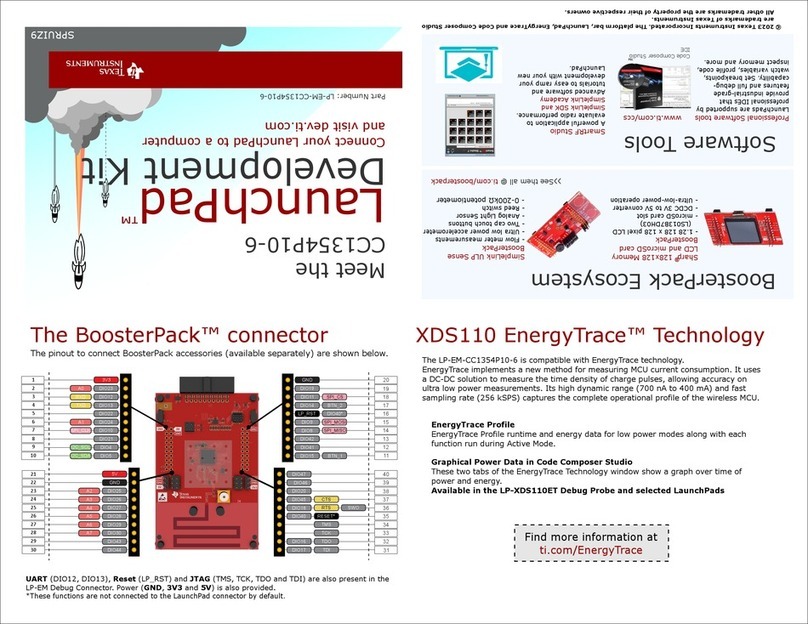
Texas Instruments
Texas Instruments LaunchPad CC1354P10-6 User manual
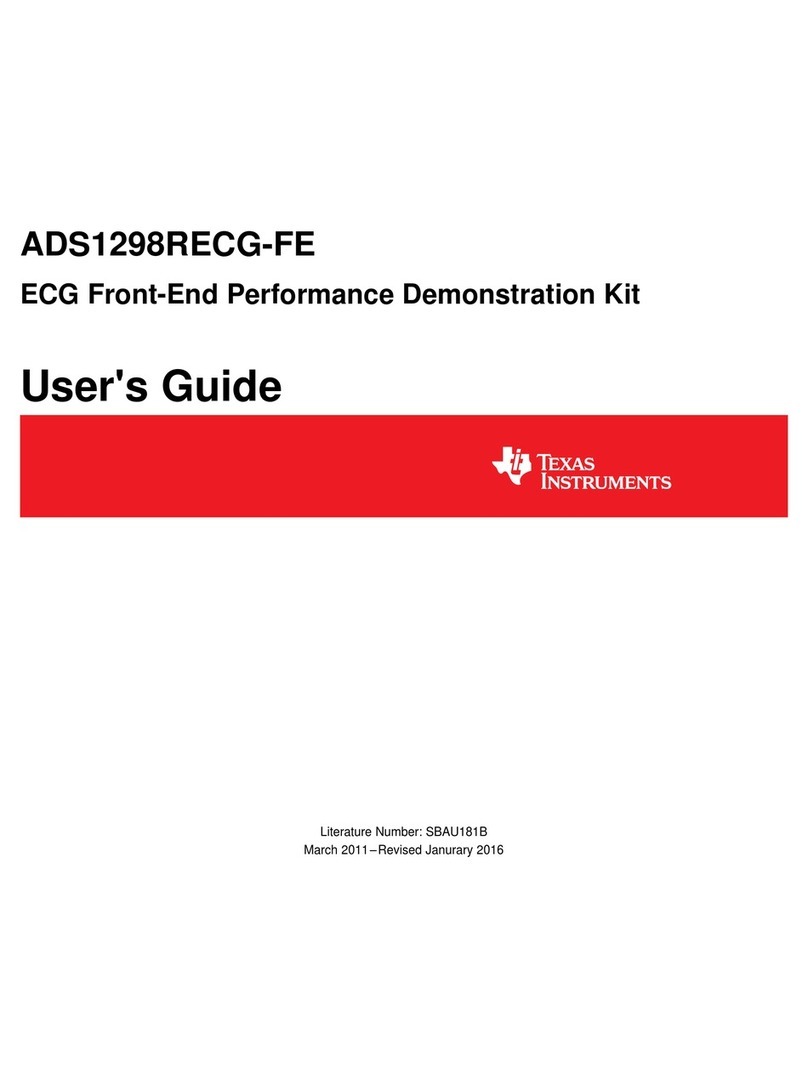
Texas Instruments
Texas Instruments ADS1298RECG-FE User manual
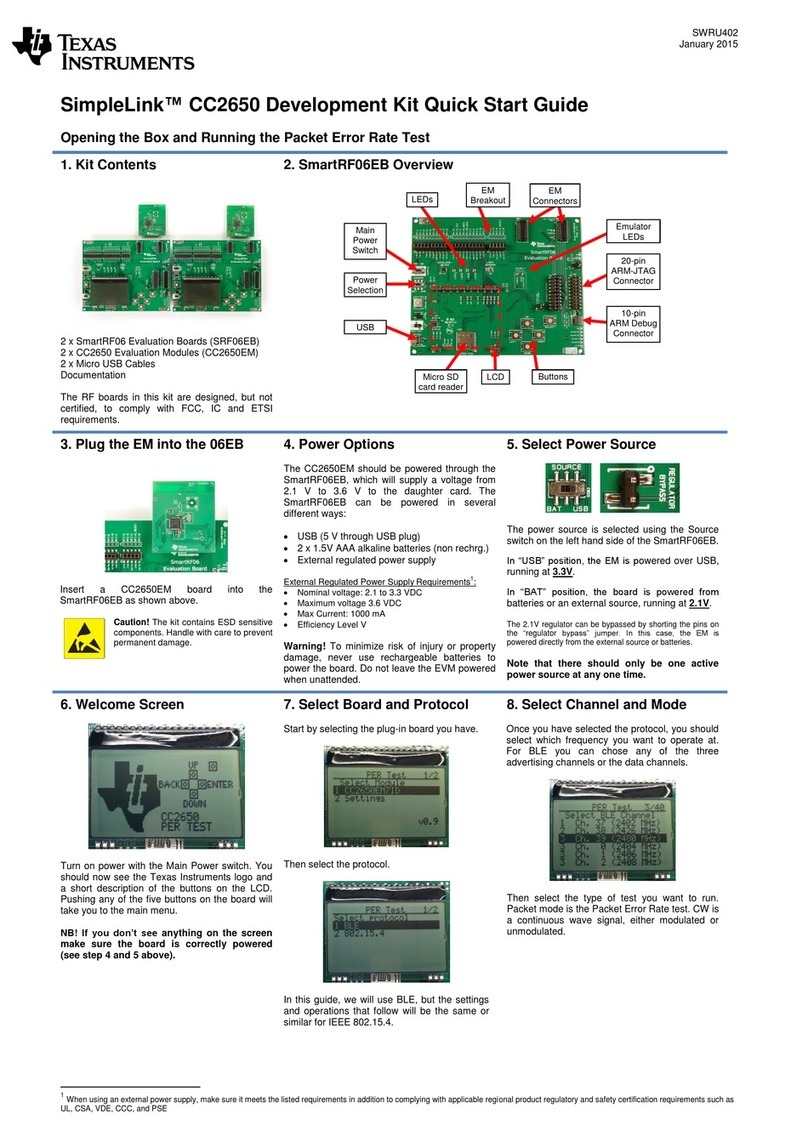
Texas Instruments
Texas Instruments SimpleLink CC2650 User manual
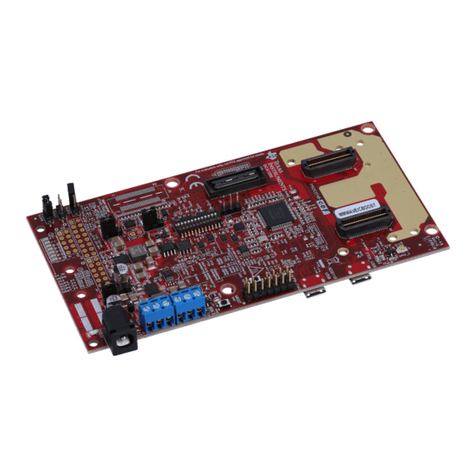
Texas Instruments
Texas Instruments mmWaveICBoost User manual
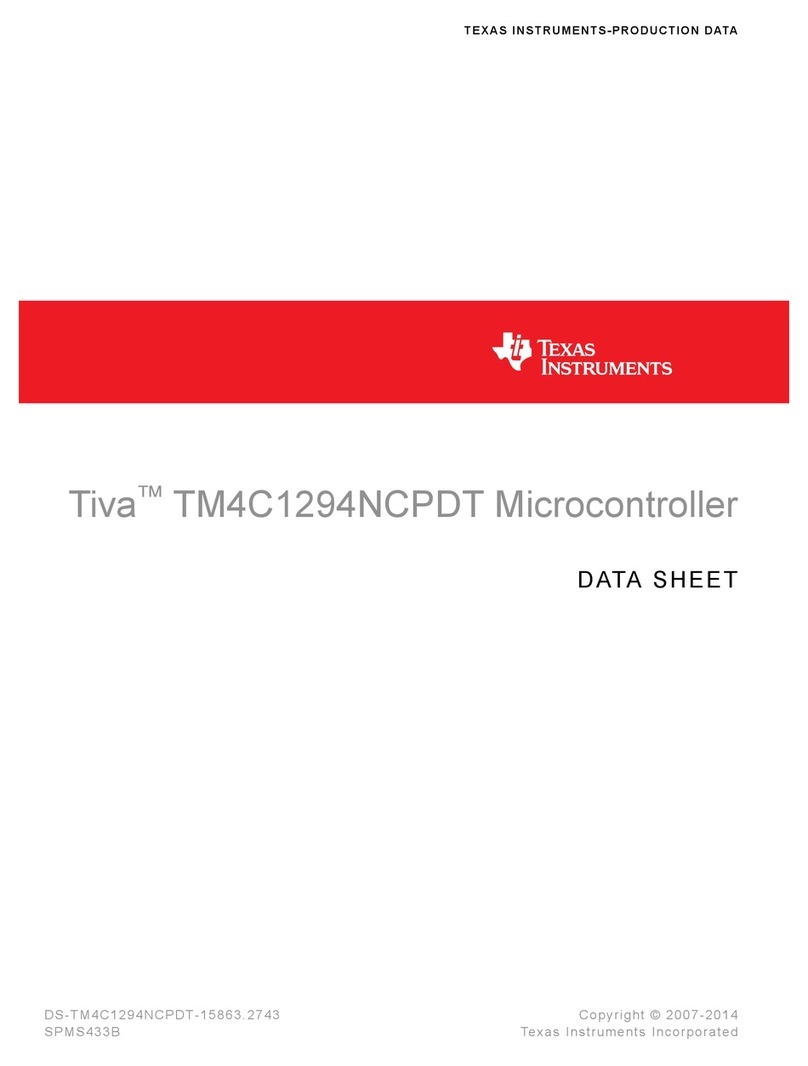
Texas Instruments
Texas Instruments TM4C1294NCPDT User manual

Texas Instruments
Texas Instruments LaunchPad LP-CC1352P7-1 User manual
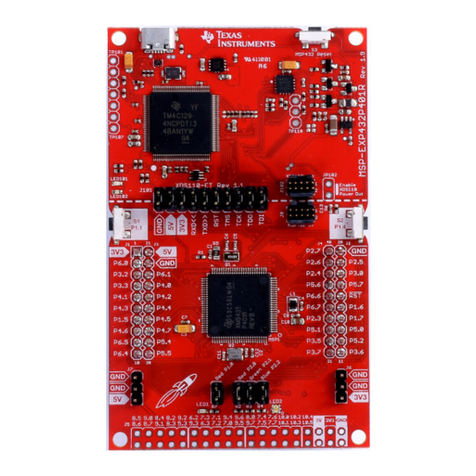
Texas Instruments
Texas Instruments MSP432P401R User manual
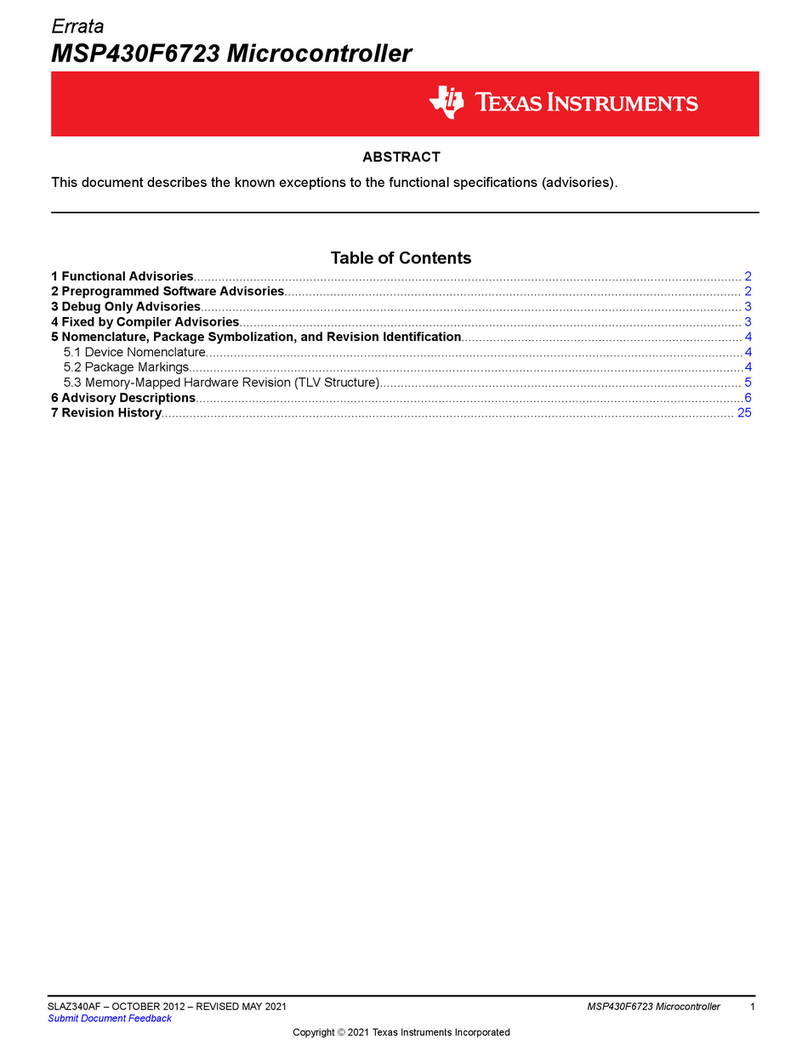
Texas Instruments
Texas Instruments MSP430F6723 User manual
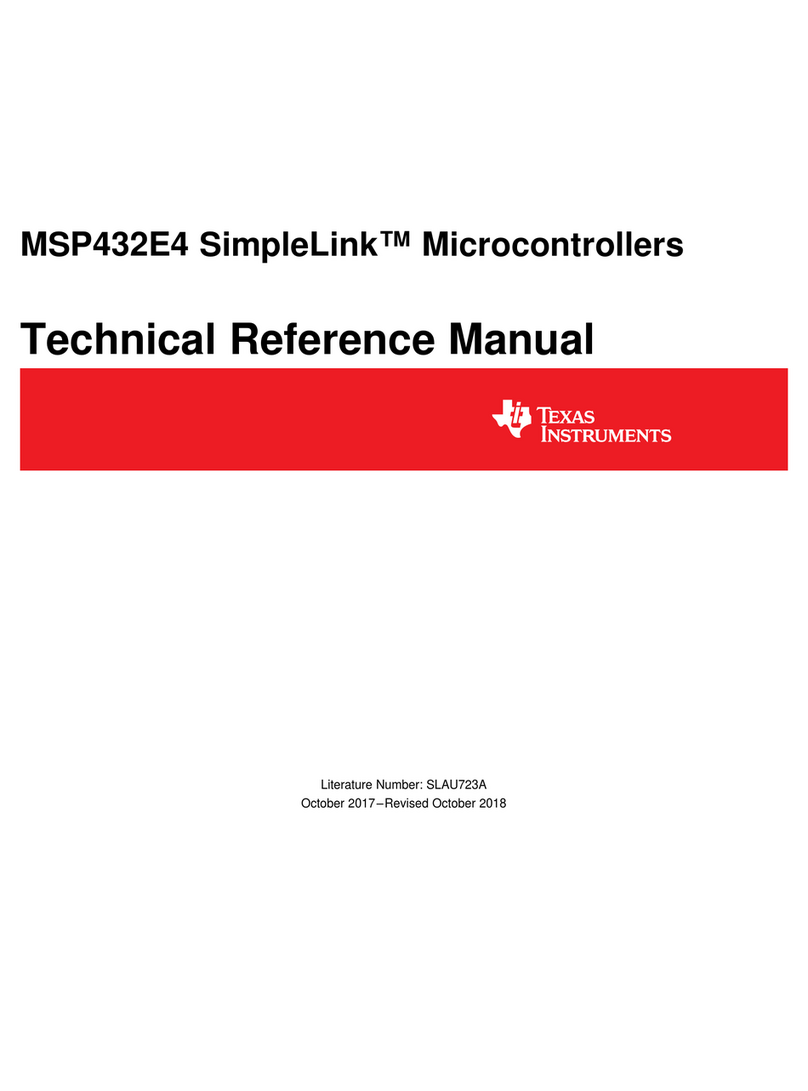
Texas Instruments
Texas Instruments SimpleLink MSP432E4 Product manual
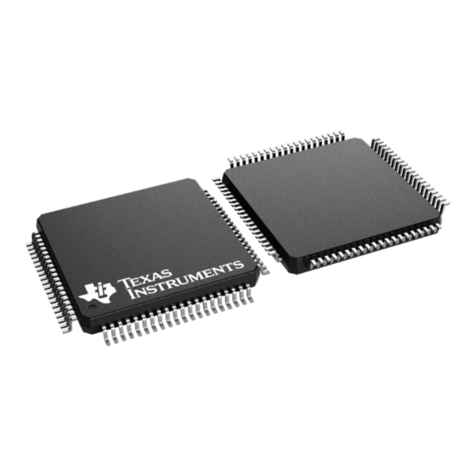
Texas Instruments
Texas Instruments TMS320F28069 User manual
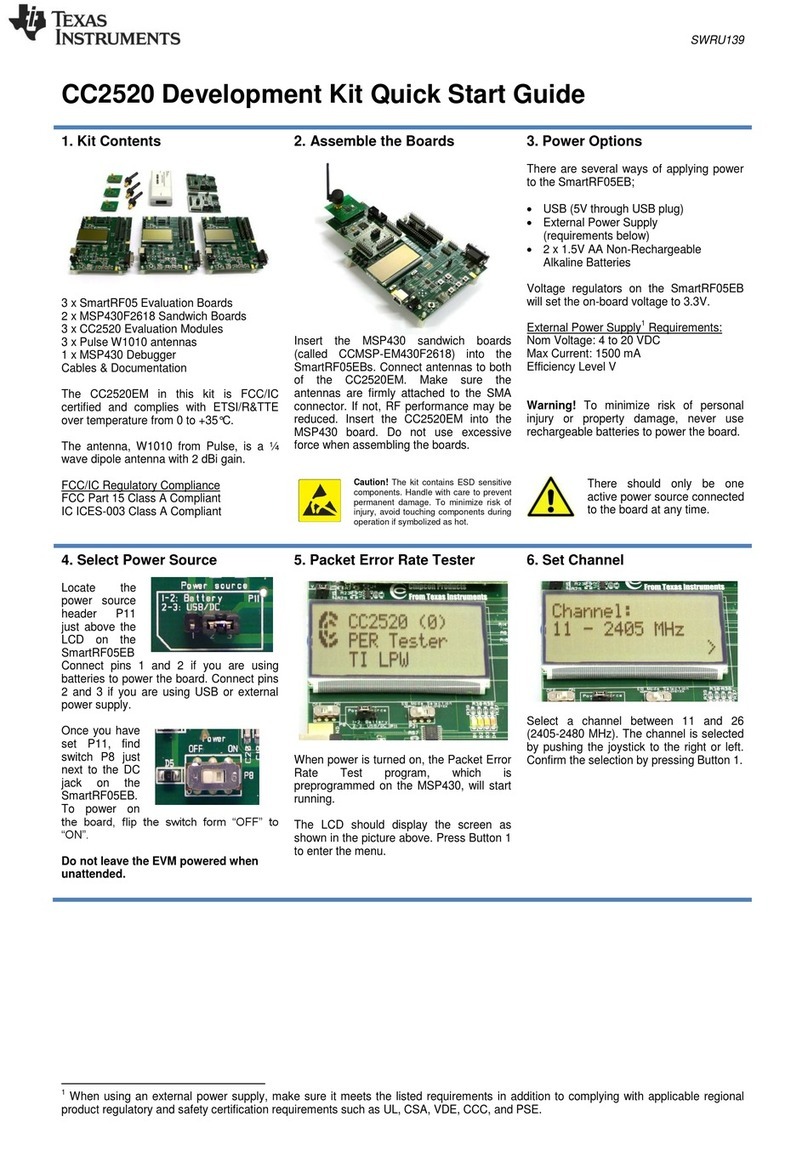
Texas Instruments
Texas Instruments CC2520EM User manual
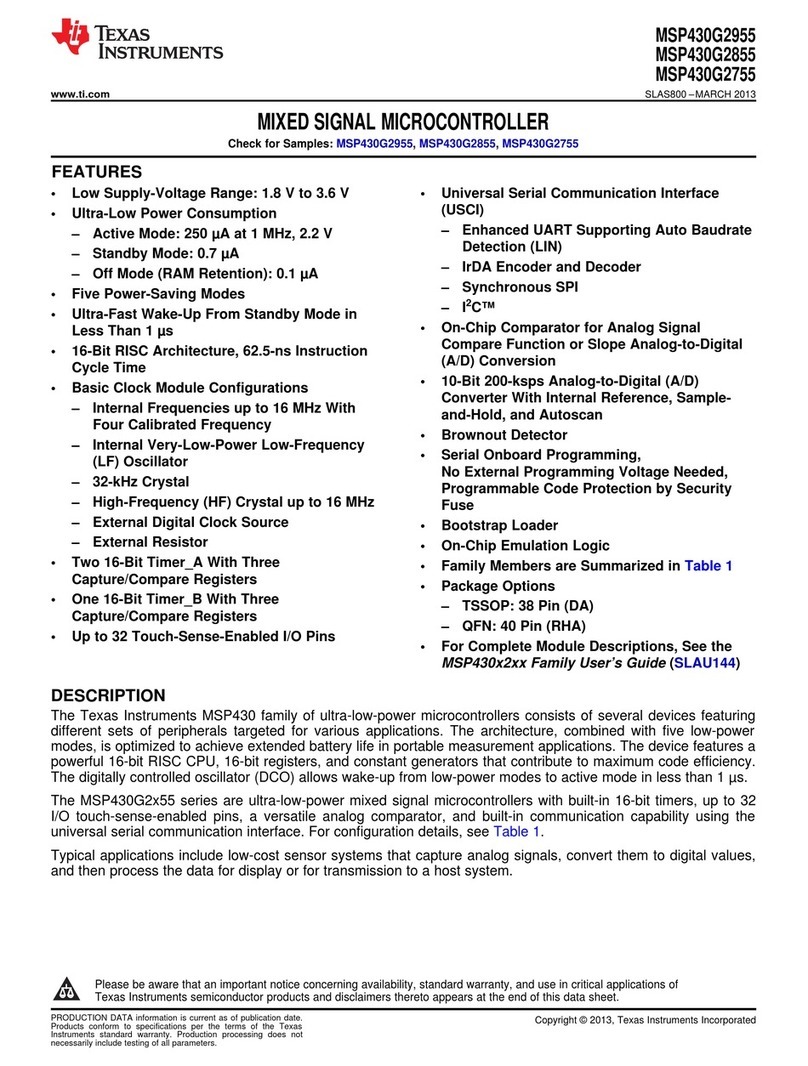
Texas Instruments
Texas Instruments MSP430G2955 User manual
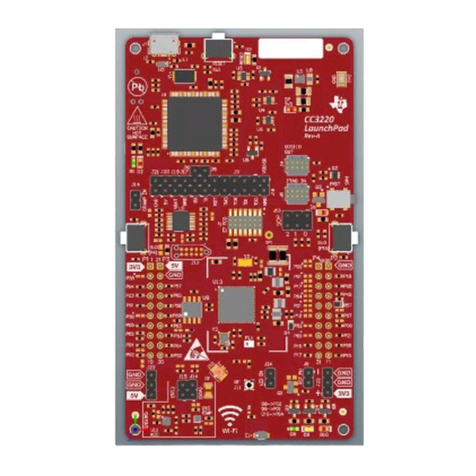
Texas Instruments
Texas Instruments CC3220-LAUNCHXL User manual

Texas Instruments
Texas Instruments SimpleLink CC3200 Wi-Fi User manual

Texas Instruments
Texas Instruments CC2540DK-MINI User manual
Popular Microcontroller manuals by other brands

Novatek
Novatek NT6861 manual

Espressif Systems
Espressif Systems ESP8266 SDK AT Instruction Set

Nuvoton
Nuvoton ISD61S00 ChipCorder Design guide

STMicrolectronics
STMicrolectronics ST7 Assembler Linker user manual

Lantronix
Lantronix Intrinsyc Open-Q 865XR SOM user guide

NEC
NEC 78GK0S/K 1+ Series Application note