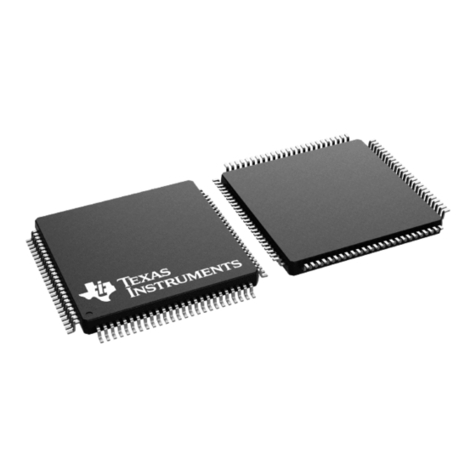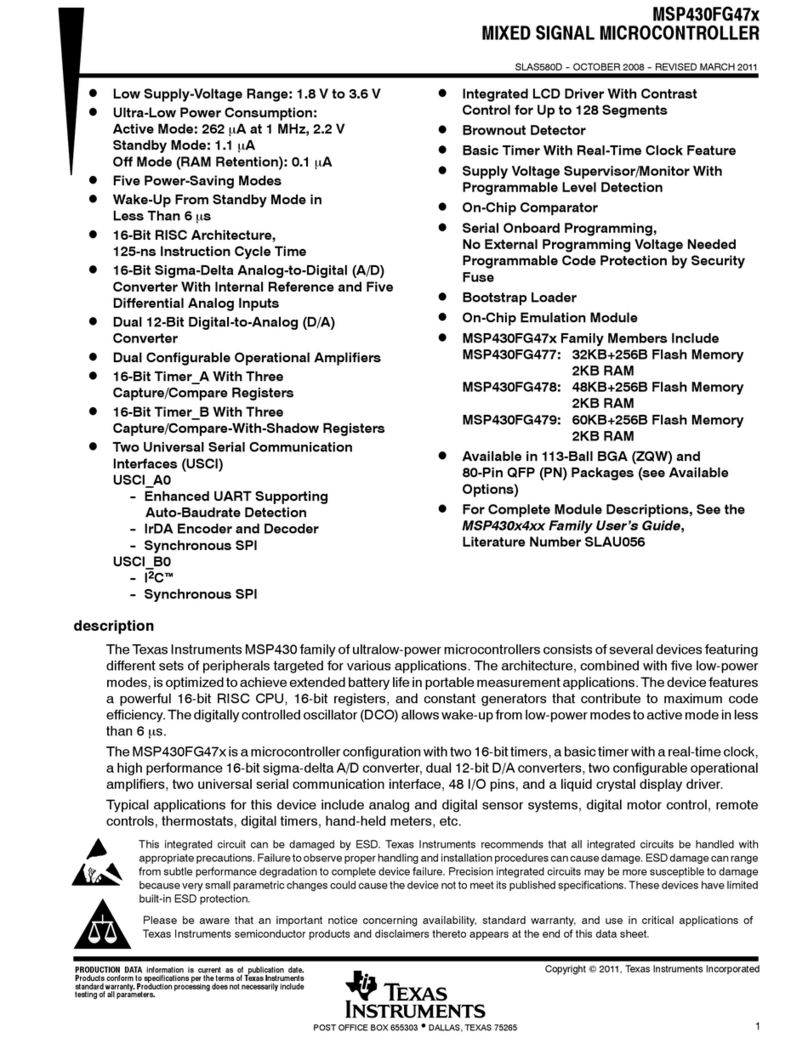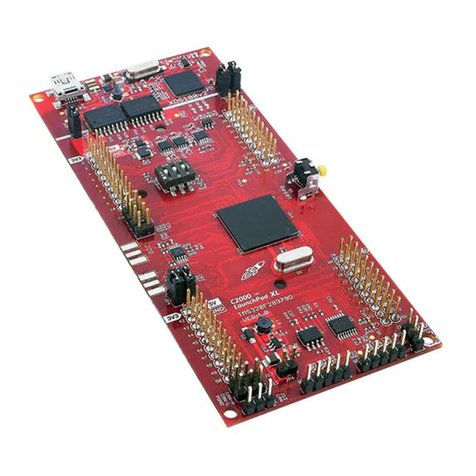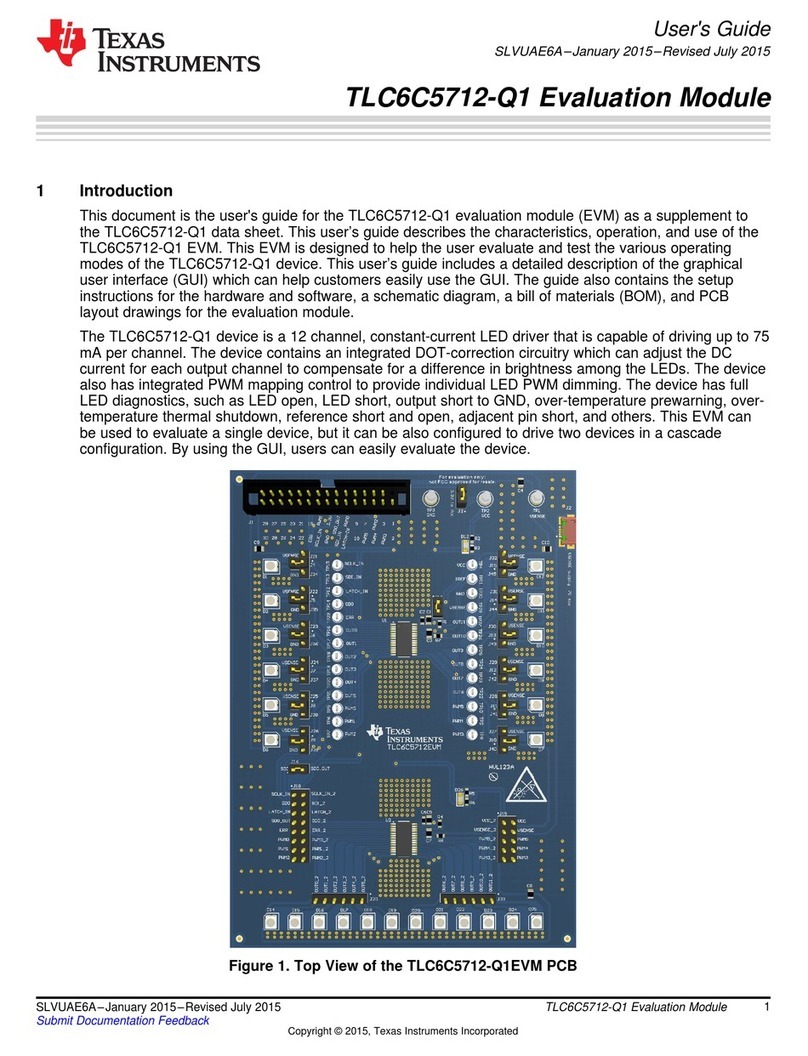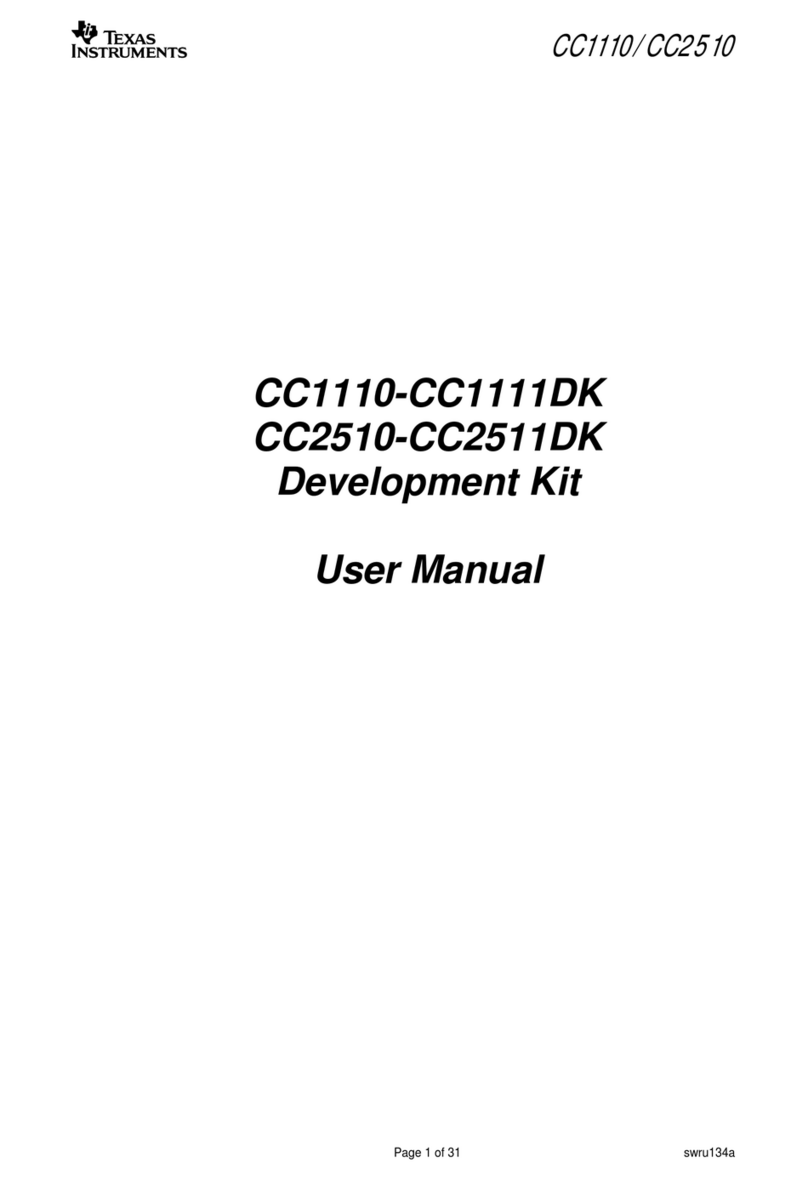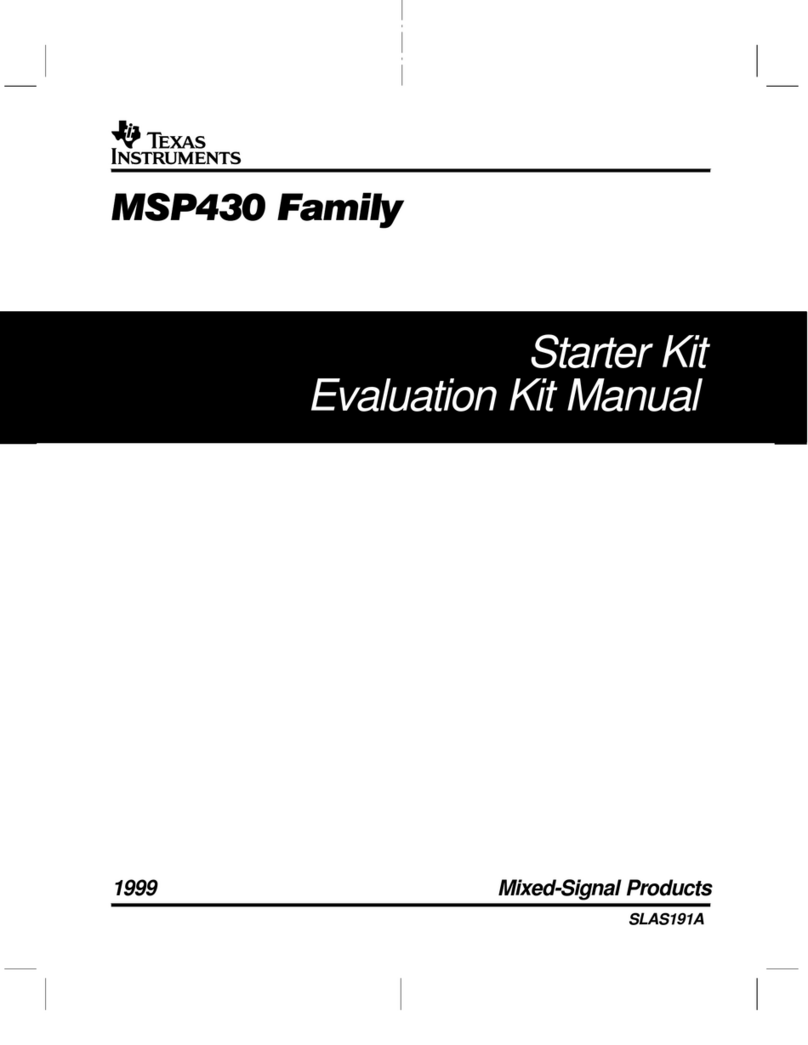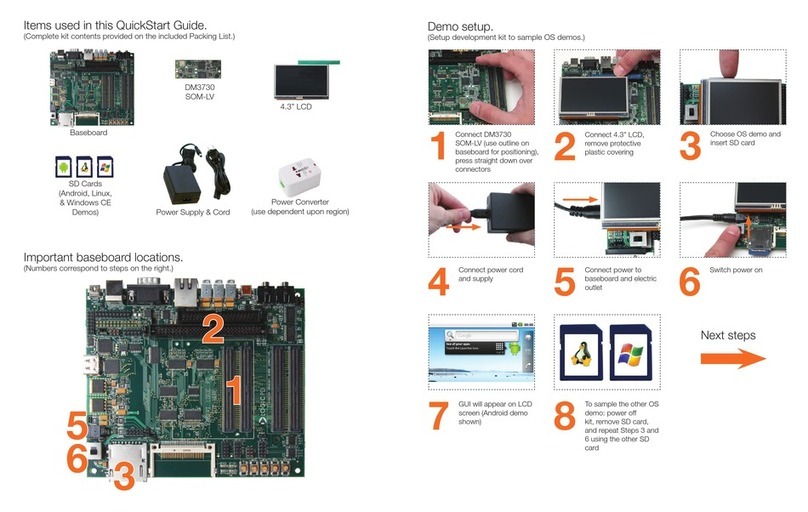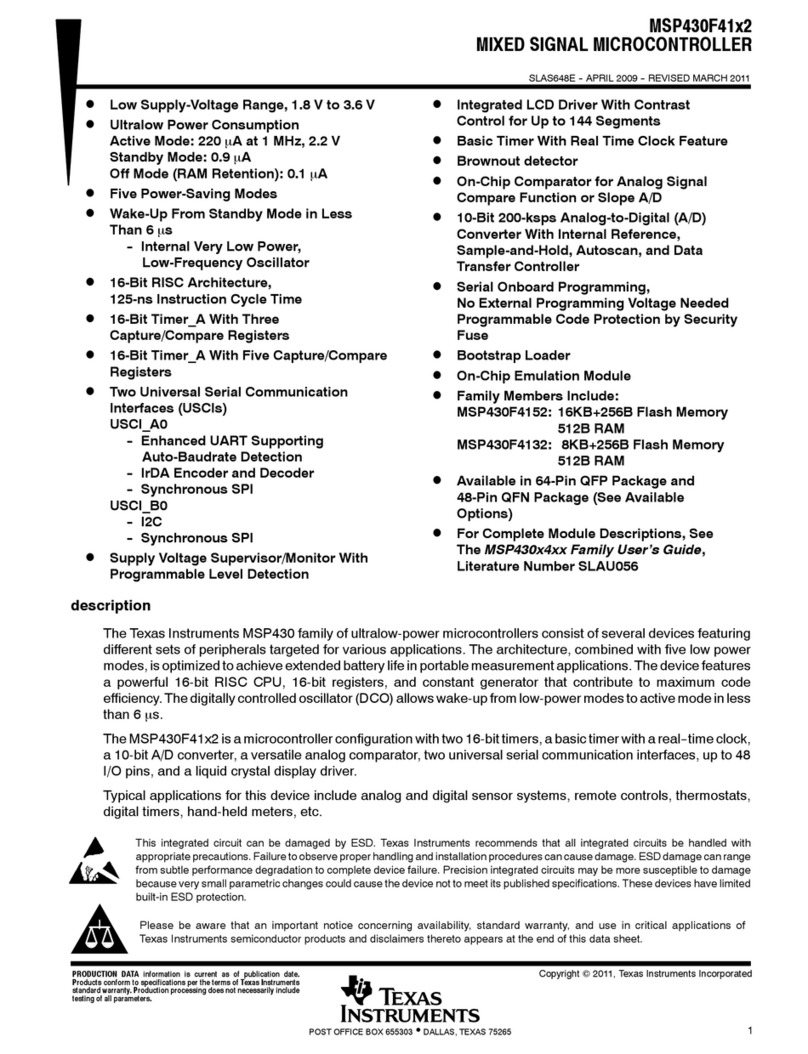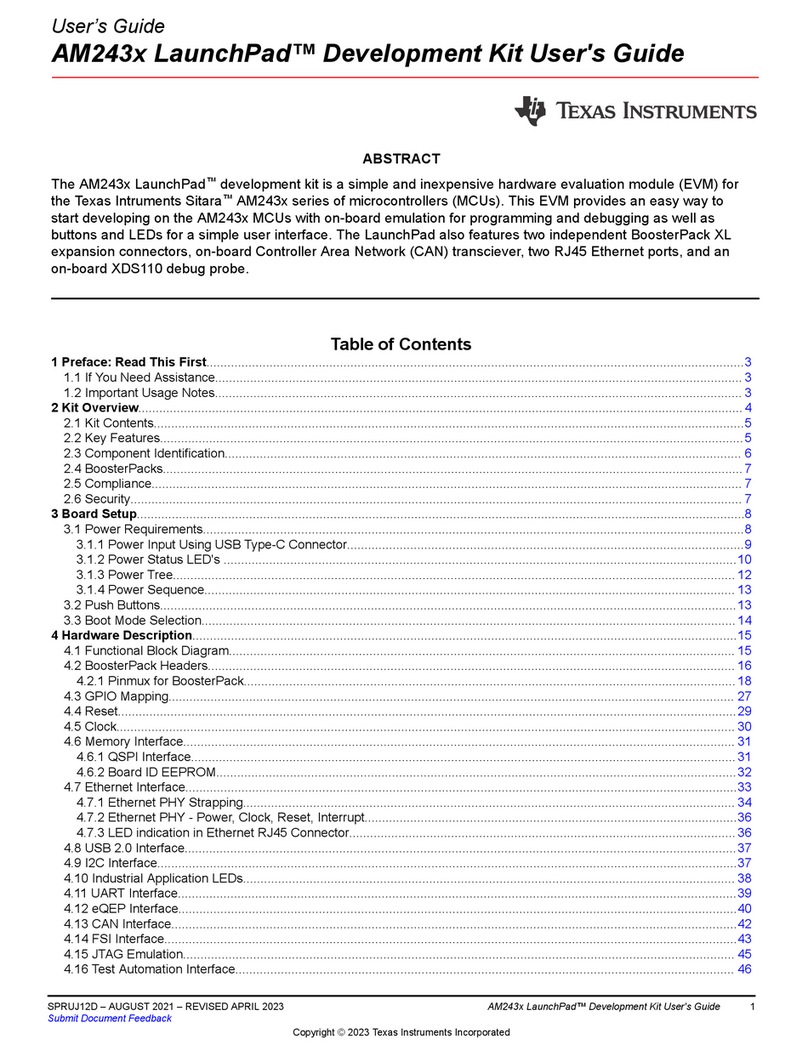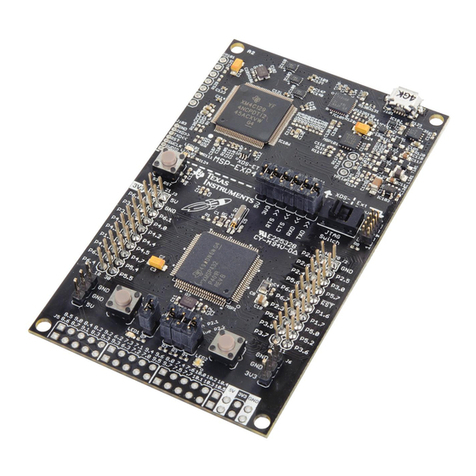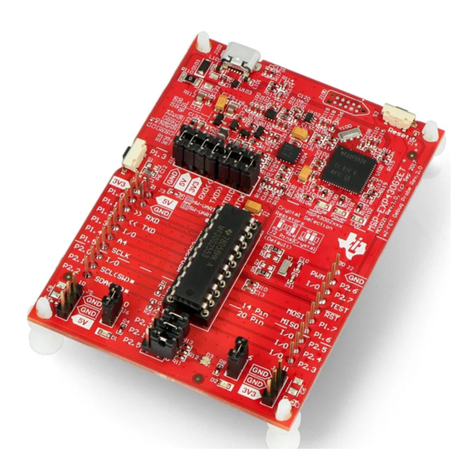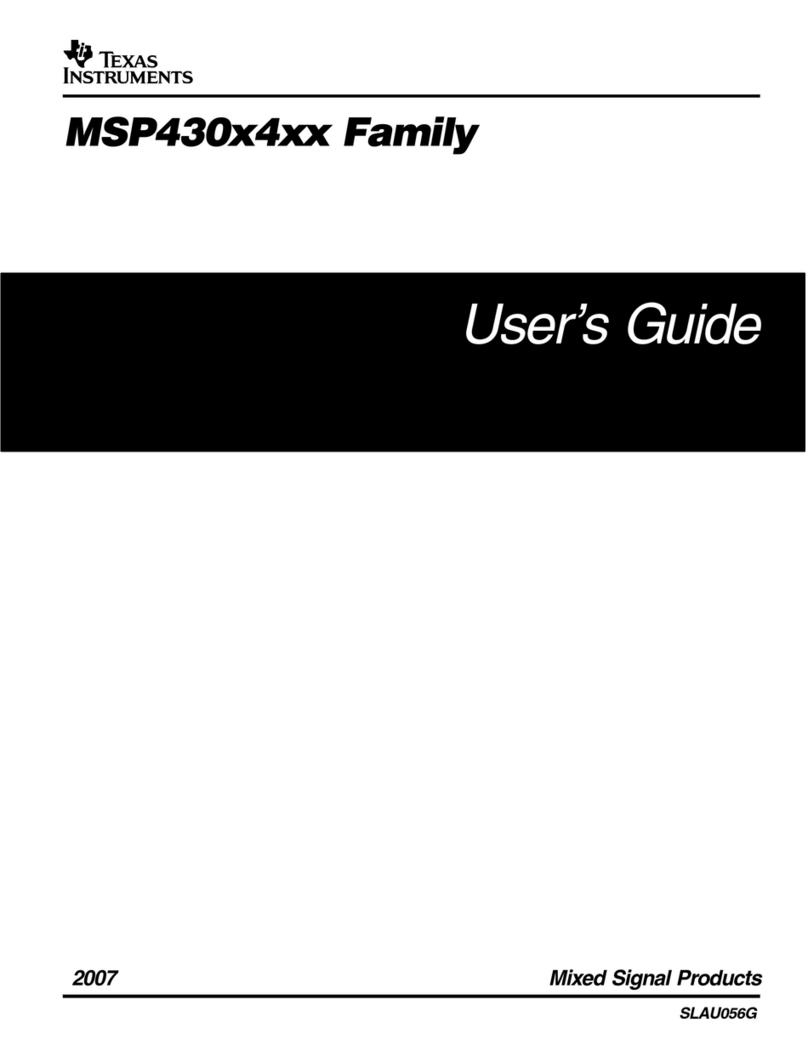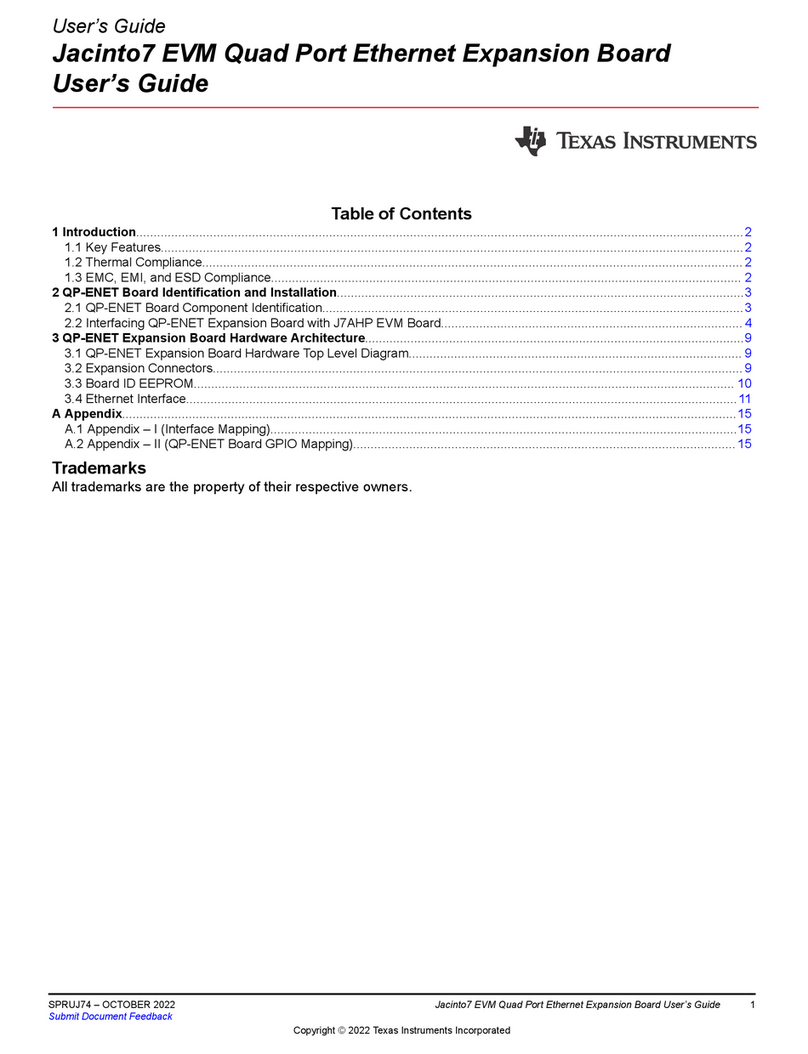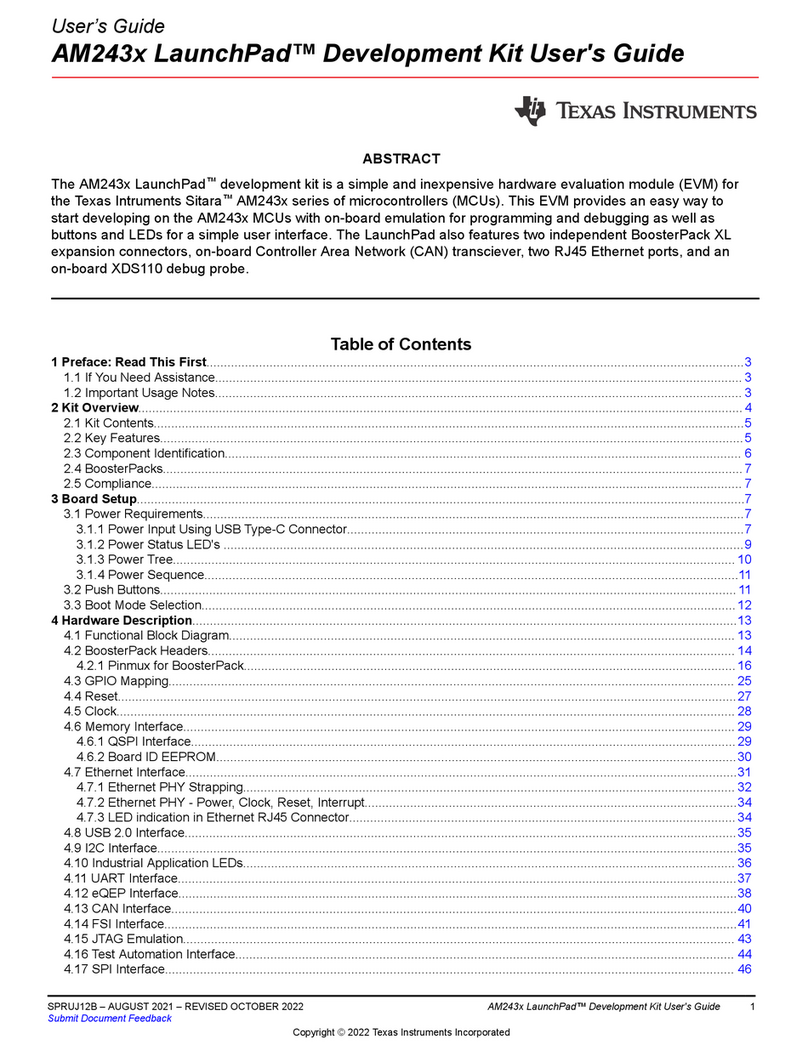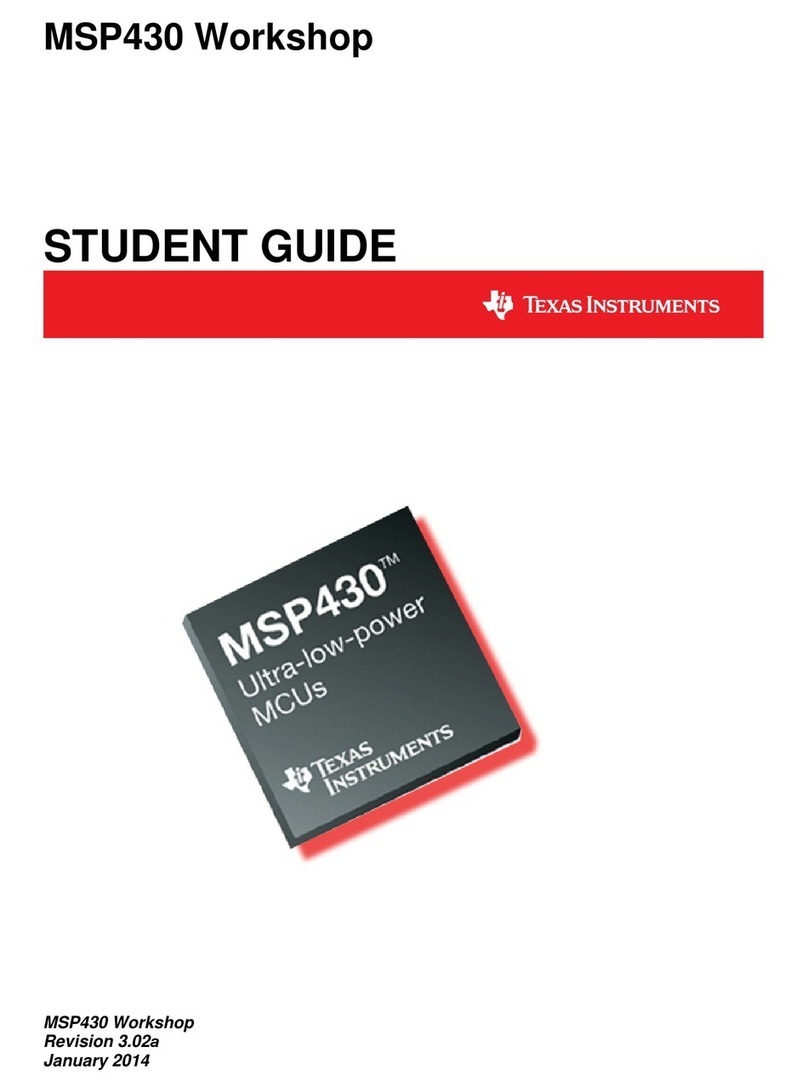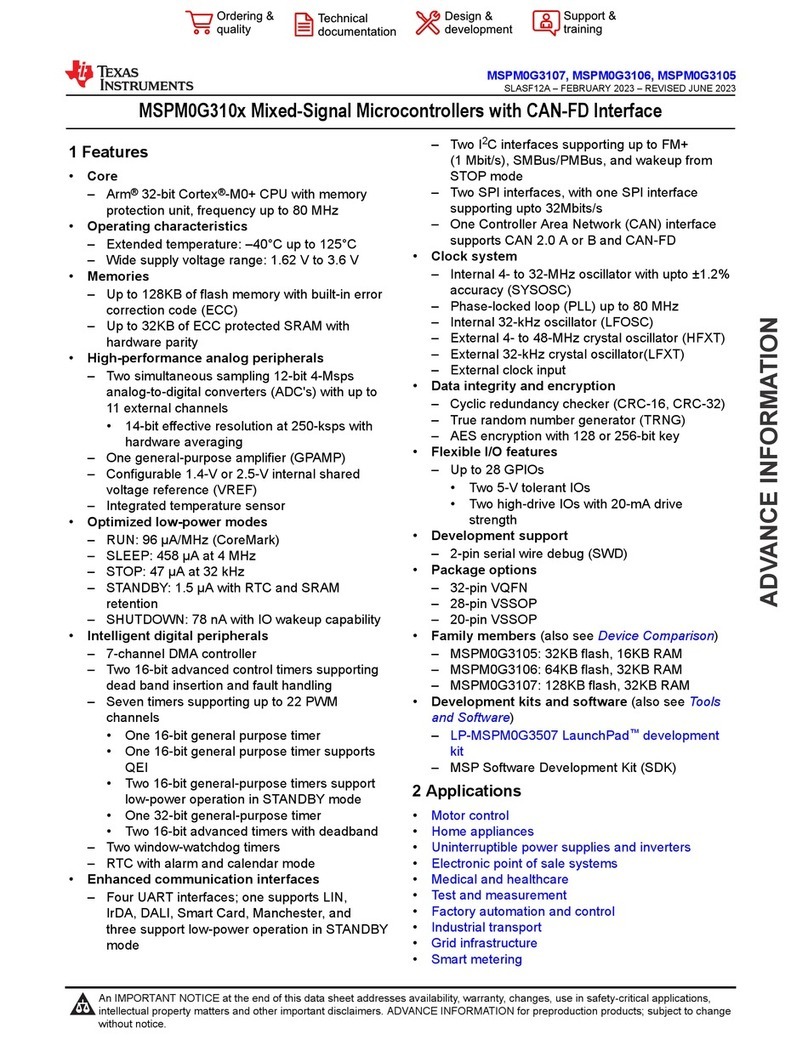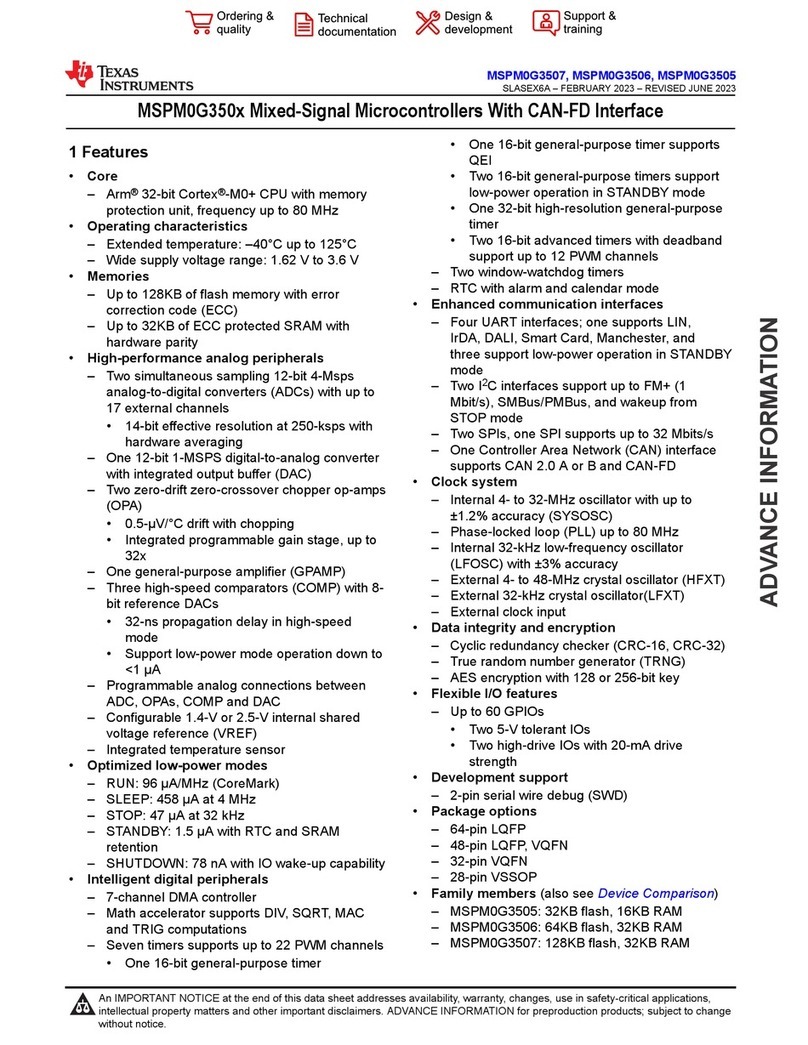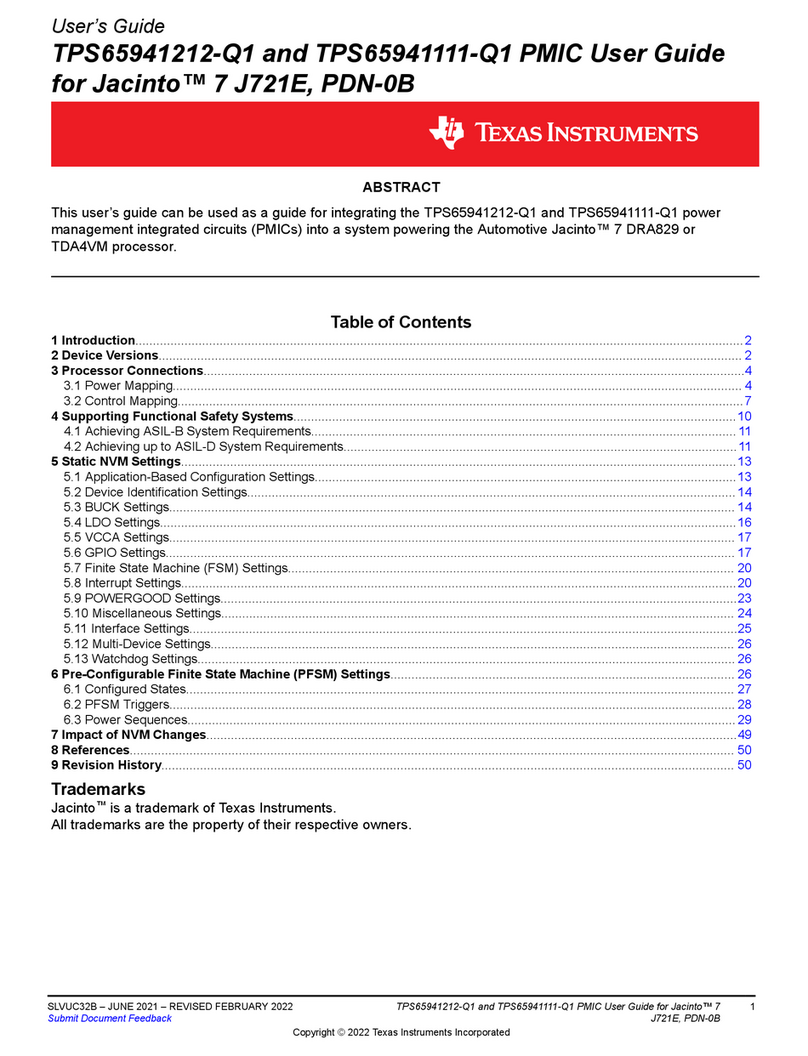www.ti.com
2SBOU160–May 2016
Submit Documentation Feedback
Copyright © 2016, Texas Instruments Incorporated
OPT3002EVM User's Guide
Contents
1 Overview ..................................................................................................................... 3
1.1 Kit Contents.......................................................................................................... 3
1.2 Related Documentation from Texas Instruments............................................................... 4
2 Hardware...................................................................................................................... 4
2.1 Theory of Operation ................................................................................................ 5
2.2 Hardware Overview................................................................................................. 5
3 Software....................................................................................................................... 7
3.1 Hardware Requirements........................................................................................... 7
3.2 Software Installation................................................................................................ 7
3.3 Launching the Software............................................................................................ 8
3.4 Software Operation................................................................................................. 9
4 Schematic, PCB Layout, and Bill of Materials.......................................................................... 12
4.1 Schematic .......................................................................................................... 12
4.2 PCB Layout ........................................................................................................ 13
4.3 Bill of Materials .................................................................................................... 14
List of Figures
1 Hardware Included With OPT3002EVM Kit .............................................................................. 3
2 Hardware Setup.............................................................................................................. 4
3 OPT3002 Test Board Block Diagram ..................................................................................... 5
4 Typical Hardware Connection.............................................................................................. 6
5 Typical Response After Connecting OPT3002EVM to the Computer ................................................ 6
6 OPT3002EVM Software-Installation Launch............................................................................. 7
7 Software-Installation Prompts.............................................................................................. 7
8 Main Operation Screen ..................................................................................................... 8
9 Hardware Error Message................................................................................................... 8
10 Power Indicators ............................................................................................................. 9
11 Default I2C Address Selection.............................................................................................. 9
12 Register x00 Button and Recorded Values............................................................................. 10
13 Register x01 Control and Status Register Bits ......................................................................... 10
14 Registers x02 and x03 LSB Limit Controls ............................................................................. 10
15 Simulated Screen Backlight Dimmer .................................................................................... 10
16 Weighted LSB vs. Sample Number Plot ................................................................................ 11
17 Re-Initialize Button......................................................................................................... 11
18 Data Logging Setup and Enable ......................................................................................... 12
19 OPT3002 Test-Board Schematic......................................................................................... 12
20 PCB Top Layer ............................................................................................................. 13
21 PCB Bottom Layer ......................................................................................................... 13
22 PCB Top-Layer Assembly Drawing...................................................................................... 14
23 PCB Bottom-Layer Assembly Drawing.................................................................................. 14
List of Tables
1 Kit Contents................................................................................................................... 3
2 Related Documentation..................................................................................................... 4
3 OPT3002 Test Board Parts List ......................................................................................... 14