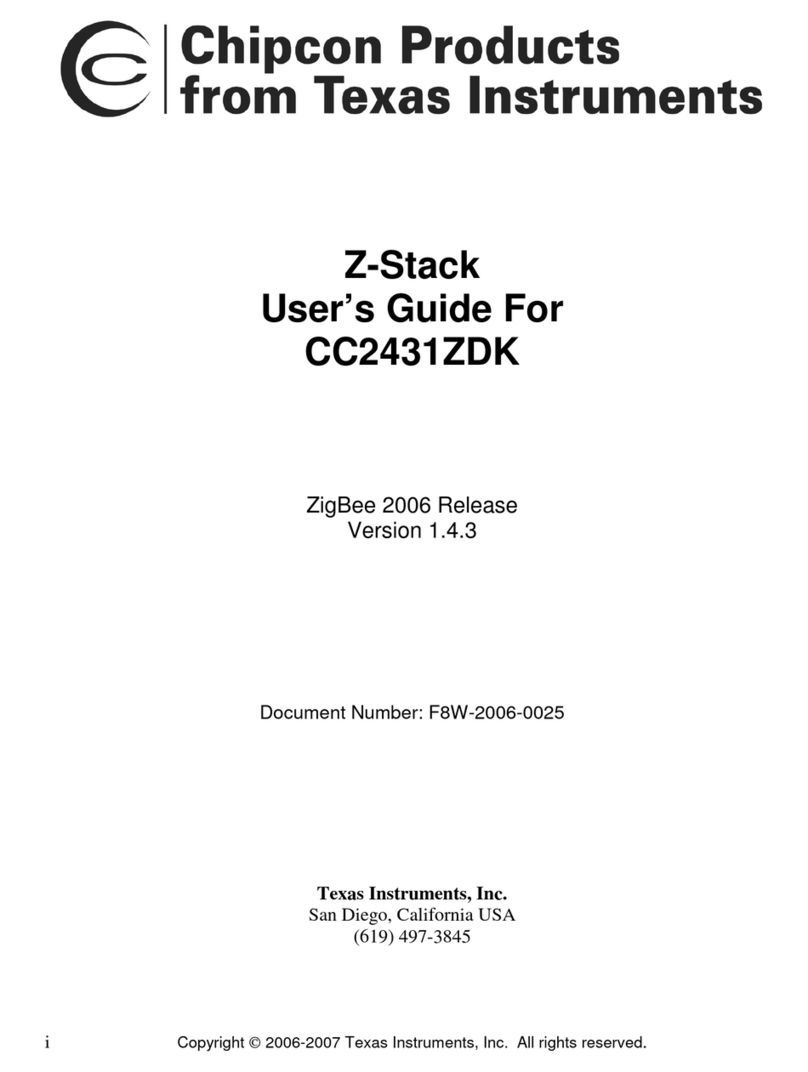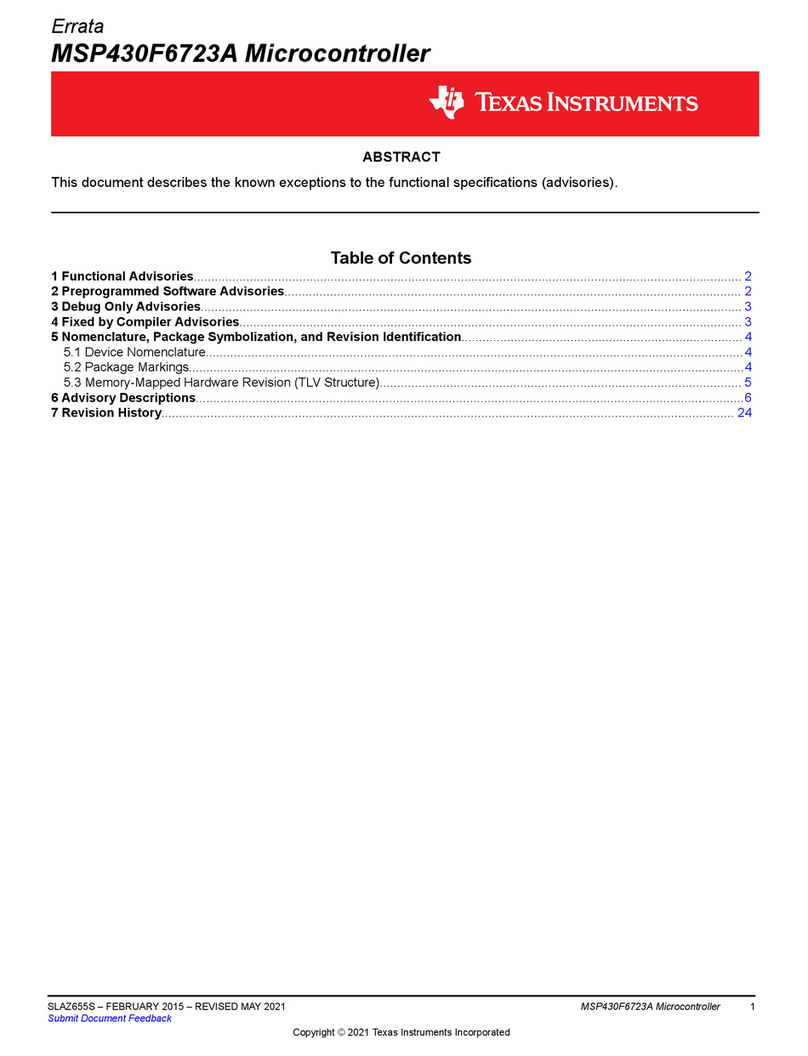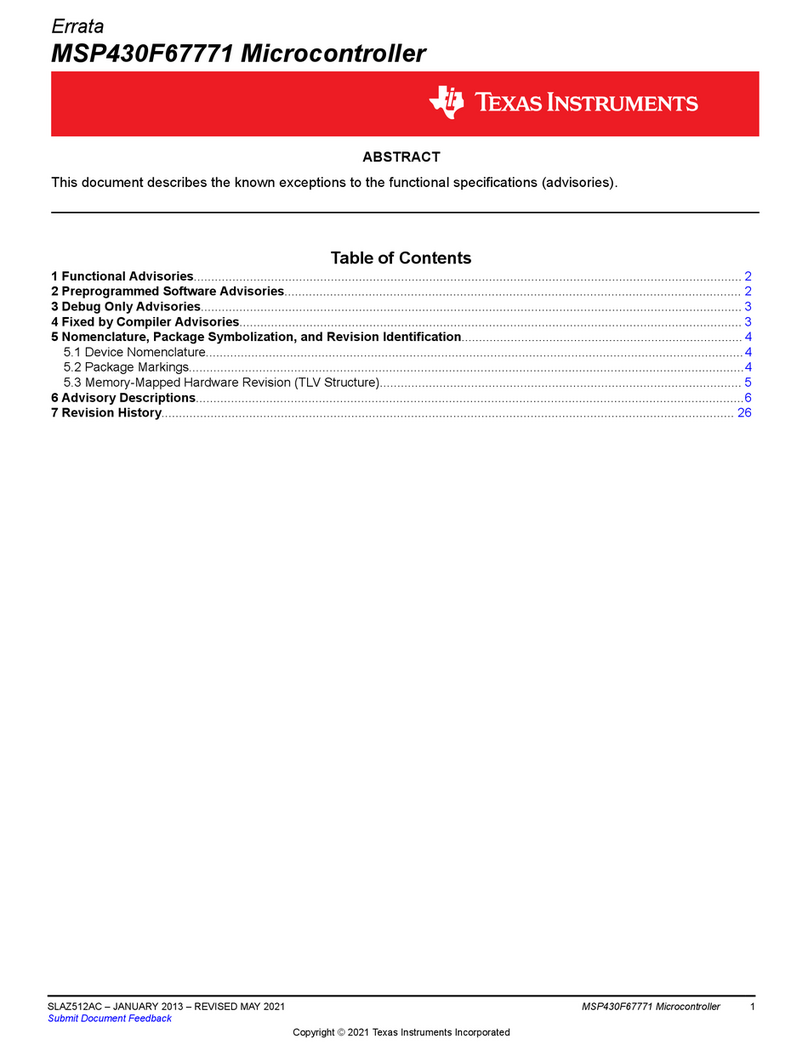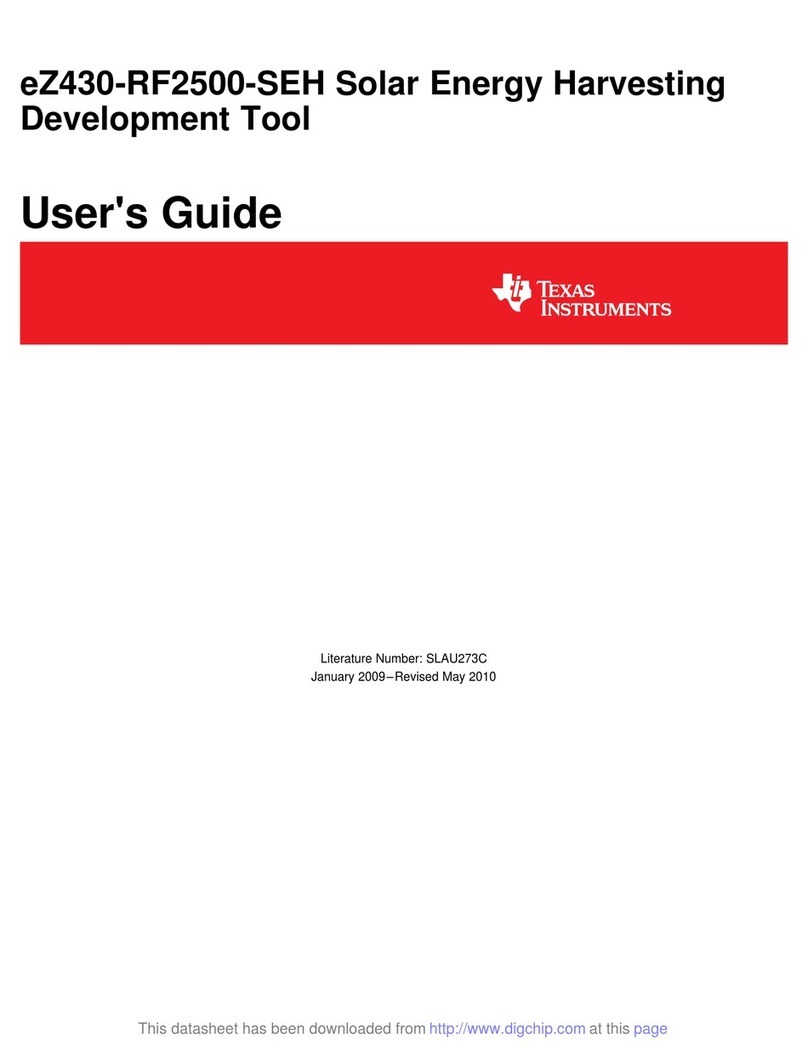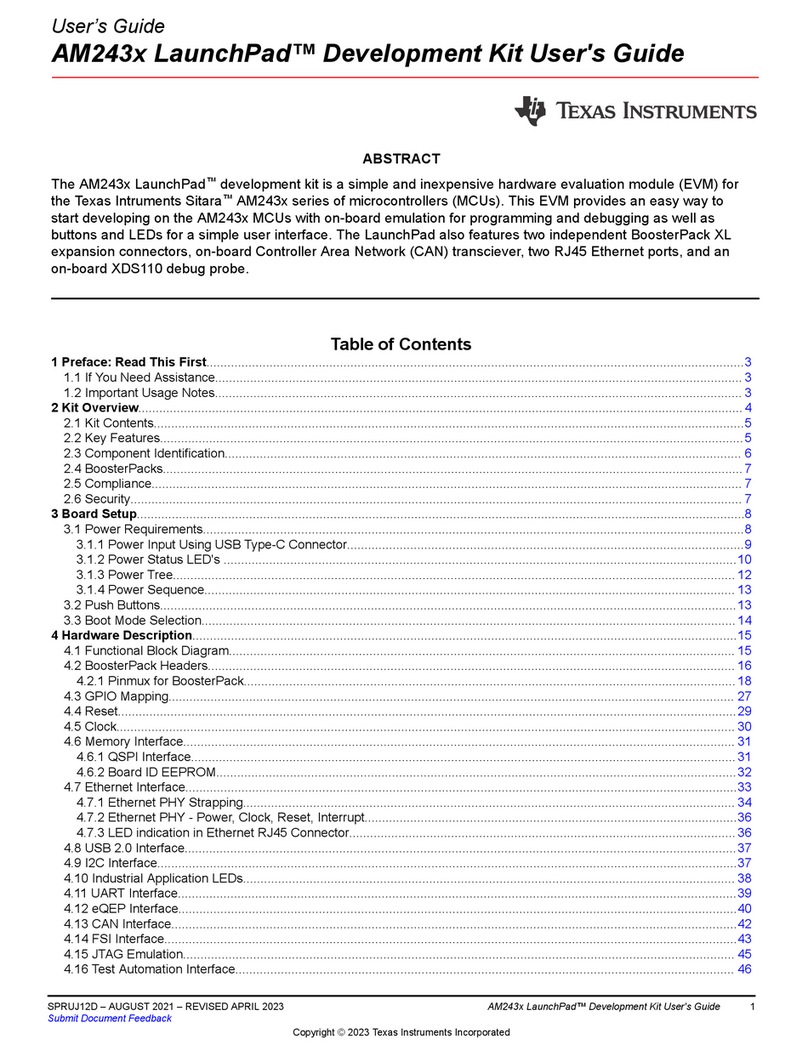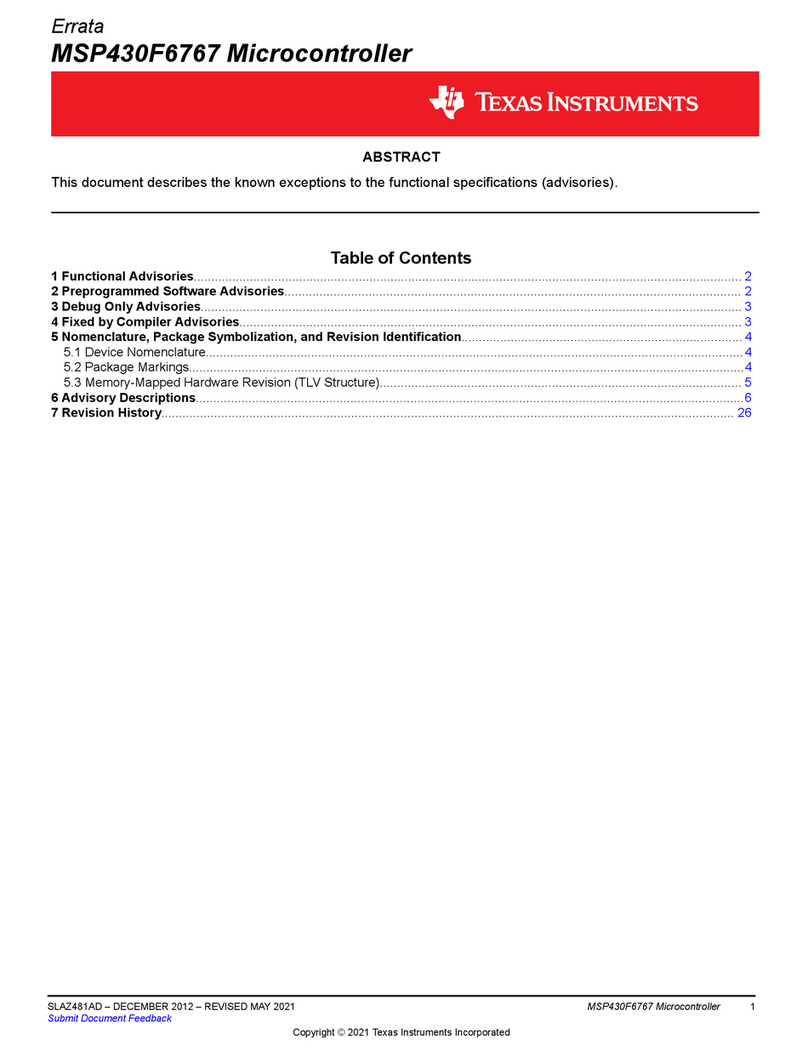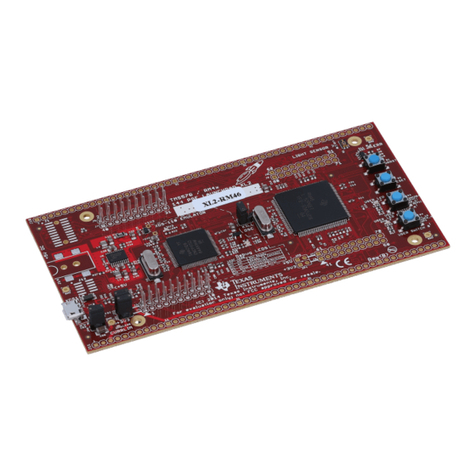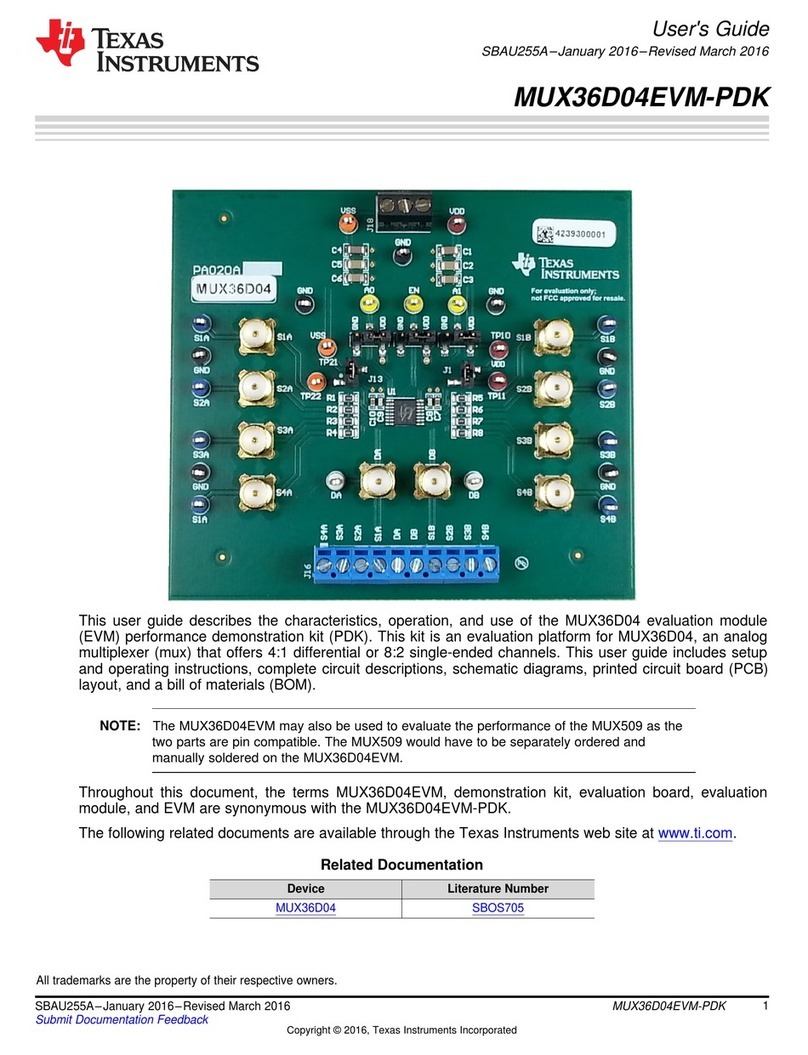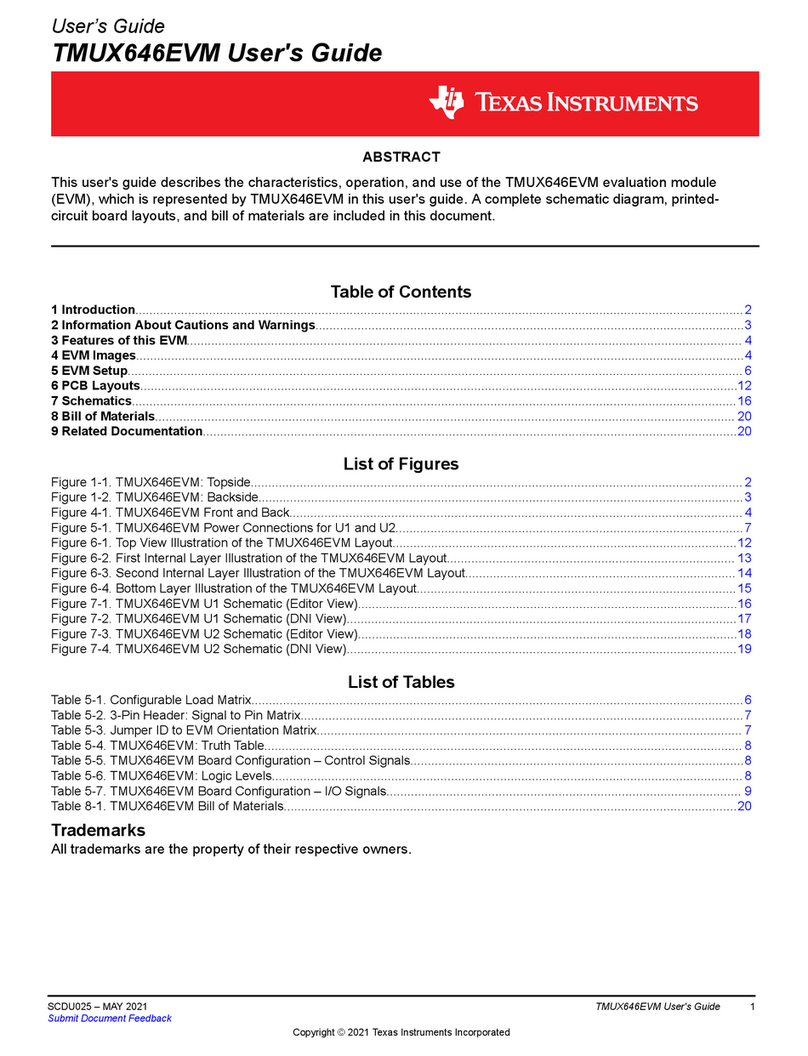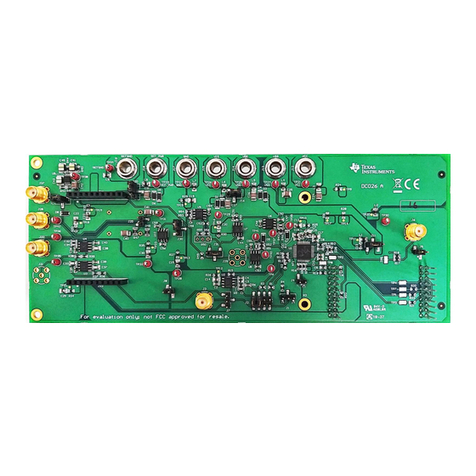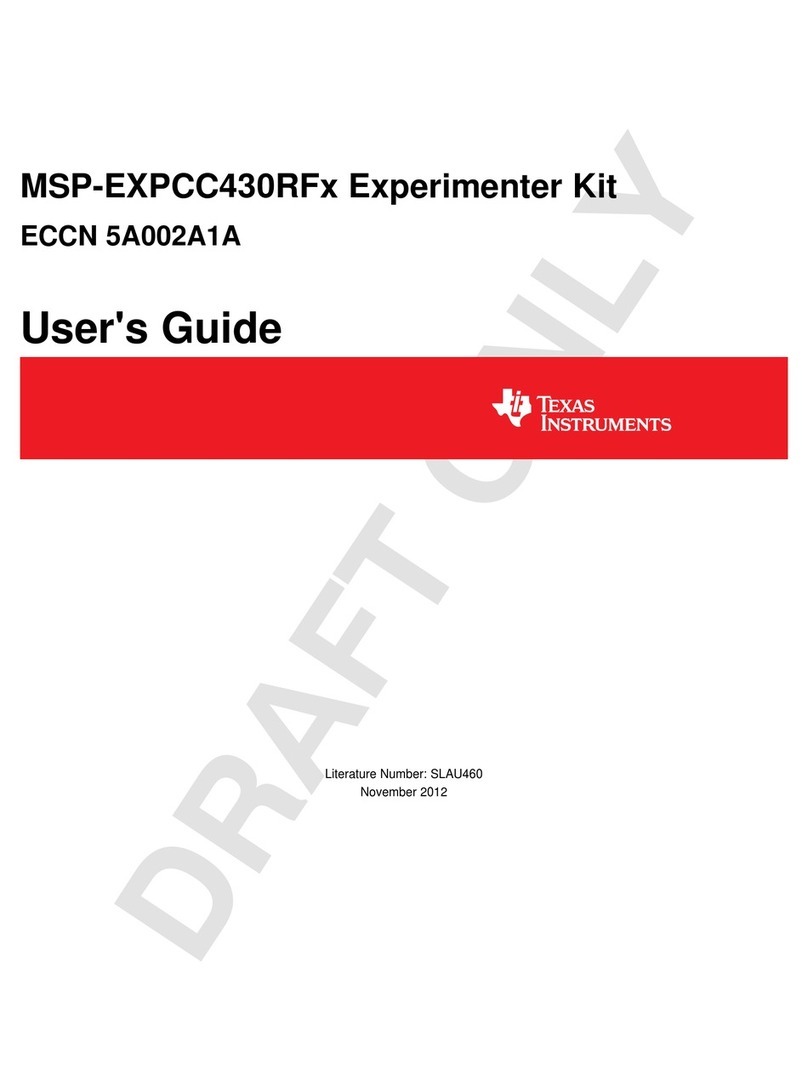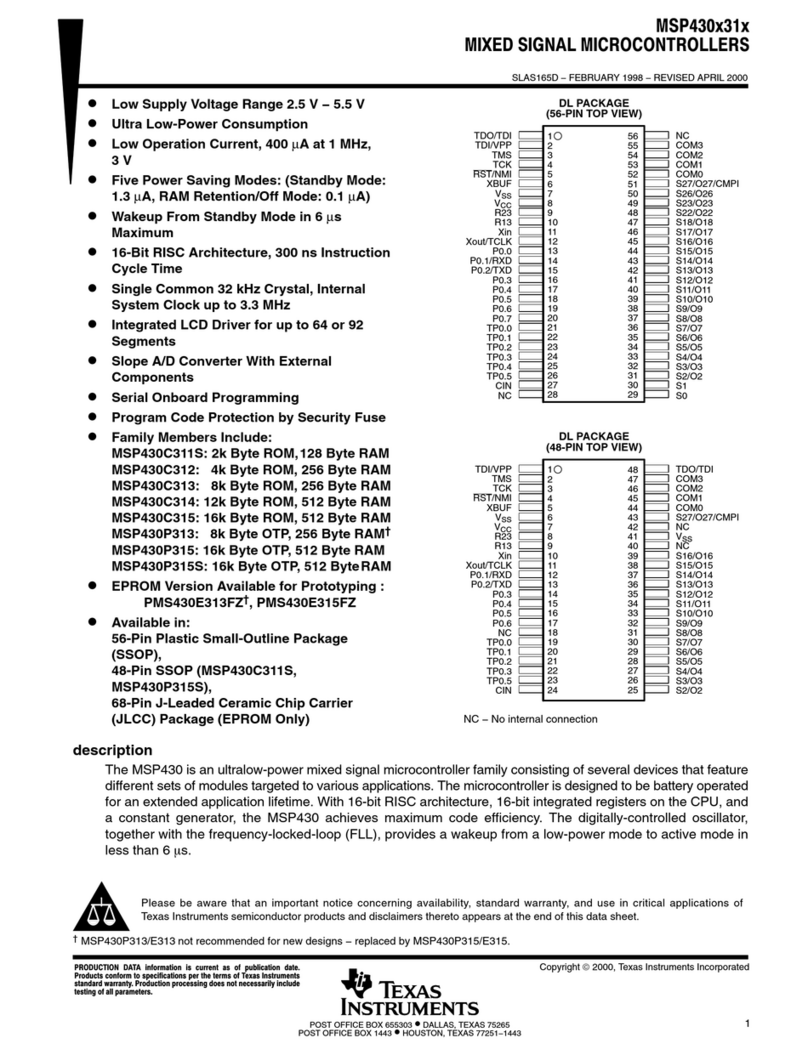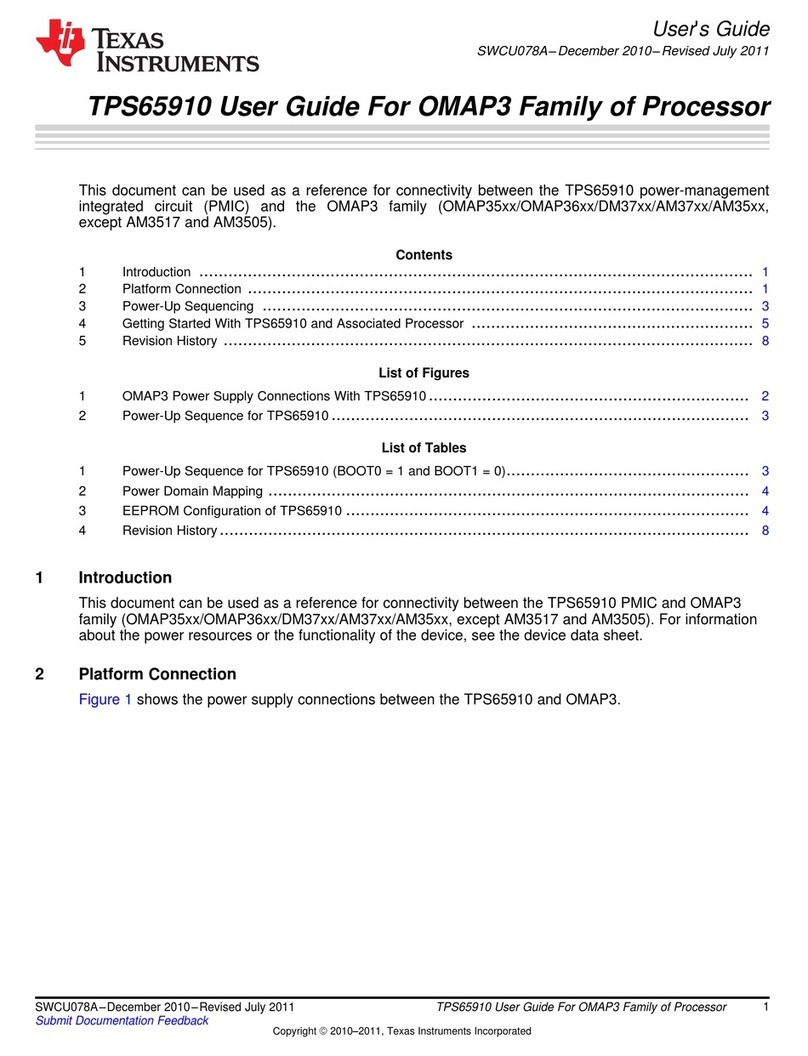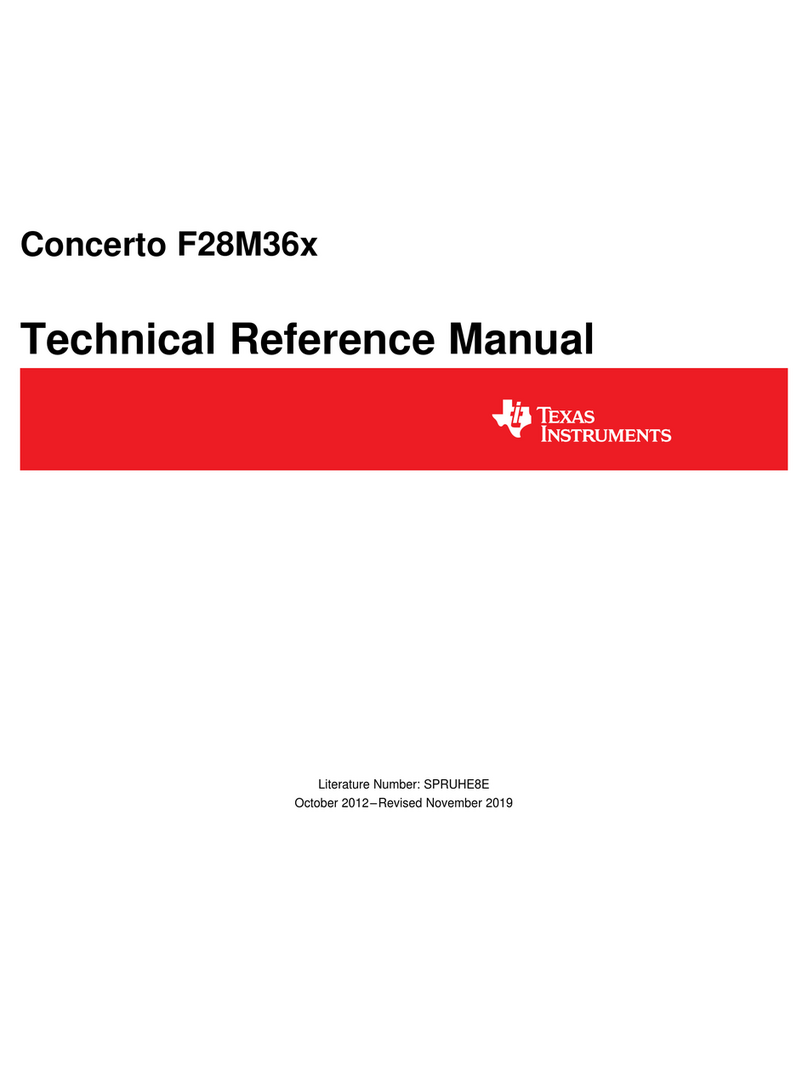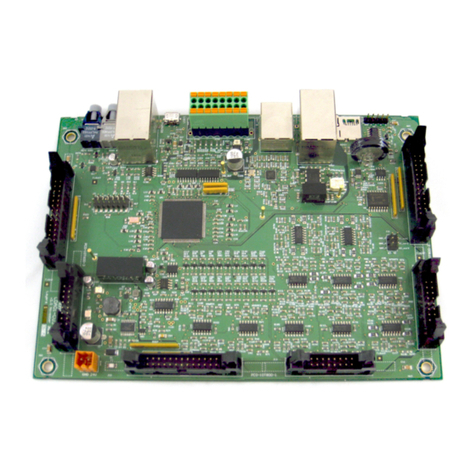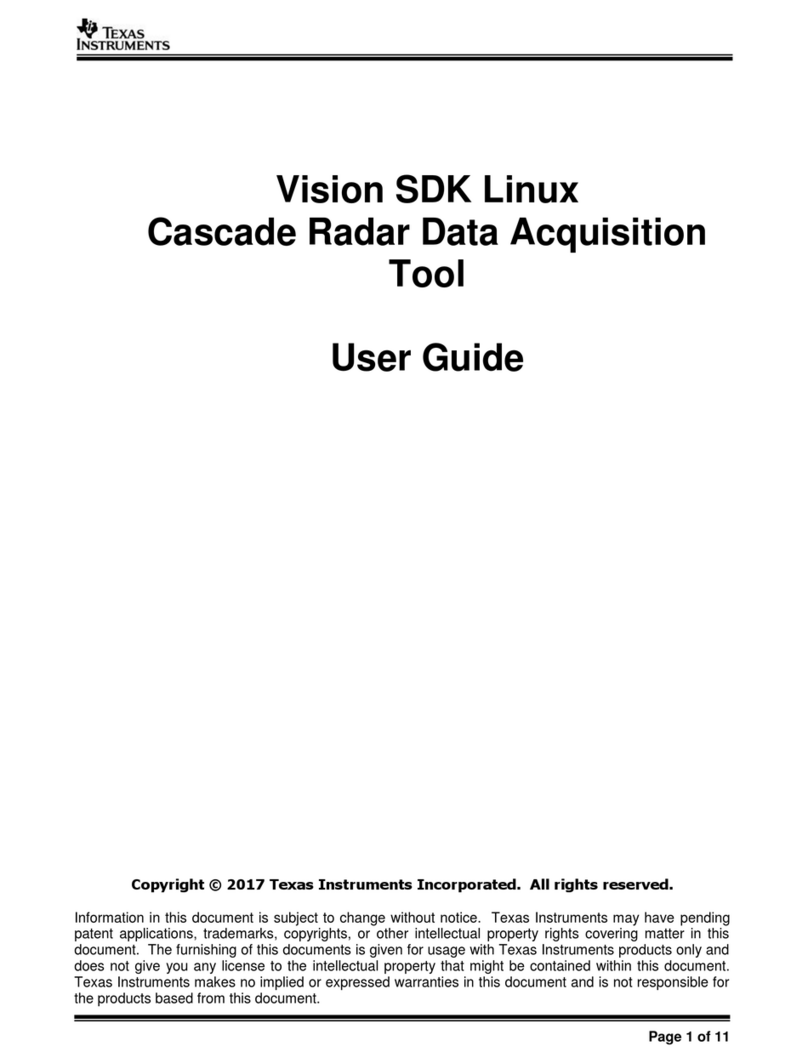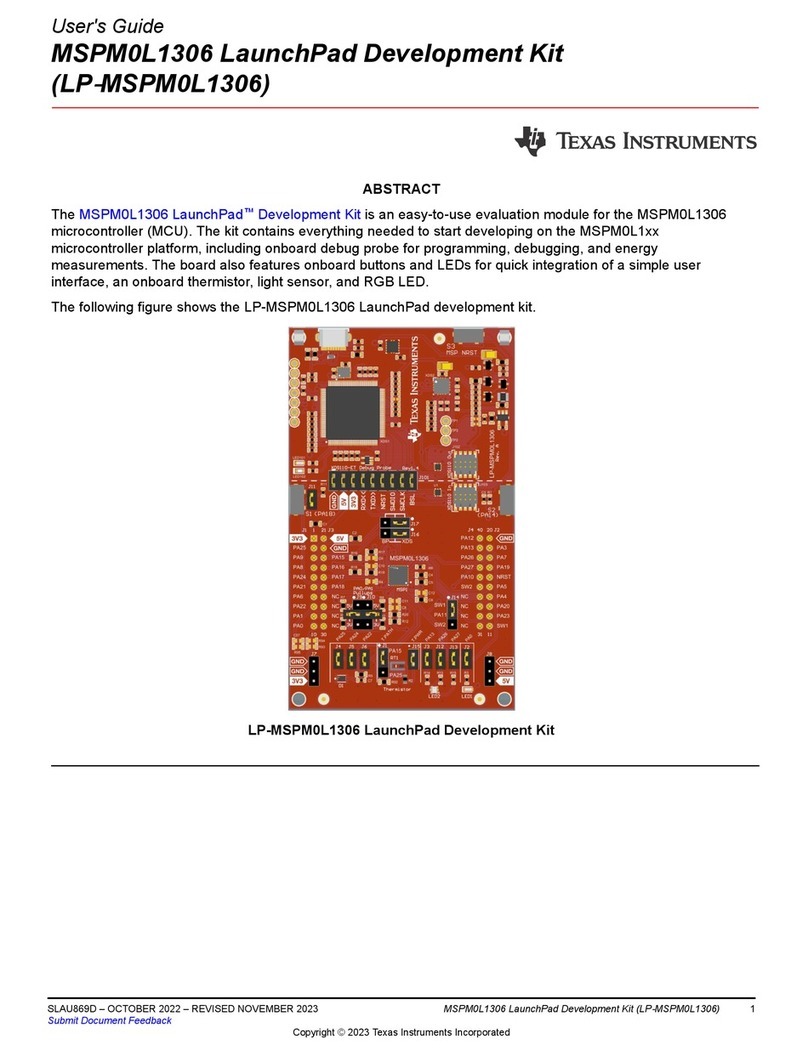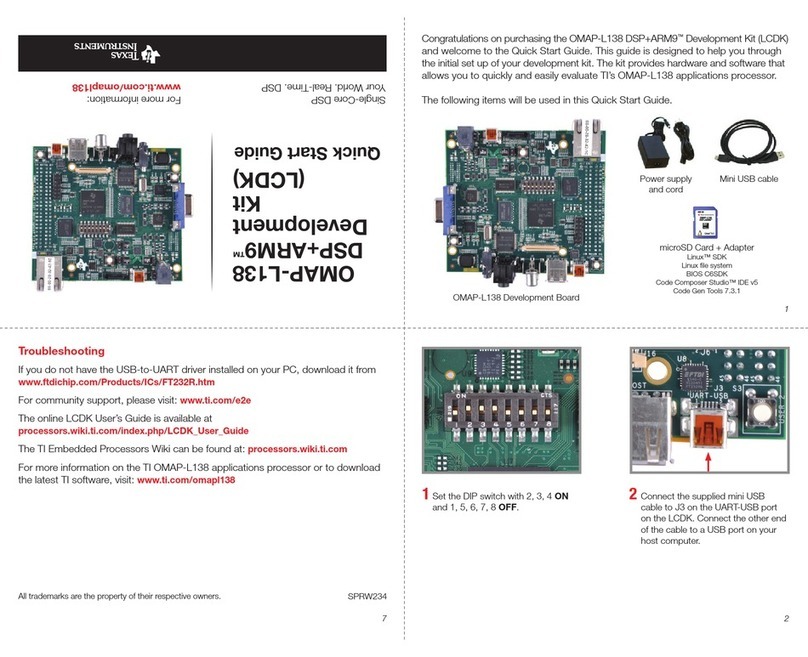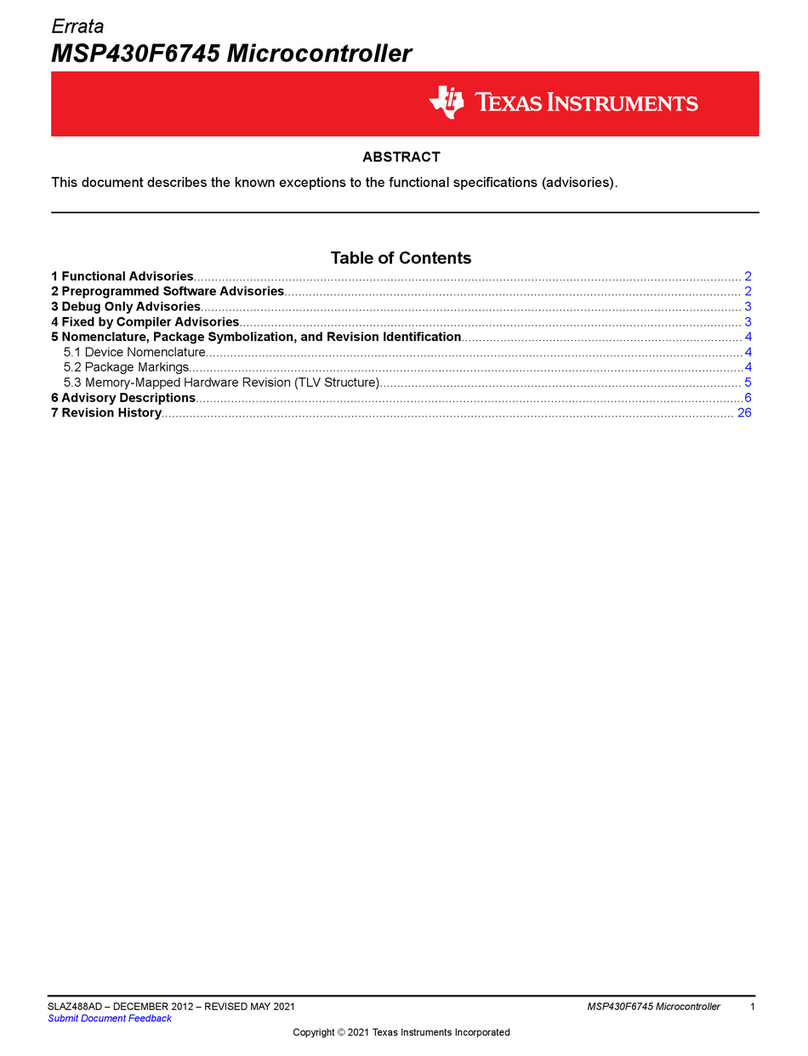www.ti.com
2SWRU463A–February 2017–Revised January 2018
Submit Documentation Feedback
Copyright © 2017–2018, Texas Instruments Incorporated
CC3220 SimpleLink™ Wi-Fi®LaunchPad™ Development Kit Hardware
Contents
1 Introduction ................................................................................................................... 3
2 Hardware Description ....................................................................................................... 5
3 Development Environment Requirements .............................................................................. 23
4 Additional Resources ...................................................................................................... 23
List of Figures
1 WEEE Statement ............................................................................................................ 3
2 CC3220 LaunchPad™ EVM Overview ................................................................................... 5
3 CC3220 Block Diagram..................................................................................................... 6
4 Pin 1 Marking on CC3220LP (3V3 Tag).................................................................................. 7
5 Default Jumper Configuration for JTAG Lines........................................................................... 7
6 JTAG IN Connector (J8).................................................................................................... 8
7 I2C Bus Connections ........................................................................................................ 9
8 Power Jumpers J14, J21, J20, J19, J17, and J18..................................................................... 10
9 SOP Jumpers (Default Setting Shown) ................................................................................. 12
10 UART Routed to USB COM Port......................................................................................... 13
11 UART Routed to 20-Pin Header Connector ............................................................................ 13
12 CC3220 BoosterPack Header Pin Assignments....................................................................... 15
13 Powering From USB Jumper Settings................................................................................... 16
14 Powering the CC3220LP From Battery ................................................................................. 17
15 Only CC3220 and Serial Flash Powered by Battery................................................................... 18
16 Low-Current Measurement (<1 mA)..................................................................................... 19
17 Active Power Measurements (>1 mA)................................................................................... 20
18 Using Onboard Antenna (Default Condition) ........................................................................... 21
19 Board Modified for External Antenna Connections .................................................................... 21
20 CC3220x LaunchPad Top-Layer Assembly Drawing.................................................................. 22
List of Tables
1 JTAG Header Pin Definitions............................................................................................... 8
2 I2C Jumper Definitions ...................................................................................................... 9
3 Default I2C Addresses (of Onboard Sensors)............................................................................ 9
4 Jumper Settings for LaunchPad Power ................................................................................. 10
5 External Supply Connections and LED Enable Jumper............................................................... 11
6 Reset Pullup Jumper....................................................................................................... 11
7 SOP[2:0] (J13 on LaunchPad)............................................................................................ 12
8 Push-Button Definitions ................................................................................................... 14
9 LED Indicators.............................................................................................................. 14