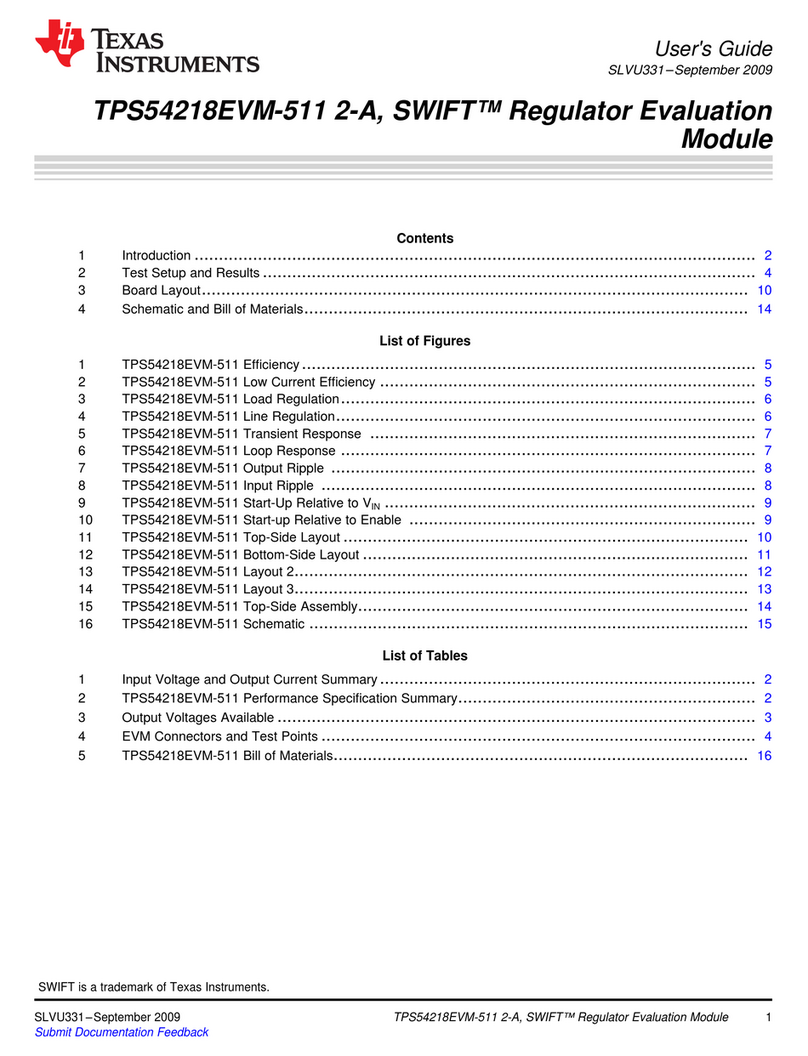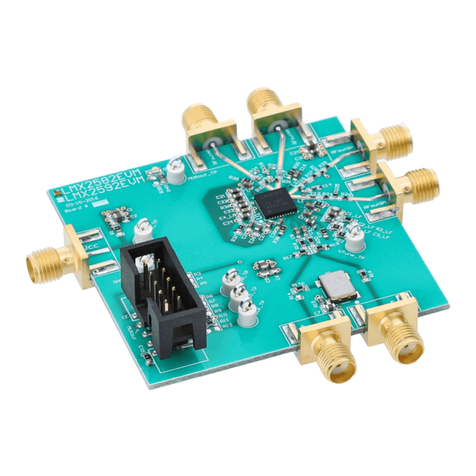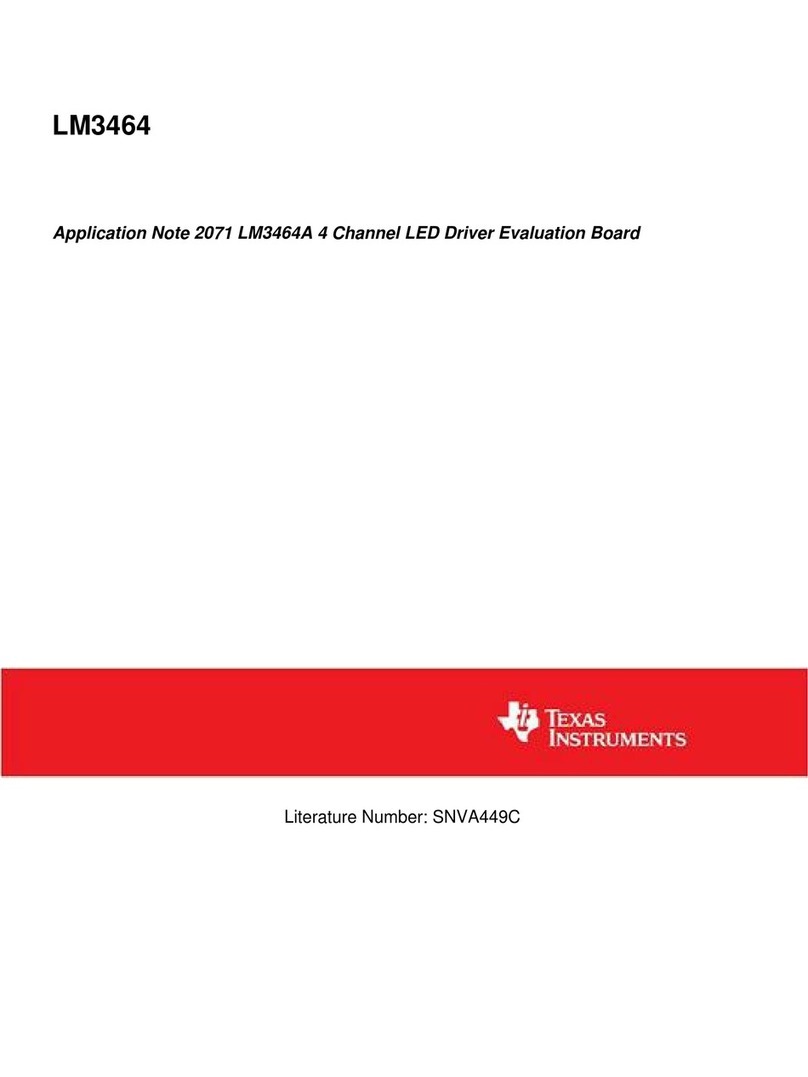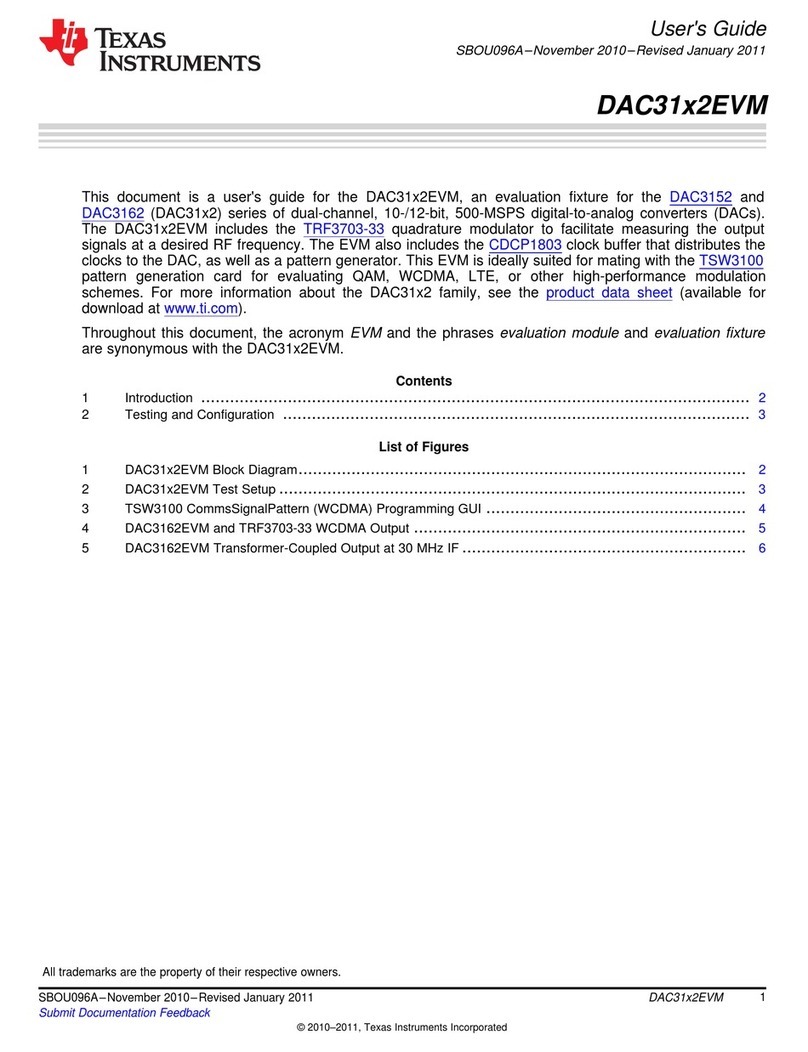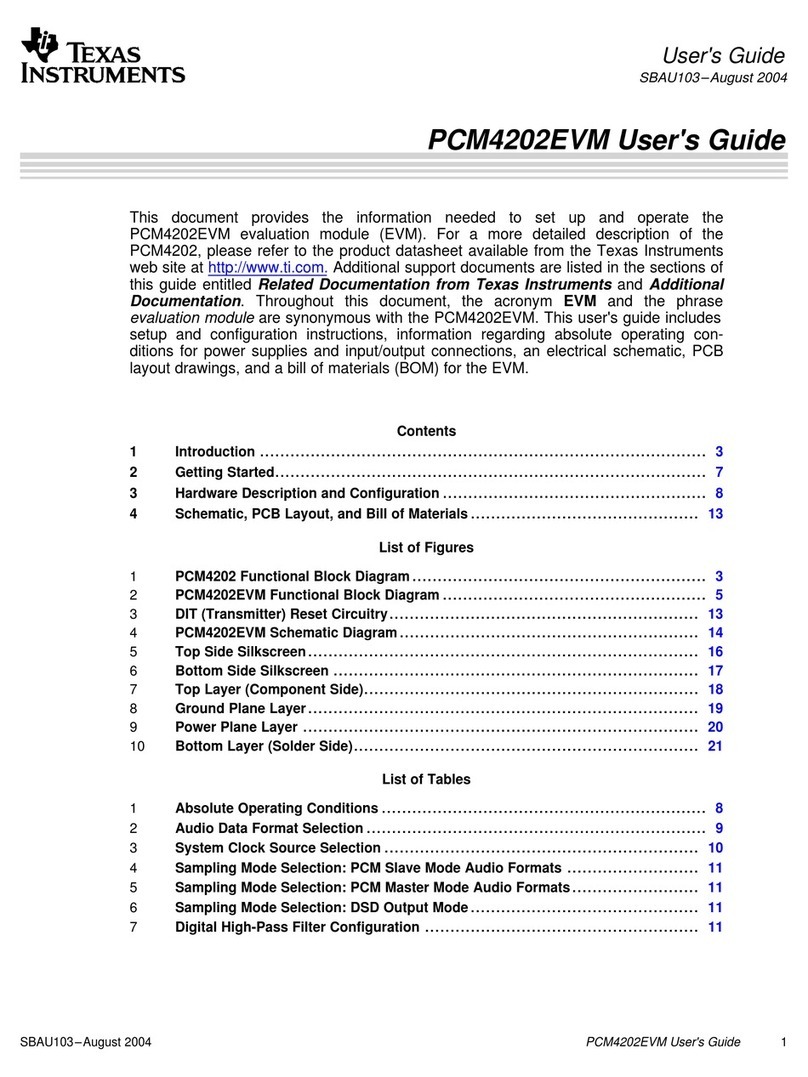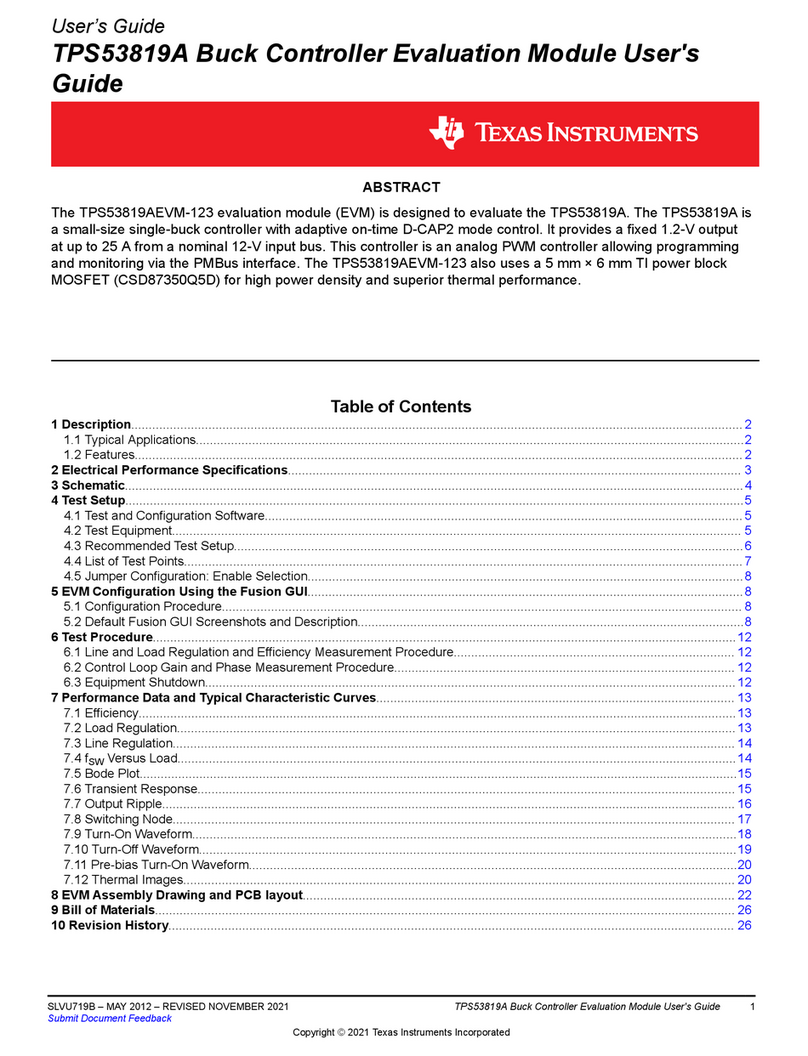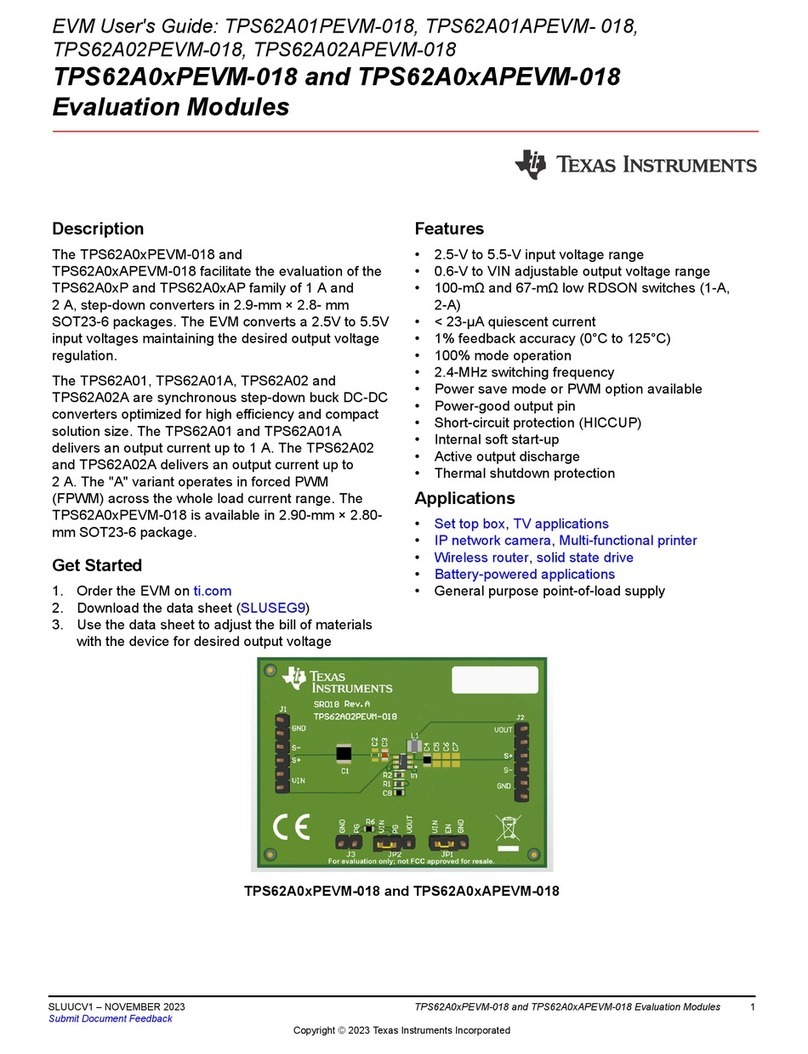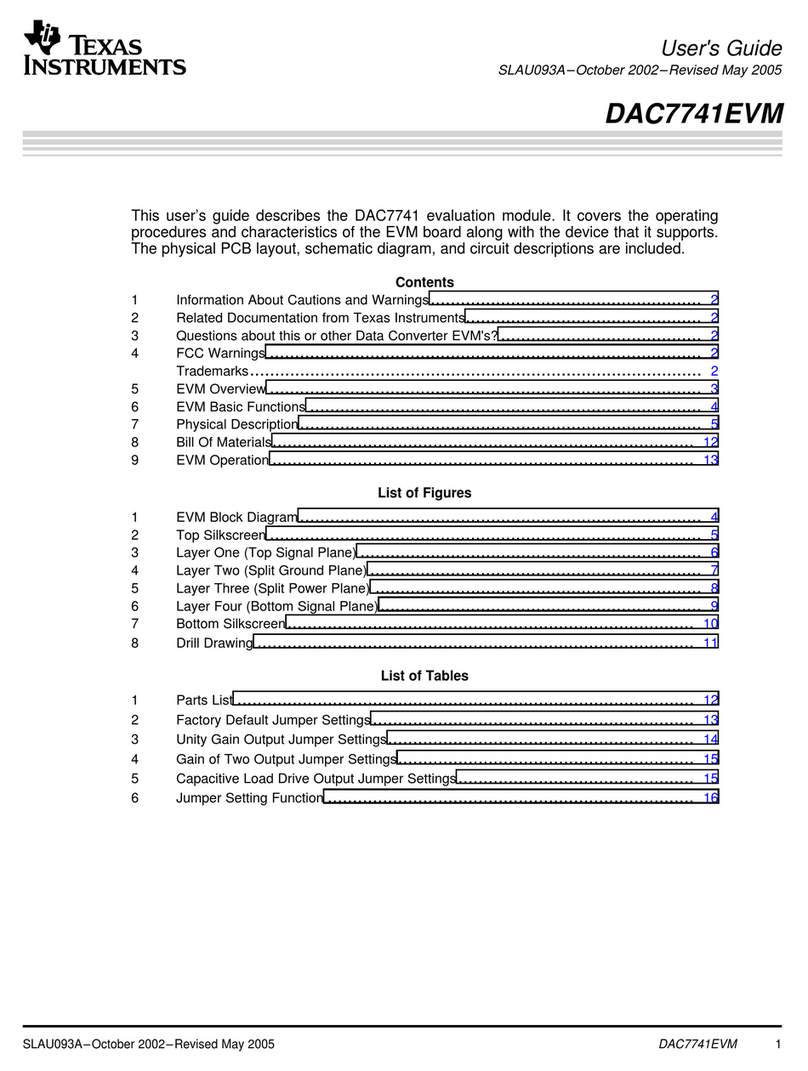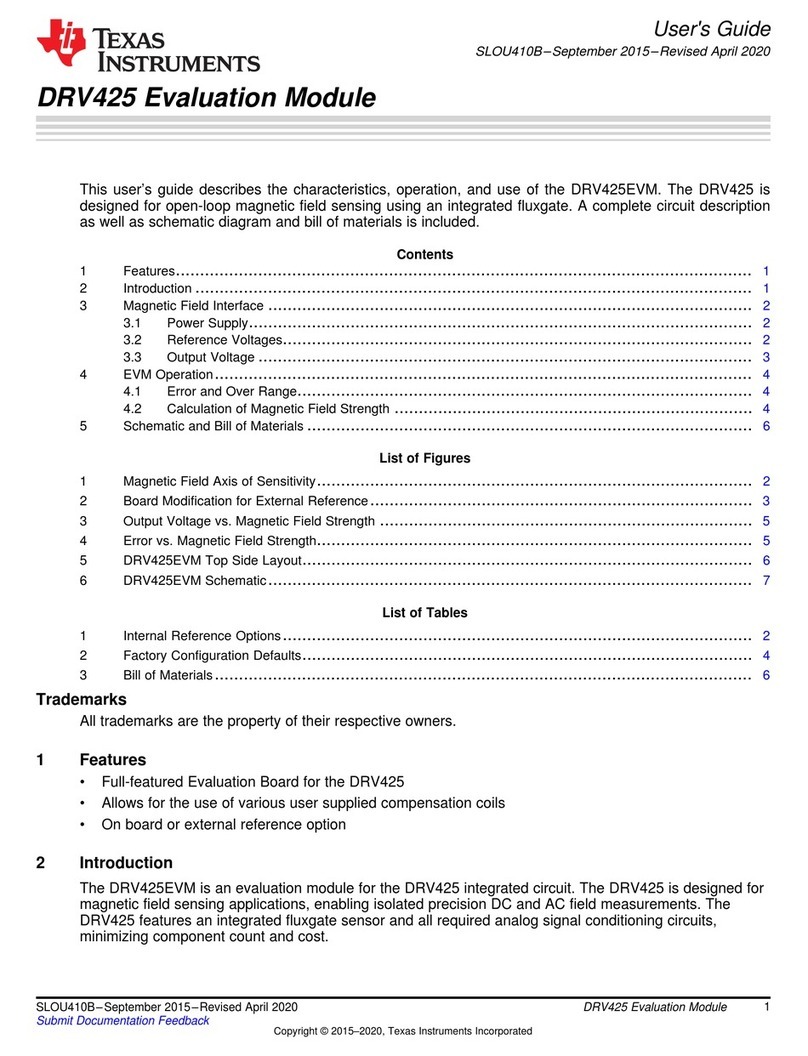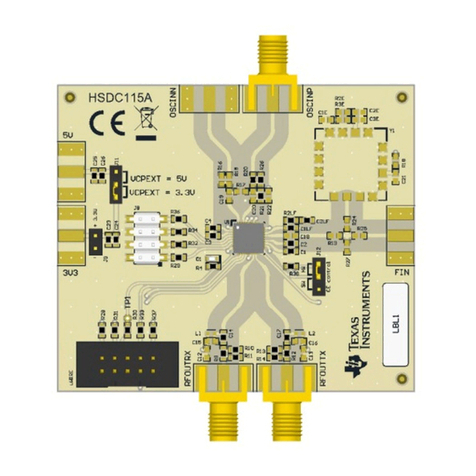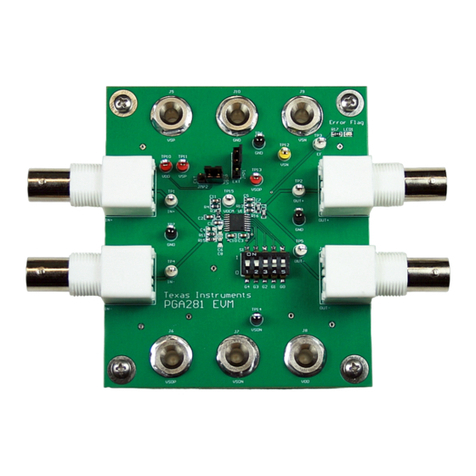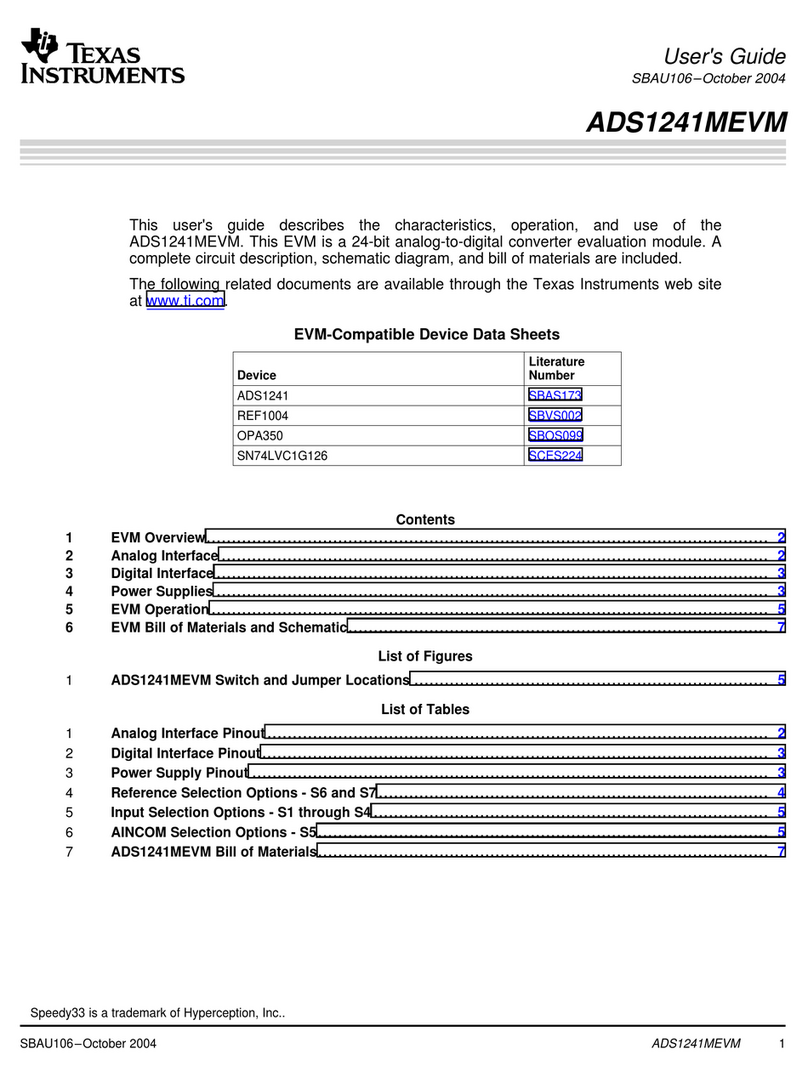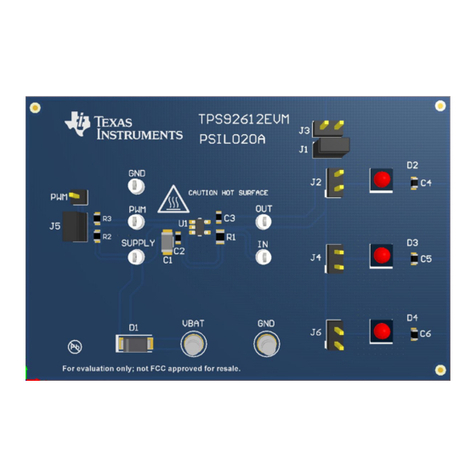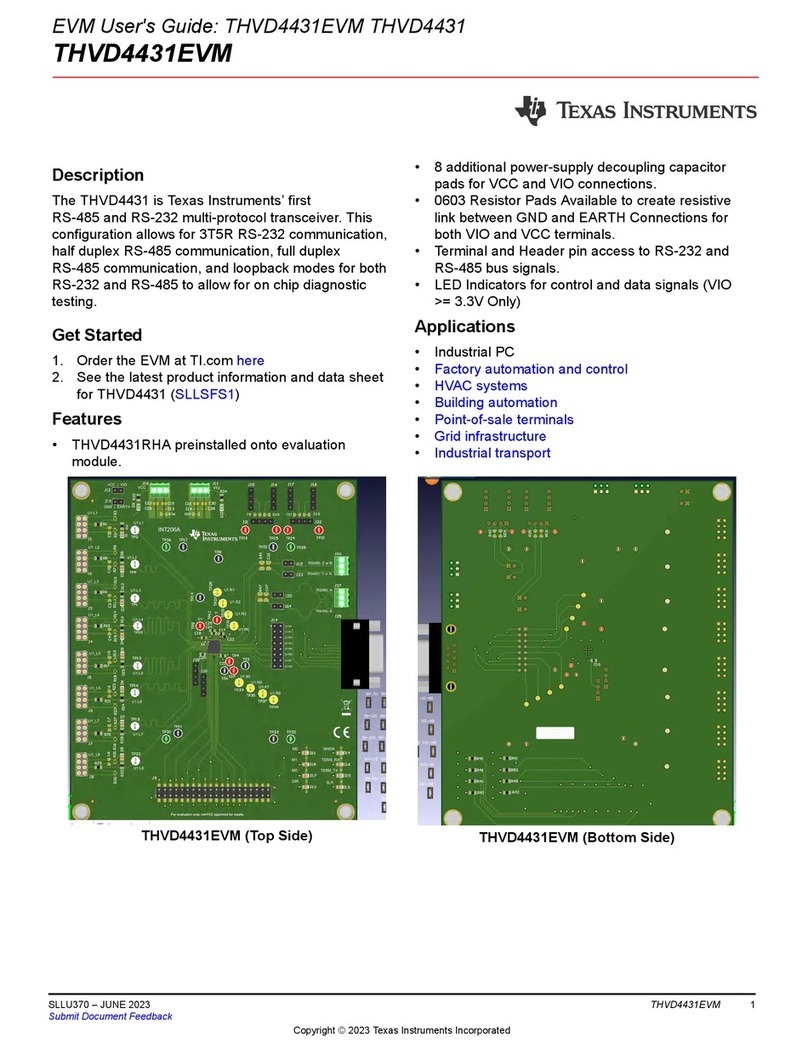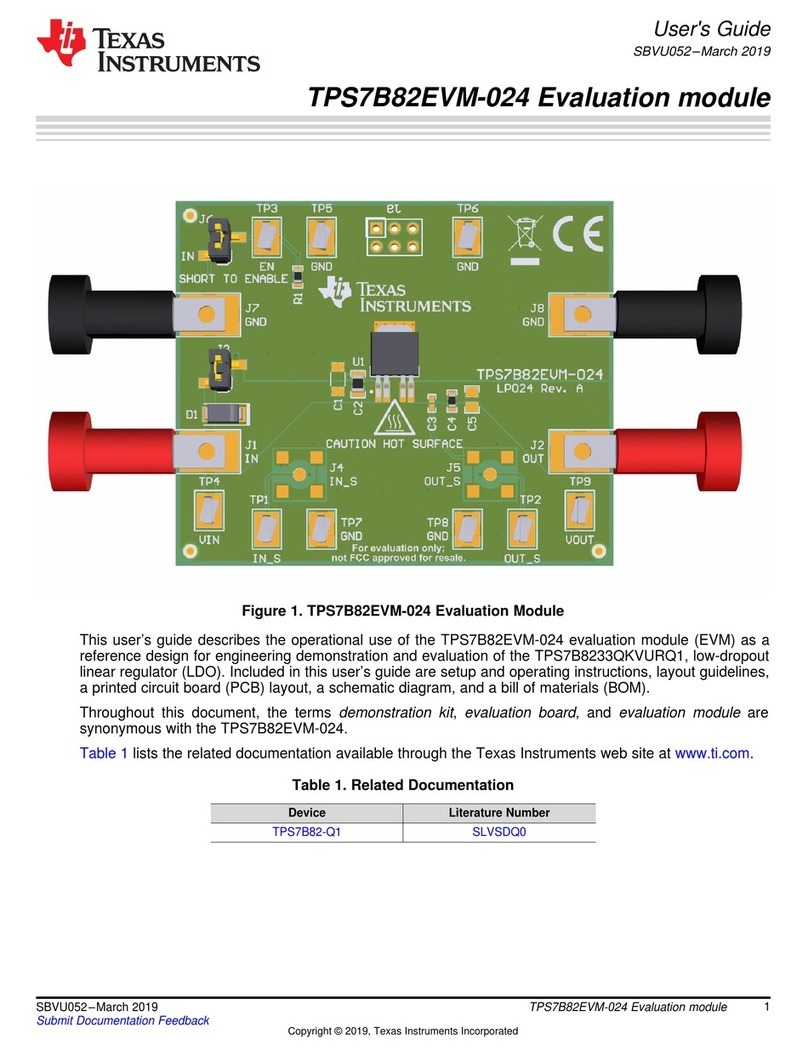List of Figures
Figure 1-1. ADS1x48EVM Functional Block Diagram................................................................................................................. 5
Figure 2-1. Connecting the ADS1x48EVM to the PAMB Board...................................................................................................6
Figure 3-1. LED Indicators D1 and D5.........................................................................................................................................7
Figure 3-2. Jumper (JP1) Selects AVDD on the ADS1x48EVM.................................................................................................. 8
Figure 3-3. ADS1x48EVM VREF Options (Yellow) and Test Points (Red).................................................................................. 9
Figure 3-4. ADC Clock Options on the ADS1x48EVM.............................................................................................................. 10
Figure 3-5. ADS1x48EVM-to-PAMBoard Connections.............................................................................................................. 11
Figure 3-6. ADS1x48EVM Analog Input Terminal Blocks (J5, Left; J6, Right)...........................................................................12
Figure 3-7. Thermocouple Input Structure on the ADS1x48EVM..............................................................................................13
Figure 3-8. Using REF5025 (input J5:3) to Bias a Thermocouple............................................................................................. 13
Figure 3-9. Thermistor Input Structure on the ADS1x48EVM....................................................................................................15
Figure 3-10. Connecting a Thermistor to the J5 Terminal Block on the ADS1x48EVM.............................................................15
Figure 3-11. PCB Layout for J5 Terminal Block Showing Copper Pours for CJC Measurement............................................... 16
Figure 3-12. RTD Input Structure on the ADS1x48EVM............................................................................................................17
Figure 3-13. Connection Diagram for a 2-Wire RTD Using a Low-Side RREF .......................................................................... 19
Figure 3-14. Connection Diagram for a 2-Wire RTD Using a High-Side RREF ..........................................................................20
Figure 3-15. Connection Diagram for a 3-Wire RTD Using One IDAC and a Low-Side RREF ..................................................21
Figure 3-16. Connection Diagram for a 3-Wire RTD Using One IDAC and a High-Side RREF ................................................. 22
Figure 3-17. Connection Diagram for a 3-Wire RTD Using Two IDACs and a Low-Side RREF ................................................ 23
Figure 3-18. Connection Diagram for a 3-Wire RTD Using Two IDACs and a High-Side RREF ................................................24
Figure 3-19. Connection Diagram for a 4-Wire RTD Using a Low-Side RREF .......................................................................... 25
Figure 3-20. Connection Diagram for a 4-Wire RTD Using a High-Side RREF ..........................................................................26
Figure 3-21. Using the TC± Inputs on J5 as General-Purpose Signal Inputs............................................................................27
Figure 4-1. Browser Extension and TI Cloud Agent Installation................................................................................................ 28
Figure 4-2. ADS1x48EVM GUI Home Page.............................................................................................................................. 29
Figure 4-3. Connected Hardware Information........................................................................................................................... 29
Figure 4-4. File Menu.................................................................................................................................................................30
Figure 4-5. Data Capture Window............................................................................................................................................. 31
Figure 4-6. Capture Settings Slide-Out......................................................................................................................................31
Figure 4-7. Capture Statistics.................................................................................................................................................... 32
Figure 4-8. Time Domain Plot....................................................................................................................................................32
Figure 4-9. Histogram Plot.........................................................................................................................................................33
Figure 4-10. Register Map......................................................................................................................................................... 34
Figure 4-11. Register Read and Write Controls.........................................................................................................................34
Figure 4-12. Auto Read Options................................................................................................................................................ 35
Figure 4-13. Register Write Options.......................................................................................................................................... 35
Figure 5-1. Composite PCB Layout........................................................................................................................................... 38
Figure 5-2. Top Silkscreen......................................................................................................................................................... 39
Figure 5-3. Top Layer.................................................................................................................................................................39
Figure 5-4. Internal Ground Layer 1.......................................................................................................................................... 39
Figure 5-5. Internal Ground Layer 2.......................................................................................................................................... 39
Figure 5-6. Bottom Layer........................................................................................................................................................... 40
Figure 5-7. Bottom Silkscreen................................................................................................................................................... 40
Figure 5-8. ADS1x48EVM Schematic........................................................................................................................................41
www.ti.com Table of Contents
SBAU378A – SEPTEMBER 2021 – REVISED JANUARY 2022
Submit Document Feedback
ADS1x48EVM Evaluation Module 3
Copyright © 2022 Texas Instruments Incorporated