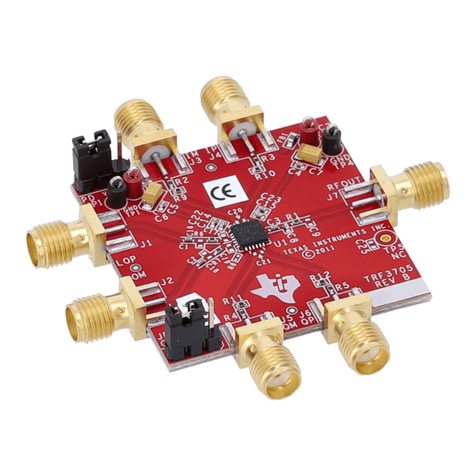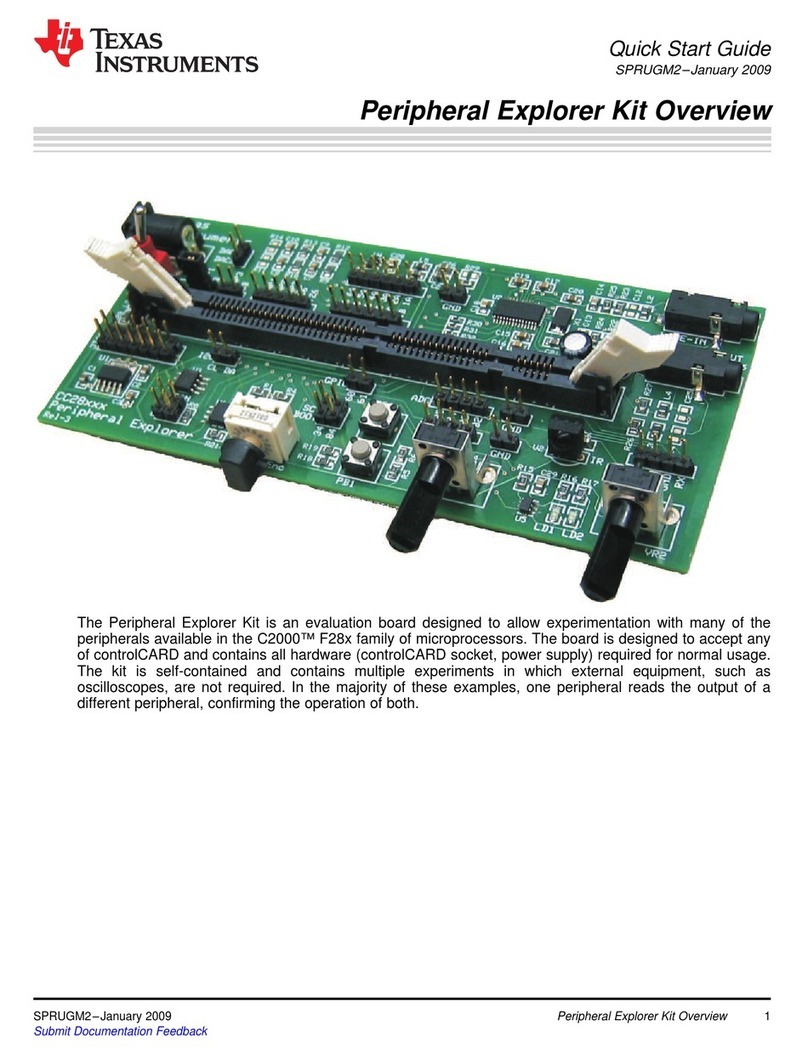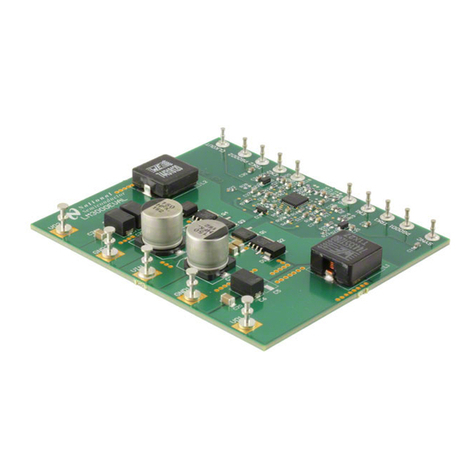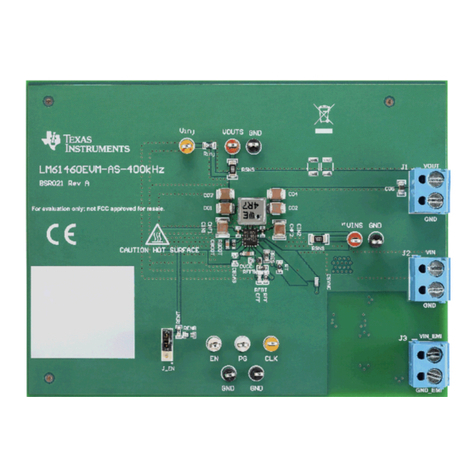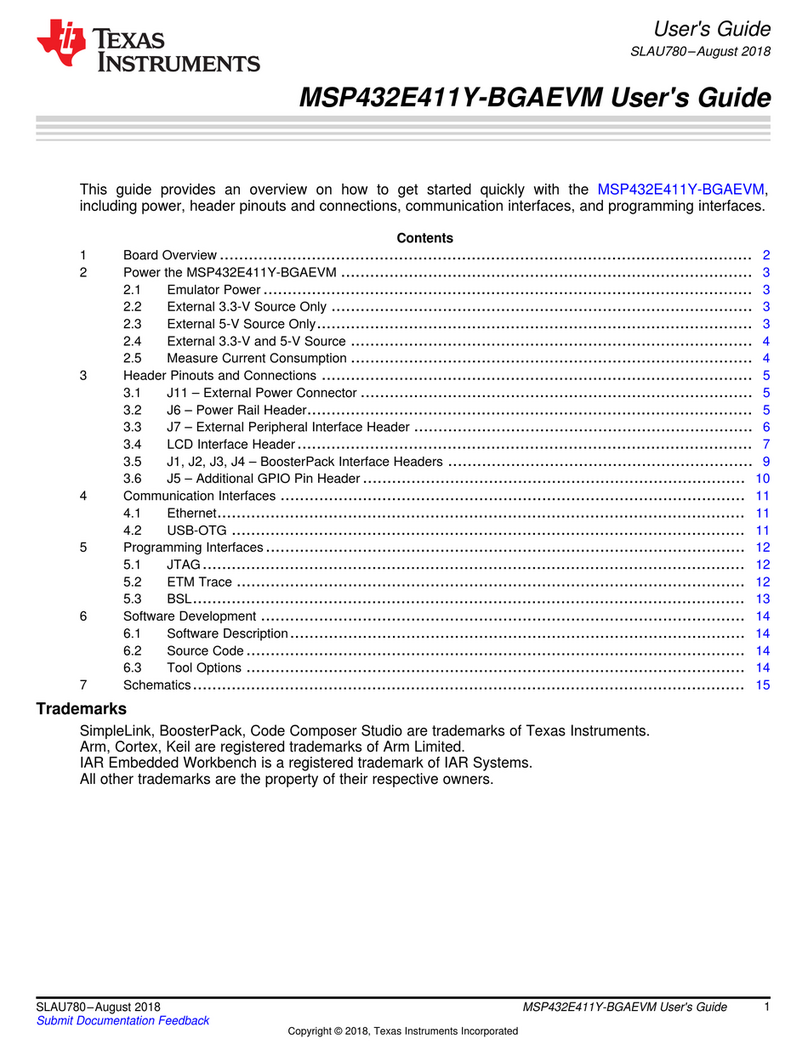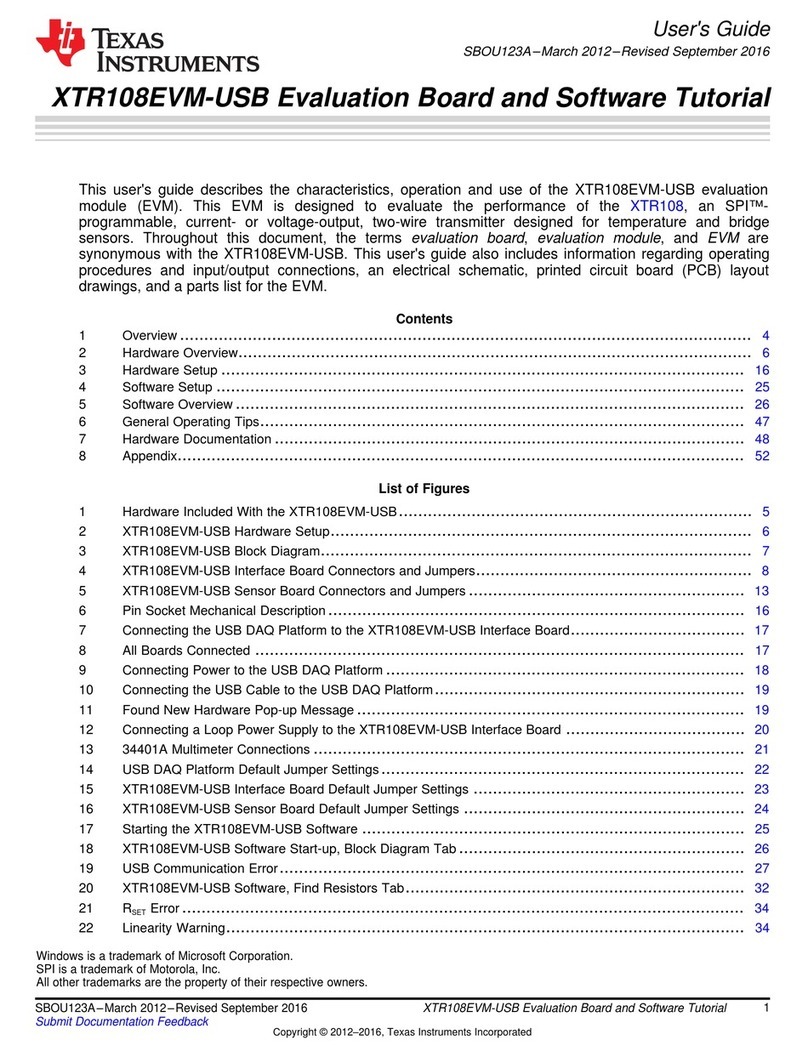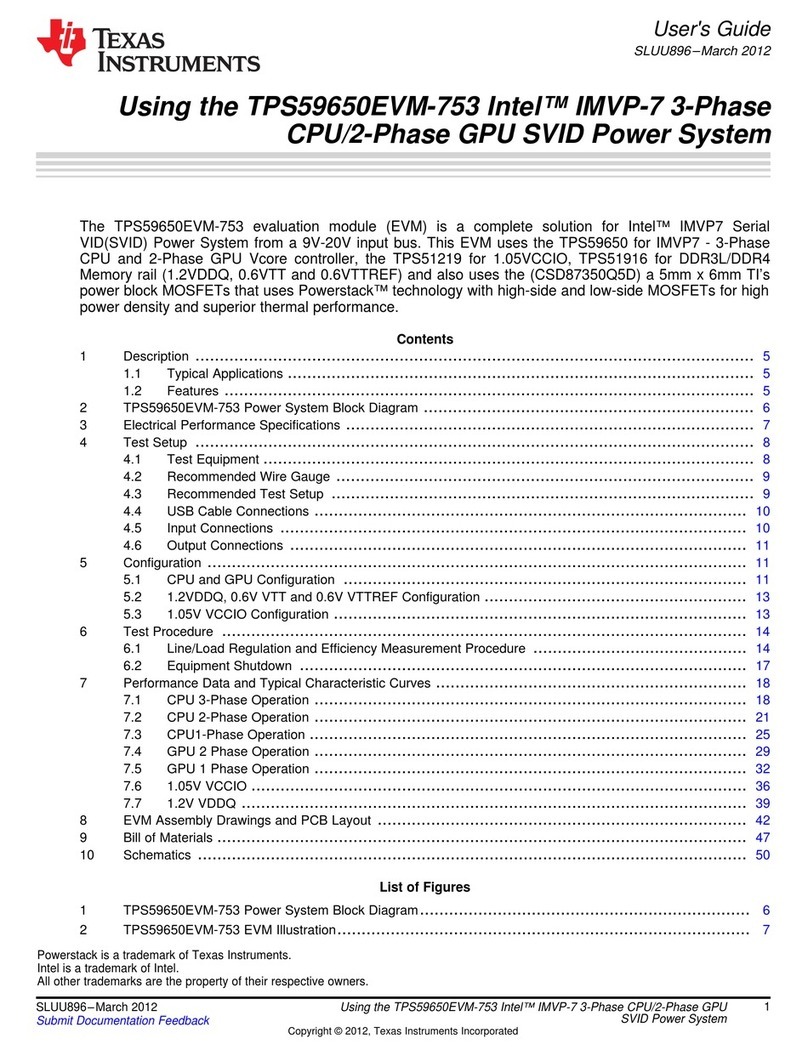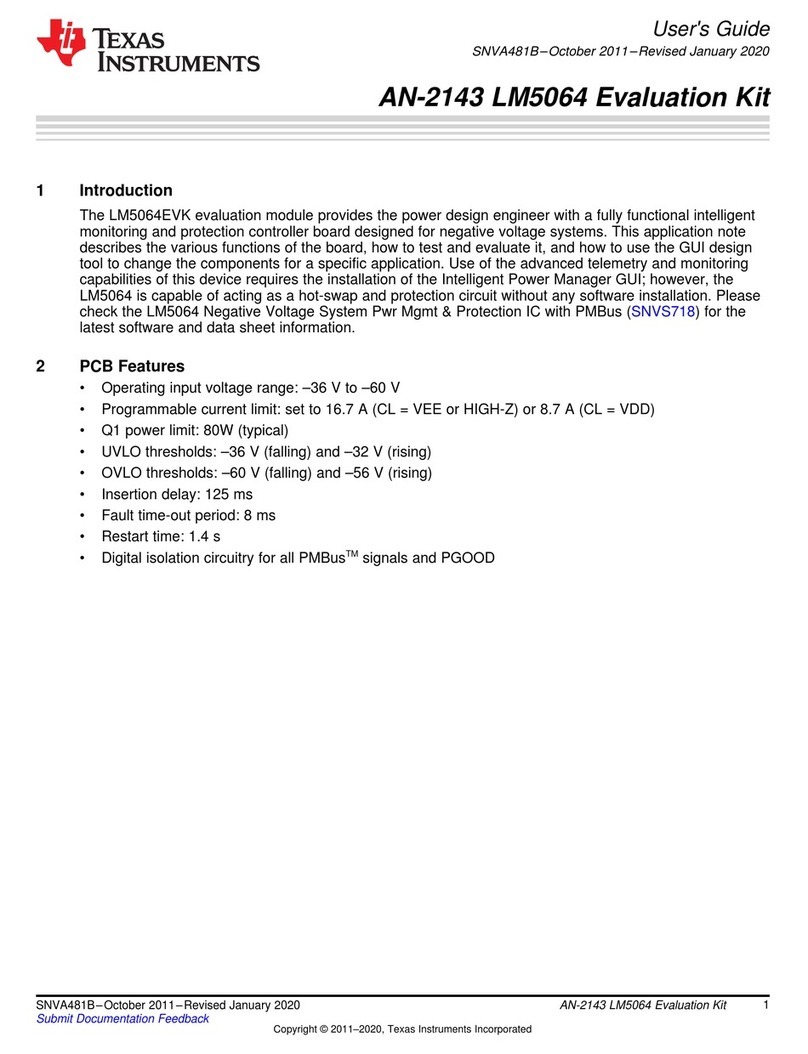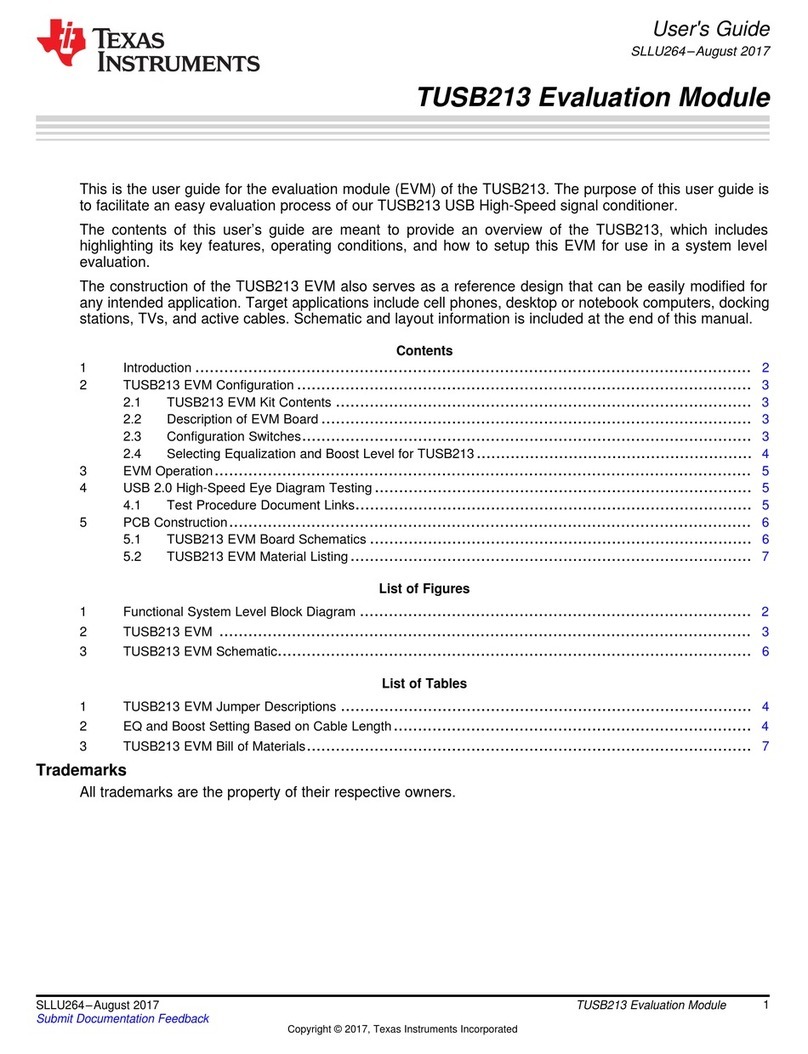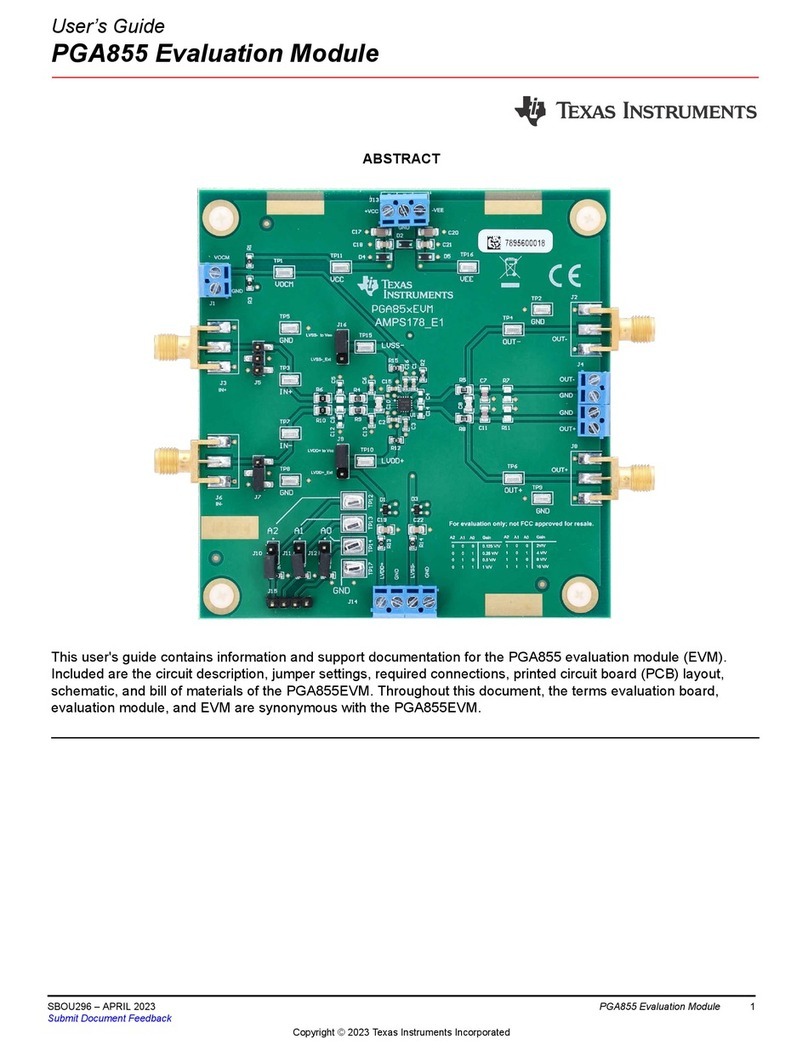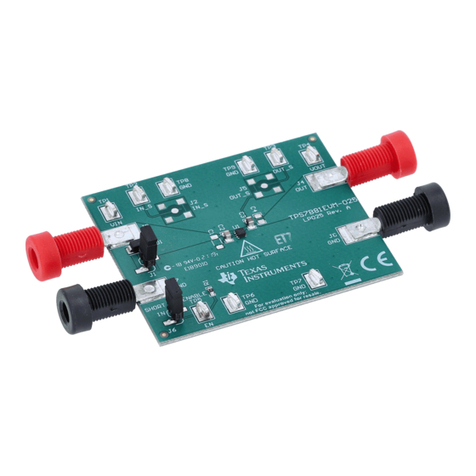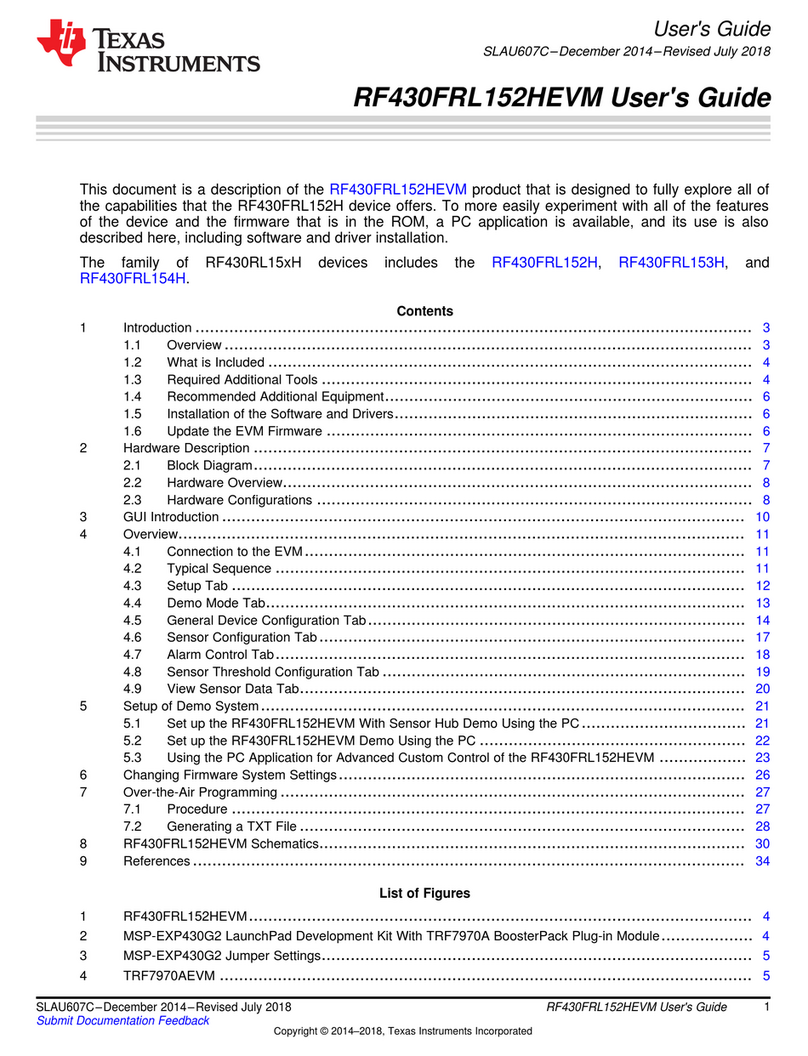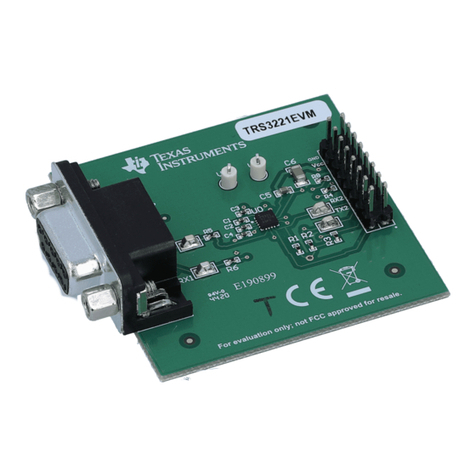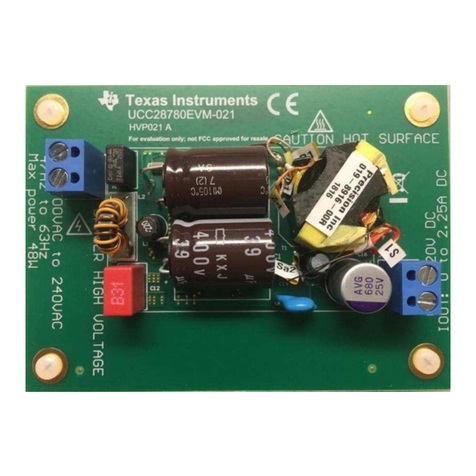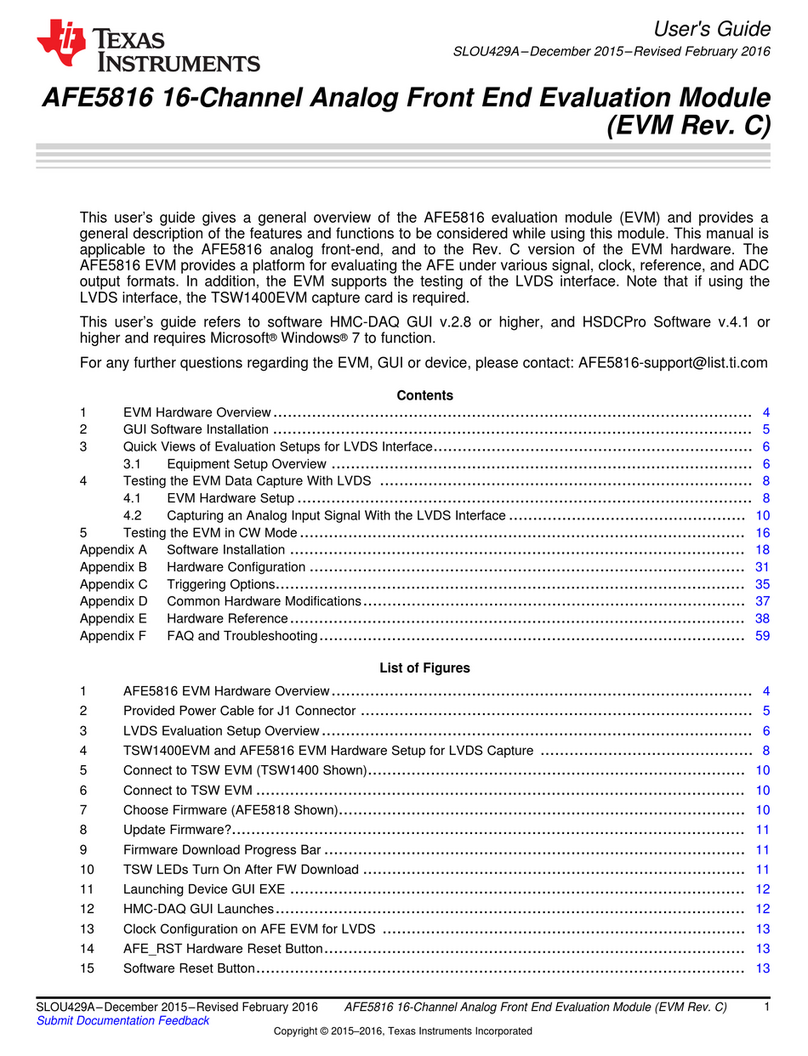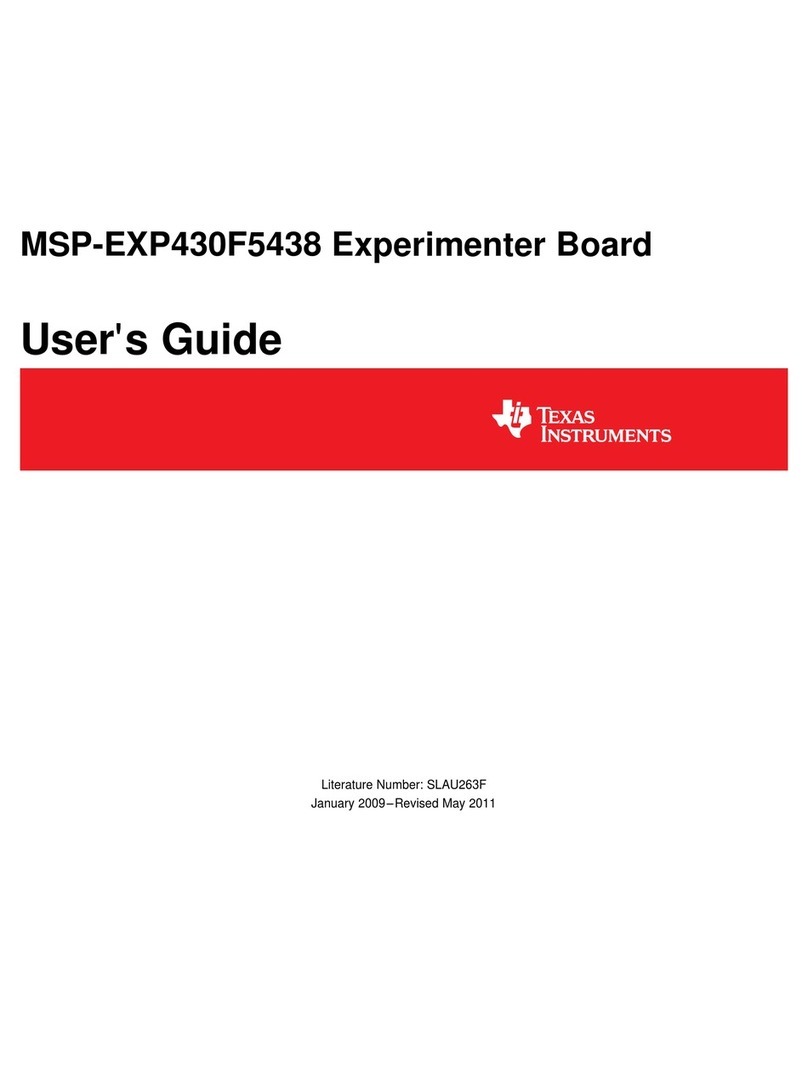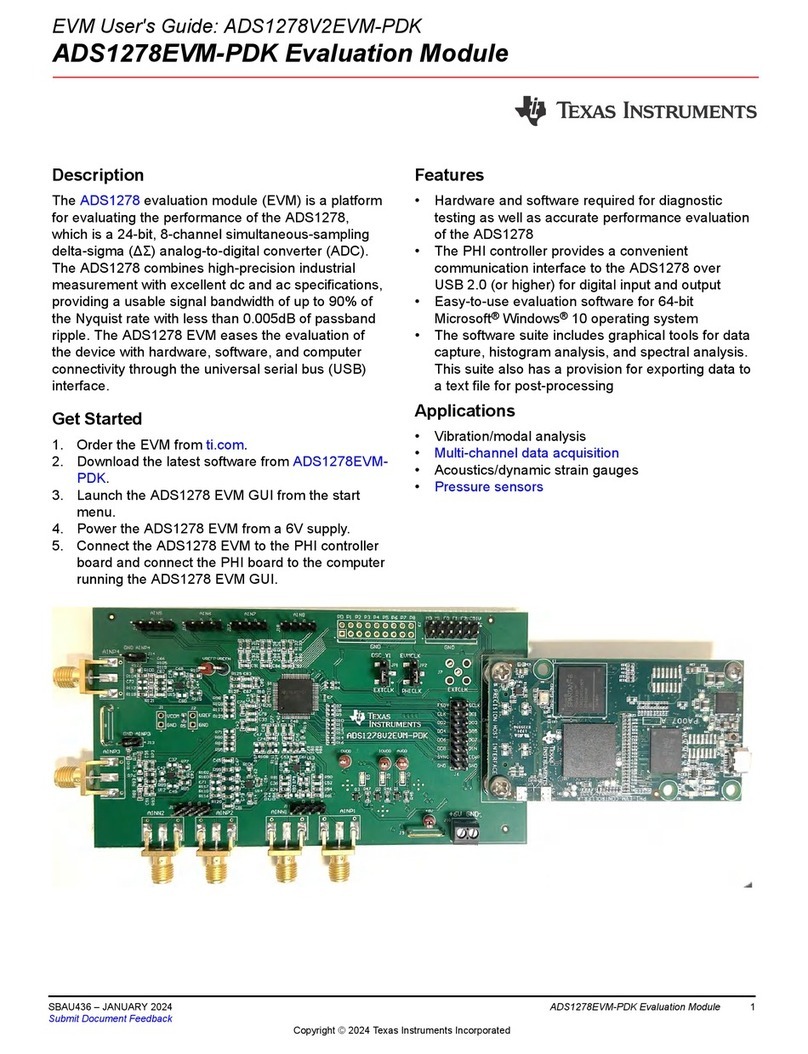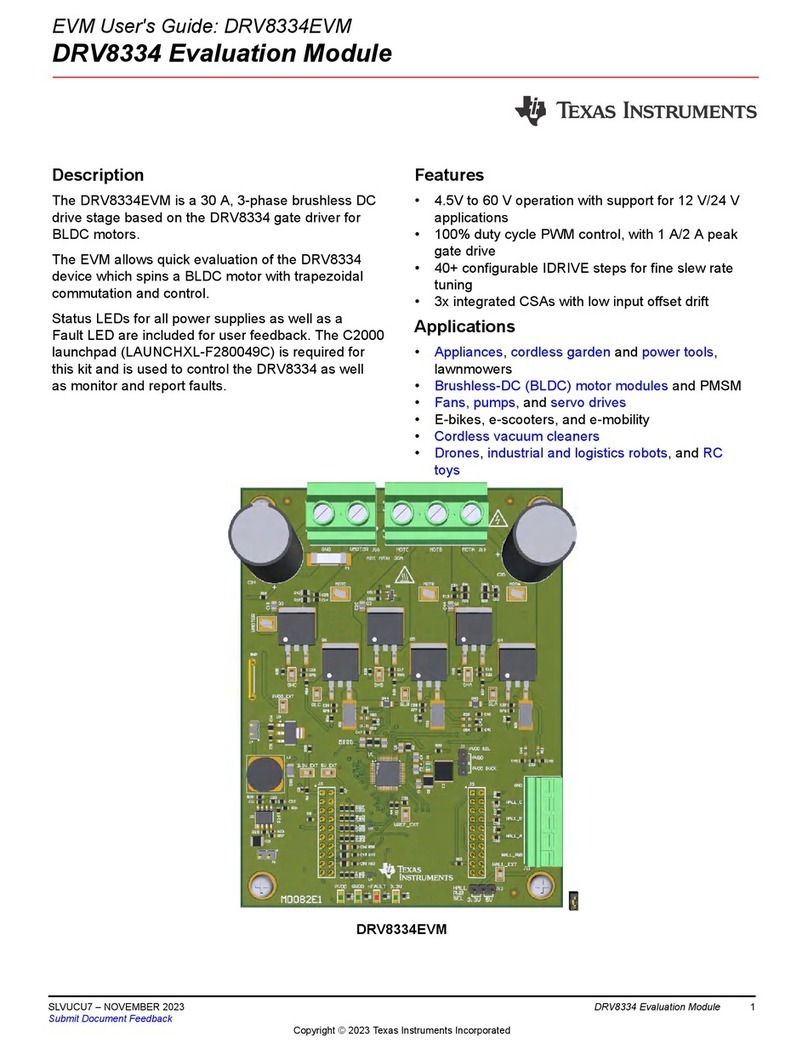Table of Contents
1 Definitions............................................................................................................................................................................... 5
2 Introduction.............................................................................................................................................................................6
2.1 Key Features......................................................................................................................................................................6
2.2 Block Diagram....................................................................................................................................................................7
2.3 Operation – Quick Setup....................................................................................................................................................8
3 Board Setup Details..............................................................................................................................................................10
3.1 Power Supply Selection................................................................................................................................................... 10
3.2 Master and Slave Mode Selection – DP83TD510E..........................................................................................................11
3.3 Clock Selection – DP83TD510E...................................................................................................................................... 12
3.4 SMI Connection................................................................................................................................................................12
3.5 Cable Assembly............................................................................................................................................................... 12
3.6 LED Indication..................................................................................................................................................................12
3.7 Serial Management Interface........................................................................................................................................... 12
3.8 Configuration Options...................................................................................................................................................... 12
4 Software.................................................................................................................................................................................14
4.1 MSP430 Driver.................................................................................................................................................................14
4.2 USB-2-MDIO Software.....................................................................................................................................................14
5 Schematics............................................................................................................................................................................15
5.1 Main Power Schematic ................................................................................................................................................... 16
5.2 Main Block Schematic......................................................................................................................................................17
5.3 Interface Schematic......................................................................................................................................................... 18
5.4 Analog Front End Schematic........................................................................................................................................... 19
5.5 COMs Schematic............................................................................................................................................................. 21
5.6 Header Board...................................................................................................................................................................22
5.7 Hardware Schematic........................................................................................................................................................23
6 Layout.................................................................................................................................................................................... 24
6.1 Top Overlay......................................................................................................................................................................24
6.2 Top Layer Mask................................................................................................................................................................24
6.3 Top Layer......................................................................................................................................................................... 24
6.4 Ground Layer 1................................................................................................................................................................ 25
6.5 Signal Layer..................................................................................................................................................................... 25
6.6 Power Layer..................................................................................................................................................................... 25
6.7 Ground Layer 2................................................................................................................................................................ 26
6.8 Bottom Layer....................................................................................................................................................................26
6.9 Bottom Layer Mask.......................................................................................................................................................... 26
6.10 Bottom Overlay.............................................................................................................................................................. 27
6.11 Board Assembly............................................................................................................................................................. 27
7 Bill of Materials..................................................................................................................................................................... 29
8 Revision History................................................................................................................................................................... 38
Table of Contents www.ti.com
2DP83TD510E-EVM User’s Guide SNLU271A – MARCH 2020 – REVISED AUGUST 2020
Submit Document Feedback
Copyright © 2020 Texas Instruments Incorporated