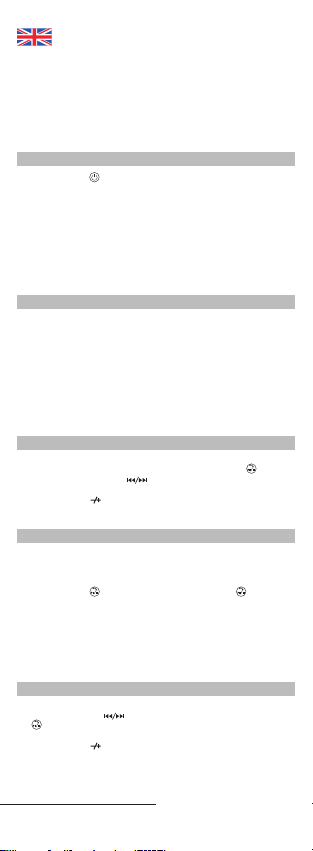ENG
Thank you for purchasing our Bluetooth portable speaker teXet TPA-
2171 BlueRock. Before you start operating the unit, please read this
manual to take full advantage of the Bluetooth portable speaker and
extend its life.Save this manual to refer to it in the future if the need arises.
This manual contains information on the technical characteristics of the
device, controls of the Bluetooth portable speaker, all functions and
modes of operation.
Note: Due to continuous product improvement, we reserve the right to modify
the software, hardware, and specications without prior notice to the end
user. Current information is always available on the website www.texet.eu
1. Start of operation
Press and hold the button to switch on the BlueRock portable speaker.
Wait for the «Welcome» prompt from the voice menu. When switched on,
the LED light will rapidly ash blue.
The «Search for devices» prompt from the voice menu means that the
BlueRock portable speaker is ready to pair with external Bluetooth
devices.
Repeatedly press and hold the MODE button to choose different modes
for the BlueRock portable speaker: Bluetooth, MP3 player, or AUX.
If an audio cable or microSD card is connected when the BlueRock is
switched on, then the AUX or MP3 player mode will start, and the
«Welcome» prompt will be skipped. The voice menu is a function of the
Bluetooth mode.
2. Pairs with external Bluetooth™ devices
Attention! The distance between the BlueRock portable speaker and a paired
external device should not be more than 10 meters.
On the external device, enable Bluetooth and begin searching for
devices. When the list of discovered devices appears on the screen,
choose «BlueRock.» If the external device prompts you for a PIN, enter
«0000». Wait for the «Pairing» prompt from the voice menu. The LED light
will turn blue when the pairing process is complete.
In most cases, when the connection is lost1the BlueRock portable
speaker will automatically re-pair with your external device. If pairing
does not begin automatically, then switch the BlueRock portable
speaker off and then on. You can pair the BlueRock with up to 4 external
Bluetooth devices simultaneously.
3. Plays music les from external Bluetooth devices
Play music on your external device. During playback the BlueRock
portable speaker LED light will slowly ash blue. Use the button to
play and pause les. Use the button to select the previous/next le.
Files will be played sequentially by folder.
Press and hold the button to adjust the volume.
You can also adjust the volume and select les by using the menu or the
control buttons on the external device.
4. Receives telephone calls. Hands-free capability
The BlueRock portable speaker allows you to receive calls and provides
hands-free calling with a built-in loudspeaker and microphone.
When there is an incoming call, playback is paused, and the BlueRock
loudspeaker will either emit special beeps or play your mobile devices
ringtone. Press the button to receive the call. Press the again to end
the call and resume playback.
If you need to mute your microphone during a call, press the +button.
You will hear a «Mute on» conrmation. Repeatedly press the +button to
unmute the microphone. After the «Mute off» conrmation, you will be
able to continue your conversation.
If you do not want to take the call,you can reject it on your mobile device.
Receiving calls is a Bluetooth function and is not possible when in
AUX or MP3 mode.
5. MP3 player operation
Insert the microSD card in the microSD slot. Playback will start
automatically. Use the buttons to select the previous/next le. Use
the button to pause or resume playback. During playback, the BlueRock
portable speakers LED light will slowly ash blue.
Press and hold the button to adjust the volume.
When switched on, the BlueRock portable speaker recalls all previous
settings: volume level, current le.
Information about playing MP3 les from external media:
File system format for external media: FAT32
Maximum memory for external media: 32 Gb
1Depending on the model of the external device