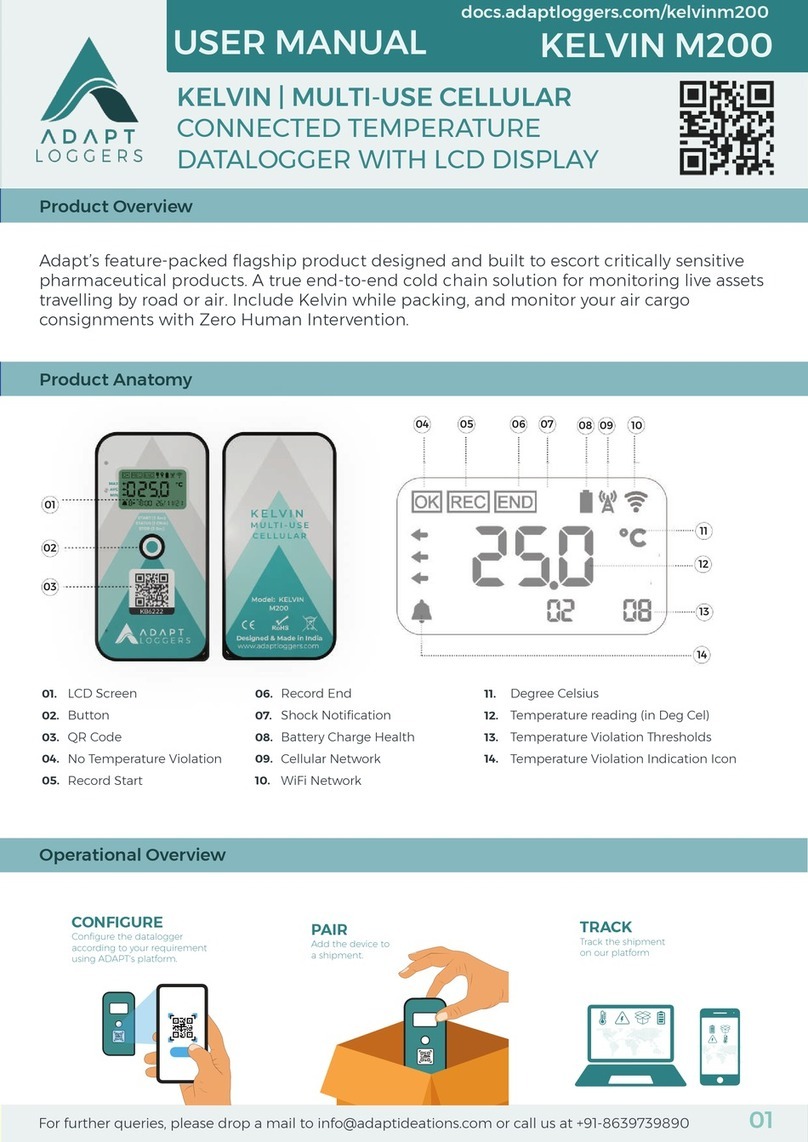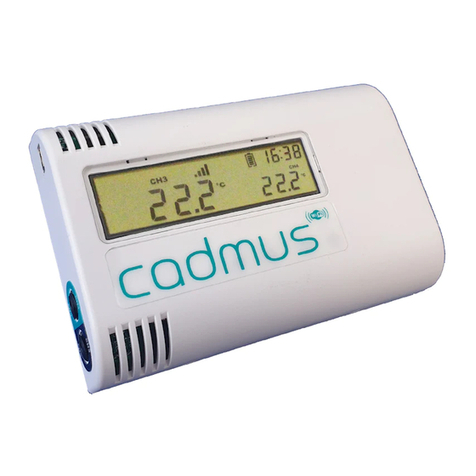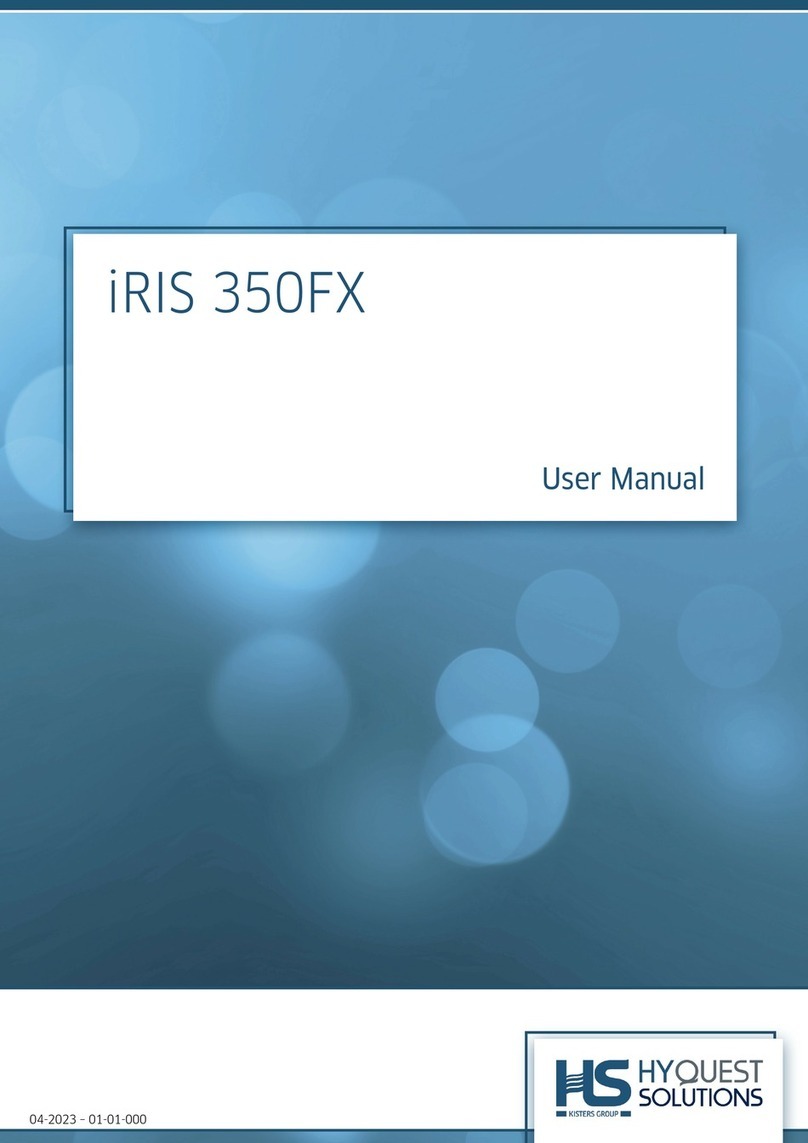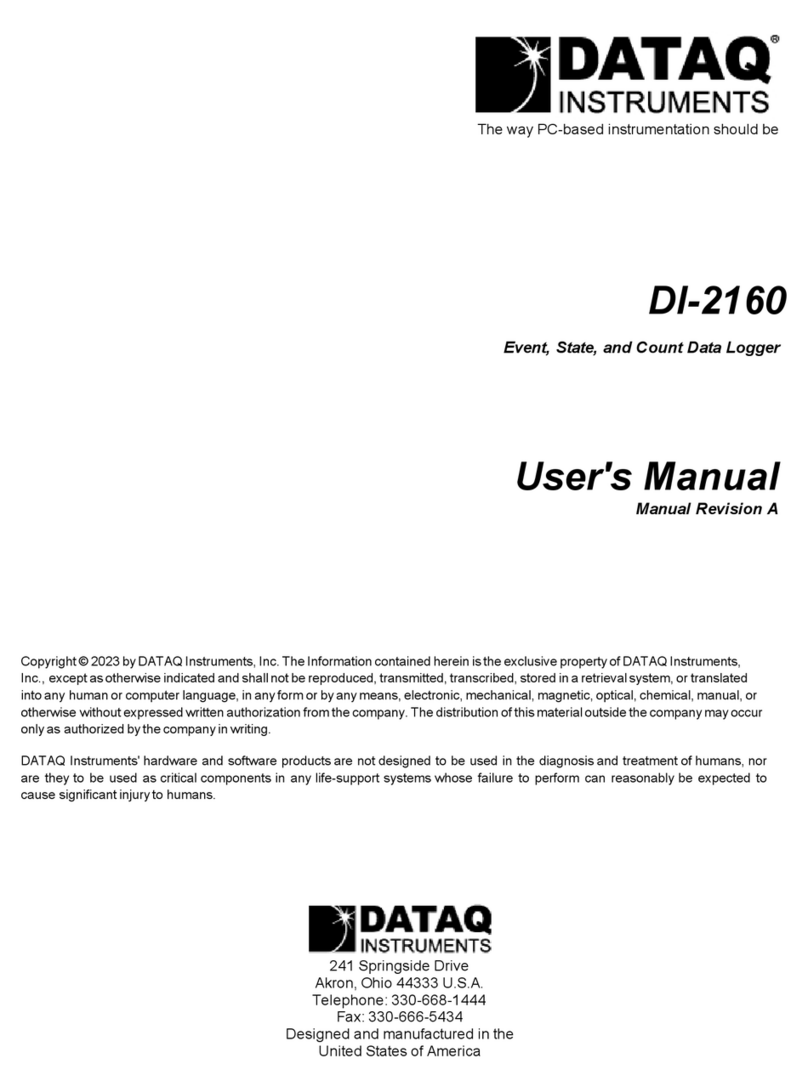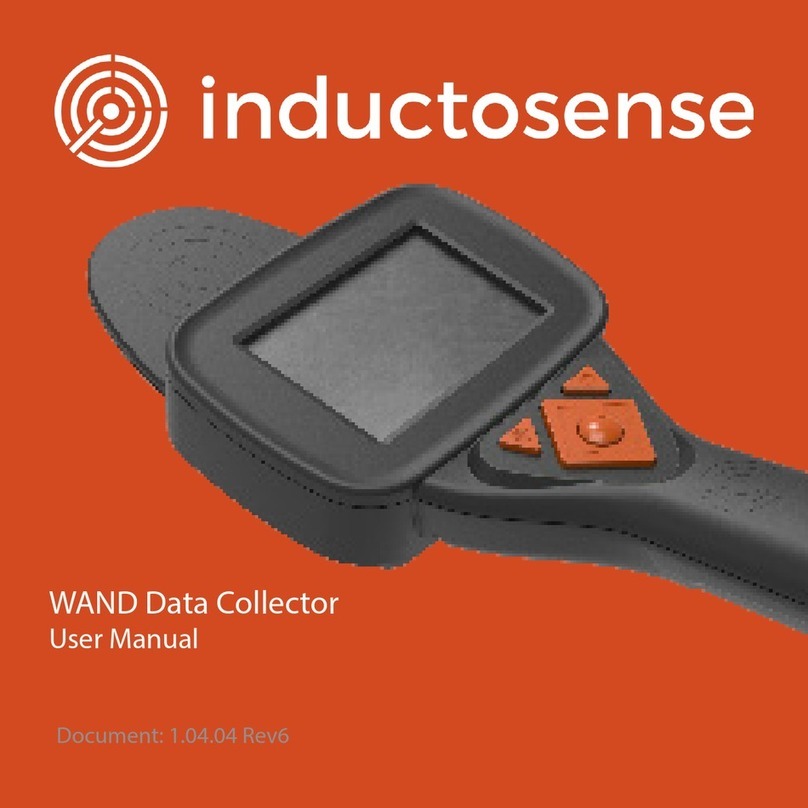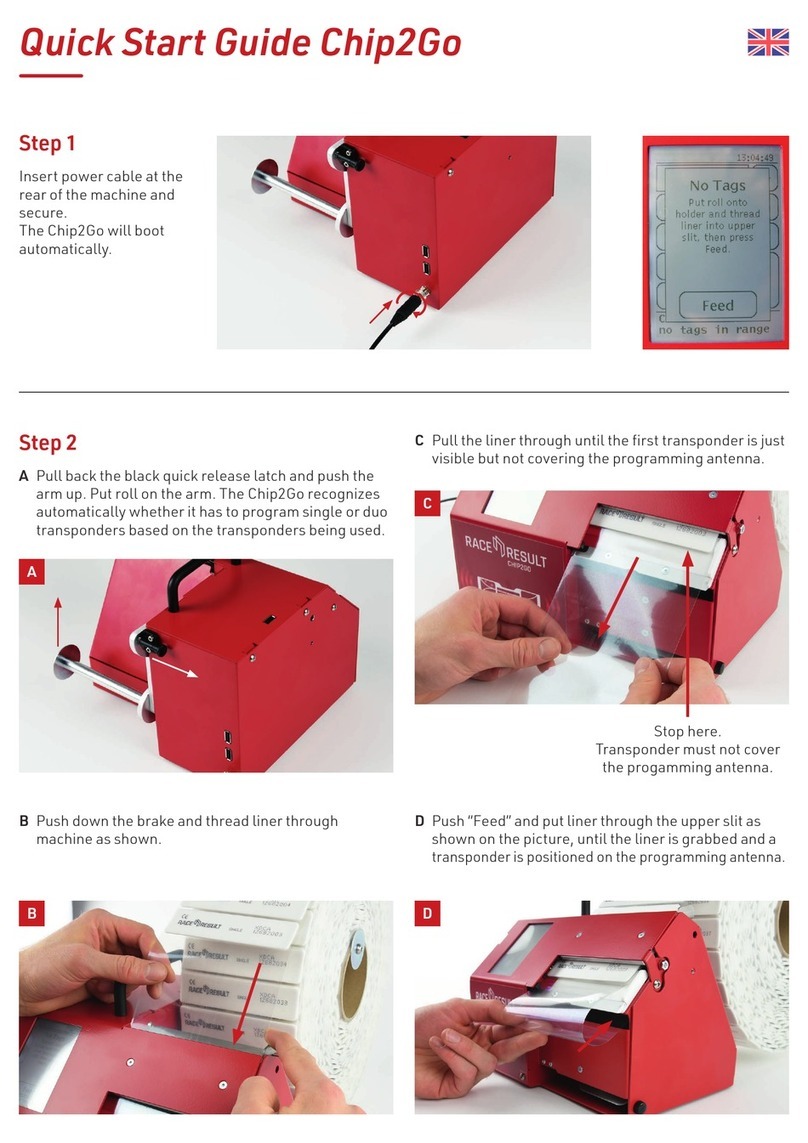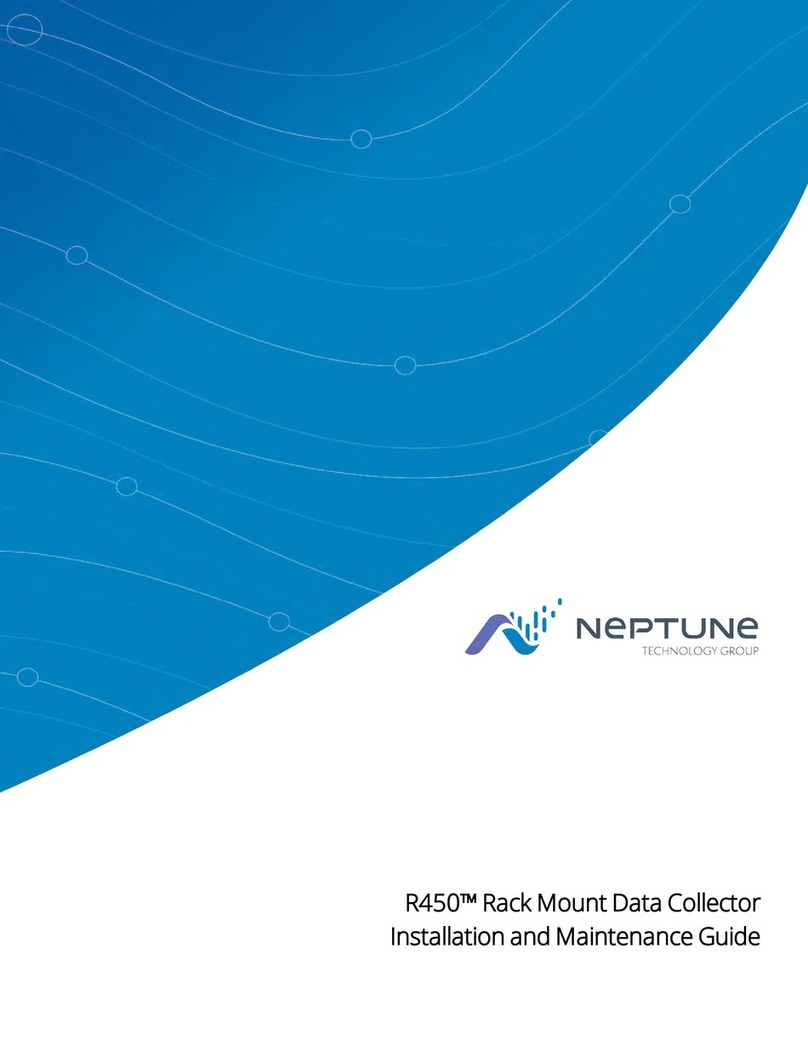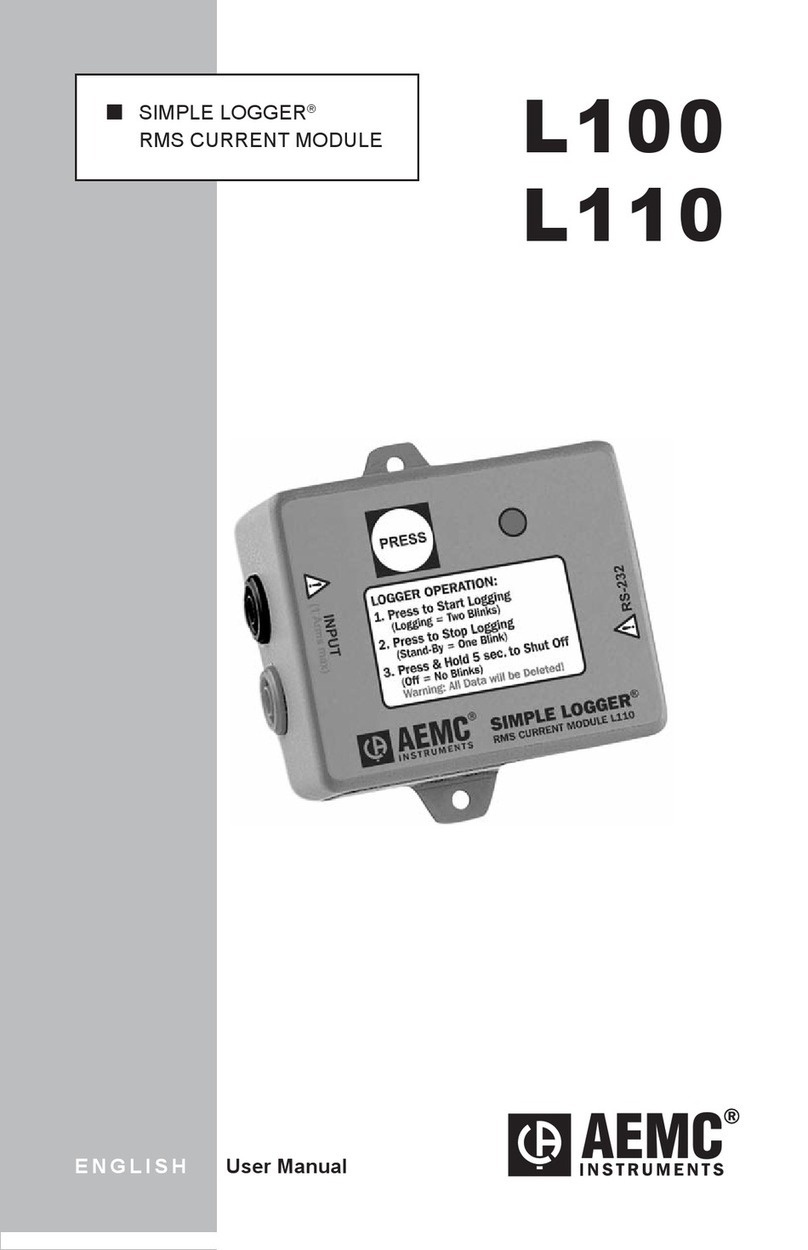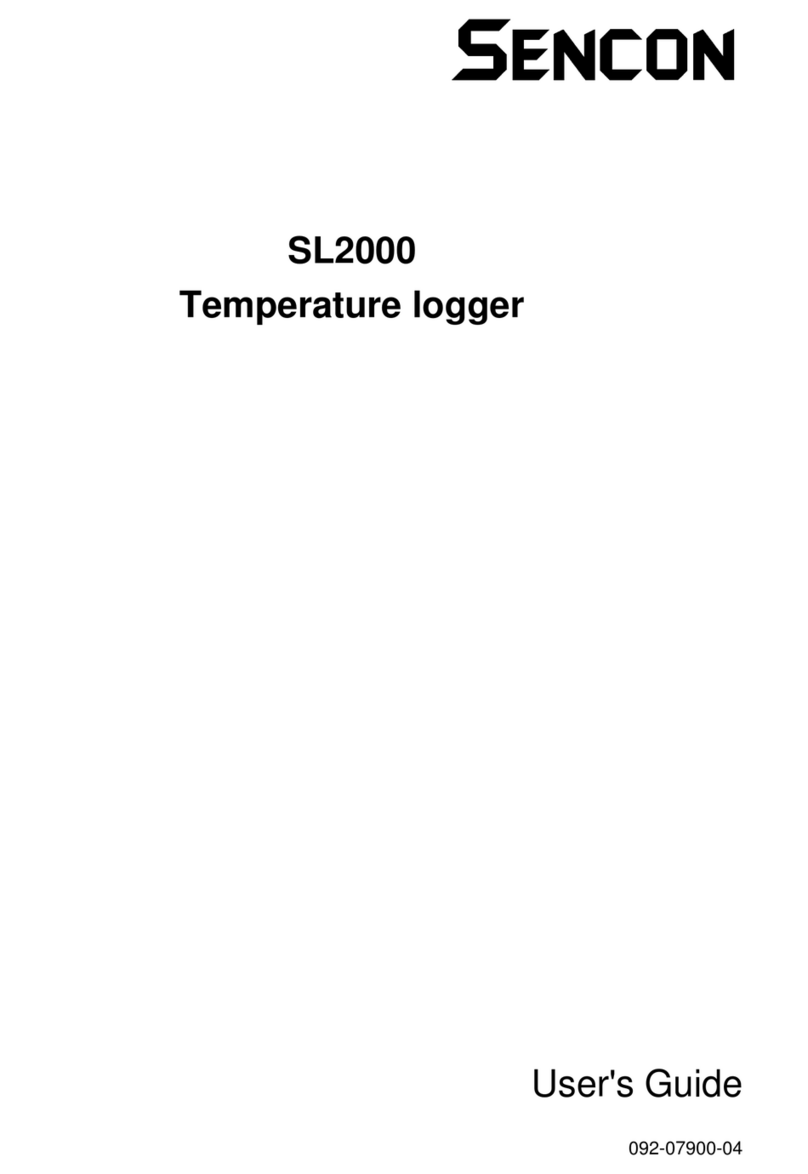ENGLISH
The velcro adhesive positioning should be carried out as follows:
1. Join (if it isn't already) the adhesive velcro to to its counterpart already positioned on the
Zeus K device . This is facilitated by the slight asymmetry of the shaping.
2. After you joined the two pieces of velcro you will be some attempts to positioning the
device before arriving at the definitive one. That is, using the particular shape to
"fingernail" you slide your device resting on the electric counter display from right to left.
You have to scroll Zeus-K device up to stick the "fingernail" to the shape of the display of
electric counter.
3. After positioning, you proceed to remove the sticker from the velcro repeating the
positioning of the device as done in step two, but this time by joining the velcro adhesive
to the electric counter.
4. Once the device is installed you can remove it easily by pulling from the front.
Electric meter with Zeus K installed
Teypra srl
Via L. Einaudi, 99
45100 Rovigo (RO)
VAT N. IT01456780293
web site: www.teypra.com
Do not throw the device in the
household waste.
Use the collection systems
available in your country
Teypra srl via L. Einaudi, 99 -45100 Rovigo (RO) VAT N. IT014567800293
-All right reserved-
Quickguide_Zeus_K_EN_A5
Velcro
position
XXXXXXXXXXXXXXXXXXXXXXXXXXXXXXXXXXXXXXXXXXXXXXXXXXXXXXXXXXXXXXXXXXXXX
XXXXXXXXXXXXXXXXXXXXXXXXXXXXXXXXXXXXXXXXXXXXXXXXXXXXXXXXXXXXXXXXXXXXX
XXXXXXXXXXXXXXXXXXXXXXXXXXXXXXXXXXXXXXXXXXXXXXXXXXXXXXXXXXXXXXXXXXXXX
XXXXXXXXXXXXXXXXXXXXXXXXXXXXXXXXXXXXXXXXXXXXXX
XXXXXXXXXXXXXXXXXXXXXXXXXXXXXXXXXXXXXXXXXXXXXXXXXXXXXXXXXXXXXXXXXXXXX
XXXXXXXXXXXXXXXXXXXXXXXXXXXXXXXXXXXXXXXXXXXXXXXXXXXXXXXXXXXXXXXXXXXXX
XXXXXXXXXXXXXXXXXXXXXXXXXXXXXXXXXXXXXXXXXXXXXXXXXXXXXXXXXXXXXXXXXXXXX
XXXXXXXXXXXXXXXXXXXXXXXXXXXXXXXXXXXXXXXXXXXXXXXXX
Zeus K
Installed
XXXXXXXXXXXXXXXXXXXXXXXXXXXXXXXXXXXXXXXXXXXXXXXXXXXXXXXXXXXXXXXXXXXXX
XXXXXXXXXXXXXXXXXXXXXXXXXXXXXXXXXXXXXXXXXXXXXXXXXXXXXXXXXXXXXXXXXXXXX
XXXXXXXXXXXXXXXXXXXXXXXXXXXXXXXXXXXXXXXXXXXXXXXXXXXXXXXXXXXXXXXXXXXXX
XXXXXXXXXXXXXXXXXXXXXXXXXXXXXXXXXXXXXXXXXXXXXXXXX
XXXXXXXXXXXXXXXXXXXXXXXXXXXXXXXXXXXXXXXXXXXXXXXXXXXXXXXXXXXXXXXXXXXXX
XXXXXXXXXXXXXXXXXXXXXXXXXXXXXXXXXXXXXXXXXXXXXXXXXXXXXXXXXXXXXXXXXXXXX
XXXXXXXXXXXXXXXXXXXXXXXXXXXXXXXXXXXXXXXXXXXXXXXXXXXXXXXXXXXXXXXXXXXXX
XXXXXXXXXXXXXXXXXXXXXXXXXXXXXXXXXXXXXXXXXXXXXXXXXXXXX