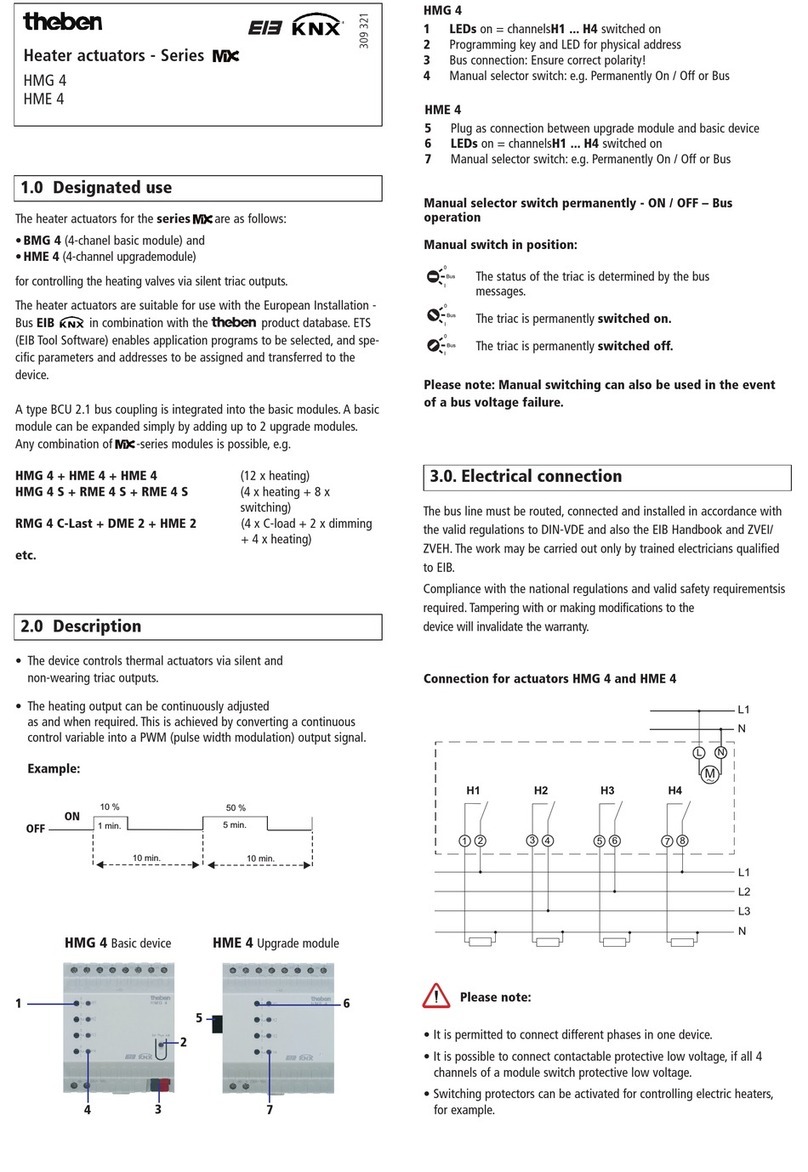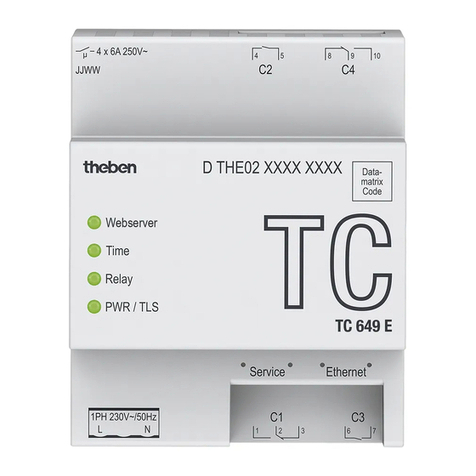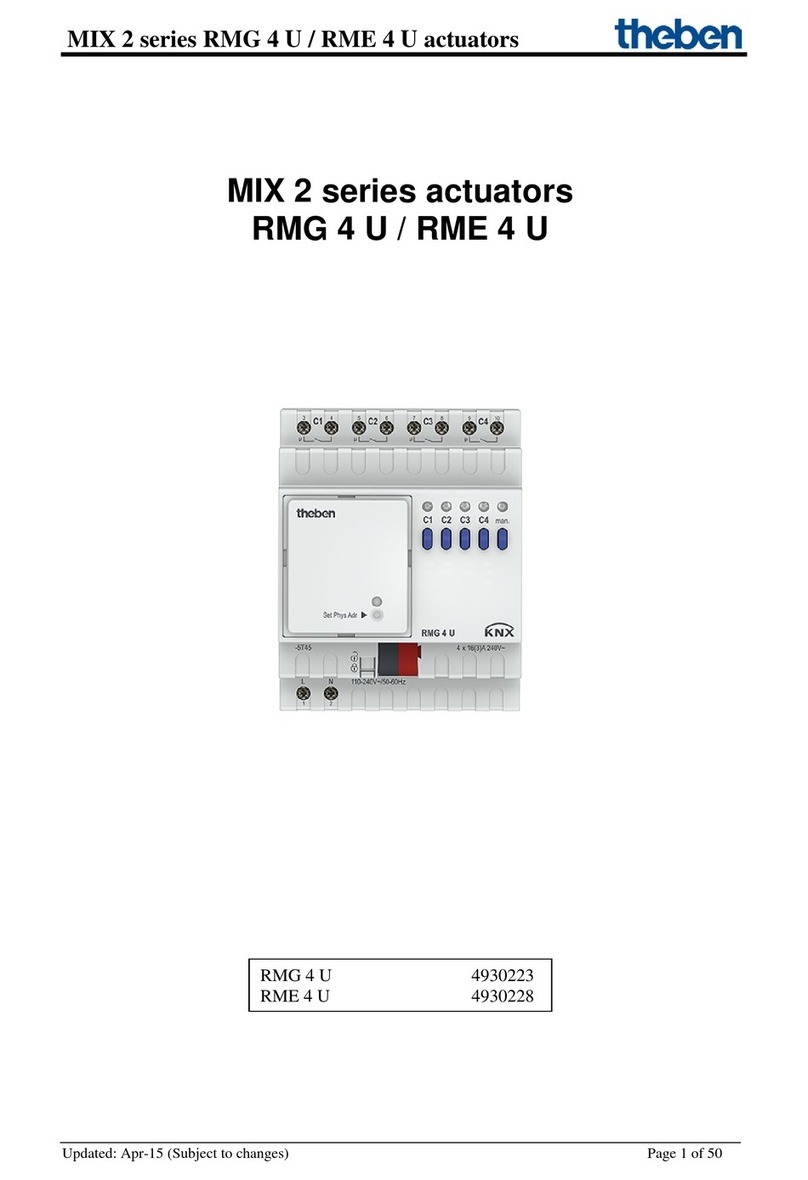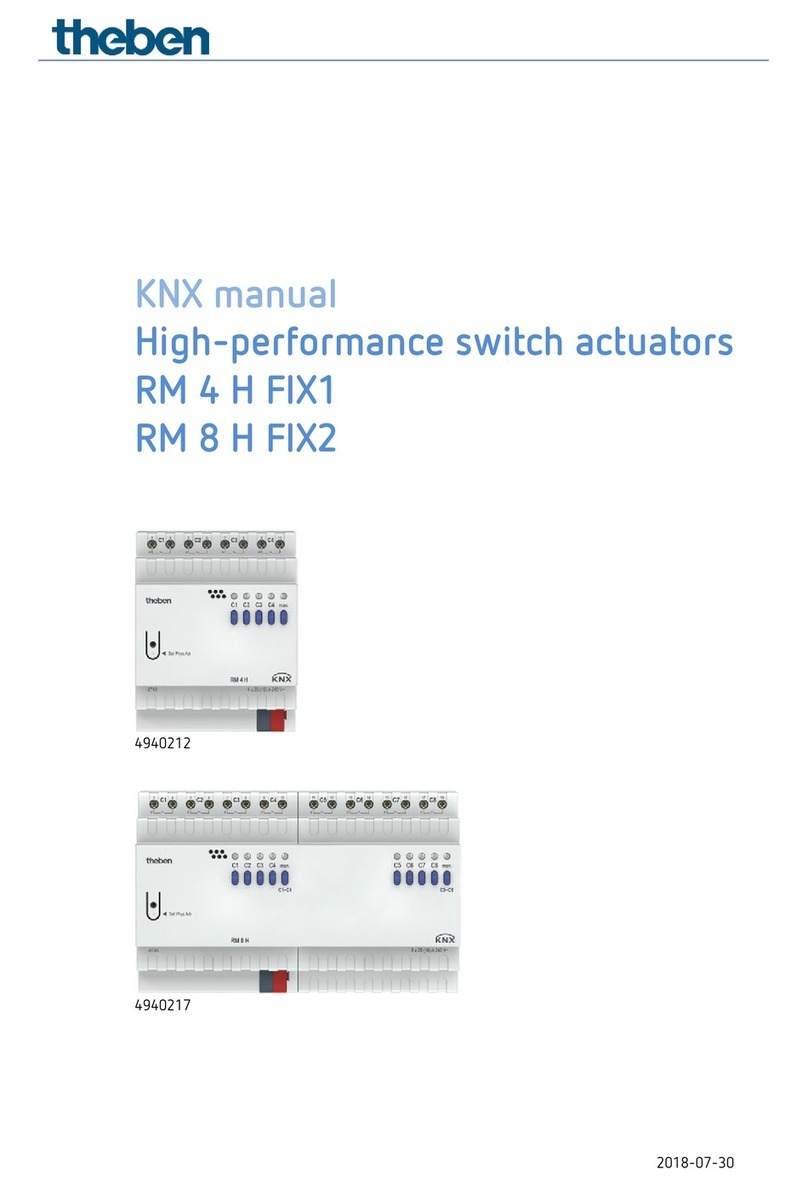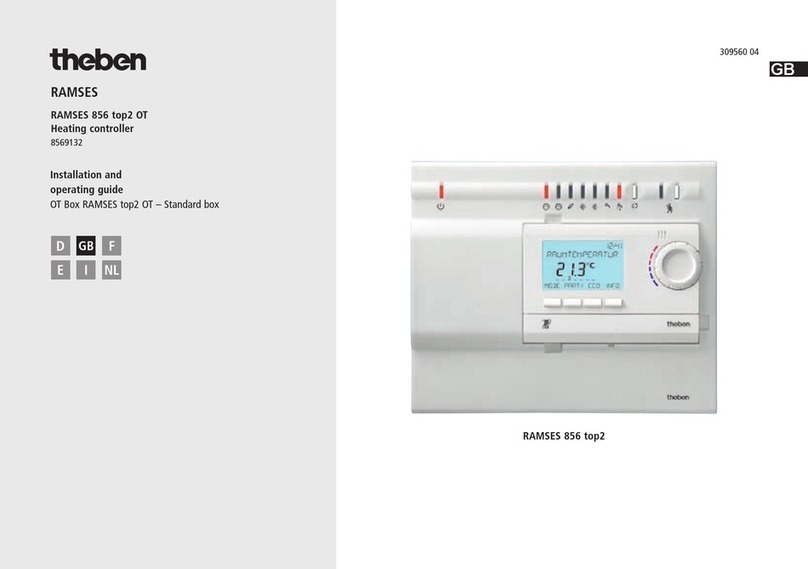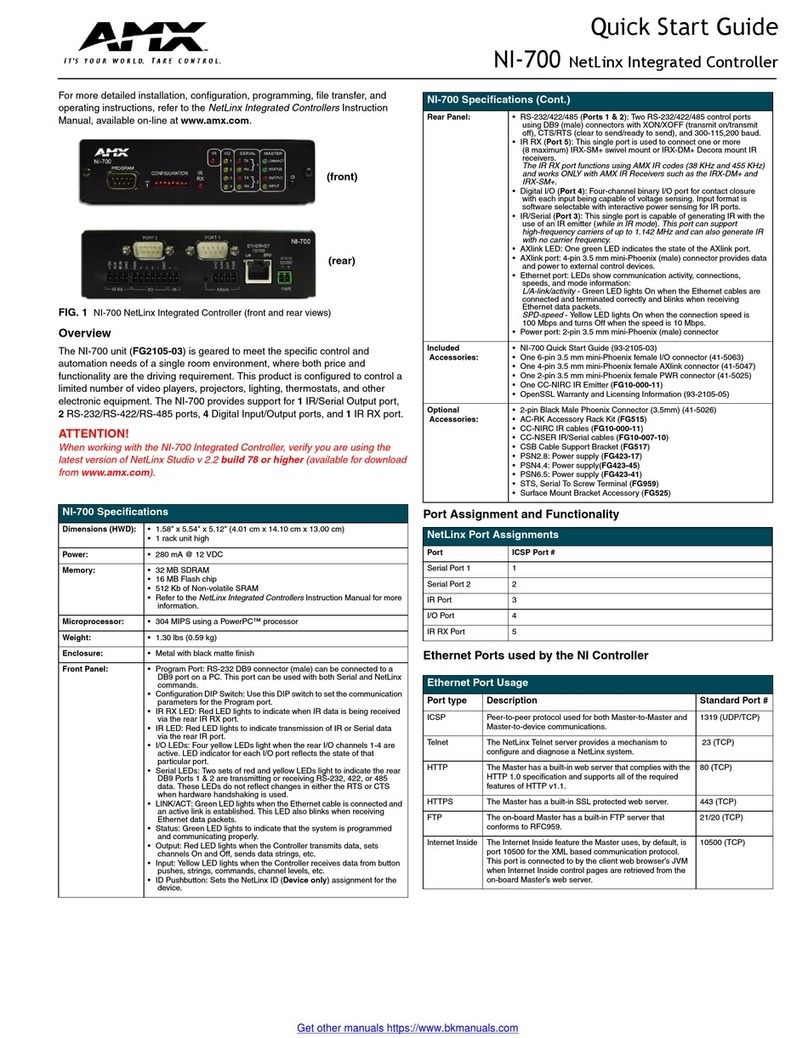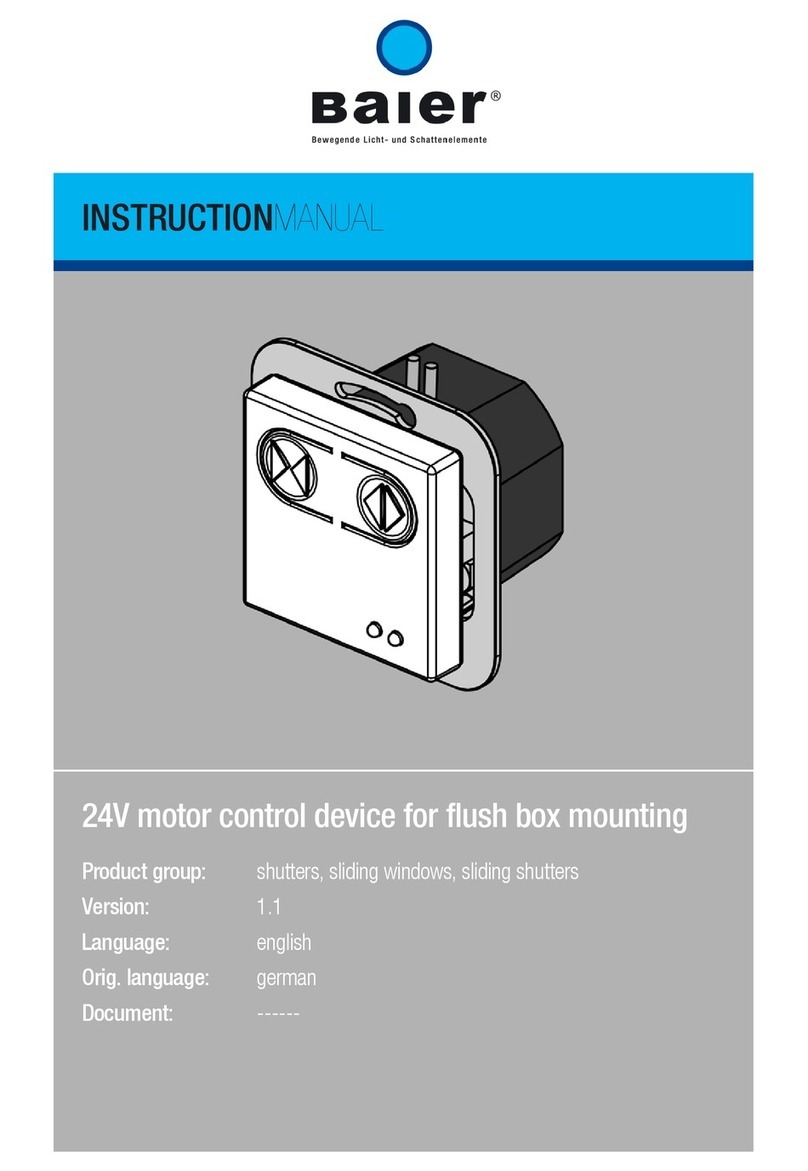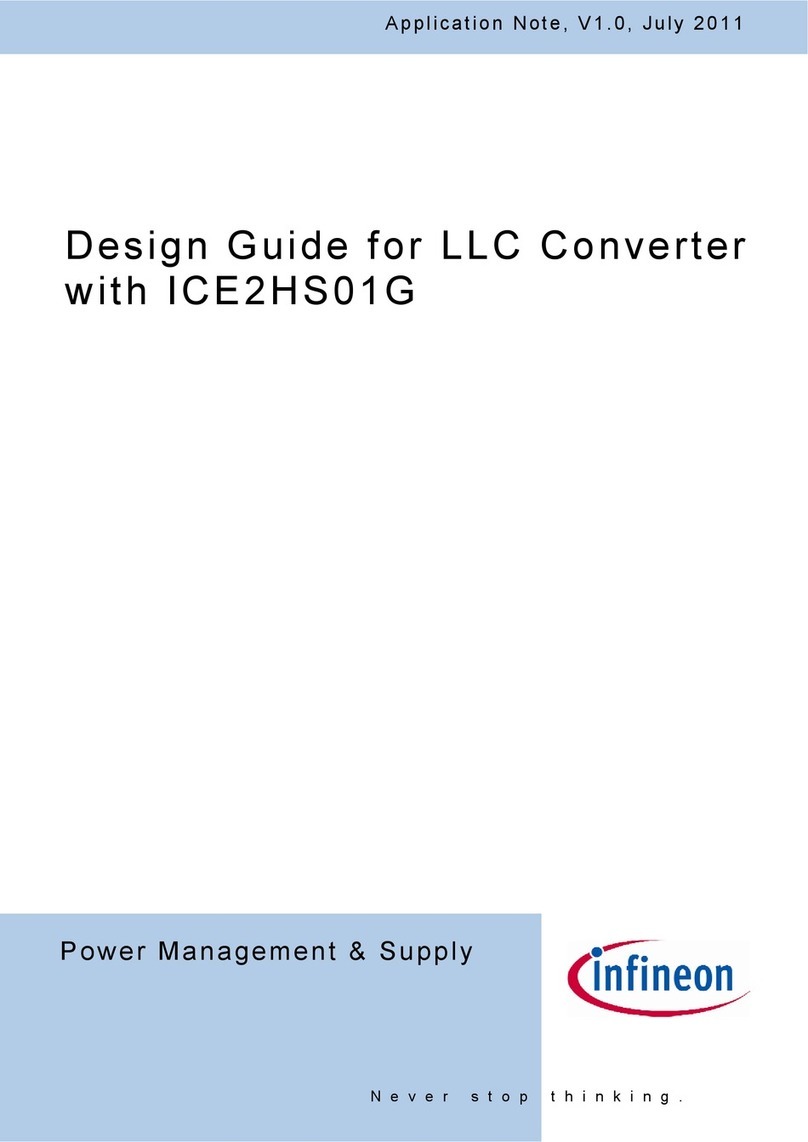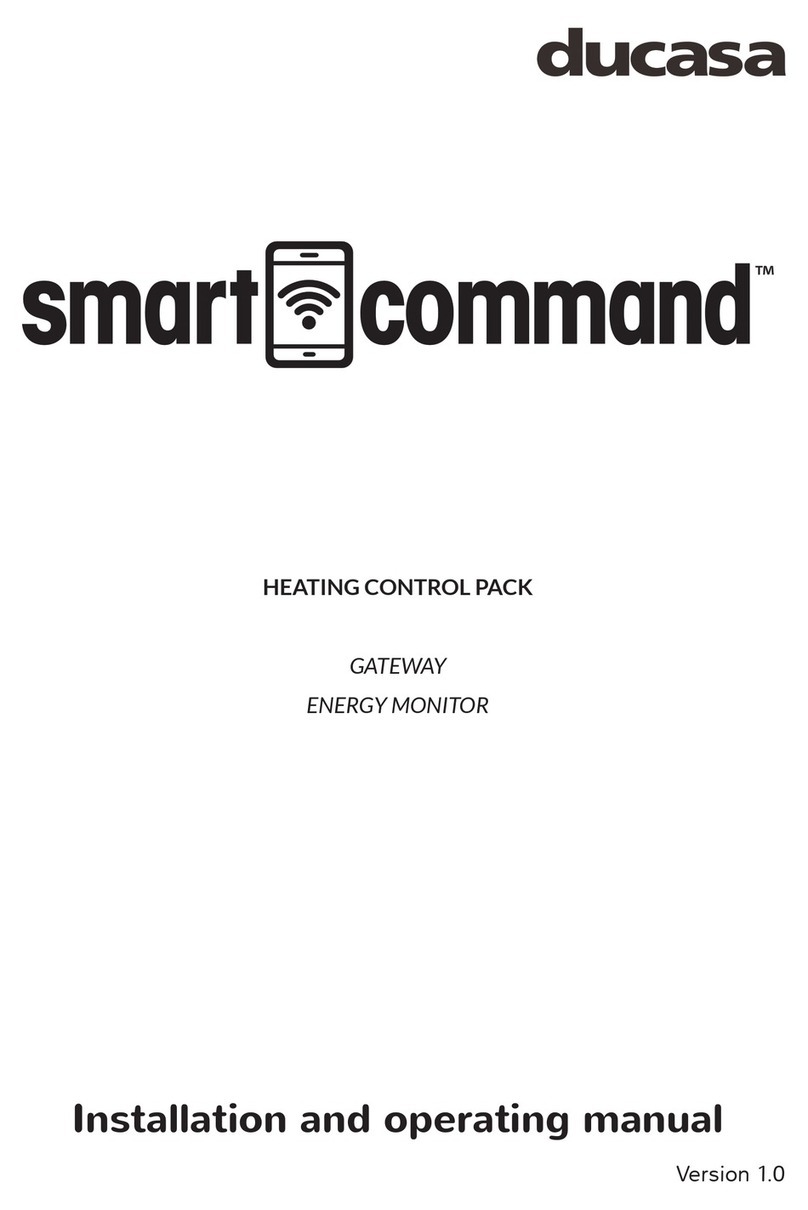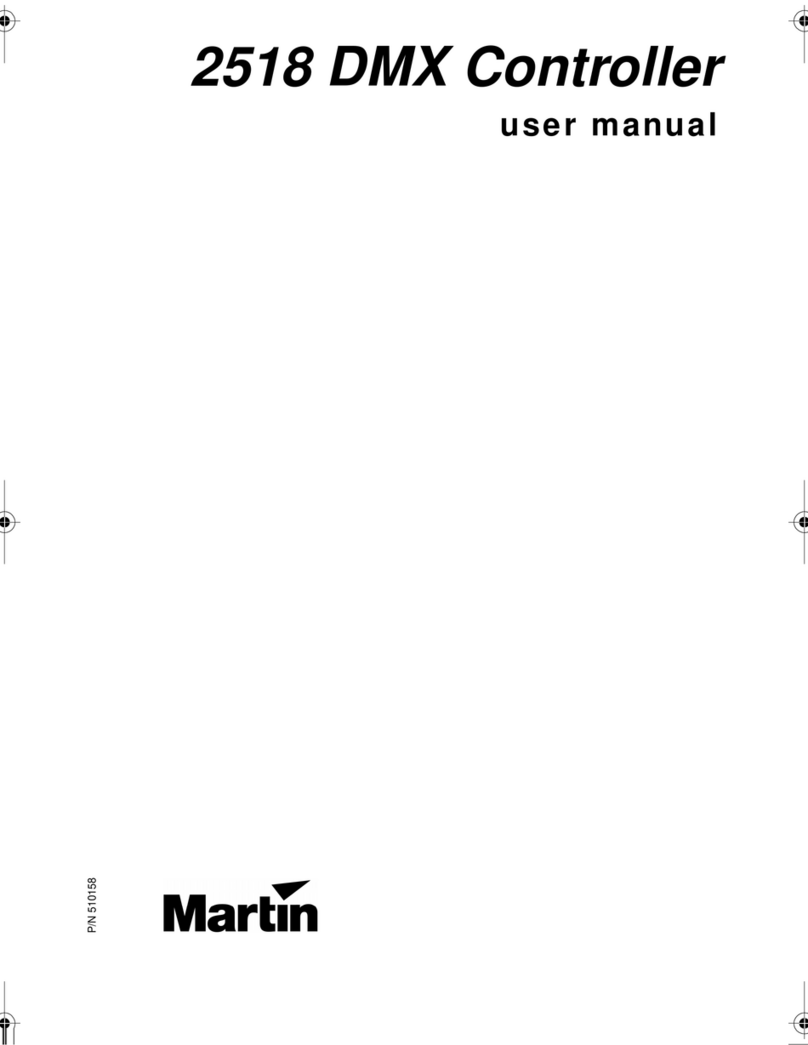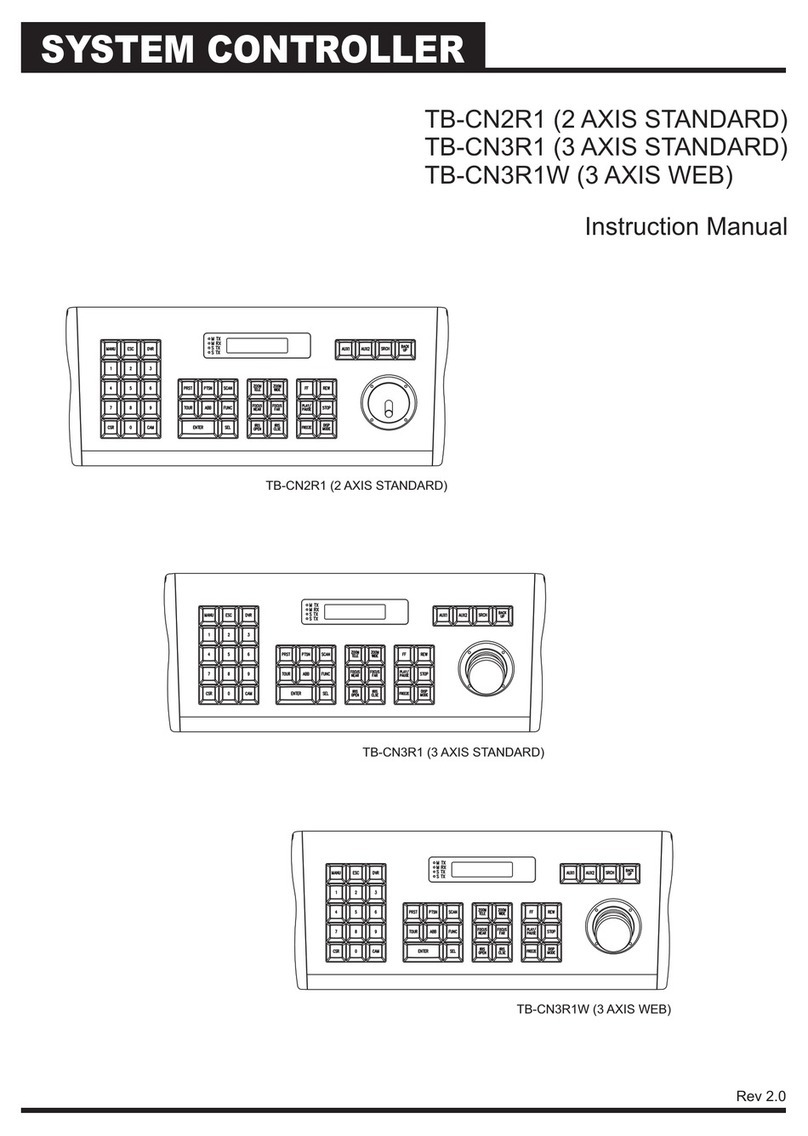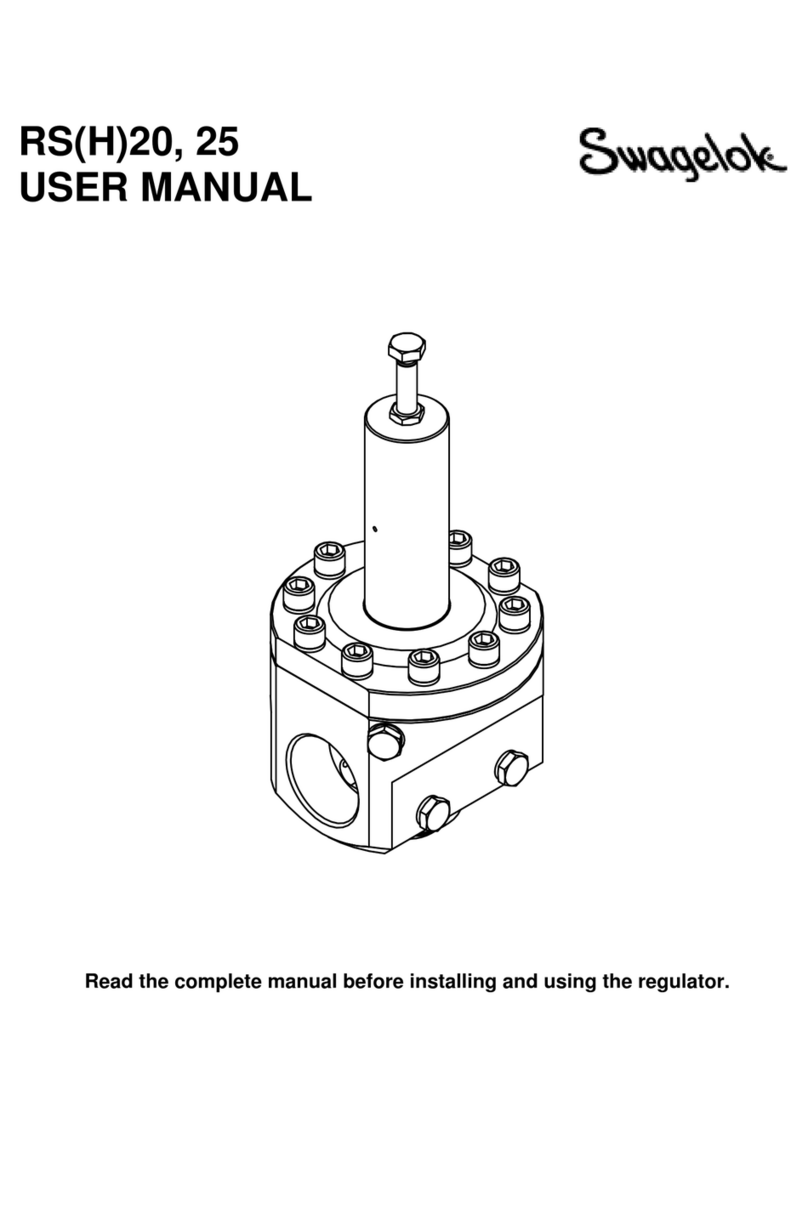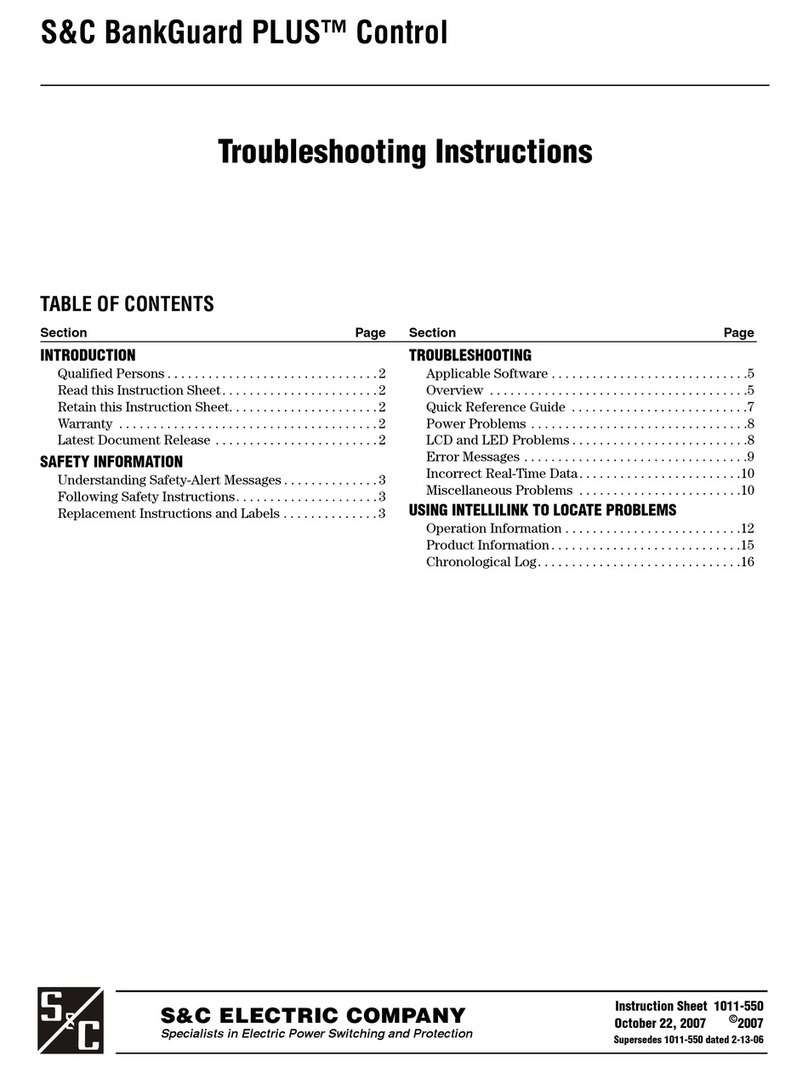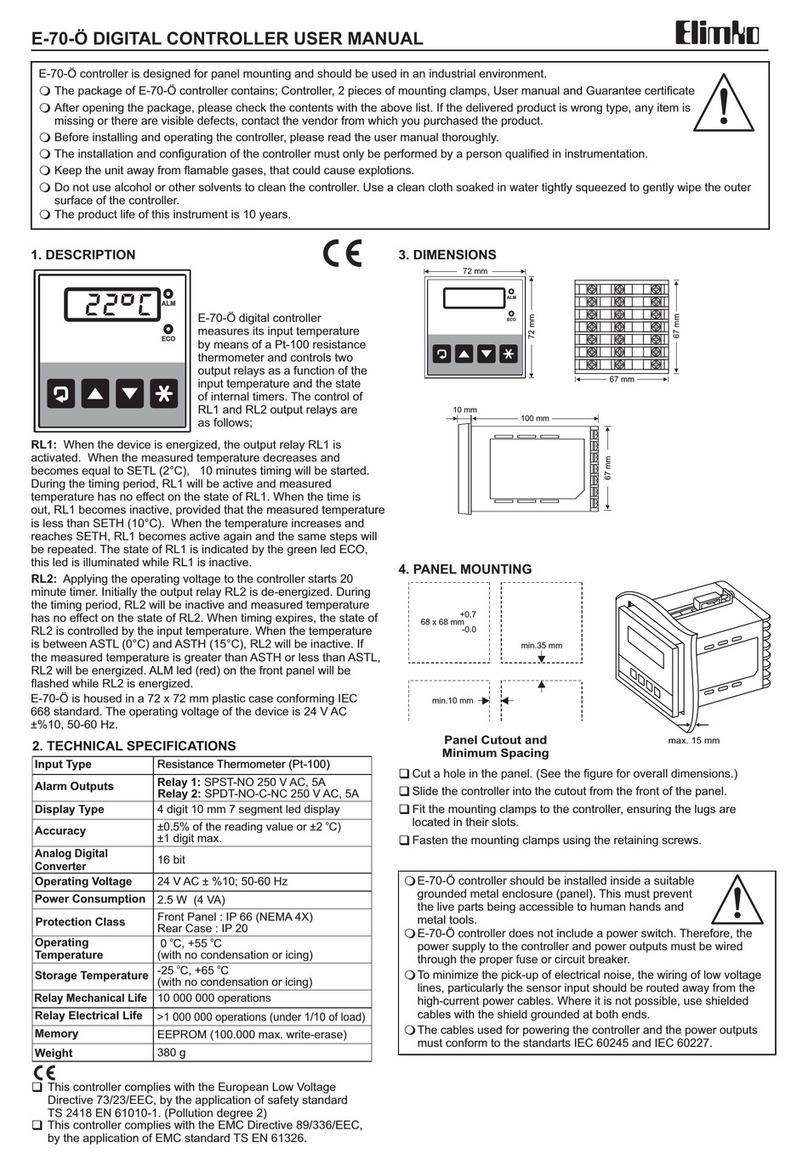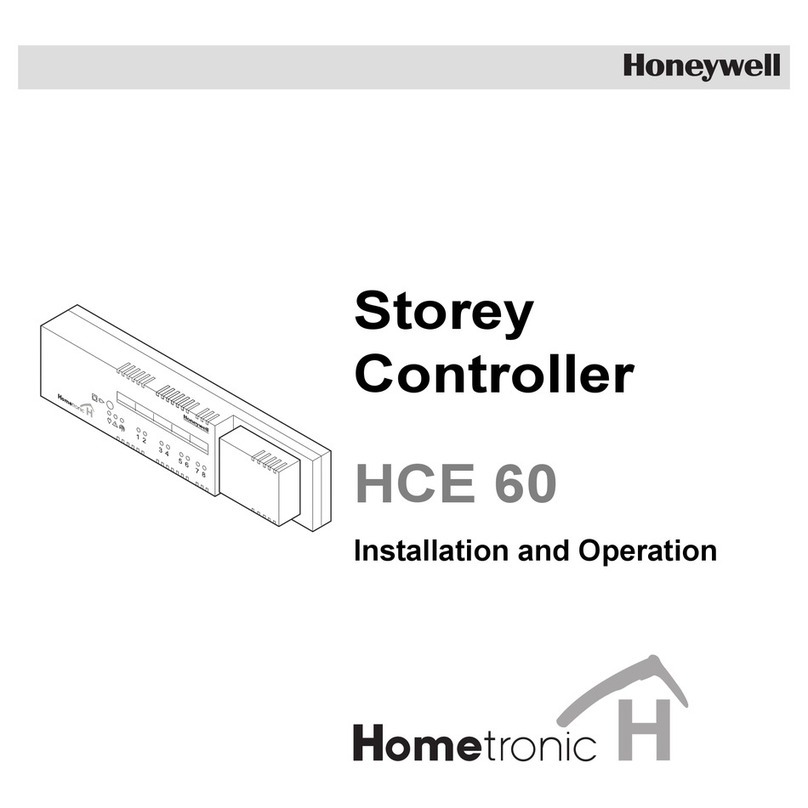MIX2 series blinds actuator
JMG 4 T KNX (basic module) 4930250
JME 4 T KNX (extension module) 4930255
310456
1. Proper use
The 4-fold blinds actuators of the MIX2 series switch electrical-
ly-driven blinds, roller blinds, awnings or similar hangings as
well as ventilation flaps for 230 V AC power supplies.
The MIX2 series is a series of devices, consisting of base mo-
dules and extension modules. Up to 2 MIX or MIX2 extension
modules can be connected to a base module of this series.
The ETS (engineering tool) enables application programs to be
selected, specific parameters and addresses to be assigned and
transferred to the device.
The device is designed for installation on DIN mounting rails (in
accordance with EN 60715) and conforms with EN 60669-2-1.
Only to be used in closed, dry rooms.
Please note the provisions of EN 50428 for switches or similar
installation material for use in building systems technology
with regard to the correct installation of bus lines and device
start-up procedure.
Tampering with, or making modifications to, the device will
invalidate the guarantee.
2. Safety information
JMG 4 T KNX
(basic module)
JME 4 T KNX
(extension module, extendable
to up to 12 channels)
3. Description
Danger of death through electric shock or
fire!
Installation should only be performed by
an electrician!
WARNING
If several motors will be switched in parallel on
one output, note manufacturer's information and
use cut-off relay if necessary. Motors may be
destroyed.
Only use blinds motors with mechanical or electronic
end position switches. Check the end position switch is
correctly adjusted. Device may be
damaged.
Do not connect AC motors.
During installation, ensure there is adequate insulation
between power supply and bus!
Bus module KNX
Manual push button man.
Channel button C1–C4
Status LEDs
Bus connection: note polarity!
Programming button and LED for physical addresses
Slider for locking the KNX bus module or
the cover
Cover
Movable connector between extension module
and base module
Manual operation with hangings
Manual operation allows the outputs to be controlled directly
by the push buttons.
Move hanging up and down manually, stop and adjust
step-by-step with the channel push buttons C1–C4
1.Roller blinds
Press channel button x 1: Roller blinds move up/down
(the associated LED lights up)
Press channel button again: the roller blinds stop
2.Blinds
Press channel button x 1: Blinds move 1 slat
turn
Press and hold channel
button x 1: Blinds move up/down
(the associated LED lights up)
Press channel button x 1
during the movement: the blinds stop