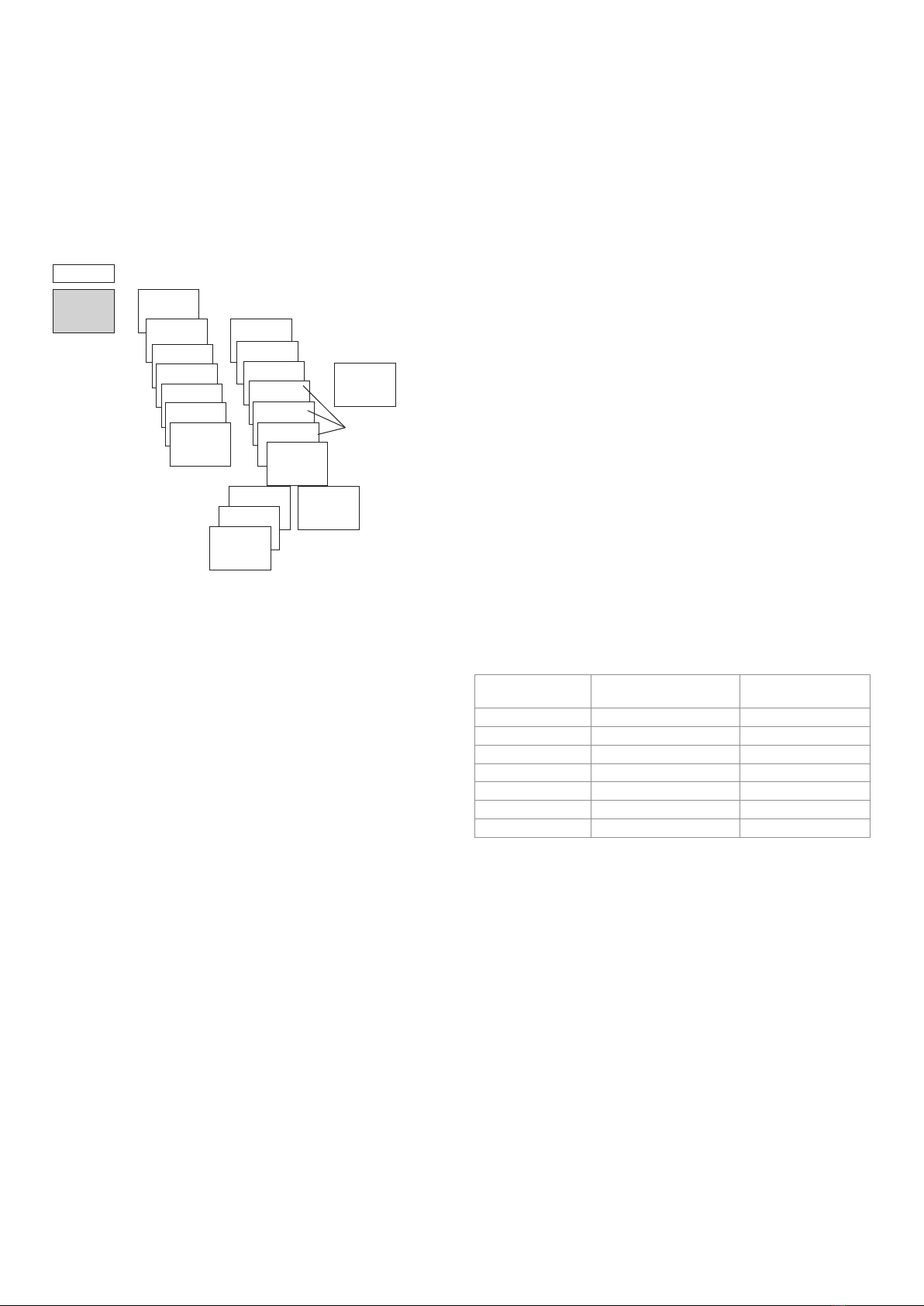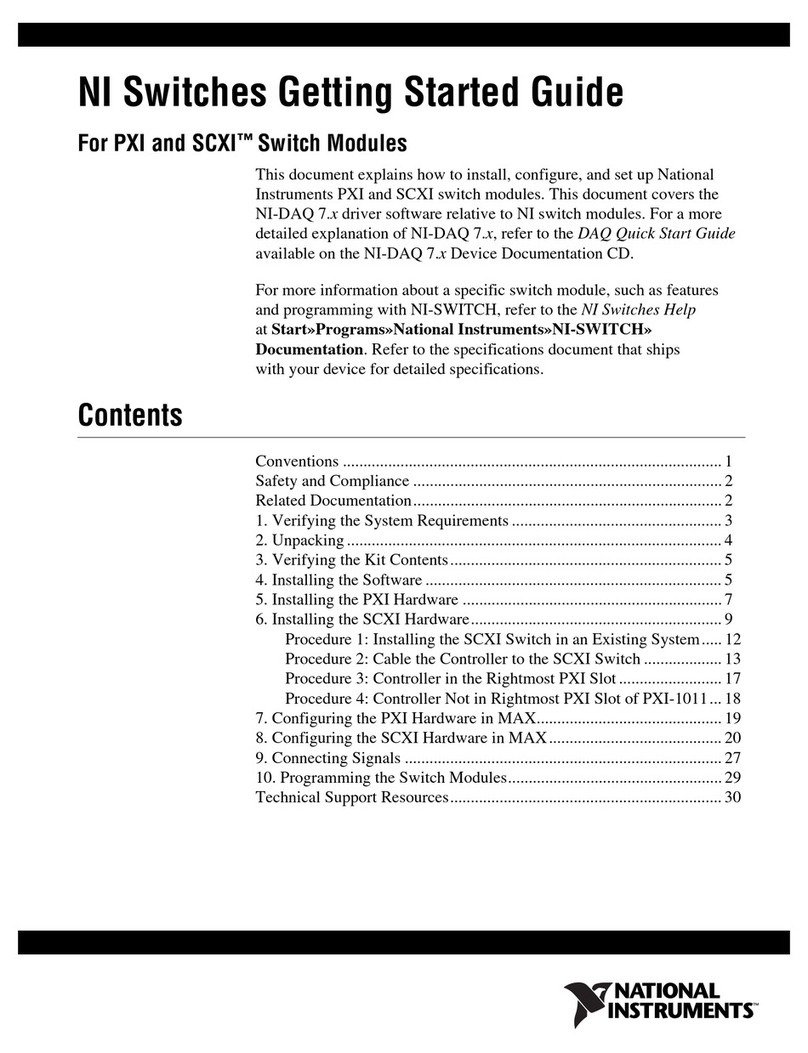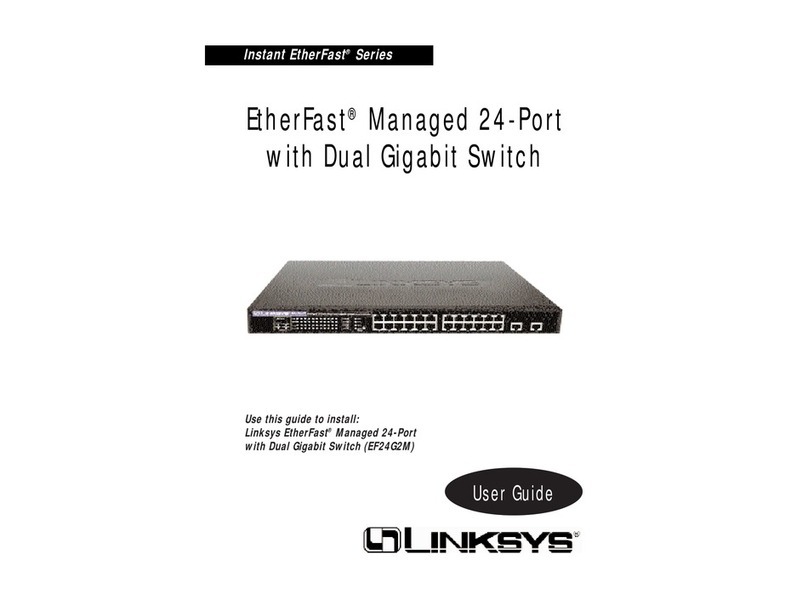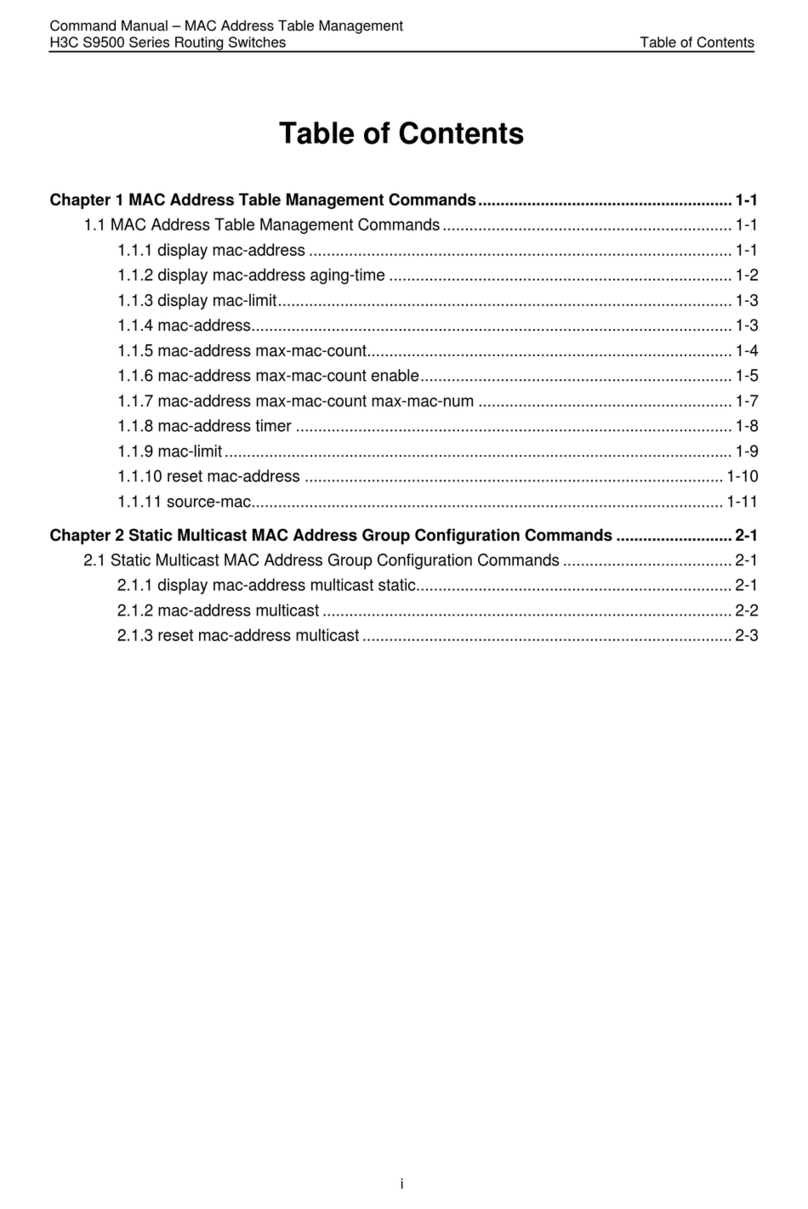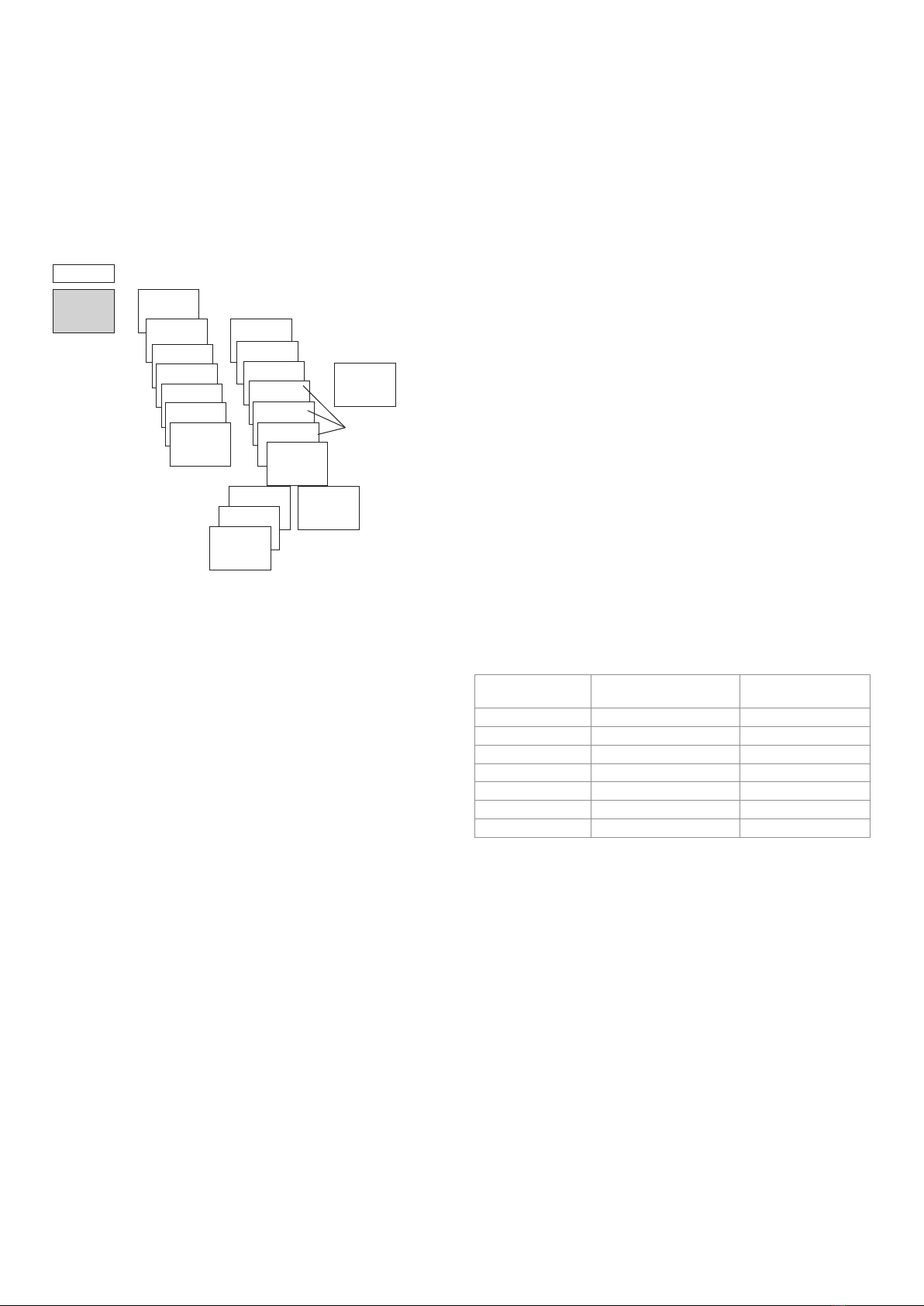
4
Press MENU
Select LIGHT and press OK to conrm
Select CHANNEL C1 or C2, conrm with OK
Select DELAY TIME, conrm with OK
Select ON DELAY, conrm with OK
MODIFY HOUR, use the + or – buttons to change hour and
minute and conrm with OK.
Program switching time in standard program
PROGRAM
MENU
CHANNEL
C1
STANDARD
EXTRA 1
EXTRA 2
EXTRA 3
DELETE ALL
END
u
ª
ª
u
or
Switching
time for
one day
NEW
MEM FREE 84
NIGHT BREAK LIGHT ON
HOUR
MINUTE
MONDAY
DURATION
UNTIL
SAVE
COPY
ADD TUESDAY
SAVE
Copy switching to other days of
the week. The day of the week
always relates to a start time
Start time
u
u
LA switching time always consists of a start time and an
end time
LThere are 84 memory cells available
Example: Switch on sports hall lighting from Mon–Fri, 7:30 to
12:00 hrs
Press MENU
Select PROGRAM and press OK to conrm
Select CHANNEL C1 or C2, conrm with OK
Select STANDARD, conrm with OK
Select NEW, conrm with OK
Select NIGHT BREAK or LIGHT ON, conrm with OK
Set required turn-on time (Mo–Fr, 7:30), conrm with OK
Set DURATION UNTIL, conrm with OK
Select COPY, conrm with OK
ADD TUESDAY is displayed, conrm by pressing OK and also
conrm the days We, Th, Fr by pressing OK.
Continue with uuntil SAVE is displayed.
Conrm by pressing OK.
Repeat all steps for the turn-off time, however instead of
selecting ON with uselect OFF and enter 12:00 for hour and
minute.
Setting special programs
•The LUNA 121 top3 RC and LUNA 122 top3 RC devices
feature 3 special programs, which can be used for
calendar-dependent switching.
•Each special program can be activated over one or seve-
ral date ranges.
•There are 3 types of date ranges:
–Fixed date range:
e.g. start time on 02.04.2018 at 16:00
end time on 24.04.2018 at 10:00
–Annually recurring date range:
e.g. Christmas:
start time on 24.12 at 18:00 each year
end time on 26.12 at 23:00 each year
–Easter-dependent date range:
e.g. Whit Sunday and Whit Monday:
start time: 49 days after Easter at 00:00
end time each year: 51 days after Easter at 00:00,
each year
LThe public holiday set can be selected via the app or
the OBELISK software. The date ranges are created
automatically.
L24:00 cannot be entered. 0:00 on the following day must
be programmed.
Set Easter rule
LThe EASTER RULE can be set using menu item TIME/DATE
Easter holiday dates in Germany
Days before/after Easter
Sunday
Public holiday Start End
Monday before Lent – 48 days 0:00 – 47 days 0:00
Good Friday – 2 days 0:00 – 1 day 0:00
Easter Monday + 1 day 0:00 + 2 days 0:00
Ascension + 39 days 0:00 + 40 days 0:00
Whit Monday + 50 days 0:00 + 51 days 0:00
Corpus Christi + 60 days 0:00 + 61 days 0:00
•Special program 1
–On and off lux values
–Optional 1x night interruption
–Optional 1x daytime switch-on
–Active in the programmed date ranges
Example: The standard program switches on the
street lighting depending on the lux values.
A night interruption is programmed from 23:00 to
04:00. Special program 1 is active in the date range
from 30 April, 12:00 to 1 May, 12:00. Since no night
interruption is programmed, the street lighting will
remain on all night.
•Special program 2
–Permanent ON
–Always on during the programmed date ranges
Example: The standard program switches on lighting
of a neon advertising sign only at night. The special
program switches on the neon advertising sign per-
manently during a promotion week from 17.04.2018,
9:00 to 24.04.2018, 18:00.