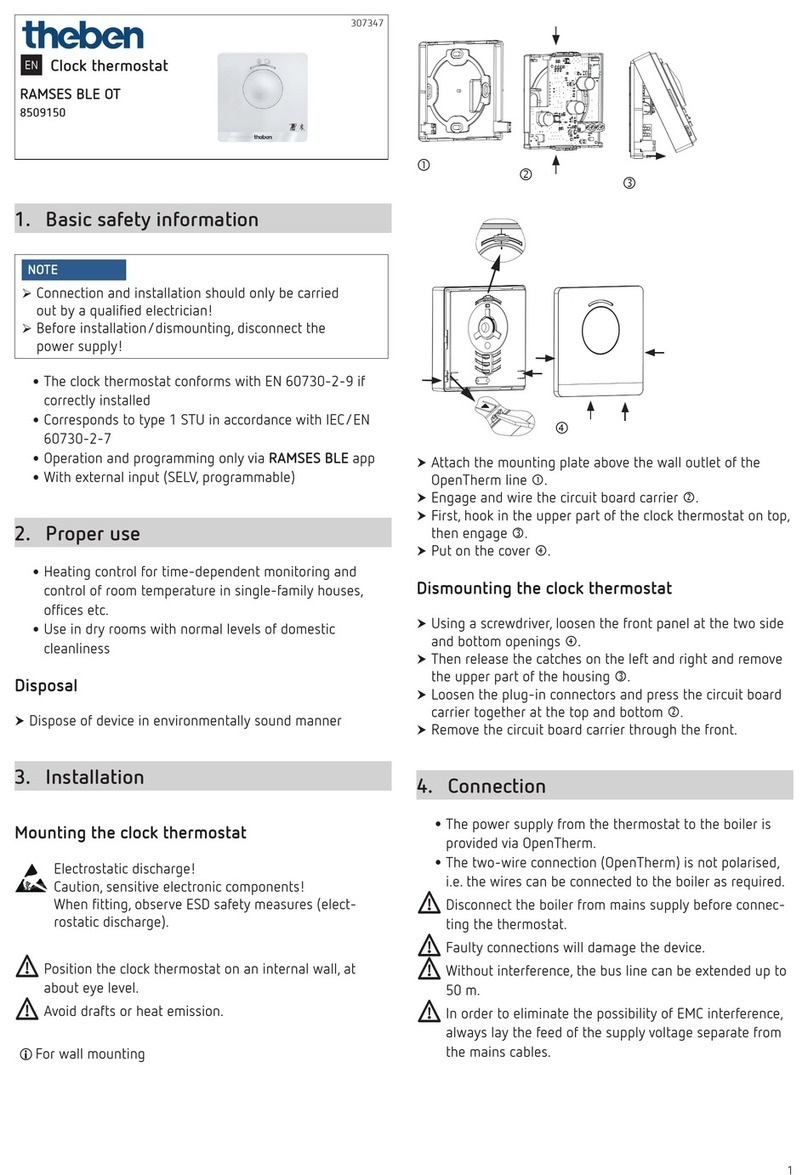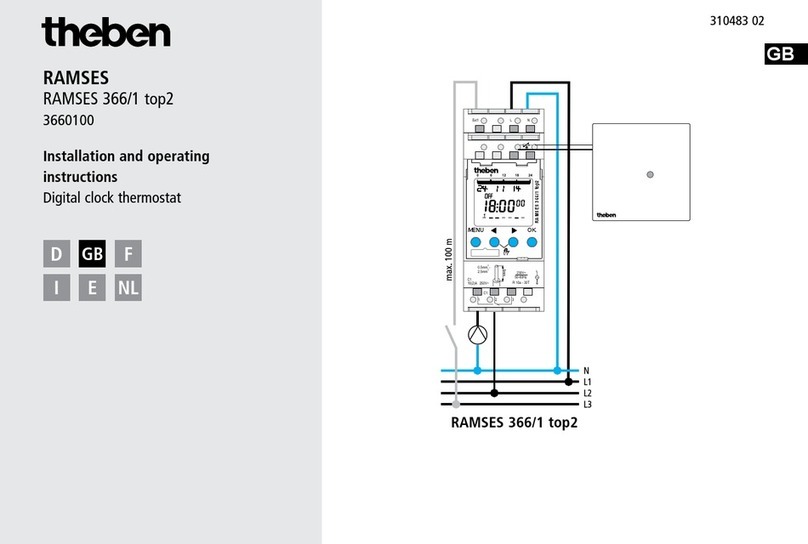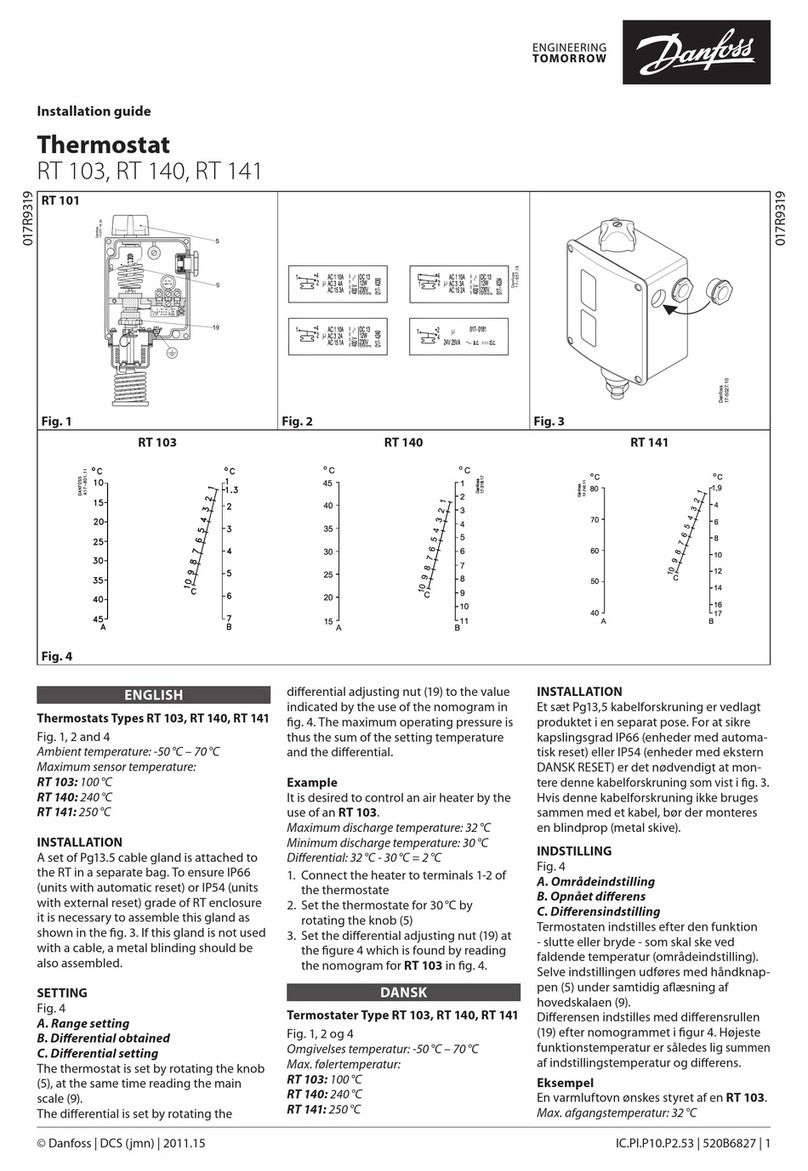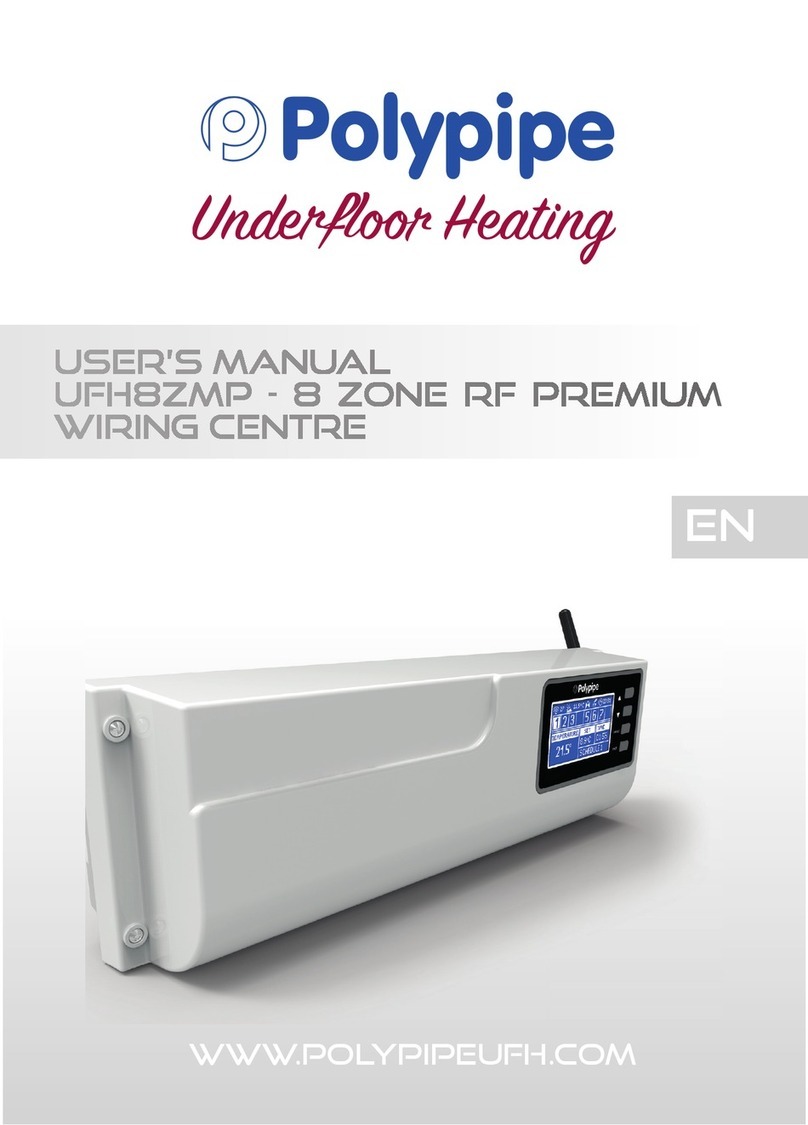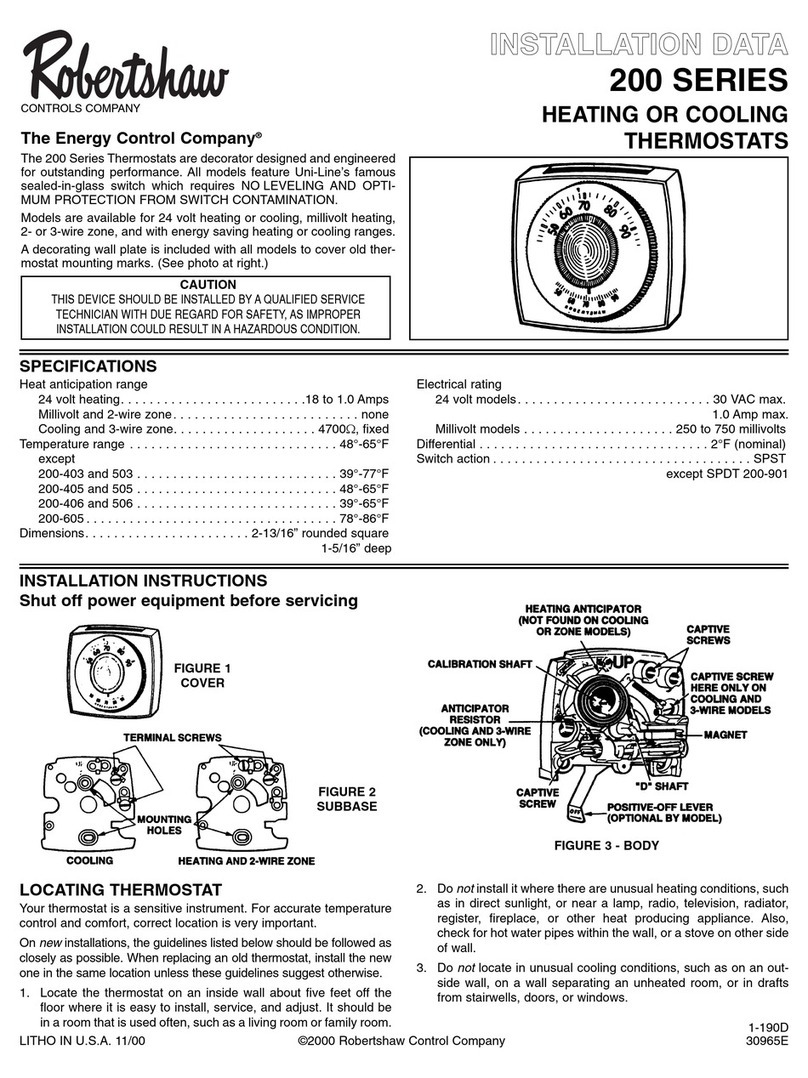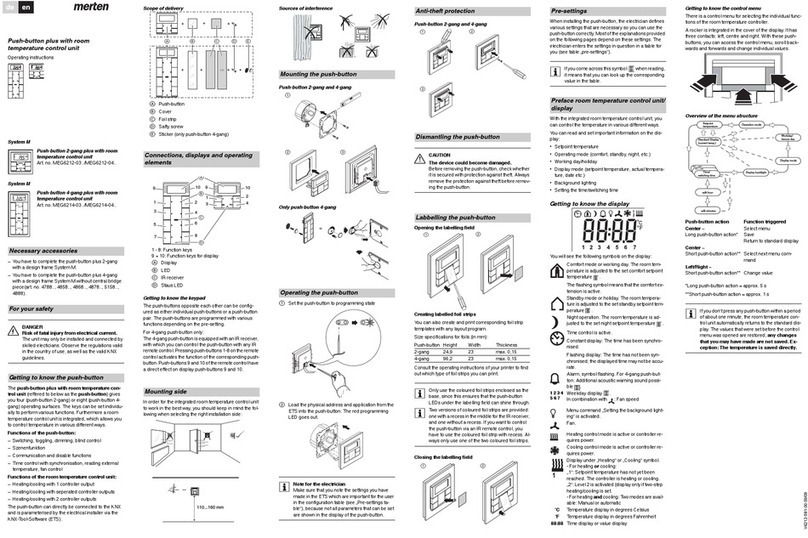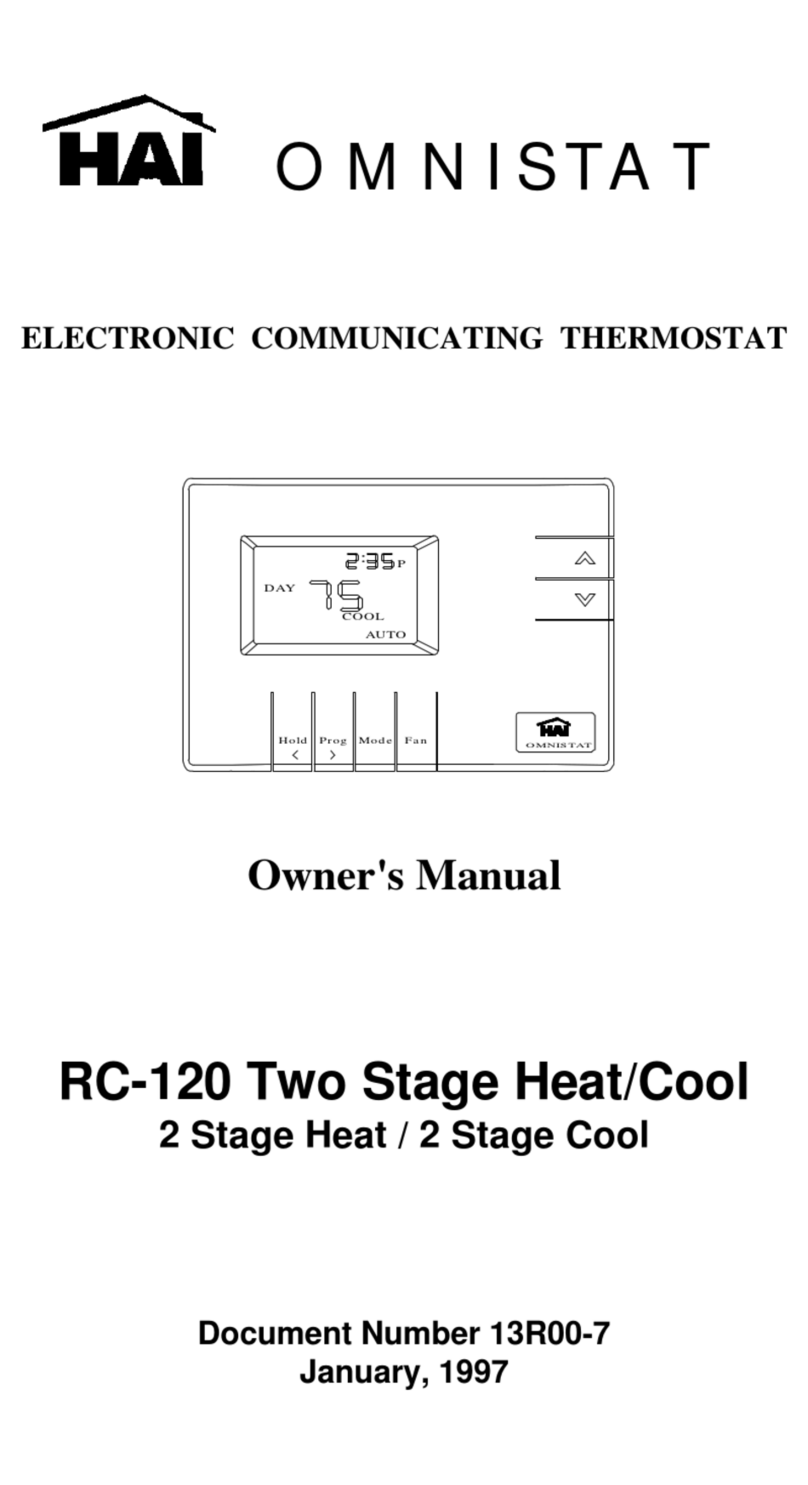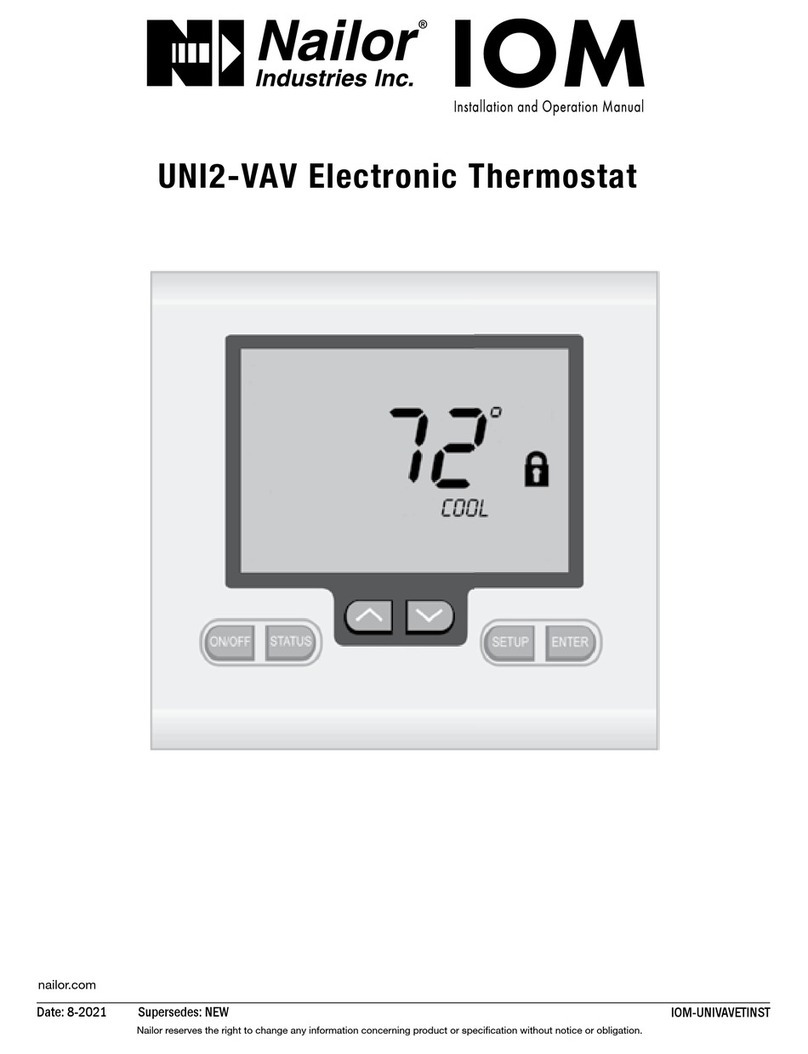VARIA 826 S KNX Multi-functional display with room thermostat
4.2 Settings menu..........................................................................................................89
4.2.1 PIN code...............................................................................................................89
4.2.2 Date and time .......................................................................................................90
4.2.3 Temperature .........................................................................................................90
4.2.4 Time program.......................................................................................................91
4.2.4.1 Time program overview page ......................................................................92
4.2.4.2 Display, enter or change programs...............................................................94
4.2.5 Language..............................................................................................................97
4.2.6 Display .................................................................................................................98
4.2.7 System..................................................................................................................98
4.3 Freely programmable display pages.....................................................................99
4.3.1 Operation............................................................................................................101
4.3.2 Hints on setting up pages ...................................................................................103
4.3.3 Favourite page....................................................................................................105
4.3.3.1 Favourite page as standard display page....................................................105
4.3.3.2 Favourite page as alarm page.....................................................................105
4.4 Troubleshooting....................................................................................................106
5Typical applications.......................................................................................................107
5.1 Show weather predictions on the weather forecast page..................................107
5.1.1 Devices:..............................................................................................................107
5.1.2 Overview............................................................................................................108
5.1.3 Objects and links................................................................................................108
5.1.4 Important parameter settings..............................................................................109
5.2 Display weather data and air quality .................................................................110
5.2.1 Devices:..............................................................................................................110
5.2.2 Overview............................................................................................................110
5.2.3 Objects and links................................................................................................110
5.2.4 Important parameter settings..............................................................................111
5.3 Blinds or shutter / awning control......................................................................113
5.3.1 Devices:..............................................................................................................113
5.3.2 Overview............................................................................................................113
5.3.3 Important parameter settings..............................................................................113
5.3.3.1 Varia...........................................................................................................113
5.3.3.2 JMG 4S.......................................................................................................114
5.3.4 Objects and links................................................................................................114
5.4 Conservatory control ...........................................................................................115
5.4.1 Devices:..............................................................................................................115
5.4.2 Overview............................................................................................................115
5.4.3 Objects and links................................................................................................116
5.4.4 Important parameter settings..............................................................................117
5.5 Heating control, basic configuration ..................................................................119
5.5.1 Devices:..............................................................................................................119
5.5.2 Overview............................................................................................................119
5.5.3 Objects and links................................................................................................120
5.5.4 Important parameter settings..............................................................................121
5.5.4.1 Varia...........................................................................................................121
5.5.4.2 TA 2............................................................................................................121
5.5.4.3 Cheops drive...............................................................................................121
Updated: Sep-14 (Subject to change) Page 3 of 182