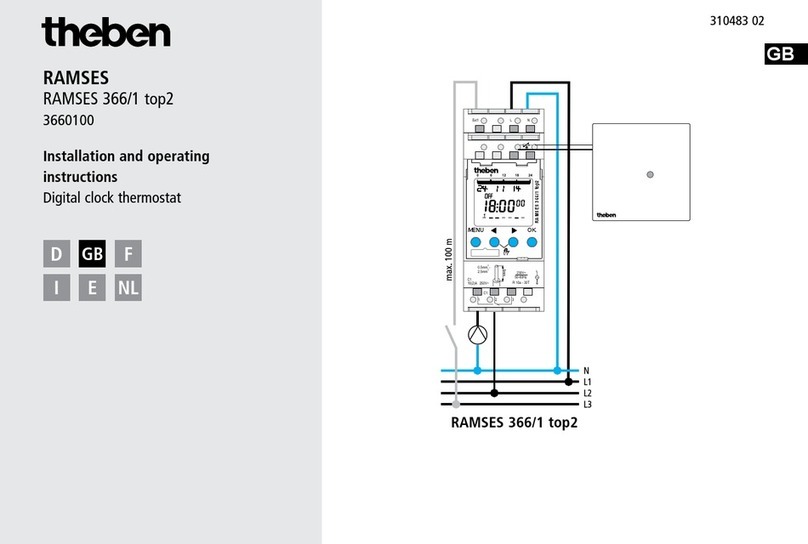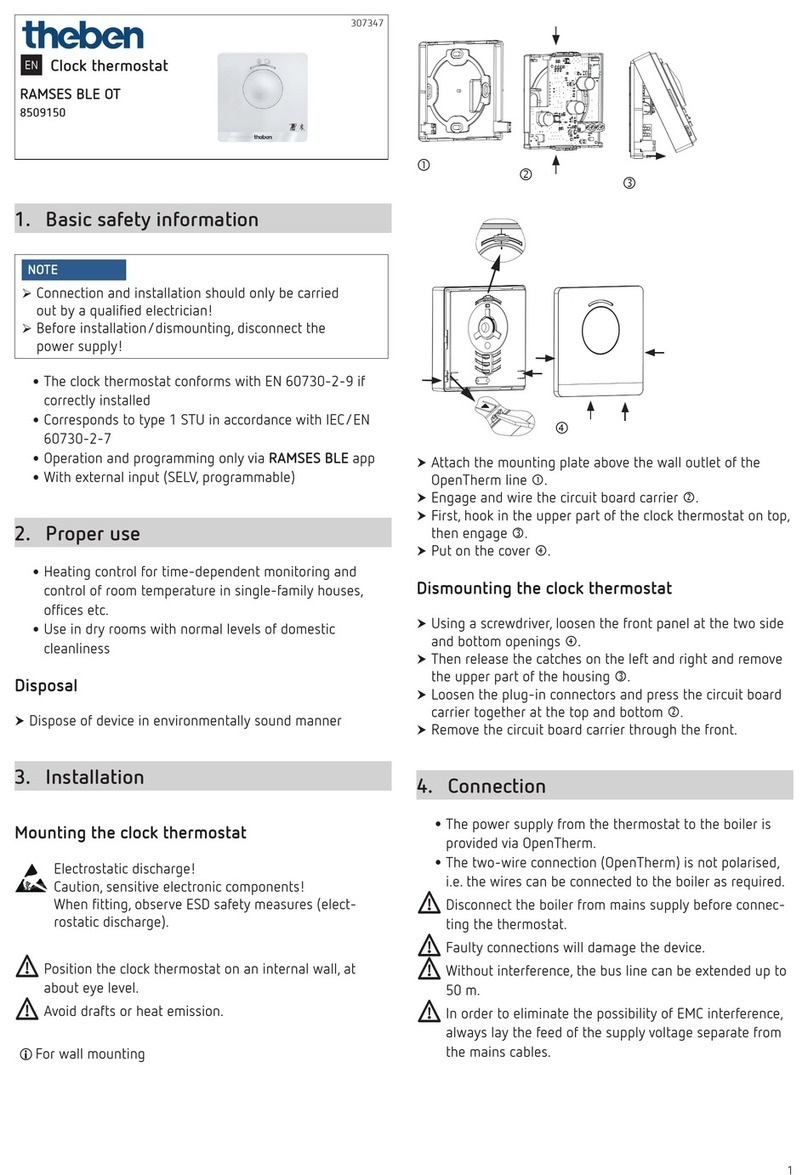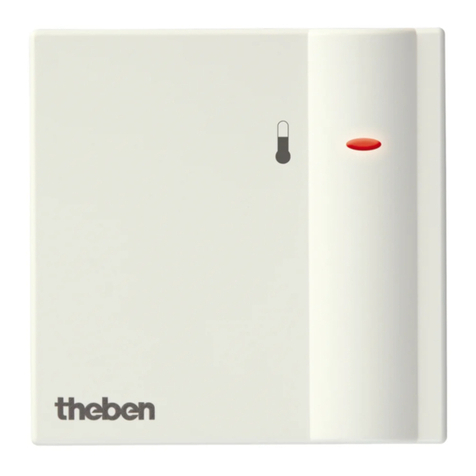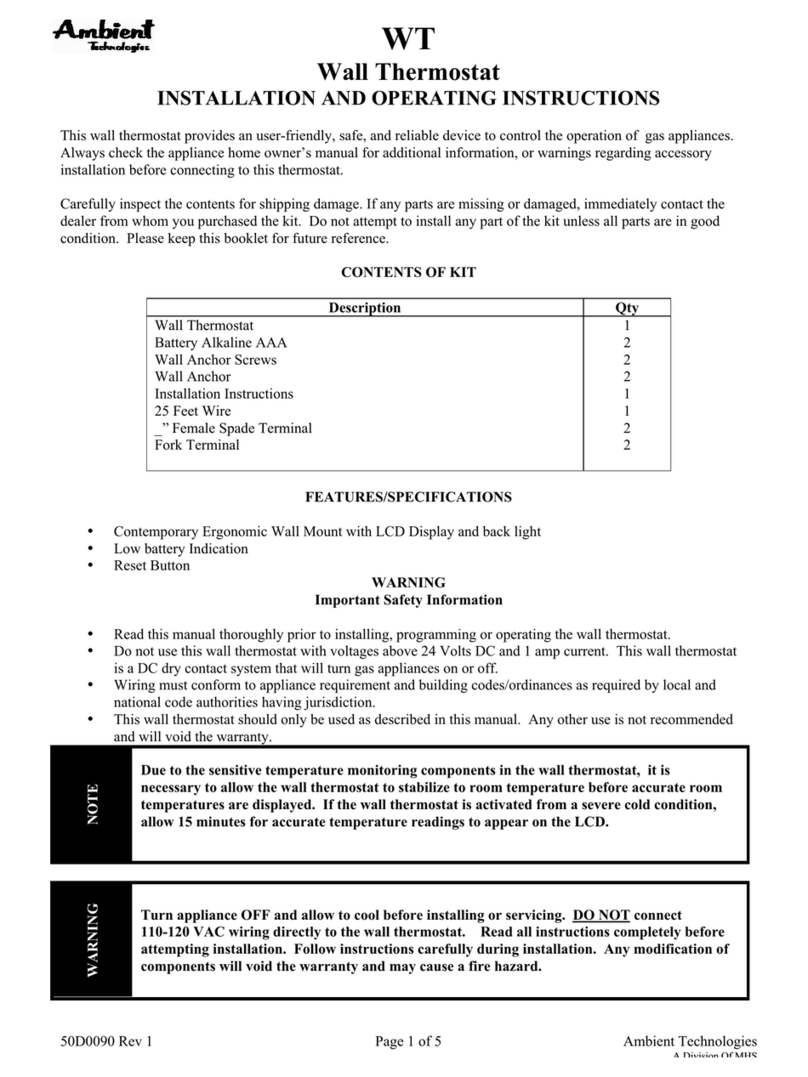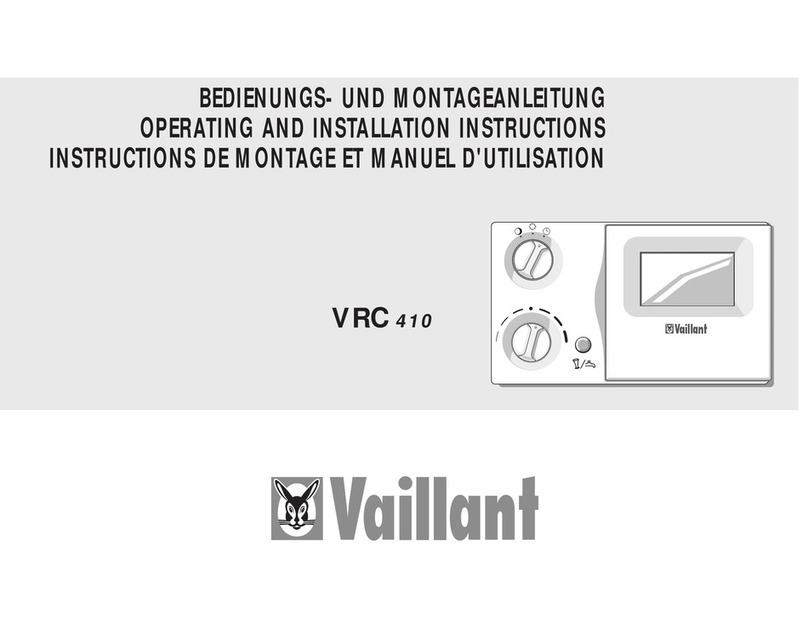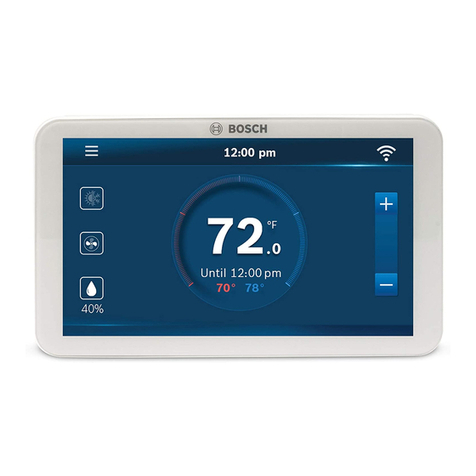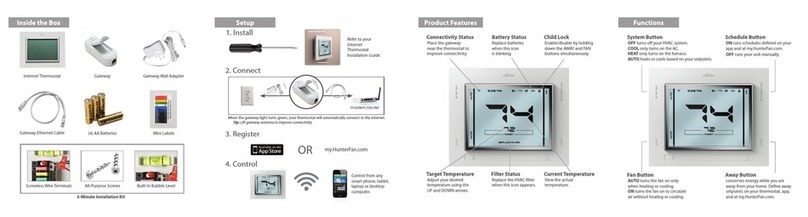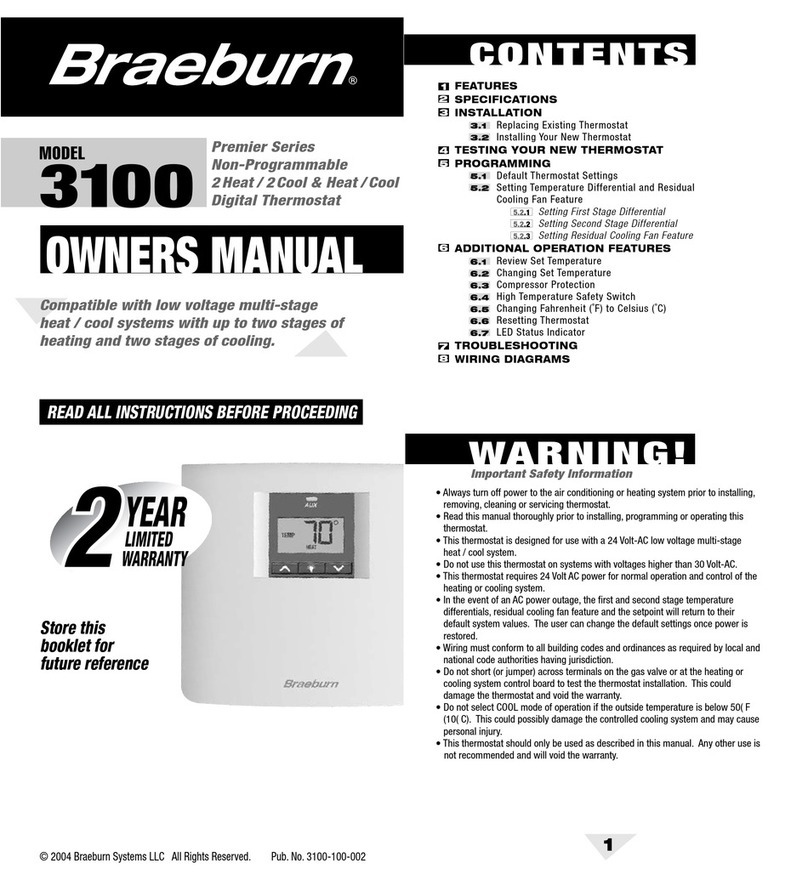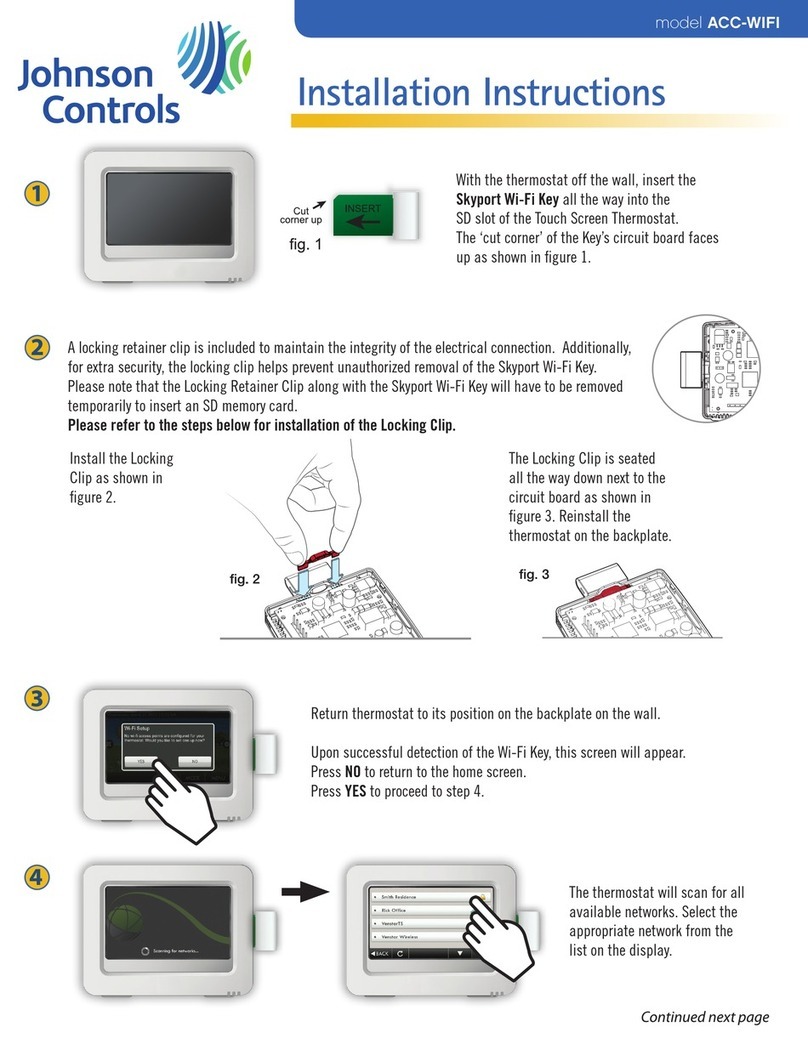3
5. Settings and functions
Set switching time
LWithout programmed switching times, the clock thermos-
tat permanently regulates to frostprotection temperature.
Example: for comfort, decrease and frost temperature
same switching time for
several days = Block
Switching
time for
one day
u u
u
PROGRAM NEW FREI 42
COMFORT
REDUCED
FROST
MENU
HOUR
MINUTE
MONDAY
COPY SAVE
ADD
TUESDAY
SAVE
CHECK
MODIFY
DELETE
END
u
u
Press MENU. TEMPERATURE is displayed.
Press uto select PROGRAM.
Conrm by pressing OK. NEW is displayed.
Conrm by pressing OK. COMFORT (uREDUCED/uFROST)
is displayed.
Conrm by pressing OK. HOUR is displayed.
Use the + or – buttons to enter hour, minute and conrm
by pressing OK. MONDAY is displayed.
Conrm by pressing OK. COPY is displayed.
Conrm by pressing OK. ADD TUESDAY is displayed.
Conrm with OK and conrm the desired days, e.g. Wed to
Sun with OK (skip not desired days with u).
SAVE is displayed. Conrm by pressing OK
Check/modify/delete switching time
COMFORT
REDUCED
FROST
MENU
u
u
uMODIFY
HOUR
MODIFY
MINUTE
PROGRAM NEW
CHECK
MODIFY
DELETE
SAVE
END
Press MENU. TEMPERATURE is displayed.
Press uto select PROGRAM.
Conrm by pressing OK. NEW is displayed.
Press uto select CHECK/MODIFY or DELETE.
Conrm by pressing OK. COMFORT is displayed.
Conrm by pressing OK. The rst of the entered switching
times is displayed.
Conrm by pressing OK. NEXT is displayed
Change or delete individual switching times
Press uto select MODIFY (or DELETE). COMFORT is
displayed.
Conrm by pressing OK. MODIFY HOUR is displayed.
Use the + or – buttons to change hour and minute (block
or single day) and conrm by pressing OK.
Request temperature program
For comfort, decrease and frost temperature
u u
TEMPERATURE ACTUAL TEMP
20.0°C
COMFORT
22.0°C
REDUCED
16.0°C
FROST
6.0°C
MENU
CHECK
MODIFY
END
Press MENU. TEMPERATURE is displayed.
Conrm by pressing OK. CHECK is displayed.
Conrm by pressing OK. ACTUAL TEMPERATURE (COM-
FORT/REDUCED/FROST) is displayed
Change temperature program
Press MENU. TEMPERATURE is displayed.
Conrm by pressing OK. MODIFY is displayed.
Press uto select MODIFY.
Conrm by pressing OK. COMFORT (uREDUCED/uFROST)
is displayed.
Conrm by pressing OK.
Use the + or – buttons to enter the value and conrm with
OK. SAVE is displayed.
Conrm by pressing OK
Set time / date
In the TIME/DATE menu, the submenus TIME, DATE, SU-WI
(summer/winter rule), FORM DATE or FORM TIME can be
entered/changed.
Press MENU, select TIME/DATE with uand follow the indi-
cations on the display.
TIME/DATE
TIME SET DATE SU-WI
SU-WI
EUROPE
SU-WI FIN/
GR/TR
FORM DATE
31 12 16
12/31/16
16--12--31
FORM TIME
YEAR
2014
MONTH
03
DAY
19.03
MENU
HOUR
10:00
MINUTE
10:15
24 h
12 h AM
PM
u u u
u u u
...
END