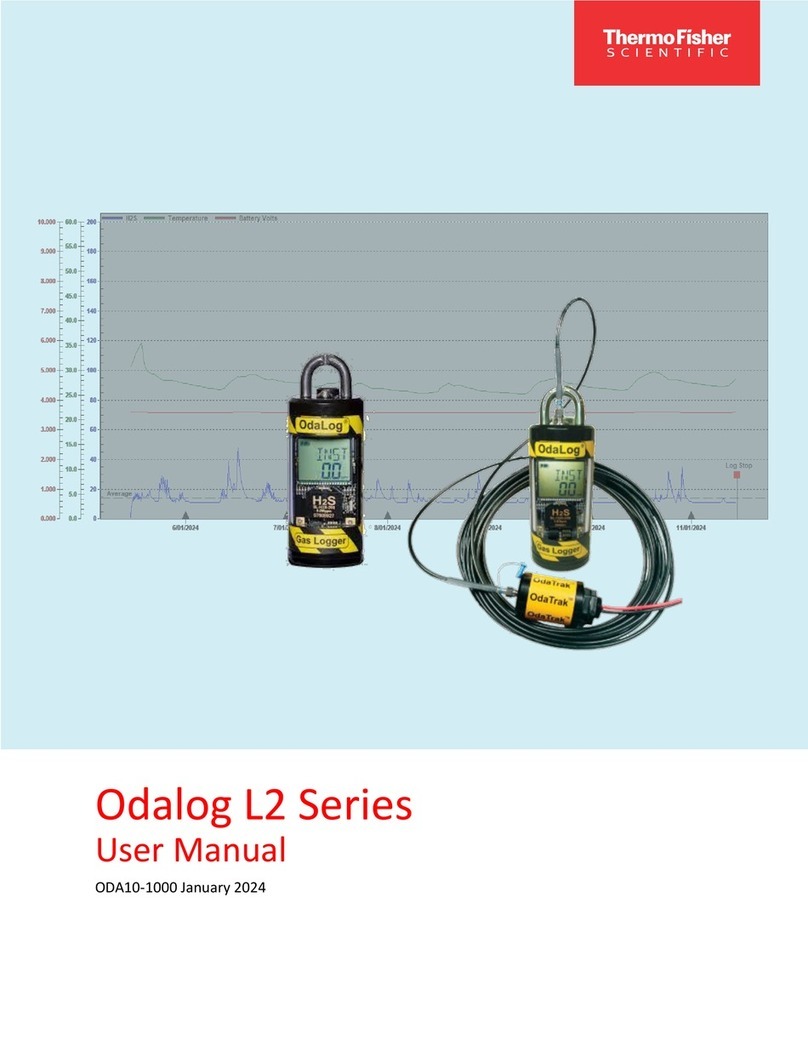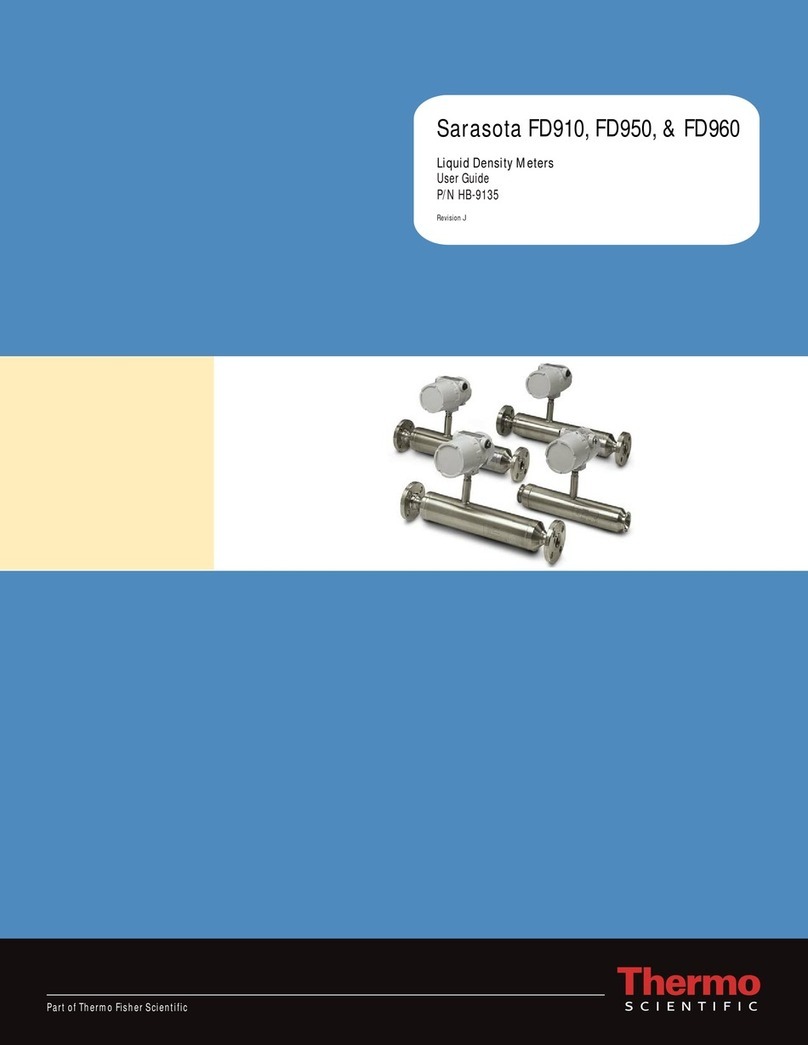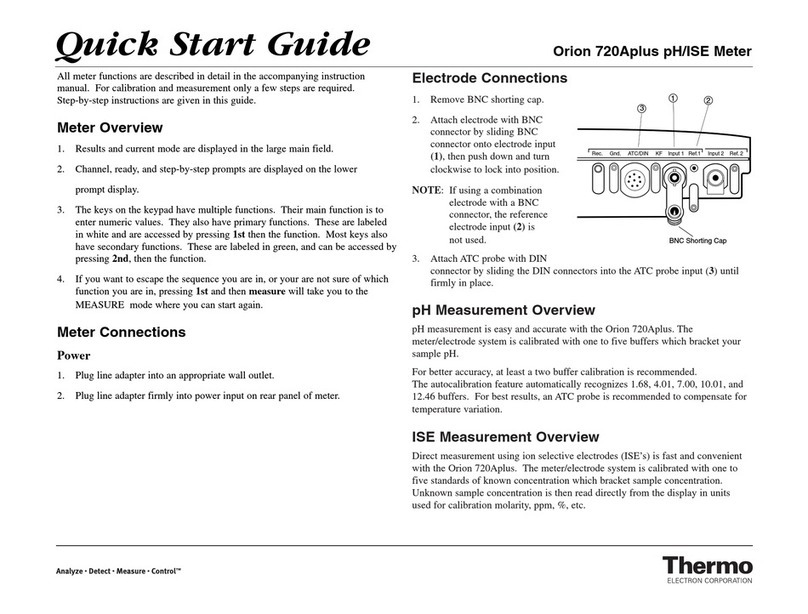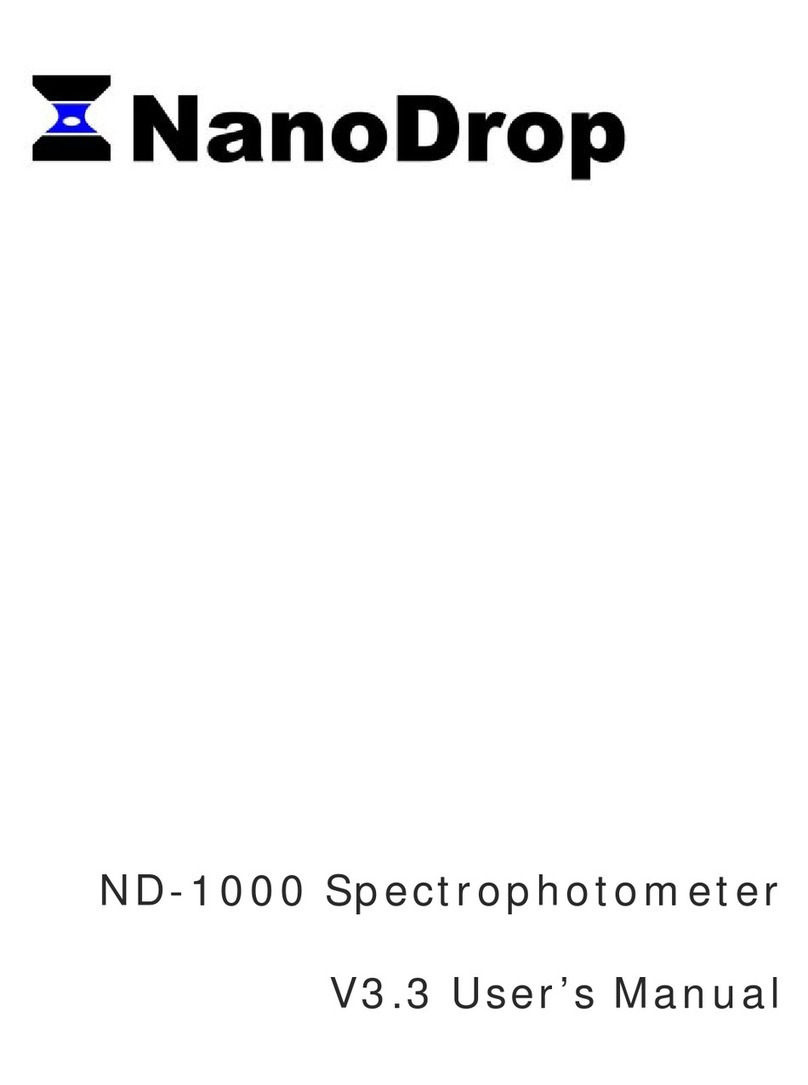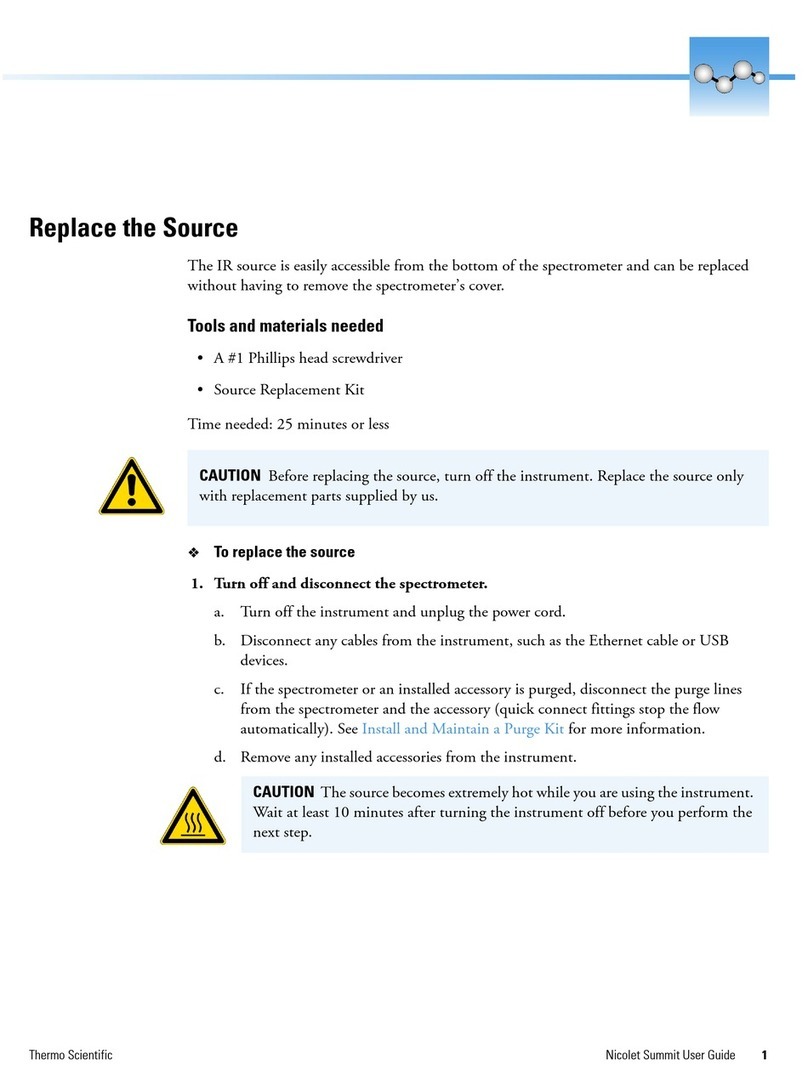1
3a
4
6
8
10
2
3b
5
7
9
11
pH Automatic Calibration with
Two Buffers
1. Press the power key to turn on the meter. See 1.
2. Select two buffers that bracket the expected sample
pH and are one to four pH units apart. See 2. See
the Automatic Buffer Recognition Selection
section for the buffer sets that are automatically
recognized by the meter.
3. In the measurement mode, press the up arrow key
until the pH icon is shown on the top line. See 3a.
Press the calibrate key to begin the calibration.
See 3b.
4. Rinse the electrode (and ATC probe, if in use) with
distilled water and blot dry with a lint-free tissue.
See 4.
5. Insert the electrode into the first buffer and gently stir.
See 5.
6. Wait for the pH icon to stop flashing and the
icon to start flashing. The meter should display the
temperature-corrected pH buffer value. See 6.
If the displayed buffer value is incorrect or a custom
buffer is being used, press the digit key until the first
digit to be changed is flashing, press the up/down
arrow keys to change the value of the flashing digit
and continue to change the digits until the meter
displays the temperature-corrected pH buffer value.
Once the buffer value is set, press the digit key until
the decimal point is in the correct location.
7. Press the calibrate key to proceed to the next
calibration point. See 7.
8. Rinse the electrode (and ATC probe, if in use) with
distilled water and blot dry with a lint-free tissue.
See 8.
9. Insert the electrode into the second buffer and gently
stir. See 9.
10. Wait for the pH icon to stop flashing and the
icon to start flashing. The meter should display the
temperature-corrected pH buffer value. See 10.
11. Press the measure key to save and end the
calibration. See 11. The slope will be displayed and
the meter will proceed to the measurement mode.
Automatic Buffer Recognition
Selection
1. In the measurement mode, press the setup key.
2. Press the up arrow key until PH is displayed on the
top line.
3. Press the line select key to move the icon to the
middle line. Press the up arrow key until bUF is
displayed on the middle line.
4. Press the line select key to move the icon to the
bottom line. Press the up arrow key to select USA
for the pH 1.68, 4.01, 7.00, 10.01 and 12.46 buffer
set or EUr0 for the pH 1.68, 4.01, 6.86 and 9.18
buffer set. USA is the default setting.
5. Press the line select key to move the icon to the
top line and press the measure key.
pH Measurement Resolution
1. In the measurement mode, press the setup key.
2. Press the up arrow key until PH is displayed on the
top line.
3. Press the line select key to move the icon to the
middle line. Press the up arrow key until rES is
displayed on the middle line.
4. Press the line select key to move the icon to the
bottom line. Press the up arrow key to select 0.01
or 0.1 for the resolution. 0.01 is the default setting.
5. Press the line select key to move the icon to the
top line and press the measure key.
Measurement Mode Selection
1. In the measurement mode, press the setup key.
2. Press the up arrow key until rEAd is displayed on
the top line.
3. Press the line select key to move the icon to the
middle line. Press the up arrow key until tYPE is
displayed on the middle line.
4. Press the line select key to move the icon to the
bottom line. Press the up arrow key to select AUt0
for the AUTO-READ™ mode, tImE for the timed
mode or C0nt for the continuous mode. AUt0 is the
default setting.
5. Press the line select key to move the icon to the
top line and press the measure key.
2-Star pH Benchtop Meter Quick Start Guide
pH Measurements
1. Rinse the electrode (and ATC probe, if in use)
with distilled water, blot dry with a lint-free
tissue and insert into the sample.
2. If the meter is in the AUTO-READ measurement
mode, press the measure key to start a reading.
Once the reading is stable, the AR icon will stop
flashing and the display will freeze. Press the
measure key to take a new measurement.
If the meter is in the continuous or timed
measurement mode, the meter will immediately
start taking readings and continuously update the
display. Once the reading is stable, the pH icon
will stop flashing.
3. Remove the electrode (and ATC probe, if in use)
from the sample, rinse with distilled water, blot
dry with a lint-free tissue, insert into the next
sample and repeat step 2 or see the electrode
user guide for recommended storage.
Printing Data
In the AUTO-READ and continuous measurement
modes, every time the measure key is pressed the
meter logs the data on the display. In the timed
measurement mode, the meter logs the data at the
predetermined time interval.
1. Connect the meter to a printer or computer and
verify the baud rate and output settings in the
meter setup menu.
2. In the measurement mode, press the log
view key.
3. Press the up arrow key to select SEnd to print
the datalog or CALO to print the calibration log.
4. Press the line select key to send the selected
data to the printer or computer.
English