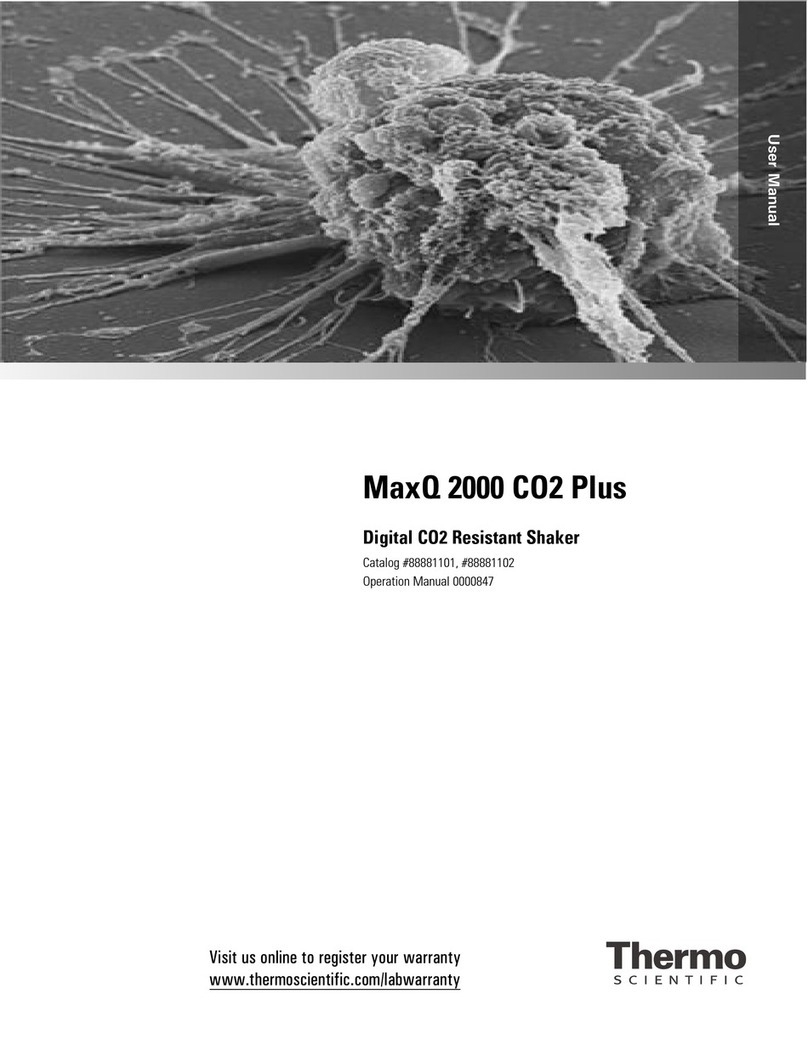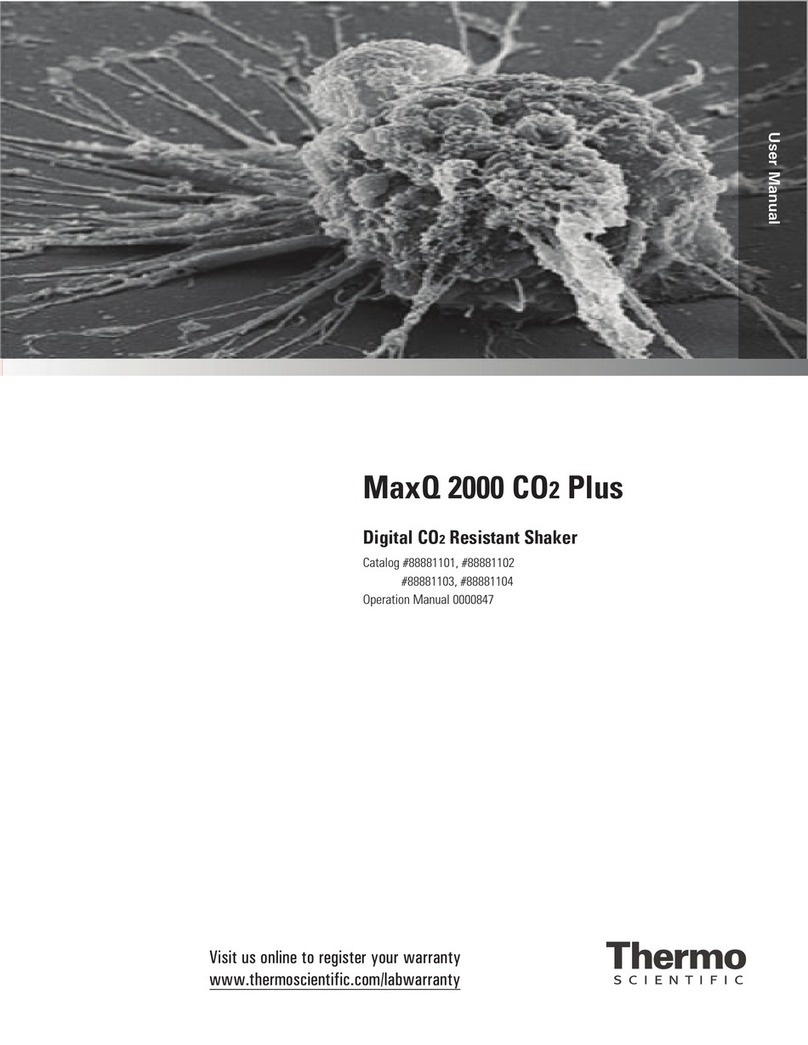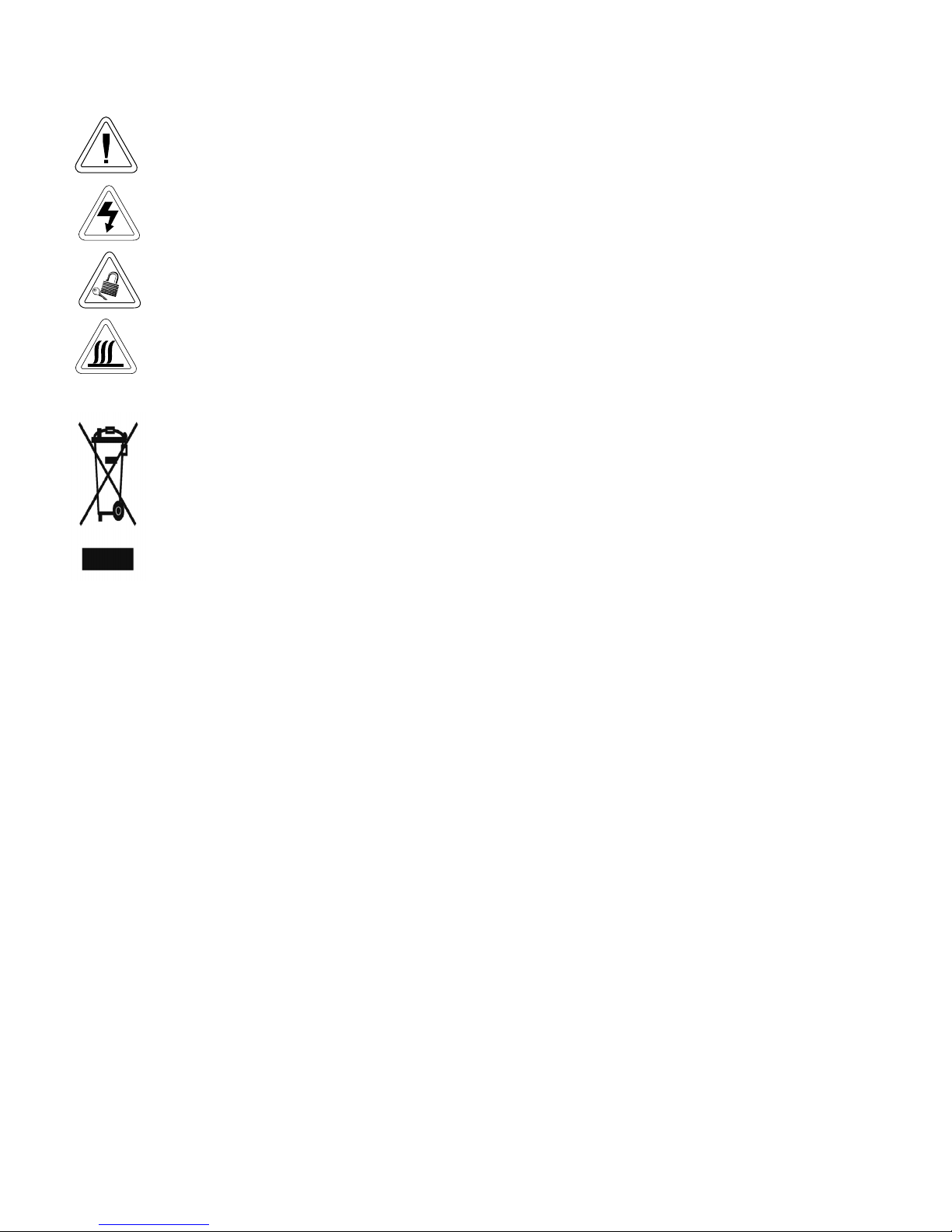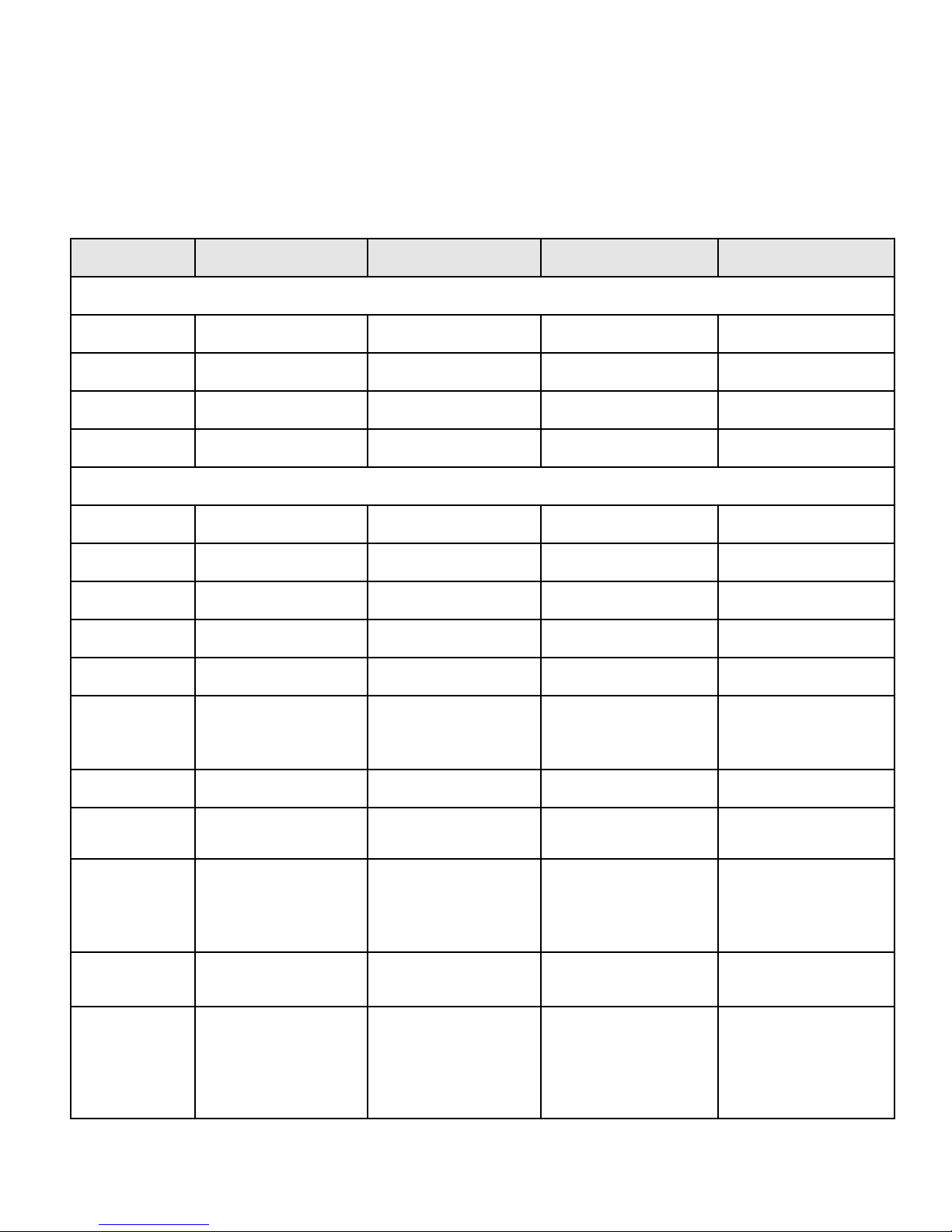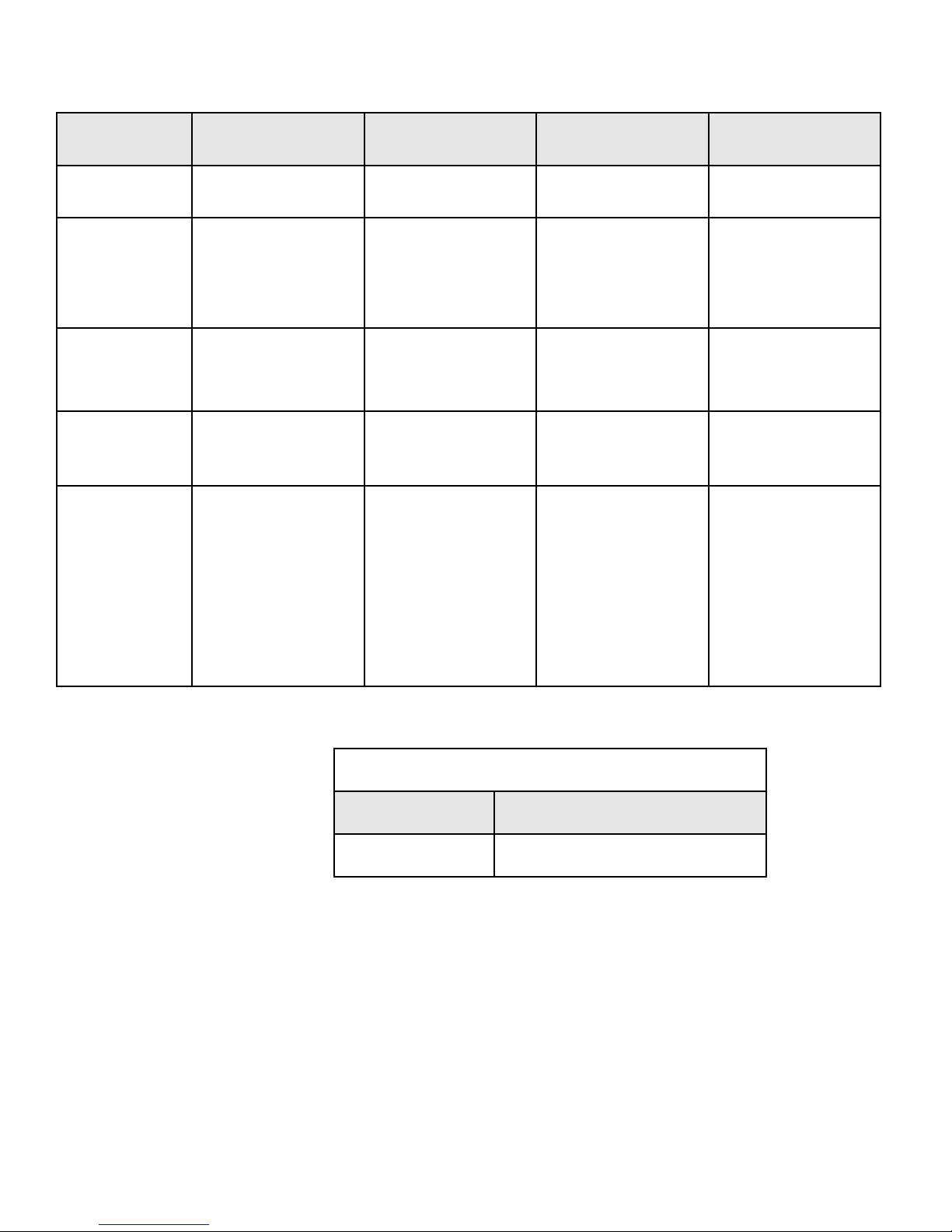MaxQ 5000 Shaker 2-1Thermo Scientific
Section 2 Specifications
Model No. 4348/4354 4349/4355 4350/4356 4351/4358
Exterior Unit Dimensions in. (cm)
Width 41” (104.1 cm) 41” (104.1 cm) 41” (104.1 cm) 41” (104.1 cm)
Height 41” (104.1 cm) 41” (104.1 cm) 41” (104.1 cm) 41” (104.1 cm))
Length 32” (81.3 cm) 32” (81.3 cm) 32” (81.3 cm) 32” (81.3 cm)
Weight lbs (kg) 476 (215.9) 476 (215.9) 512 (232.2) 512 (232.2)
Electrical: Standard Temperature/Refrigerated - Dedicated Power Source
Volts (AC) 120/120 220-240/220-240 120/120 220-240/220-240
Amps 12.0/14.0 6.5/8.0 7.5/14.0 6.5/8.0
Watts 1450/1600 1500/1840 900/1600 1500/1840
Freq. 50/60 (both models) 50/60 (both models) 50/60 (both models) 50/60 (both models)
Speed 40 to 400 rpm, ±10 rpm 40 to 400 rpm, ±10 rpm 15 to 500 rpm, +1 rpm 15 to 500 rpm, +1 rpm
Timer Continuous or timed from 1-
60 mins
Continuous or timed from 1-
60 mins
Continuous or timed from 0.1-
999 hours or 0.1-999 mins
Continuous or timed from 0.1-
999 hours or 0.1-999 mins
Recorder Output None None None None
RS232 Interface None None Monitor speed and time with
a computer
Monitor speed and time with
a computer
Display Analog tachometer displays
speed in rpm
Analog tachometer displays
speed in rpm
2 individual LED displays indi-
cate time and speed simulta-
neously. 3 characters height
1/2 inch (1.27 cm)
2 individual LED displays indi-
cate time and speed simulta-
neously. 3 characters height
1/2 inch (1.27 cm)
Soft Start Feature None None Software algorithms prevent
sudden start/stops
Software algorithms prevent
sudden start/stops
Mutable Alarms None None
Audible portion of the alarm
can be silenced for a 1 hr.
period without deactivating
the actual alarm condition by
depressing any key
Audible portion of the alarm
can be silenced for a 1 hr.
period without deactivating
the actual alarm condition by
depressing any key