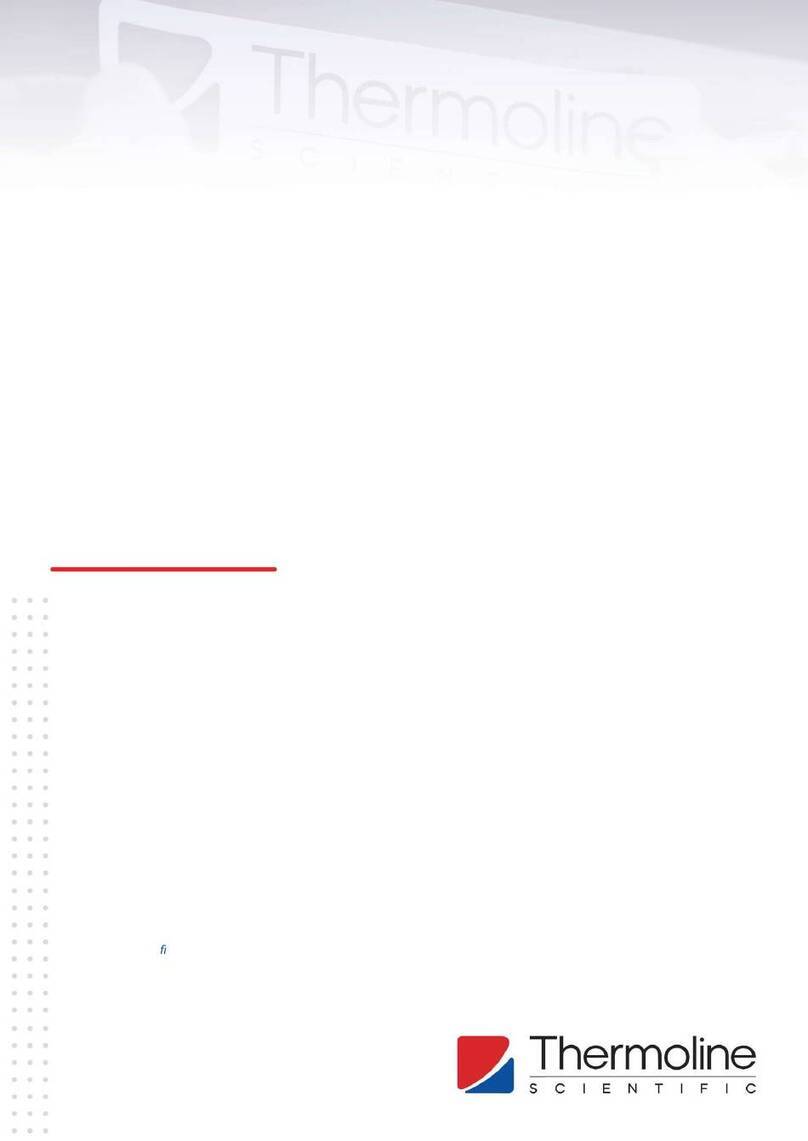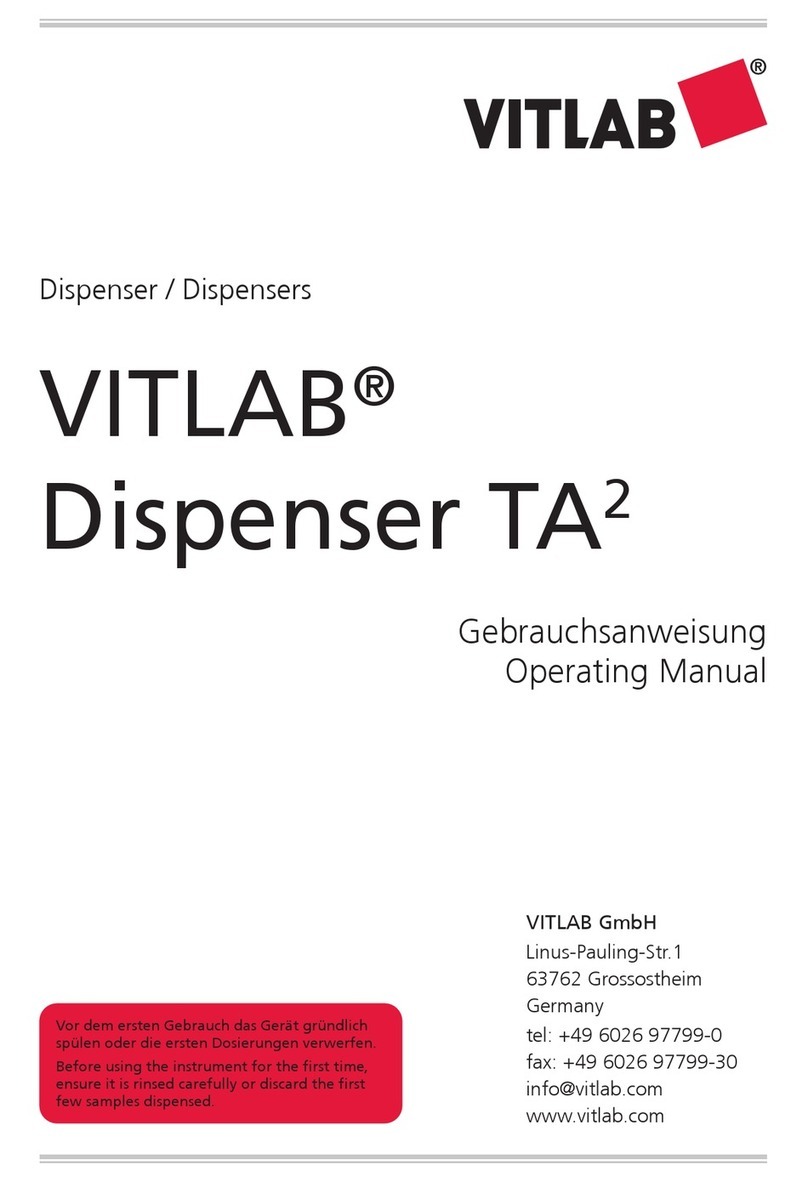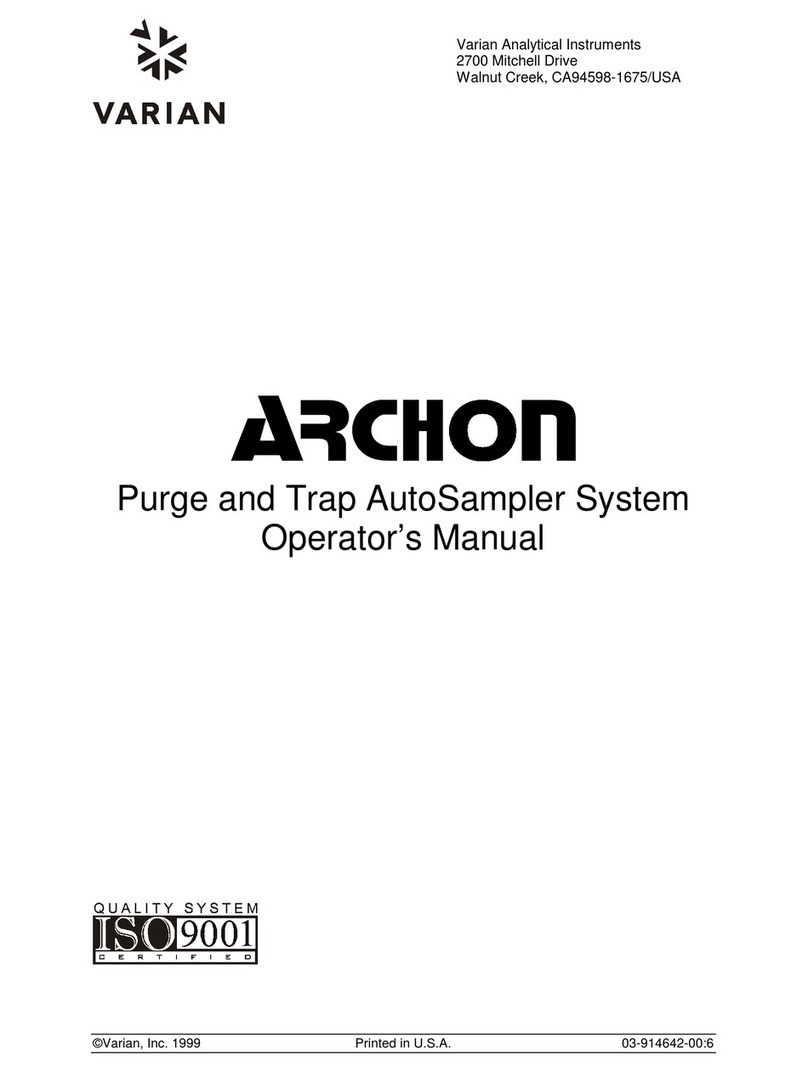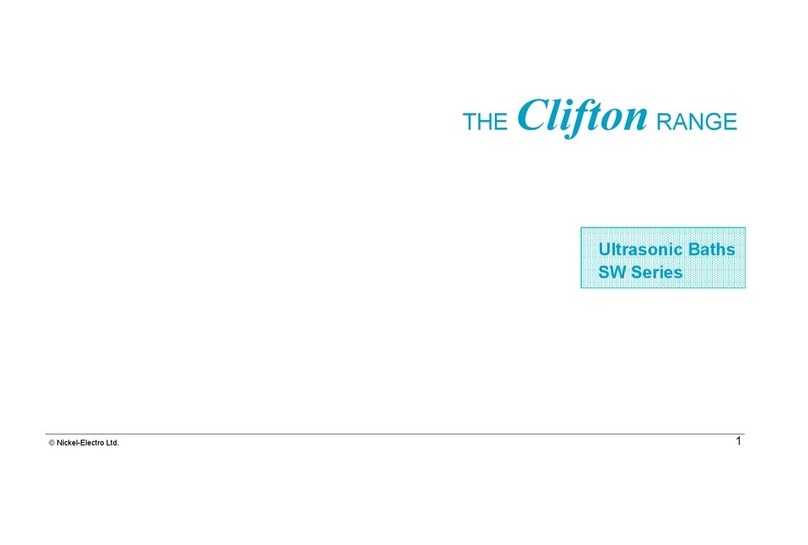Thermoline Scientific TO Series User manual
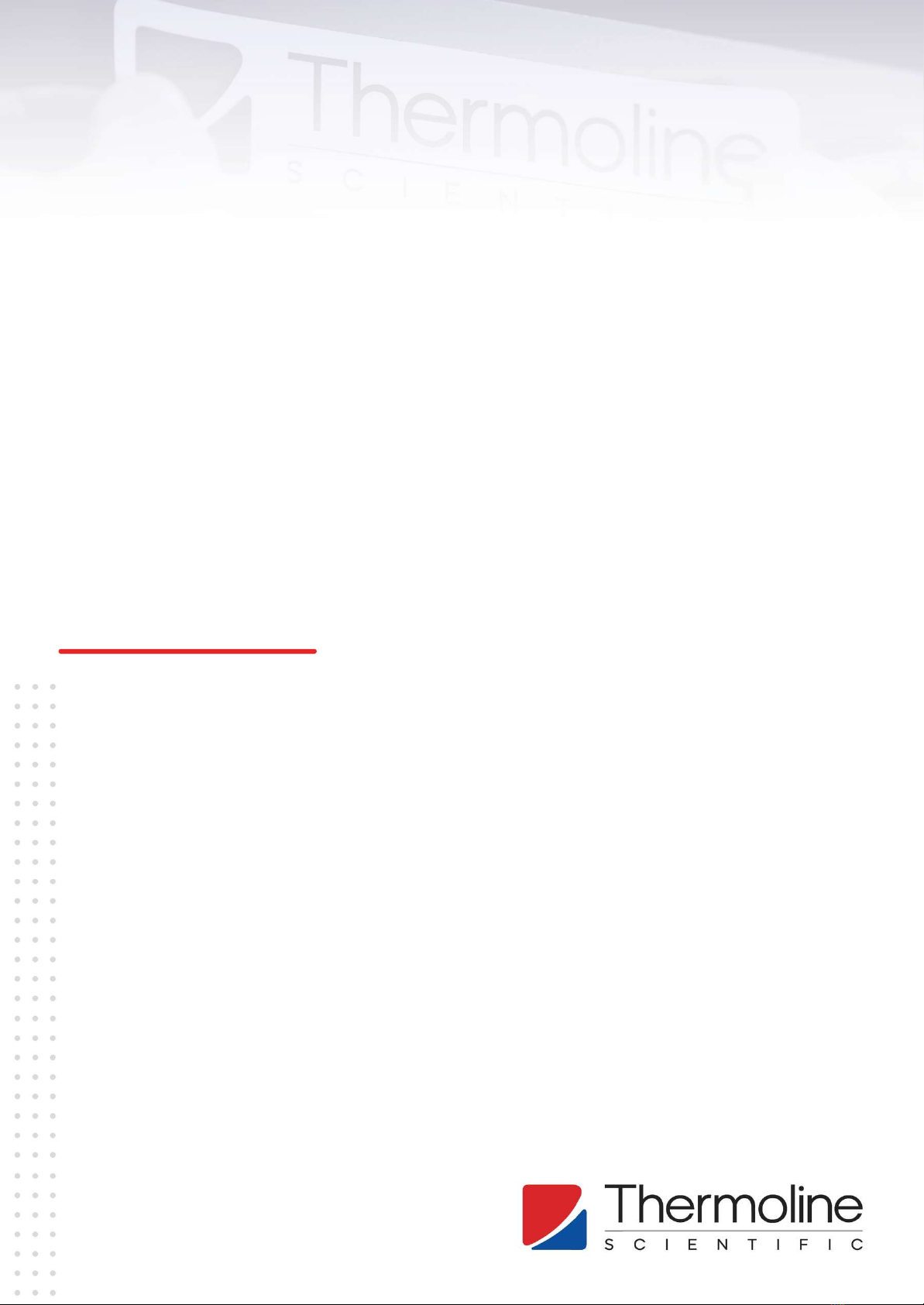
Laboratory Ovens
User Manual & Setup Guide
Thermoline Scientic Equipment Pty. Ltd.
ABN 80 000 859 129
10-12 Ross Place
Wetherill Park, NSW 2164. Australia.
Phone: +61 2 9604 3911
email: [email protected]
www.thermoline.com.au
TO/TOH RANGE
Omron E5CC
1

Contents Laboratory Oven User Manual By Thermoline Scientific
General Information
4
Product Specications
5
Technical Specications
6
Operating Environment
7
Laboratory Oven Operating Environment
7
Bench Top Location
7
Electrical Connections
8
Setup
10
Unpacking
10
Moving
10
Castors
11
Laboratory Oven Location
12
Shelves
13
Exhaust
14
Cleaning
15
Door Gasket
15
Port Hole
16
Start Up Procedure
17
Start Up Procedure
17
Loading
18
Omron User Guide
19
Display Symbols
19
Temperature Control
20
Sensor Calibration
20
BMS Output
21
Troubleshooting
23
Technical and Repair Support
24
Warranty
25
2

Symbols Laboratory Oven User Manual By Thermoline Scientific
General
Warning Sign
Warning sign: signies a general warning, and indicates a risk to people specied by the supplementary sign
that if not avoided, may result in death or serious injury.
Flammable
Warning; Flammable: signies a ammable warning, and indicates a risk of ammable content as specied
by the supplementary sign that if not avoided, may result in a re by igniting ammable material.
Warning;
Electricity
Warning; Electricity: signies a electricity warning, and indicates a risk of contact with electricity as specied
by the supplementary sign that if not avoided, could result in injury.
Warning; Hot
Surface
Warning; Hot Surface: signies hot surface warning, and indicates a risk to people specied by the
supplementary sign that if not avoided, will result in contact with hot surface.
General
Prohibition Sign
General Prohibition: signies a prohibited action, indicates a risk to people specied by the supplementary
sign that if not avoided, will result in death or serious injury.
Do Not Expose
Outside
Do Not Expose Outside: signies prohibiting the exposure to direct sunlight, and indicates a raised
temperature due to sunlight or placement on hot surface can cause harmful damage to cabinet.
3
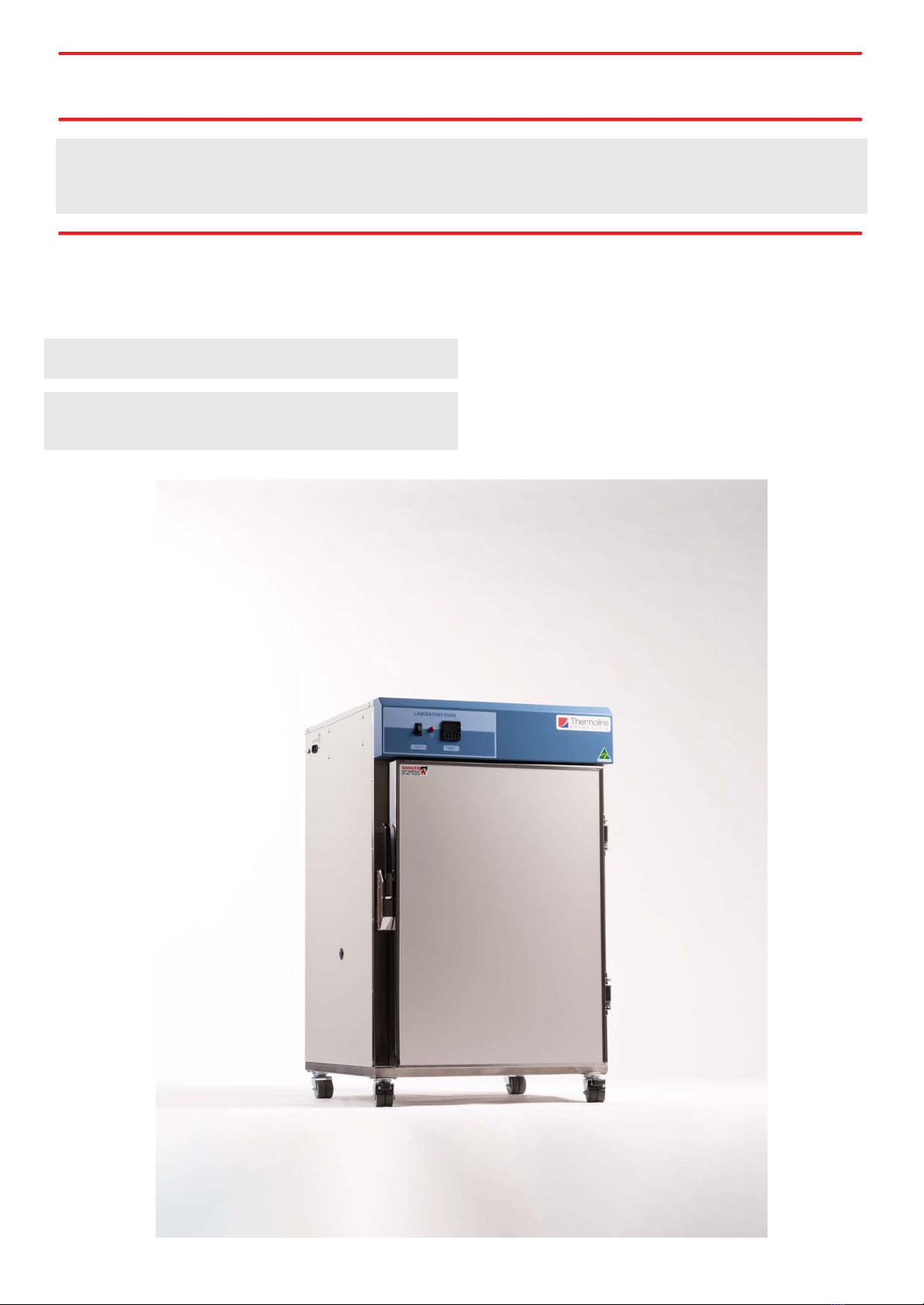
General Information Laboratory Oven User Manual By Thermoline Scientific
This user manual is intended for Thermoline's laboratory oven range. We recommend that you read this user manual the
whole way through before you start using the cabinet. Consider this manual as a part of the cabinet and an integral part to its
function. We recommend keeping it close and within easy access.
The Thermoline Laboratory Ovens 30G, 150G and the High-
temperature TOH-150F models are designed and
manufactured in Australia. They operate between ambient
+10°C and 200°C, up to 300°C in the TOH-150F.
• TO Operating Temperature of Ambient +10°C to 200°C
• TOH Operating Temperature of Ambient +10°C to
300°C
The Thermoline range of ovens are set to function with specic
operating ranges. The optimum operating conditions will be
explained further in this manual.
4
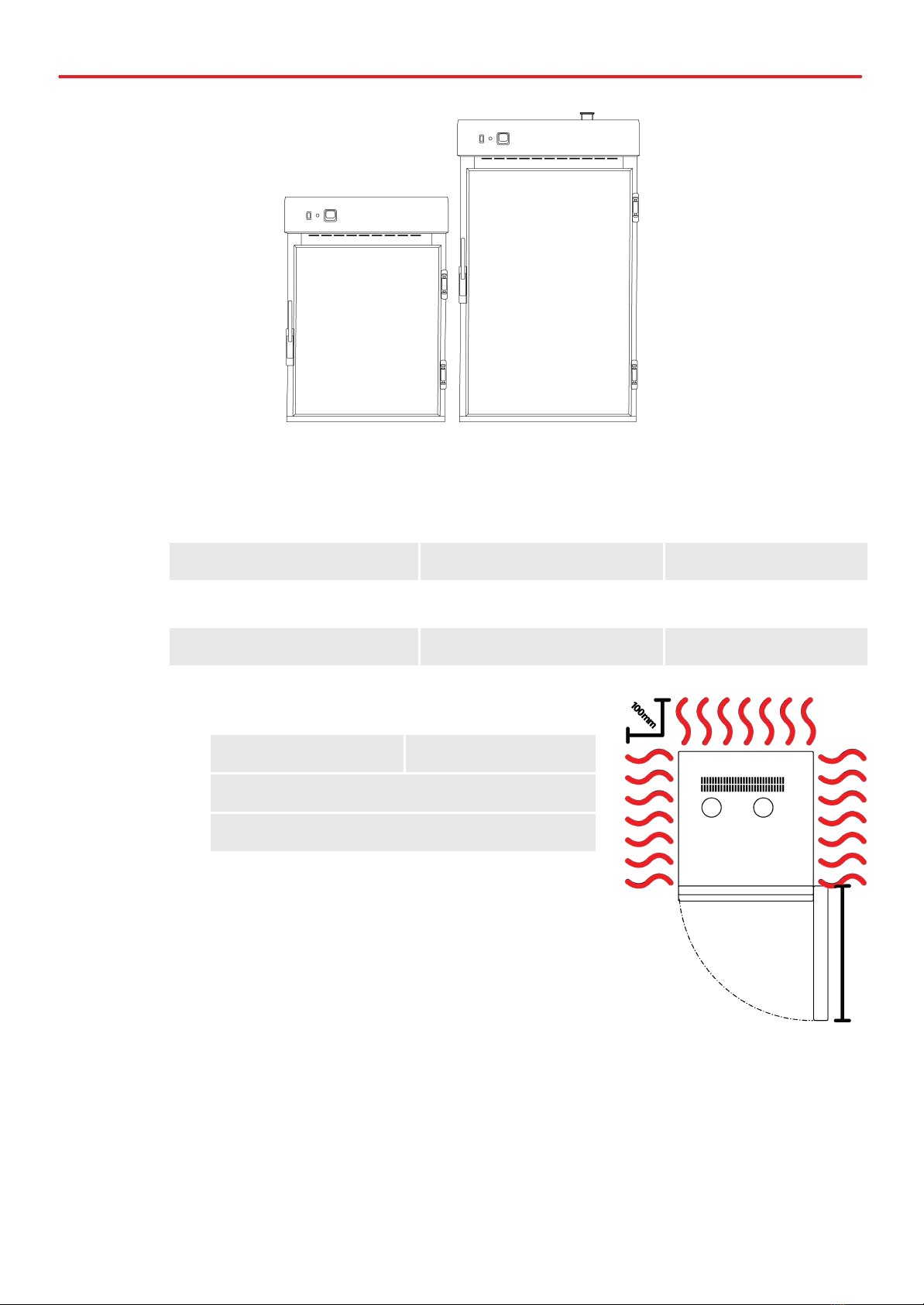
Product Specifications
Dimensions
External TO-30G TO-150G TOH-150F
WxDxH (mm) 430x400x730 630x660x1010 630x660x1010
Internal
WxDxH (mm) 300x280x440 500x510x600 500x510x600
Clearance TO-30G TO-150G/ TOH-150F
Front (mm) 430 630
Back (mm) 100
Sides (mm) 100
5

Technical Specifications
Technical
Specifications
TO-30G TO-150G
Temperature Range Ambient +10°C to 200°C Ambient +10°C to 300°C
Temperature Uniformity +/-2°C @ 100°C +/-4°C @ 100°C +/-4°C @ 200°C
Heater Power 500 watts 900 watts 1500 watts
Electrical 2.5A/230V 4A/230V 6.5/230V
Nominal Capacity 30L 150L 150L
Porthole Diameter 13mm
Weight 50kg 100kg 100kg
Features
Shelves (max @100mm
spacing)
2 (max 3) 3 (max 4) 3 (max 4)
Lockable Castors No
✔ ✔
False Floor covering
heater
✔ ✔ ✔
Insulation Fibreglass Fibreglass Rockwool High Temp
Omron E5CC
✔ ✔ ✔
Safety
Over Temp Safety
✔ ✔ ✔
Over Current Protection
✔ ✔ ✔
Options
BMS Plug No volt contact closure plug and socket connection to a Building Management System
Additional Shelves Additional Stainless Steel shelves to suit
Door Locks Key lockable door locks
6
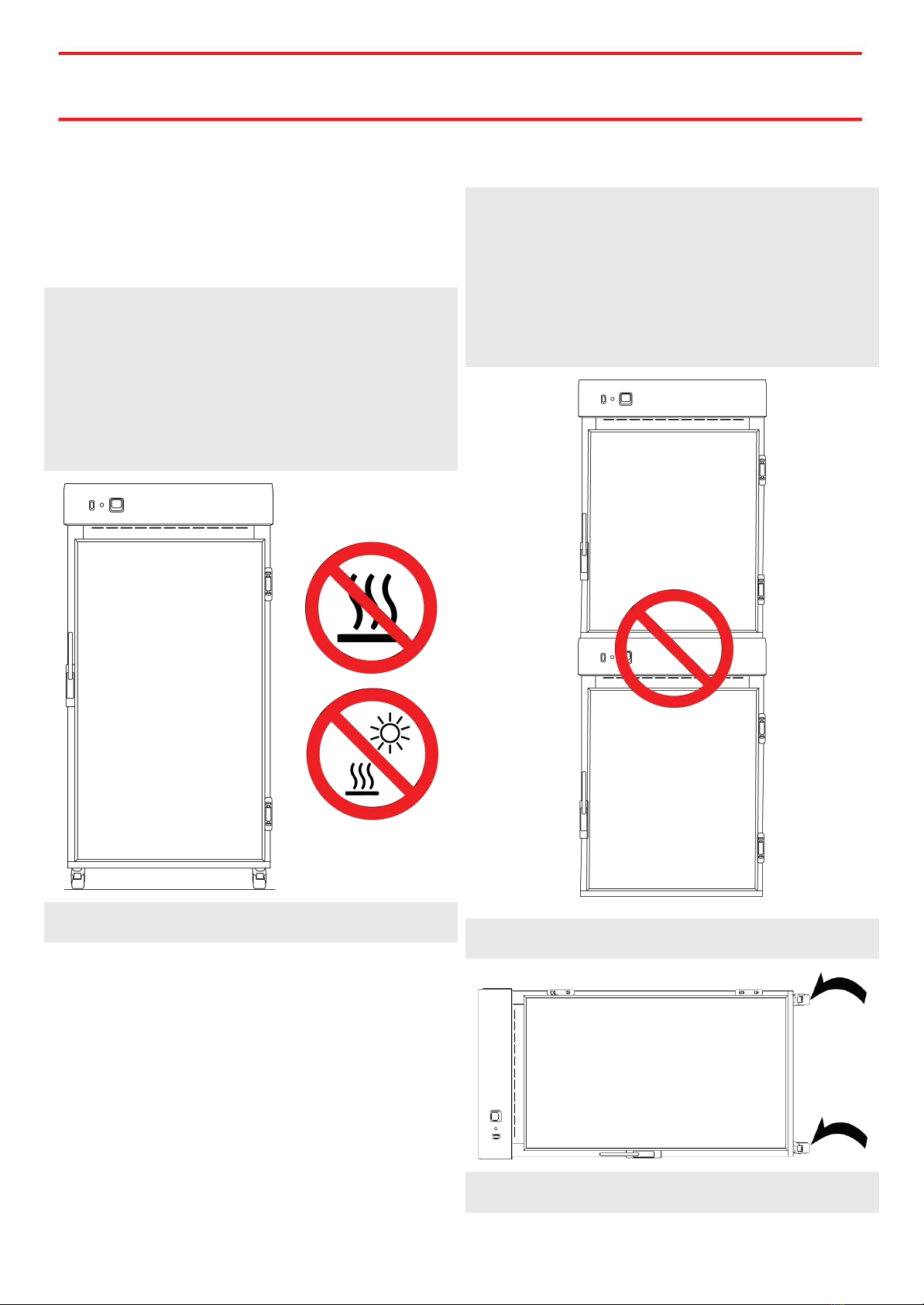
Operating Environment Laboratory Oven User Manual By Thermoline Scientific
Laboratory Oven Operating Environment Bench Top Location
Ensure that the laboratory oven is placed in the correct
environment, away from direct sunlight or direct heat sources
such as heaters (Fig 1). The product shouldn’t be placed in a
room where the ambient temperature exceeds that of which it
was designed to operate.
Laboratory ovens should be stored inside at all times. Failure to
adhere to this could cause signicant drops in cabinet
performance and damage to items stored inside.
Extreme Operating Environment:
• Temperature: 10°C to 32°C (+/-2.0°C)
• Humidy: Up to 85%RH
Optimal Environment: (Fig 2)
• Temperature: 23°C (+/-2.0°C)
• Humidy: 50%RH (+/-5%RH)
Fig 1. Suitable Environment
Bench Top Requirements:
• Under no circumstances should any ovens be stacked
on top of each other (Fig 2).
• Thermoline 150 litre ovens have removable castors for
benchtop storage. To safely remove castors, simply tip
the cabinet over gently onto it's back or side and
unscrew the castors from the bottom the cabinet (Fig
3). This is a two person job so please get assistance.
• The TO-30G is designed for bench top use.
Fig 2.
Fig 3.
7

Operating Environment
Electrical Connections
Laboratory ovens require a 10amp 230V 50hz power supply.
A dedicated outlet should be used for all ovens. Do not use
power boards or the like. A 3-pin moulded plug is supplied as
standard.
Electrical requirements
TO-30G
TO-150G
TOH-150F
10A/230V
Electrical Conditions:
• All laboratory ovens include a 2.5m removable mains
power lead with a three-pin plug and right angle
female IEC plug. Ensure the product is reasonably
distanced from the power supply. (Fig 1)
• On the oven itself is a male IEC socket (Fig 2) and (Fig
3).
Fig 1. Suitable distance from power supply (2m)
Fig 2. 10amp IEC socket
Fig 3. Location of of the IEC socket.
8

Operating Environment Warnings
Laboratory ovens should be stored inside at all times. Failure to adhere to this could cause signicant
drops in cabinet performance and damage to items stored inside.
Laboratory ovens are not suitable for use with ammable solvents! They are tted with components that
may be the source of ignition.
The laboratory ovens have exhaust vents and hot air will be discharged.
9
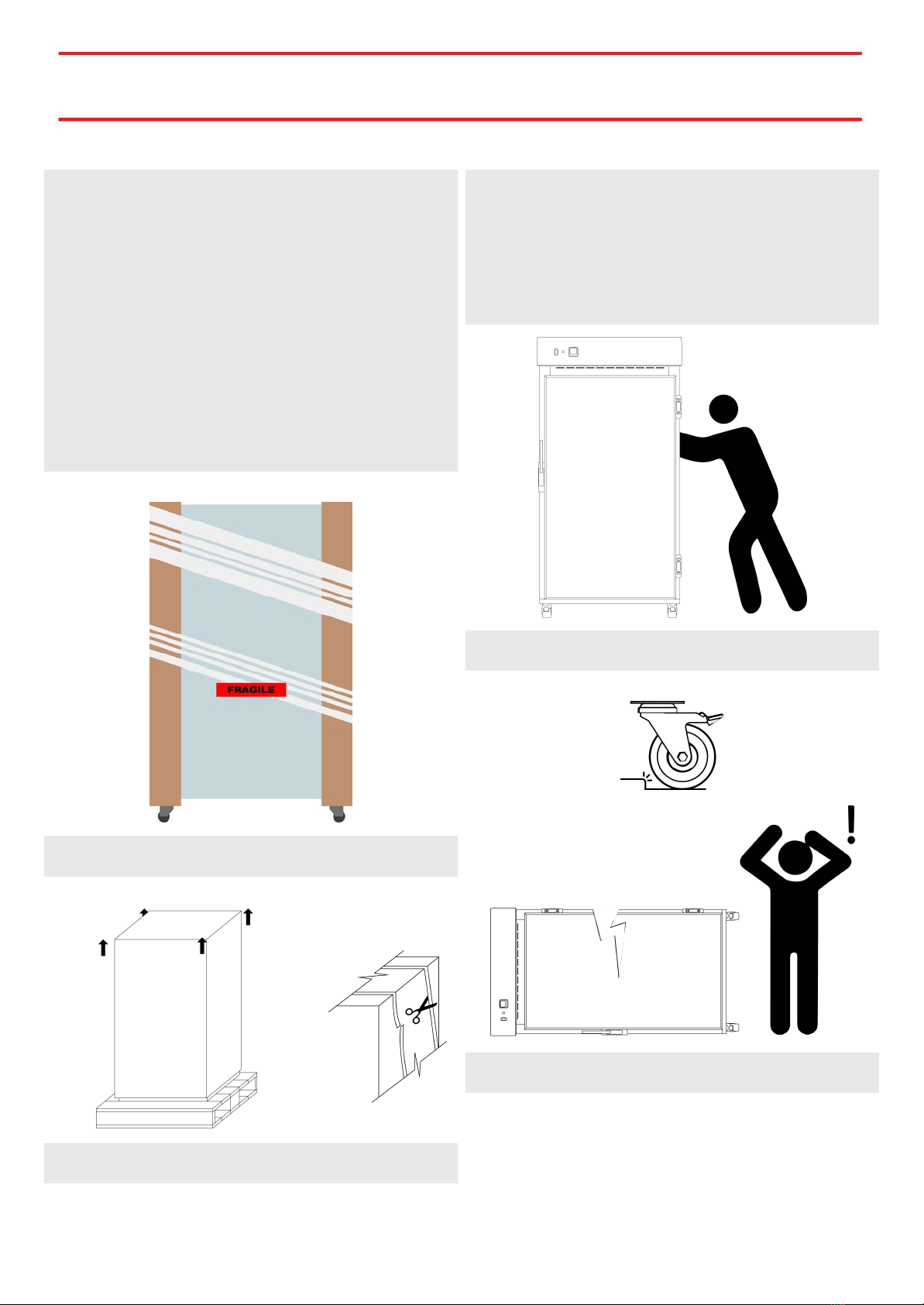
Setup Laboratory Oven User Manual By Thermoline Scientific
Unpacking
Unpacking process for foam wrapped or boxed
• The TOH-150F and TO-150G can be delivered foam
wrapped and on their castors via sensitive freight (Fig
1) or in a box on a skid (Fig 2). The TO-30G will only be
delivered in a box on a skid.
• If delivered in a box on a skid, a forklift may be
required to lift the oven off the skid.
• Please don't dispose of the packaging until the oven is
inspected. If damage is present upon opening your
package, notify your supplier or Thermoline Scientic
without delay on +61 2 9604 3911 or email at
Fig 1. Unpacking Process (foam wrapped)
Fig 2. Unpacking Process (Box)
Moving
Moving the laboratory oven on castors:
• Ensure that the oven is rolled on an even and at
surface. Uneven surfaces can cause the oven to fall
over.
NOTE: Laboratory ovens are 'Top Heavy'. Do not move the
cabinet too quickly. (Fig 3 & 4)
Fig 3. Safe moving of cabinet.
Fig 4.
10

Setup
Castors
The TO-150G and TOH-150F both are equipped with lockable
castors to prevent cabinet movement as standard.
Castor Setup:
• Ensure that the laboartory oven is placed on an even
and at surface. Uneven surfaces can cause issues
within the cabinet. Uneven surfaces can cause the
cabinet to fall over or roll away with unlocked castors.
• Castors can be xed in place by pushing down on the
brake lever. Ensure the castors are locked to prevent
unwanted movement from the laboratory oven (Fig 1).
• Ensure when placing the laboratory oven into place
that the castors can be accessed so they can be
locked (Fig 3) and unlocked (Fig 2). Please contact
your supplier or Thermoline should there be any
damage to the castors.
Fig 1.
Fig 2. Castor Unlocked
Fig 3. Castor Locked
11
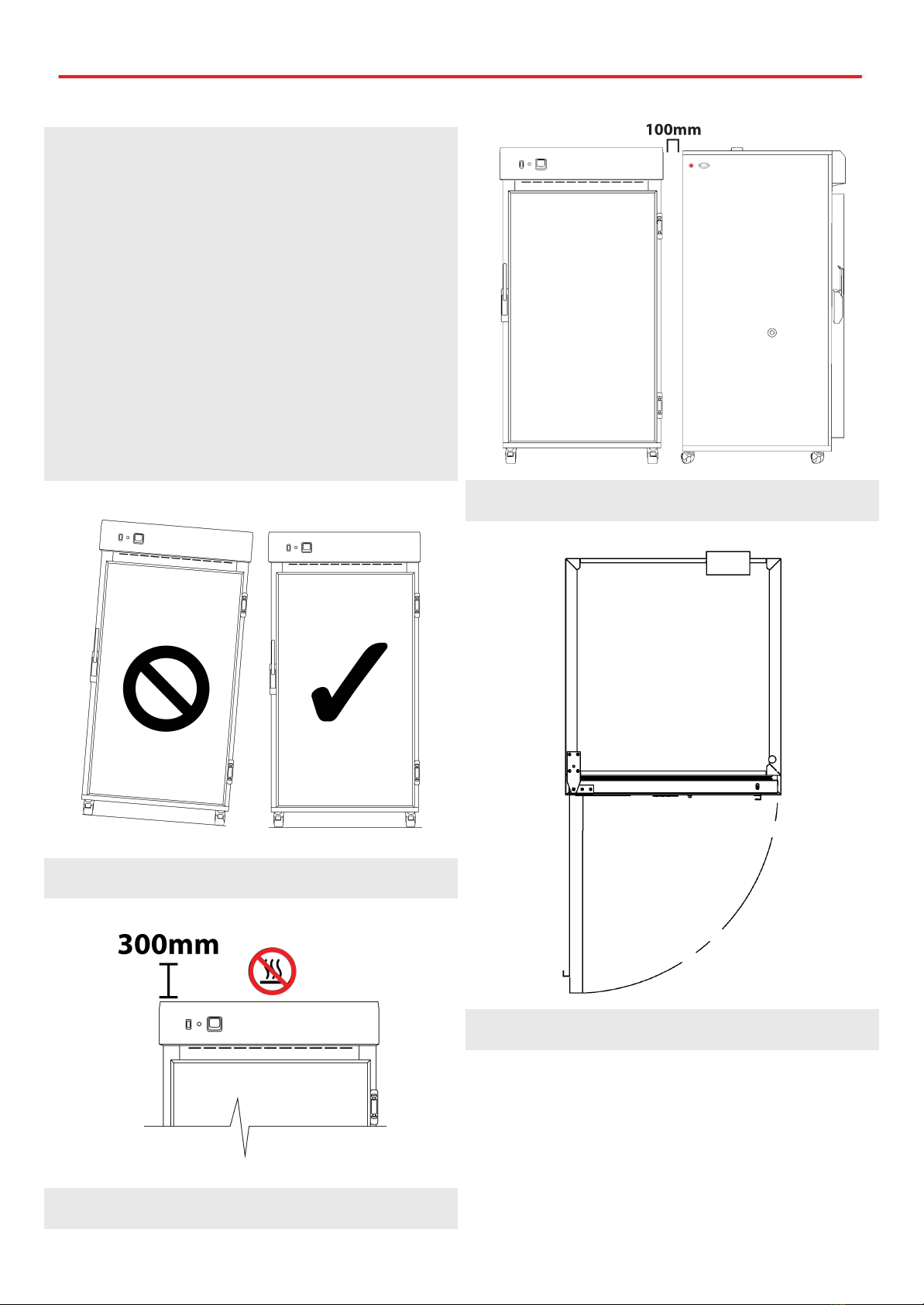
Setup
Laboratory Oven Location
Location Requirements:
• The laboratory oven requires a level surface to operate
correctly. (Fig 1)
• Do not store items on top of the laboratory oven
(Fig 2). Space is required to accommodate the inlet
and outlet vents.
• The laboratory oven requires ventilation. Thermoline
still suggests 100mm on the sides and back that also
aids with accessibility (Fig 3). 300mm at the top to
ensure the inlet and outlet vent is not obstructed in
any way.
• The laboratory oven door should also be allowed to
open and close at full range. (Fig 4)
Fig 1. Correct Levelling
Fig 2.
Fig 3.
Fig 4.
12

Setup
Shelves
All ovens comes equipped with shelves used for holding items while the oven is in operation. They allow for more than one item to
be conditioned at a time. The shelves can be adjusted to different heights to accommodate different size items.
To adjust the shelf clips you must:
• Hook the top of the clip into the slot seen below.
• Pinch and squeeze the base of the clip
• Push base of clip into slot and release.
• To remove, repeat process.
SAFETY NOTE:
• The edges of the clips can be sharp. Thermoline
recommends using protective gloves while adjusting
or moving the clips (e.g. leather gloves).
Shelving:
• All ovens are supplied with adjustable shelf clips to
accommodate different size items within the cabinet,
The amount of shelf clips supplied changes depending
on the size of the cabinet ordered. (Fig 1)
Model Shelvex Length
(mm)
Minimum
Spacing (mm)
TO-30G 304 38
TO-150G
TOH-150F
455 38
13
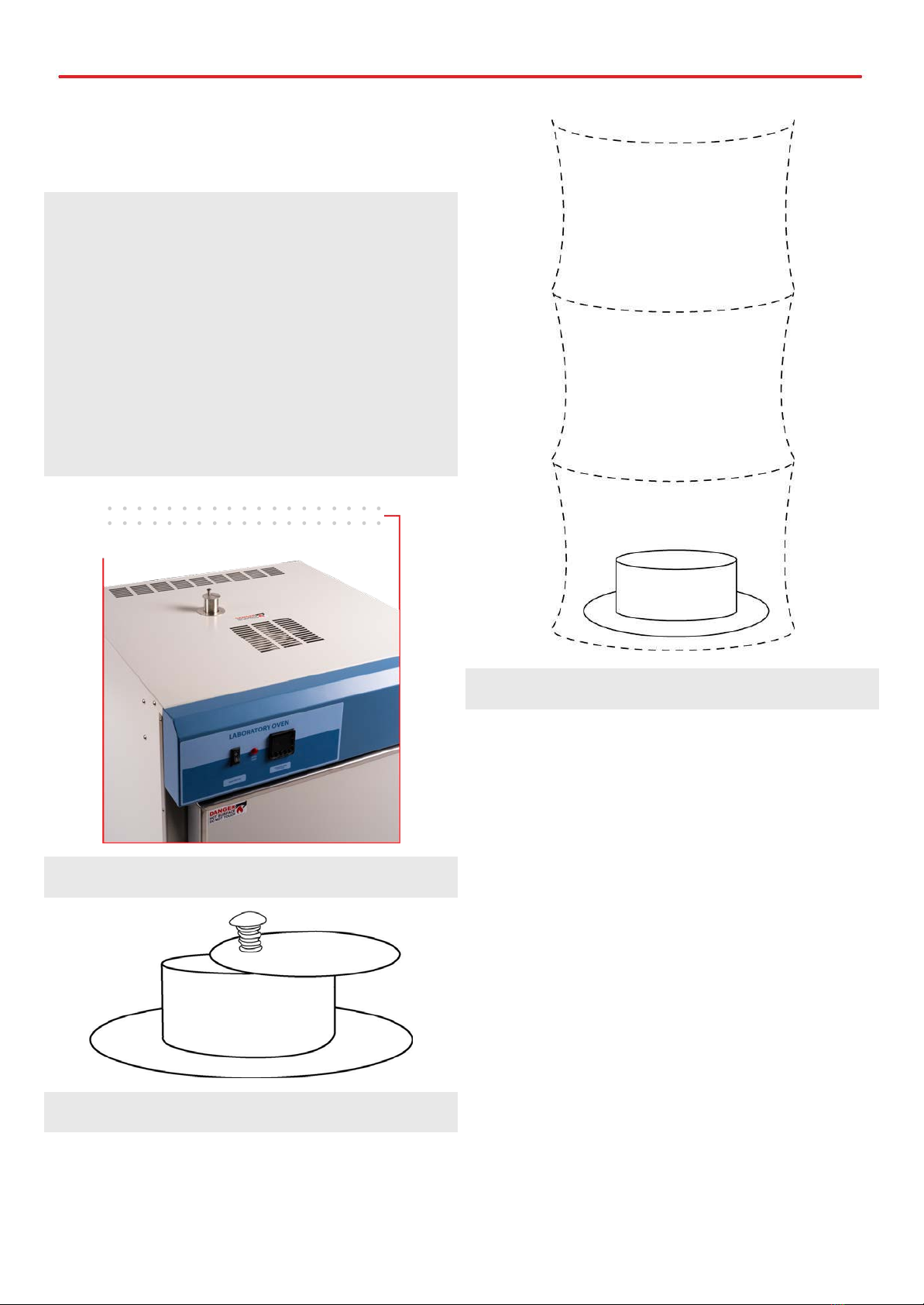
Setup
Exhaust
The TOH-150F high-temperature laboratory oven and TO-150G
laboratory oven both feature an exhaust port on top of the
cabinet.
Exhaust Requirements:
• The top covers of the inlet and exhaust can be rotated
either way to open up the exhaust and allow airow
(Fig 2). The air vents are located on the top of the
cabinet. (Fig 1)
• The drying oven's vents can also be connected to a
ventilation system whether it is exhaust only or both
inlet and exhaust. To do so, you must rst remove the
vent covers (Fig 3).
• To prevent a potential pressure drop, please ensure
that the pipe is no smaller than 75mm in diameter for
proper ventilation (Fig 3).
Fig 1.
Fig 2.
Fig 3.
14
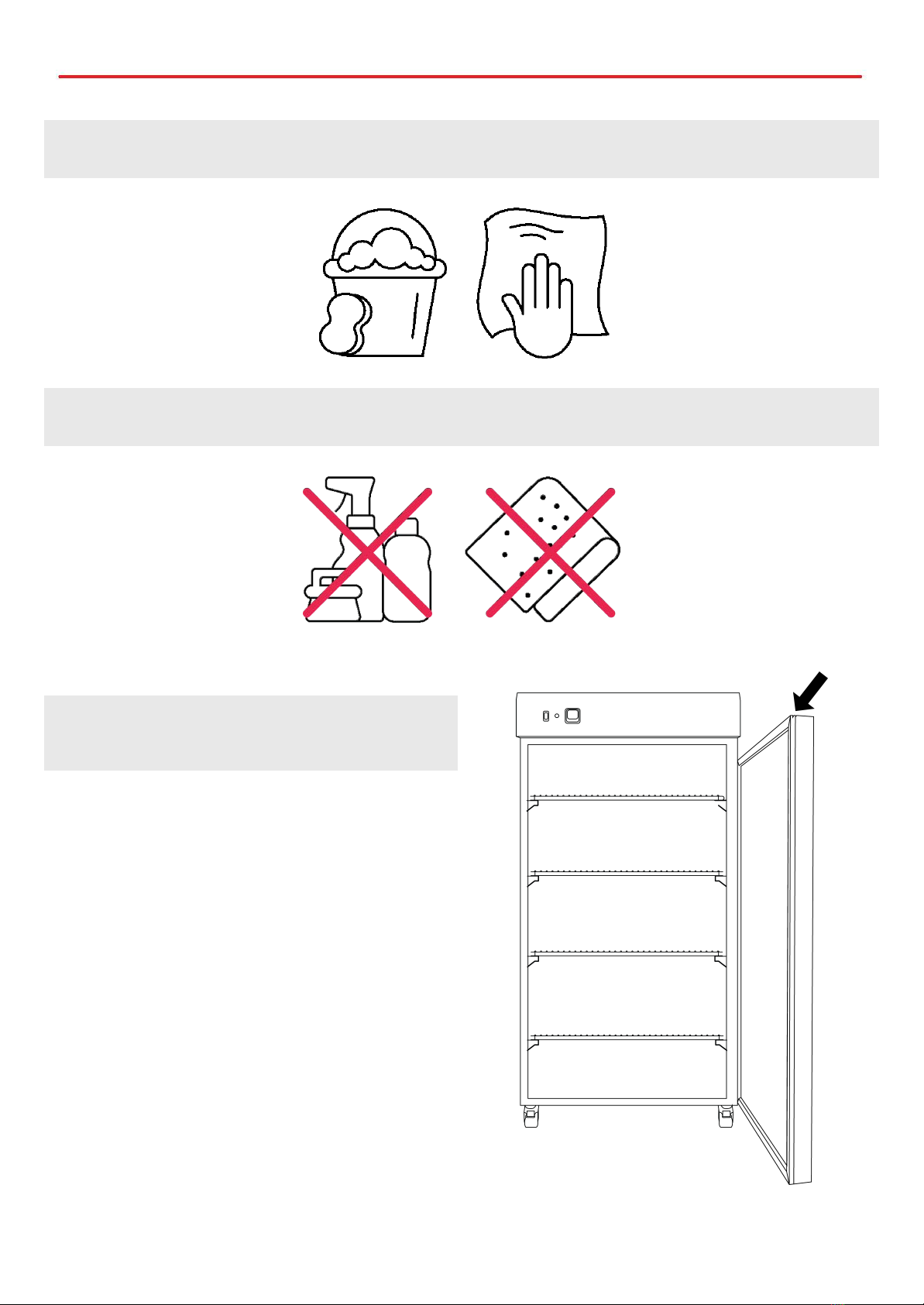
Setup
Cleaning
The interior, exterior, and door gasket can be cleaned as often as required using a soft cloth and soapy water. Never use abrasive
cleaners or scouring pads as these will scratch the surface and may result in corrosion. Never use caustic type cleaning agents.
All cabinets have electrical components. Power should be turned off prior to cleaning. These items should not be subjected to any
levels of moisture.
Door Gasket
The door gasket should be cleaned regularly with a mild soap
solution. If a gasket is to be replaced, please contact
Thermoline Scientic. Regular inspection is recommended.
15
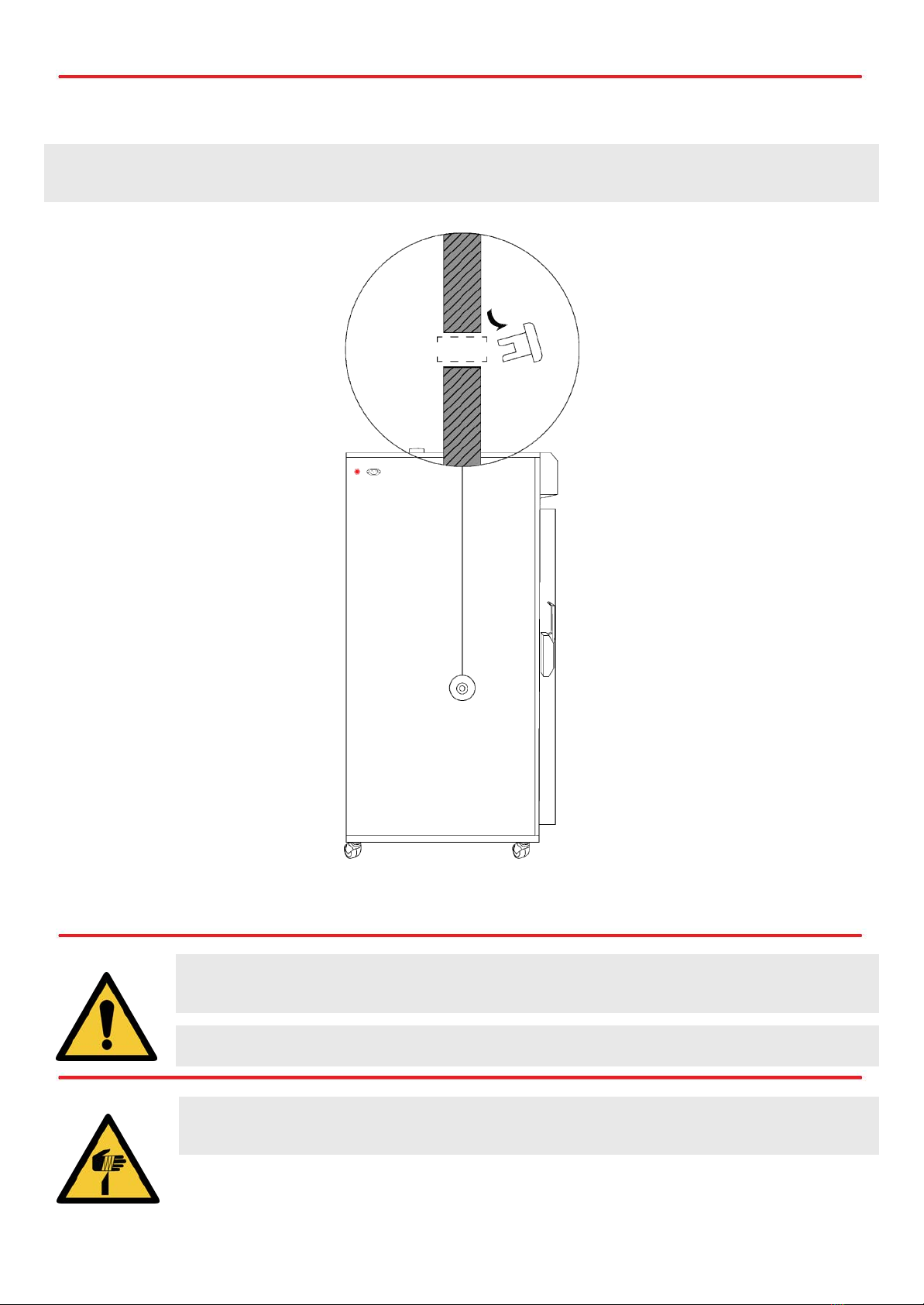
Setup
Port Hole
The port hole can be found on the left side of the laboratory oven. The cabinet comes equipped with a plug that may be removed by
simply pulling it out. Keep the plug safe in case the port hole needs to be closed again.
Setup Warnings
Ensure when placing the cabinet into place that the castors can be accessed so they can be locked and
unlocked. Any damage to the castors must be noted to the supplier or manufacturer
Ensure there are no blockages around or on top of the exhaust as this will effect proper ventilation.
Caution must be taken when removing the packaging particularly when using knives to cut tape and
cardboard.
16
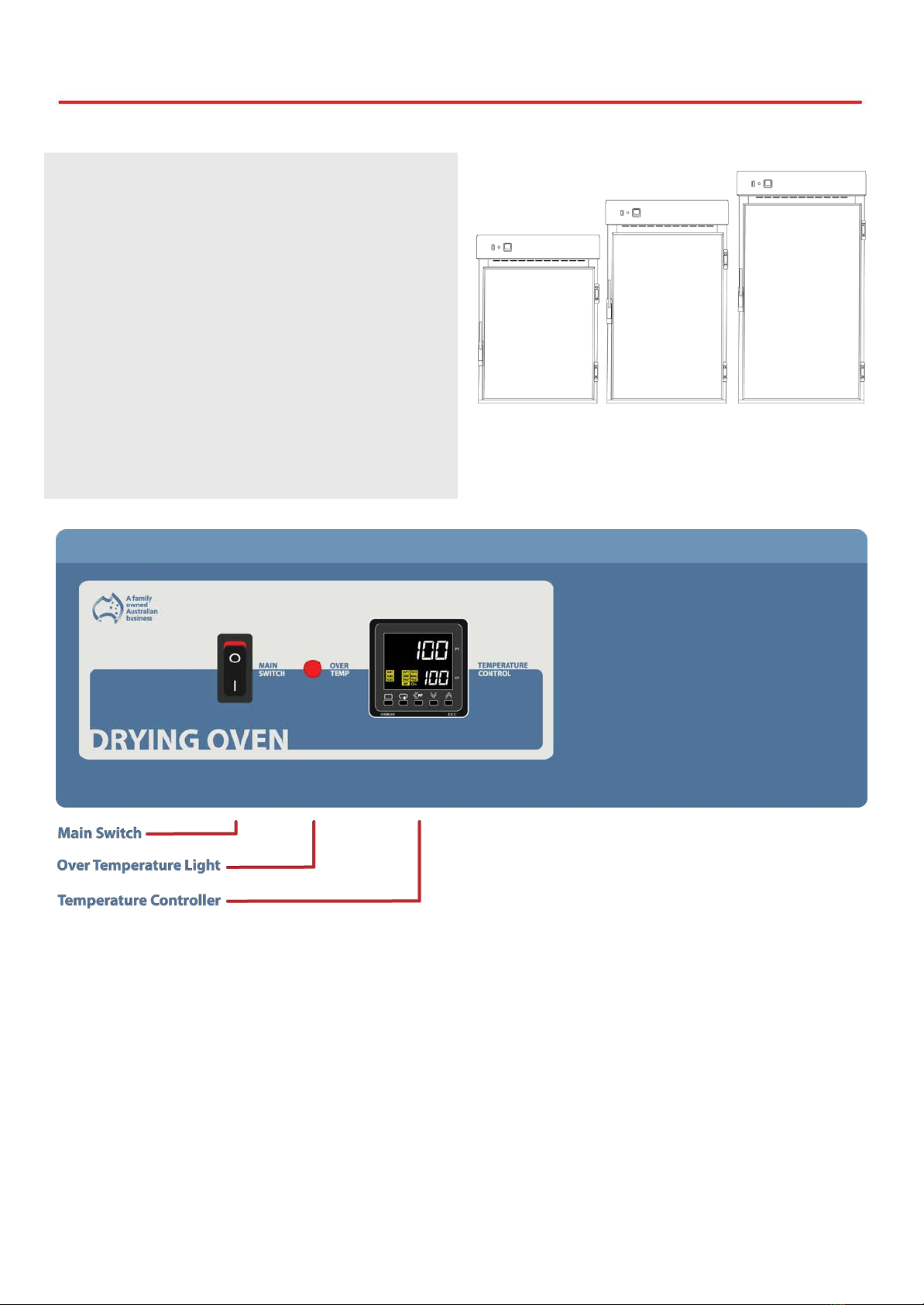
Start Up Procedure Laboratory Oven User Manual By Thermoline Scientific
Start Up Procedure
Start Up process:
• Before proceeding, please make sure that all internal
and external packaging has been removed from the
appliance and that all tape, plastic bags and foam
pieces have been removed.
• Take the supplied lead and plug it into the male IEC
socket on the side of the oven. Next, plug the 3 pin
plug into a 10amp General Purpose Outlet.
• Turn the main switch adjacent to the temperature
control to 'ON' to start the oven.
• The controller will go through a warm up period where
all segments of the display will be on, before indicating
the set temperature (SV) on the lower display and oven
actual temperature (PV) on the top display.
17

Start Up Procedure
Loading
Laboratory ovens require constant air ow throughout the
cabinet to maintain the desired temperature. Correct loading of
the shelves must be considered for ecient cabinet
performance.
Loading Requirements:
• Distribute the load evenly over all the shelves rather
than stacking everything on one shelf. This is to
ensure unobstructed airow throughout the chamber.
• Ensure the highlighted area of the cabinet is clear of
all obstructions to ensure that proper ventilation is
allowed throughout the cabinet. (Fig 1 & 2.)
• Never block off air vents in the rear panel (applicable
only to the TOH-150F).
• Do not load samples on the oor of the laboratory
oven.
Fig 1.
Fig 2.
In the case of the TO-30G and TO-150G, the element is below a grill at the bottom of the cabinet and
loading there would be a safety issue.
18
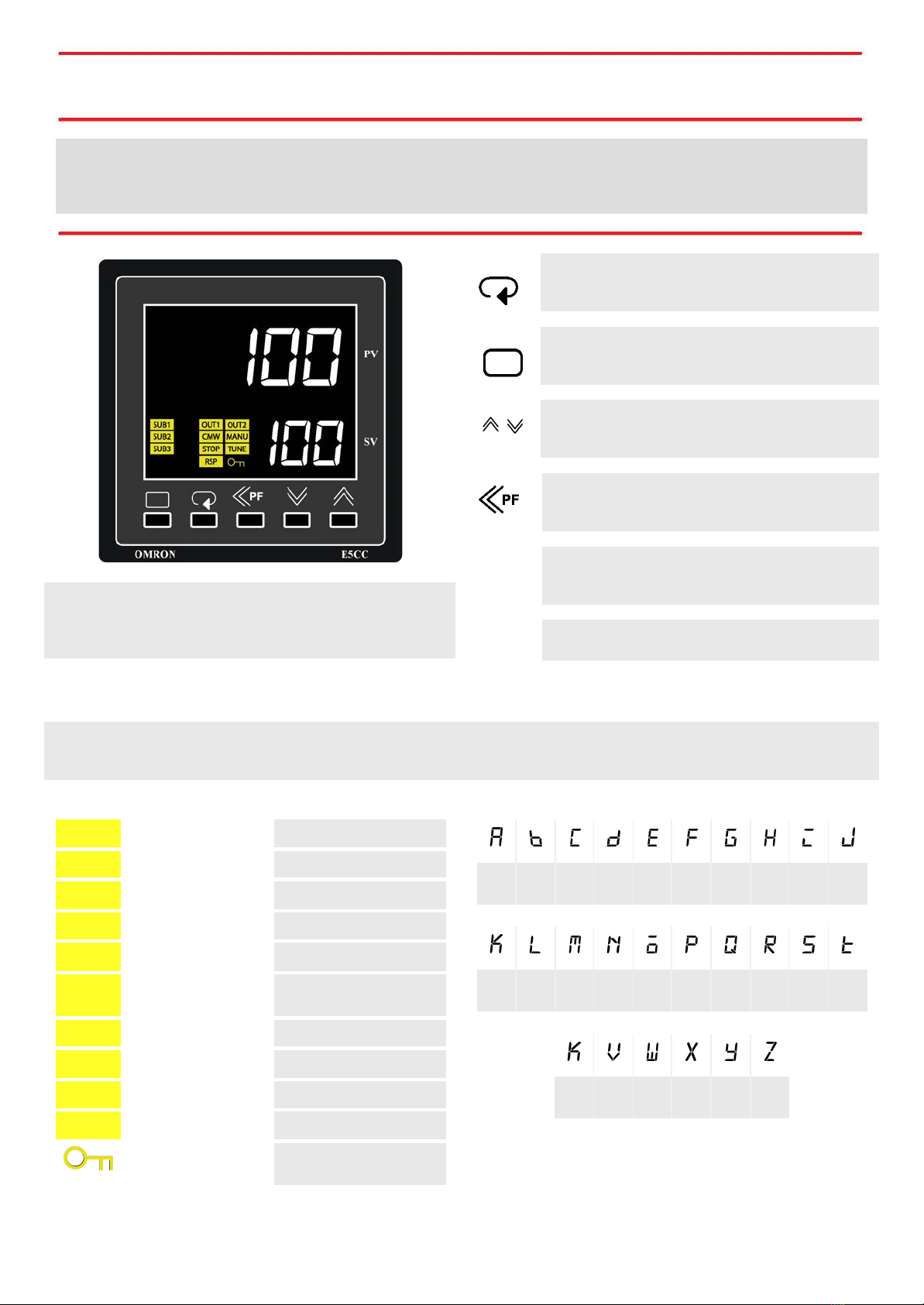
Omron User Guide Laboratory Oven User Manual By Thermoline Scientific
The controller is an Omron E5CC microprocessor based instrument with digital indication of set temperature and operating
temperature. The instrument has been factory congured for range, sensor type, and engineering parameters for optimum
control.
Note: Limited access to the controller is available. The
operator has access to alter the temperature set point and
parameters used for calibration purposes only.
Scroll Button: Used to view the set temperature
target and start/reset the ramp/dwell function.
Page Button: Used to view calibration offset
parameter and the ramp/dwell control parameters.
Increase/Decrease Button: Used to increase and
decrease the parameter settings.
Side Arrow: Used to move the cursor when
changing temperature
PV
SV
Process Value: Current temperature within the
cabinet
Set Value: Set temperature within the cabinet.
Display Symbols
The Omron E5CC controller comes with an array of functions. The table below is an overview of the LED indicators displayed
throughout use. Familiarise yourself with them so you are able to recognise problems or faults easily.
LED Name Meaning
SUB1 Auxillary Output 1 N/A
SUB2 Auxiliary Output 2 N/A
SUB3 Auxiliary Output 3 High Alarm
OUT1 Control Output 1 Heat Output ON
OUT2 Control Output 2 N/A
CMW Communications
Wiring
N/A
STOP Stop N/A
RSP Remote SP N/A
MANU Manual N/A
TUNE AT/ST N/A
Setting Change
Protection
N/A
A B C D E F G H I J
K L M N O P Q R S T
U V W X Y Z
19
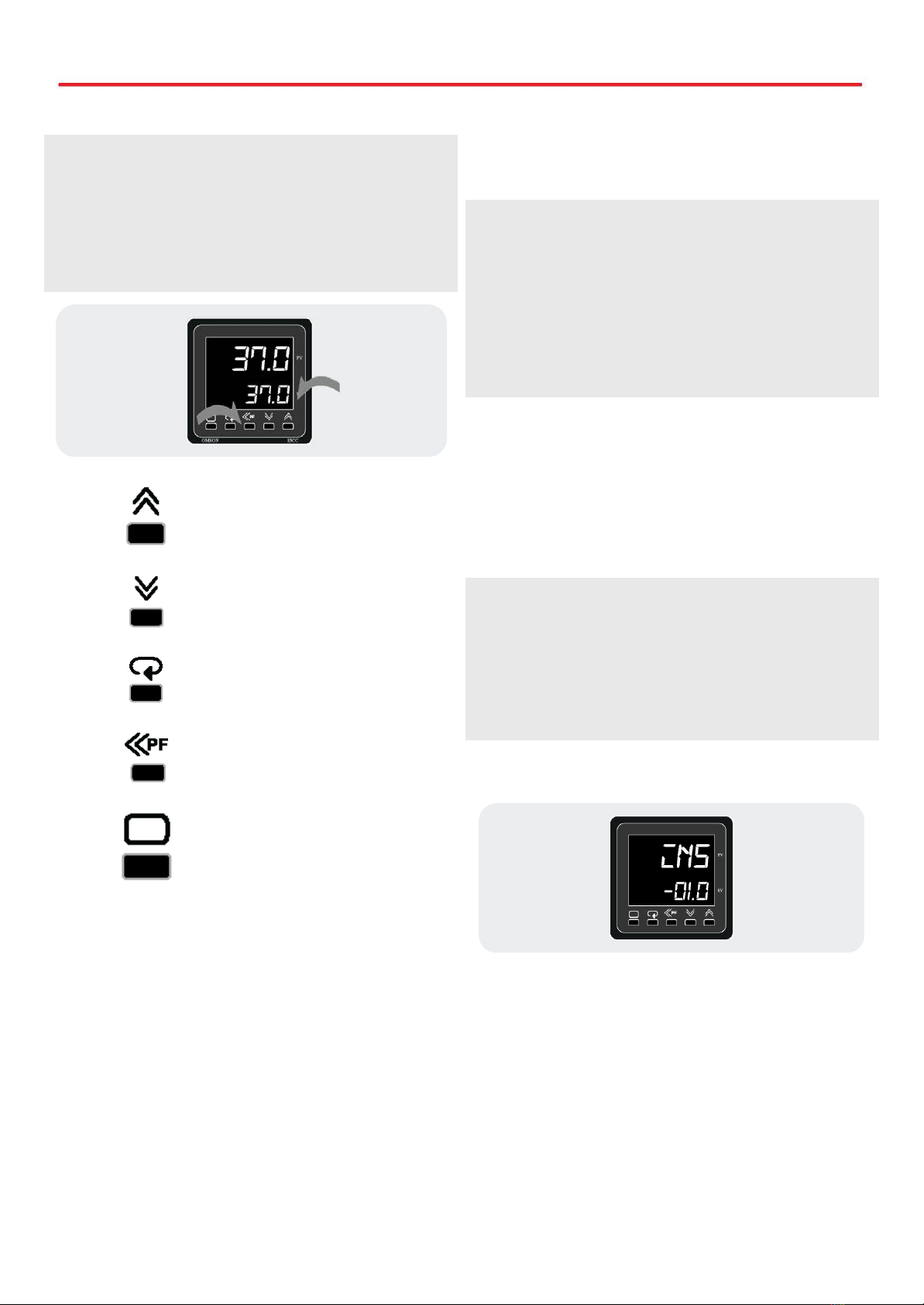
General Controls
Temperature Control
How to
Use the “ <<PF “ button to move the cursor. The digits in SV will
ash, indicating that it can be changed.
Change the temperature by using the “ UP “ or “ DOWN “
arrows. When the desired temperature is set, leave for a few
seconds and the digits will stop ashing to conrm entry.
UP
DOWN
SCROLL
SIDE ARROW
PAGE
Sensor Calibration
There are a number of factors that will affect the accuracy of
the temperature displayed in relation to the actual temperature
inside the Oven. These could include the following:
• Sample load inside the cabinet (the load should be
distributed evenly).
• Product temperature (at higher temperatures the heat
loss from the product will be greater).
• Location of the sensor (the temperature sensor can
never be placed in the centre of the oven because it
could be damage.
The Omron temperature control has a parameter that can
correct the temperature displayed. This sensor correction
parameter is displayed as “ iNS “ (Input Shift).
In simple terms, this parameter adds or subtracts a correction
value to the displayed temperature to make it read the correct
temperature.
The calibration sensor can be axed to the centre of the
middle shelf.
Once the oven has stabilised, any difference in the temperature
reading can be offset using the sensor correction parameter.
The calibration parameter can be accessed as follows:
How to
Press PAGE to display sensor correction parameter.
Use the UP or DOWN button to adjust the sensor correction.
After this, allow the digit to stop ashing and the screen will
display the adjusted value.
20
This manual suits for next models
4
Table of contents
Other Thermoline Scientific Laboratory Equipment manuals
Popular Laboratory Equipment manuals by other brands

Raith
Raith 150 System operation manual

Barnstead International
Barnstead International Cimarec series Operation manual and parts list
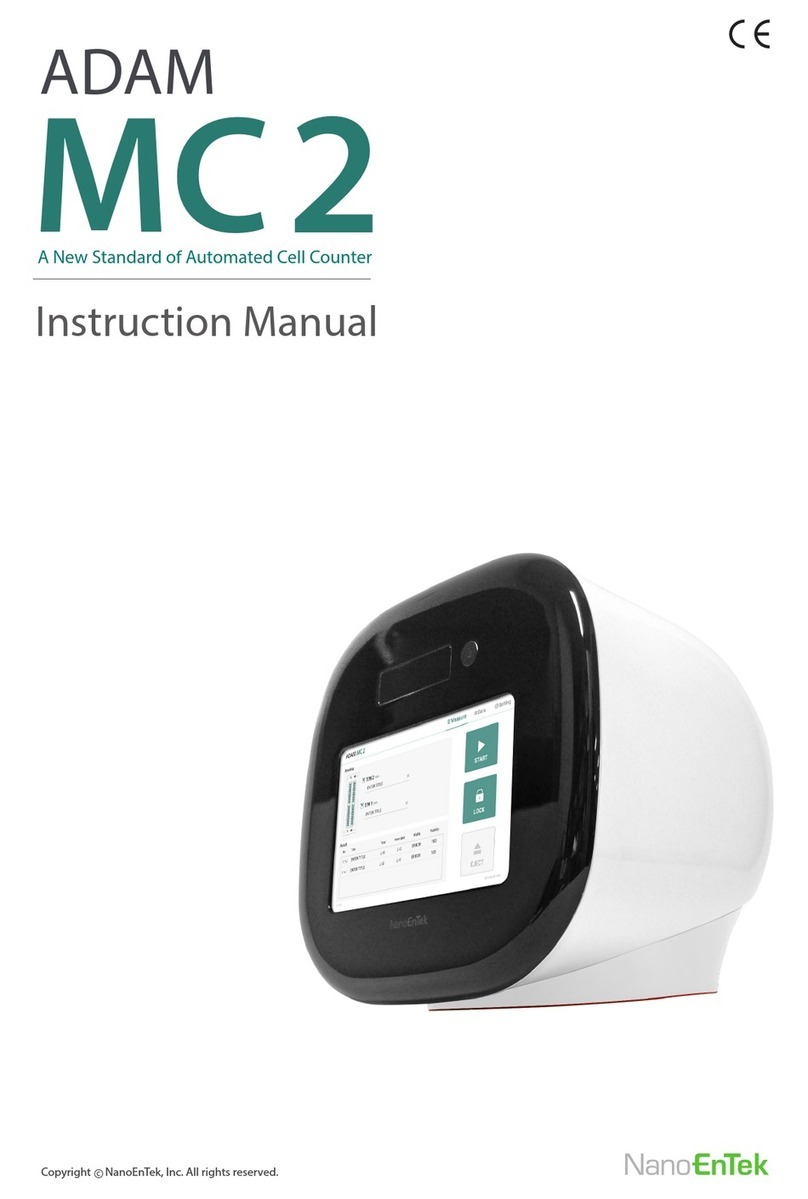
NanoEnTek
NanoEnTek ADAM MC2 instruction manual

Noraxon
Noraxon Ultium 808 user manual

Weelko
Weelko HighTech EMS WKB008 quick start guide
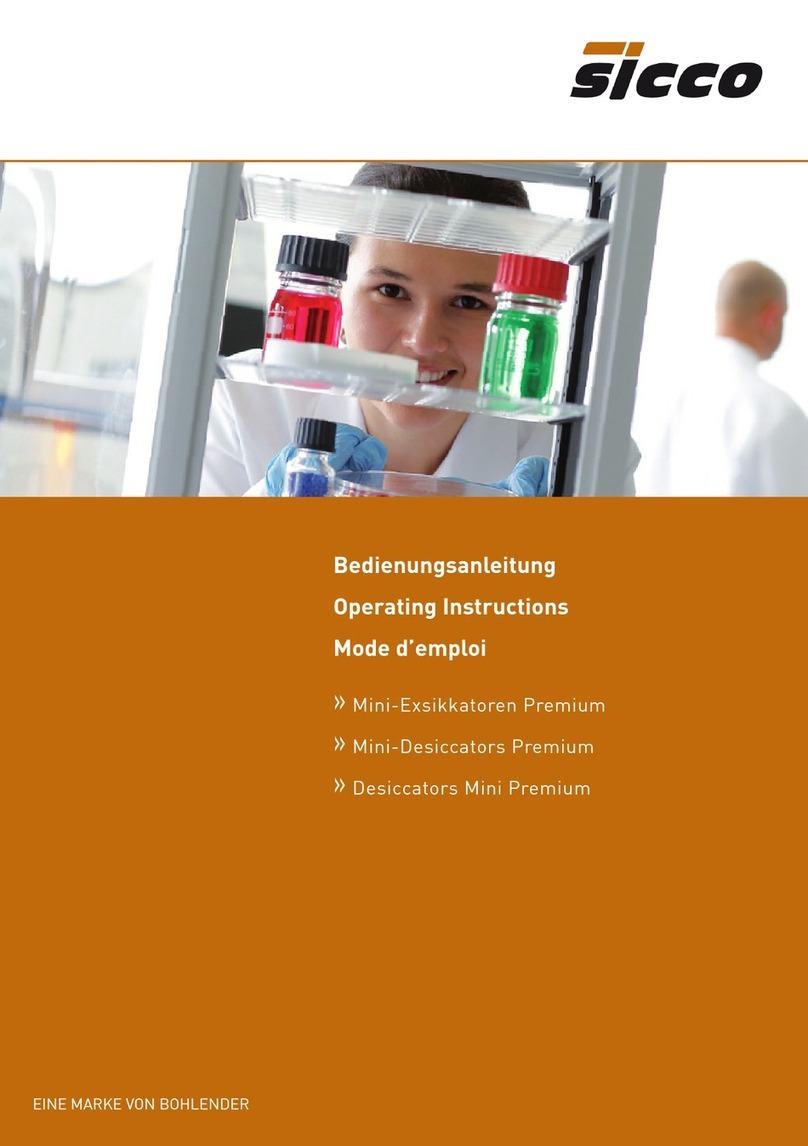
SICCO
SICCO V 1811-07 operating instructions