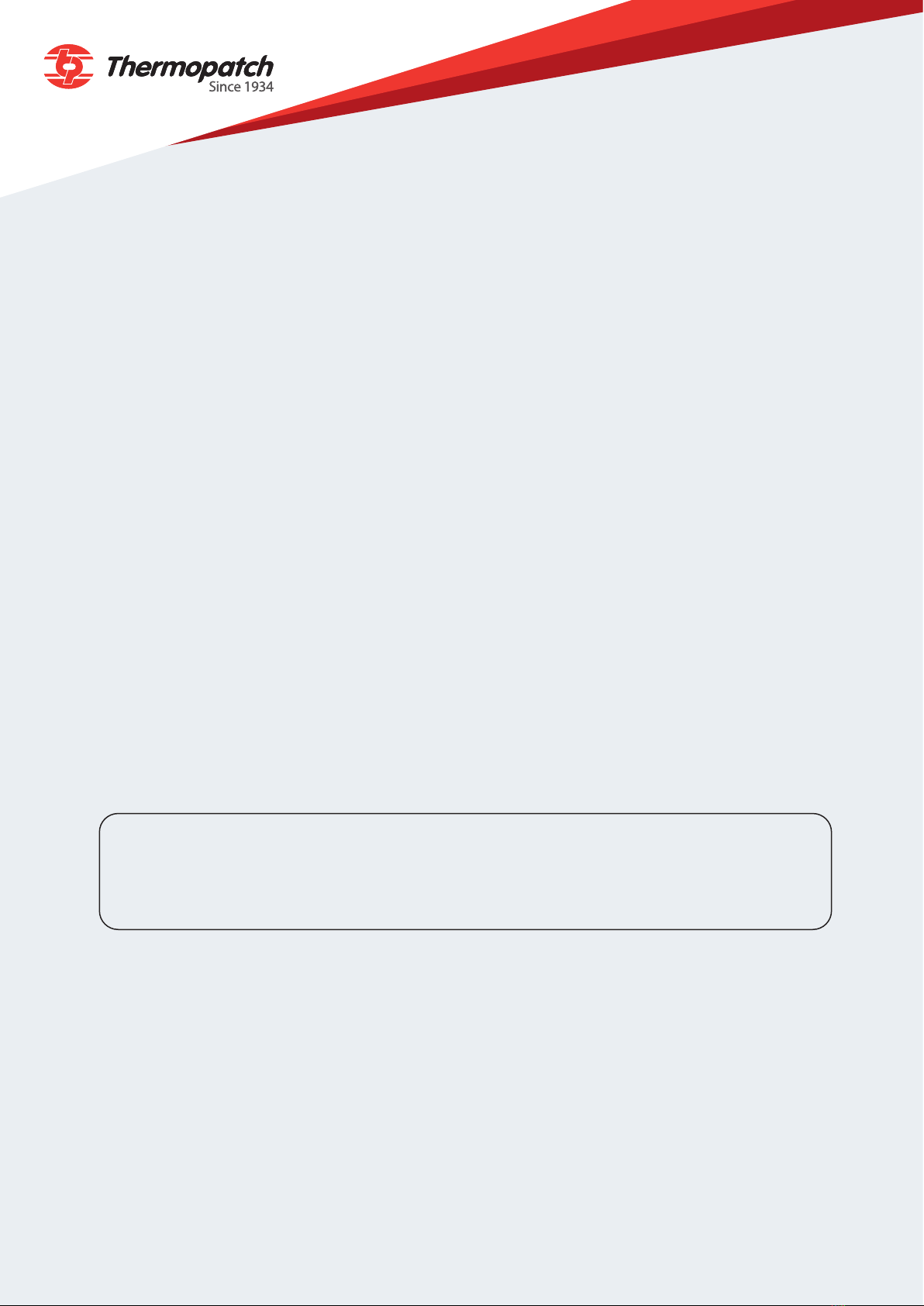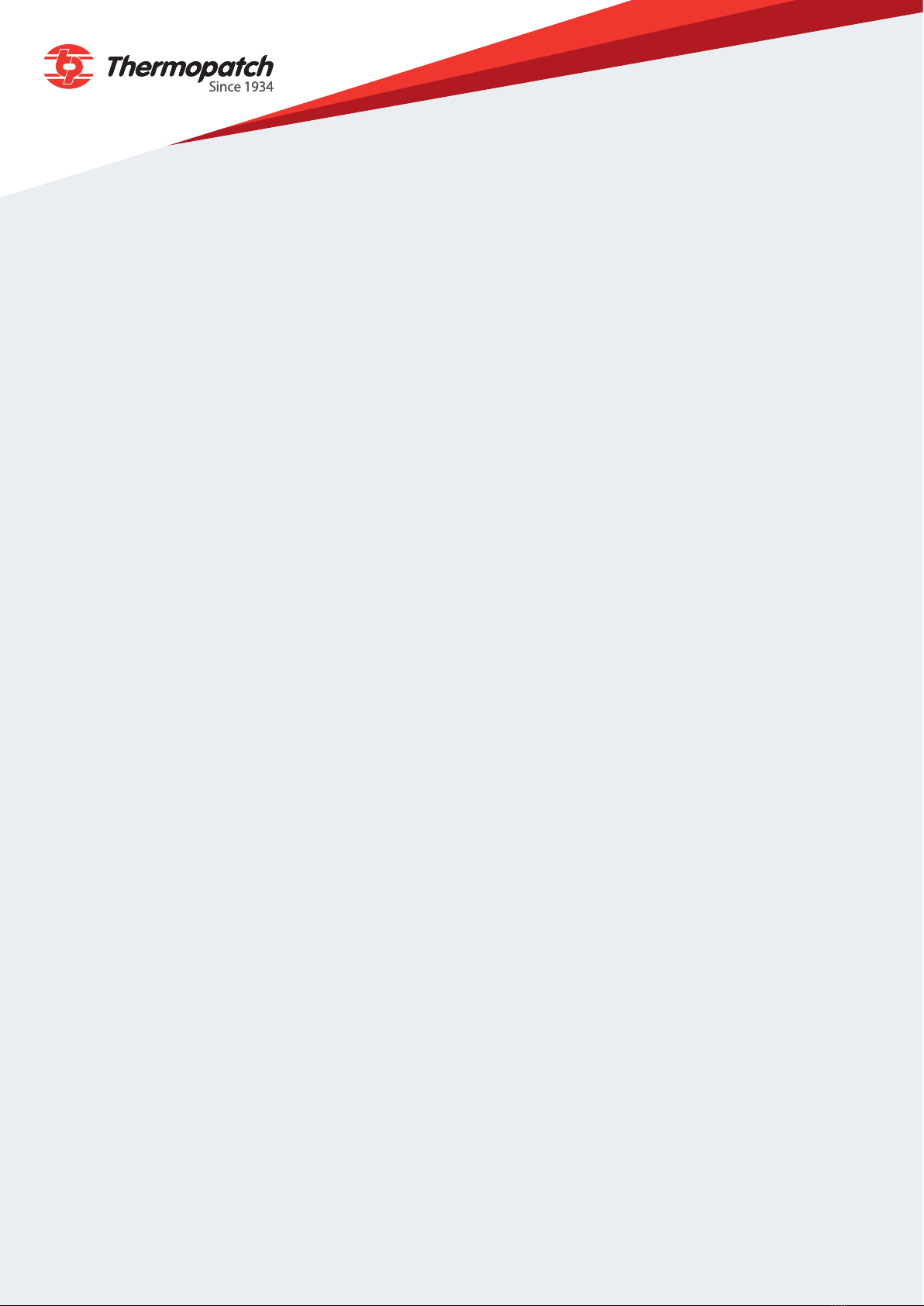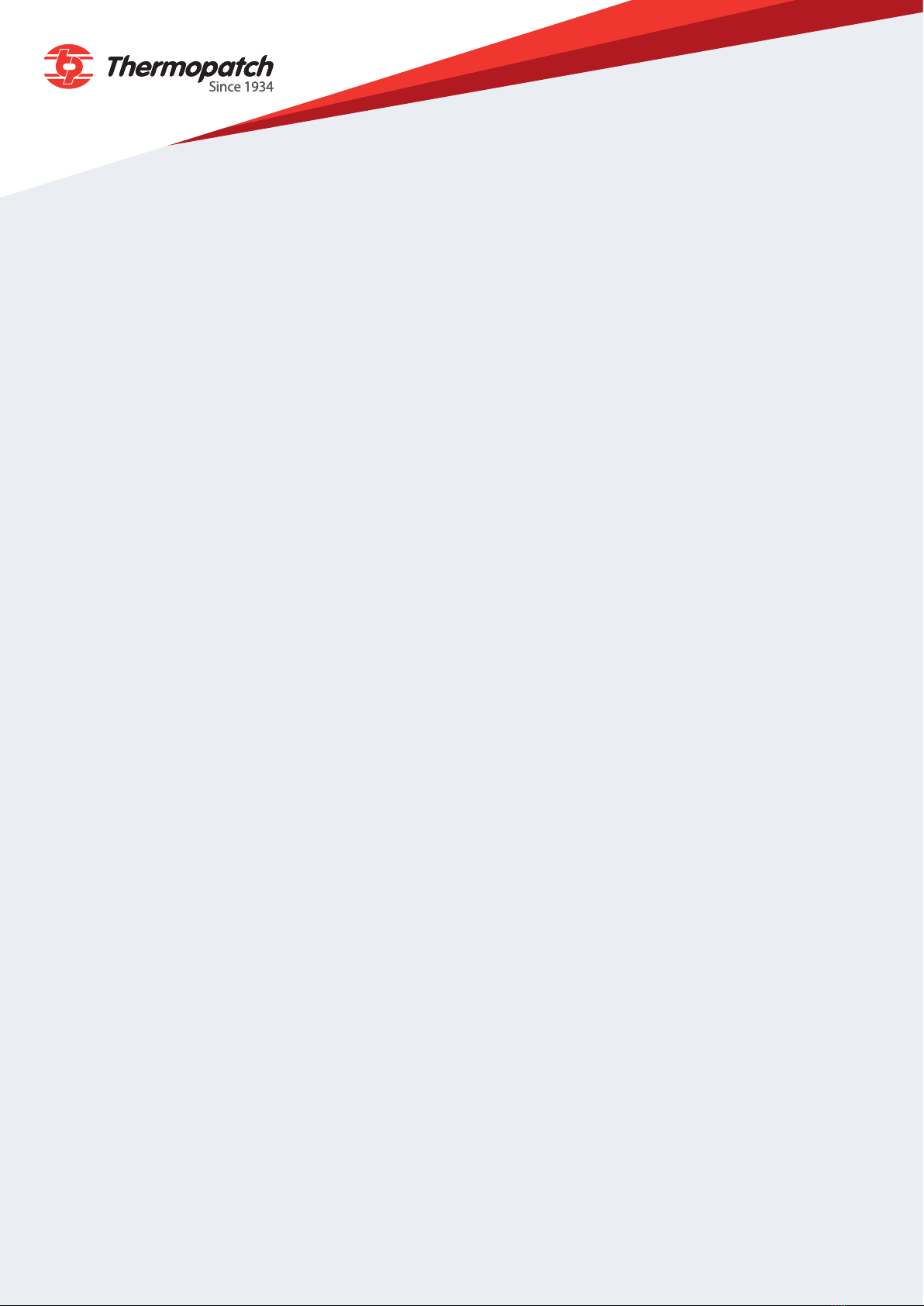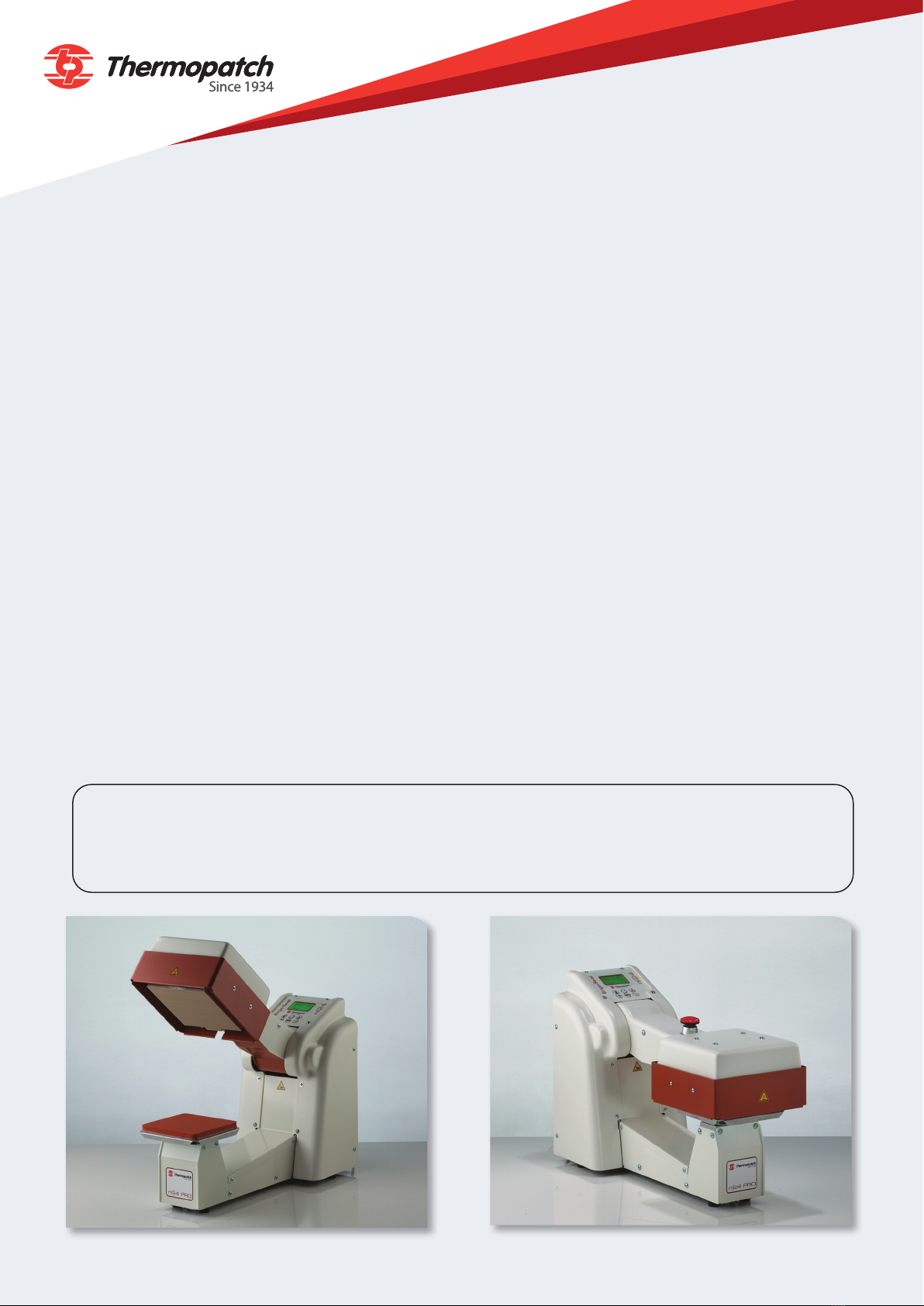3
BACK TO INDEX For more informaon about our products and how to contact us, please visit thermopatch.com
Copyrights ..........................................................................................................................................2
Introducon........................................................................................................................................2
1 GeneralDescripon ..............................................................................................................5
1.1 Levering........................................................................................................................................ 5
1.2 Warranty ...................................................................................................................................... 5
2 Intended use ........................................................................................................................5
3 Assemblyandinstallaon .....................................................................................................6
3.1 Assembly and installaon ............................................................................................................ 6
4 Operanginstrucon............................................................................................................7
4.1 Operang the NL-24 Pro
4.1.1 The control unit and display ........................................................................................................ 7
4.1.2 Sengs......................................................................................................................................... 8
4.1.2.1 Temperature seng..................................................................................................................... 9
4.1.2.2 Time seng.................................................................................................................................. 9
4.1.2.3 Pressure sengs .......................................................................................................................... 9
4.2 Interrupng the work cycle of the NL-24 Pro .......................................................................... 11
4.3 Reading the counters ................................................................................................................. 11
4.4 Error messages........................................................................................................................... 11
4.4 Switching from pedal control to manual control from V 1.52................................................... 12
5 Overview of safety measures and warnings........................................................................15
5.1 Safety.......................................................................................................................................... 15
The safety frame ........................................................................................................................ 15
The emergency stop buon....................................................................................................... 15
6 Technicalspecicaons .......................................................................................................17
6.1 Specicaons of the NL-24 Pro ................................................................................................. 17
7 Transport and storage .........................................................................................................17
7.1 Transport .................................................................................................................................... 17
7.2 Storage ....................................................................................................................................... 17
8 Maintenance.......................................................................................................................18
Temperature...................................................................................................................................
Teon cover....................................................................................................................................
Sealing pad .....................................................................................................................................
Replacement of the Teon protecon and the sealing pad..........................................................
Air lter pressure regulator............................................................................................................
Contents