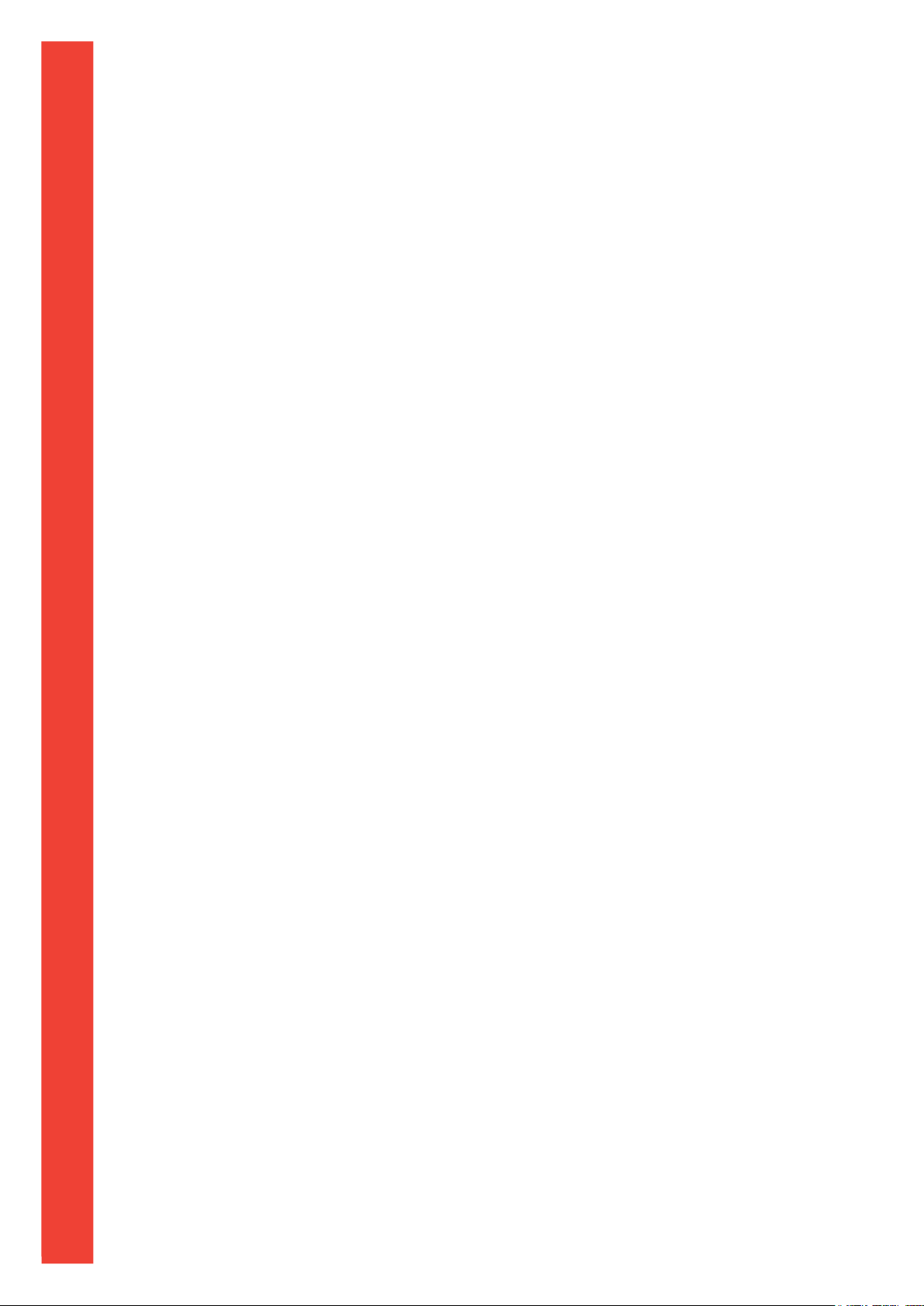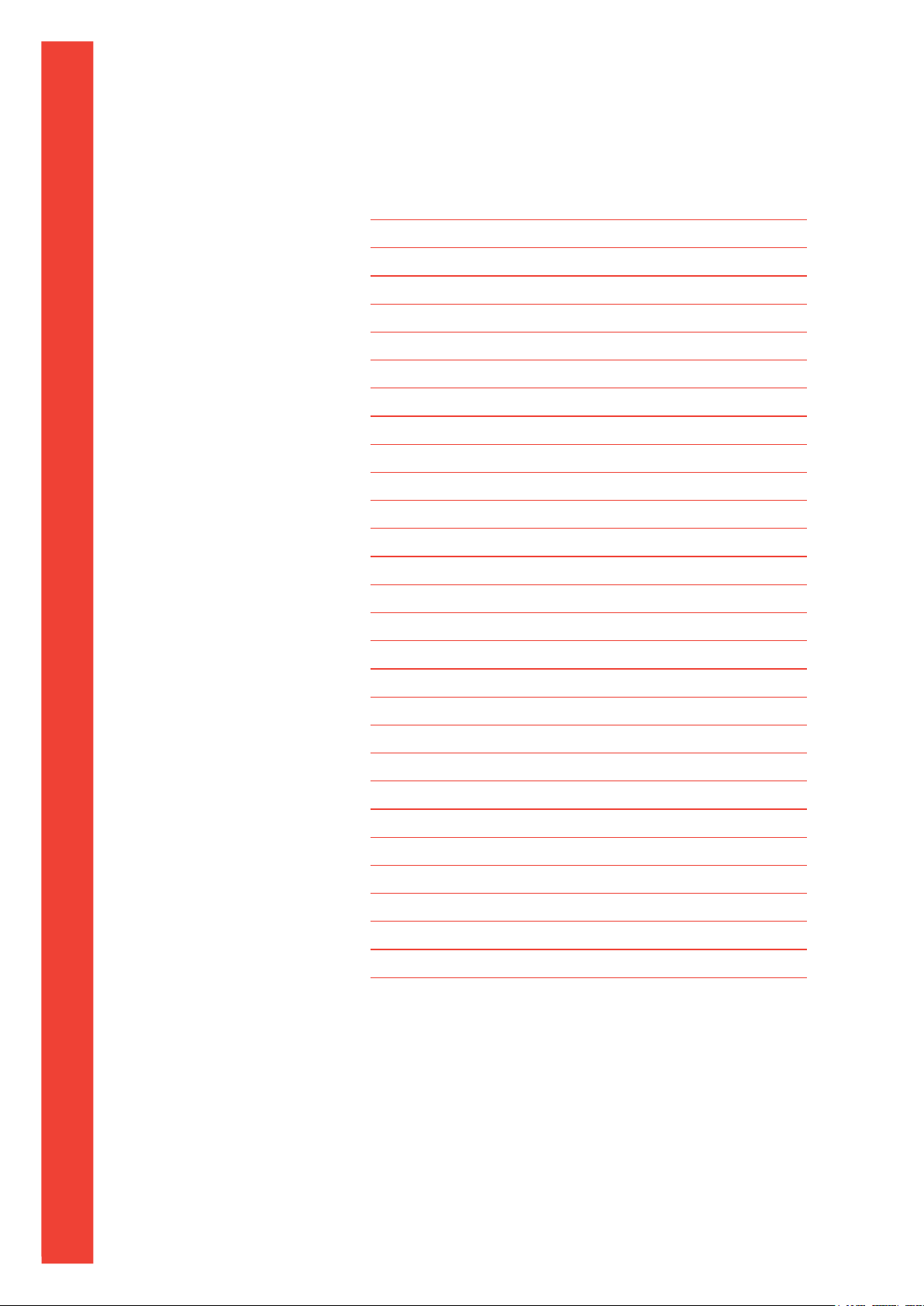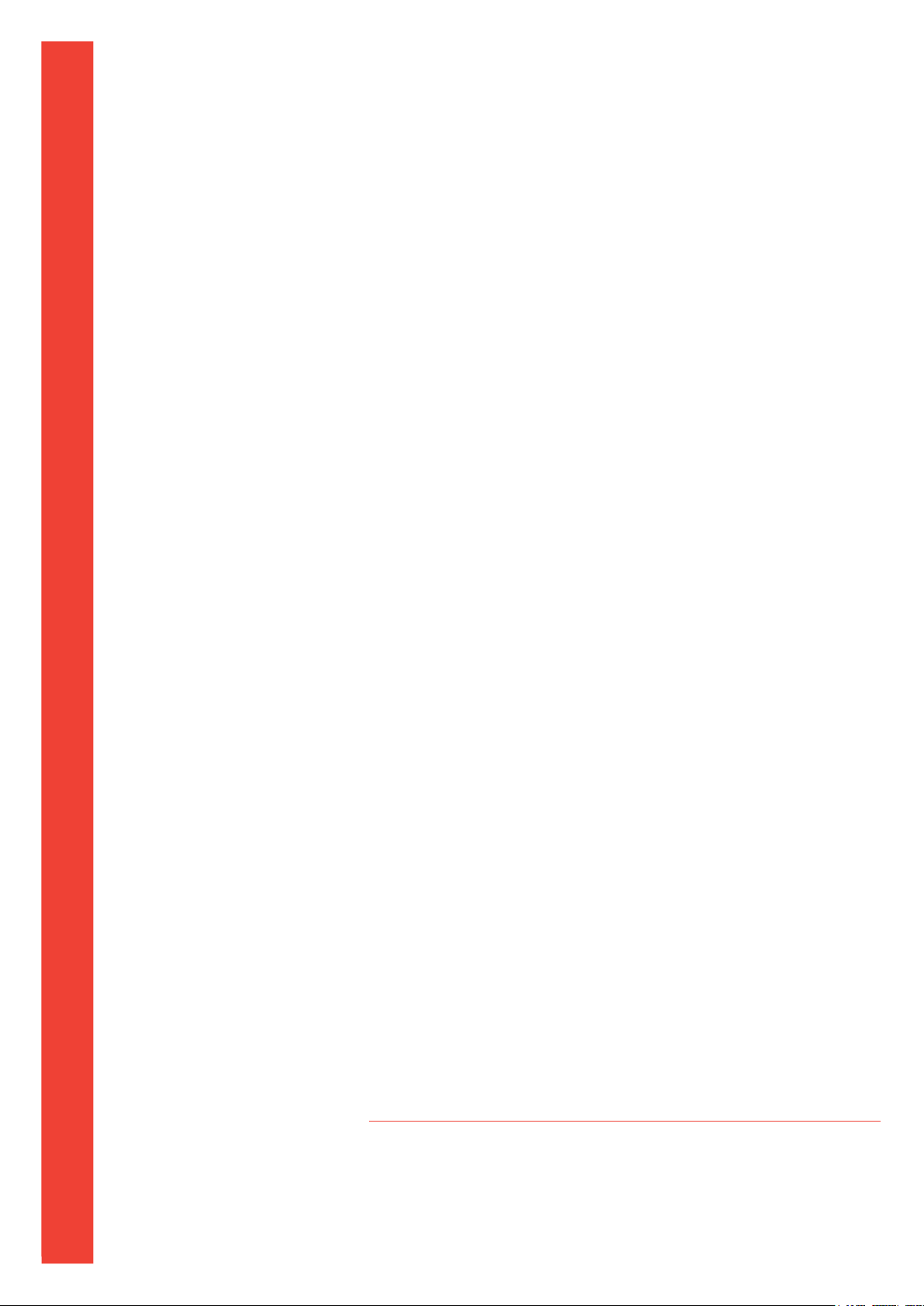thermopatch.com
6
I. Conditions of Guarantee
• The guarantee period starts the day of putting the
equipment into service at the user’s place, for a duration of
one year and for a common use of 8 hours per day.
• The guarantee is strictly limited to our equipments, against
the defects of matter and execution, with the buyer’s
responsibility to prove the known defects.
• Our responsibility is limited to the obligation to rectify or
replace free of charge the parts acknowledged as faulty
by ourselves, and there will no claim for any indemnity
whatever the reason given.
Parts replaced under the guarantee :
• Remain our property;
• Are the subject of an invoicing of deposit;
• A credit of cancellation is activated as soon as the faulty
parts are returned. The return will have to occur ONE
MONTH MAXIMUM after the intervention.
The guarantee does not cover :
• The retail consumables such as: fuses, bulbs,
transformers, joint, exible devices…
• The supplies, which are not our own manufacturing,
undergo the guarantee of their manufacturer.
The guarantee does not apply :
• To replacements, nor repairs which would result from
normal wear and tear of apparatus and machines, of
deteriorations and accidents coming from negligence,
defect of monitoring and maintenance, defective use or
modications without our written agreement.
• In case of vice coming from the material supplied by the
buyer, or a design imposed by the latter.
• To repairs which would result from deteriorations or
accidents occurred during transport.
• To operations of maintenance and adjustments inherent in
the use of the machine, and indicated in the maintenance
manual, such as: adjustments of intermediaries, screwing
of piping, etc... do not enter the clauses of guarantee.
For the pneumatic machines, any trace of detergent
oil in the pneumatic circuit inhibits the conditions of
guarantee previously mentioned.
For any technical information or spare parts orders,
please give the reference number of the machine as
well as its serial number.